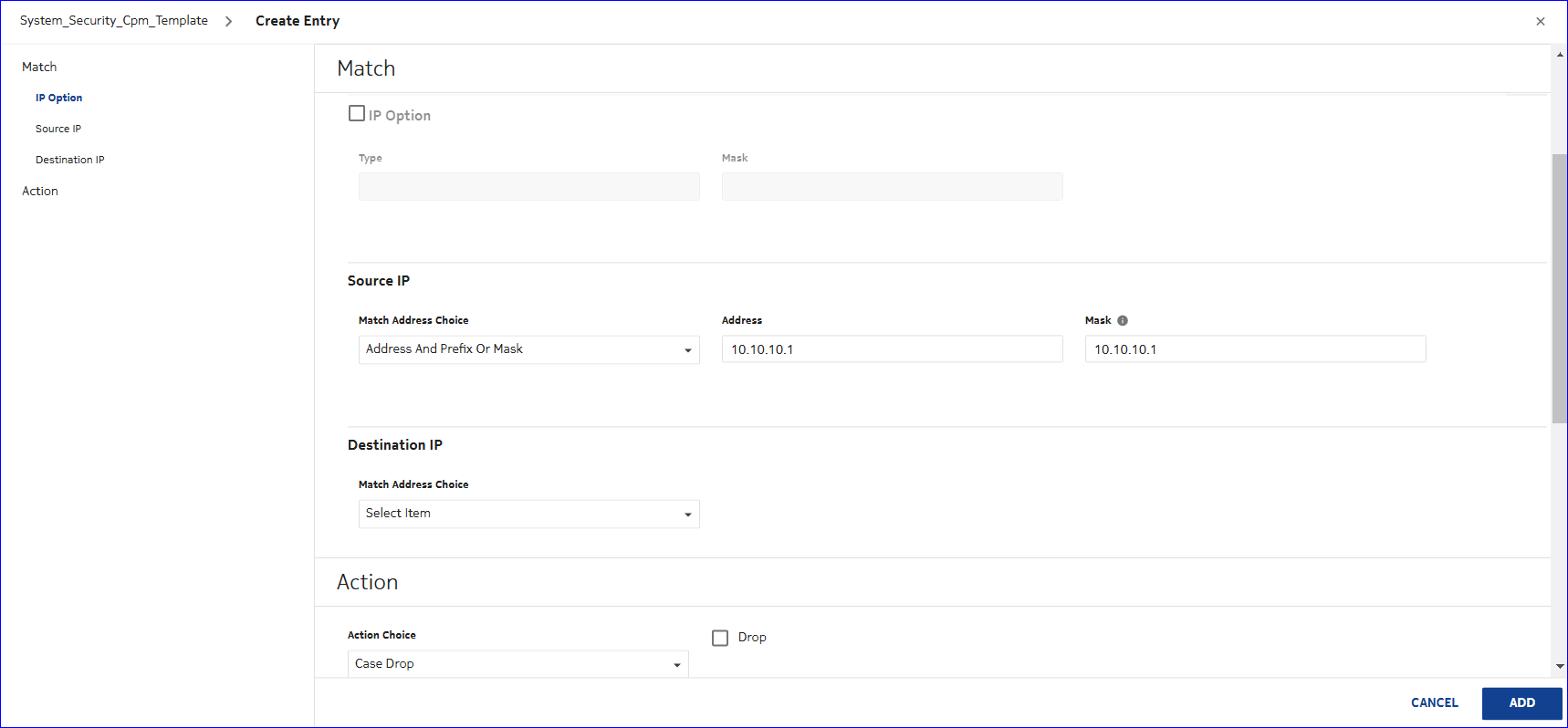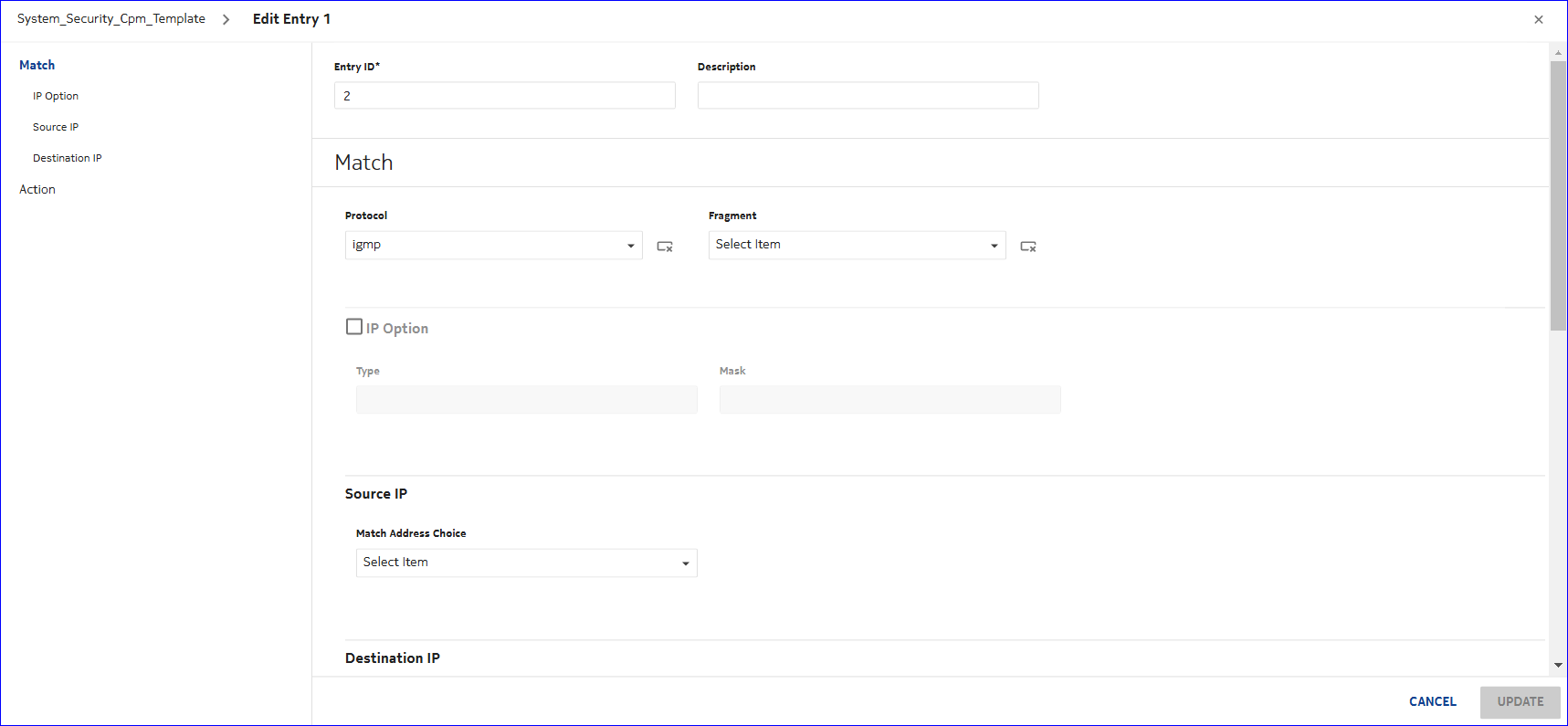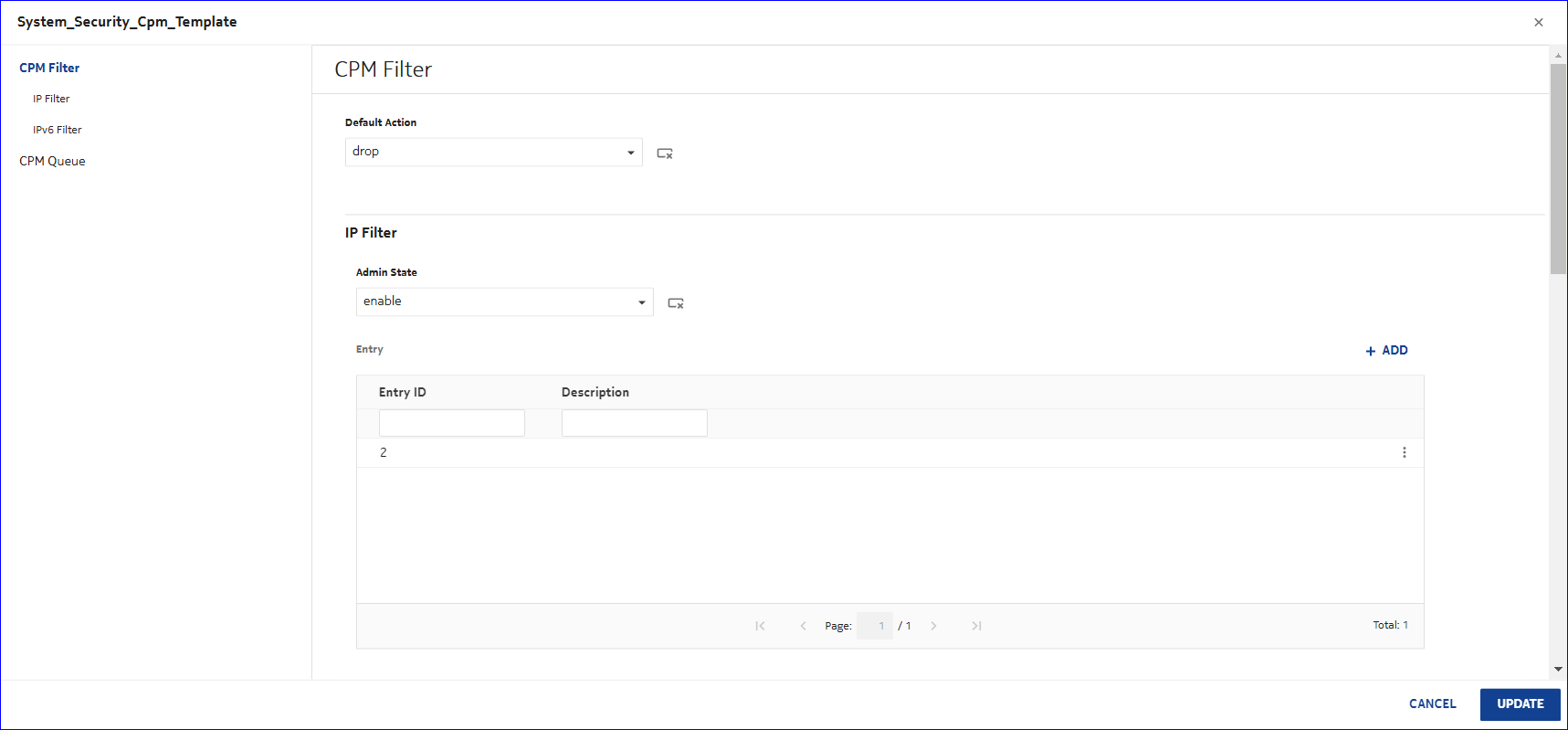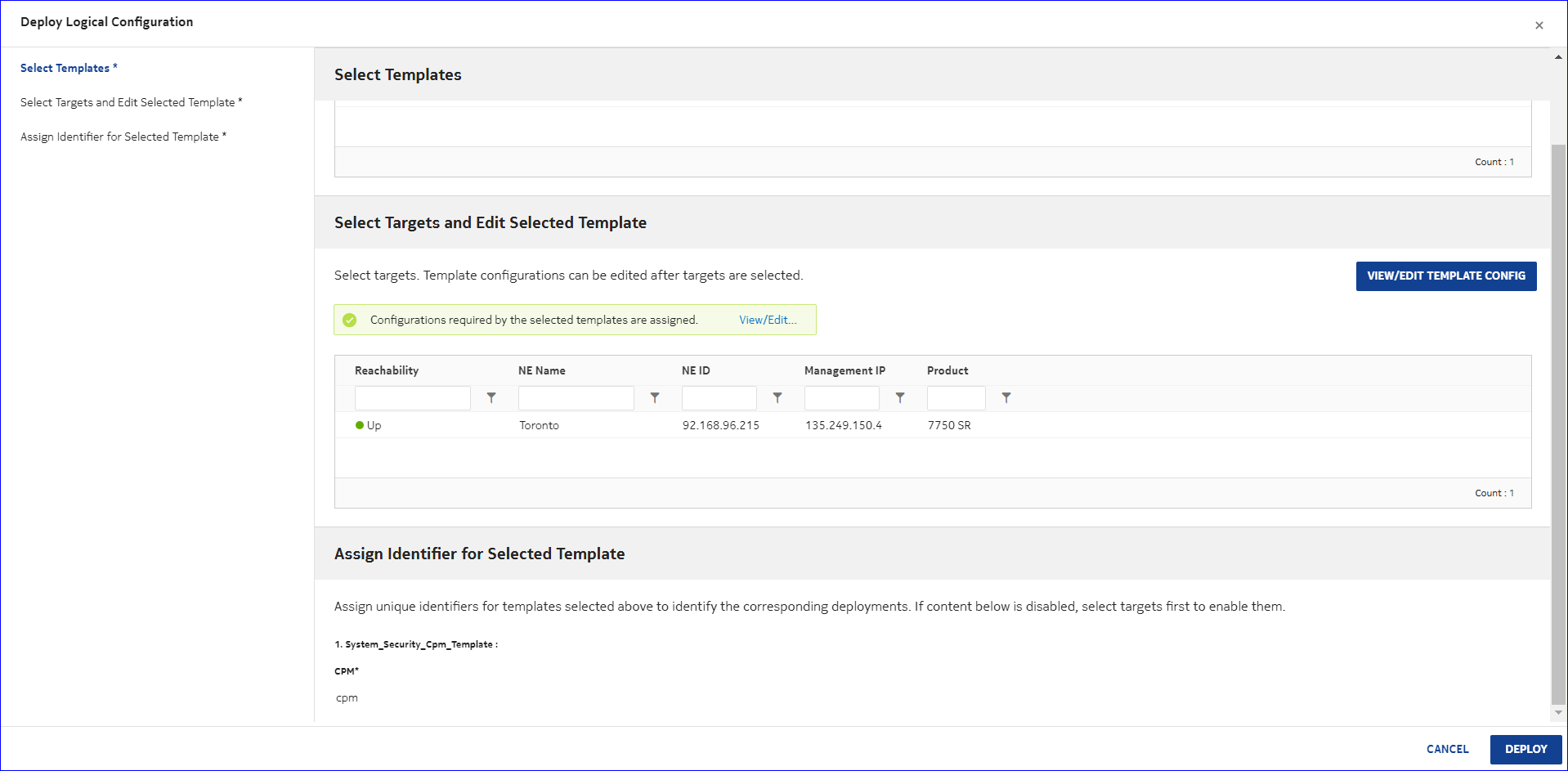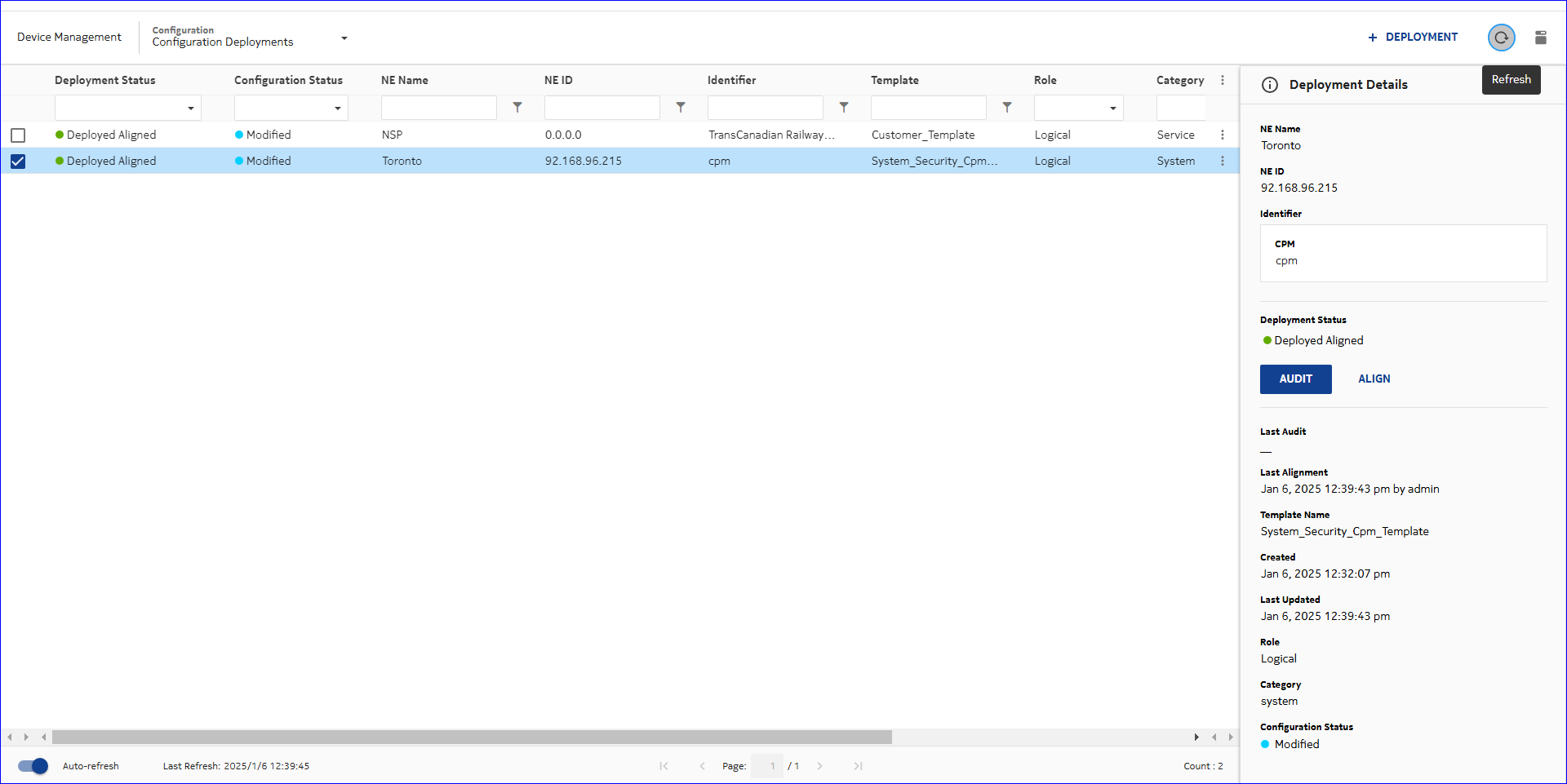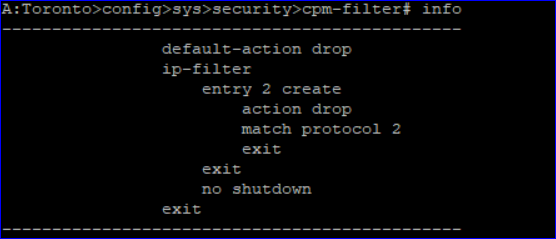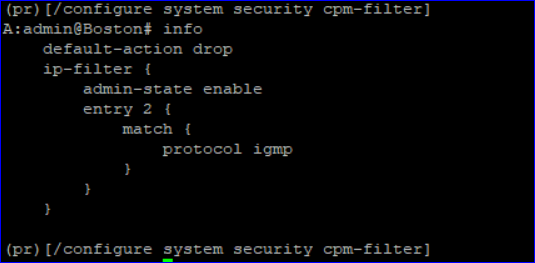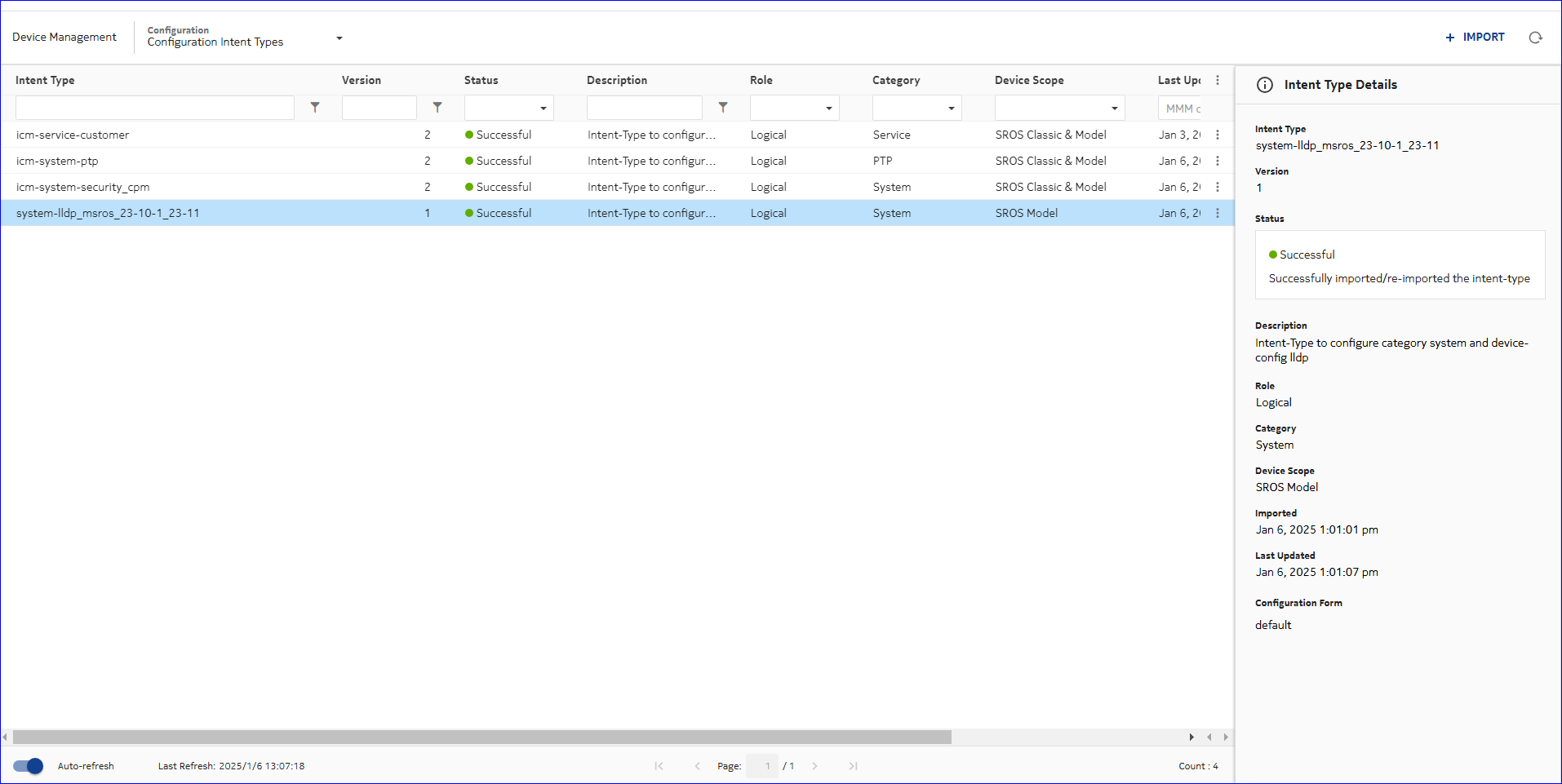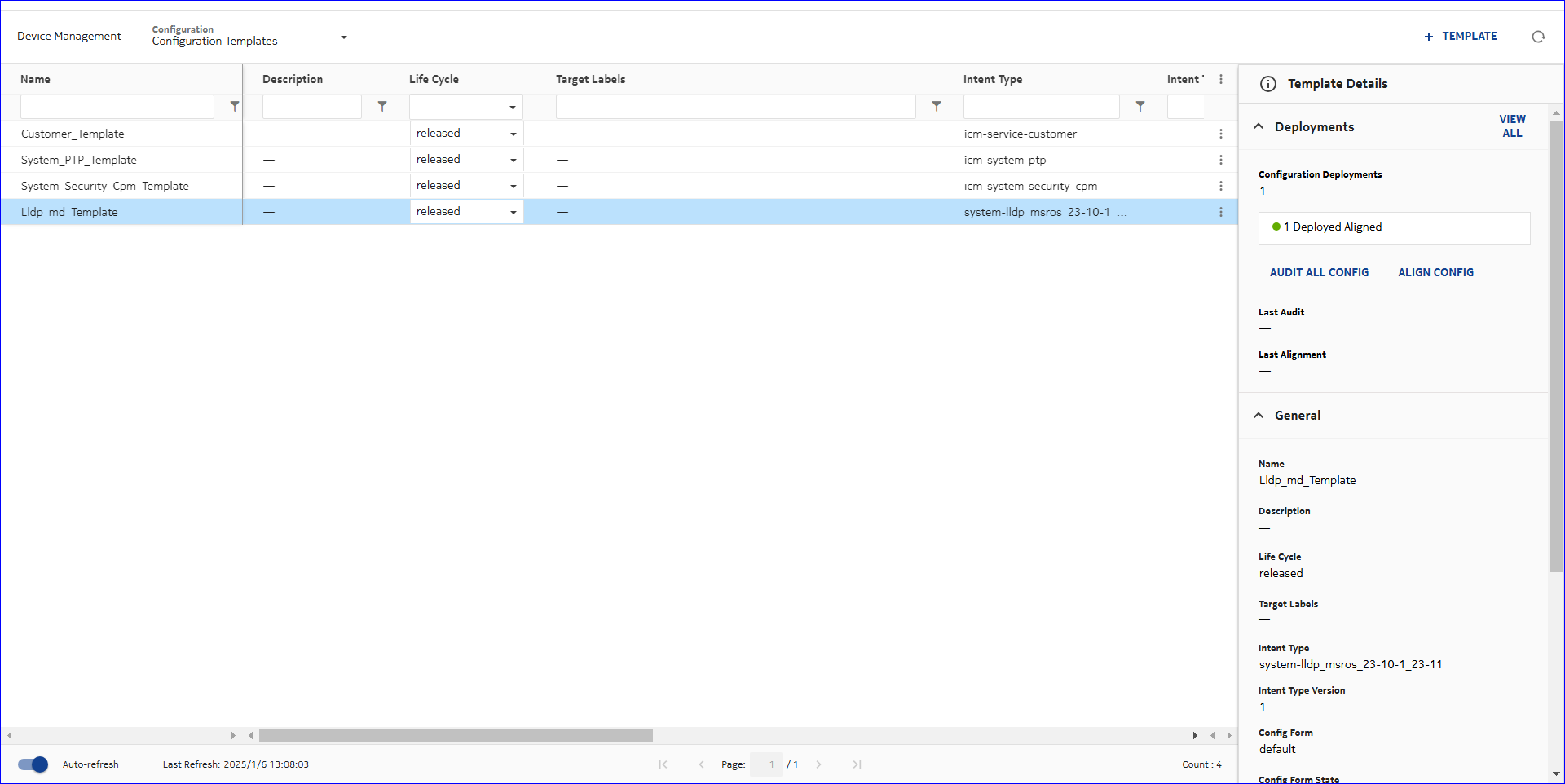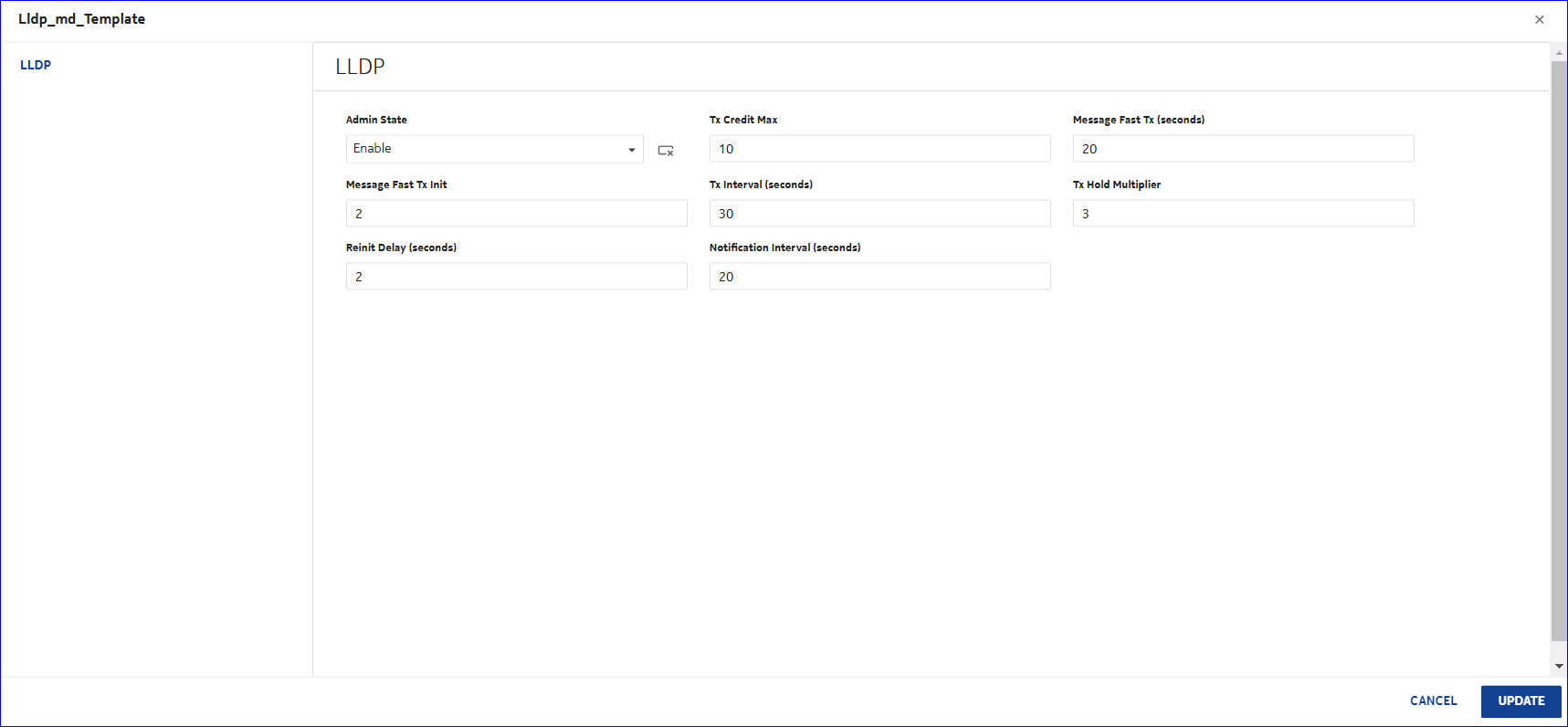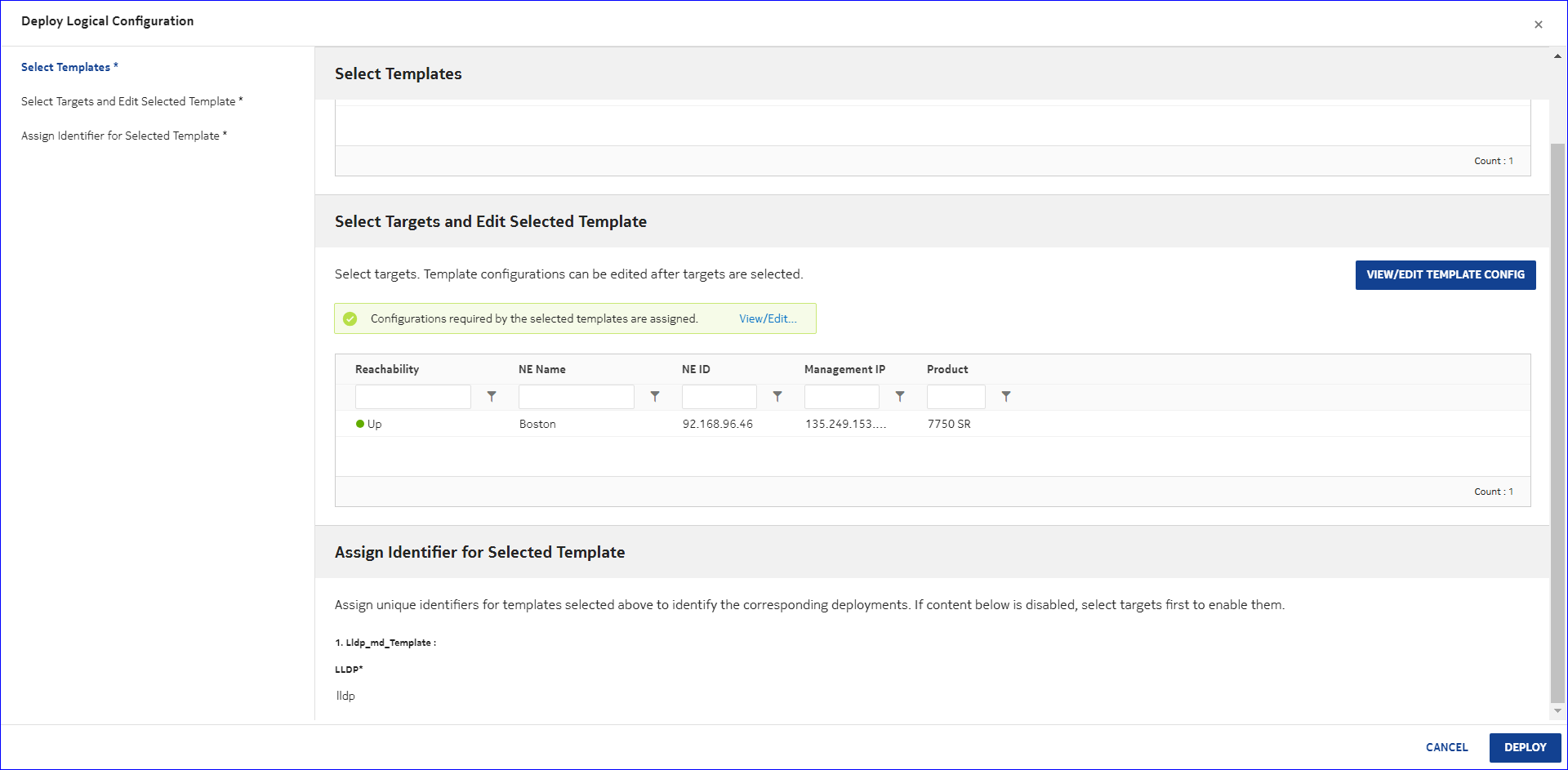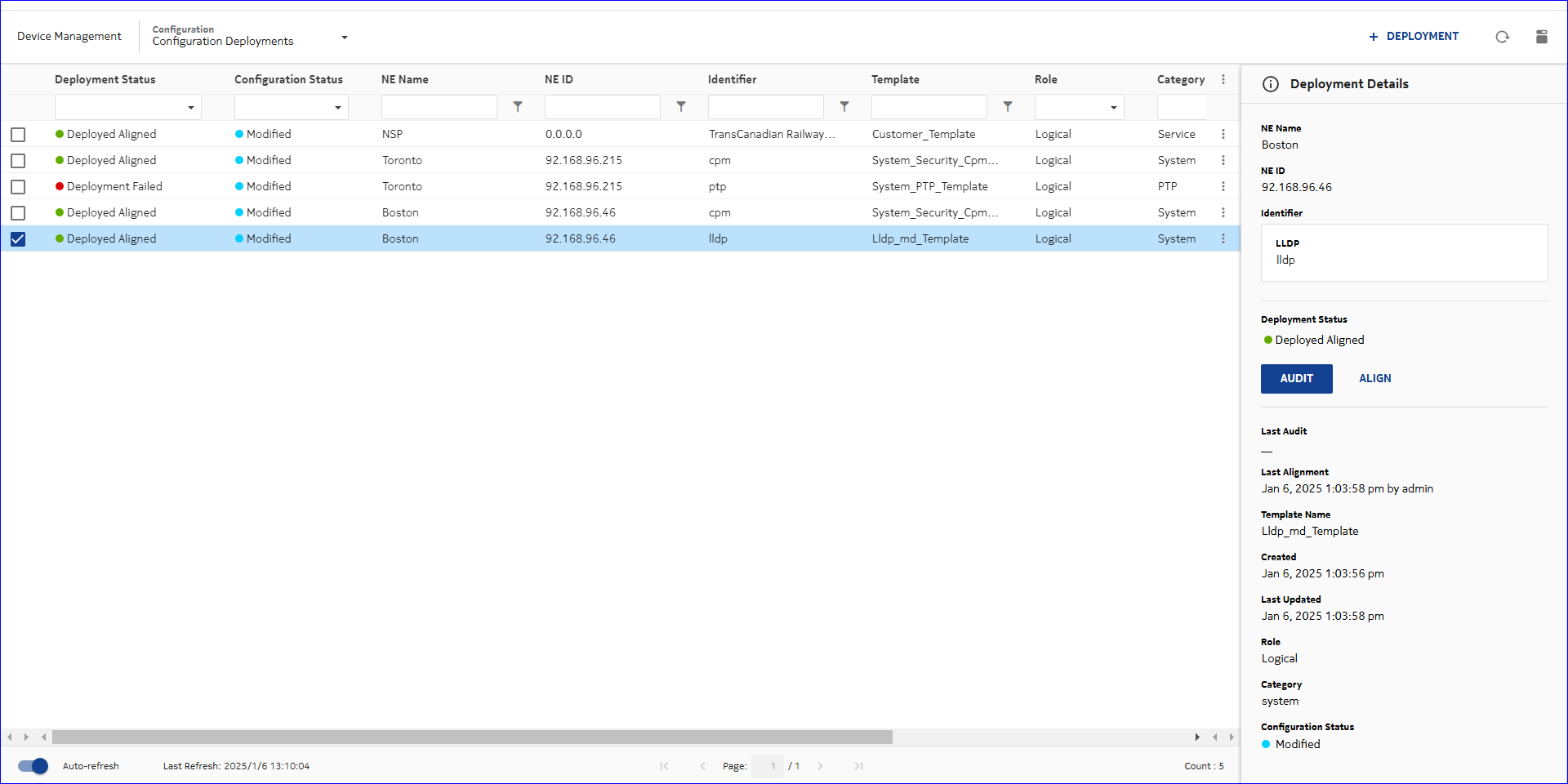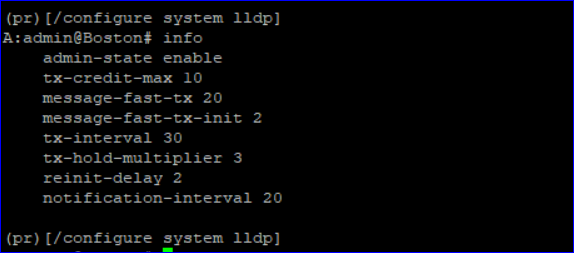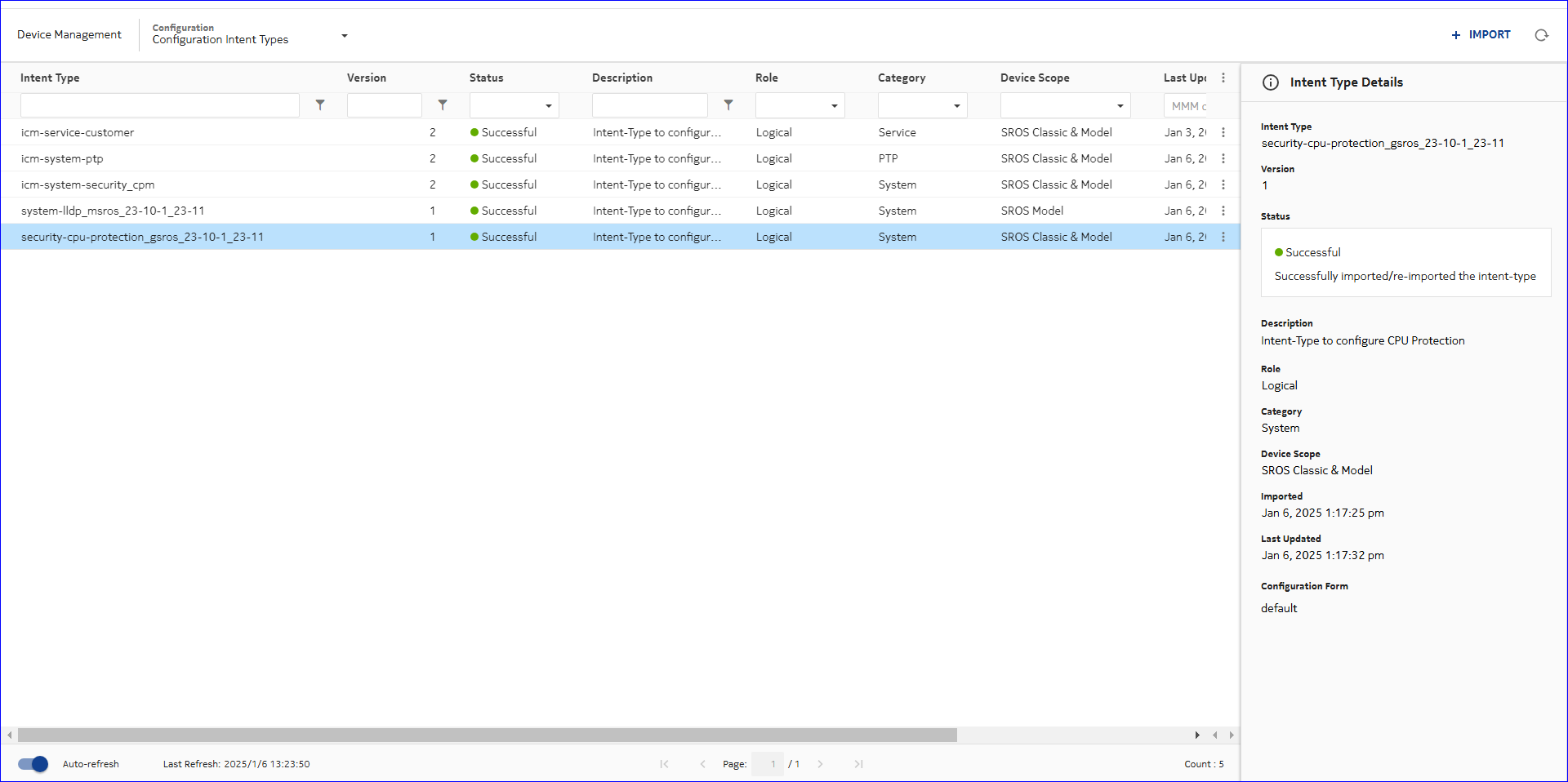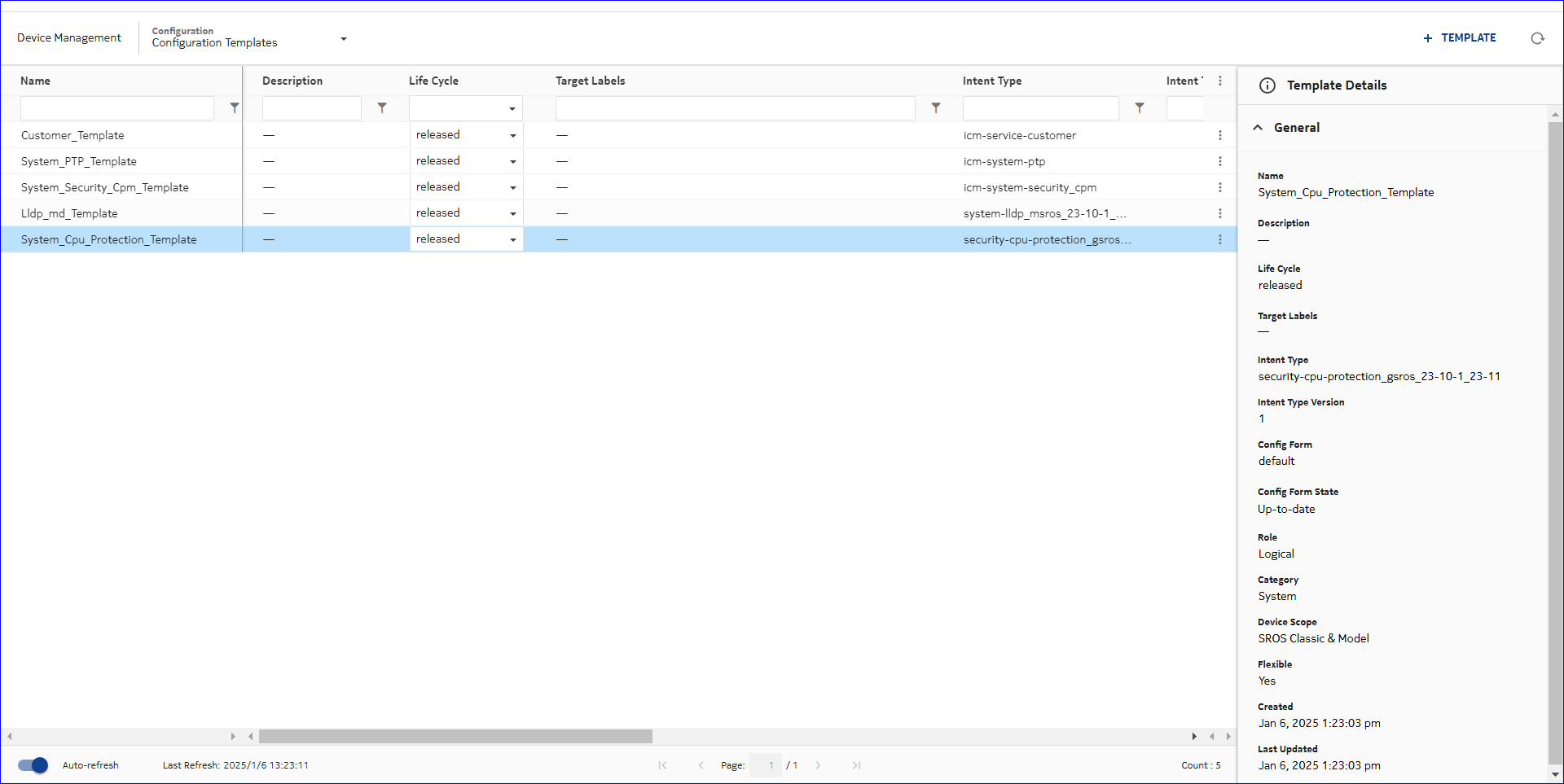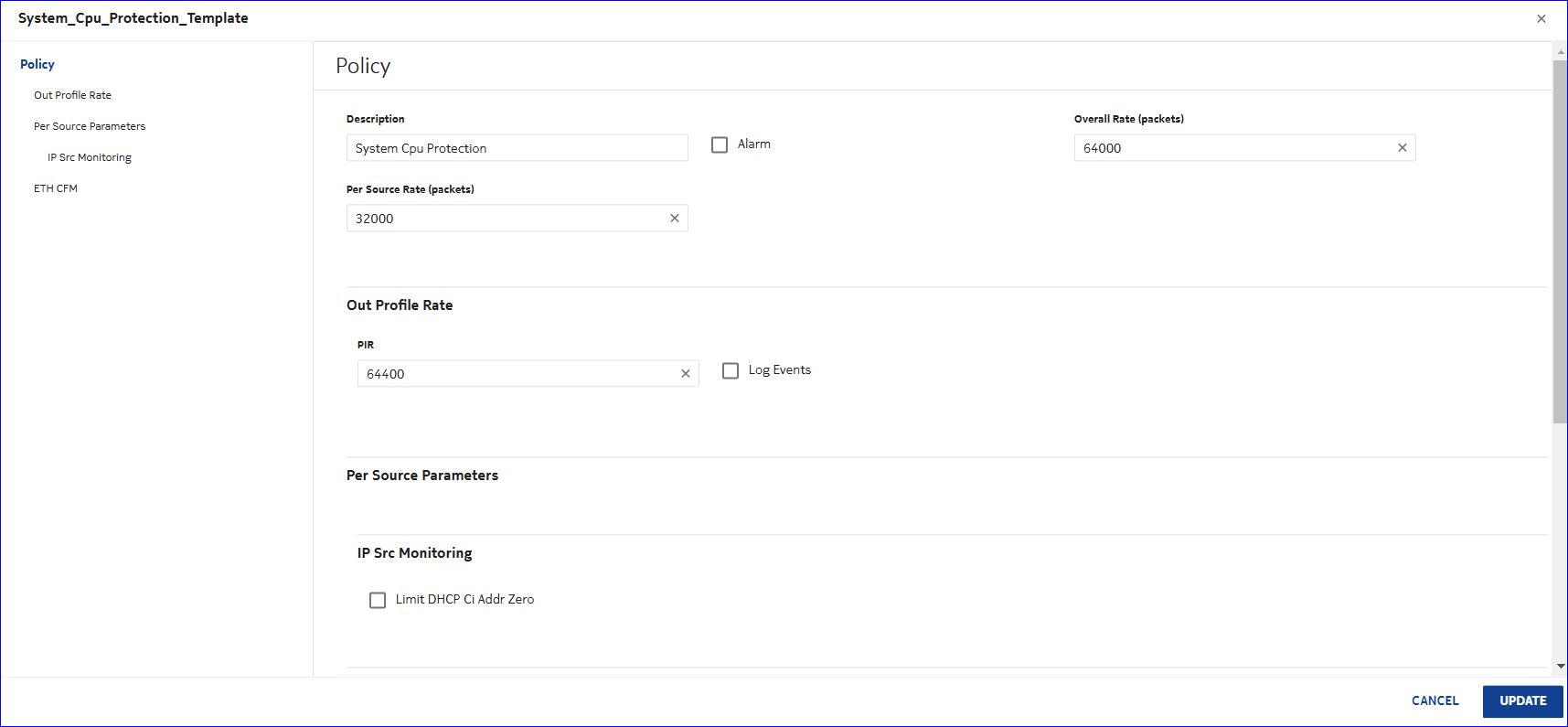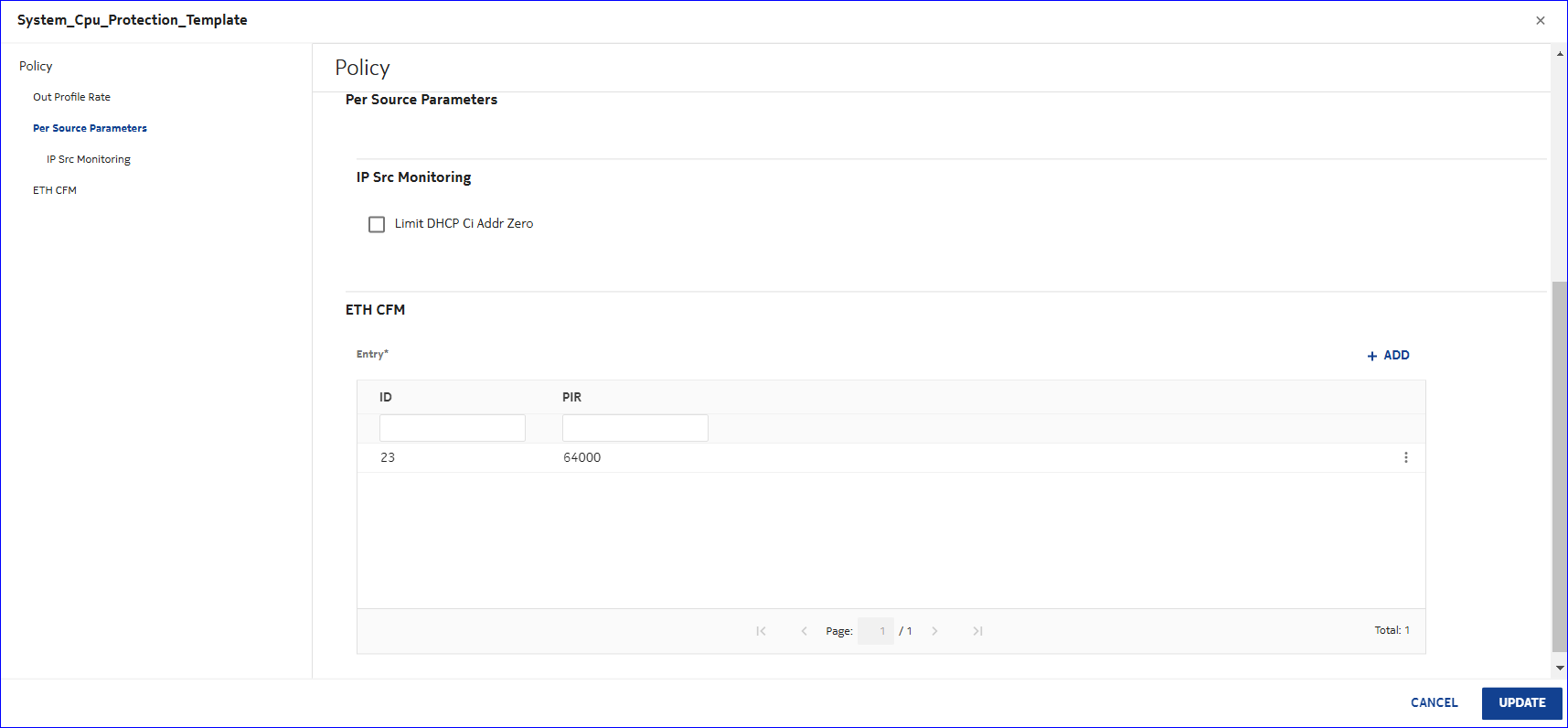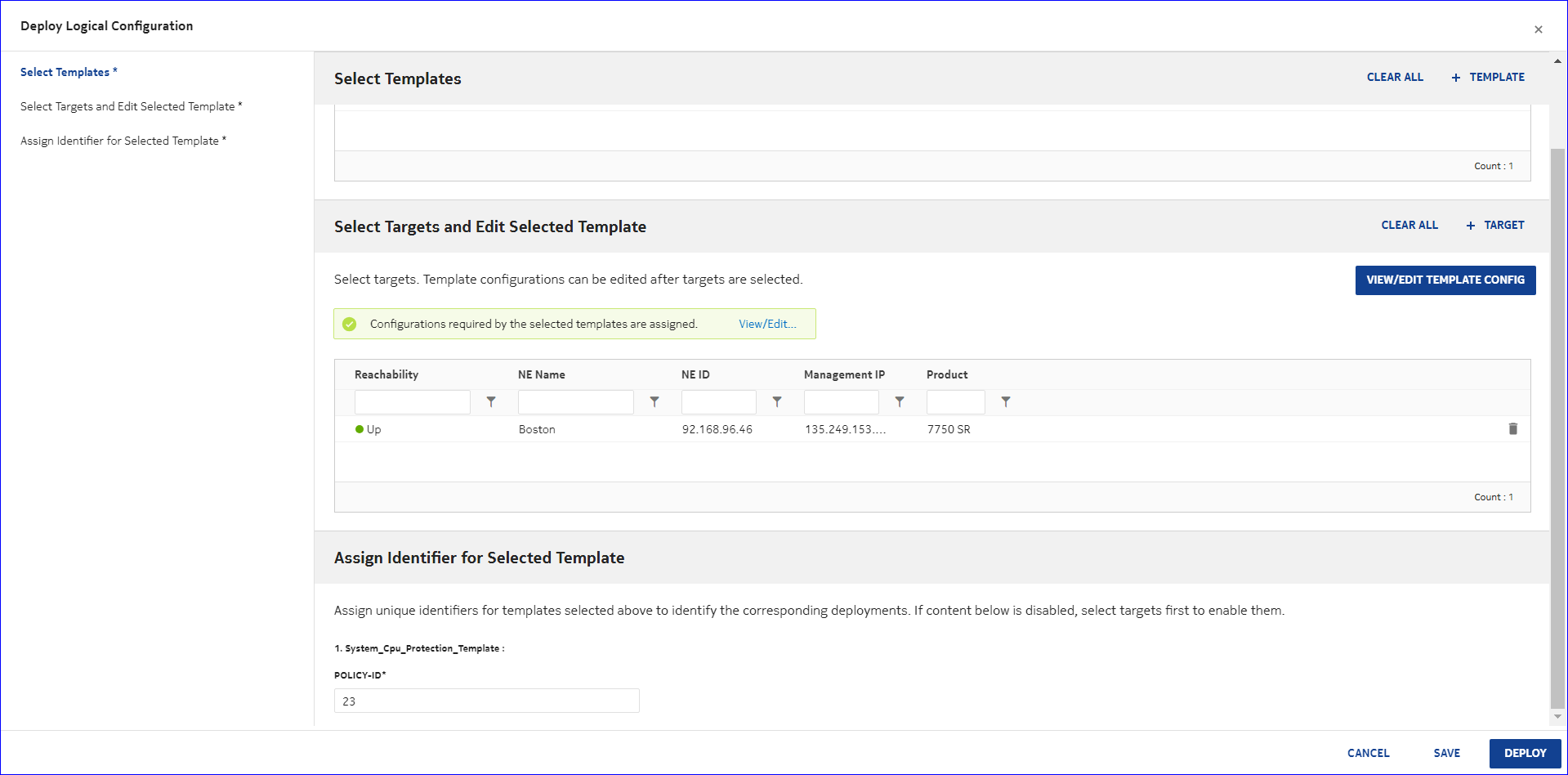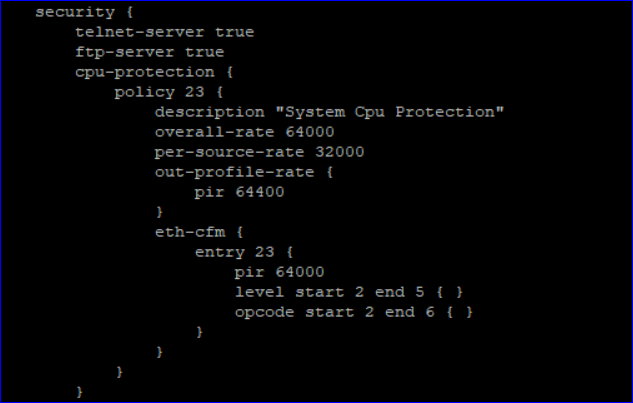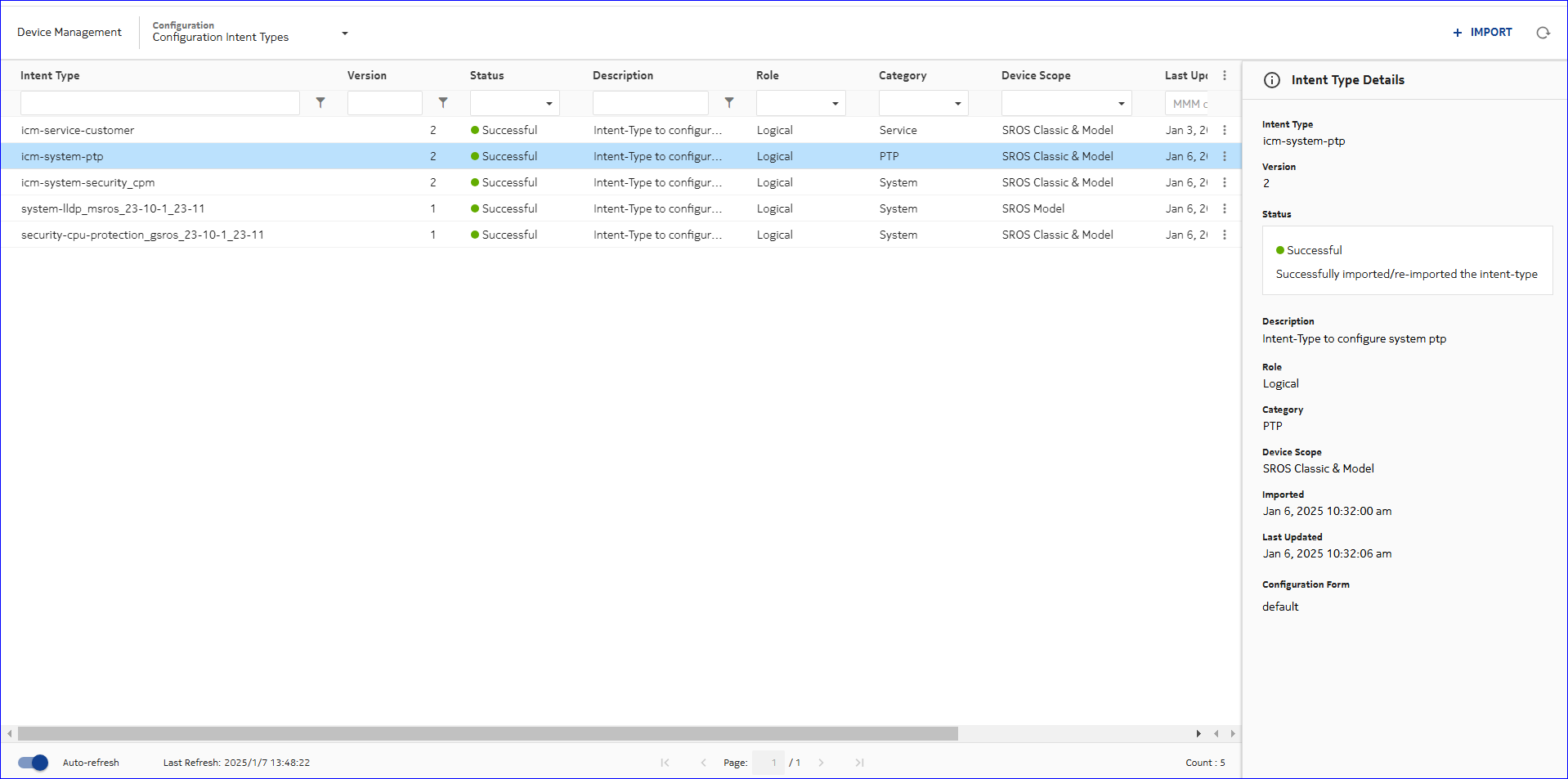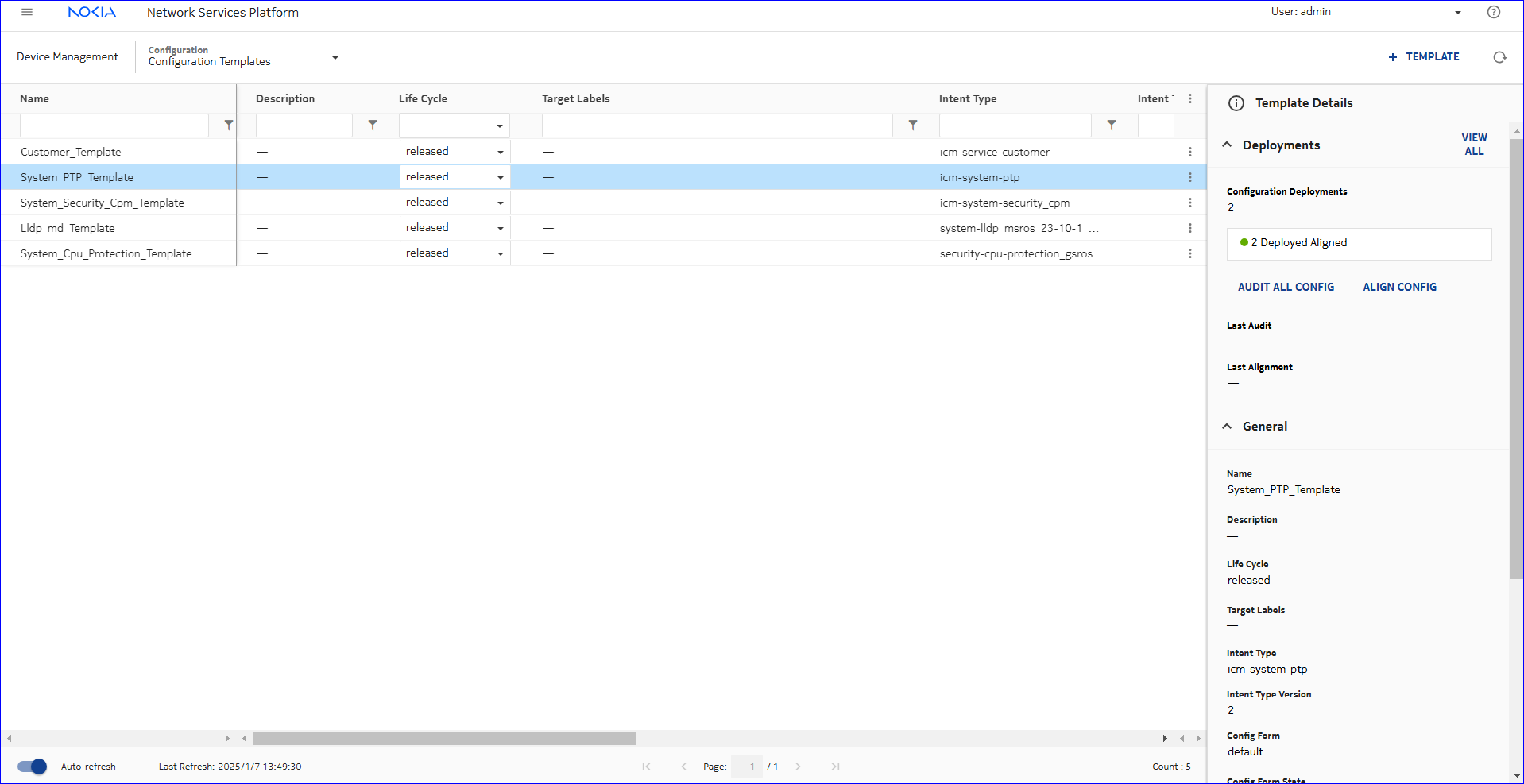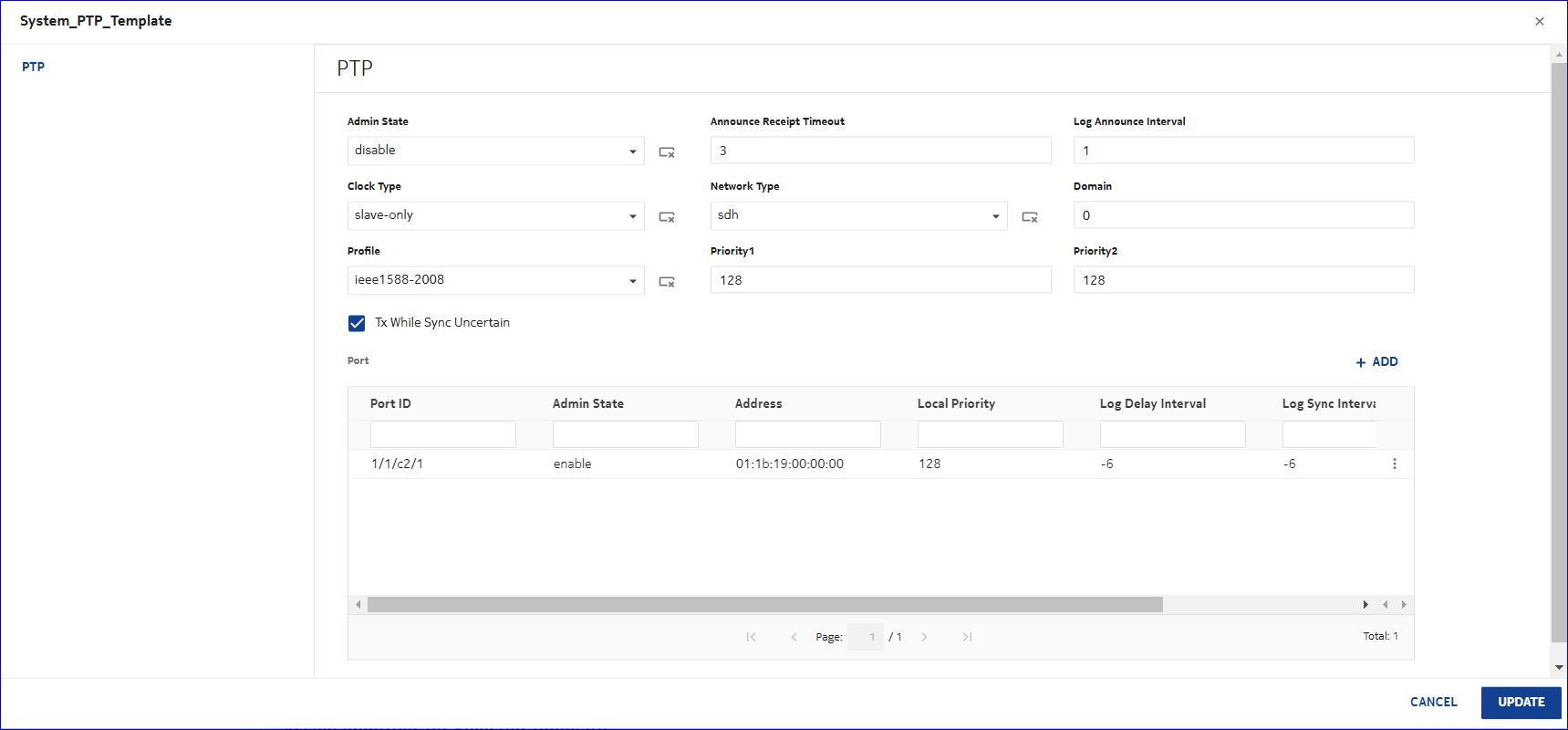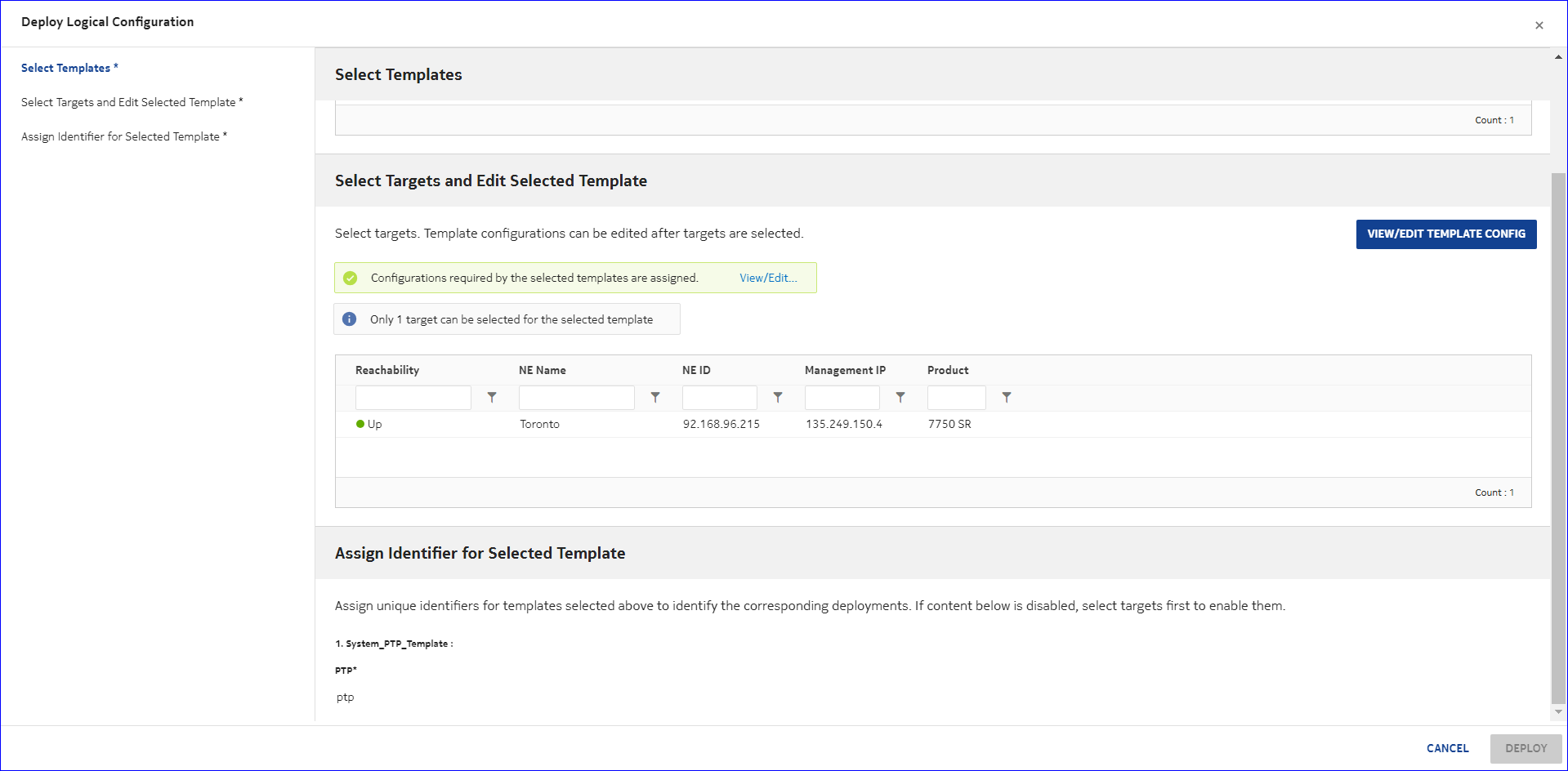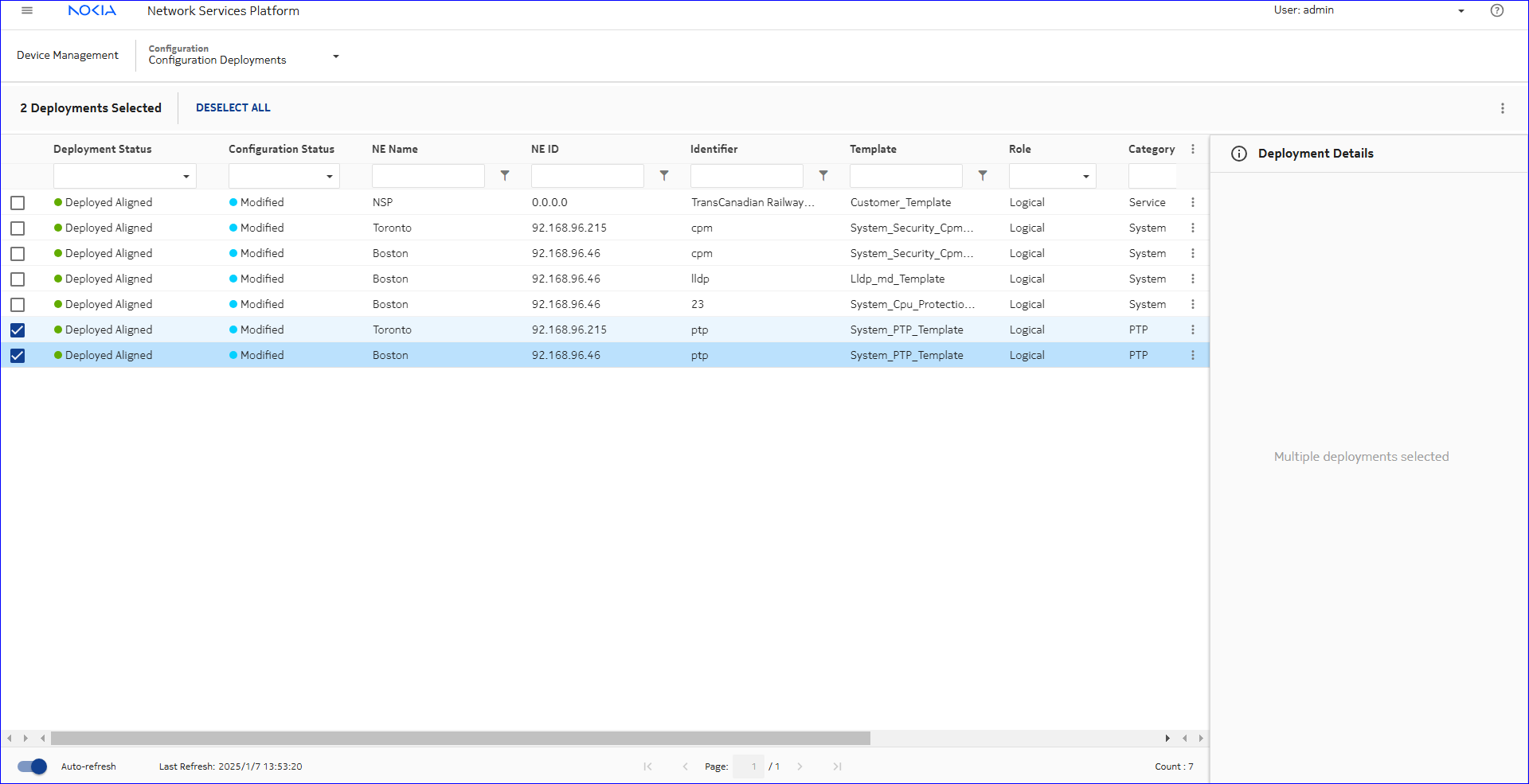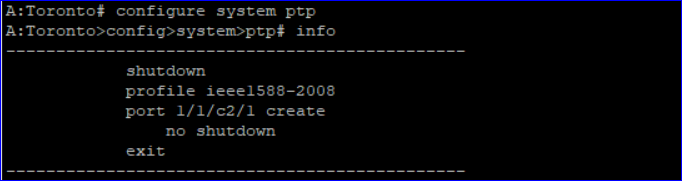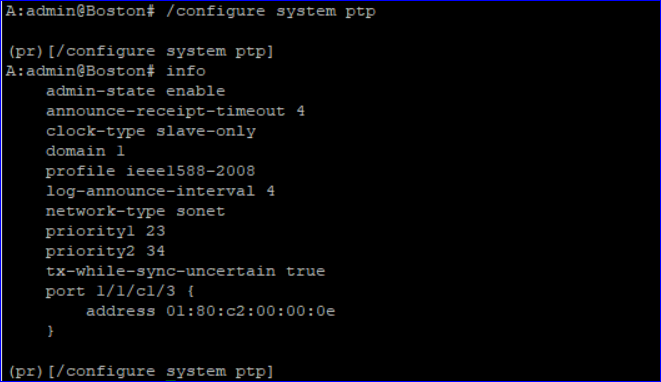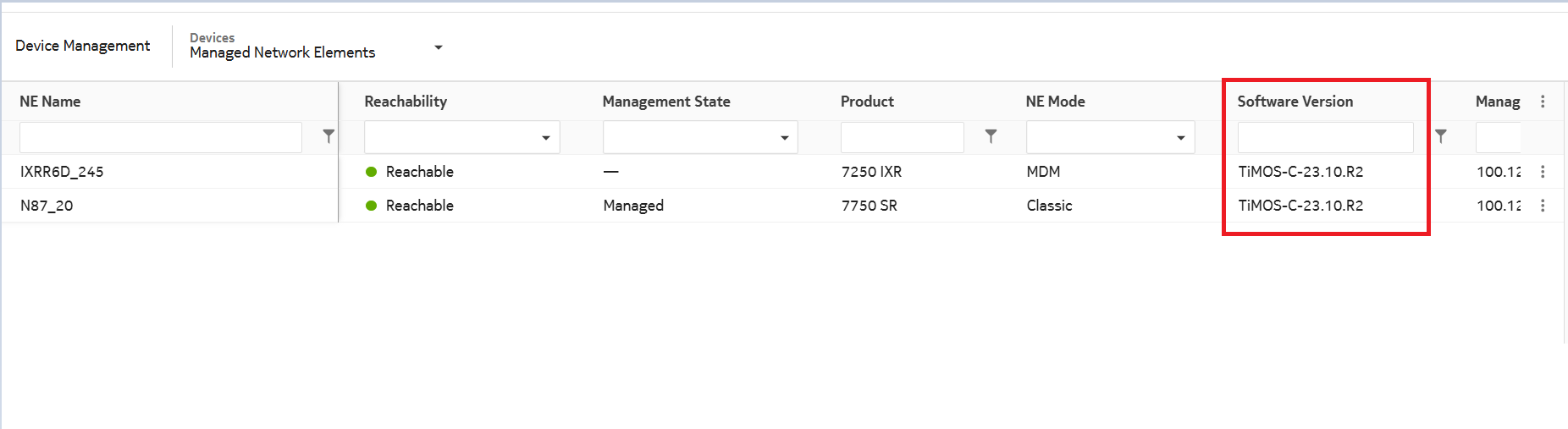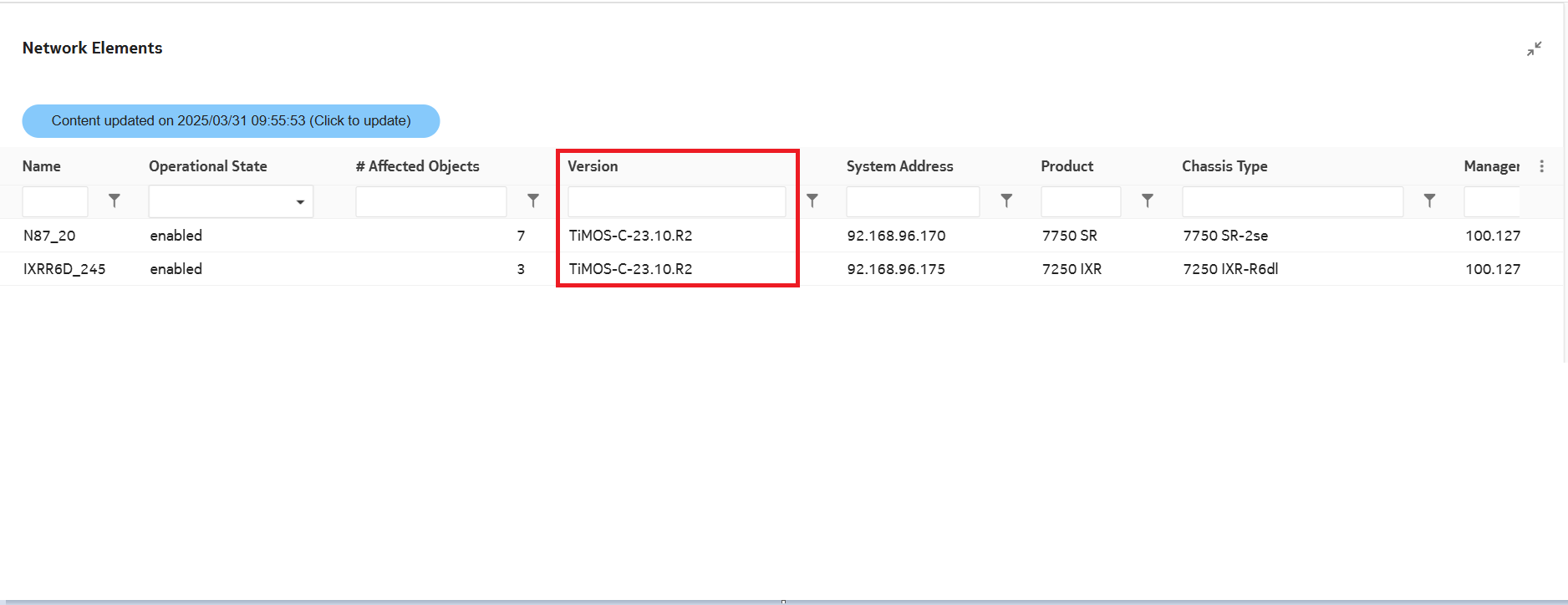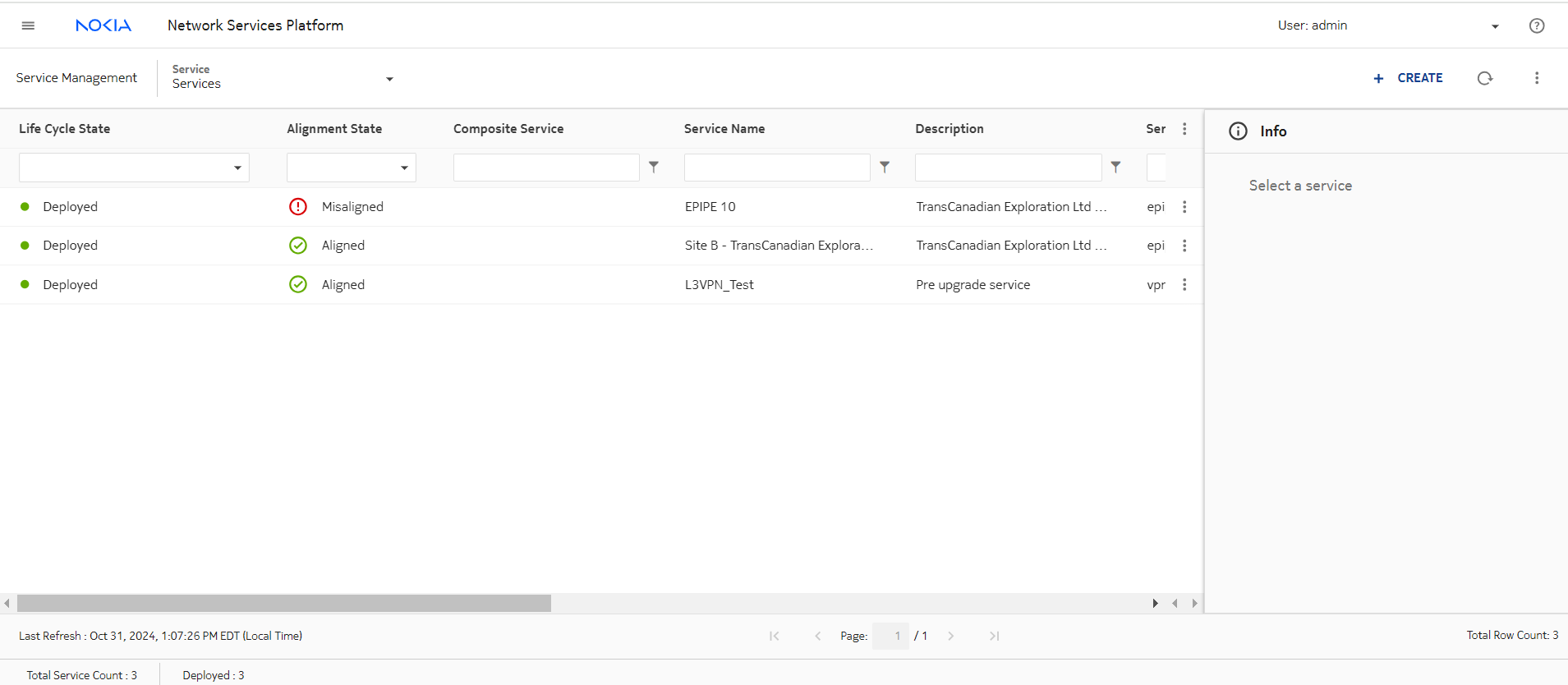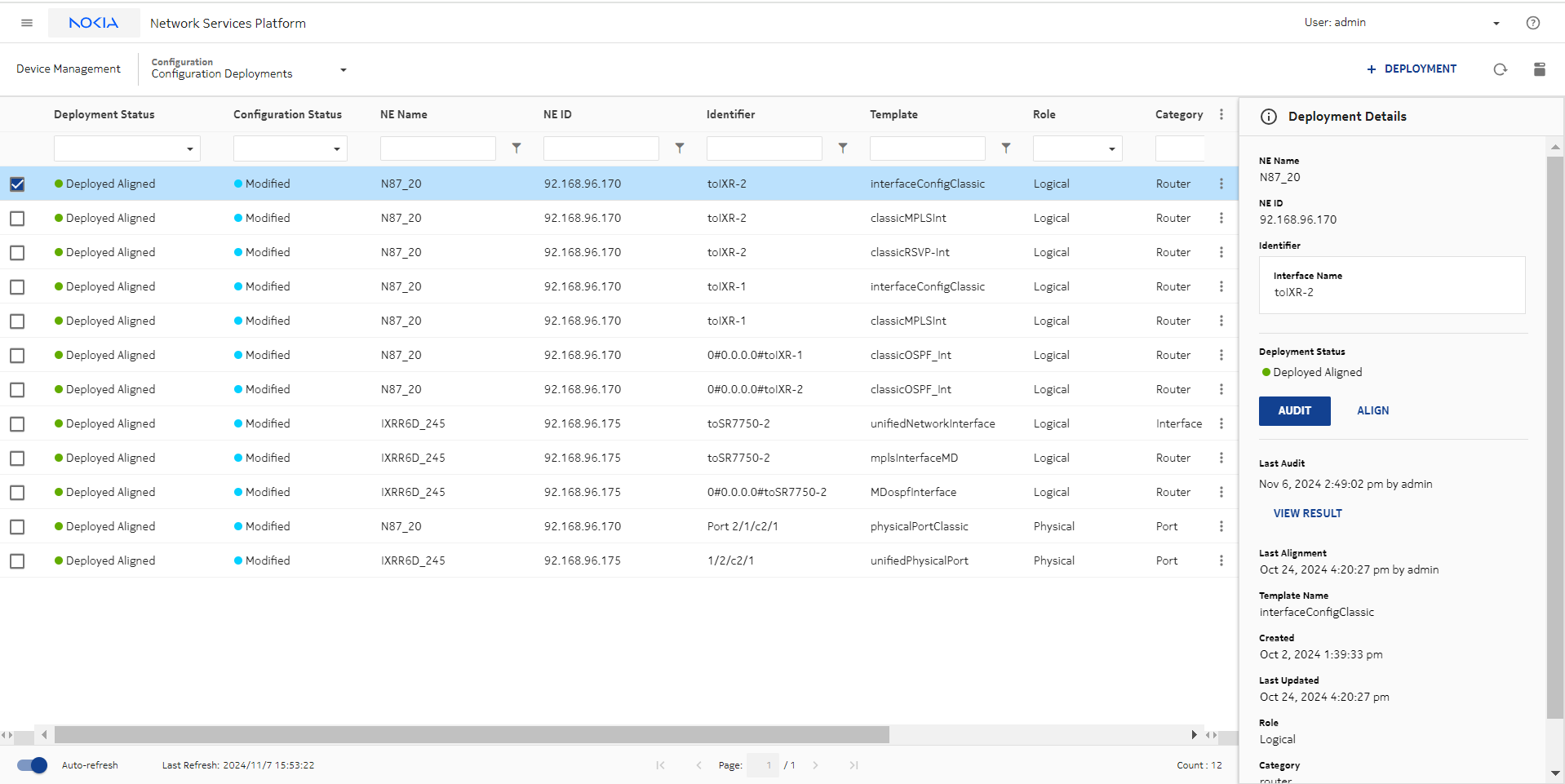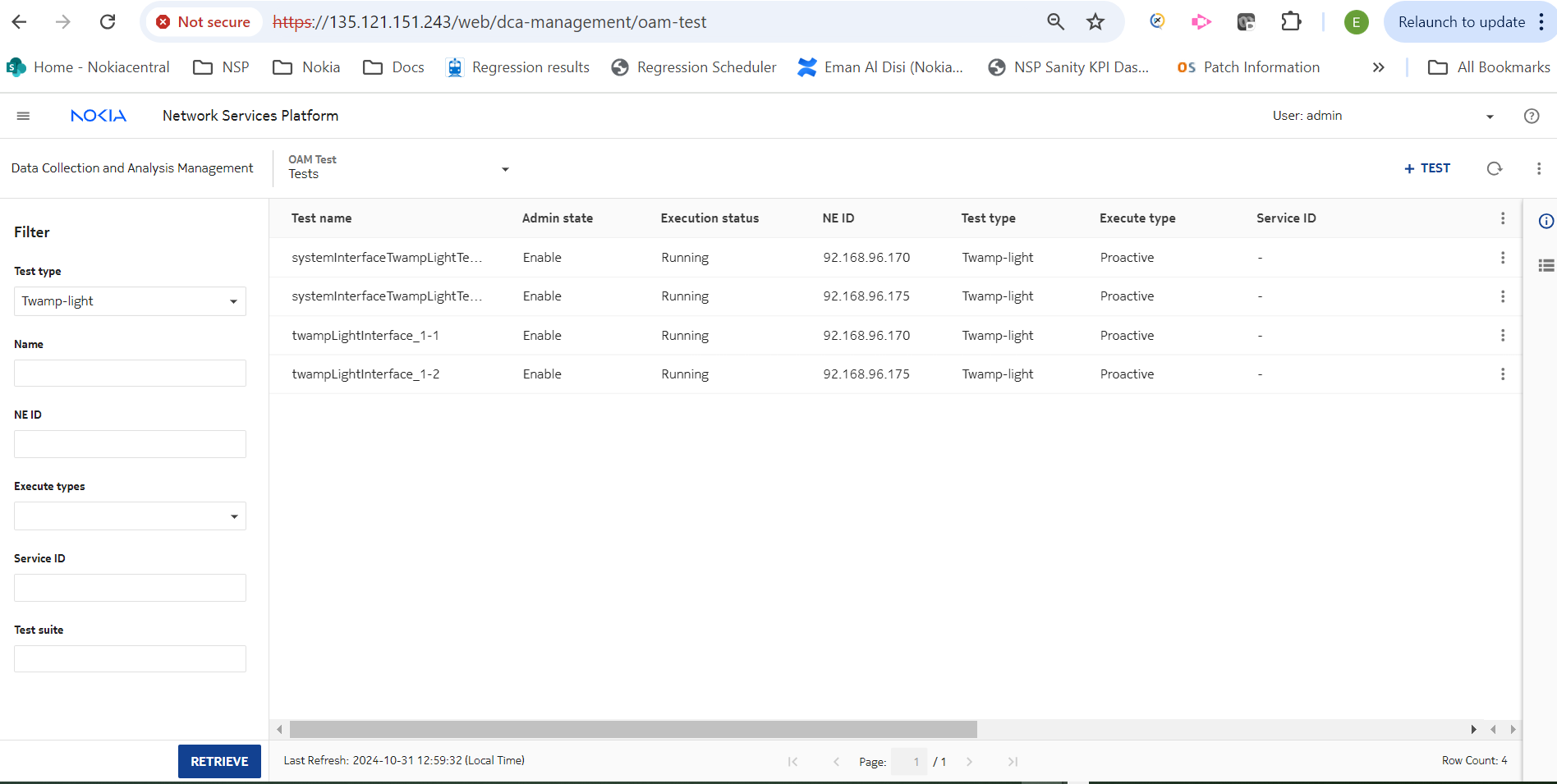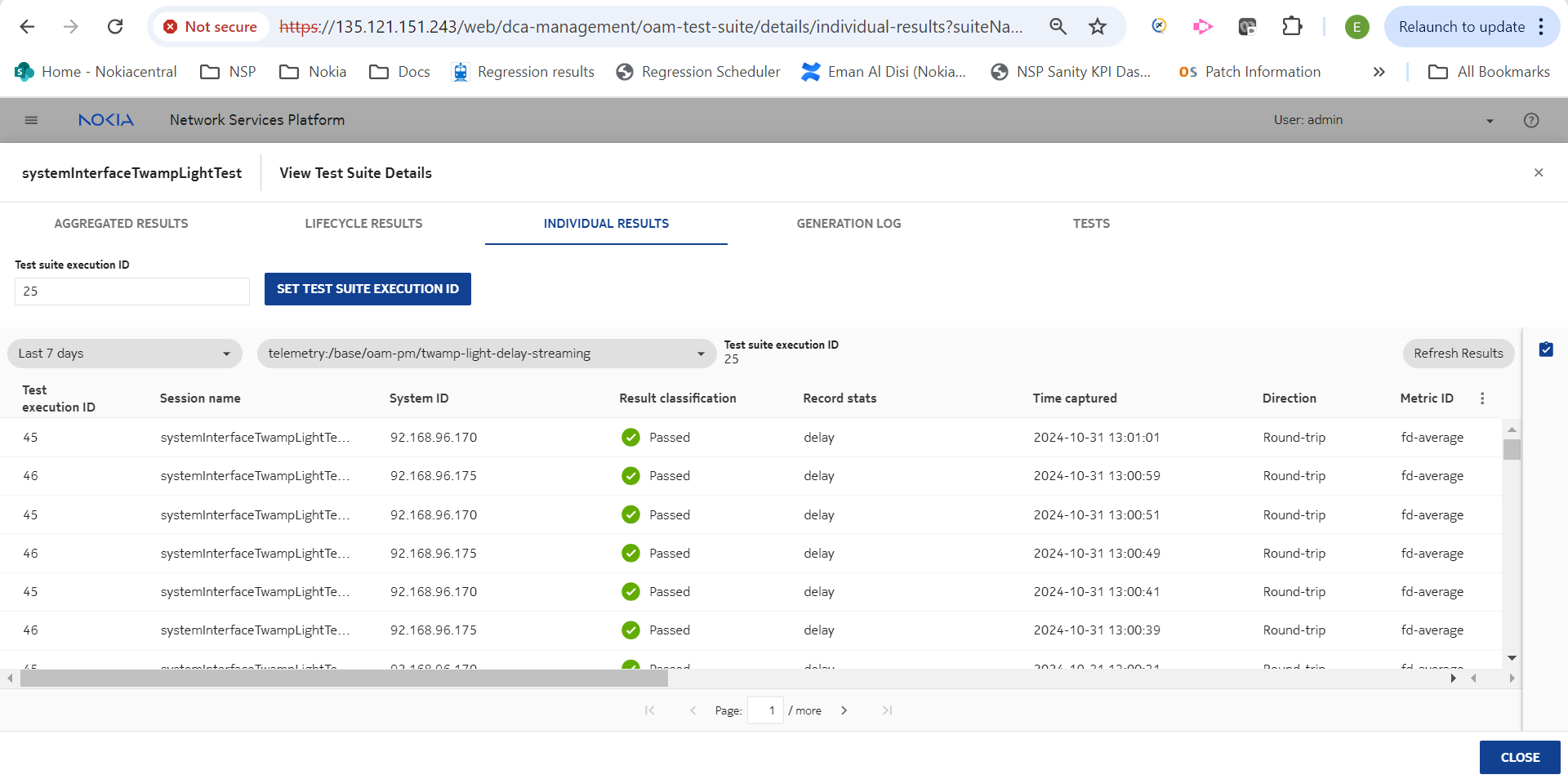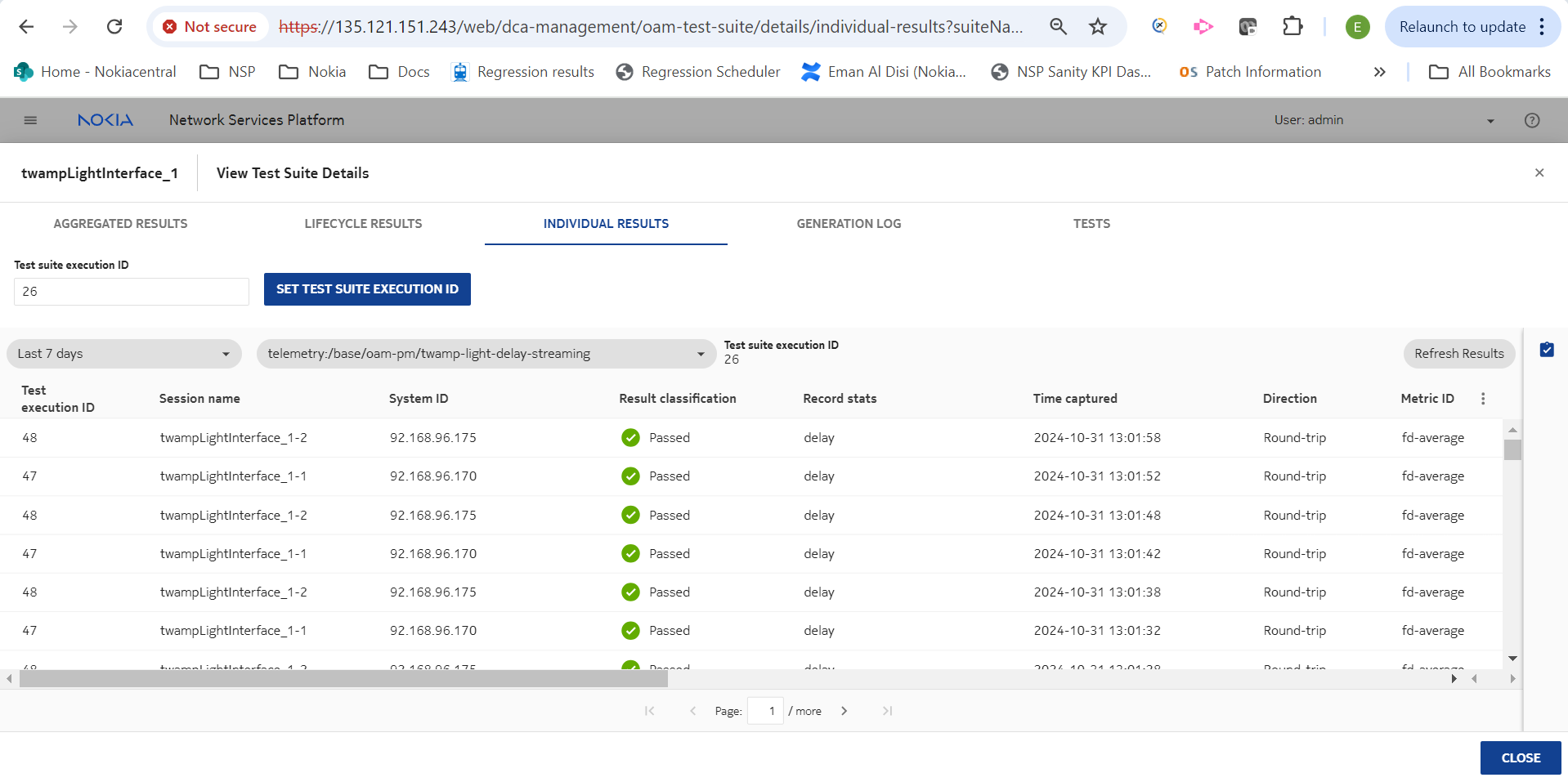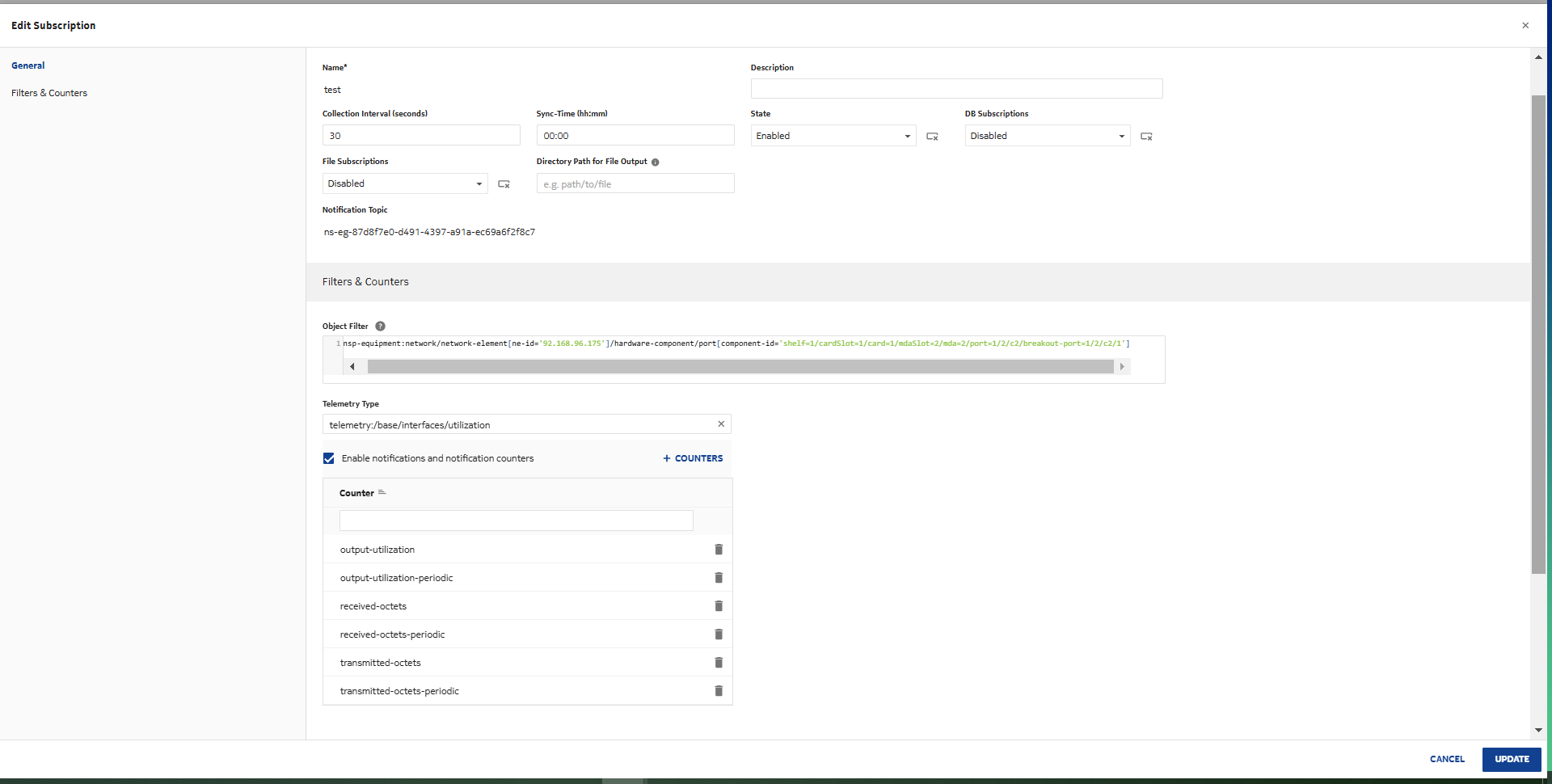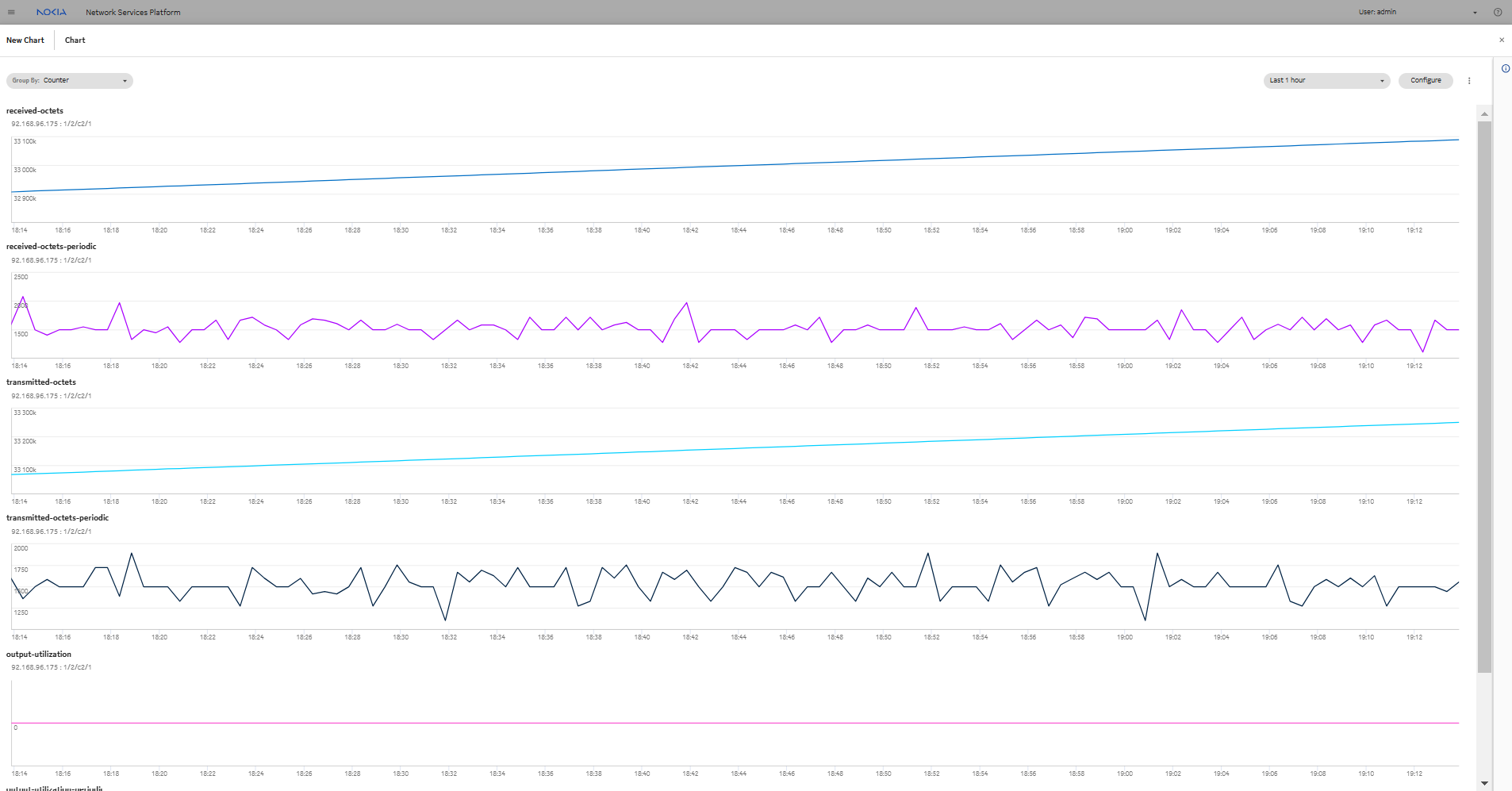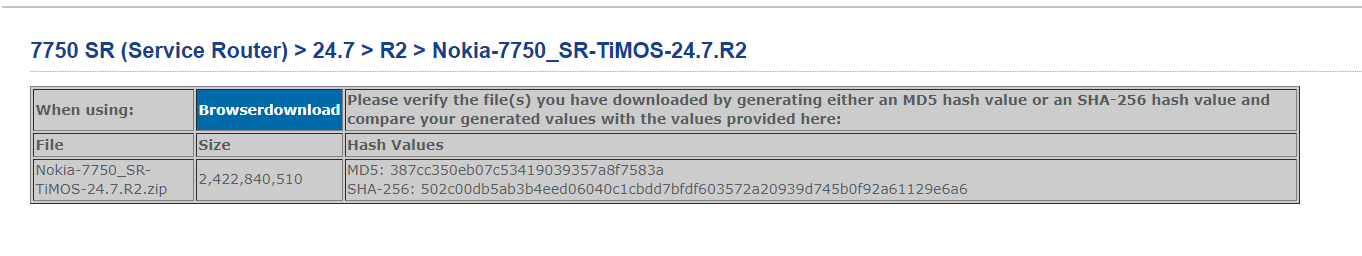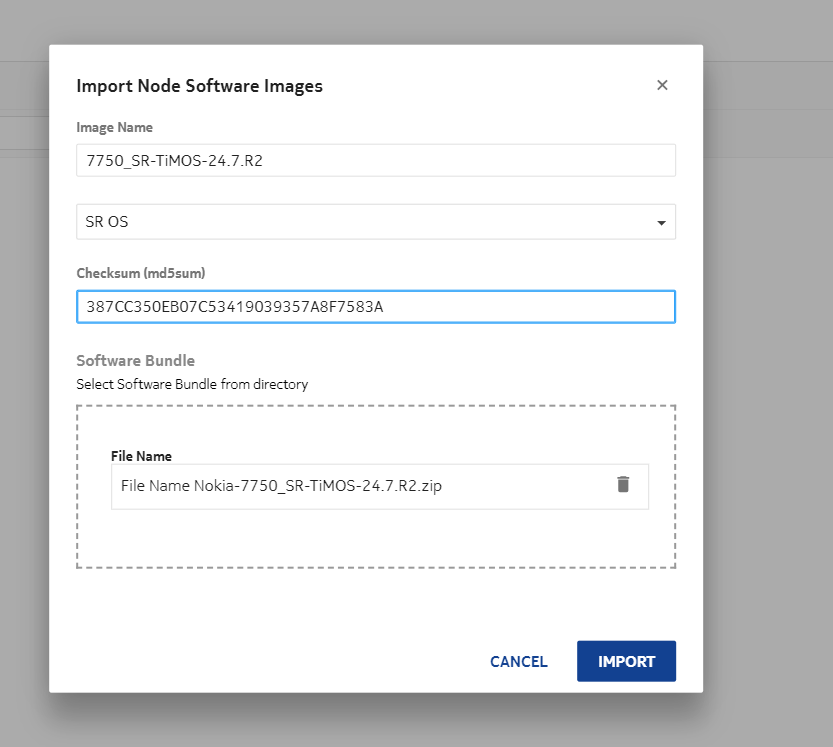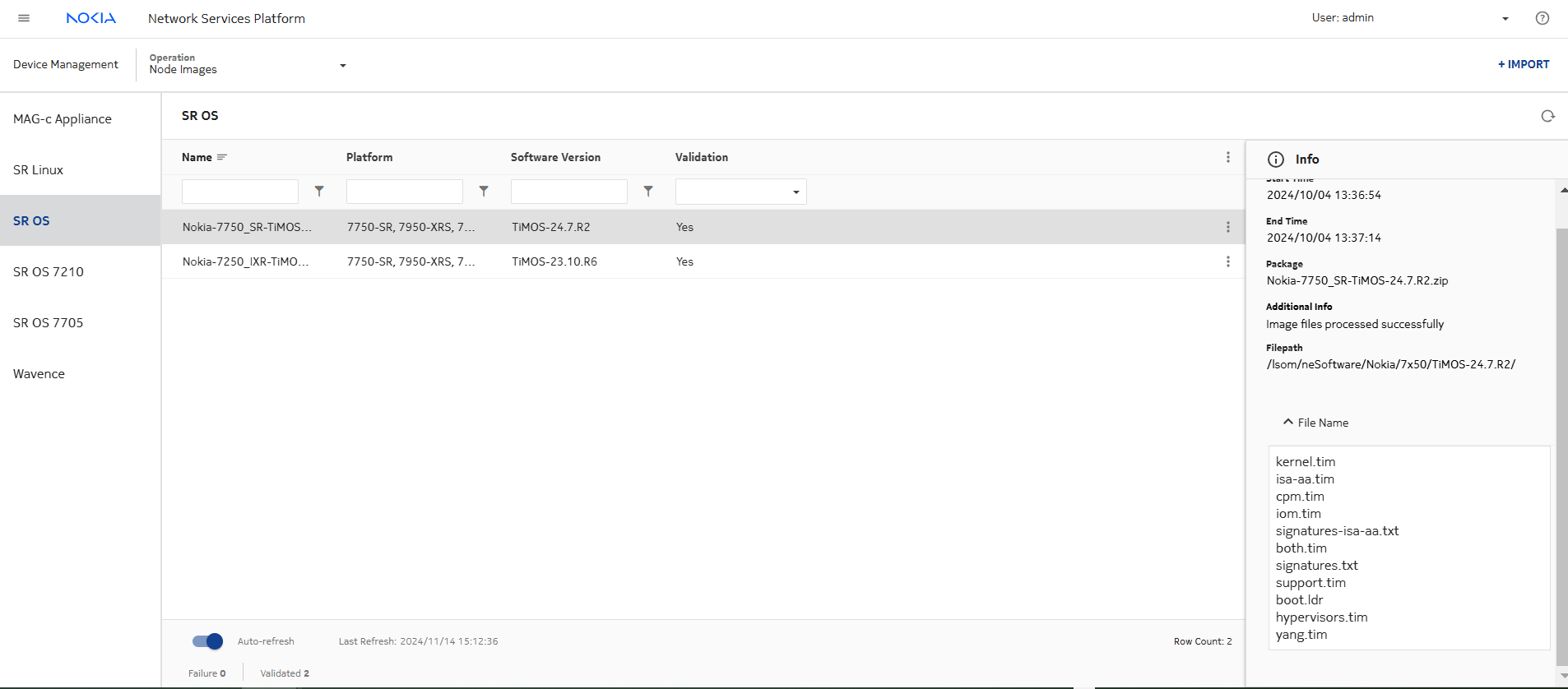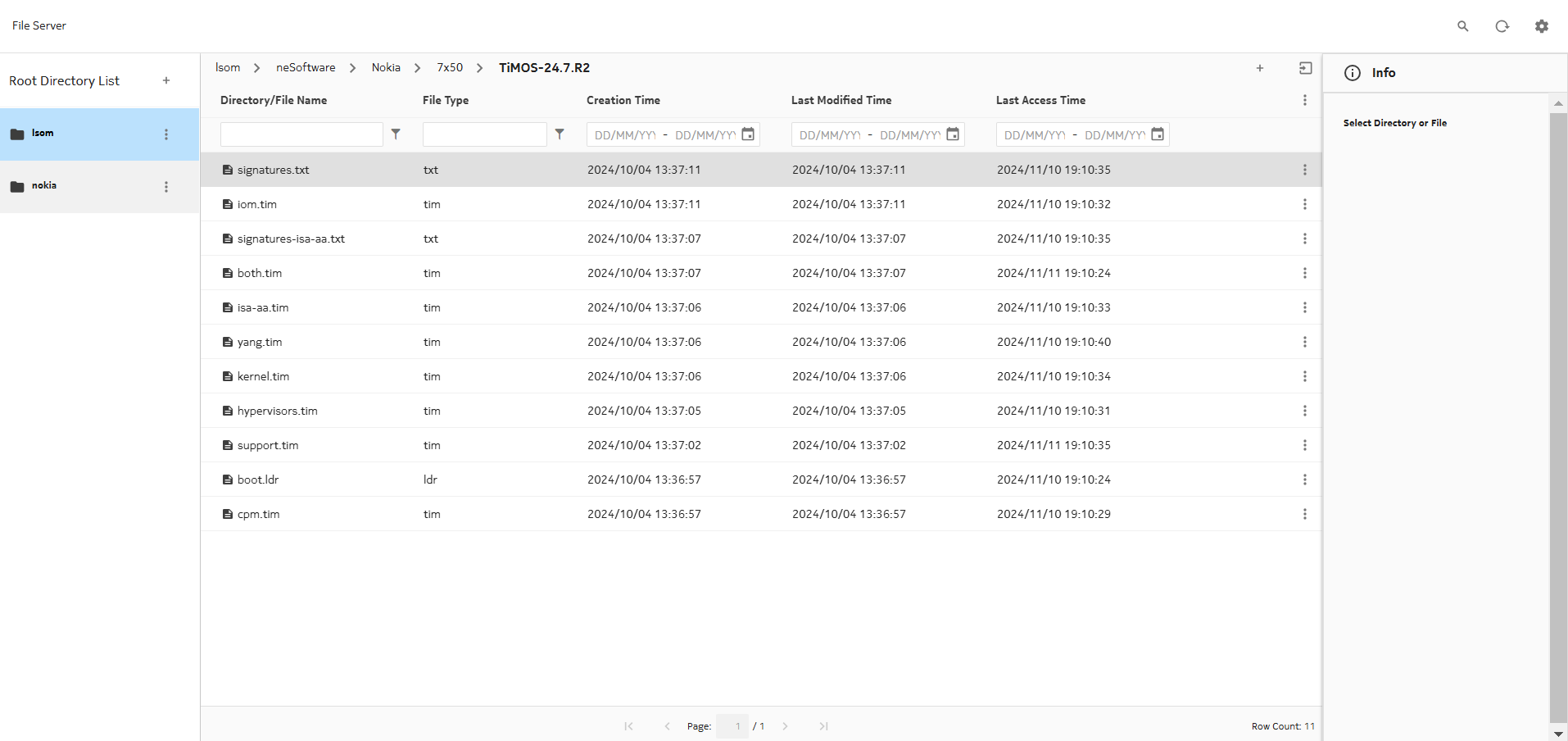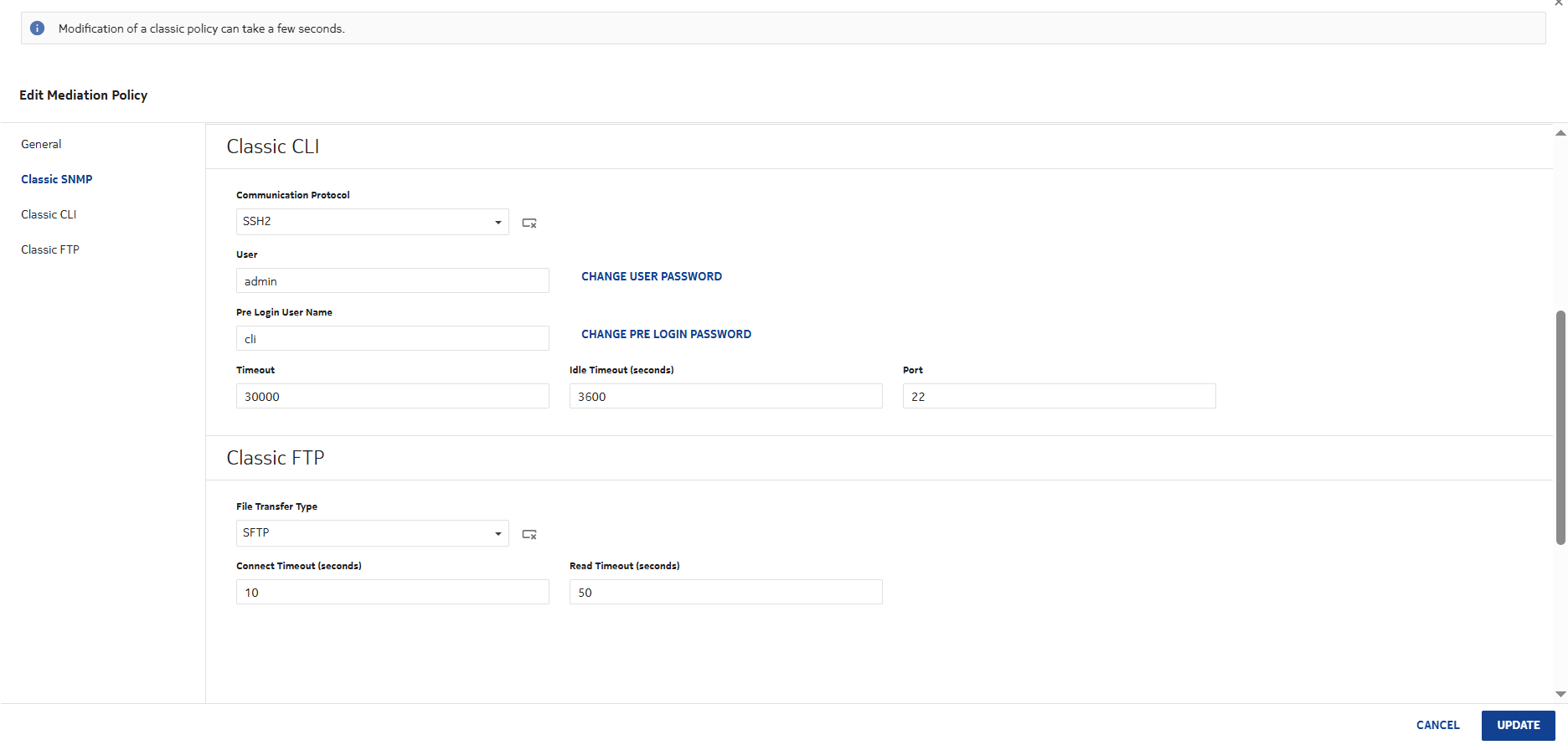OSPF/ISIS
To configure OSPF Area on MD NEs with router-ospf-area_msros_23-10-1_24-4 intent
router-ospf-area_msros_23-10-1_24-4 intent can be used to create OSPF instance and area, and also configure the same on MD NEs.
To configure OSPF Area on Classic NEs with router-ospf-area_csros_23-10-1_24-4 intent
router-ospf-area_csros_23-10-1_24-4 intent can be used to create and configure OSPF instance and area on classic NEs.
To configure OSPF Interface on MD NEs using router-ospf-interface-msros intent
1 |
Prerequisites: Note: The following prerequisites are unique to the example deployment below.
|
2 |
Import the intent type router-ospf-interface_msros_23-10-1_24-4 into Device Management, Configuration Intent Types. |
3 |
Create a configuration template in Device Management, Configuration Templates and set to released state. For example, the configuration template created below is named as Router-ospf-interface. |
4 |
Create configuration deployments using the above configuration template. Example deployment 1: On 7750 SR-14s MD - Router Base OSPF instance 0 area 0.0.0.0 Figure 8-18: NE CLI after deployment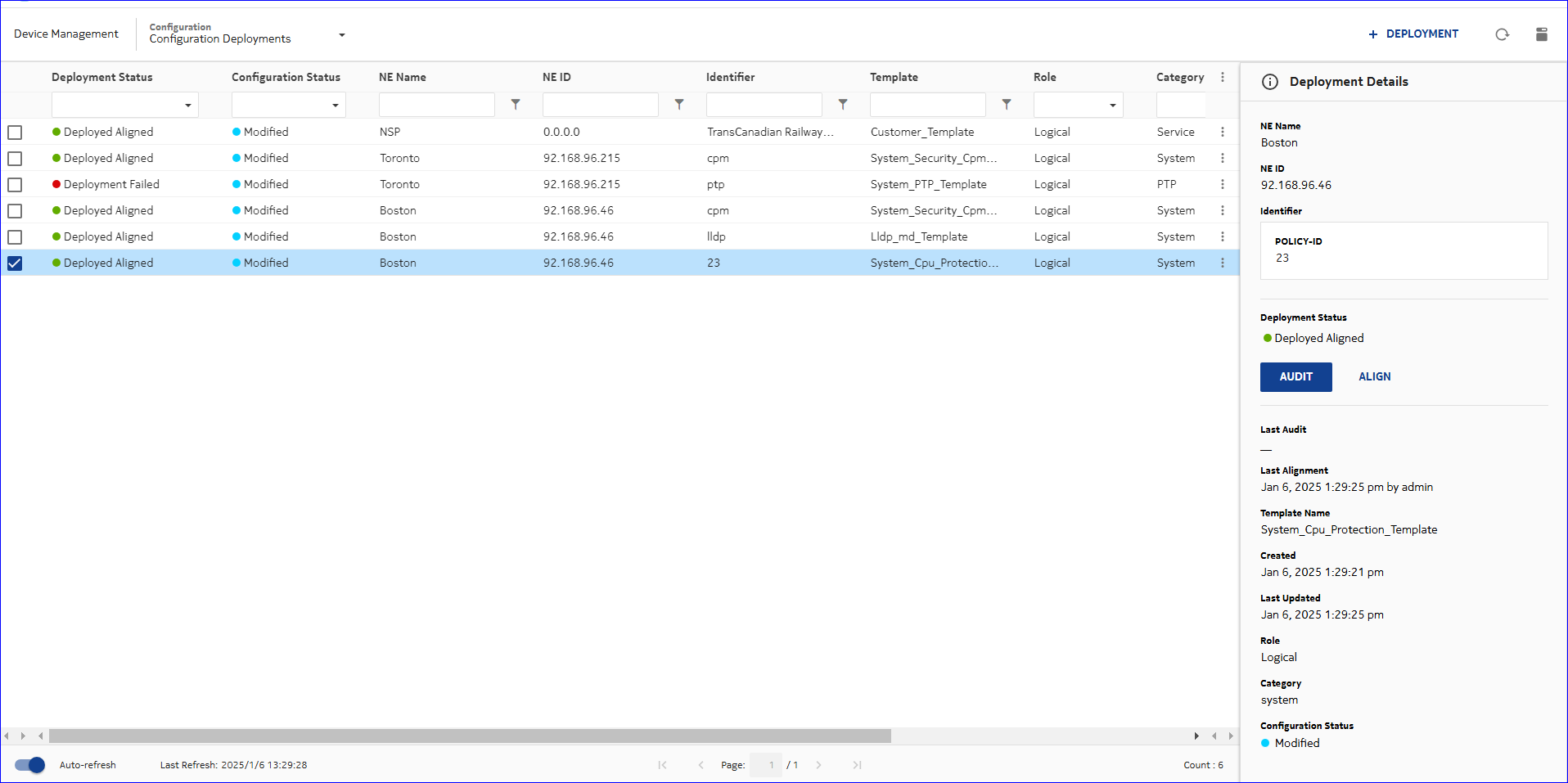
Example deployment 2: On 7750 SR-14s MD - Router Base OSPF instance 1 area 1.1.1.1 with a different set of attributes Figure 8-19: NE CLI after deploymentEnd of steps |
To configure OSPF Interface on MD NEs using router-ospf-interface-msros intent
router-ospf-interface_csros_23-10-1_24-4 intent can be used to configure OSPF interface on classic SR NEs.
1 |
Prerequisites: Note: The following prerequisites are unique to the example deployment below.
|
2 |
Import the intent type router-ospf-interface_csros_23-10-1_24-4 into Device Management, Configuration Intent Types. |
3 |
Create a configuration template in Device Management, Configuration Templates and set to released state. For example, the configuration template created below is named as Router-ospf-interface-classic. |
4 |
Create configuration deployments using the above configuration template. Figure 8-20: NE CLI after deployment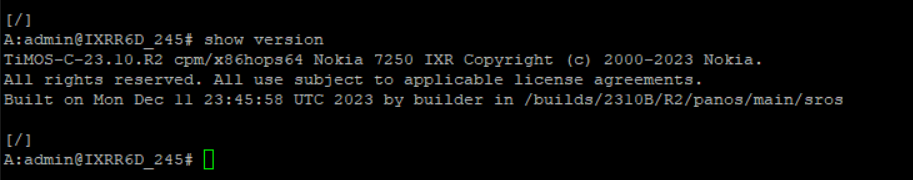
End of steps |