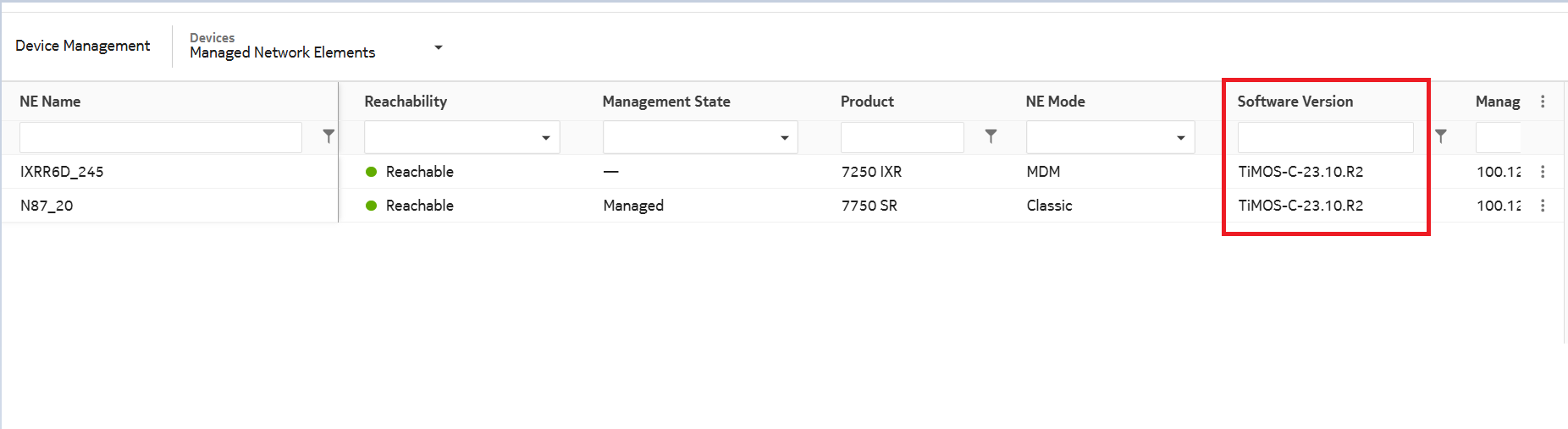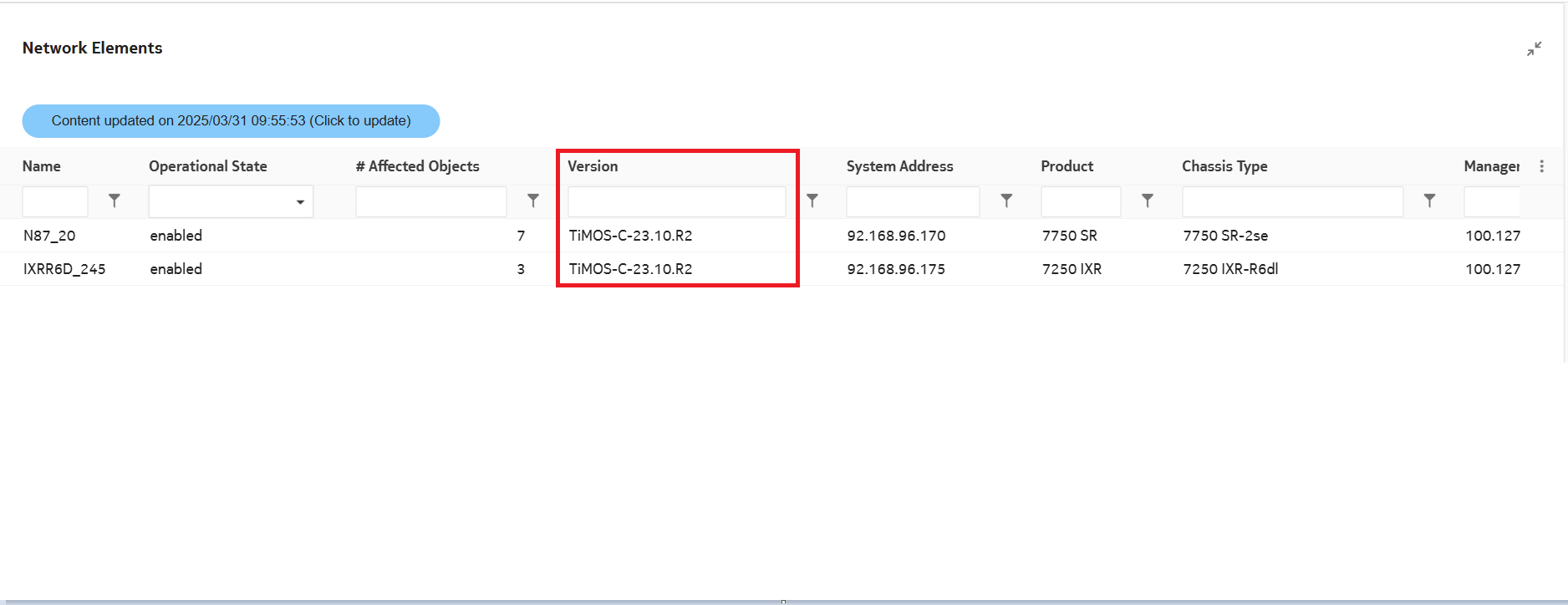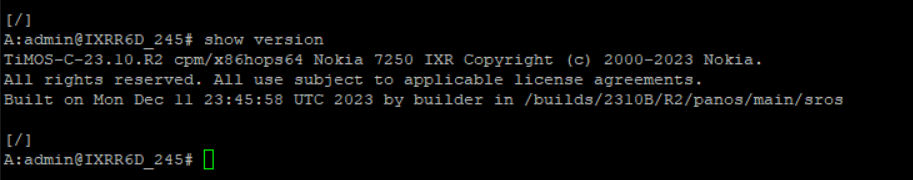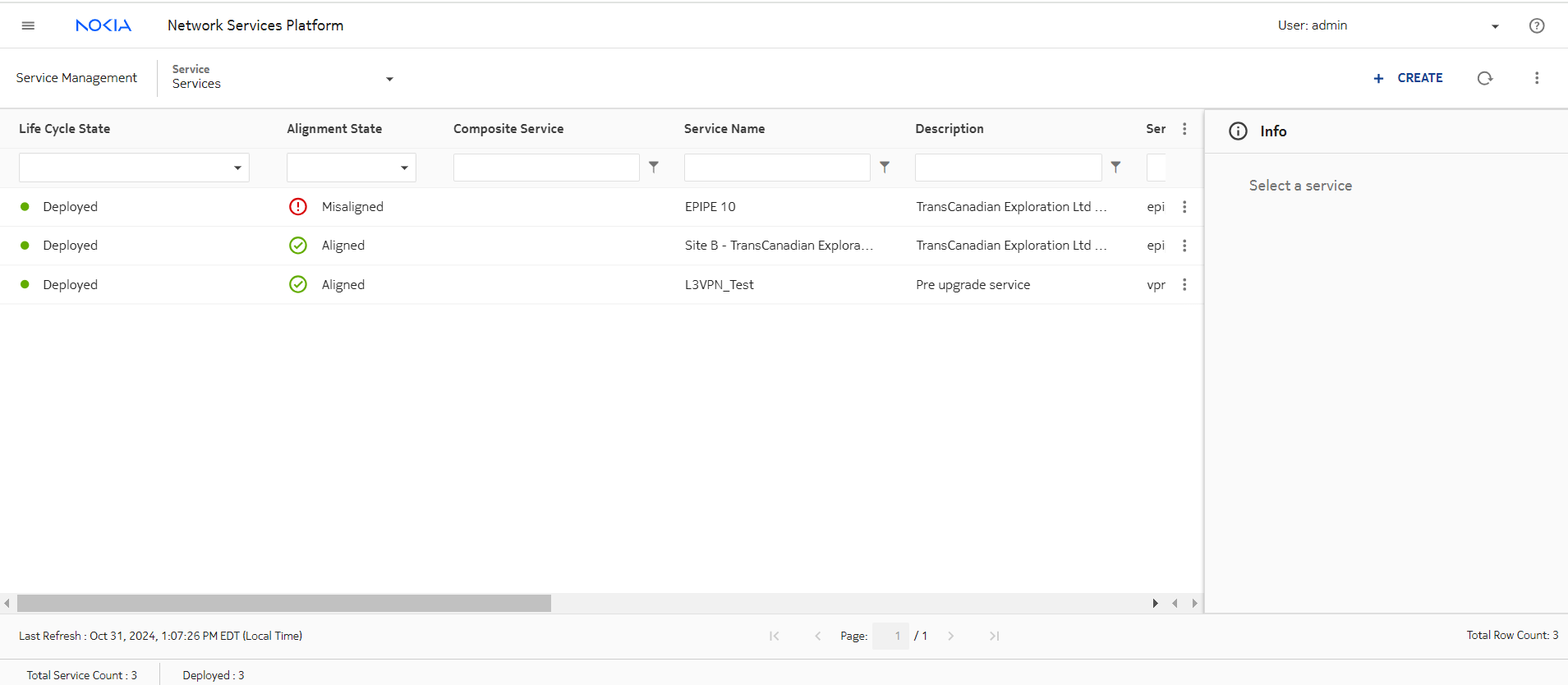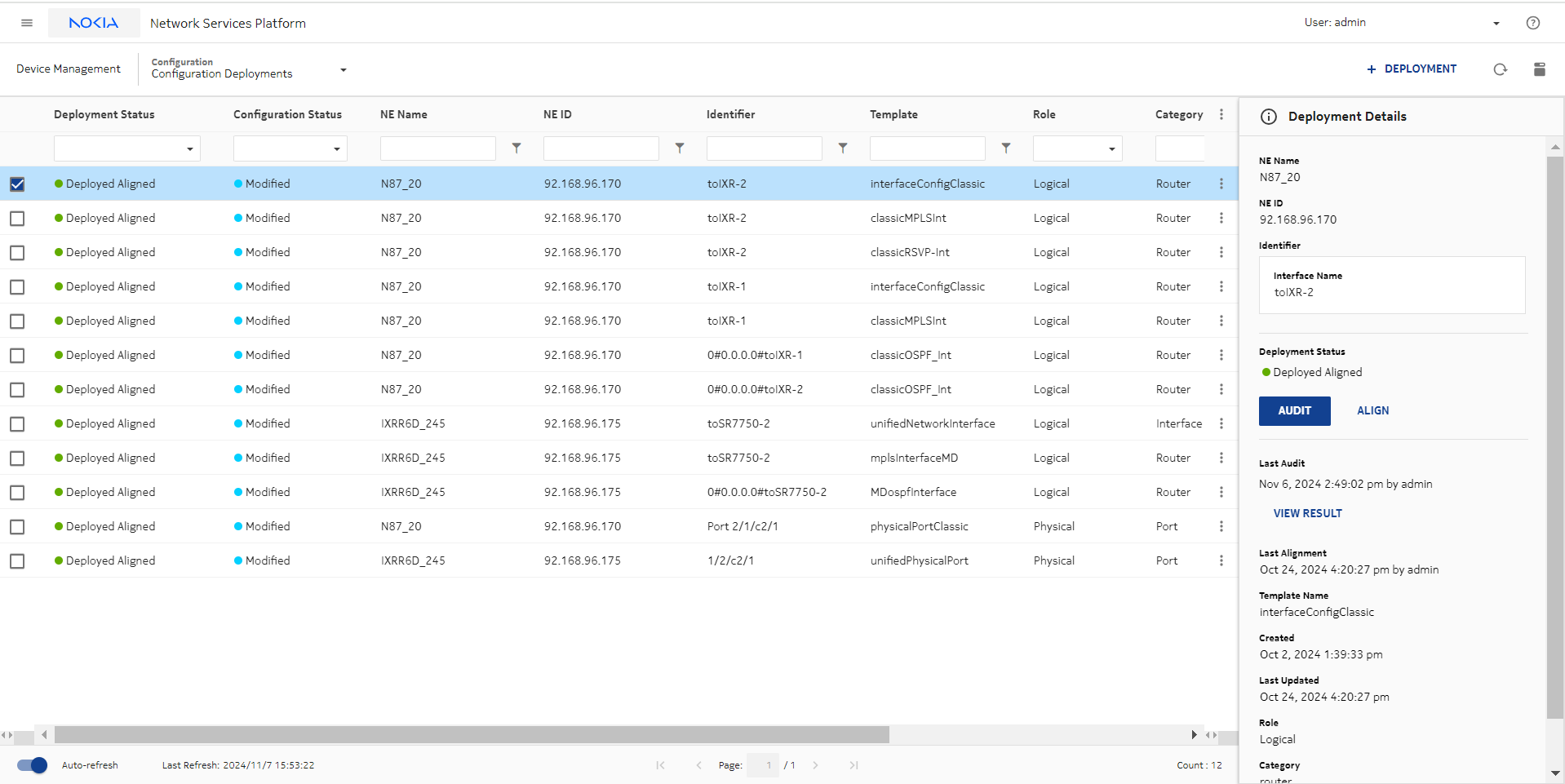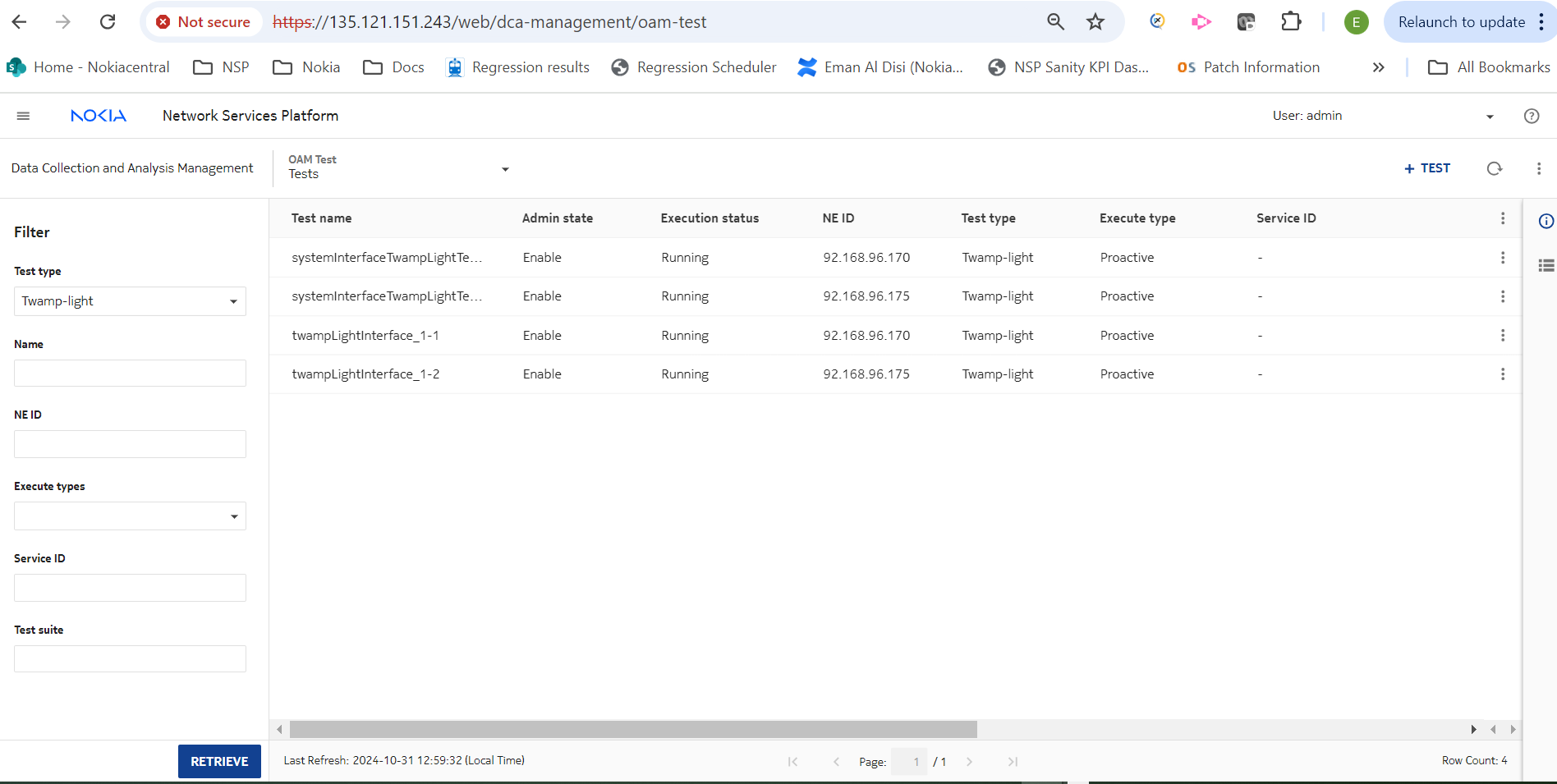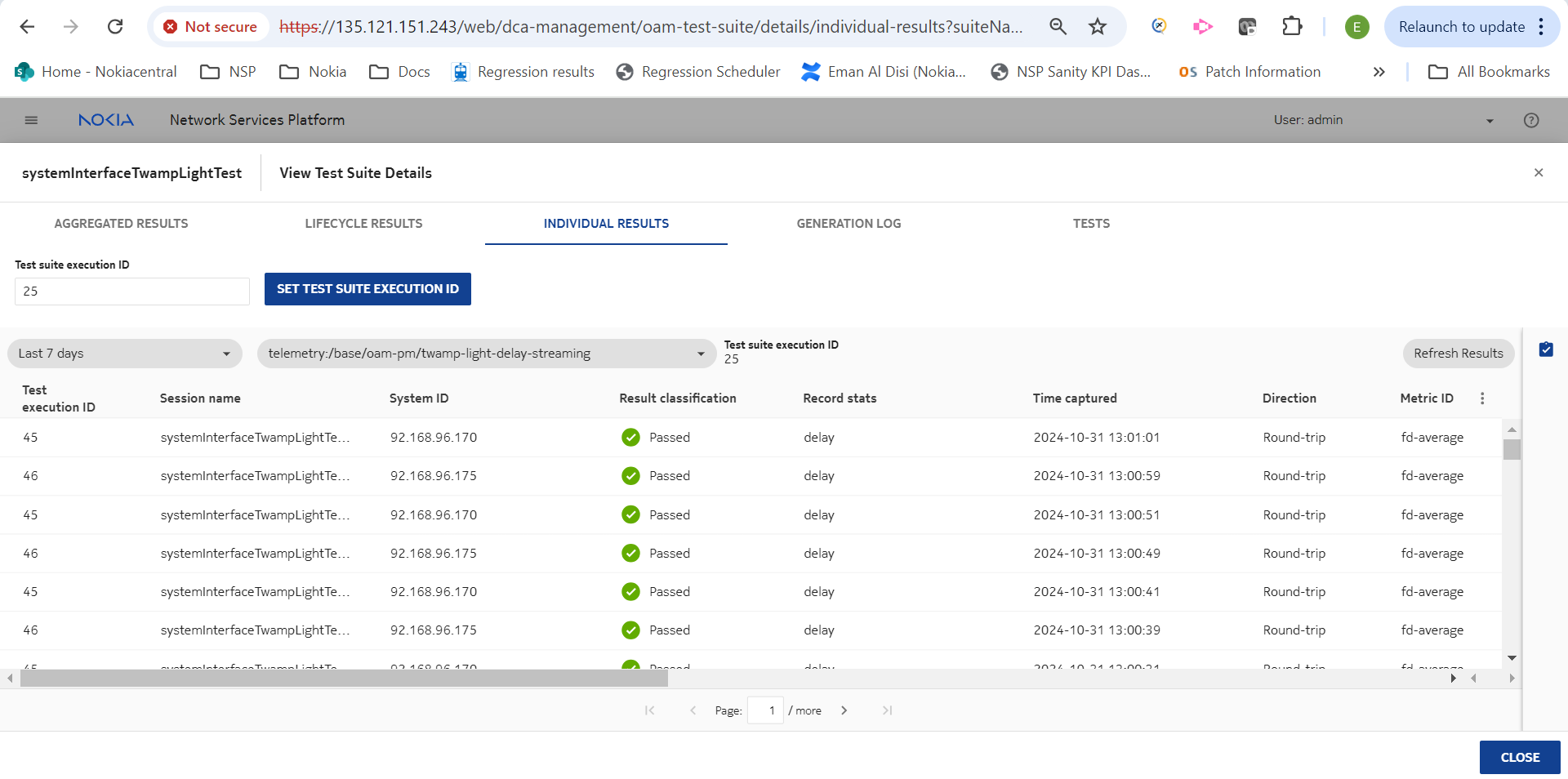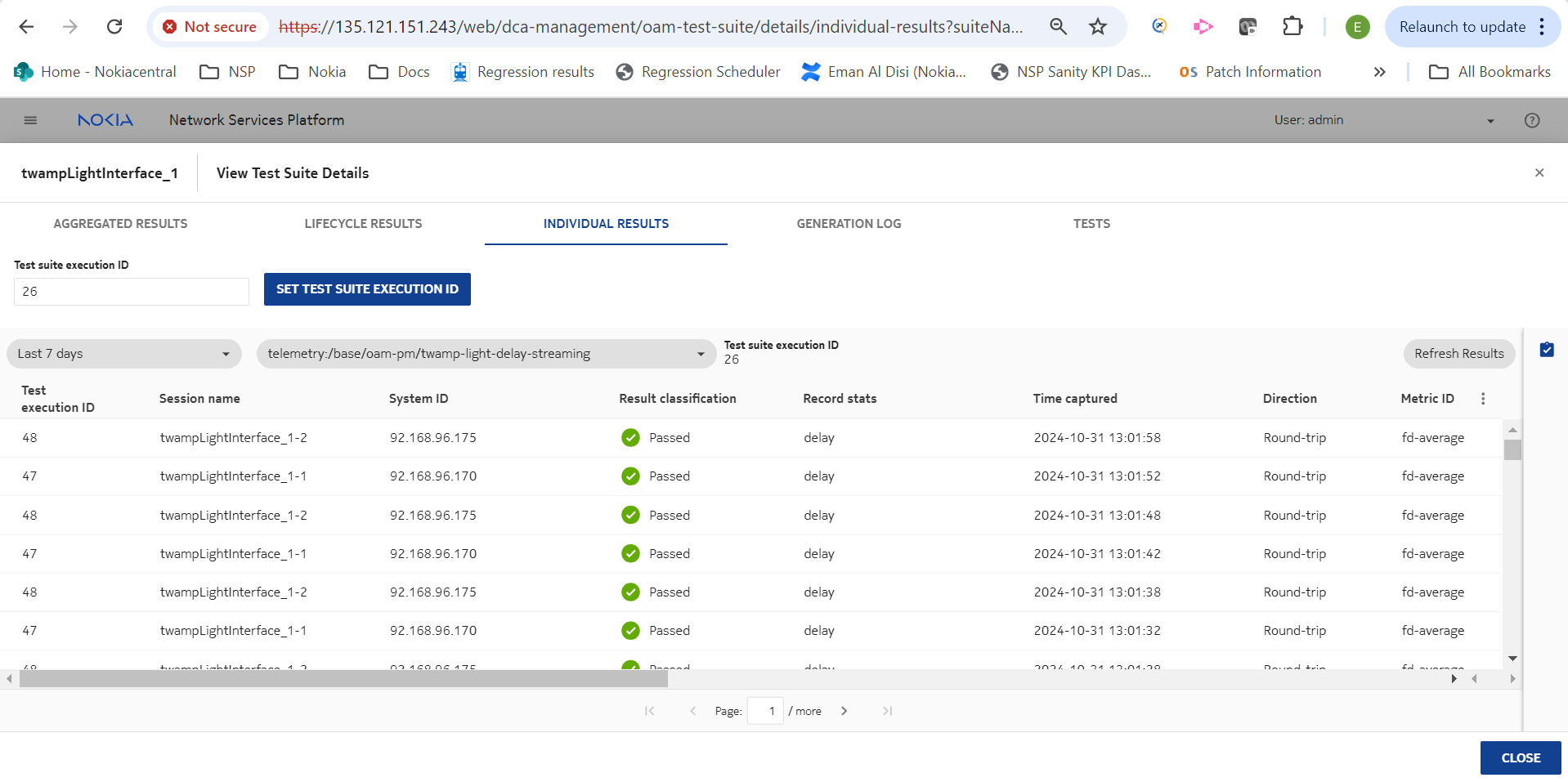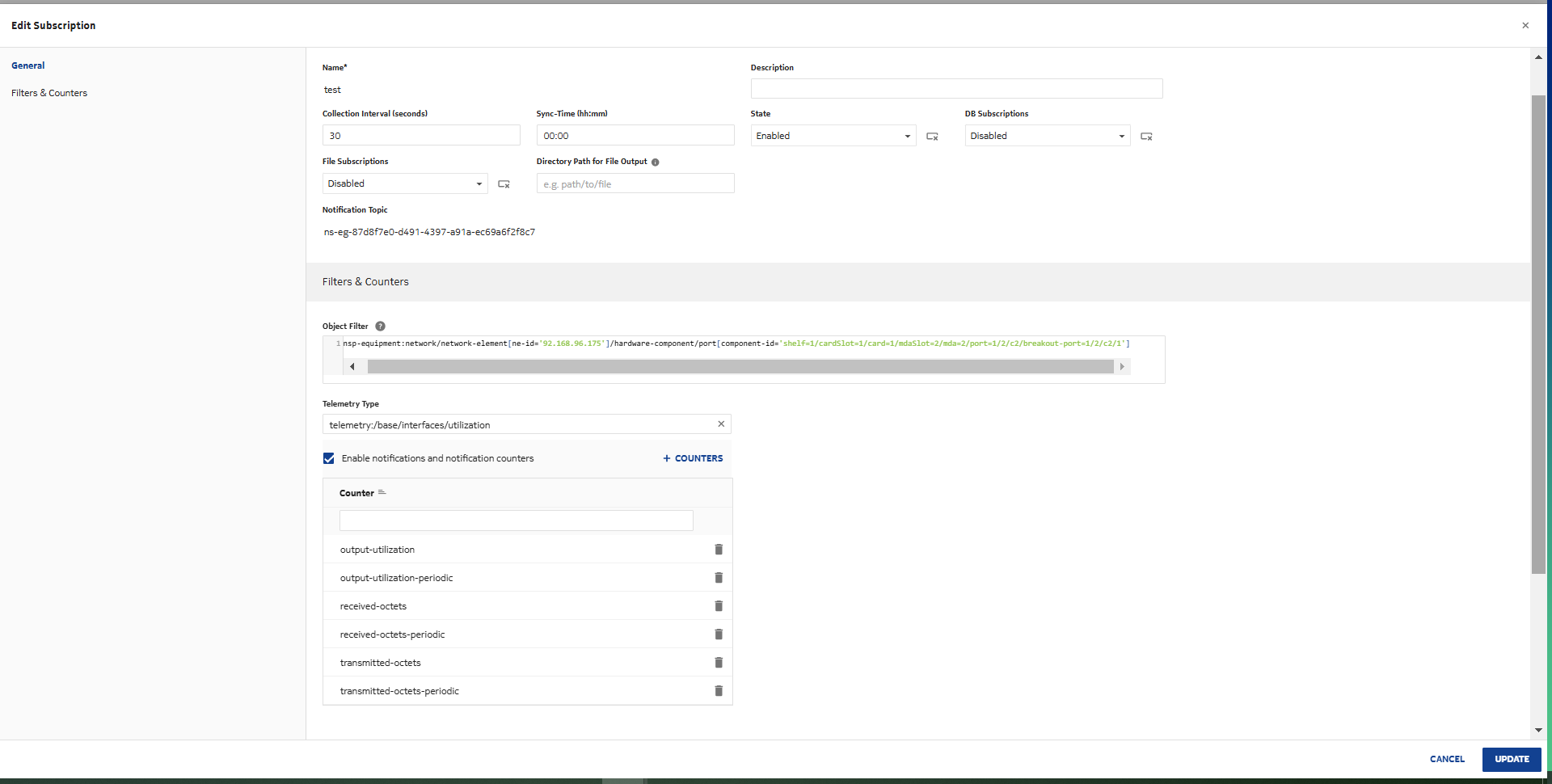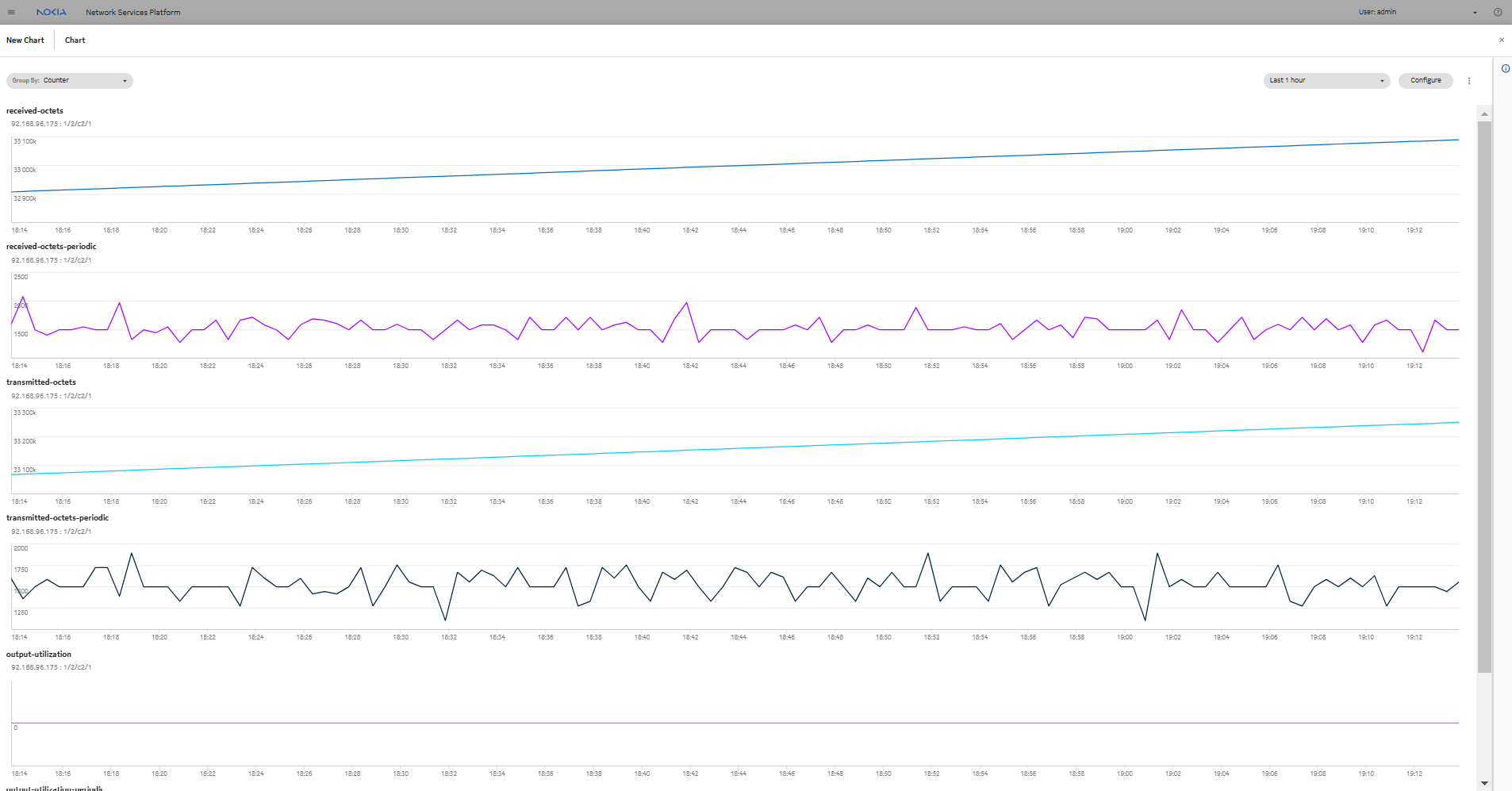Pre-upgrade checks
Node pre-checks
Users can run some show commands on the routers to compare with the node post-upgrade.
The following is an example of suggested commands users can run on a node before an upgrade. Users can run any additional commands needed. Save the output in a file for comparison post-upgrade.
show card show chassis show mda show version show bof show service service-using show service sdp-using show oam-pm tests show system lldp neighbor show router interface show router rsvp neighbor show router ospf neighbor show system netconf connection show system grpc connection show port show system information
Check node version in the Device Management and Network Health dashboard.
NSP pre-configs and checks
See the following for a list of services and checks:
Service Management
The following is a created L3VPN service through Service Management using intents and an associated brownfield epipe service with an intent.
B:admin@IXRR6D_245# show service service-using =============================================================================== Services =============================================================================== ServiceId Type Adm Opr CustomerId Service Name ------------------------------------------------------------------------------- 10 Epipe Up Up 13 Site B - TransCanadian Exploration* 100 VPRN Up Up 12 L3VPN_Test ------------------------------------------------------------------------------- Matching Services : 2 ------------------------------------------------------------------------------- =============================================================================== * indicates that the corresponding row element may have been truncated. [/] B:admin@IXRR6D_245#
ICM
The following objects were configured through ICM:
- Classic 7750 Node - using device specific intents
Associate to network (Brownfield Discovery)
OAM/Telemetry
Created Twamp light interface tests on both nodes: