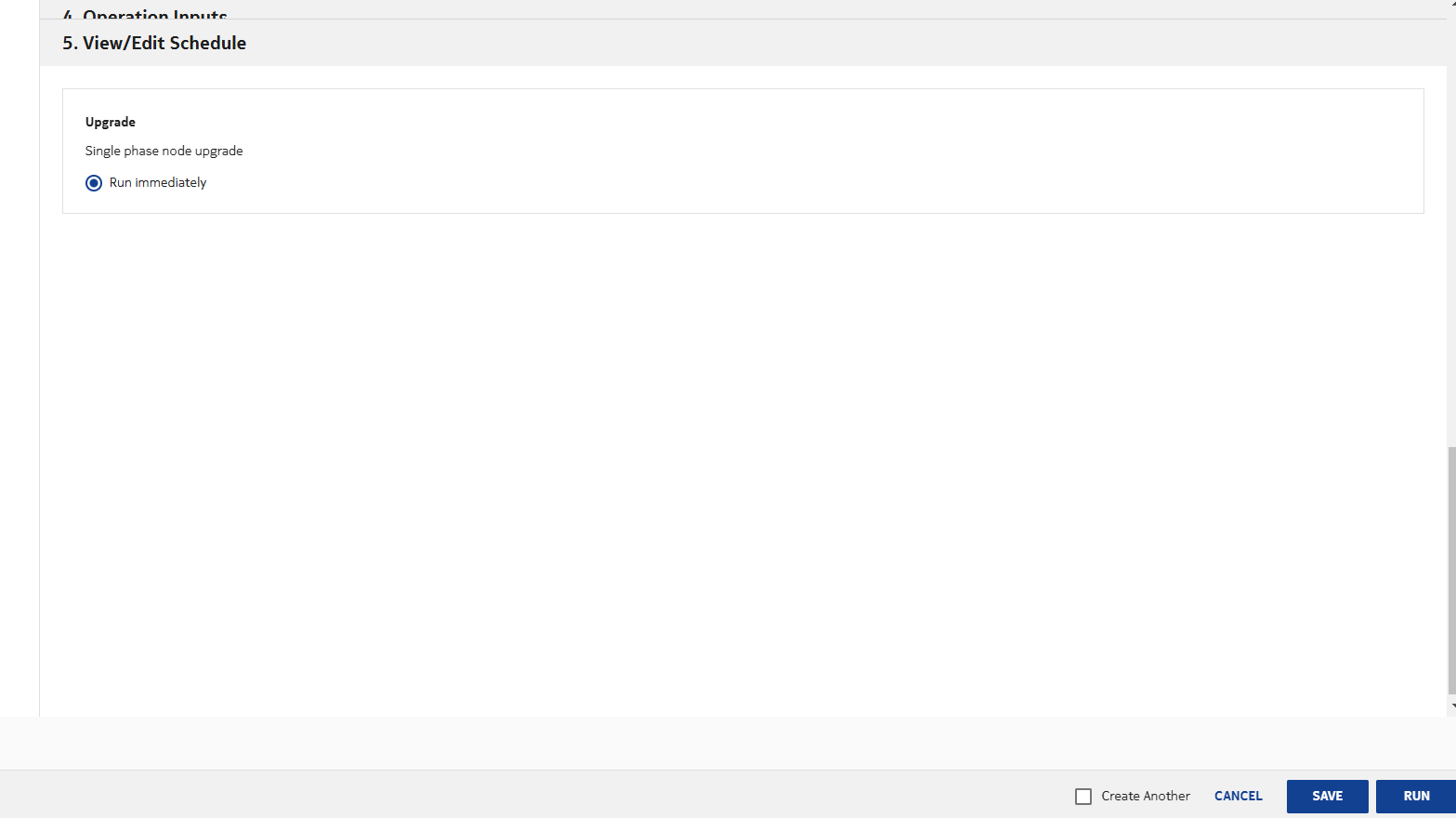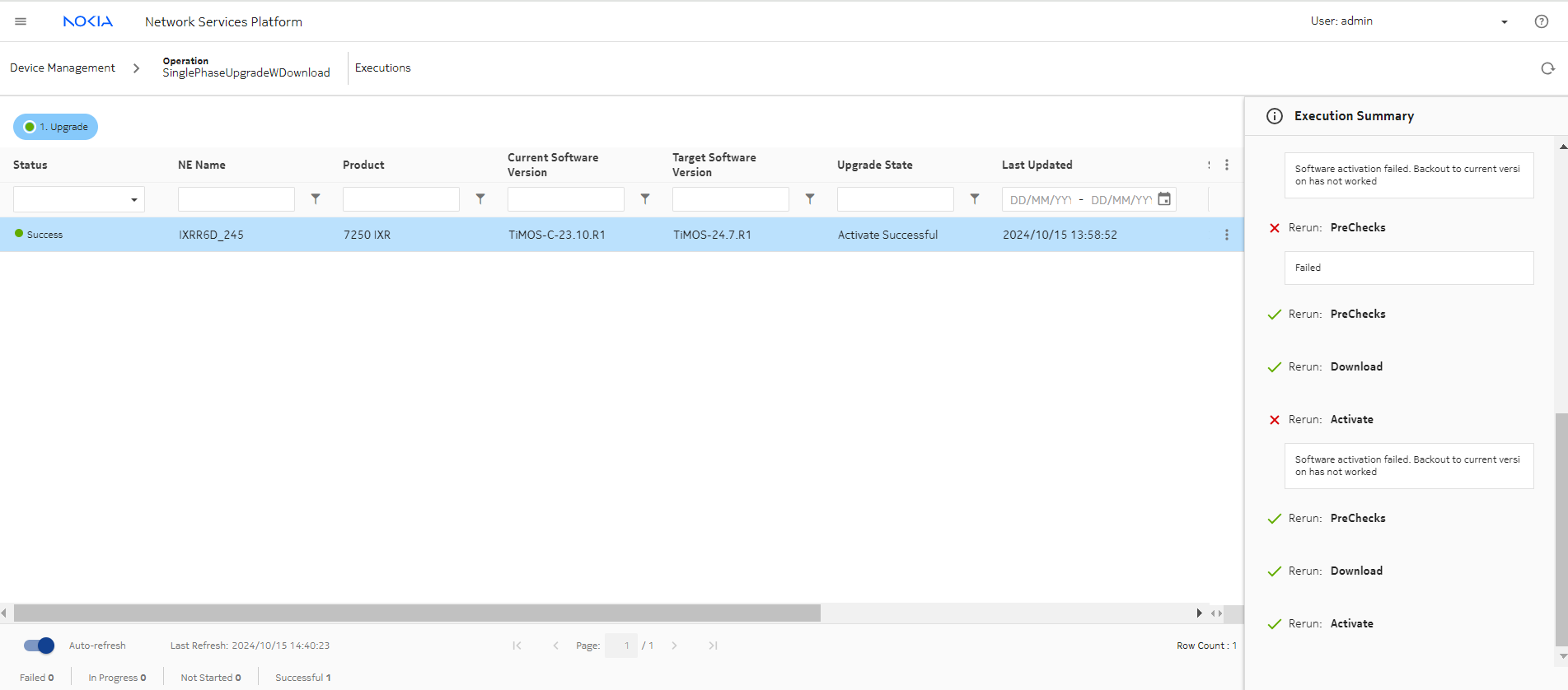Single phase upgrade: performing the upgrade
Steps
1 |
View/Edit Schedule: Choose to Run or Save. If you select “Run immediately” the upgrade will run in one phase and show the status as running. |
2 |
If the upgrade fails, it can be re-run. |
3 |
See ISSU upgrade for the steps to perform an ISSU upgrade. End of steps |