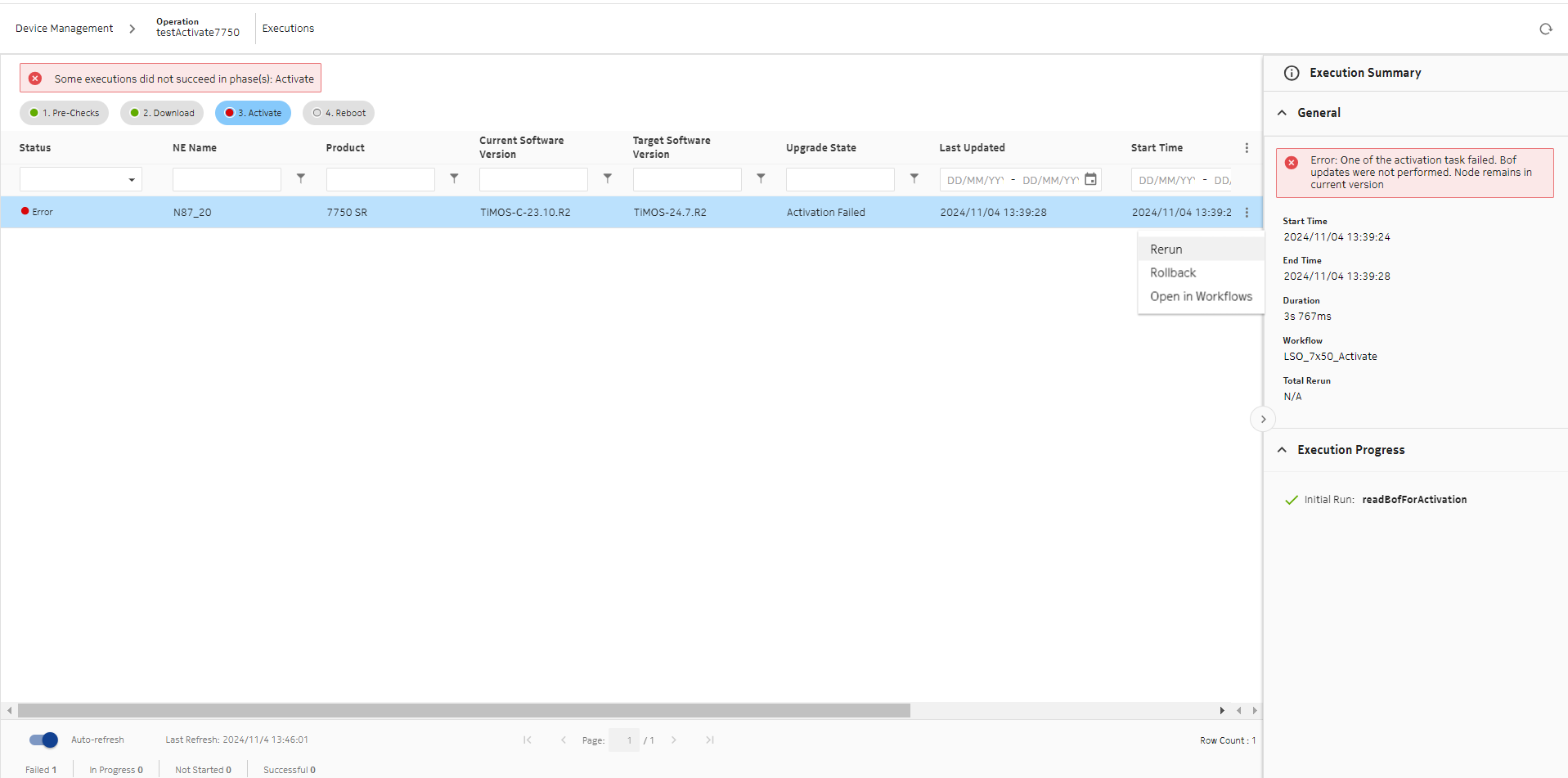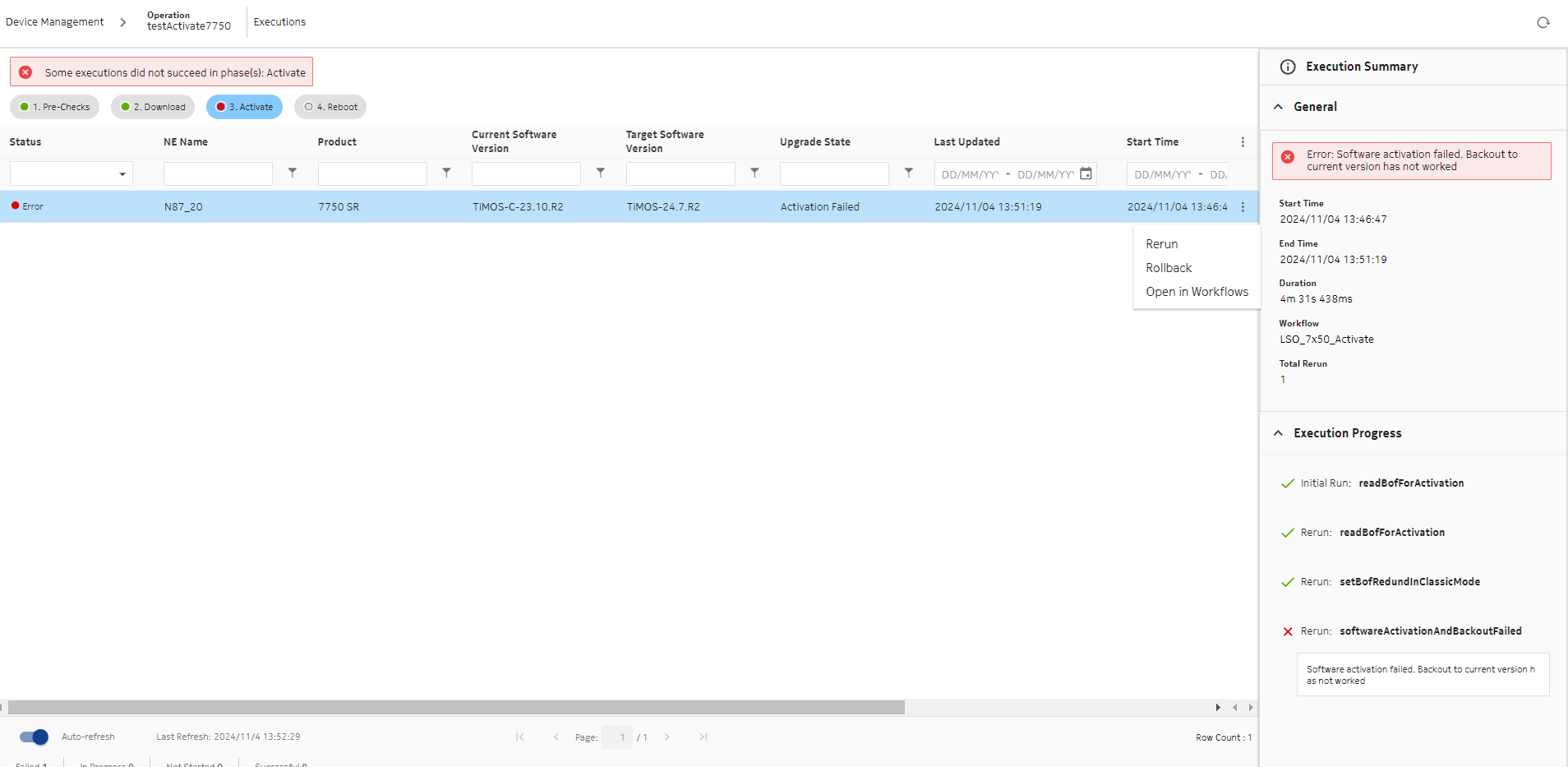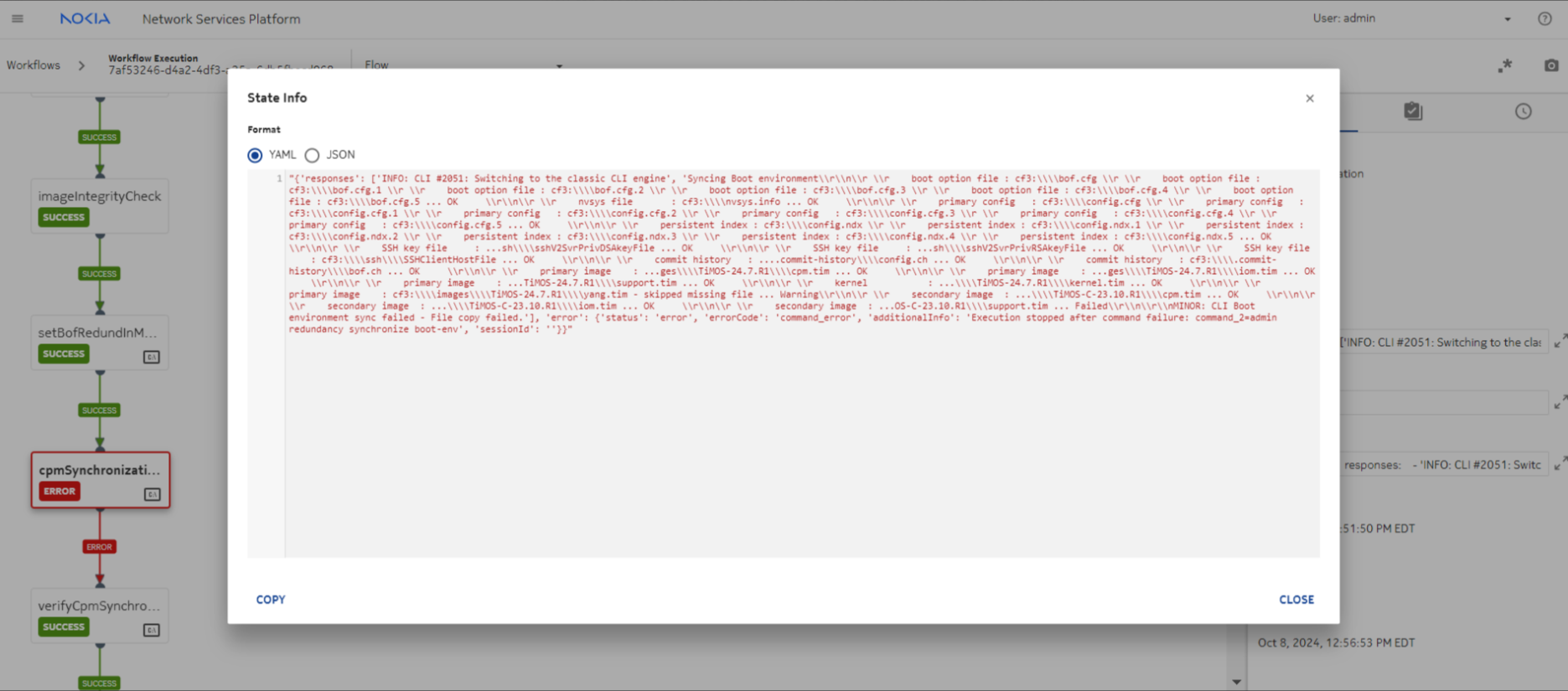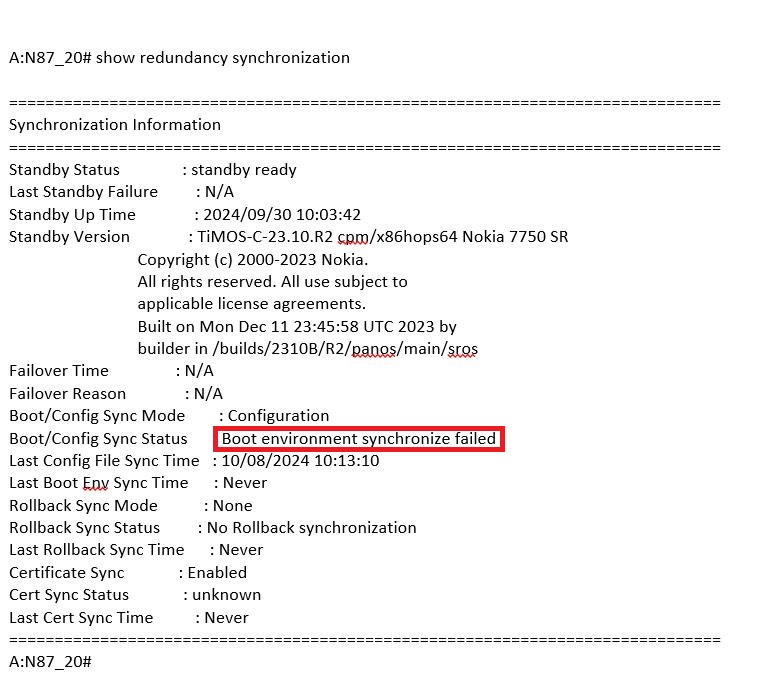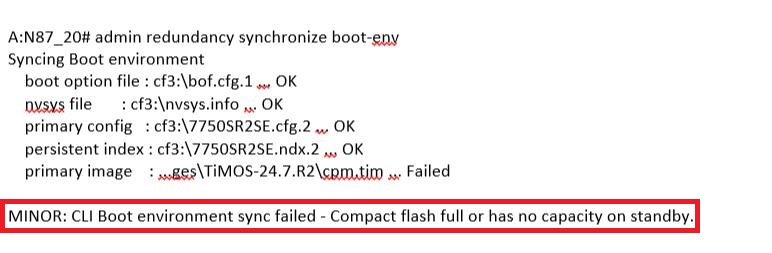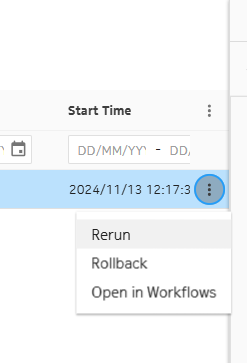Troubleshooting upgrades
Fail scenarios
When an upgrade operation fails, users can click on the failed operation and select Open in Workflows. A new window will open.
Note: If auto cleanup is set to False, and there is not enough space on the node, the Activate will fail but will not show the accurate reason.
=============================================================================== A:N87_20# show bof =============================================================================== BOF (Memory) =============================================================================== primary-image cf3:\images\TiMOS-24.7.R2 primary-config cf3:\7750SR2SE.cfg secondary-image cf3:\images\TiMOS-SR-23.10.R2 address 100.127.87.20/24 active address 100.127.87.21/24 standby primary-dns 138.120.252.56 dns-domain labs.ca.alcatel-lucent.com static-route 10.0.0.0/8 next-hop 100.127.87.1 static-route 100.127.0.0/16 next-hop 100.127.87.1 static-route 135.0.0.0/8 next-hop 100.127.87.1 static-route 138.0.0.0/8 next-hop 100.127.87.1 autonegotiate duplex full speed 100 wait 3 persist on no li-local-save no li-separate =============================================================================== A:N87_20#
admin redundancy synchronize boot-env on the node manually
Solution
Some useful node commands:
A:admin@IXRR6D_245# show redundancy synchronization admin redundancy synchronize boot-env show card B detail | match expression cf3 post-lines 10 show card A detail | match expression cf3 post-lines 10
A:N87_20# file version cf3-a:\boot.ldr TiMOS-L-24.7.R2 Thu Sep 5 20:04:26 UTC 2024 by builder in /builds/247B/R2/panos/main/sros A:N87_20# file version cf3-b:\boot.ldr TiMOS-L-24.7.R2 Thu Sep 5 20:04:26 UTC 2024 by builder in /builds/247B/R2/panos/main/sros A:N87_20#