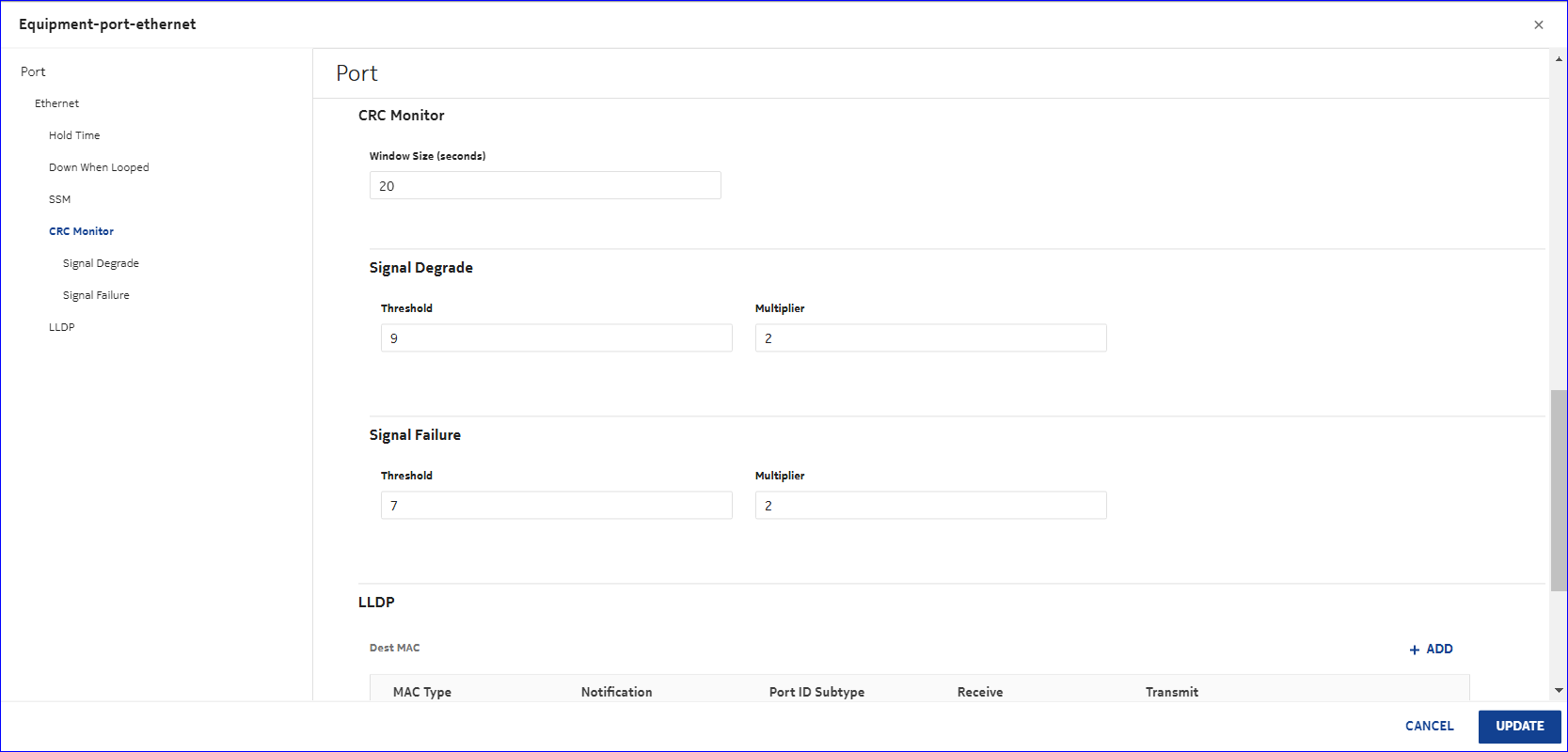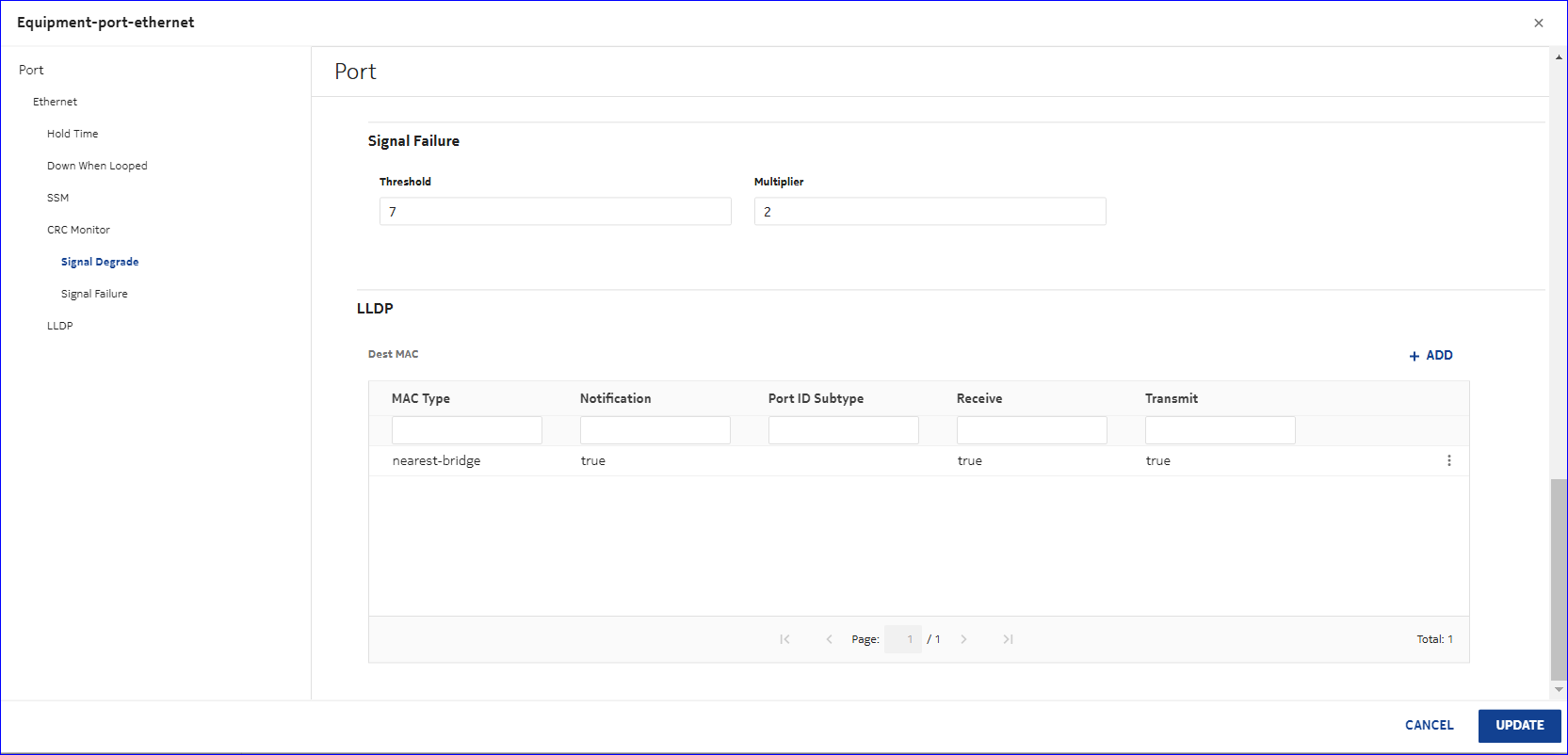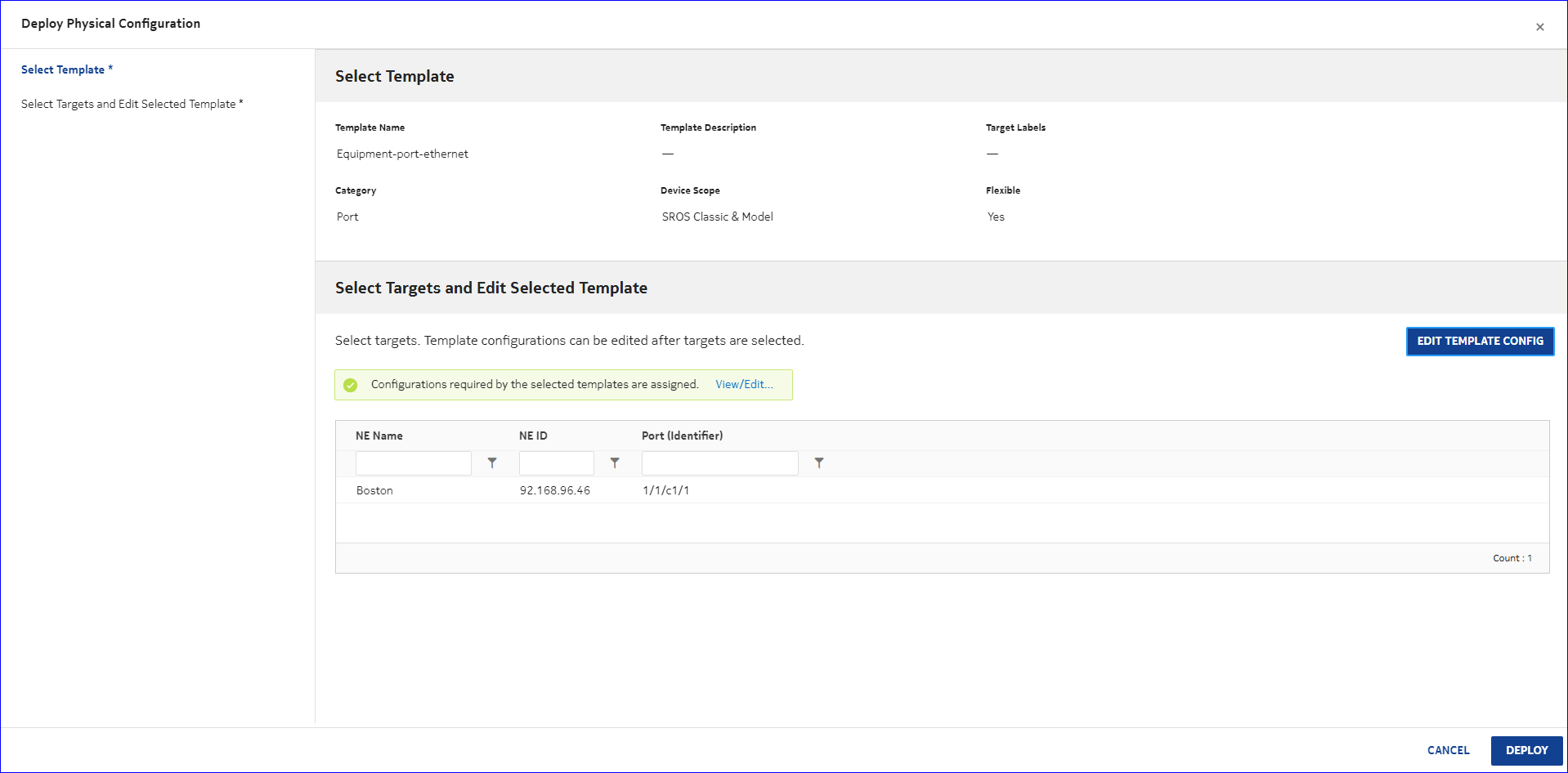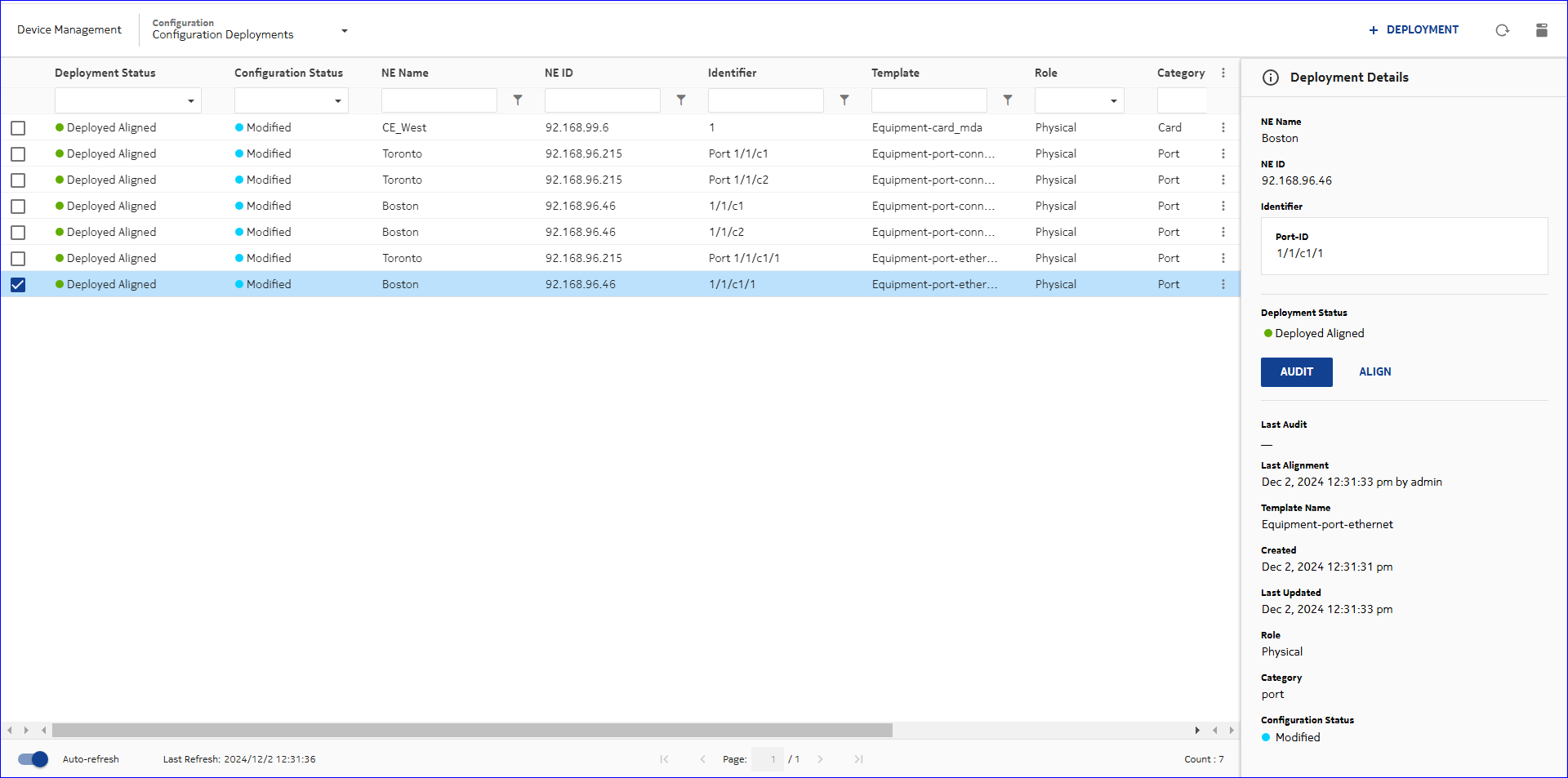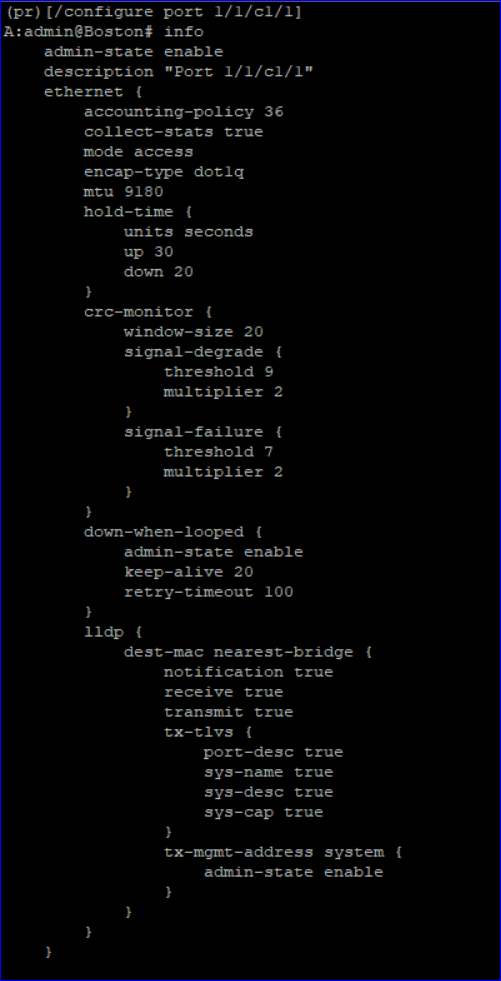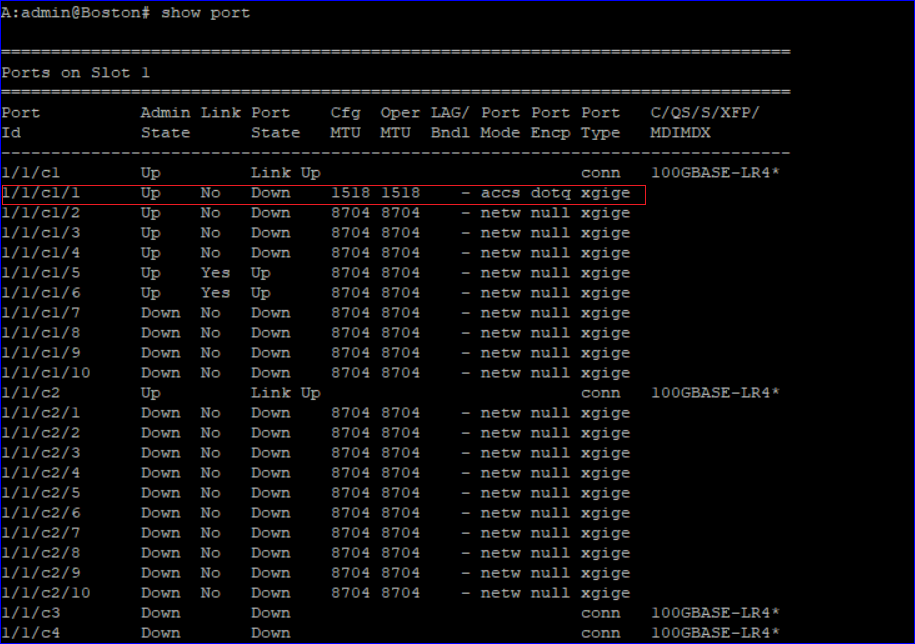Associate a brownfield service to service template
Purpose
Perform this procedure to associate a brownfield service to a service template.
Brownfield services created in NFM-P can be brought under the management of NSP by associating the service to a matching service template created in NSP.