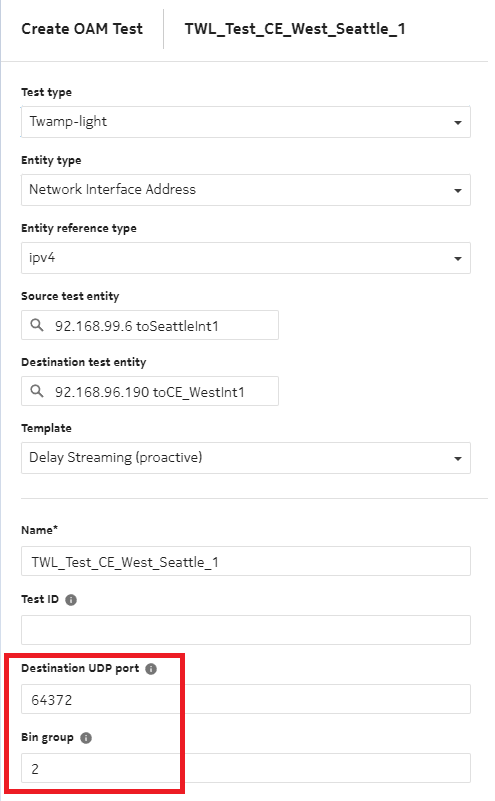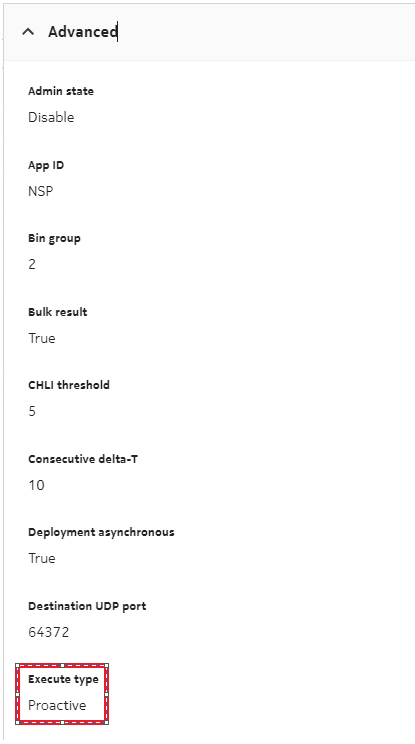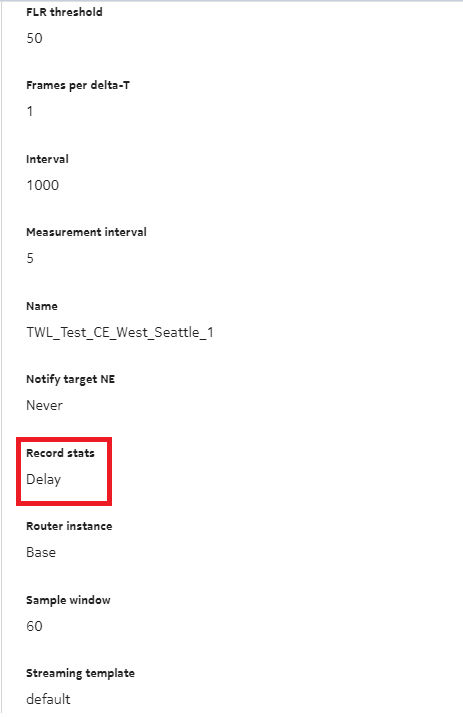Create a TWAMP Light test session
Purpose
Use this procedure to provision TWAMP Light tests for each link in the network, where the source of the latency information is OAM.
This procedure is based on the procedure to configure an OAM test in the NSP Data Collection and Analysis Guide.
For example, the reference procedure in NSP Release 24.4 is How do I create an OAM test?.
Steps
1 |
Log in to the NSP. |
2 |
Open Data Collection and Analysis Management, Tests. |
3 |
|
4 |
In the Create OAM Test form that opens, select Twamp-light in the Test type field. Enter the link details in the entity identification parameters. |
5 |
Choose a the Delay Streaming (proactive) test template. The test parameters are displayed. |
6 |
Configure the required test parameters:
Note: If the required parameters are not visible or configurable in the form on the UI, you can edit the proactive system template to customize the test creation form; see How do I edit an OAM test template? |
7 |
Click CREATE. The test appears in the list of tests. |
8 |
Repeat this procedure to create additional TWAMP Light session tests for other links in the network. End of steps |
Example test configuration