1 |
From the Service Management, Services view, select a service and click 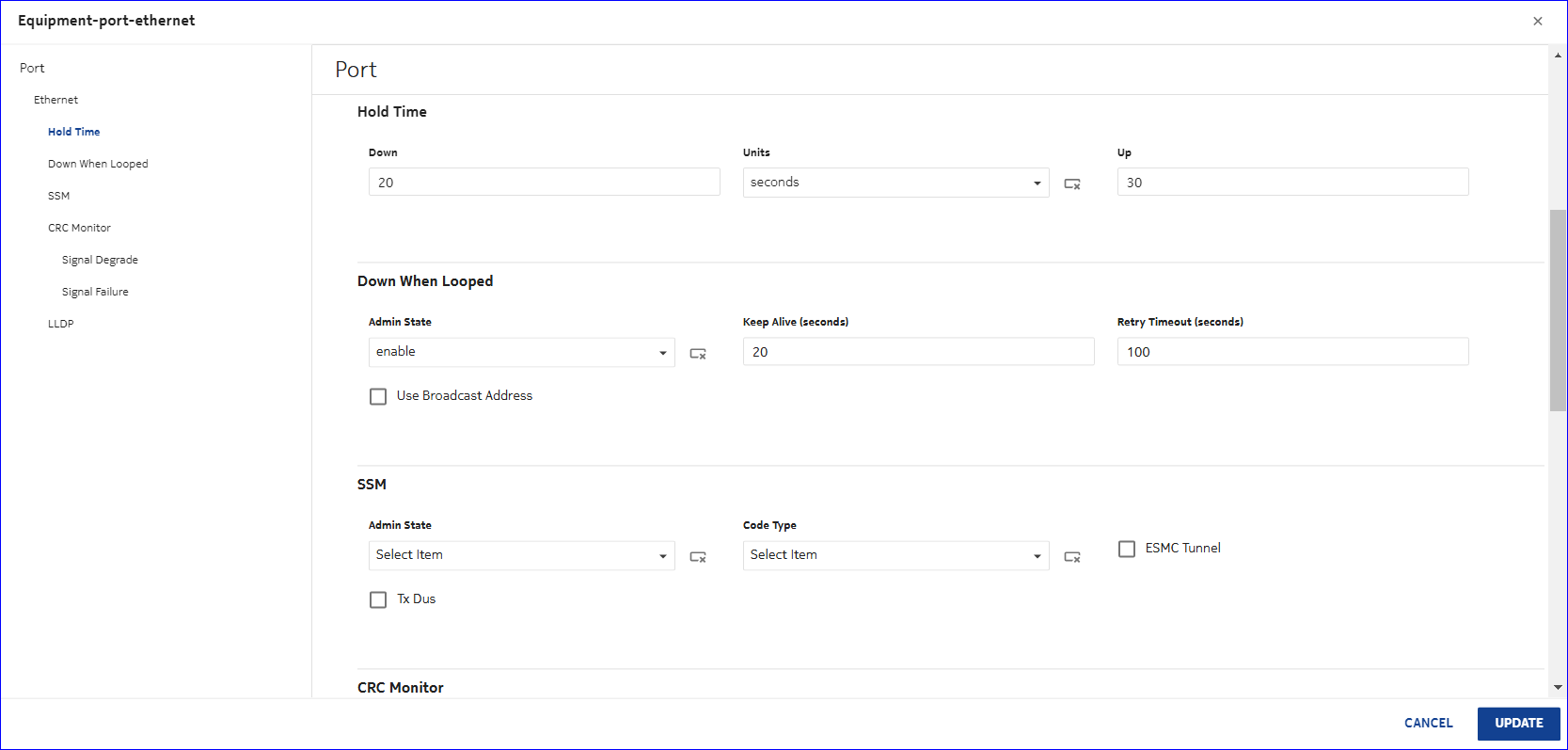 (Table row actions), Remove. (Table row actions), Remove.
The Remove Service From Network confirmation dialog opens.
|
3 |
To delete the service permanently, proceed to the next step.
Note: If you prefer, you can leave the service in Removed state so that it can be deployed again later. To re-deploy the service to the network, select the service and click 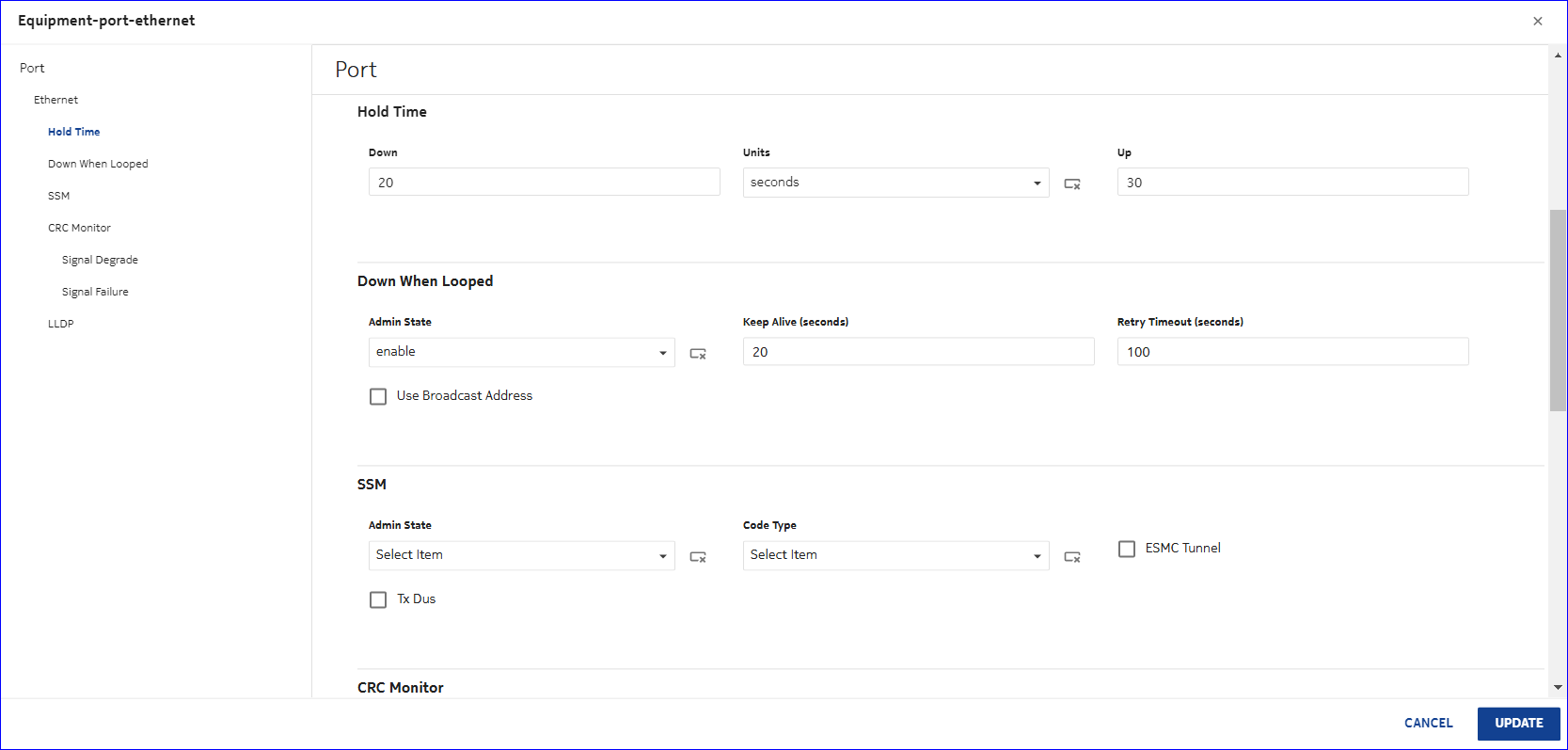 (Table row actions), DEPLOY. (Table row actions), DEPLOY.
|
4 |
To delete the service, select the service and click 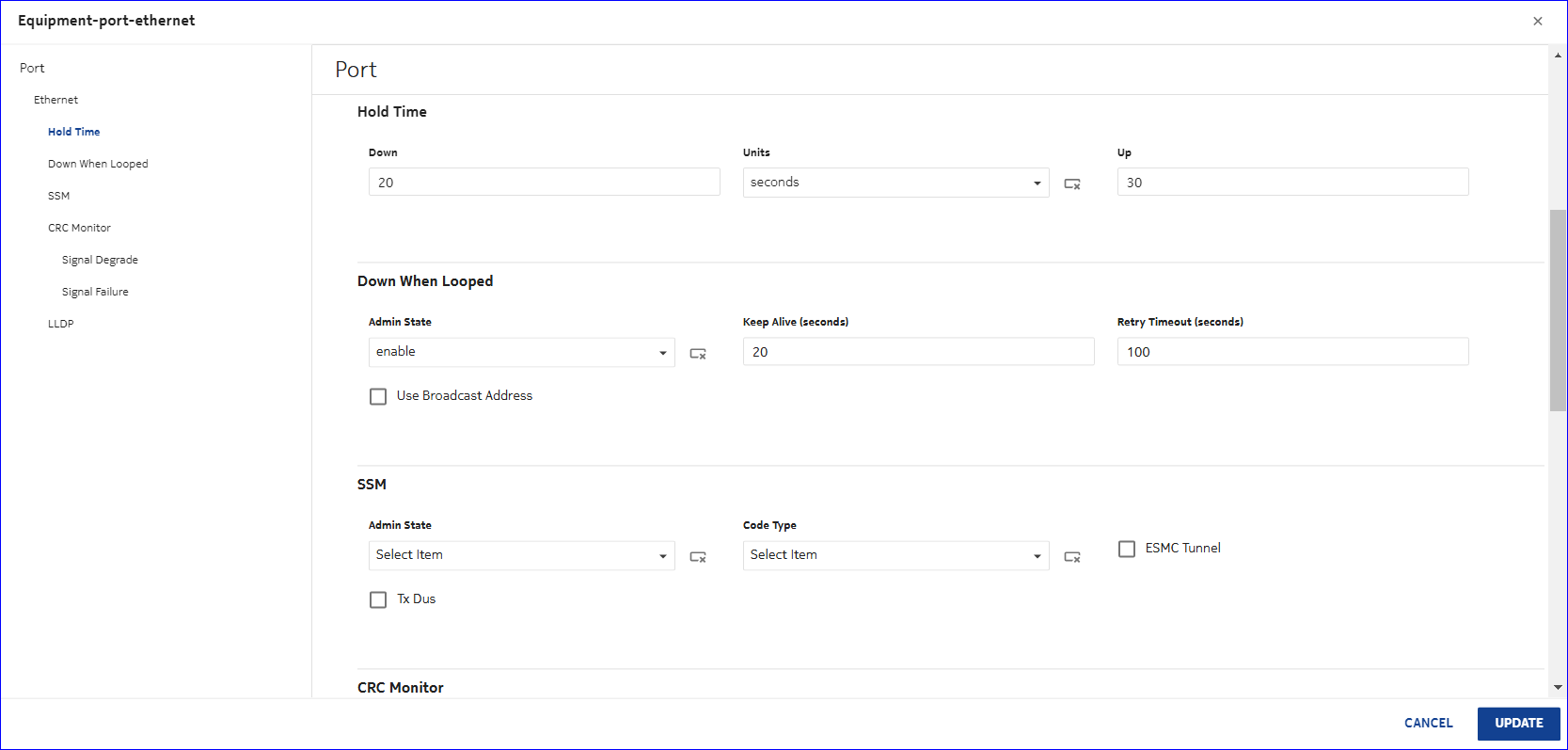 (Table row actions), Delete. (Table row actions), Delete.
The Delete Service confirmation dialog opens.
Note: The Delete option only appears if the service is in Removed state.
|