Install the artifact bundle in NSP
|
| |
|
1 |
Log in to the NSP as the Service Management user.
|
2 |
Open Artifacts, Artifact Bundles.
|
3 |
Click IMPORT & INSTALL.
|
4 |
In the form that opens, drag and drop the artifact bundle that holds the intents provided for this use case, or click Browse and navigate to the files on your system.
|
5 |
To install the artifact bundle immediately, click IMPORT & INSTALL. To import without installing, click IMPORT.
The chosen operation is triggered immediately. The artifact bundle status is updated to Imported or Installed when NSP has confirmed the status of all artifacts in the artifact bundle.
|
6 |
To install a bundle in Imported status, choose Install bundle from the 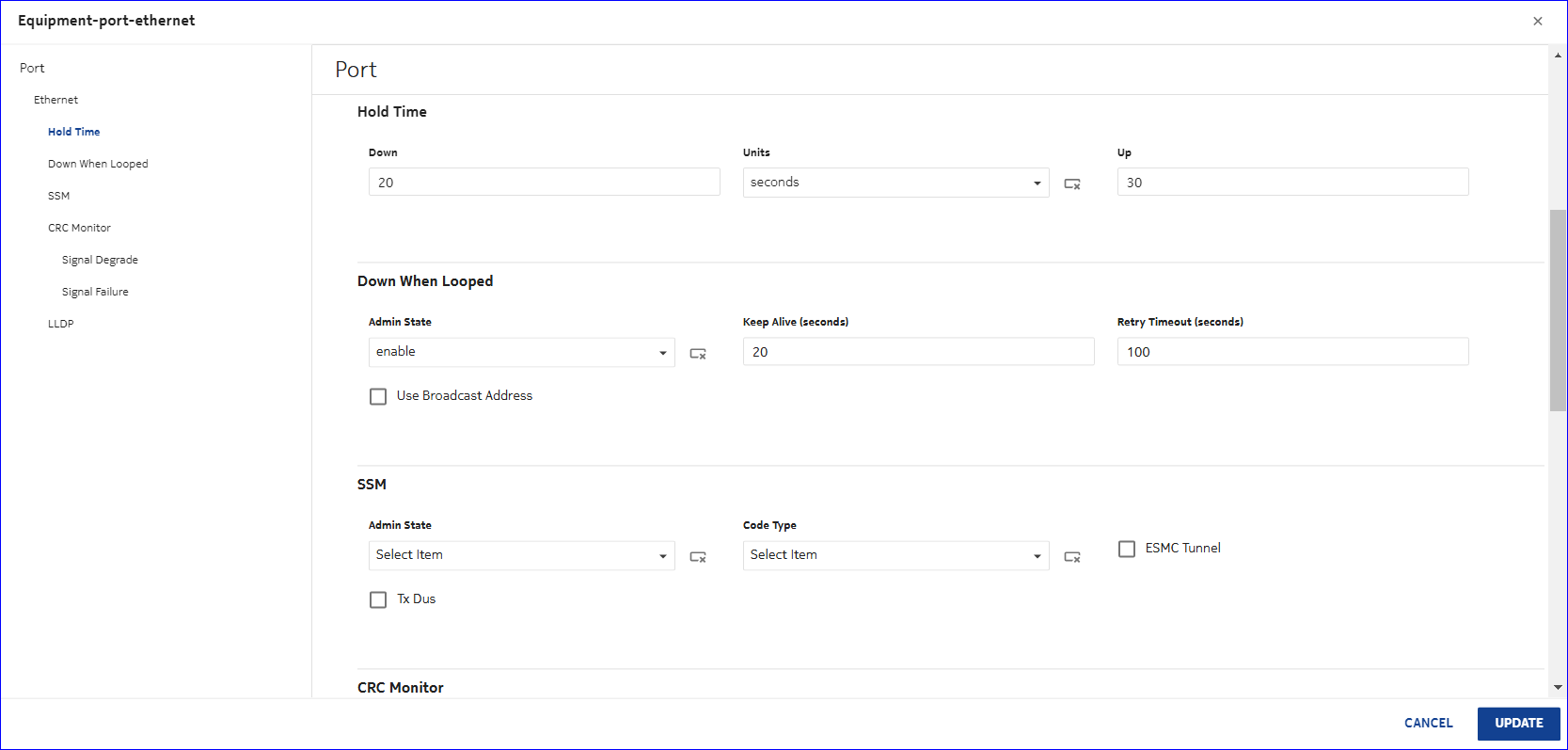 (Table row actions) menu. (Table row actions) menu.
End of steps |