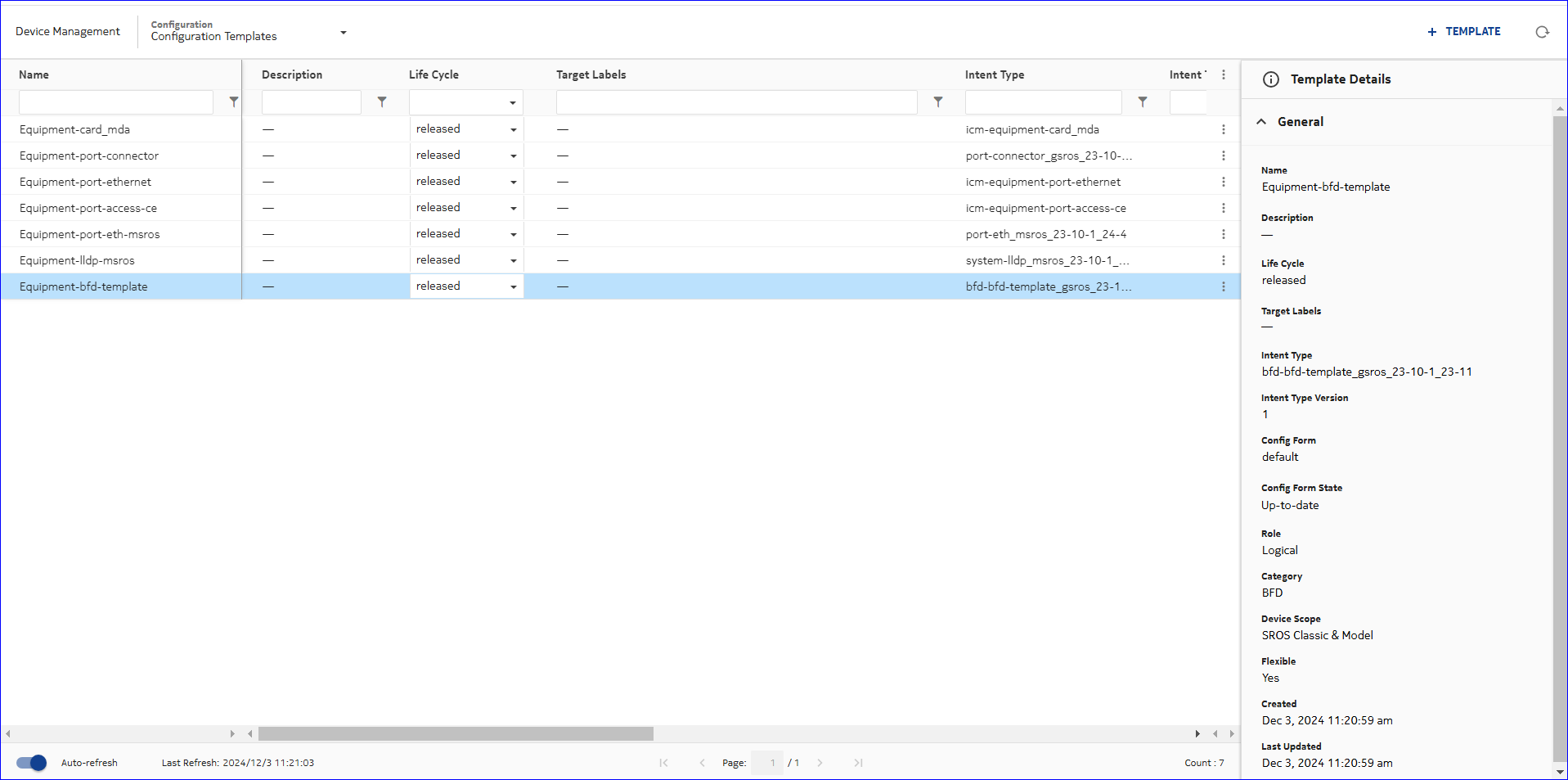Configure user access to the required intent types
Purpose
Use this procedure to provide the user access to intent types. If the restricted Service Management user will be performing configuration tasks, this procedure must be performed.
This procedure is based on the procedure for configuring user access to an intent type in the NSP Network Automation Guide.
For example, the reference procedure in NSP Release 23.11 is How do I configure user access to an intent type?.
Steps
1 |
Log in to the NSP as an administrator. |
2 |
Open Network Intents, Intent Types. |
3 |
Select the tunnel and cpipe intent types. |
4 |
Click |
5 |
In the User Access form, choose Grant access to all user groups from the drop-down list at the top right of the form. Choose Full access for the user group created in Create a user group. |
6 |
Click SAVE. The user access is updated. End of steps |