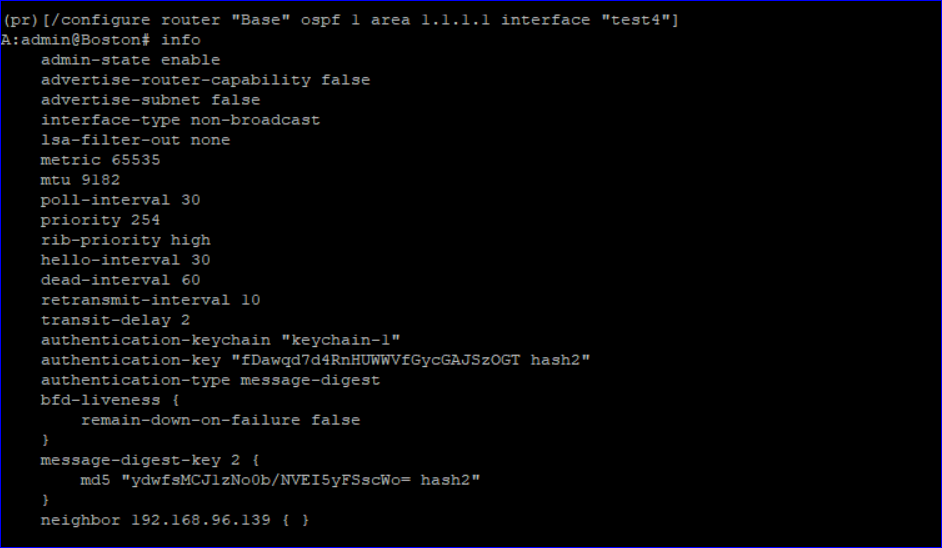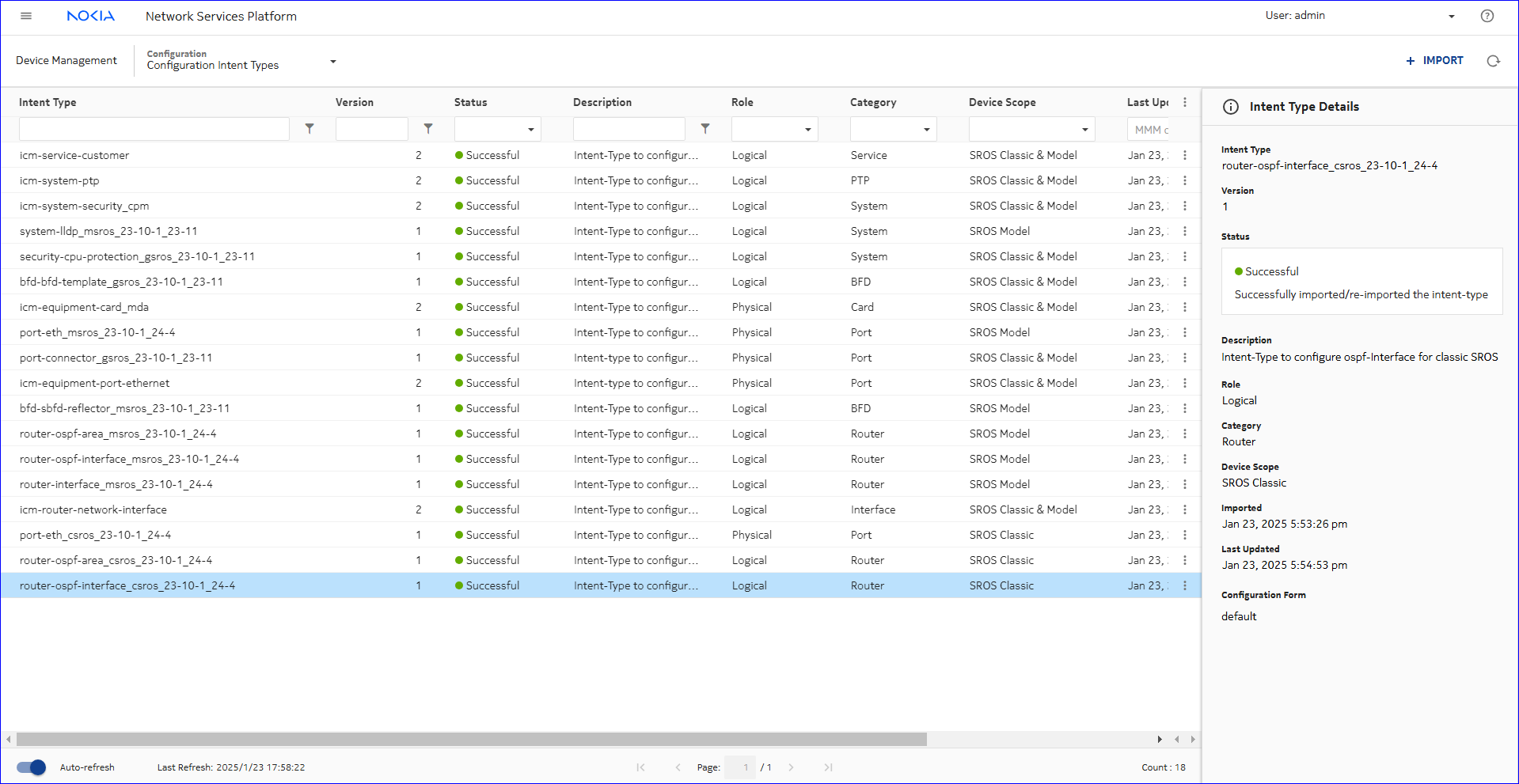View OAM test results
Purpose
Use this optional procedure to view results of OAM tests. The examples in this procedure show a proactive Eth-CFM DMM test suite.
This procedure is based on the procedure to view test results in the NSP Data Collection and Analysis Guide.
For example, the reference procedure in NSP 24.4 is How do I view OAM test suite results?.
Note: After a test has executed, there is a brief processing delay before results are available. For tests that have just finished running, Nokia recommends that you wait a minimum of 5 s before viewing results.