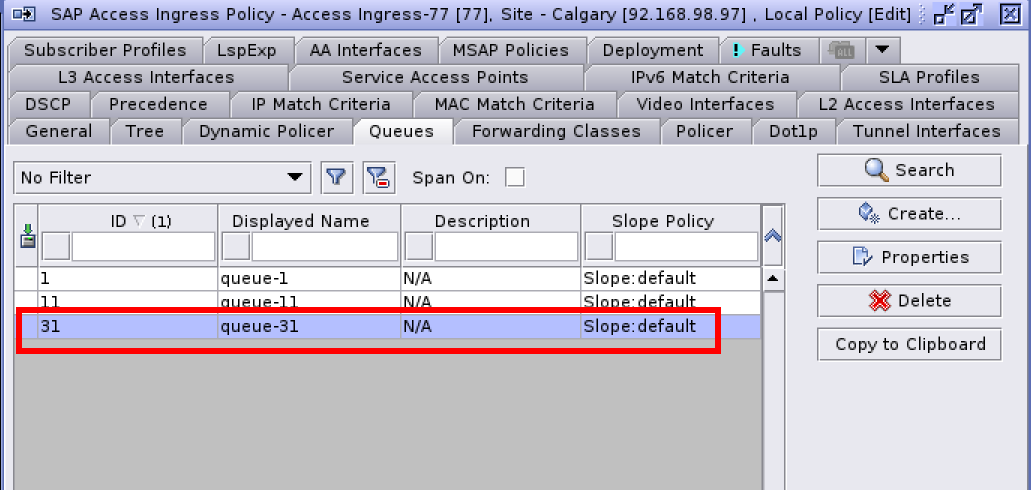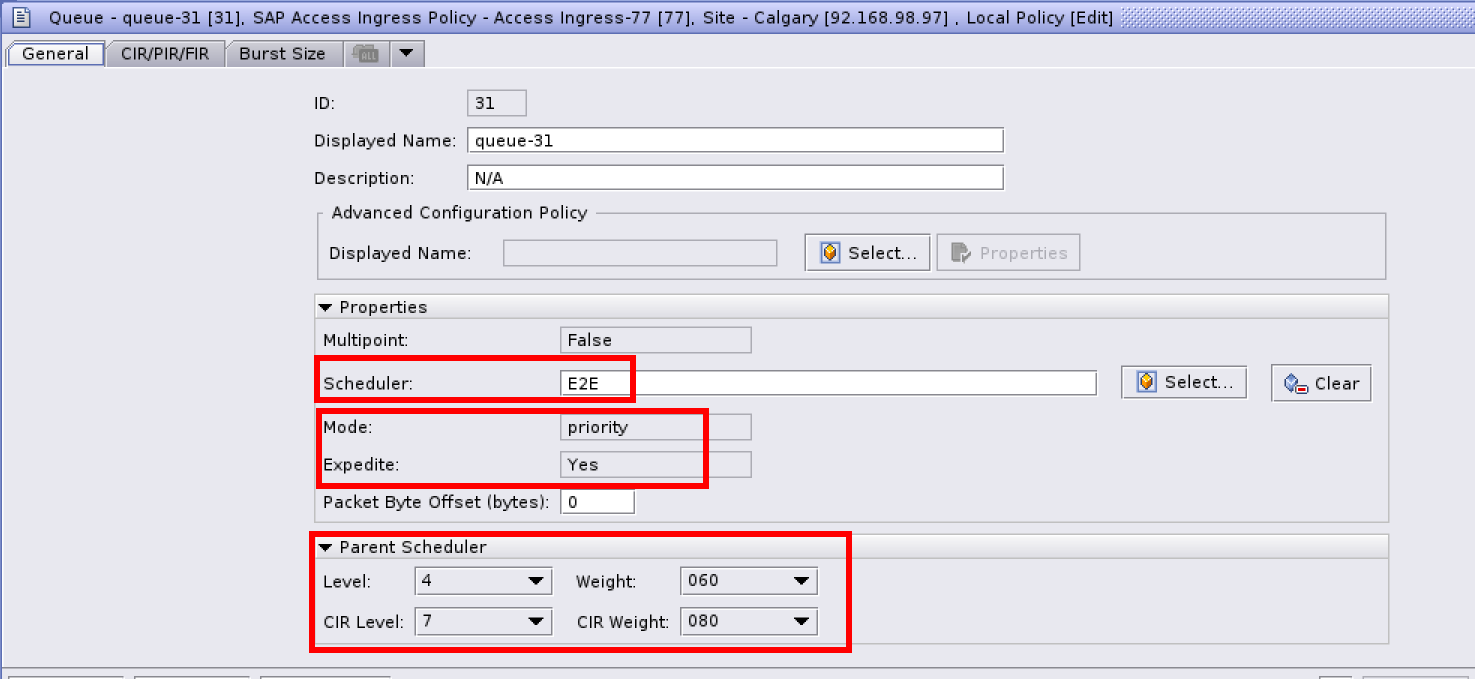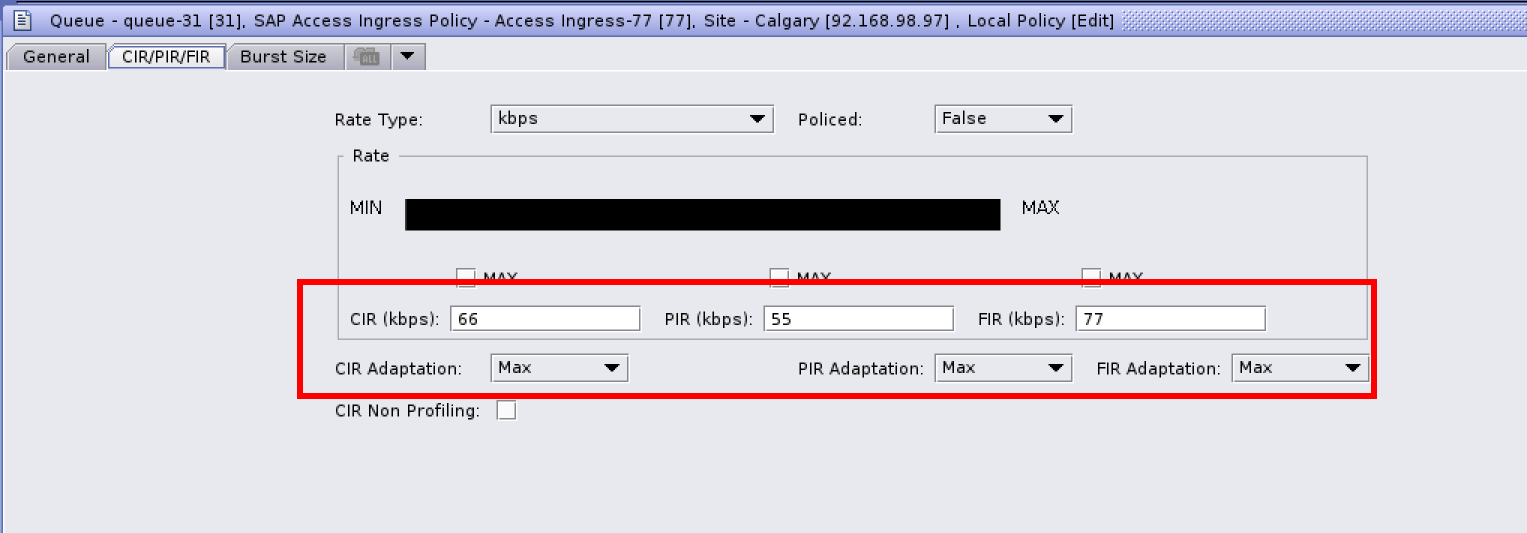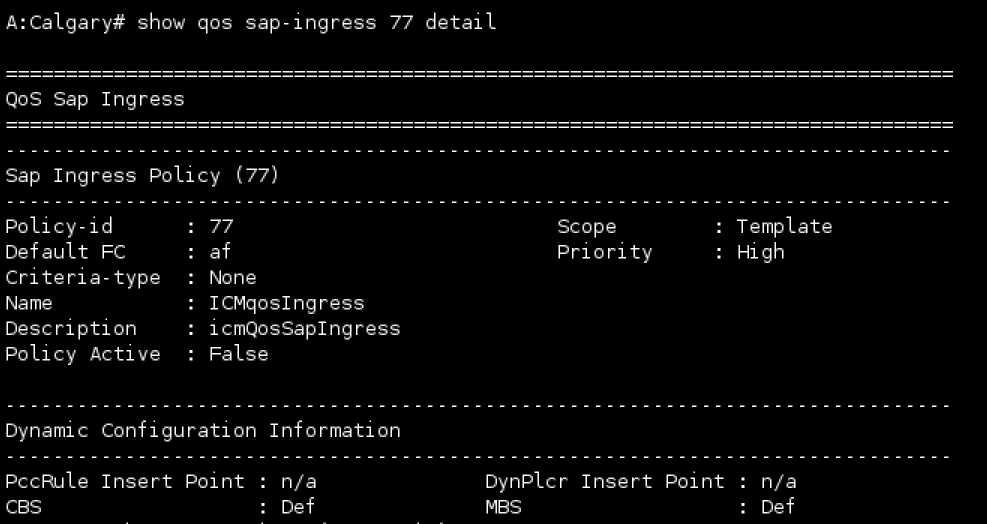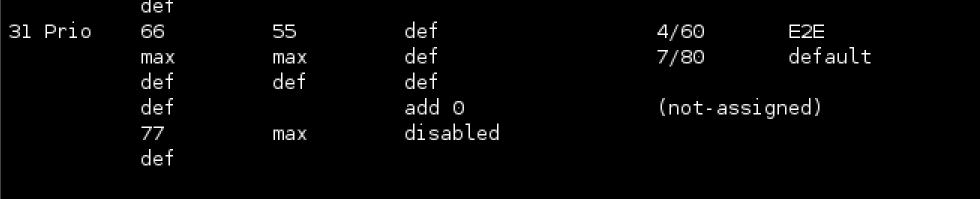Set-up for ACL and IP Filter configuration
To add or change user name and password
1 |
Log into Deployer node and add or change the XMP_API_PASSWORD and XML_API_USERNAME. Note: Encode user name and password using (https://www.base64encode.org/). |
2 |
Complete output as shown below: kubectl edit secret --namespace nsp-psa-restricted nsp-mdt-mediator-secret This will open vim: # Please edit the object below. Lines beginning with a '#' will be ignored,
# and an empty file will abort the edit. If an error occurs while saving this file will be
# reopened with the relevant failures.
#
apiVersion: v1
data:
SBI_PASSWORD: Tm9raWFOc3AxIQ==
SBI_USERNAME: YWRtaW4=
XML_API_PASSWORD: NTYyMFNhbSE=
XML_API_USERNAME: U0FNcWE=
kind: Secret
metadata:
creationTimestamp: "2024-07-02T21:50:12Z"
labels:
nspdeployer-secret: "true"
name: nsp-mdt-mediator-secret
namespace: nsp-psa-restricted
resourceVersion: "2293"
uid: fb9643fe-c11f-4237-a509-6f95712d6114
type: Opaque
~
~ |
3 |
Change the user name and password, and save. Make sure to use base 64 encoding. End of steps |