IP/GRE Termination
This chapter provides configuration and troubleshooting commands for IP/GRE termination.
Topics in this chapter include:
Applicability
The chapter was initially written for SR OS Release 9.0.R8. The CLI in the current edition corresponds to SR OS Release 22.2.R2.
Initially, the 7750 SR only supported GRE SDP tunnels which use pseudowire encapsulation. In SR OS Release 8.0.R5 and later, the 7750 SR supports tunneling IPv4 packets in an IPv4 Generic Routing Encapsulation (GRE) tunnel.
The IP GRE tunnel termination configuration described in this chapter requires an MS-ISA. IP GRE tunnels without ISA are beyond the scope of this chapter.
Overview
A common use case for IP/GRE tunneling is remote access to a VPRN over a public IP network because IP/GRE tunneling allows encapsulated packets to follow a path based on the outer IP header which is useful when the inner IP packet cannot or should not be forwarded natively over this path.
GRE allows packets of one protocol, the payload protocol, to be encapsulated by packets of another protocol, called the delivery protocol. GRE packet format shows the GRE packet format with an outer delivery header, GRE header, and payload packet:
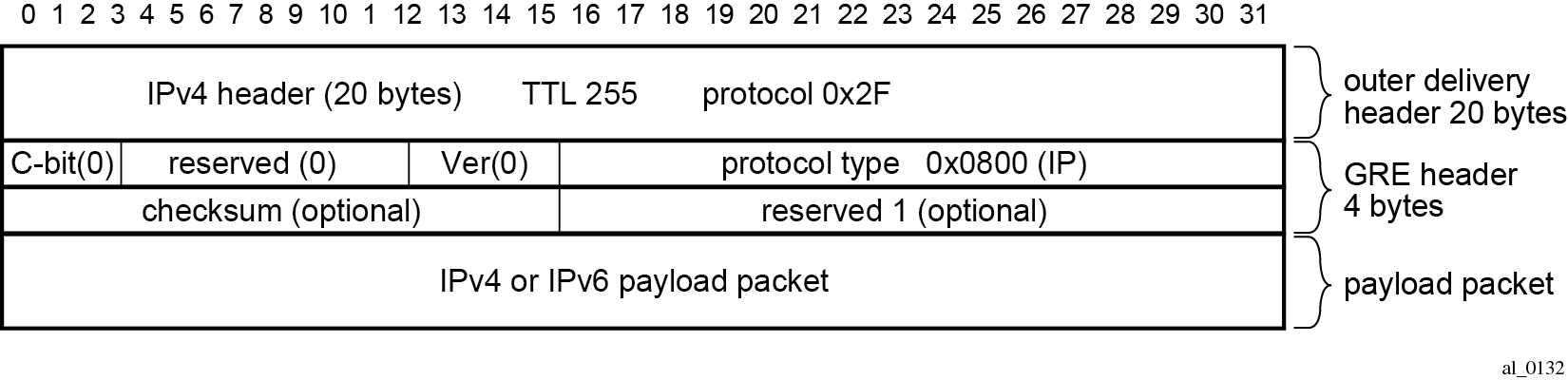
The outer delivery and GRE header for outgoing traffic is as follows.
Outer delivery header
The source address in the IPv4 delivery header is the configured source address.
The destination address in the IPv4 delivery header is the configured remote IP (or the backup remote IP) address.
The IP protocol value in the IPv4 delivery header is 0x2F or 47 (GRE).
The DSCP in the IPv4 outer delivery header is:
set to the value configured for the tunnel;
otherwise, the DSCP value from the payload packet is copied into the outer delivery header.
The TTL in the IPv4 outer delivery header is set to 255.
GRE header
The checksum (C) bit in the GRE header is set to 0 (no checksum present).
The version in the GRE header is 0.
The protocol type in the GRE header is 0x0800 for IPv4.
The outer delivery and GRE header for incoming traffic is as follows:
Outer delivery header
If the packet is a fragment (more fragments=1, non-zero fragment offset), it is dropped.
If the checksum (C) bit in the GRE header is set, then the included checksum is validated; if the checksum is incorrect, the packet is discarded.
If the version in the GRE header is not 0, the packet is discarded.
If the source/destination address pair in the IPv4 delivery header is any other combination, the packet is dropped.
GRE header
If the checksum (C) bit in the GRE header is set, then the included checksum is validated; if the checksum is incorrect, the packet is discarded.
If the version in the GRE header is not 0, the packet is discarded.
Implementation
Encapsulation, de-encapsulation and other datapath operations related to IP/GRE are handled by the ISA-tunnel MDA.
For GRE tunnels configured as SDPs (which are not covered by this section), no ISA-tunnel MDA is required.
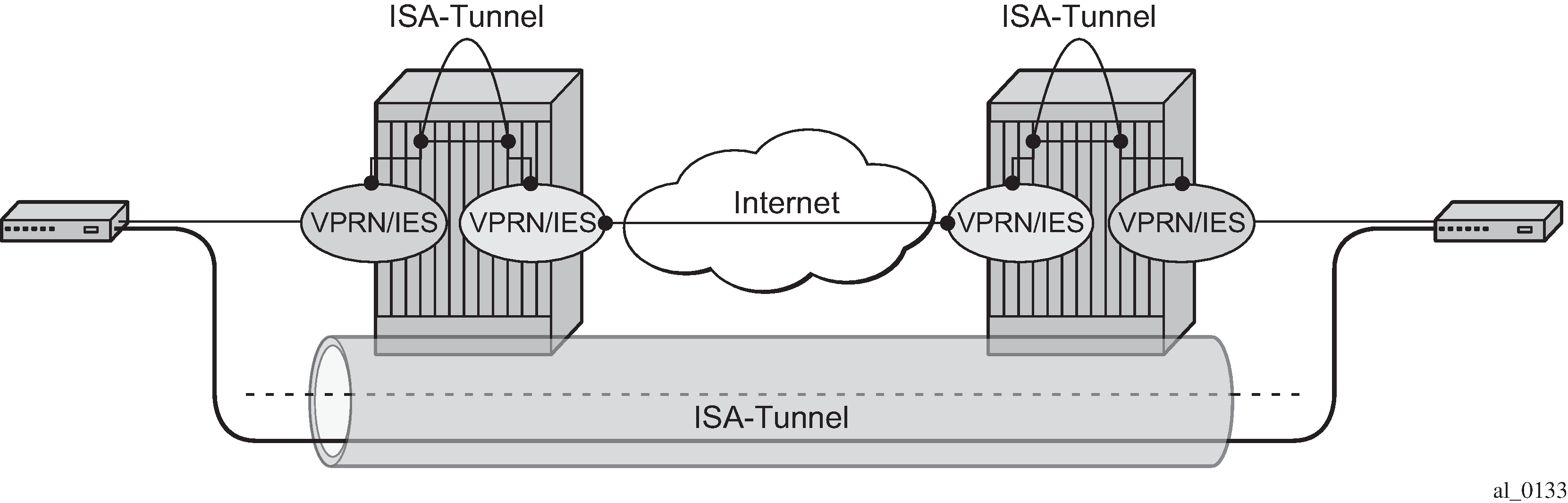
SR OS nodes initially supported the IP/GRE tunnels with static routes and BGP. IP/GRE tunnels have been enhanced by adding support for OSPF and BFD on private tunnel interfaces (used with static routes, OSPF, or BGP) and GRE protection by tunneling into an IPSec tunnel.
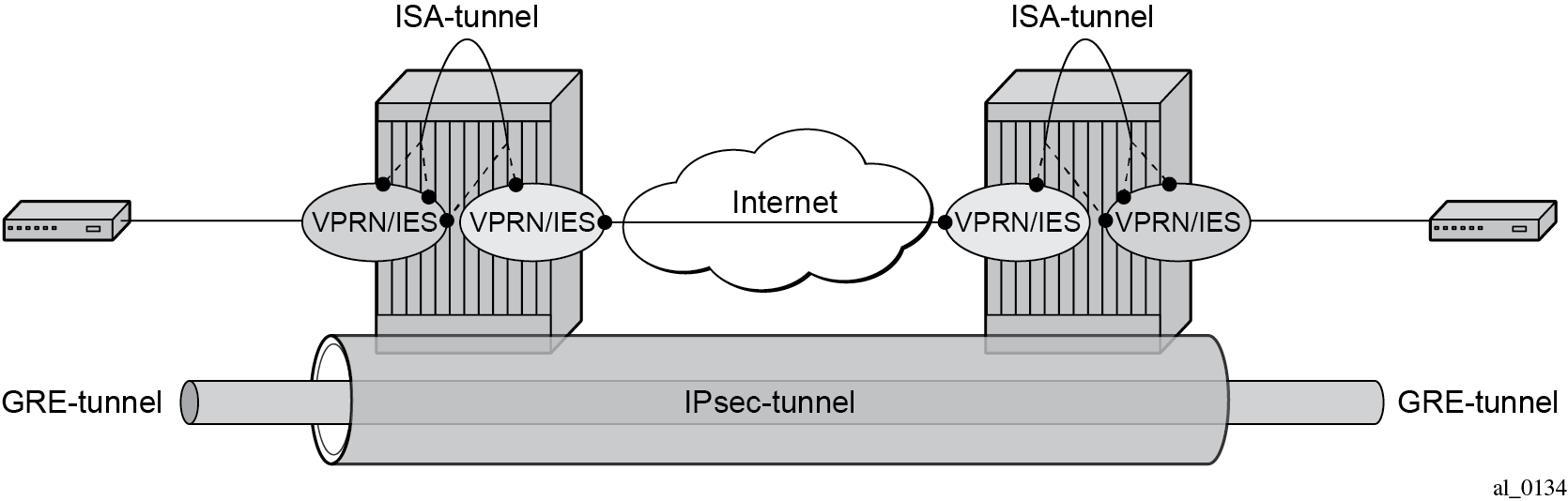
Configuration
ISA-tunnel MDA
The ISA-tunnel MDA supports IP/GRE and IPSec tunnels and is configured as follows:
# on PE-1:
configure
card 1
mda 2
mda-type isa2-tunnel
no shutdown
exit
exit
card 2
mda 2
mda-type isa2-tunnel
no shutdown
exit
exit
The following command checks the MDA configuration:
*A:PE-1# show mda
===============================================================================
MDA Summary
===============================================================================
Slot Mda Provisioned Type Admin Operational
Equipped Type (if different) State State
-------------------------------------------------------------------------------
1 1 p10-10g-sfp up up
2 isa2-tunnel up up
p-isa2-ms
2 1 me40-1gb-csfp up up
2 isa2-tunnel up up
me-isa2-ms
===============================================================================
Tunnel groups and tunnel group restrictions
The first step of the GRE tunnel configuration is to configure a tunnel group.
A tunnel group can have one tunnel ISA designated primary and optionally one tunnel-ISA designated backup. When a GRE tunnel is created, it is assigned to the primary tunnel-ISA in its tunnel group. If the primary tunnel-ISA fails, the backup tunnel-ISA (if not already claimed by another tunnel group) takes over for the failed card.
*A:PE-1>config>isa# tunnel-group 1 ?
- tunnel-group <tunnel-group-id> [create]
- tunnel-group <tunnel-group-id> isa-scale-mode <isa-scale-mode> [create]
- no tunnel-group <tunnel-group-id>
<tunnel-group-id> : [1..16]
<isa-scale-mode> : tunnel-limit-2k
k=1024
<create> : keyword - mandatory while creating an entry.
[no] active-mda-num* - Configure number of active MDAs
[no] backup - Configure ISA-Tunnel-Group backup ISA
[no] description - Configure the ISA group description
[no] esa-vm - Configure the esa-vm
[no] ipsec-responde* - Enable/Disable responder-only for IPsec Ikev2 tunnels only
[no] mda - Configure MDA to associate with
[no] multi-active - Configure multi-active status of tunnel-group
[no] primary - Configure ISA-Tunnel-Group primary ISA
[no] reassembly - Configure reassembly wait time
[no] shutdown - Administratively enable/disable an ISA-Tunnel-Group
stats-collecti* + Configure ISA statistics collection parameters
# on PE-1:
configure
isa
tunnel-group 1 create
primary 1/2
backup 2/2
no shutdown
exit
The failed tunnels are re-established using a cold-standby on the backup tunnel-ISA. Cold-standby means the backup tunnel-ISA has no state or configuration information about the tunnels prior to the failure.
A tunnel ISA cannot be primary for more than one tunnel group:
*A:PE-1>config>isa# tunnel-group 2 create
*A:PE-1>config>isa>tunnel-grp$ primary 1/2
MINOR: IPSECGRPMGR #1003 The specified MDA is primary in another Tunnel Group
A tunnel ISA cannot be primary in one tunnel group and backup in another tunnel group:
*A:PE-1>config>isa# tunnel-group 2 create
*A:PE-1>config>isa>tunnel-grp# backup 1/2
MINOR: IPSECGRPMGR #1003 The specified MDA is primary in another Tunnel Group
The following commands shows the ISA tunnel group (after tunnel group 2 has been removed):
*A:PE-1# show isa tunnel-group
===============================================================================
ISA Tunnel Groups
===============================================================================
Tunnel PrimaryIsa BackupIsa ActiveIsa Admin Oper
GroupId State State
-------------------------------------------------------------------------------
1 1/2 2/2 1/2 Up Up
-------------------------------------------------------------------------------
No. of ISA Tunnel Groups: 1
===============================================================================
The following command shows the number of the IP (GRE) tunnels, after configuring IES and VPRN services with tunnel interfaces:
*A:PE-1# show ip tunnel count
--------------------------------------------------------------------------------
IP Tunnels: 2
--------------------------------------------------------------------------------
The following command shows all IP tunnels:
*A:PE-1# show ip tunnel
===============================================================================
IP Tunnels
===============================================================================
TunnelName SapId SvcId Admn
Local Address DlvrySvcId Oper
OperRemoteAddress
-------------------------------------------------------------------------------
gre-tunnel-1 tunnel-1.private:1 1 Up
192.168.1.1 2 Up
192.168.2.1
protected-gre-tunnel tunnel-1.private:5 3 Up
192.168.11.1 3 Up
192.168.22.1
-------------------------------------------------------------------------------
IP Tunnels: 2
===============================================================================
The detailed tunnel information is as follows:
*A:PE-1# show ip tunnel "gre-tunnel-1"
===============================================================================
IP Tunnel Configuration Detail
===============================================================================
Service Id : 1 Sap Id : tunnel-1.private:1
Tunnel Name : gre-tunnel-1
Description : None
GRE Header : Yes
Delivery Service : 2
GRE Keys Set : False
GRE Send Key : N/A GRE Receive Key : N/A
Admin State : Up Oper State : Up
Source Address : 192.168.1.1
Remote Address : 192.168.2.1
Backup Address : (Not Specified)
Oper Remote Addr : 192.168.2.1
DSCP : None
Reassembly : inherit
Clear DF Bit : false IP MTU : max
Encap IP MTU : max
Pkt Too Big : true
Pkt Too Big Num : 100 Pkt Too Big Intvl: 10 secs
Frag Required : true
Frag Req Count : 100 Frag Req Interval: 10 secs
Propagate IPv6 P*: true
Propagate IPv4 P*: true
Oper Flags : None
Transport Profile: (Not Specified)
Last Oper Changed: 05/12/2022 08:40:02
Host ISA : 1/2
TCP MSS Adjust
Public : Disabled
Private : Disabled
-------------------------------------------------------------------------------
Target Address Table
-------------------------------------------------------------------------------
Destination IP IP Resolved Status
-------------------------------------------------------------------------------
10.0.0.2 Yes
-------------------------------------------------------------------------------
===============================================================================
IP Tunnel Statistics: gre-tunnel-1
===============================================================================
Errors Rx : 0 Errors Tx : 0
Pkts Rx : 51 Pkts Tx : 49
Bytes Rx : 3575 Bytes Tx : 3483
Key Ignored Rx : 0 Too Big Tx : 0
Seq Ignored Rx : 0
Vers Unsup. Rx : 0
Invalid Chksum Rx: 0
Key Mismatch Rx : 0
===============================================================================
===============================================================================
Fragmentation Statistics
===============================================================================
Encapsulation Overhead : 24
Temporary Private MTU : max
Pre-Encapsulation
Fragmentation Count : 0
Last Fragmented Packet Size : 0
Post-Encapsulation
Fragmentation Count : 0
Last Fragmented Packet Size : 0
===============================================================================
===============================================================================
* indicates that the corresponding row element may have been truncated.
Interfaces
The interface toward the Internet (or WAN):
can be a network interface or VPRN/IES interface.
provides IP reachability.
The tunnel public interface:
can be an IES or VPRN interface.
represents the public side of the tunnel-ISA.
The delivery VPRN/IES service (the service connected to the Internet) must have at least one IP interface associated with a public tunnel SAP in order to receive and process GRE encapsulated packets.
The public tunnel SAP type has the format tunnel-id.private|public:tag (where the id corresponds to the tunnel group). GRE for remote access to a VPRN service shows the example topology, where CE-2 in customer site A is connected to PE-1.
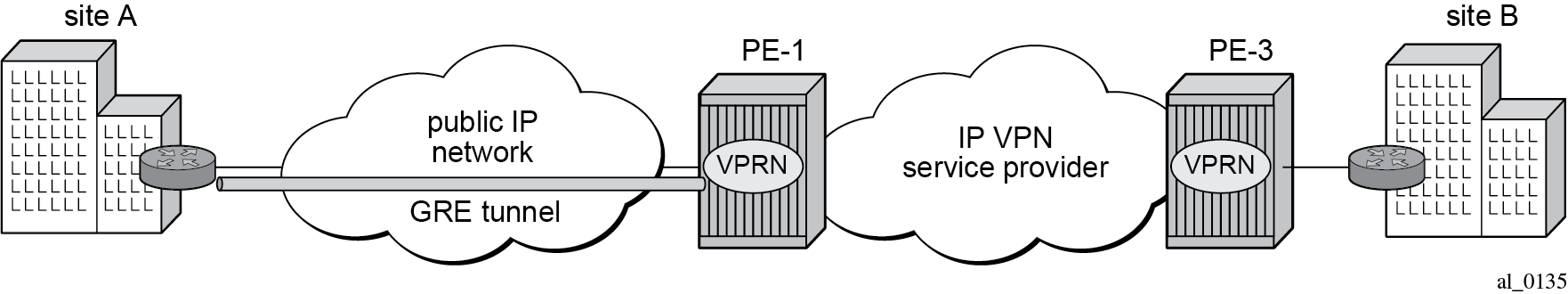
The IES service with public tunnel SAP is configured on PE-1 as follows:
*A:PE-1>config>service>ies>if# sap ?
- no sap <sap-id>
- sap <sap-id> [create]
<sap-id>
---snip---
tunnel-id - tunnel-<id>.<private|public>:<tag>
tunnel - keyword
id - [1..16]
tag - [0..4094]
---snip---
# on PE-1:
configure
service
ies 2 name "IES 2" customer 1 create
interface "int-tunnel-public" create
address 192.168.1.2/30
tos-marking-state untrusted
sap tunnel-1.public:1 create
exit
exit
interface "int-PE-1-CE-2" create
address 192.168.12.1/24
sap 1/1/2:2 create
exit
exit
no shutdown
exit
PE-1 has address 192.168.1.2/30 assigned to the interface "int-tunnel-public" in IES 2. In a similar way, CE-2 has address 192.168.2.2/30 assigned to the interface "int-tunnel-public" in IES 2.
In order to reach 192.168.2.0/30 on CE-2, a static route is configured on PE-1, as follows:
# on PE-1:
configure
router Base
static-route-entry 192.168.2.0/30
next-hop 192.168.12.2
no shutdown
In a similar way, a static route is configured on CE-2 to reach 192.168.1.0/30 on PE-1.
Mask /32 is not supported on the public tunnel. When address 192.168.1.2/32 is configured on the interface "int-tunnel-public", the public tunnel cannot be created, as follows:
*A:PE-1>config>service>ies>if# address 192.168.1.2/32
*A:PE-1>config>service>ies>if# sap tunnel-1.public:1 create
INFO: PIP #1288 Cannot bind when there are /32 or /128 addresses configured
Therefore, the address configured on the interface will have mask /30 instead of /32, as shown earlier.
The tunnel private interface:
can be an IES or VPRN interface.
represents the private side of the tunnel ISA.
The private tunnel SAP has the format tunnel-id.private|public:tag (where the id corresponds to the tunnel group) as shown in the following example where an unprotected GRE tunnel is configured in the SAP context.
*A:PE-1>config>service>vprn>if# sap ?
- no sap <sap-id>
- sap <sap-id> [create]
<sap-id>
---snip---
tunnel-id - tunnel-<id>.<private|public>:<tag>
tunnel - keyword
id - [1..16]
tag - [0..4094]
---snip---
# on PE-1:
configure
service
vprn 1 name "VPRN 1" customer 1 create
interface "int-gre-tunnel" tunnel create
address 10.0.0.1/30
sap tunnel-1.private:1 create
ip-tunnel "gre-tunnel-1" create
dest-ip 10.0.0.2
gre-header
---snip---
It is not mandatory to have the same tag (internal dot1q) in private and public GRE tunnels.
sap tunnel-1.private:1 <=> sap tunnel-1.public:2
Unprotected GRE tunnel configuration
To associate an unprotected GRE tunnel with a private tunnel SAP, the ip-tunnel command is configured in the SAP context.
# on PE-1:
configure
service
vprn 1 name "VPRN 1" customer 1 create
---snip---
interface "int-gre-tunnel" tunnel create
address 10.0.0.1/30
sap tunnel-1.private:1 create
ip-tunnel "gre-tunnel-1" create
dest-ip 10.0.0.2
gre-header
---snip---
The dest-ip keyword followed by the private IP address of the remote tunnel endpoint is mandatory.
If this remote IP address is not within the subnet of the local private endpoint, then the tunnel will not come up.
The following parameters are configured in the ip-tunnel context:
The source address of the GRE tunnel. This is the source IPv4 address of GRE encapsulated packets sent by the delivery service. It must be an address in the subnet of the associated public tunnel SAP interface.
The remote IP address. If this address is reachable in the delivery service (there is a route), then this is the destination IPv4 address of GRE encapsulated packets sent by the delivery service.
The backup remote IP address. If the remote IP address of the tunnel is not reachable, then the backup remote IP address is the destination IPv4 address of GRE encapsulated packets sent by the delivery service.
The delivery service. This is the identifier or name of the IES or VPRN service where GRE encapsulated packets are injected and terminated. The delivery service can be the same service where the private tunnel SAP interface resides.
The DSCP marking in the outer IP header of GRE encapsulated packets. If this is not configured, then the default copies the DSCP from the inner IP header to the outer IP header.
# on PE-1: configure service vprn 1 name "VPRN 1" customer 1 create interface "int-gre-tunnel" tunnel create address 10.0.0.1/30 sap tunnel-1.private:1 create ip-tunnel "gre-tunnel-1" create dest-ip 10.0.0.2 gre-header source 192.168.1.1 remote-ip 192.168.2.1 delivery-service 2 dscp af22 no shutdown exit ---snip---A private tunnel SAP can have only one IP/GRE tunnel (per SAP).
*A:PE-1>config>service>vprn>if# sap tunnel-1.private:1 ip-tunnel "gre-tunnel-2" create MINOR: SVCMGR #5120 Only one IP tunnel allowed per SAP
IP/GRE tunneling via static route
A static route can reference the GRE tunnel directly (by next-hop IP address) or the GRE tunnel can be the resolved next-hop for an indirect static route (GRE for remote access to a VPRN service).
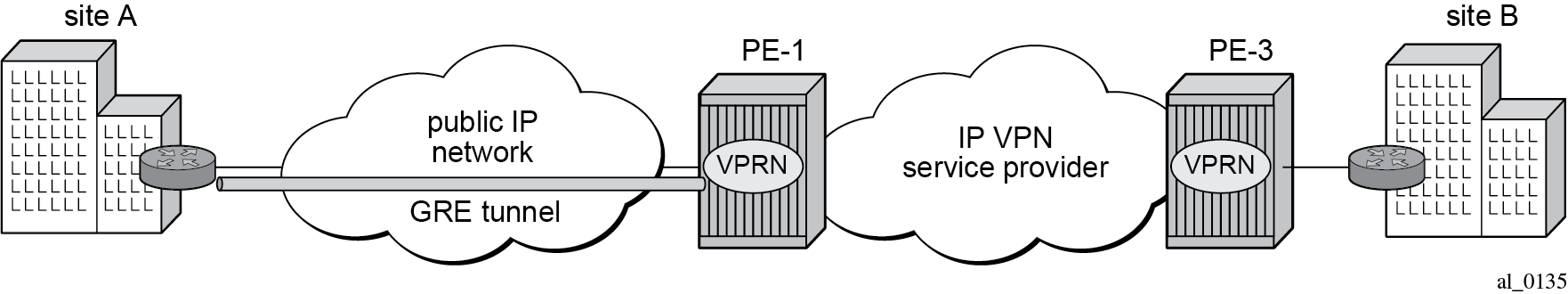
The details of both ends on the GRE tunnel, at site A and PE-1, are shown in IP/GRE tunneling via static route. The node at left hand side is CE-2 at site A.
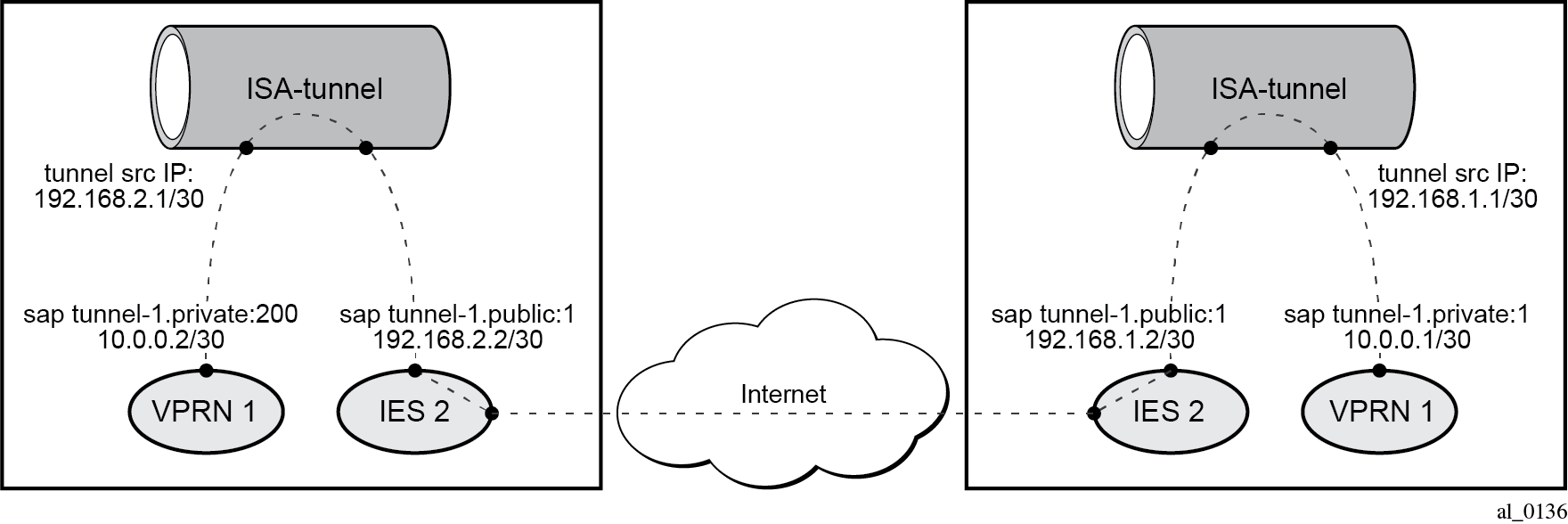
The following shows the configuration of VPRN 1 on PE-1.
# on PE-1:
configure
service
vprn 1 name "VPRN 1" customer 1 create
interface "int-gre-tunnel" tunnel create
address 10.0.0.1/30
sap tunnel-1.private:1 create
ip-tunnel "gre-tunnel-1" create
dest-ip 10.0.0.2
gre-header
source 192.168.1.1
remote-ip 192.168.2.1
delivery-service 2
no shutdown
exit
exit
exit
interface "loopback1" create
address 172.16.1.1/32
loopback
exit
static-route-entry 172.16.2.1/32
next-hop 10.0.0.2
no shutdown
exit
exit
bgp-ipvpn
mpls
route-distinguisher 64496:1
vrf-target target:64496:1
no shutdown
exit
exit
no shutdown
exit
The configuration of the VPRN on CE-2 is similar.
To check the static route status:
*A:PE-1# show router 1 static-route
===============================================================================
Static Route Table (Service: 1) Family: IPv4
===============================================================================
Prefix Tag Met Pref Type Act
Next Hop Interface
-------------------------------------------------------------------------------
172.16.2.1/32 0 1 5 NH Y
10.0.0.2 int-gre-tunnel
-------------------------------------------------------------------------------
No. of Static Routes: 1
===============================================================================
IP/GRE tunneling via BGP peering
In this section, the configuration has BGP running inside the GRE tunnel.
# on PE-1:
configure
service
vprn 1 name "VPRN 1" customer 1 create
autonomous-system 64496
interface "int-gre-tunnel" tunnel create
address 10.0.0.1/30
sap tunnel-1.private:1 create
ip-tunnel "gre-tunnel-1" create
dest-ip 10.0.0.2
gre-header
source 192.168.1.1
remote-ip 192.168.2.1
delivery-service 2
no shutdown
exit
exit
exit
interface "loopback1" create
address 172.16.1.1/32
loopback
exit
interface "loopback2" create
address 172.31.1.1/24
loopback
exit
static-route-entry 172.16.2.1/32
next-hop 10.0.0.2
no shutdown
exit
exit
bgp-ipvpn
mpls
route-distinguisher 64496:1
vrf-target target:64496:1
no shutdown
exit
exit
bgp
group "group-1"
type internal
export "export-bgp-172.31"
local-address 172.16.1.1
neighbor 172.16.2.1
exit
exit
no shutdown
exit
no shutdown
It is mandatory to configure the autonomous system in the vprn context, otherwise the BGP session will not be established.
The configuration of the VPRN on CE-2 is similar.
The following command on PE-1 shows the summary of the BGP sessions. The BGP session between peers 172.16.1.1 in VPRN 1 on PE-1 and 172.16.2.1 in VPRN 1 on CE-2 is established for address family IPv4.
*A:PE-1# show router 1 bgp summary all
===============================================================================
BGP Summary
===============================================================================
Legend : D - Dynamic Neighbor
===============================================================================
Neighbor
Description
ServiceId AS PktRcvd InQ Up/Down State|Rcv/Act/Sent (Addr Family)
PktSent OutQ
-------------------------------------------------------------------------------
172.16.2.1
1 64496 7 0 00h01m12s 1/1/1 (IPv4)
7 0
-------------------------------------------------------------------------------
In this example, PE-1 exports BGP route 172.31.1.0/24 and CE-2 exports BGP route 172.31.2.0/24. The route table for VPRN 1 on PE-1 includes the following BGP route:
*A:PE-1# show router 1 route-table protocol bgp
===============================================================================
Route Table (Service: 1)
===============================================================================
Dest Prefix[Flags] Type Proto Age Pref
Next Hop[Interface Name] Metric
-------------------------------------------------------------------------------
172.31.2.0/24 Remote BGP 00h00m45s 170
10.0.0.2 1
-------------------------------------------------------------------------------
No. of Routes: 1
Flags: n = Number of times nexthop is repeated
B = BGP backup route available
L = LFA nexthop available
S = Sticky ECMP requested
===============================================================================
IP/GRE tunneling via OSPFv2 peering
OSPF can be run on IES and VPRN IP interfaces associated with private IP/GRE tunnel SAPs.
All OSPF features are supported, including area 0 and non-area 0 support, virtual links, authentication, BFD, configurable protocol timers.
# on PE-1:
configure
service
vprn 1 name "VPRN 1" customer 1 create
interface "int-gre-tunnel" tunnel create
address 10.0.0.1/30
sap tunnel-1.private:1 create
ip-tunnel "gre-tunnel-1" create
dest-ip 10.0.0.2
gre-header
source 192.168.1.1
remote-ip 192.168.2.1
delivery-service 2
no shutdown
exit
exit
exit
interface "loopback1" create
address 172.16.1.1/32
loopback
exit
bgp-ipvpn
mpls
route-distinguisher 64496:1
vrf-target target:64496:1
no shutdown
exit
exit
ospf
area 0.0.0.0
interface "int-gre-tunnel"
exit
interface "loopback1"
exit
exit
no shutdown
exit
no shutdown
exit
The configuration on CE-2 is similar.
The following command shows the OSPF neighbors for VPRN 1:
*A:PE-1# show router 1 ospf neighbor
===============================================================================
Rtr vprn1 OSPFv2 Instance 0 Neighbors
===============================================================================
Interface-Name Rtr Id State Pri RetxQ TTL
Area-Id
-------------------------------------------------------------------------------
int-gre-tunnel 192.0.2.2 Two Way 1 0 32
0.0.0.0
-------------------------------------------------------------------------------
No. of Neighbors: 1
===============================================================================
The OSPF routes in the routing table of VPRN 1 are as follows:
*A:PE-1# show router 1 route-table protocol ospf
===============================================================================
Route Table (Service: 1)
===============================================================================
Dest Prefix[Flags] Type Proto Age Pref
Next Hop[Interface Name] Metric
-------------------------------------------------------------------------------
172.16.2.1/32 Remote OSPF 00h00m22s 10
10.0.0.2 2
-------------------------------------------------------------------------------
No. of Routes: 1
Flags: n = Number of times nexthop is repeated
B = BGP backup route available
L = LFA nexthop available
S = Sticky ECMP requested
===============================================================================
IP/GRE tunneling protection using IPSec tunnel mode
To provide protection against potential threats such as spoofing, the GRE packets can be encrypted and authenticated using IPSec.
GRE packets receive IPSec protection by forwarding them, after encapsulation by a tunnel-ISA, into an IPSec tunnel supported by another (or the same) tunnel ISA.
Note that when configuring GRE protection by an IPSec tunnel:
A GRE tunnel and its protecting IPSec tunnel may belong to the same or different tunnel groups (the same tunnel group is assumed in the following example).
A GRE tunnel and its protecting IPSec tunnel may be assigned to the same tunnel ISA (if they belong to the same tunnel group) or different tunnel ISAs.
A single IPSec tunnel can protect one or more GRE tunnels in addition to other IP traffic that meets the IPSec security policy.
The private IPSec tunnel SAP interface and public GRE tunnel SAP interface are always part of the same VPRN. The private GRE tunnel SAP interface can be part of this same VPRN or a different VPRN.
In the following example, the GRE tunnel and its protecting IPSec tunnel belong to the same tunnel group.
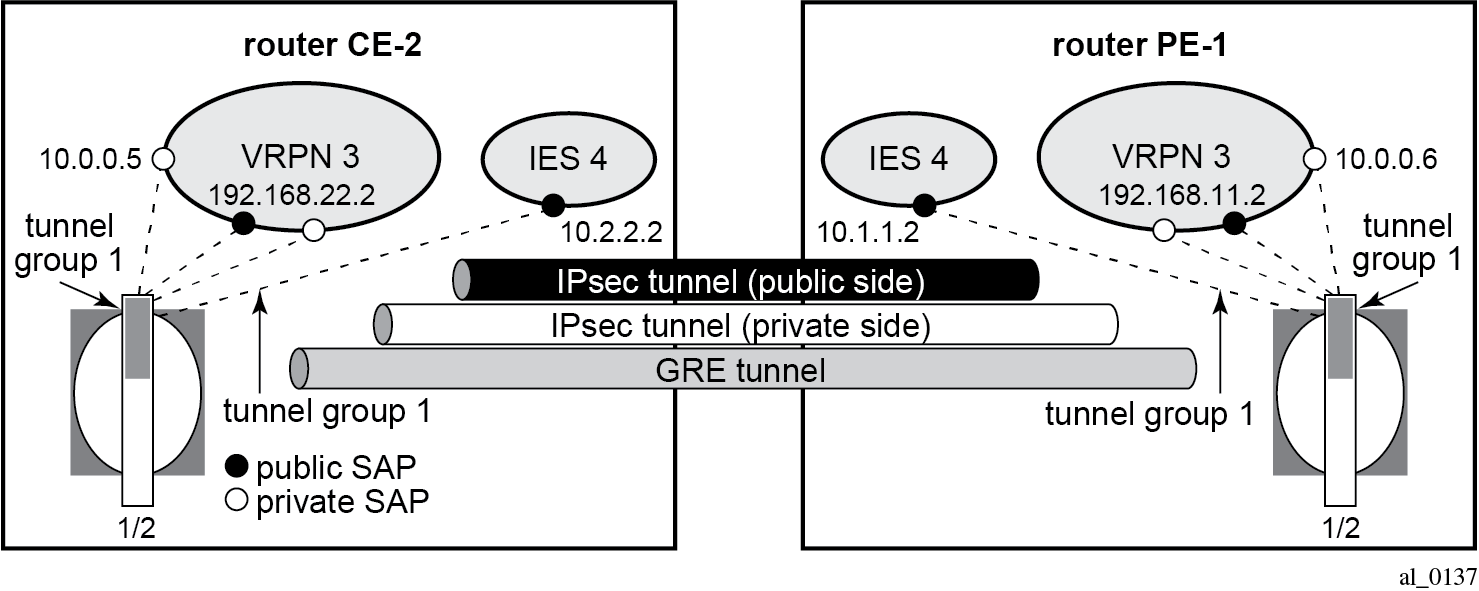
IPSec configuration
An ike-policy and ipsec-transform must be configured on PE-1 and CE-2, as follows:
# on PE-1, CE-2:
configure
ipsec
ike-transform 1 create
dh-group 5
exit
ike-policy 1 create
ike-transform 1
exit
ipsec-transform 1 create
esp-encryption-algorithm aes256
exit
The public/private side of the GRE tunnel and the private side of the IPSec tunnel are in the same VPRN, as shown in the following configuration example:
# on PE-1:
configure
service
vprn 3 name "VPRN 3" customer 1 create
ipsec
security-policy 1 create
entry 1 create
local-ip 192.168.11.0/24
remote-ip 192.168.22.0/24
exit
exit
exit
interface "int-private-ipsec-1" tunnel create
sap tunnel-1.private:3 create
ipsec-tunnel "ipsec-tunnel-for-gre-tunnel" create
security-policy 1
local-gateway-address 10.1.1.1 peer 10.2.2.1 delivery-service 4
dynamic-keying
ike-policy 1
pre-shared-key "pass"
transform 1
exit
no shutdown
exit
exit
exit
interface "int-public-gre-1" create
address 192.168.11.2/24
sap tunnel-1.public:4 create
exit
exit
interface "int-private-gre-1" tunnel create
address 10.0.0.6/30
sap tunnel-1.private:5 create
ip-tunnel "protected-gre-tunnel" create
dest-ip 10.0.0.5
gre-header
source 192.168.11.1
remote-ip 192.168.22.1
delivery-service 3
no shutdown
exit
exit
exit
static-route-entry 192.168.22.0/24
ipsec-tunnel "ipsec-tunnel-for-gre-tunnel"
no shutdown
exit
exit
bgp-ipvpn
mpls
route-distinguisher 64496:3
vrf-target target:64496:3
no shutdown
exit
exit
no shutdown
exit
The following displays a configuration example of the public side of the IPSec tunnel:
# on PE-1:
configure
service
ies 4 name "IES 4" customer 1 create
interface "public-ipsec-1" create
address 10.1.1.2/24
tos-marking-state untrusted
sap tunnel-1.public:3 create
exit
exit
interface "int2-PE-1-CE-2" create
address 192.168.112.1/30
sap 1/1/2:4 create
exit
exit
no shutdown
exit
The following static route is configured in the base router on PE-1:
# on PE-1:
configure
router Base
static-route-entry 10.2.2.0/24
next-hop 192.168.112.2
no shutdown
The configuration is similar on CE-2.
The following command shows that the tunnel "protected-gre-tunnel" with SAP tunnel-1.private:5 is up:
*A:PE-1# show ip tunnel
===============================================================================
IP Tunnels
===============================================================================
TunnelName SapId SvcId Admn
Local Address DlvrySvcId Oper
OperRemoteAddress
-------------------------------------------------------------------------------
gre-tunnel-1 tunnel-1.private:1 1 Up
192.168.1.1 2 Up
192.168.2.1
protected-gre-tunnel tunnel-1.private:5 3 Up
192.168.11.1 3 Up
192.168.22.1
-------------------------------------------------------------------------------
IP Tunnels: 2
===============================================================================
The following command shows the IP/GRE tunnel information for this IPSec tunnel:
*A:PE-1# show ip tunnel "protected-gre-tunnel"
===============================================================================
IP Tunnel Configuration Detail
===============================================================================
Service Id : 3 Sap Id : tunnel-1.private:5
Tunnel Name : protected-gre-tunnel
Description : None
GRE Header : Yes
Delivery Service : 3
GRE Keys Set : False
GRE Send Key : N/A GRE Receive Key : N/A
Admin State : Up Oper State : Up
Source Address : 192.168.11.1
Remote Address : 192.168.22.1
Backup Address : (Not Specified)
Oper Remote Addr : 192.168.22.1
DSCP : None
Reassembly : inherit
Clear DF Bit : false IP MTU : max
Encap IP MTU : max
Pkt Too Big : true
Pkt Too Big Num : 100 Pkt Too Big Intvl: 10 secs
Frag Required : true
Frag Req Count : 100 Frag Req Interval: 10 secs
Propagate IPv6 P*: true
Propagate IPv4 P*: true
Oper Flags : None
Transport Profile: (Not Specified)
Last Oper Changed: 05/12/2022 08:46:26
Host ISA : 1/2
TCP MSS Adjust
Public : Disabled
Private : Disabled
-------------------------------------------------------------------------------
Target Address Table
-------------------------------------------------------------------------------
Destination IP IP Resolved Status
-------------------------------------------------------------------------------
10.0.0.5 Yes
-------------------------------------------------------------------------------
===============================================================================
IP Tunnel Statistics: protected-gre-tunnel
===============================================================================
Errors Rx : 0 Errors Tx : 0
Pkts Rx : 0 Pkts Tx : 0
Bytes Rx : 0 Bytes Tx : 0
Key Ignored Rx : 0 Too Big Tx : 0
Seq Ignored Rx : 0
Vers Unsup. Rx : 0
Invalid Chksum Rx: 0
Key Mismatch Rx : 0
===============================================================================
===============================================================================
Fragmentation Statistics
===============================================================================
Encapsulation Overhead : 24
Temporary Private MTU : max
Pre-Encapsulation
Fragmentation Count : 0
Last Fragmented Packet Size : 0
Post-Encapsulation
Fragmentation Count : 0
Last Fragmented Packet Size : 0
===============================================================================
===============================================================================
* indicates that the corresponding row element may have been truncated.
By default, the IPSec tunnel is down if it is not used by any traffic, as follows:
*A:PE-1# show ipsec tunnel
===============================================================================
IPsec Tunnels
===============================================================================
TunnelName LocalAddress SvcId Admn Keying
SapId RemoteAddress DlvrySvcId Oper Sec
Plcy
-------------------------------------------------------------------------------
ipsec-tunnel-for-gre-tunnel 10.1.1.1 3 Up Dynamic
tunnel-1.private:3 10.2.2.1 4 Down 1
-------------------------------------------------------------------------------
IPsec Tunnels: 1
===============================================================================
After it is used by traffic, the status will be changed to be up.
*A:PE-1# ping router 3 10.0.0.5
PING 10.0.0.5 56 data bytes
64 bytes from 10.0.0.5: icmp_seq=1 ttl=64 time=1.42ms.
64 bytes from 10.0.0.5: icmp_seq=2 ttl=64 time=1.35ms.
64 bytes from 10.0.0.5: icmp_seq=3 ttl=64 time=1.26ms.
64 bytes from 10.0.0.5: icmp_seq=4 ttl=64 time=1.34ms.
64 bytes from 10.0.0.5: icmp_seq=5 ttl=64 time=1.28ms.
---- 10.0.0.5 PING Statistics ----
5 packets transmitted, 5 packets received, 0.00% packet loss
round-trip min = 1.26ms, avg = 1.33ms, max = 1.42ms, stddev = 0.058ms
The IPSec tunnel is now up, as follows:
*A:PE-1# show ipsec tunnel
===============================================================================
IPsec Tunnels
===============================================================================
TunnelName LocalAddress SvcId Admn Keying
SapId RemoteAddress DlvrySvcId Oper Sec
Plcy
-------------------------------------------------------------------------------
ipsec-tunnel-for-gre-tunnel 10.1.1.1 3 Up Dynamic
tunnel-1.private:3 10.2.2.1 4 Up 1
-------------------------------------------------------------------------------
IPsec Tunnels: 1
===============================================================================
BFD support on private tunnel interfaces
BFD is supported on IP interfaces associated with private IP/GRE tunnel SAPs. The BFD state of the interface can be used by static routes, OSPFv2, or BGP configured on the interface. It is not used to trigger a switchover to the backup remote IP address of the GRE tunnel.
The following displays a static route example:
# on PE-1:
configure
service
vprn 1 name "VPRN 1" customer 1 create
interface "int-gre-tunnel" tunnel create
address 10.0.0.1/30
bfd 100 receive 100 multiplier 3
sap tunnel-1.private:1 create
ip-tunnel "gre-tunnel-1" create
dest-ip 10.0.0.2
gre-header
source 192.168.1.1
remote-ip 192.168.2.1
delivery-service 2
no dscp
no shutdown
exit
exit
exit
interface "loopback1" create
address 172.16.1.1/32
loopback
exit
static-route-entry 172.16.2.1/32
next-hop 10.0.0.2
bfd-enable
no shutdown
exit
exit
bgp-ipvpn
mpls
route-distinguisher 64496:1
vrf-target target:64496:1
no shutdown
exit
exit
no shutdown
The following command shows that the BFD session on interface "int-gre-tunnel" is up for protocol static:
*A:PE-1# show router 1 bfd session
===============================================================================
Legend:
Session Id = Interface Name | LSP Name | Prefix | RSVP Sess Name | Service Id
wp = Working path pp = Protecting path
===============================================================================
BFD Session
===============================================================================
Session Id State Tx Pkts Rx Pkts
Rem Addr/Info/SdpId:VcId Multipl Tx Intvl Rx Intvl
Protocols Type LAG Port LAG ID
Loc Addr LAG name
-------------------------------------------------------------------------------
int-gre-tunnel Up N/A N/A
10.0.0.2 3 1000 1000
static cpm-np N/A N/A
10.0.0.1
-------------------------------------------------------------------------------
No. of BFD sessions: 1
===============================================================================
When no static routes are configured and OSPF is configured instead, the configuration of VPRN 1 on PE-1 is as follows:
# on PE-1:
configure
service
vprn 1 name "VPRN 1" customer 1 create
interface "int-gre-tunnel" tunnel create
address 10.0.0.1/30
bfd 100 receive 100 multiplier 3
sap tunnel-1.private:1 create
ip-tunnel "gre-tunnel-1" create
dest-ip 10.0.0.2
gre-header
source 192.168.1.1
remote-ip 192.168.2.1
delivery-service 2
no shutdown
exit
exit
exit
interface "loopback1" create
address 172.16.1.1/32
loopback
exit
bgp-ipvpn
mpls
route-distinguisher 64496:1
vrf-target target:64496:1
no shutdown
exit
exit
ospf
area 0.0.0.0
interface "int-gre-tunnel"
bfd-enable
no shutdown
exit
interface "loopback1"
no shutdown
exit
exit
no shutdown
exit
no shutdown
The following shows that the BFD session is up for protocol OSPF on interface "int-gre-tunnel":
*A:PE-1# show router 1 bfd session
===============================================================================
Legend:
Session Id = Interface Name | LSP Name | Prefix | RSVP Sess Name | Service Id
wp = Working path pp = Protecting path
===============================================================================
BFD Session
===============================================================================
Session Id State Tx Pkts Rx Pkts
Rem Addr/Info/SdpId:VcId Multipl Tx Intvl Rx Intvl
Protocols Type LAG Port LAG ID
Loc Addr LAG name
-------------------------------------------------------------------------------
int-gre-tunnel Up N/A N/A
10.0.0.2 3 1000 1000
ospf2 cpm-np N/A N/A
10.0.0.1
-------------------------------------------------------------------------------
No. of BFD sessions: 1
===============================================================================
When BGP is configured instead of OSPF, the configuration of VPRN 1 on PE-1 is as follows:
# on PE-1:
configure
service
vprn 1 name "VPRN 1" customer 1 create
autonomous-system 64496
interface "int-gre-tunnel" tunnel create
address 10.0.0.1/30
bfd 100 receive 100 multiplier 3
sap tunnel-1.private:1 create
ip-tunnel "gre-tunnel-1" create
dest-ip 10.0.0.2
gre-header
source 192.168.1.1
remote-ip 192.168.2.1
delivery-service 2
no shutdown
exit
exit
exit
interface "loopback1" create
address 172.16.1.1/32
bfd 100 receive 100 multiplier 3
loopback
exit
static-route-entry 172.16.2.1/32
next-hop 10.0.0.2
no shutdown
exit
exit
bgp-ipvpn
mpls
route-distinguisher 64496:1
vrf-target target:64496:1
no shutdown
exit
exit
bgp
group "group-1"
type internal
local-address 172.16.1.1
neighbor 172.16.2.1
bfd-enable
exit
exit
no shutdown
exit
no shutdown
The following command shows that the BFD session is up for protocol BGP on interface "loopback1":
*A:PE-1# show router 1 bfd session
===============================================================================
Legend:
Session Id = Interface Name | LSP Name | Prefix | RSVP Sess Name | Service Id
wp = Working path pp = Protecting path
===============================================================================
BFD Session
===============================================================================
Session Id State Tx Pkts Rx Pkts
Rem Addr/Info/SdpId:VcId Multipl Tx Intvl Rx Intvl
Protocols Type LAG Port LAG ID
Loc Addr LAG name
-------------------------------------------------------------------------------
loopback1 Up N/A N/A
172.16.2.1 3 1000 1000
bgp cpm-np N/A N/A
172.16.1.1
-------------------------------------------------------------------------------
No. of BFD sessions: 1
===============================================================================
IP/GRE termination – Advanced topics
DSCP value of outer delivery header
Default behavior — The DSCP value from the payload header is copied into the outer GRE header. This is a one to one copy and no QoS classifications are required. It is performed when no DSCP value is configured under the private GRE tunnel.
Non default behavior — DSCP is configured under the private SAP (following example using DSCP af41).
# on PE-1: configure service vprn 1 name "VPRN 1" customer 1 create interface "int-gre-tunnel" tunnel create address 10.0.0.1/30 sap tunnel-1.private:1 create ip-tunnel "gre-tunnel-1" create dest-ip 10.0.0.2 gre-header source 192.168.1.1 remote-ip 192.168.2.1 delivery-service 2 dscp af41 no shutdown exit exit ---snip---
The log filter output showsTOS=88 (DSCP=af41) in the public network.
*A:PE-1# show filter log 102
===============================================================================
Filter Log
===============================================================================
Admin state : Enabled
Description : (Not Specified)
Destination : Memory
Wrap : Enabled
-------------------------------------------------------------------------------
Maximum entries configured : 1000
Number of entries logged : 5
-------------------------------------------------------------------------------
2022/05/12 08:54:19 Ip Filter: 2:10 Desc:
SAP: tunnel-1.private:1 Direction: Egress
Src MAC: 02-0f-ff-00-02-c9 Dst MAC: 00-00-00-07-a0-bd EtherType: 0800
Src IP: 10.0.0.1 Dst IP: 10.0.0.2 Flags: 0 TOS: 88 TTL: 64 Len: 84
Protocol: ICMP Type: Echo Request Code: 0
---snip---
IP MTU
It is possible to configure the IP MTU of a private tunnel SAP interface. This sets the maximum IP packet size payload (including IP header) that can be sent into the tunnel (it applies to the packet size before the tunnel encapsulation is added).
# on PE-1:
configure
service
vprn 1 name "VPRN 1" customer 1 create
interface "int-gre-tunnel"
ip-mtu 1476
---snip---
When an IPv4 packet needs to be forwarded to the tunnel and is larger than IP MTU bytes:
If the DF bit is clear, the payload packet is IP fragmented to the MTU size prior to tunnel encapsulation.
If the DF bit is set, the payload packet is discarded.
The IP MTU range supported is from 512 to 9000 bytes.
The following command shows the configured IP MTU and the operational IP MTU for the GRE tunnel:
*A:PE-1# show router 1 interface "int-gre-tunnel" detail | match MTU
IP MTU : 1476
IP Oper MTU : 1476
Statistics and accounting
Collect-stats can be configured under public and private SAPs.
For public SAPs:
# on PE-1:
configure
service
ies "IES 2"
interface "int-tunnel-public"
sap tunnel-1.public:1
collect-stats
exit
exit
For private SAPs:
# on PE-1:
configure
service
vprn "VPRN 1"
interface "int-gre-tunnel"
sap tunnel-1.private:1
collect-stats
exit
exit
Filtering, policing, and QoS
An IP filter and QoS policy can be applied to the ingress and egress traffic of the private and public SAPs.
Public SAPs:
# on PE-1:
configure
service
ies "IES 2"
interface "int-tunnel-public"
sap tunnel-1.public:1
ingress
qos 10
filter ip 1
exit
egress
qos 20
filter ip 2
exit
exit
exit
Private SAPs:
# on PE-1:
configure
service
vprn "VPRN 1"
interface "int-gre-tunnel"
sap tunnel-1.private:1
ingress
qos 10
filter ip 1
exit
egress
qos 20
filter ip 2
exit
exit
---snip---
Mirroring
The public and private SAPs can be mirrored.
# on PE-1:
debug
mirror-source 99
sap tunnel-1.private:3 egress ingress
sap tunnel-1.public:1 egress ingress
no shutdown
exit
exit
Conclusion
This chapter provides configuration and show commands for IP/GRE termination.