Installation overview
This chapter describes the Fabric Services System components, the requirements for these components, and provides an overview of the installation process.
Supported deployment models
The Fabric Services System is deployed on one, three, or six Fabric Services System nodes. The Fabric Services System is deployed as an application on virtual machine servers.
Networking for the Fabric Services System nodes
- Fabric Services System OAM interface
This interface is used to access the UI and the API of the Fabric Services System. This is also the network through which the deployer VM reaches the node.
- Fabric management interface
This interface is used to communicate with the management interfaces of the fabric (for example, SR Linux devices). This interface is where the Fabric Services System exposes its DHCP and ZTP services.
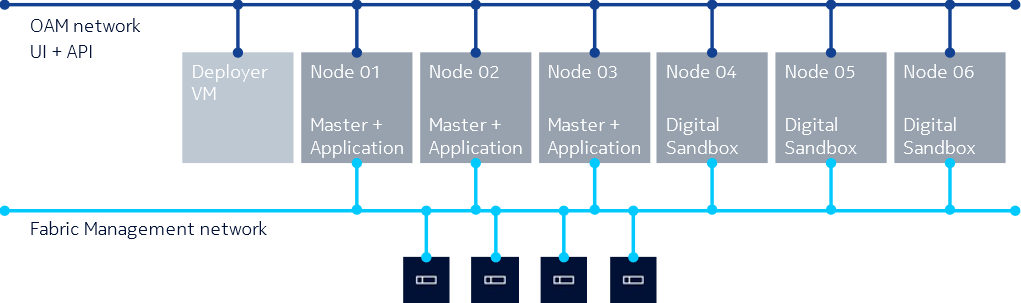
DHCP and ZTP
- All the management interfaces of the fabric devices are connected to the same Layer 2 network as the DHCP interface of the Fabric Services System
- DHCP relay
Fabric Services System deployer
The Fabric Services System deployer is a virtual machine (VM) that is used to provision a Kubernetes environment and install Fabric Services System microservices on the Fabric Services System nodes.
It contains all the software packages, container images, and Helm charts that are used by the deployer script to install the entire Fabric Services System environment.
The Fabric Services System deployer VM does the following:
- installs a Kubernetes cluster on the Fabric Services System nodes in your environment
- configures the nodes on the cluster for local storage
- labels the nodes to prepare them for Fabric Services System software deployment
- installs Fabric Services System microservices using Helm charts and container repositories hosted in the deployer
- provides technical support tools and backup and restore tools
Fabric Services System nodes
The Fabric Services System nodes are the VMware vSphere-based or KVM-based VMs that host the Kubernetes environment on which the Fabric Services System application and Digital Sandbox are run.
The following deployment models are supported:
- a single-node environment that hosts only the Fabric Services System application for very small scale deployments and does not support the use of Digital Sandbox
- a three-node environment that hosts only the Fabric Services System application and does not support the use of Digital Sandbox
- an environment of a minimum of 6-nodes which hosts both the Fabric Services System application and supports the use of Digital Sandbox
Requirements
This section details the specific requirements for the components and their connectivity.
Fabric Services System deployer requirements
- QCOW2 - this file provides the deployer VM. This image includes the operating system and the deployer software for the KVM hypervisor
- OVA - the VM image for the VMware vSphere 7.0 hypervisor
- CPU: 1 virtual CPU (vCPU) on a VMware vSphere or KVM hypervisor with a modern x86_64 CPU that supports virtualization. Recommended: 2 vCPU
- Memory: 8GB RAM
- Storage: 50GB of storage (used by the deployer QCOW2 image)
- Networking:
- 1GbE network interface card (NIC)
- The configured DNS servers must be reachable, functional, and able to resolve the hostnames used for the FSS nodes.
Fabric Services System node requirements
The Fabric Services System nodes is deployed as virtual machine servers. The following are the requirements of the Fabric Services System nodes in KVM and VMware hypervisor:
- CPU: 32 vCPUs on a modern x86_64 CPU
- Memory: 64GB
- Storage: At least 500GB of available SSD-based storage
- Networking:
- At least one 10Gbps NIC
- The configured DNS servers must be reachable, functional, and able to resolve the hostnames used for the FSS nodes.
- Operating system: VMware vSphere 7.0 or RHEL/Rocky 8
- Hypervisor: ESXi 7.0 or KVM
- Resource reservation for CPU, memory, and disks must be set to 100% for the Fabric Services System node virtual machines
Installation process overview
The installation consists of the following high-level tasks:
- Downloading the Fabric Services System deployer image
This task describes how to access the Fabric Services System deployer image so it can be used in the next task.
- Fabric Services System deployer VM creation
This task describes how to create the VM in a VMware vSphere or KVM environment and how to configure the Fabric Services System deployer VM.
- Preparing the Fabric Services System virtual machine nodes
This section describes how to prepare and configure the nodes for deployment.
- Editing the installation configuration file
The Fabric Services System deployer uses a JSON-based configuration file to identify the configuration and deployment of the Fabric Services System environment. This task describes the different variables and the expected data.
- Installing the Fabric Services System environment
The deployment of the Fabric Services System environment involves the sample-input.json file.