Common troubleshooting
Sub-interfaces not created on the Fabric Services System
When a plugin creates HostPortLabelSubnetAssociations and HostPortLabelHostPortAssociations for the same HostPort, you should see automatically generated sub-interfaces in the Fabric Services System:
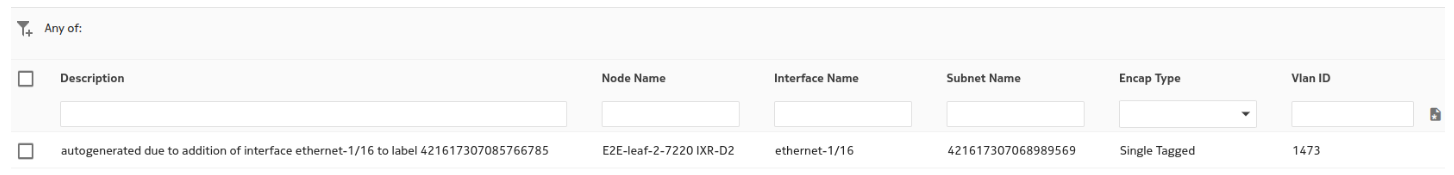
If this does not occur, check the following:
- Have alarms been created? This could indicate that the tenant did not deploy.
- Is the relevant tenant in an error state? This could indicate that the tenant did not deploy.
- Are the HostPortLabelSubnetAssociations and HostPortLabelHostPortAssociations deployed? If not, check the HostPort related to this:
- Is the HostPort in the Deployed state?
- If the HostPort is in the Error state, something went wrong while creating the edgeLink association.
- If the HostPort in the Deploying state, there is no EdgeMap detected. This means the fabric LLDP service did not discover the relevant <Host,Nic> pair attached to the leaf nodes. This could indicate a problem in LLDP discovery or a disconnect between the information found in the LLDP information coming from the fabric and the HostPort information coming from the plugin.
- List all EdgeMaps and check which ones are missing for your Host:
GET http://fss.nokia.com/rest/connect/api/v1/admin/edgemaps?hostName=fakeHostName
[
{
"id": "419576130018741546",
"hostName": "fakeHostName",
"hostPortName": "eth135",
"edgeIntentId": "419112045749731328",
"edgeFabricId": "419112045766508544",
"edgeNodeId": "419112047393898496",
"edgeNodeName": "E2E-leaf-1-7220 IXR-D2",
"edgeIfName": "ethernet-1/35",
"edgeNeighbor": "fakeHostName"
}
]