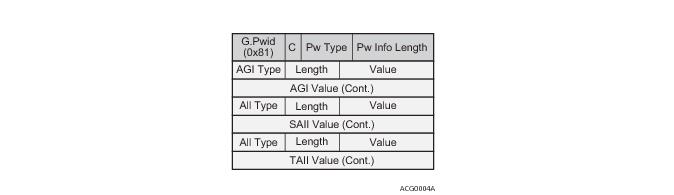
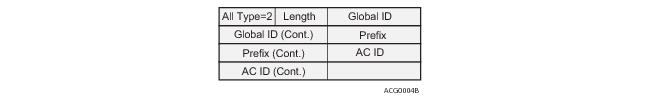
|
→
|
Multi-Protocol BGP (MP-BGP), using a new NLRI and a new SAFI (pseudowire routing SAFI=6, with AFI=25 L2VPN). The FEC129 AII Type 2 global values are mapped in the pseudowire routing NLRI and advertised by BGP. In the tested release, SROS only supports an NLRI comprising a Length, RD, Global ID and 32-bit Prefix, that is, the AC ID is not included in the advertised NLRI. The AC ID is not included as indicated in the draft-ietf-pwe3-dynamic-ms-pw since “the source T-PE knows by provisioning the AC ID on the terminating T-PE to use in signaling. Hence, there is no need to advertise a “fully qualified” 96 bit address on a per pseudowire Attachment Circuit basis. Only the T-PE Global ID, Prefix, and prefix length needs to be advertised as part of well known BGP procedures”. This also minimizes the amount of routing information that is advertised in BGP to only what is necessary to reach the far-end T-PE.
|
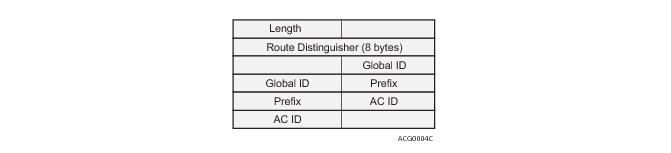
|
→
|
At the originating T-PE 1, a longest-match lookup will be performed in the pseudowire routing table for the configured TAII. Based on the lookup outcome, a label mapping message will be sent to the Next Signaling Hop (NSH). |
A:PE-1>config>service# info
----------------------------------------------
pw-routing
spe-address 65536:192.0.2.1
local-prefix 65536:192.0.2.1 create
advertise-bgp route-distinguisher 65536:11 community 65535:11
advertise-bgp route-distinguisher 65536:12 community 65535:12
exit
local-prefix 65536:192.0.2.11 create
advertise-bgp route-distinguisher 65536:11 community 65535:11
exit
exit
In order to enable support for MS-PW routing on a 7x50 node, a single, globally unique, S-PE ID (known as the spe-address) is first configured under config>service>pw-routing on each 7x50 to be used as a T-PE or S-PE. The S-PE address has the format global-id:prefix. It is not possible to configure any local prefixes used for pseudowire routing or to configure spoke SDPs using dynamic MS-PWs at a T-PE unless an S-PE address has already been configured. The S-PE address is used as the address of a node when populating the switching point TLV in the LDP label mapping message and the pseudowire status notification sent for faults at an S-PE. The following CLI output shows the spe-address configuration format:
A:PE-1# configure service pw-routing spe-address
- no spe-address
- spe-address <global-id:prefix>
<global-id:prefix> : <global-id>:{<prefix>|<ipaddress>}
global-id - [1..4294967295]
prefix - [1..4294967295]
ipaddress - a.b.c.d
A:PE-1# configure service pw-routing local-prefix
- local-prefix <local-prefix> [create]
- no local-prefix <local-prefix>
<local-prefix> : <global-id>:<ip-addr>|<raw-prefix>
ip-addr - a.b.c.d
raw-prefix - [1..4294967295]
global-id - [1..4294967295]
[no] advertise-bgp - Configure BGP advertisement
A:PE-1# configure service pw-routing local-prefix 65536:192.0.2.1 advertise-bgp
- advertise-bgp route-distinguisher <rd> [community <community>]
- no advertise-bgp route-distinguisher <rd>
<rd> : <ip-addr:comm-val>|<2byte-asnumber:ext-comm-val>|
<4byte-asnumber:comm-val>
ip-addr - a.b.c.d
comm-val - [0..65535]
2byte-asnumber - [1..65535]
ext-comm-val - [0..4294967295]
4byte-asnumber - [1..4294967295]
<community> : <asnumber:comm-val>
asnumber - [1..65535]
comm-val - [0..65535]
*A:PE1>config>service>pw-routing>local-prefix# info
----------------------------------------------
advertise-bgp route-distinguisher 400:20
advertise-bgp route-distinguisher 500:3
advertise-bgp route-distinguisher 600:300
advertise-bgp route-distinguisher 700:100
----------------------------------------------
*A:PE1>config>service>pw-routing>local-prefix# advertise-bgp route-distinguisher 800:200
MINOR: SVCMGR #6072 Maximum number of RD's has been reached
A set of default explicit routes to a remote T-PE prefix may be configured on a T-PE under config>services>pw-routing using the path name command. Explicit paths are used to populate the explicit route TLV used by MS-PW TLDP signaling. Only strict (fully qualified) explicit paths are supported. Note that it is possible to configure explicit paths independently of the configuration of BGP or static routing.
A:PE-1>config>service>pw-routing>path# info
----------------------------------------------
hop 1 192.0.2.3
hop 2 192.0.2.5
hop 3 192.0.2.2
no shutdown
----------------------------------------------
In addition to support for BGP routing, static MS-PW routes may also be configured using the config>services>pw-routing>static-route command. Each static route comprises of the target T-PE Global-ID and prefix, and the IP address of the TLDP session to the next hop S-PE or T-PE that should be used:
A:PE-1# configure service pw-routing static-route
- no static-route <route-name>
- static-route <route-name>
<route-name> : <global-id>:<prefix>:<next-hop-ip_addr>
global-id - 0..4294967295
prefix - a.b.c.d|0..4294967295
ip_addr - a.b.c.d
A:PE-1>config>service>pw-routing# info
----------------------------------------------
...
static-route 0:0.0.0.0:192.0.2.3
static-route 0:0.0.0.0:192.0.2.4
...
A:PE-1# show service pw-routing route-table all-routes
===============================================================================
Service PW L2 Routing Information
===============================================================================
AII-Type2/Prefix-Len Next-Hop Owner Age
Route-Distinguisher Community Best
-------------------------------------------------------------------------------
0:0.0.0.0:0/0 192.0.2.3 static 19h11m57s
0:0 0:0 yes
...
As already mentioned, the dynamic advertisement of the pseudowire routes is enabled for each prefix and RD using the advertise-bgp command in the config>services>pw-routing>local-prefix context. Note that a BGP export policy is also required in order to export MS-PW routes in MP-BGP. This can be done using a default policy matching all the MS-PW routes, such as the following:
A:PE-1>config>router>policy-options# info
----------------------------------------------
policy-statement "export_ms-pw"
entry 10
from
family ms-pw
exit
action accept
exit
exit
exit
A:PE-1>config>router>bgp# info
----------------------------------------------
group "region"
family ms-pw
type internal
export "export_ms-pw"
neighbor 192.0.2.3
exit
neighbor 192.0.2.4
exit
exit
no shutdown
----------------------------------------------
MS-PW routes advertised/received can be debugged and shown on the log sessions (debug router bgp update). Note that a new address family and NLRI are used to distribute the MS-PW prefixes:
49 2004/11/03 01:21:23.41 UTC MINOR: DEBUG #2001 Base Peer 1: 192.0.2.4
"Peer 1: 192.0.2.4: UPDATE
Peer 1: 192.0.2.4 - Send BGP UPDATE:
Withdrawn Length = 0
Total Path Attr Length = 51
Flag: 0x40 Type: 1 Len: 1 Origin: 2
Flag: 0x40 Type: 2 Len: 0 AS Path:
Flag: 0x40 Type: 5 Len: 4 Local Preference: 100
Flag: 0xc0 Type: 8 Len: 4 Community:
65535:12
Flag: 0x90 Type: 14 Len: 26 Multiprotocol Reachable NLRI:
Address Family MSPW
NextHop len 4 NextHop 192.0.2.1
[MSPW] rd: 65536:12, global-id 65536, prefix 192.0.2.1,ac-id 0, preflen 128"
*A:PE-1# show service pw-routing route-table
===============================================================================
Service PW L2 Routing Information
===============================================================================
AII-Type2/Prefix-Len Next-Hop Owner Age
Route-Distinguisher Community Best
-------------------------------------------------------------------------------
0:0.0.0.0:0/0 192.0.2.3 static 19h32m08s
0:0 0:0 yes
65536:192.0.2.1:0/64 192.0.2.1 local 01d17h56m
0:0 0:0 yes
65536:192.0.2.1:0/64 192.0.2.1 local 01d17h56m
65536:11 65535:11 yes
65536:192.0.2.1:0/64 192.0.2.1 local 01d17h56m
65536:12 65535:12 yes
65536:192.0.2.2:0/64 192.0.2.4 bgp 01d15h11m
65536:22 65535:12 yes
65536:192.0.2.11:0/64 192.0.2.1 local 01d13h02m
0:0 0:0 yes
65536:192.0.2.11:0/64 192.0.2.1 local 01d13h02m
65536:11 65535:11 yes
65536:192.0.2.12:0/64 192.0.2.1 local 01d12h57m
0:0 0:0 yes
65536:192.0.2.12:0/64 192.0.2.1 local 01d12h56m
65536:12 65535:12 yes
65536:192.0.2.13:0/64 192.0.2.1 local 19h39m31s
0:0 0:0 yes
65536:192.0.2.14:0/64 192.0.2.1 local 19h39m13s
0:0 0:0 yes
65536:192.0.2.21:0/64 192.0.2.3 bgp 01d12h59m
65536:21 65535:11 yes
65536:192.0.2.22:0/64 192.0.2.4 bgp 01d12h56m
65536:22 65535:12 yes
65536:192.0.2.23:0/64 192.0.2.3 static 19h06m21s
0:0 0:0 yes
65536:192.0.2.24:0/64 192.0.2.4 static 19h06m13s
0:0 0:0 yes
-------------------------------------------------------------------------------
Entries found: 15
===============================================================================
*A:PE-1# show router bgp routes ms-pw aii-type2 65536:192.0.2.2:0
===============================================================================
BGP Router ID:192.0.2.1 AS:65536 Local AS:65536
===============================================================================
Legend -
Status codes : u - used, s - suppressed, h - history, d - decayed, * - valid
Origin codes : i - IGP, e - EGP, ? - incomplete, > - best, b - backup
===============================================================================
BGP MSPW Routes
===============================================================================
Flag Network RD
Nexthop AII-Type2/Preflen
As-Path
-------------------------------------------------------------------------------
u*>? 65536:192.0.2.2 65536:21
192.0.2.3 65536:192.0.2.2:0/64
No As-Path
*? 65536:192.0.2.2 65536:21
192.0.2.4 65536:192.0.2.2:0/64
No As-Path
u*>? 65536:192.0.2.2 65536:22
192.0.2.4 65536:192.0.2.2:0/64
No As-Path
*? 65536:192.0.2.2 65536:22
192.0.2.3 65536:192.0.2.2:0/64
No As-Path
-------------------------------------------------------------------------------
Routes : 4
===============================================================================
*A:PE-1# show service pw-routing route-table all-routes
===============================================================================
Service PW L2 Routing Information
===============================================================================
AII-Type2/Prefix-Len Next-Hop Owner Age
Route-Distinguisher Community Best
-------------------------------------------------------------------------------
...
65536:192.0.2.2:0/64 192.0.2.3 bgp 01d15h21m
65536:21 65535:11 no
65536:192.0.2.2:0/64 192.0.2.4 bgp 01d15h21m
65536:22 65535:12 yes
...
*A:PE-1# show service pw-routing route-table all-routes
===============================================================================
Service PW L2 Routing Information
===============================================================================
AII-Type2/Prefix-Len Next-Hop Owner Age
Route-Distinguisher Community Best
-------------------------------------------------------------------------------
...
65536:192.0.2.2:0/64 192.0.2.3 bgp 01d15h21m
65536:21 65535:21 yes
65536:192.0.2.2:0/64 192.0.2.4 bgp 01d15h21m
65536:21 65535:21 yes
...
*A:PE-1>config>service>epipe# spoke-sdp-fec
- no spoke-sdp-fec <spoke-sdp-fec-id>
- spoke-sdp-fec <spoke-sdp-fec-id> [fec <fec-type>] [aii-type <aii-type>] [create]
- spoke-sdp-fec <spoke-sdp-fec-id> no-endpoint
- spoke-sdp-fec <spoke-sdp-fec-id> [fec <fec-type>] [aii-type <aii-type>] [create] endpoint <name> [icb]
<spoke-sdp-fec-id> : [1..4294967295]
<fec-type> : [129..130]
<aii-type> : [1..2]
<name> : [32 chars max]
<icb> : keyword - configure spoke-sdp as inter-chassis backup
In terms of the SDP tunnel being used by each spoke-sdp-fec, pw-routing chooses the MS-PW path in terms of the sequence of S-PEs to use to reach a given T-PE. It does not select the SDP to use on each hop, which is instead determined at signaling time. When a label mapping is sent for a given pseudowire segment, an LDP SDP will be used to reach the next-hop S-PE/T-PE if such an SDP exists. If not, and an RFC 3107 labeled BGP SDP is available, then that will be used
2. Otherwise, the label mapping will fail and a label release will be sent.
*A:PE-1>config>service>epipe# info
----------------------------------------------
description "ms-pw epipe with bgp - using 2 prefixes"
endpoint "CORE" create
description "end-point for epipe A/S PW redundancy"
revert-time 10
standby-signaling-master
exit
sap ccag-1.b:2 create
exit
spoke-sdp-fec 21 fec 129 aii-type 2 create endpoint CORE
precedence primary
pw-template-bind 1
saii-type2 65536:192.0.2.11:1
taii-type2 65536:192.0.2.21:1
no shutdown
exit
spoke-sdp-fec 22 fec 129 aii-type 2 create endpoint CORE
pw-template-bind 1
saii-type2 65536:192.0.2.12:1
taii-type2 65536:192.0.2.22:1
no shutdown
exit
no shutdown
----------------------------------------------
*A:PE-1# configure service epipe 1 spoke-sdp-fec
- no spoke-sdp-fec <spoke-sdp-fec-id>
- spoke-sdp-fec <spoke-sdp-fec-id> [fec <fec-type>] [aii-type <aii-type>] [create]
- spoke-sdp-fec <spoke-sdp-fec-id> no-endpoint
- spoke-sdp-fec <spoke-sdp-fec-id> [fec <fec-type>] [aii-type <aii-type>] [create] endpoint <name> [icb]
<spoke-sdp-fec-id> : [1..4294967295]
<fec-type> : [129..130]
<aii-type> : [1..2]
<name> : [32 chars max]
<icb> : keyword - configure spoke-sdp as inter-chassis backup
[no] auto-config - Configure auto-configuration
[no] path - Configure path-name
[no] precedence - Configure precedence
[no] pw-template-bi* - Configure Pseudo-Wire template-binding policy
[no] retry-count - Configure retry count
[no] retry-timer - Configure retry timer
[no] saii-type2 - Configure Source Attachment Individual Identifier (SAII)
[no] shutdown - Administratively enable/disable the spoke SDP FEC binding
signaling - Configure Spoke-SDP FEC signaling
[no] standby-signal* - Enable PW standby-signaling slave
[no] taii-type2 - Configure Target Attachment Individual Identifier (TAII)
*A:PE2>config>service>epipe# spoke-sdp-fec 21 shutdown
*A:PE2>config>service>epipe# info
----------------------------------------------
spoke-sdp-fec 21 fec 129 aii-type 2 create
saii-type2 65536:192.0.2.21:1
taii-type2 65536:192.0.2.11:1
exit
no shutdown
----------------------------------------------
*A:PE2>config>service>epipe# spoke-sdp-fec 21 no shutdown
49 2011/07/28 02:50:59.88 UTC MINOR: DEBUG #2001 Base LDP
"LDP: LDP
Send Label Mapping packet (msgId 26) to 192.0.2.3:0
50 2011/07/28 02:50:59.97 UTC MINOR: DEBUG #2001 Base LDP
"LDP: LDP
Recv Label Mapping packet (msgId 30) from 192.0.2.3:0
*A:PE-1# configure service epipe 1 spoke-sdp-fec 21 signaling
- signaling <signaling>
<signaling> : auto|master
*A:PE2>config>service>epipe# info
----------------------------------------------
spoke-sdp-fec 21 fec 129 aii-type 2 create
auto-config
saii-type2 65536:192.0.2.21:1
exit
no shutdown
----------------------------------------------
*A:PE1>config>service>pw-routing# info
-------------------------------------------
boot-timer 20
retry-timer 40
retry-count 50
*A:PE1>config>service>epipe# info
--------------------------------------------
spoke-sdp-fec 3 fec 129 aii-type 2 create
retry-timer 10
retry-count 10
*A:PE1>config>service>epipe>endpoint# info
----------------------------------------------
standby-signaling-master
*A:PE1>config>service>epipe>endpoint# standby-signaling-master
MINOR: SVCMGR #3805 The command is not allowed in an endpoint with sap
*A:PE1>config>service>epipe>endpoint# info
----------------------------------------------
standby-signaling-slave
*A:PE1>config>service>epipe>spoke-sdp-fec# standby-signaling-slave
MINOR: SVCMGR #2031 Sdp-bind is in an explicit endpoint
*A:PE1>config>service>epipe# info
----------------------------------------------
sap 1/1/3:3 create
exit
spoke-sdp-fec 11 fec 129 aii-type 2 create
standby-signaling-slave
*A:PE1# configure service pw-template 1
*A:PE1>config>service>pw-template# info
----------------------------------------------
controlword
egress
filter ip 1
exit
*A:PE1>config>service>epipe# info
----------------------------------------------
--snip--
spoke-sdp-fec 11 fec 129 aii-type 2 create endpoint CORE
pw-template-bind 1
*A:PE1# tools perform service id 6 eval-pw-template 1 allow-service-impact
As outlined in Figure 71, the configuration is a three-step process where the pw-routing context is configured first, then the required configuration so that routing tables get populated accordingly and finally the services themselves.
*A:PE-1>config>service>pw-routing# info
----------------------------------------------
spe-address 65536:192.0.2.1
local-prefix 65536:192.0.2.11 create
advertise-bgp route-distinguisher 65536:11 community 65535:11
exit
local-prefix 65536:192.0.2.12 create
advertise-bgp route-distinguisher 65536:12 community 65535:12
exit
*A:PE-2>config>service>pw-routing# info
----------------------------------------------
spe-address 65536:192.0.2.2
local-prefix 65536:192.0.2.21 create
advertise-bgp route-distinguisher 65536:21 community 65535:11
exit
local-prefix 65536:192.0.2.22 create
advertise-bgp route-distinguisher 65536:22 community 65535:12
exit
As depicted in Figure 72, BGP is enabled in all the routers. Note that the middle routers (PE-3, PE-4 and PE-5, PE-6) are BGP route-reflectors for PE-1 and PE-2 and they reflect MS-PW routes while changing the next-hop to their own system address. This is required so that TLDP knows where to send the label mapping message for a particular prefix. P-1 and P-2 are regular RRs reflecting routes among all the S-PEs. The BGP configuration of PE-1, PE-3, PE-4 and a P-1 is shown below. Similar commands are configured on the other PEs depending on their T-PE, S-PE or RR function.
*A:PE-1>config>router>bgp# info
----------------------------------------------
enable-peer-tracking
rapid-withdrawal
group "region"
family ms-pw
type internal
export "export_ms-pw"
neighbor 192.0.2.3
exit
neighbor 192.0.2.4
exit
exit
no shutdown
----------------------------------------------
*A:PE-1>config>router>bgp# show router policy "export_ms-pw"
entry 10
from
family ms-pw
exit
action accept
exit
exit
A:PE-3>config>router>bgp# info
----------------------------------------------
rapid-withdrawal
group "core"
family ms-pw
type internal
export "export_ms-pw_ABR-to-core"
neighbor 192.0.2.7
exit
neighbor 192.0.2.8
exit
exit
group "region"
family ms-pw
type internal
enable-peer-tracking
cluster 3.3.3.3
export "export_ms-pw_ABR-to-region"
neighbor 192.0.2.1
exit
exit
no shutdown
----------------------------------------------
A:PE-3>config>router>bgp# show router policy "export_ms-pw_ABR-to-core"
entry 10
from
protocol bgp
community "65535:11"
family ms-pw
exit
action accept
local-preference 150
next-hop-self
exit
exit
entry 20
from
protocol bgp
community "65535:12"
family ms-pw
exit
action accept
local-preference 100
next-hop-self
exit
exit
A:PE-3>config>router>bgp# show router policy "export_ms-pw_ABR-to-region"
entry 10
from
protocol bgp
community "65535:11"
family ms-pw
exit
action accept
local-preference 150
next-hop-self
exit
exit
entry 20
from
protocol bgp
community "65535:12"
family ms-pw
exit
action accept
local-preference 100
next-hop-self
exit
exit
A:PE-4>config>router>bgp# info
----------------------------------------------
enable-peer-tracking
rapid-withdrawal
group "core"
family ms-pw
type internal
export "export_ms-pw_ABR-to-core"
neighbor 192.0.2.7
exit
neighbor 192.0.2.8
exit
exit
group "region"
family ms-pw
type internal
enable-peer-tracking
cluster 4.4.4.4
export "export_ms-pw_ABR-to-region"
neighbor 192.0.2.1
exit
exit
no shutdown
----------------------------------------------
A:PE-4>config>router>bgp# show router policy "export_ms-pw_ABR-to-core"
entry 10
from
protocol bgp
community "65535:12"
family ms-pw
exit
action accept
local-preference 150
next-hop-self
exit
exit
entry 20
from
protocol bgp
community "65535:11"
family ms-pw
exit
action accept
local-preference 100
next-hop-self
exit
exit
A:PE-4>config>router>bgp# show router policy "export_ms-pw_ABR-to-region"
entry 10
from
protocol bgp
community "65535:12"
family ms-pw
exit
action accept
local-preference 150
next-hop-self
exit
exit
entry 20
from
protocol bgp
community "65535:11"
family ms-pw
exit
action accept
local-preference 100
next-hop-self
exit
exit
A:P-1>config>router>bgp# info
----------------------------------------------
enable-peer-tracking
rapid-withdrawal
group "core"
family ms-pw
type internal
cluster 1.1.1.1
neighbor 192.0.2.3
exit
neighbor 192.0.2.4
exit
neighbor 192.0.2.5
exit
neighbor 192.0.2.6
exit
exit
no shutdown
----------------------------------------------
*A:PE-1# show router bgp routes ms-pw
===============================================================================
BGP Router ID:192.0.2.1 AS:65536 Local AS:65536
===============================================================================
Legend -
Status codes : u - used, s - suppressed, h - history, d - decayed, * - valid
Origin codes : i - IGP, e - EGP, ? - incomplete, > - best, b - backup
===============================================================================
BGP MSPW Routes
===============================================================================
Flag Network RD
Nexthop AII-Type2/Preflen
As-Path
-------------------------------------------------------------------------------
u*>? 65536:192.0.2.21 65536:21
192.0.2.3 65536:192.0.2.21:0/64
No As-Path
*? 65536:192.0.2.21 65536:21
192.0.2.4 65536:192.0.2.21:0/64
No As-Path
u*>? 65536:192.0.2.22 65536:22
192.0.2.4 65536:192.0.2.22:0/64
No As-Path
*? 65536:192.0.2.22 65536:22
192.0.2.3 65536:192.0.2.22:0/64
No As-Path
�
-------------------------------------------------------------------------------
Routes : 16
===============================================================================
*A:PE-1# show service pw-routing route-table
===============================================================================
Service PW L2 Routing Information
===============================================================================
AII-Type2/Prefix-Len Next-Hop Owner Age
Route-Distinguisher Community Best
-------------------------------------------------------------------------------
65536:192.0.2.11:0/64 192.0.2.1 local 02d13h58m
65536:11 65535:11 yes
65536:192.0.2.12:0/64 192.0.2.1 local 02d13h53m
65536:12 65535:12 yes
65536:192.0.2.21:0/64 192.0.2.3 bgp 02d13h56m
65536:21 65535:11 yes
65536:192.0.2.22:0/64 192.0.2.4 bgp 02d13h53m
65536:22 65535:12 yes
-------------------------------------------------------------------------------
Entries found: 15
===============================================================================
*A:PE-1# configure service epipe 2
*A:PE-1>config>service>epipe# info
----------------------------------------------
description "ms-pw epipe with bgp - using 2 prefixes"
endpoint "CORE" create
description "end-point for epipe A/S PW redundancy"
revert-time 10
standby-signaling-master
exit
sap 1/1/3:2 create
exit
spoke-sdp-fec 21 fec 129 aii-type 2 create endpoint CORE
precedence primary
pw-template-bind 1
saii-type2 65536:192.0.2.11:1
taii-type2 65536:192.0.2.21:1
no shutdown
exit
spoke-sdp-fec 22 fec 129 aii-type 2 create endpoint CORE
pw-template-bind 1
saii-type2 65536:192.0.2.12:1
taii-type2 65536:192.0.2.22:1
no shutdown
exit
no shutdown
*A:PE-2# configure service epipe 2
*A:PE-2>config>service>epipe# info
----------------------------------------------
description "ms-pw epipe with bgp - using 2 prefixes"
endpoint "CORE" create
description "end-point for epipe A/S PW redundancy"
revert-time 10
exit
sap 1/1/3:2 create
exit
spoke-sdp-fec 21 fec 129 aii-type 2 create endpoint CORE
precedence primary
pw-template-bind 1
saii-type2 65536:192.0.2.21:1
taii-type2 65536:192.0.2.11:1
no shutdown
exit
spoke-sdp-fec 22 fec 129 aii-type 2 create endpoint CORE
pw-template-bind 1
saii-type2 65536:192.0.2.22:1
taii-type2 65536:192.0.2.12:1
no shutdown
exit
no shutdown
----------------------------------------------
*A:PE-1# show service id 2 base
===============================================================================
Service Basic Information
===============================================================================
Service Id : 2 Vpn Id : 0
Service Type : Epipe
Name : (Not Specified)
Description : ms-pw epipe with bgp - using 2 prefixes
Customer Id : 1
Last Status Change: 11/03/2004 06:13:10
Last Mgmt Change : 11/03/2004 06:13:52
Admin State : Up Oper State : Up
MTU : 1514
Vc Switching : False
SAP Count : 1 SDP Bind Count : 2
Per Svc Hashing : Disabled
Force QTag Fwd : Disabled
-------------------------------------------------------------------------------
Service Access & Destination Points
-------------------------------------------------------------------------------
Identifier Type AdmMTU OprMTU Adm Opr
-------------------------------------------------------------------------------
sap:1/1/3:2 q-tag 1518 1518 Up Up
sdp:17406:4294967287 SB(192.0.2.3) MS-PW 0 1974 Up Up
sdp:17407:4294967286 SB(192.0.2.4) MS-PW 0 1974 Up Up
===============================================================================
*A:PE-1# oam vccv-trace spoke-sdp-fec 21
VCCV-TRACE with 120 bytes of MPLS payload
1 192.0.2.3 rtt=1.75ms rc=8(DSRtrMatchLabel)
2 192.0.2.5 rtt=5.38ms rc=8(DSRtrMatchLabel)
3 192.0.2.2 rtt=8.34ms rc=3(EgressRtr)
*A:PE-1# oam vccv-trace spoke-sdp-fec 22
VCCV-TRACE with 120 bytes of MPLS payload
1 192.0.2.4 rtt=1.80ms rc=8(DSRtrMatchLabel)
2 192.0.2.6 rtt=5.48ms rc=8(DSRtrMatchLabel)
3 192.0.2.2 rtt=7.83ms rc=3(EgressRtr)
On PE-1 and PE-2 (only) we will configure the prefixes used for setting up Epipe 3. Those could be the same as used for Epipe 2, however we will use different ones in this example. Note that the no advertise-bgp parameter is required now. The static routes for each remote prefix are also configured. Since we will also have pseudowire redundancy for Epipe 3, two prefixes with static-routes pointing at different next-hops will be used:
*A:PE-1>config>service>pw-routing# info
----------------------------------------------
spe-address 65536:192.0.2.1
local-prefix 65536:192.0.2.13 create
exit
local-prefix 65536:192.0.2.14 create
exit
static-route 65536:192.0.2.23:192.0.2.3
static-route 65536:192.0.2.24:192.0.2.4
*A:PE-2>config>service>pw-routing# info
----------------------------------------------
spe-address 65536:192.0.2.2
local-prefix 65536:192.0.2.23 create
exit
local-prefix 65536:192.0.2.24 create
exit
static-route 65536:192.0.2.13:192.0.2.5
static-route 65536:192.0.2.14:192.0.2.6
A:PE-3>config>service>pw-routing# info
----------------------------------------------
spe-address 65536:192.0.2.3
static-route 65536:192.0.2.13:192.0.2.1
static-route 65536:192.0.2.23:192.0.2.5
----------------------------------------------
A:PE-4>config>service>pw-routing# info
----------------------------------------------
spe-address 65536:192.0.2.4
static-route 65536:192.0.2.14:192.0.2.1
static-route 65536:192.0.2.24:192.0.2.6
----------------------------------------------
*A:PE-1>config>service>epipe# info
----------------------------------------------
description "ms-pw epipe with static routes"
endpoint "CORE" create
description "end-point for epipe A/S PW redundancy"
revert-time 10
standby-signaling-master
exit
sap 1/1/3:3 create
exit
spoke-sdp-fec 31 fec 129 aii-type 2 create endpoint CORE
precedence primary
pw-template-bind 1
saii-type2 65536:192.0.2.13:31
taii-type2 65536:192.0.2.23:31
no shutdown
exit
spoke-sdp-fec 32 fec 129 aii-type 2 create endpoint CORE
pw-template-bind 1
saii-type2 65536:192.0.2.14:32
taii-type2 65536:192.0.2.24:32
no shutdown
exit
no shutdown
----------------------------------------------
*A:PE-2>config>service>epipe# info
----------------------------------------------
description "ms-pw epipe with bgp - using 2 prefixes"
endpoint "CORE" create
description "end-point for epipe A/S PW redundancy"
revert-time 10
standby-signaling-master
exit
sap 1/1/3:2 create
exit
spoke-sdp-fec 21 fec 129 aii-type 2 create endpoint CORE
precedence primary
pw-template-bind 1
saii-type2 65536:192.0.2.21:1
taii-type2 65536:192.0.2.11:1
no shutdown
exit
spoke-sdp-fec 22 fec 129 aii-type 2 create endpoint CORE
pw-template-bind 1
saii-type2 65536:192.0.2.22:1
taii-type2 65536:192.0.2.12:1
no shutdown
exit
no shutdown
*A:PE-1>config>service>pw-routing# info
----------------------------------------------
spe-address 65536:192.0.2.1
local-prefix 65536:192.0.2.13 create
exit
local-prefix 65536:192.0.2.14 create
exit
path "path-1" create
hop 1 192.0.2.3
hop 2 192.0.2.5
hop 3 192.0.2.2
no shutdown
exit
path "path-2" create
hop 1 192.0.2.4
hop 2 192.0.2.6
hop 3 192.0.2.2
no shutdown
exit
----------------------------------------------
*A:PE-2>config>service>pw-routing# info
----------------------------------------------
spe-address 65536:192.0.2.2
local-prefix 65536:192.0.2.23 create
exit
local-prefix 65536:192.0.2.24 create
exit
path "path-1" create
hop 1 192.0.2.5
hop 2 192.0.2.3
hop 3 192.0.2.1
no shutdown
exit
path "path-2" create
hop 1 192.0.2.6
hop 2 192.0.2.4
hop 3 192.0.2.1
no shutdown
exit
*A:PE-1>config>service>epipe# info
----------------------------------------------
description "ms-pw epipe with explicit paths"
endpoint "CORE" create
description "end-point for epipe A/S PW redundancy"
revert-time 10
standby-signaling-master
exit
sap 1/1/3:4 create
exit
spoke-sdp-fec 41 fec 129 aii-type 2 create endpoint CORE
precedence primary
pw-template-bind 1
saii-type2 65536:192.0.2.13:41
taii-type2 65536:192.0.2.23:41
path "path-1"
no shutdown
exit
spoke-sdp-fec 42 fec 129 aii-type 2 create endpoint CORE
saii-type2 65536:192.0.2.14:42
taii-type2 65536:192.0.2.24:42
path "path-2"
no shutdown
exit
no shutdown
----------------------------------------------
*A:PE-2>config>service>epipe# info
----------------------------------------------
description "ms-pw epipe with explicit paths"
endpoint "CORE" create
description "end-point for epipe A/S PW redundancy"
revert-time 10
exit
sap 1/1/3:4 create
exit
spoke-sdp-fec 41 fec 129 aii-type 2 create endpoint CORE
precedence primary
pw-template-bind 1
saii-type2 65536:192.0.2.23:41
taii-type2 65536:192.0.2.13:41
path "path-1"
no shutdown
exit
spoke-sdp-fec 42 fec 129 aii-type 2 create endpoint CORE
saii-type2 65536:192.0.2.24:42
taii-type2 65536:192.0.2.14:42
path "path-2"
no shutdown
exit
no shutdown
----------------------------------------------
Now, check the status and path of the spoke-sdp-fecs with the proper show commands and
oam vccv-trace/
ping commands (see previous sub-section).
*A:PE-1>config>service>pw-routing# info
----------------------------------------------
spe-address 65536:192.0.2.1
local-prefix 65536:192.0.2.11 create
advertise-bgp route-distinguisher 65536:11 community 65535:11
exit
local-prefix 65536:192.0.2.12 create
advertise-bgp route-distinguisher 65536:12 community 65535:12
exit
exit
*A:PE-5>config>service>pw-routing# info
----------------------------------------------
spe-address 65537:192.0.2.5
local-prefix 65537:192.0.2.5 create
advertise-bgp route-distinguisher 65537:5 community 65535:5
exit
*A:PE-6>config>service>pw-routing# info
----------------------------------------------
spe-address 65537:192.0.2.6
local-prefix 65537:192.0.2.6 create
advertise-bgp route-distinguisher 65537:6 community 65535:6
exit
#--------------------------------------------------
# PE-1 BGP related configuration
#--------------------------------------------------
#--------------------------------------------------
echo "Policy Configuration"
#--------------------------------------------------
policy-options
begin
policy-statement "export_ms-pw"
entry 10
from
family ms-pw
exit
action accept
exit
exit
exit
commit
exit
#--------------------------------------------------
echo "BGP Configuration"
#--------------------------------------------------
bgp
min-route-advertisement 1
rapid-withdrawal
group "intra-AS"
family ms-pw
type internal
export "export_ms-pw"
neighbor 192.0.2.3
exit
exit
no shutdown
exit
exit
#--------------------------------------------------
# PE-6 BGP related configuration
#--------------------------------------------------
#--------------------------------------------------
echo "Policy Configuration"
#--------------------------------------------------
policy-options
begin
policy-statement "export_ms-pw"
entry 10
from
family ms-pw
exit
action accept
exit
exit
exit
commit
exit
#--------------------------------------------------
echo "BGP Configuration"
#--------------------------------------------------
bgp
min-route-advertisement 1
enable-peer-tracking
rapid-withdrawal
group "intra-AS"
family ms-pw
type internal
export "export_ms-pw"
neighbor 192.0.2.5
exit
neighbor 192.0.2.8
exit
exit
no shutdown
exit
exit
#--------------------------------------------------
# PE-4 BGP related configuration
#--------------------------------------------------
#--------------------------------------------------
echo "Policy Configuration"
#--------------------------------------------------
policy-options
begin
prefix-list "system"
prefix 192.0.2.4/32 exact
exit
community "65535:5" members "65535:5"
community "65535:6" members "65535:6"
community "65535:11" members "65535:11"
community "65535:12" members "65535:12"
policy-statement "ASBR to ASBR"
entry 10
from
protocol bgp
community "65535:12"
family ms-pw
exit
action accept
origin igp
metric set 50
exit
exit
entry 20
from
protocol bgp
community "65535:11"
family ms-pw
exit
action accept
origin igp
metric set 100
exit
exit
exit
policy-statement "ASBR to region"
entry 10
from
protocol bgp
community "65535:5"
family ms-pw
exit
action accept
origin igp
local-preference 150
next-hop-self
exit
exit
entry 20
from
protocol bgp
community "65535:6"
family ms-pw
exit
action accept
origin igp
next-hop-self
exit
exit
exit
policy-statement "export_ipv4_system"
entry 10
from
prefix-list "system"
exit
action accept
origin igp
exit
exit
exit
policy-statement "import ms-pw NH change"
entry 10
from
protocol bgp
family ms-pw
exit
action accept
next-hop 192.0.2.5
exit
exit
exit
commit
exit
#--------------------------------------------------
echo "BGP Configuration"
#--------------------------------------------------
bgp
min-route-advertisement 1
enable-peer-tracking
rapid-withdrawal
group "inter-AS"
family ipv4 ms-pw
type external
import "import ms-pw NH change"
export "export_ipv4_system" "ASBR to ASBR"
local-as 65536
peer-as 65537
neighbor 192.168.45.2
advertise-label ipv4
exit
exit
group "intra-AS"
family ms-pw
type internal
export "ASBR to region"
neighbor 192.0.2.3
exit
exit
no shutdown
exit
exit
#--------------------------------------------------
# PE-7 BGP related configuration
#--------------------------------------------------
#--------------------------------------------------
echo "Policy Configuration"
#--------------------------------------------------
policy-options
begin
prefix-list "system"
prefix 192.0.2.7/32 exact
exit
community "65535:5" members "65535:5"
community "65535:6" members "65535:6"
community "65535:11" members "65535:11"
community "65535:12" members "65535:12"
policy-statement "ASBR to ASBR"
entry 10
from
protocol bgp
community "65535:11"
family ms-pw
exit
action accept
origin igp
metric set 50
exit
exit
entry 20
from
protocol bgp
community "65535:12"
family ms-pw
exit
action accept
origin igp
metric set 100
exit
exit
exit
policy-statement "ASBR to region"
entry 10
from
protocol bgp
community "65535:6"
family ms-pw
exit
action accept
origin igp
local-preference 150
next-hop-self
exit
exit
entry 20
from
protocol bgp
community "65535:5"
family ms-pw
exit
action accept
origin igp
next-hop-self
exit
exit
exit
policy-statement "export_ipv4_system"
entry 10
from
prefix-list "system"
exit
action accept
origin igp
exit
exit
exit
policy-statement "import ms-pw NH change"
entry 10
from
protocol bgp
family ms-pw
exit
action accept
next-hop 192.0.2.8
exit
exit
exit
commit
exit
#--------------------------------------------------
echo "BGP Configuration"
#--------------------------------------------------
bgp
min-route-advertisement 1
enable-peer-tracking
rapid-withdrawal
transport-tunnel mpls
group "inter-AS"
family ipv4 ms-pw
type external
import "import ms-pw NH change"
export "export_ipv4_system" "ASBR to ASBR"
local-as 65536
peer-as 65537
neighbor 192.168.78.2
advertise-label ipv4
exit
exit
group "intra-AS"
family ms-pw
type internal
export "ASBR to region"
neighbor 192.0.2.3
exit
exit
no shutdown
exit
exit
*A:PE-1# show router bgp routes ms-pw
===============================================================================
BGP Router ID:192.0.2.1 AS:65536 Local AS:65536
===============================================================================
===============================================================================
BGP MSPW Routes
===============================================================================
Flag Network RD
Nexthop AII-Type2/Preflen
As-Path
-------------------------------------------------------------------------------
u*>i 65537:192.0.2.5 65537:5
192.0.2.4 65537:192.0.2.5:0/64
65537
u*>i 65537:192.0.2.6 65537:6
192.0.2.7 65537:192.0.2.6:0/64
65537
-------------------------------------------------------------------------------
Routes : 4
*A:PE-1# show service pw-routing route-table
===============================================================================
Service PW L2 Routing Information
===============================================================================
AII-Type2/Prefix-Len Next-Hop Owner Age
Route-Distinguisher Community Best
-------------------------------------------------------------------------------
65536:192.0.2.11:0/64 192.0.2.1 local 30d22h25m
0:0 0:0 yes
65536:192.0.2.11:0/64 192.0.2.1 local 30d22h24m
65536:11 65535:11 yes
65536:192.0.2.12:0/64 192.0.2.1 local 30d22h19m
0:0 0:0 yes
65536:192.0.2.12:0/64 192.0.2.1 local 30d22h19m
65536:12 65535:12 yes
65537:192.0.2.5:0/64 192.0.2.4 bgp 02h43m25s
65537:5 65535:5 yes
65537:192.0.2.6:0/64 192.0.2.7 bgp 02h45m49s
65537:6 65535:6 yes
-------------------------------------------------------------------------------
Entries found: 6
===============================================================================
*A:PE-1#
*A:PE-6# show router bgp routes ms-pw
===============================================================================
BGP Router ID:192.0.2.6 AS:65537 Local AS:65537
===============================================================================
===============================================================================
BGP MSPW Routes
===============================================================================
Flag Network RD
Nexthop AII-Type2/Preflen
As-Path
-------------------------------------------------------------------------------
u*>i 65536:192.0.2.11 65536:11
192.0.2.8 65536:192.0.2.11:0/64
65536
u*>i 65536:192.0.2.12 65536:12
192.0.2.5 65536:192.0.2.12:0/64
65536
u*>i 65537:192.0.2.5 65537:5
192.0.2.5 65537:192.0.2.5:0/64
No As-Path
-------------------------------------------------------------------------------
Routes : 3
===============================================================================
*A:PE-6#
*A:PE-6# show service pw-routing route-table
===============================================================================
Service PW L2 Routing Information
===============================================================================
AII-Type2/Prefix-Len Next-Hop Owner Age
Route-Distinguisher Community Best
-------------------------------------------------------------------------------
65536:192.0.2.11:0/64 192.0.2.8 bgp 02h52m08s
65536:11 65535:11 yes
65536:192.0.2.12:0/64 192.0.2.5 bgp 02h38m51s
65536:12 65535:12 yes
65537:192.0.2.5:0/64 192.0.2.5 bgp 02h38m51s
65537:5 65535:5 yes
65537:192.0.2.6:0/64 192.0.2.6 local 28d02h16m
0:0 0:0 yes
65537:192.0.2.6:0/64 192.0.2.6 local 28d02h16m
65537:6 65535:6 yes
-------------------------------------------------------------------------------
Entries found: 5
===============================================================================
*A:PE-6#
#--------------------------------------------------
# PE-1 Service related configuration
#--------------------------------------------------
#--------------------------------------------------
echo "Service Configuration"
#--------------------------------------------------
service
customer 1 create
description "Default customer"
exit
pw-template 1 create
controlword
exit
epipe 1 customer 1 create
description "ms-pw epipe with bgp, inter-AS, MC-LAG redundancy"
endpoint "CORE" create
description "end-point for epipe A/S PW redundancy"
exit
sap 1/1/1:1 create
exit
spoke-sdp-fec 11 fec 129 aii-type 2 create endpoint CORE
precedence primary
pw-template-bind 1
saii-type2 65536:192.0.2.11:1
taii-type2 65537:192.0.2.6:1
no shutdown
exit
spoke-sdp-fec 12 fec 129 aii-type 2 create endpoint CORE
pw-template-bind 1
saii-type2 65536:192.0.2.12:1
taii-type2 65537:192.0.2.5:1
no shutdown
exit
no shutdown
exit
#--------------------------------------------------
# PE-5 Service related configuration
#--------------------------------------------------
#--------------------------------------------------
echo "Service Configuration"
#--------------------------------------------------
service
customer 1 create
description "Default customer"
exit
pw-template 1 create
controlword
exit
epipe 1 customer 1 create
description "ms-pw epipe with bgp, inter-AS, MC-LAG redundancy"
endpoint "CORE" create
description "end-point for epipe A/S PW redundancy"
exit
endpoint "ACCESS" create
exit
sap lag-1:1 endpoint "ACCESS" create
exit
spoke-sdp-fec 11 fec 129 aii-type 2 create endpoint CORE
pw-template-bind 1
saii-type2 65537:192.0.2.5:1
taii-type2 65536:192.0.2.12:1
no shutdown
exit
spoke-sdp-fec 12 fec 129 aii-type 2 create endpoint CORE icb
pw-template-bind 1
saii-type2 65537:192.0.2.5:2
taii-type2 65537:192.0.2.6:2
no shutdown
exit
spoke-sdp-fec 13 fec 129 aii-type 2 create endpoint ACCESS icb
pw-template-bind 1
saii-type2 65537:192.0.2.5:3
taii-type2 65537:192.0.2.6:3
no shutdown
exit
no shutdown
exit
exit
#--------------------------------------------------
# PE-6 Service related configuration
#--------------------------------------------------
#--------------------------------------------------
echo "Service Configuration"
#--------------------------------------------------
service
customer 1 create
description "Default customer"
exit
pw-template 1 create
controlword
exit
epipe 1 customer 1 create
description "ms-pw epipe with bgp, inter-AS, MC-LAG redundancy"
endpoint "CORE" create
description "end-point for epipe A/S PW redundancy"
exit
endpoint "ACCESS" create
exit
sap lag-1:1 endpoint "ACCESS" create
exit
spoke-sdp-fec 11 fec 129 aii-type 2 create endpoint CORE
pw-template-bind 1
saii-type2 65537:192.0.2.6:1
taii-type2 65536:192.0.2.11:1
no shutdown
exit
spoke-sdp-fec 12 fec 129 aii-type 2 create endpoint CORE icb
pw-template-bind 1
saii-type2 65537:192.0.2.6:3
taii-type2 65537:192.0.2.5:3
no shutdown
exit
spoke-sdp-fec 13 fec 129 aii-type 2 create endpoint ACCESS icb
pw-template-bind 1
saii-type2 65537:192.0.2.6:2
taii-type2 65537:192.0.2.5:2
no shutdown
exit
no shutdown
exit
exit
*A:PE-1# show service id 1 base
===============================================================================
Service Basic Information
===============================================================================
Service Id : 1 Vpn Id : 0
Service Type : Epipe
Name : (Not Specified)
Description : ms-pw epipe with bgp, inter-AS, MC-LAG redundancy
Customer Id : 1
Last Status Change: 12/04/2004 03:01:49
Last Mgmt Change : 12/04/2004 03:42:43
Admin State : Up Oper State : Up
MTU : 1514
Vc Switching : False
SAP Count : 1 SDP Bind Count : 2
Per Svc Hashing : Disabled
Force QTag Fwd : Disabled
-------------------------------------------------------------------------------
Service Access & Destination Points
-------------------------------------------------------------------------------
Identifier Type AdmMTU OprMTU Adm Opr
-------------------------------------------------------------------------------
sap:1/1/1:1 q-tag 1518 1518 Up Up
sdp:17405:4294967279 SB(192.0.2.7) MS-PW 0 1974 Up Up
sdp:17406:4294967280 SB(192.0.2.4) MS-PW 0 1974 Up Up
*A:PE-1# show service id 1 endpoint
===============================================================================
Service 1 endpoints
===============================================================================
Endpoint name : CORE
Description : end-point for epipe A/S PW redundancy
Revert time : 0
Act Hold Delay : 0
Standby Signaling Master : false
Standby Signaling Slave : false
Tx Active (SDP-FEC) : 11
Tx Active Up Time : 2d 23:17:51
Revert Time Count Down : N/A
Tx Active Change Count : 4
Last Tx Active Change : 12/04/2004 03:42:43
-------------------------------------------------------------------------------
Members
-------------------------------------------------------------------------------
Sdp-fec: 11 Prec:0 Oper Status: Up
Sdp-fec: 12 Prec:4 Oper Status: Up
===============================================================================
===============================================================================
*A:PE-5# show service id 1 base
===============================================================================
Service Basic Information
===============================================================================
Service Id : 1 Vpn Id : 0
Service Type : Epipe
Name : (Not Specified)
Description : ms-pw epipe with bgp, inter-AS, MC-LAG redundancy
Customer Id : 1
Last Status Change: 11/18/2011 17:12:04
Last Mgmt Change : 11/18/2011 17:13:11
Admin State : Up Oper State : Up
MTU : 1514
Vc Switching : False
SAP Count : 1 SDP Bind Count : 3
Per Svc Hashing : Disabled
Force QTag Fwd : Disabled
-------------------------------------------------------------------------------
Service Access & Destination Points
-------------------------------------------------------------------------------
Identifier Type AdmMTU OprMTU Adm Opr
-------------------------------------------------------------------------------
sap:lag-1:1 q-tag 1518 1518 Up Down
sdp:17402:4294967245 SB(192.0.2.6) MS-PW 0 1974 Up Up
sdp:17402:4294967246 SB(192.0.2.6) MS-PW 0 1974 Up Up
sdp:17403:4294967247 SB(192.0.2.4) MS-PW 0 1974 Up Up
===============================================================================
*A:PE-5# show service id 1 all | match Flag
Flags : None
Flags : None
Flags : None
Flags : PortOperDown StandByForMcProtocol
*A:PE-7# show service sdp-using
===============================================================================
SDP Using
===============================================================================
SvcId SdpId Type Far End Opr S* I.Label E.Label
-------------------------------------------------------------------------------
2147483647 17406:4294967294 MS-PW 192.0.2.1 Up 131064 131065
2147483647 17407:4294967295 MS-PW 192.0.2.8 Up 131065 131068
-------------------------------------------------------------------------------
Number of SDPs : 2
-------------------------------------------------------------------------------
===============================================================================
*A:PE-7# show router tunnel-table
===============================================================================
Tunnel Table (Router: Base)
===============================================================================
Destination Owner Encap TunnelId Pref Nexthop Metric
-------------------------------------------------------------------------------
192.0.2.1/32 sdp MPLS 17406 5 192.0.2.1 0
192.0.2.1/32 ldp MPLS - 9 192.168.47.1 20
192.0.2.3/32 ldp MPLS - 9 192.168.37.1 10
192.0.2.4/32 ldp MPLS - 9 192.168.47.1 10
192.0.2.8/32 sdp MPLS 17407 5 192.0.2.8 0
192.0.2.8/32 bgp MPLS - 10 192.168.78.2 1000
*A:PE-7# show service sdp 17406 detail | match "Active LSP"
Mixed LSP Mode : Enabled Active LSP Type : LDP
*A:PE-7# show service sdp 17407 detail | match "Active LSP"
Mixed LSP Mode : Enabled Active LSP Type : BGP
In addition to all of the recommended show commands, vccv-ping and
vccv-trace are two extremely useful commands in this environment.
vccv-trace can even help to trace the traffic going through the ICBs under failure situations.









