| Lucent CM system installation process overview | |||
|
| GO | ||
This topic provides an overview of the Lucent CM installation process.
To install a new Lucent CM system, the following software must be available:
Red Hat Linux (Intel x86 Basic) R3.0 WS installation CDs at the proper update level
Lucent CM Application CD Set (2 CDs)
Important! To function correctly, the Lucent CM system requires a consistent mechanism for resolving host names to IP addresses and vice-versa.
The preferred mechanism is a common set of DNS servers, but it is acceptable to use /etc/hosts files, as long as all nodes implement the mappings in exactly the same way.
For example, if one node resolves a particular IP address as "hostname" and another node resolves it as "hostname.domain.com", the system will not function correctly.
All Lucent CM nodes, regardless of physical location, must have a common Internal Network that is used to provision all the Internal Ethernet interfaces on all the Lucent CM nodes.
Likewise, all Lucent CM nodes, regardless of physical location, must share a common External Network that is used to provision all the External Ethernet interfaces across all the Lucent CM nodes.
It is recommended that the Internal and External interfaces are provisioned on separate networks.
A monitor, keyboard, and mouse are only needed during the installation. The monitor, keyboard, and mouse need to be connected to the back of the node and can be removed after the nodes are installed. The monitor, keyboard, and mouse are not needed for configuring the Lucent CM nodes.
The Lucent CM system installation process:
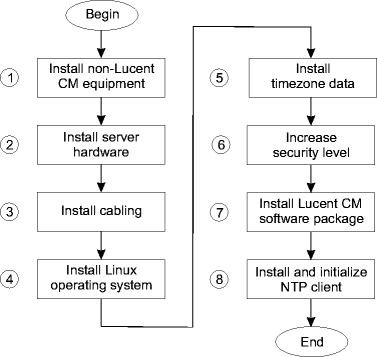
The stages to install the Lucent CM system are:
After the procedures are performed the basic Lucent CM system is ready for configuration.
The default Lucent CM system administrator can log in and define additional servers, nodes, administrators and configure partitions and users.
|
|
GO | ||
| © Lucent Technologies | |||