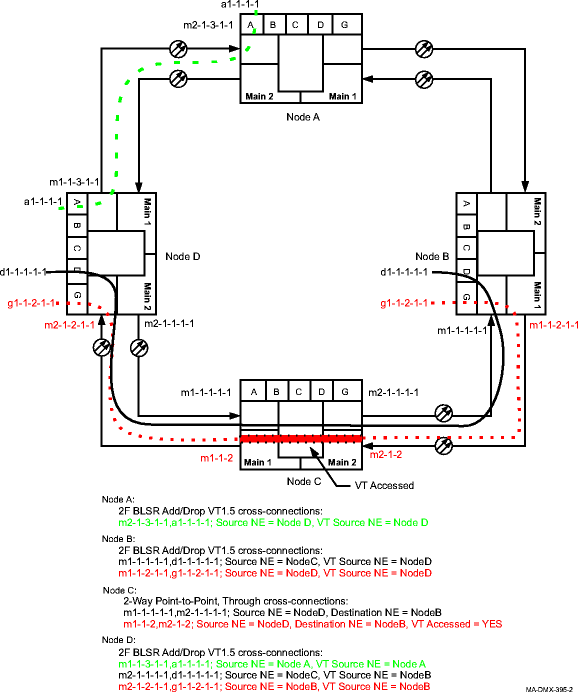Procedure 10-13: Provision VT1.5 cross-connections on a BLSR
 Overview
Overview
This procedure provides an example to provision VT1.5 cross-connections on a BLSR ring. This procedure uses the CIT Cross-Connection Wizard commands to illustrate the provisioning. The same provisioning may be made using the TL1 ent-crs-( ) command. Refer to Figure 10-21, BLSR VT cross-connection examples for example cross-connections.
 Before you begin
Before you begin
Prior to performing this procedure:
-
Refer to Before you begin and Required equipment in this chapter.
-
Refer to Electrostatic discharge in Chapter 1, Safety.
-
Verify that you have the work instructions for this procedure stating the circuit pack and port options to be set, the pass-through and terminating end nodes, and cross-connections being made.
-
Verify the network has been established and that all necessary circuit packs and port options have been provisioned for the service being established.
-
Review the rules for provisioning in VT cross-connections for BLSR.
Steps
Perform the following steps to make the necessary cross-connections.
1 |
Connect the PC and establish a WaveStar® CIT session. Reference: Procedure 14-2: Connect Personal Computer (PC) and establish WaveStar® CIT session |
2 |
On the System View menu, select Administration → OSI Routing Map or Administration → OSI Neighbor Map to retrieve a node-to-node listing of every node in the network. As an alternative, you can select View → Rings → Ring Map from the System View menu, then select the 2F BLSR port protection group and click Select. Select Active (NVM) in the Ring Map Source selection box. You may also Display Ring Map Graph using this command. Important! If a drawing of the network is not provided with the work instructions, it is recommended that you draw a simple diagram of the ring (indicating node-to-node connections) and list each node's TID. Result: The OSI Neighbor Map or OSI Routing Map window opens if the Administration → OSI Neighbor Map or Administration → OSI Routing Map command was used. A list of NEs and NE neighbors is displayed if the View → Rings → Ring Map command was used. |
3 |
Verify that the system configuration is the same as specified on the work order or circuit order. Verify that the VT cross-connections specified in your work order are supported at the nodes in the path of the cross-connections. Note the Ring Node VT Type for each of the nodes that are participating in the cross-connection. In VT-accessed BLSRs containing VT Type 1 nodes, VT circuits may be provisioned provided they do not pass through a Type 1 node. Important! Because of the potential for improper squelching, provisioning VT circuits in rings with VT Type 1 nodes is not recommended. Also, VT automatic squelch map generation and VT ring circuit audits are not supported in rings containing VT Type 1 nodes other than Alcatel-Lucent 1665 DMX nodes. |
4 |
From work order or circuit order, determine the terminating (drop) nodes and the pass-through nodes for the service being established. Important! In ring configurations, you should use the following general rules in establishing cross-connections in each ring. Cross-Connect Rules
|
5 |
Log in to each node in the network and verify that each shelf is properly equipped for the service being established. From the System View menu select View → Equipment. |
6 |
From work order or circuit order, determine the cross-connections to be made at each node associated with the service to be established. See Figure 10-21, BLSR VT cross-connection examples for DS1 cross-connection examples. Important! Cross-connections supporting DS1 services may be either STS-1 or VT1.5 cross-connections. Use VT1.5 cross-connections for DS1 services if you expect to cross connect only some of the VT1.5 signals in the STS-1 channel. If STS-1 cross-connections are made at a shelf, there is a fixed mapping of all 28 VT1.5 cross-connections to a specific shelf group. |
7 |
Starting at one of the terminating nodes for the circuit being established, at each node in the ring select View → Cross-Connections from the System View menu to verify that the cross-connections specified on the work order or circuit order may be made. If the cross-connections are already assigned to another service or improperly assigned, refer trouble to the organization responsible for facility design. Improperly assigned cross-connections may have to be deleted. |
8 |
At all non-terminating nodes in the circuit, provision pass-through cross-connections. From the System View menu select Configuration → Cross-Connections, then use the Cross-Connection Wizard to make the cross-connections at all nodes through which the circuit is routed. Select 2-Way Point-to-Point, Through for pass through cross-connections. |
9 |
At the terminating (add/drop) nodes of the circuit being established, establish the terminating cross-connections. From the System View menu select Configuration → Cross-Connections, then use the Cross-Connection Wizard to make the 2F BLSR Add/Drop cross-connections. |
10 |
Verify that the proper connection has been made. From the System View menu select View → Cross-Connections. If changes are required, return to the Cross-Connection Wizard to make them. |
11 |
After all cross-connections have been made, verify that the channels have gone in service at each terminating node. From the System View menu at each terminating node, select View → Equipment. Result: The View Equipment window opens. Alarms are not reported until the channel state transitions to in-service (IS) which happens only when a good signal is received. Since there is a connection only to one side of the BLSR ring, no alarms are reported until all upstream connections are correct. |
12 |
Expand the details for the circuit pack being used. Select the required port, then click Select at the bottom of the window. Verify the port AID is correct at the top of the parameter display. |
13 |
Under Port Data/Fault in the parameter display, verify the Port Monitoring Mode is IS (in service). If the Port Monitoring Mode is IS, then Stop, you have completed this procedure. Otherwise, perform one of the following:
Reference: Alcatel-Lucent 1665 Data Multiplexer (DMX) Alarm Messages and Trouble Clearing Guide, 365-372-302 End of steps |
Figure 10-21: BLSR VT cross-connection examples