Procedure 6-6: Replace low-speed function unit OLIU circuit pack
 Overview
Overview
Use this procedure to replace a low-speed OLIU circuit pack. These circuit packs are installed in Function Unit slots (A1/A2, B1/B2, C1/C2, D1/D2), and Growth Unit slots (G1/G2).
 Required equipment
Required equipment
In addition to the equipment listed in Required equipment, optical loopback cables, LBOs, and optical fiber cleaning tools may also be required if loopbacks are performed.
Use only Alcatel-Lucent Approved Class 1 SFP transceivers. Refer to the list of pluggable transmission modules in Procedure 6-8: Replace pluggable transmission module.
Refer to the Alcatel-Lucent 1665 Data Multiplexer (DMX) Installation Manual, 365-372-304, as required, when removing and/or installing pluggable transmission modules.
Important!
If responses are not correct when replacing the OLIU circuit pack, check the connections. If the connections are correct, replace the OLIU circuit pack with the wrong response. (The red FAULT LED normally flashes when an OLIU circuit pack is monitored and there is no signal present.)
 Before you begin
Before you begin
Prior to performing this procedure:
-
Refer to Laser safety and Electrostatic discharge information in Chapter 1, Safety.
-
Ensure that the correct low-speed OC-3/OC-12/OC-48/OC-192 OLIU circuit pack is available for replacement.
-
If required, ensure that the correct pluggable transmission modules are available for replacement.
Steps
Complete the following steps to replace low-speed OLIU circuit pack.
1 |
Important! Low-speed OLIU circuit packs have more than one optical port. Each individual optical port can be provisioned for 0x1Sn, UPSR, 1+1, or Optimized 1+1 applications. From the System View menu, select Reports → Status Lists → Port. Click on the low-speed OLIU circuit pack to be replaced and Select. Observe the value of the Switch State parameter for each port. If the port Switch State parameter is active, the port is active for transmission. Record any active ports and click Close. | ||||||
2 |
Are there active ports on the low-speed OLIU circuit pack that you wish to replace?
| ||||||
3 |
To determine the protection groups associated with the active port(s) select View → Equipment. Expand the required low-speed OLIU circuit pack by clicking on the plus sign (+). Click on the required active port and Select. Observe the Application parameter to determine the type of protection. To determine the protection group associated with other active ports, click on the required active port and Select. Click Close to exit. | ||||||
4 |
If the Application parameter of any active ports is UPSR, at each node in the UPSR, select Reports → Path Protection List to verify that no Forced or Lockout path protection switches exist. If required, clear any existing Forced or Lockout path protection switches using the Fault → Protection Switch → Path Protection → Switch Type Clear command. | ||||||
5 |
| ||||||
6 |
| ||||||
7 |
Remove the optical cables from the circuit pack. | ||||||
8 |
Important! The LNW37 4OC-3 and LNW49 4OC-12 OLIU circuit packs may be equipped with up to four pluggable transmission modules. The LNW45 8OC-3 OLIU circuit packs may be equipped with up to eight pluggable transmission modules. The LNW55 OC3/OC12/OC48 OLIU circuit packs may be equipped with a mix of up to twelve OC-3/12/48 pluggable transmission modules. The LNW62 4OC-48 OLIU circuit packs may be equipped with up to four pluggable transmission modules. The LNW402 OC-48 OLIU circuit packs may be equipped with one pluggable transmission module. The LNW603 OC192 Very Large Fabric (VLF) tributary OLIU circuit packs may be equipped with one pluggable transmission module. If required, remove any pluggable transmission modules from the OLIU circuit pack . Reference: Procedure 6-8: Replace pluggable transmission module | ||||||
9 |
Remove the circuit pack by grasping the inner edge of the locking-levers, and applying a constant pressure, pull the levers forward and remove the circuit pack. | ||||||
10 |
Important! Pluggable transmission modules are shipped with a dust cover installed into the optical ports to maintain cleanliness during storage and/or transportation. It is recommended that the dust cover be kept in place to maintain cleanliness until the optical fiber is connected. With proper care and handling, cleaning the pluggable transmission modules should not be necessary. If required, clean the pluggable transmission module. Reference: Procedure 6-12: Clean optical pluggable transmission module | ||||||
11 |
Important! The LNW421, LNW423, LNW431, LNW433, LNW435, LNW437, LNW443, LNW445, and LNW457 circuit packs are DA’ed and are no longer available. Are you installing an LNW421-459 OLIU circuit pack?
| ||||||
12 |
From your work orders, determine the wavelength that you wish to set on the LNW421-459 circuit pack. Use the Channel Select Option Label on the faceplate of the circuit pack to determine the correct channel. Example: From the Channel Select Option Label on the faceplate of the LNW447 ( Figure 6-12, Channel select option label on LNW447), we determine that for the desired CH47 wavelength, we must select CH X. Figure 6-12: Channel select option label on LNW447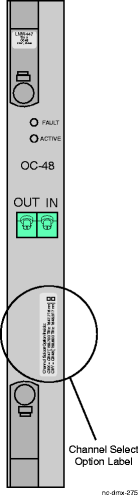 | ||||||
13 |
Set the channel selection jumper on your circuit pack to either CH X or CH Y for your desired wavelength/channel ( Figure 6-13, Jumper settings for LNW421-459). Figure 6-13: Jumper settings for LNW421-459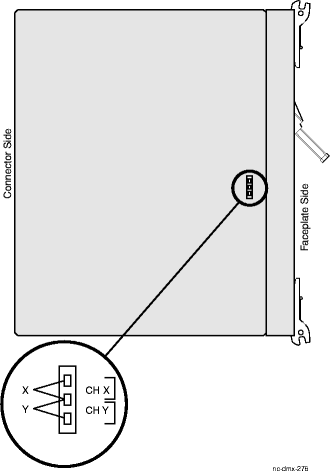 | ||||||
14 |
Using an erasable marker or pencil, check the appropriate box on the Channel Select Option Label ( Figure 6-12, Channel select option label on LNW447) that coresponds to your jumper setting. Important! This label is the only means available to identify the wavelength selected when the pack is fully-seated and/or in-service. | ||||||
15 |
Seat replacement OLIU circuit pack in the vacant slot by applying steady pressure to both faceplate latches. Result: For LNW55 OC3/OC12/OC48, LNW62 4OC-48, and LNW603 OC-192 OLIU circuit packs, the FAULT LED lights for approximately 10 minutes then goes off, indicating successful installation. For all other low-speed OLIU circuit packs, the FAULT LED lights for approximately 15 seconds then goes off, indicating successful installation. Select View → Refresh System View and the circuit pack appears in the WaveStar® CIT System View indicating successful installation. If both the original OLIU circuit pack and the replacement OLIU circuit pack fail when no other transmission circuit packs are installed in the shelf, replace the SYSCTL circuit pack. Refer to Procedure 6-10: Upgrade or replace SYSCTL (LNW2) circuit pack. | ||||||
16 |
Important! The LNW37 4OC-3 and LNW49 4OC-12 OLIU circuit packs may be equipped with up to four pluggable transmission modules. The LNW45 8OC-3 OLIU circuit packs may be equipped with up to eight pluggable transmission modules. The LNW55 OC3/OC12/OC48 OLIU circuit packs may be equipped with a mix of up to twelve OC-3/12/48 pluggable transmission modules. The LNW62 4OC-48 OLIU circuit packs may be equipped with up to four pluggable transmission modules. The LNW402 OC-48 OLIU circuit packs may be equipped with one pluggable transmission module. The LNW603 OC192 Very Large Fabric (VLF) tributary OLIU circuit packs may be equipped with one pluggable transmission module. If required, install the pluggable transmission modules. Reference: Procedure 6-8: Replace pluggable transmission module | ||||||
17 |
Measure the optical receive power of the receive fiber using an optical power meter. Select the appropriate LBO to attenuate the receive signal to the middle of the allowable optical receive power range. (Refer to the Alcatel-Lucent 1665 Data Multiplexer (DMX) Applications and Planning Guide, 365-372-300 for the SONET optical specifications of the replacement circuit pack.) | ||||||
18 |
Ensure all optical fiber connectors and couplings are properly cleaned on the replacement OLIU. Important! Signal performance may be degraded if the connections and couplings are not cleaned properly. Reference: Procedure 6-11: Clean optical fibers, dual LC adapters and LC lightguide buildouts (LBOs) | ||||||
19 |
Reconnect the optical cables. Result: FAULT LED goes off. | ||||||
20 |
If required, clear any Forced 1+1 or Optimized 1+1 line protection switch(es) performed in Step 5. Select Fault → Protection Switch. Click on the required 1+1 Line protection group and Select. Select the Reset Switch Type and click Apply. Result: A dialog box appears asking you to confirm executing this command. Click Yes.
Repeat this step to clear all Forced 1+1 or Optimized 1+1 line protection switches. | ||||||
21 |
If required, clear any BLSR Force to Protection, Ring protection switch(es) performed in Step 5. Select Fault → Protection Switch. Click on the required 2F BLSR protection group and Select. Select the Clear Switch Type and click Apply. Result: A dialog box appears asking you to confirm executing this command. Click Yes. | ||||||
22 |
Result: If Switch Request State reads Signal Failure or Signal Degrade, there is a higher priority switch request in place. | ||||||
23 |
From the System View menu, click the Alarm List button to obtain an NE Alarm List. Verify that no alarms are present for the installed circuit pack. If required, refer to the appropriate procedure to clear any alarms. | ||||||
24 |
From the System View menu, use View → Equipment to access the circuit pack/port parameters for the circuit pack just installed and verify that the parameters are intact. If required, refer to the appropriate procedure in the Alcatel-Lucent 1665 Data Multiplexer (DMX) User Operations Guide, 365-372-301 to change any circuit pack/port parameters. End of steps |