Procedure 6-15: Replace fan filter
 Overview
Overview
Use this procedure to replace a fan filter.
Important!
In central office applications, the fan shelf must equipped with a fan filter. To keep the fan shelf operating properly, it is recommended that users routinely change the fan filter every 6 to 9 months.
In outside plant (OSP) applications, remove the fan filter. Operating Alcatel-Lucent 1665 DMX in an OSP without the fan filter improves air flow and therefore enhances cooling performance and extends the life of the equipment.
 Before you begin
Before you begin
Prior to performing this procedure:
-
Refer to Before you begin in this chapter
-
Refer to Electrostatic discharge in Chapter 1, Safety
-
Ensure that the replacement fan filter is the same type as the original fan filter.
-
Note that the Standard Shelf is Discontinued Availability effective 6/30/04.
Steps
Complete the following steps to replace the fan filter.
1 |
Remove the fan filter by pulling it towards you. In the Alcatel-Lucent 1665 DMXstandard shelf, the fan shelf is installed above the shelf. However, fan filter is located below the shelf, under the Alcatel-Lucent 1665 DMX fiber tray (see Figure 6-22, Alcatel-Lucent 1665 DMX Standard Shelf fan filter). Figure 6-22: Alcatel-Lucent 1665 DMX Standard Shelf fan filter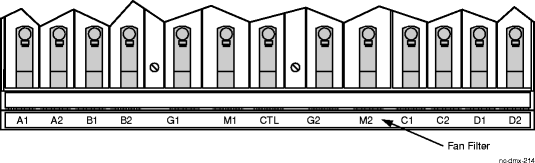
In the Alcatel-Lucent 1665 DMX High Capacity shelf, the fan shelf is installed below shelf. The fan filter is located directly below the fan shelf (see Figure 6-23, Alcatel-Lucent 1665 DMX High Capacity shelf fan filter). Figure 6-23: Alcatel-Lucent 1665 DMX High Capacity shelf fan filter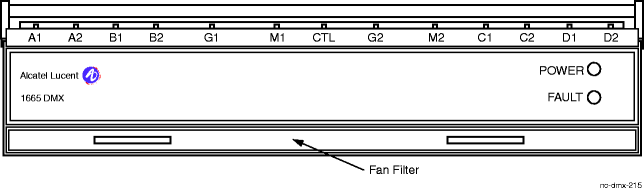 |
2 |
Install new filter into the fan filter slot. End of steps |