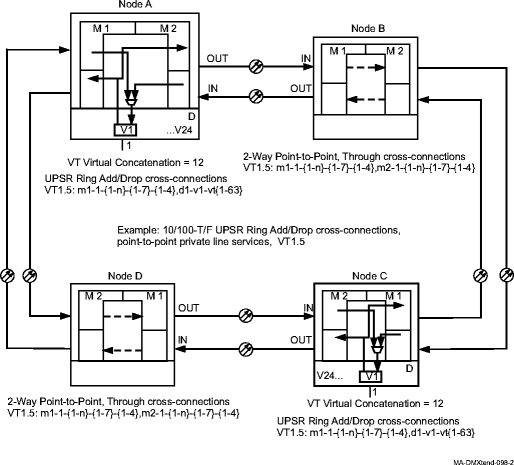Procedure 11-15: Make cross-connections for Ethernet service
 Overview
Overview
This procedure provides examples for making cross-connections for Ethernet service. The examples use the WaveStar® CIT Cross-Connection Wizard commands in most examples to illustrate the provisioning. Cross-connection provisioning using TL1 commands requires the use of multiple 1way, 1 waypr, and 1way unswitched cross-connections to make the appropriate cross-connections. Refer to Alcatel-Lucent 1665 Data Multiplexer Extend (DMXtend) TL1 Message Details, 365-372-328, regarding cross-connections using the ent-crs-rr command.
Steps
Use this procedure as an example for making cross-connections for Ethernet service.
1 |
Use the WaveStar® CIT to log in to one of the terminating nodes. Reference: Procedure 14-2: Connect Personal Computer (PC) and establish WaveStar® CIT session |
2 |
From the System View menu at each node, select Administration → OSI Neighbor Map to retrieve a node-to-node listing of every node in the network. Access each of the NEs identified and select the Administration → OSI Neighbor Map command and note the NEs connected to Main 1 and Main 2. Important! If a drawing of the network is not provided with the work instructions, it is recommended that you draw a simple diagram of the ring (indicating node-to-node connections) and list each node's TID. It may take several minutes for this command to complete depending on the size of the network. Result: The OSI Neighbor Map window opens. |
3 |
Verify that the system configuration is the same as specified on your work instructions. |
4 |
From your work instructions, determine the cross-connections to be made at each node associated with the service to be established. The following figures illustrate the cross-connection rate, type, and STSn AID addresses when using the Cross-Connection Wizard in the following steps.
|
5 |
Starting at one of the nodes in the ring for the circuit being established, select View → Cross-Connections at each node in the ring to verify that the cross-connections specified on the work instructions may be made. If cross-connections are already assigned or improperly assigned, refer trouble to the provisioning organization. Improperly assigned cross-connections may have to be deleted, or a different timeslot must be selected for the service being selected. |
6 |
One at a time, at each non terminating node, select Configuration → Cross-Connections from the System View menu to start the Cross-Connection Wizard. Use the Cross-Connection Wizard at all non terminating nodes in the network to provision the 2-Way Point-to-Point, Through STSn pass-through cross-connections for the Ethernet service being established. Reference: Cross-Connections for Ethernet |
7 |
One at a time, at each terminating node, select Configuration → Cross-Connections from the System View menu to start the Cross-Connection Wizard. Use the Cross-Connection Wizard at all terminating nodes in the network to provision the STSn add/drop cross-connections. Important! When multiple VCG tributaries are used to provide an Ethernet service, the VCG tributaries must be connected in the same order at both ends. See Reference. Reference: Cross-Connections for Ethernet |
8 |
From the System View menu, select View → Cross-Connections at each node to verify that the proper connections have been made. |
9 |
Important! For LNW63/64/70/170/73/74/78/87 circuit packs, each tributary cross-connected to a VCG must be Enabled before it becomes an active member of the VCG. Select View → Data → Ethernet/Data/VCG Port to verify that VCG Membership has been Enabled in the Input or Ouput Direction, as required. If required, use the TL1 ed-vcgtrib command to enable tributaries, or from the System View menu at each node, select Configuration → Equipment. Expand the details for the circuit pack and VCGs being used. Highlight the tributary (Trib) being enabled then click Select. Select Enabled for the VCG Membership in both the Input and Output Direction. Click Apply, read the warning message, then click Yes to execute the command. Repeat this step for each tributary being enabled. Click Close to exit. When Input VCG Membership (source) (inmbs) is enabled, the VCG tributary is a member of the VCG in the source direction (towards the SONET network). When Output VCG Membership (sink) (outmbs) is enabled, the VCG tributary is a member of the VCG in the sink direction (away from the SONET network). Reference: Procedure 11-25: Provision LCAS, add/enable/remove tributaries |
10 |
After all cross-connections are made, click on the Alarm List button on the System View window and verify no alarms are present. |
11 |
If alarms are present, look for missing or improperly made cross-connections. Reference: Alcatel-Lucent 1665 Data Multiplexer Extend (DMXtend) Alarm Messages and Trouble Clearing Guide, 365-372-326 End of steps |
Figure 11-17: UPSR add/drop cross-connections
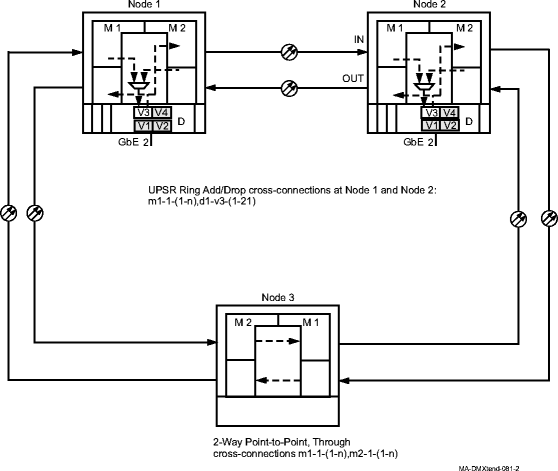
Figure 11-18: Multipoint cross-connections on a UPSR
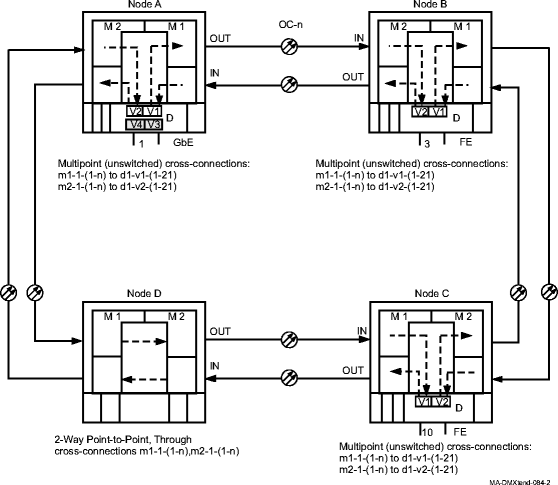
Figure 11-19: Point-to-Point 10/100-PL private line service, STS1 cross-connect mode, one STS1
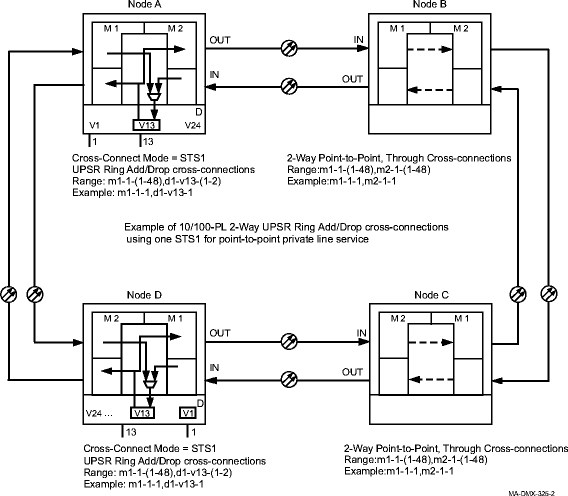
Figure 11-20: Multipoint 10/100-PL private line service, STS1 cross-connect mode, external customer protected
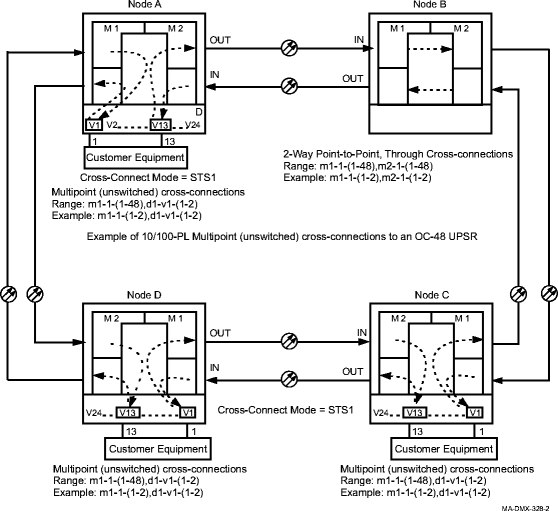
Figure 11-21: Point-to-Point 10/100-T/F private line services, VT1.5