Procedure 14-4: Perform connection and verification of optical facility
 Privilege level
Privilege level
You must log in as a Privileged, General, Maintenance, or Reports Only user to complete this procedure.
Required equipment
In addition to the equipment listed in Required equipment, the following equipment is also required:
LC-type lightguide buildouts
The following lightguide buildouts are required for attenuating the OLIU optical ports. Lightguide buildouts are not required for Optical Transport System (OTS) and Optical Channel (OCH) ports.
|
Product Code |
Comcode |
Loss (dB) |
Fiber Type |
Color |
|---|---|---|---|---|
|
ABLCS-05.0 |
108279381 |
5 |
SM |
Yellow |
|
ABLCS-10.0 |
108279431 |
10 |
SM |
Yellow |
|
ABLCS-15.0 |
108279480 |
15 |
SM |
Yellow |
|
ABLCS-20.0 |
108279530 |
20 |
SM |
Yellow |
Single-mode lightguide jumpers
The following single-mode lightguide angled boot jumpers are available for connecting the optical ports to the optical span.
|
Product Code |
Comcode |
Length (ft.) |
Connectors |
|---|---|---|---|
|
MS1A40LC-A40LC-2 |
108918269 |
2 |
LC-LC |
|
MS1A40LC-A40LC-4 |
108918707 |
4 |
LC-LC |
|
MS1A40LC-A40LC-E/W |
108918715 |
Customer Specified |
LC-LC |
|
MS1A40LC-LC-2 |
108918830 |
2 |
LC-LC |
|
MS1A40LC-LC-4 |
108918855 |
4 |
LC-LC |
|
MS1A40LC-LC-6 |
108918863 |
6 |
LC-LC |
|
MS1A40LC-LC-8 |
108918871 |
8 |
LC-LC |
|
MS1A40LC-LC-10 |
108918889 |
10 |
LC-LC |
|
MS1A40LC-LC-15 |
108918897 |
15 |
LC-LC |
|
MS1A40LC-LC-20 |
108918913 |
20 |
LC-LC |
|
MS1A40LC-LC-25 |
108918921 |
25 |
LC-LC |
|
MS1A40LC-LC-30 |
108918939 |
30 |
LC-LC |
|
MS1A40LC-LC-35 |
108918947 |
35 |
LC-LC |
|
MS1A40LC-LC-40 |
108918962 |
40 |
LC-LC |
|
MS1A40LC-LC-50 |
108918970 |
50 |
LC-LC |
|
MS1A40LC-LC-E/W |
108918988 |
Customer Specified |
LC-LC |
|
MS1A40LC-SC-2 |
108919002 |
2 |
LC-SC |
|
MS1A40LC-SC-4 |
108919010 |
4 |
LC-SC |
|
MS1A40LC-SC-6 |
108919028 |
6 |
LC-SC |
|
MS1A40LC-SC-8 |
108919036 |
8 |
LC-SC |
|
MS1A40LC-SC-10 |
108919044 |
10 |
LC-SC |
|
MS1A40LC-SC-15 |
108919051 |
15 |
LC-SC |
|
MS1A40LC-SC-20 |
108919069 |
20 |
LC-SC |
|
MS1A40LC-SC-25 |
108919077 |
25 |
LC-SC |
|
MS1A40LC-SC-30 |
108919085 |
30 |
LC-SC |
|
MS1A40LC-SC-35 |
108919093 |
35 |
LC-SC |
|
MS1A40LC-SC-40 |
108919101 |
40 |
LC-SC |
|
MS1A40LC-SC-50 |
108919119 |
50 |
LC-SC |
|
MS1A40LC-SC-E/W |
108919996 |
Customer Specified |
LC-SC |
|
MS1A40LC-FC-2 |
108918723 |
2 |
LC-FC |
|
MS1A40LC-FC-4 |
108918731 |
4 |
LC-FC |
|
MS1A40LC-FC-6 |
108918749 |
6 |
LC-FC |
|
MS1A40LC-FC-8 |
108918756 |
8 |
LC-FC |
|
MS1A40LC-FC-10 |
108918764 |
10 |
LC-FC |
|
MS1A40LC-FC-15 |
108918772 |
15 |
LC-FC |
|
MS1A40LC-FC-20 |
108918780 |
20 |
LC-FC |
|
MS1A40LC-FC-25 |
108918798 |
25 |
LC-FC |
|
MS1A40LC-FC-30 |
108918806 |
30 |
LC-FC |
|
MS1A40LC-FC-35 |
108918814 |
35 |
LC-FC |
|
MS1A40LC-FC-40 |
108918822 |
40 |
LC-FC |
|
MS1A40LC-FC-50 |
108918848 |
50 |
LC-FC |
|
MS1A40LC-FC-E/W |
108918905 |
Customer Specified |
LC-FC |
|
MS1A40LC-EP-2 |
108919713 |
2 |
LC-ST |
|
MS1A40LC-EP-4 |
108919721 |
4 |
LC-ST |
|
MS1A40LC-EP-6 |
108919739 |
6 |
LC-ST |
|
MS1A40LC-EP-8 |
108919747 |
8 |
LC-ST |
|
MS1A40LC-EP-10 |
108919754 |
10 |
LC-ST |
|
MS1A40LC-EP-15 |
108919770 |
15 |
LC-ST |
|
MS1A40LC-EP-20 |
108919788 |
20 |
LC-ST |
|
MS1A40LC-EP-25 |
108919796 |
25 |
LC-ST |
|
MS1A40LC-EP-30 |
108919804 |
30 |
LC-ST |
|
MS1A40LC-EP-35 |
108919812 |
35 |
LC-ST |
|
MS1A40LC-EP-40 |
108919820 |
40 |
LC-ST |
|
MS1A40LC-EP-50 |
108919838 |
50 |
LC-ST |
|
MS1A40LC-EP-E/W |
108919846 |
Customer Specified |
LC-ST |
Important!
The single-mode angled boot lightguide jumpers used to connect the optical ports must be equipped with LC connectors.
Allowable optical receiver power ranges
The following information is required to determine the required LBO for the OLIU OC-n lines.
|
Optics |
Circuit Pack |
Allowable Receiver Range (dBm) |
|---|---|---|
|
Long Reach (LR) Optics |
LNW36 OC-3 |
0.0 to −34.0 |
|
LNW46 OC-12 |
−7.0 to −30.5 | |
|
LNW51 OC-12 |
−8.0 to −30.0 | |
|
LNW380 OC-12 |
−8.0 to −28.0 | |
|
LNW601 OC-3 |
0.0 to −34.0 | |
|
OM155 1.3LR1 |
−10.0 to −34.0 | |
|
OM622 1.3LR1 |
−8.0 to −28.0 | |
|
OM622 1.5LR2 |
−8.0 to −28.0 | |
|
OM2.5G 1.3LR1 |
−9.0 to −27.0 | |
|
OM2.5G 1.5LR2 |
−9.0 to −28.0 | |
|
OM10G 1.5LR2 |
−7.0 to −24.0 | |
|
Intermediate Reach (IR) Optics |
LNW38 OC-12 LNW40 OC-3 LNW140 OC-3/16DS1 |
−8.0 to −28.0 |
|
OM155 1.3IR1 |
−8.0 to −28.0 | |
|
OM622 1.3IR1 |
−8.0 to −28.0 | |
|
OM10G 1.5IR2 |
−1.0 to −14.0 | |
|
Short Reach (SR) Optics |
OM155 1.3SR1 |
−8.0 to −23.0 |
|
OM2.5G 1.3SR1 |
−3.0 to −18.0 | |
|
OM10G 1.3SR1 |
−1.0 to −11.0 |
Important!
Avoid excessive bending of the optical jumper used to loop the optical port on itself.
 Before you begin
Before you begin
Prior to performing this procedure:
-
Refer to Before you begin in this chapter.
-
Refer to Laser safety and Electrostatic discharge in Chapter 1, Safety.
-
Verify that the correct lightguide buildouts and jumpers are available.
-
Ensure all optical fiber connectors and couplings have been properly cleaned. Signal performances may be degraded if the connections and couplings are not cleaned properly.
Procedure 14-3: Clean optical fibers, dual LC adapters and LC lightguide buildouts (LBOs)
-
Ensure that technicians are available at both ends of the optical span(s).
Steps
Complete the following steps to connect and verify an optical facility.
1 |
At the near-end Alcatel-Lucent 1665 DMXtend, connect personal computer and establish WaveStar® CIT session. Reference: Procedure 14-2: Connect Personal Computer (PC) and establish WaveStar® CIT session | ||||||||
2 |
Dress optical cables in the fiber tray at bottom front of the shelf. | ||||||||
3 |
Route the optical jumpers from the bottom of the shelf. See Single-mode lightguide jumpers. | ||||||||
4 |
Establish communication with technician at other end of the optical span. | ||||||||
5 |
At both ends of the optical span, remove protective covers from receive and transmit optical jumper cables and clean LC connectors. Important! The Alcatel-Lucent 1665 DMXtend OLIU and DWDM circuit packs require single-mode lightguide cable. Single-mode optical fibers connecting this shelf with the far-end shelf should not be connected to the OLIU until at least 45 seconds after an optical loopback is removed. It may take from 15 seconds to 3.5 minutes for the OLIU FAULT LED or port LED associated with the pluggable transmission module to stop flashing after the cables are connected, depending on the setting of the OC-n signal degrade threshold. Reference: Procedure 14-3: Clean optical fibers, dual LC adapters and LC lightguide buildouts (LBOs) | ||||||||
6 |
At both ends of the optical span, ensure that only the dual LC adapter is installed on the circuit pack (no LBOs). The following figure shows an example with OLIU circuit packs. 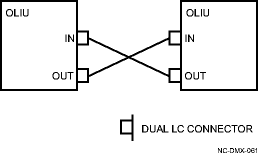 | ||||||||
7 |
Important! Fiber connections for an optical span should be made in the following sequence to speed up the detection of looped-back or crossed-over cables/jumpers. At Node 1 of the optical span, connect the optical fiber transmit cables to the port OUT connectors. | ||||||||
8 |
Important! LBOs are not required on the OTS ports.
| ||||||||
9 |
At Node 2 of the optical span, measure the optical power of the optical fiber receive cable using an optical power meter. For the allowable receiver power ranges, refer to the Allowable optical receiver power ranges in this procedure. Select the appropriate LBO to build out to the middle of the range. | ||||||||
10 |
Install the LBO assembly at the port IN connector of Node 2. Reference: Procedure 14-5: Install/remove LC lightguide buildouts (LBOs) | ||||||||
11 |
At Node 2, connect the input optical fiber to the proper port IN connector and LBO (OLIUs only). Result: It may take from 15 seconds to 3.5 minutes for the circuit pack FAULT LED or port LED associated with the pluggable transmission module to stop flashing after the cables are connected, depending on the setting of the OC-n signal degrade threshold. | ||||||||
12 |
Did the flashing circuit pack FAULT LED or port LED associated with the pluggable transmission module go off at Node 2?
| ||||||||
13 |
At Node 2 of the optical span, connect the optical fiber transmit cables to the port OUT connector. | ||||||||
14 |
Important! LBOs are not required on the OTS port.
| ||||||||
15 |
At Node 1 of the optical span, measure the optical power of the optical fiber receive cable using an optical power meter. For the allowable receiver power ranges, refer to the Allowable optical receiver power ranges in this procedure. Select the appropriate LBO to build-out to the middle of the range. | ||||||||
16 |
Install the LBO assembly at the port IN connector of Node 1. Reference: Procedure 14-5: Install/remove LC lightguide buildouts (LBOs) | ||||||||
17 |
At Node 1, connect the input optical fiber to the proper port IN connector and LBO. Result: It may take from 15 seconds to 3.5 minutes for the circuit pack FAULT LED or port LED associated with the pluggable transmission module to stop flashing after the cables are connected, depending on the setting of the OC-n signal degrade threshold. | ||||||||
18 |
Did the flashing circuit pack FAULT LED or port LED associated with the pluggable transmission module go off at Node 1?
| ||||||||
19 |
Disconnect the fiber cable from the OUT connector on the port at one end of the span. At the other end, verify that the associated circuit pack FAULT LED or port LED associated with the pluggable transmission module is flashing, indicating a loss of signal. Reconnect the fiber and repeat the process for the other direction of transmission. | ||||||||
20 |
If required, select Administration → OSI Routing Map and Administration → OSI Neighbor Maps to retrieve maps of the network. Verify that nodes have been connected properly and that they can communicate with each other. | ||||||||
21 |
After all connections and tests have been made, verify optical fiber cables are placed correctly in fiber tray and properly routed in bay framework. End of steps |