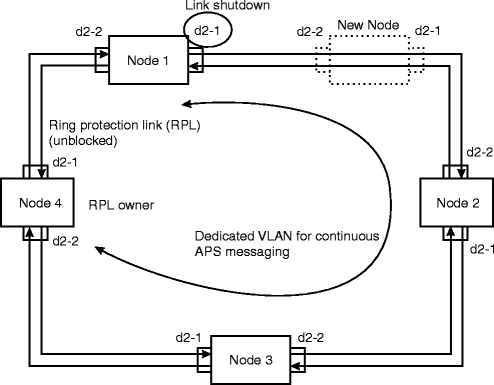Procedure 13-3.2: Add node to Ethernet ring protection (ERP) ring
 Overview
Overview
Use this procedure to add a new node to an Ethernet protection ring (ERP). See Figure 13-6, Add node to existing Ethernet ring protection (ERP).
Refer to the Alcatel-Lucent 1850 Transport Service Switch (TSS-5) Command Line Interface Guide, for help on using CLI commands.
Step
1 |
Login to the VLNC4x at one of the nodes in the ERP. Result: The User EXEC prompt [(ALU switching)>] displays. |
2 |
From the User EXEC prompt, enter enable to enter the Privileged EXEC mode. |
3 |
Make sure that the ring is in the idle state. From the Privileged EXEC mode, enter show erp <name>, where <name> is the name of the ERP instance associated with the links having the new node added.. Example: (ALU Switching) # show erp ring1. Verify that Current State is “No Request (RPL blocked).” Note the VLAN ID and Maintenance Level. Result: The command displays ERP settings and status. |
4 |
Login to the new node being added. From the User EXEC prompt, enter enable to enter the Privileged EXEC mode. From the Privileged EXEC mode, enter configure to enter the Global Config mode. |
5 |
From the Global Config prompt, enter erp <name>, where name is the name of the ERP instance at this node. Example: (ALU Switching) (Config) # erp ring1. Do not enable (do not run “no shutdown”) the ERP. |
6 |
On the new node, associate two optical faceplate ports with the newly created ERP. From the Erp Config prompt, enter associate <port1> <port2>. Example: (ALU Switching) (Config erp ring1) # associate d2-1 d2-2.
|
7 |
If required, configure the ERP guard timer. This command is optional. From the Erp Config mode, enter guard <time>, where <time> is in the range 10-2000 msec, in 10 msec steps. The default is 500. Example: (ALU Switching) (Config erp ring1) # guard 200. |
8 |
If required, configure the ERP Maintenance Level. This command is optional. The ERP Maintenance Level must be the same at every node in the ERP. From the Erp Config mode, enter md-level <level>, where <level> is in the range 0-7. The default is 1. Example: (ALU Switching) (Config erp ring1) # md-level 2. |
9 |
Designate the VLAN to be used by the ERP for signaling switching requests (using R-APS PDUs). From the Erp Config mode, enter vlan <vlanid>, where <vlanid> is in the range of 1-39651-4094. For example: (ALU Switching) (Config erp ring1)# vlan 2000. The ERP signaling VLAN is not used for regular traffic, therefore it does not need to be previously created in the vlan database (vlan database, vlan <vlanid>.) The same vlanid must be used at each node in the ERP ring and should not be used on the same ports for other purposes. The vlanid can be used on other ports for other reasons (including the R-APS VLAN channel of another instance of ERP on this pack). |
10 |
At one of the two nodes adjacent to the link which will be replaced with the addition of the new node, shut down the link. Login to one of the adjacent nodes. From the User EXEC prompt, enter enable to enter the Privileged EXEC mode. From the Privileged EXEC mode, enter configure to enter the Global Config mode. Enter interface <port>, where <port> is the AID of the port associated with the link to be shut down. From the Interface Config mode, enter shutdown. Example: (ALU Switching) (interface d2-1)# shutdown. Result: The node signals SF and unblocks the ring protection link (RPL). |
11 |
Wire the new node into the ring (the other adjacent link should also signal SF until the new link is working). Check that the link that is not shut down is working. |
12 |
Login to the new node being added. From the User EXEC prompt, enter enable to enter the Privileged EXEC mode. From the Privileged EXEC mode, enter configure to enter the Global Config mode. From the Global Config prompt, enter erp <name>, where name is the name of the ERP. Example: (ALU Switching) (Config) # erp ring1. |
13 |
Enable the ERP at the new node. From the Erp Config mode, enter no shutdown to enable the ERP. For example: (ALU Switching) (Config erp ring1) # no shutdown. |
14 |
Login to the adjacent node where you disabled the link in Step 10. From the User EXEC prompt, enter enable to enter the Privileged EXEC mode. From the Privileged EXEC mode, enter configure to enter the Global Config mode. Enter interface <port>, where <port> is the AID of the port associated with the link that was shut down. From the Interface Config mode, enter no shutdown. Example: (ALU Switching) (interface d2-1) # no shutdown. End of steps |
Figure 13-6: Add node to existing Ethernet ring protection (ERP)