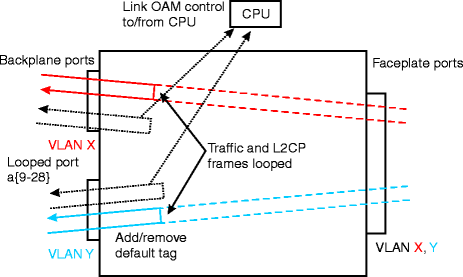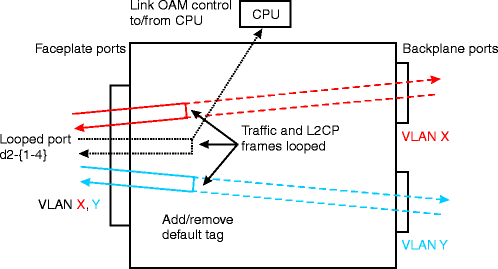| |
|
1 |
Login to the VLNC4x.
Result:
The User EXEC prompt [(ALU switching)>] displays.
|
2 |
Enter the Global Config mode:
-
From the User EXEC prompt, enter enable to enter the Privileged EXEC mode.
-
From the Privileged EXEC prompt, enter configure to enter the Global Config mode.
|
3 |
From the Global Config mode, enter interface <interface-number>, to enter the Interface Config Mode where “interface-number” is the address for the port you are provisioning.
See Addressable Entities in the Alcatel-Lucent 1850 Transport Service Switch (TSS-5) Command Line Interface Guide for addresses.
Example: (ALU Switching)(Config)# interface a-9.
|
4 |
From the Interface Config Mode, enter linkoam config [{l2cpaware | not-l2cpaware}], as required.
This command configures whether L2CP protocol packets are peered (l2cpaware) when a link loopback is active, or if the protocol packets are looped (not-l2cpaware). The default is “not-l2cpaware.”
Changing the awareness mode is not allowed if linkoam loopback-capability is enabled or the port currently has a local or remote loopback active.
Example: (ALU Switching) (Interface a-9)# linkoam config l2cpaware.
|
5 |
From the Interface Config Mode, enter linkoam enable [{active | passive}] to enable Link OAM and set activity mode (default is active). Enter no linkoam enable to disable Link OAM and/or drop any existing loopback.
This command applies to physical external ports only. It is not allowed on SFP port d2-4 if it is configured for backplane connectivity. Link OAM is not allowed if Layer 2 Control Protocol Tunneling (L2CP) is enabled. You cannot change the activity mode if Link OAM loopback is in progress.
A port may be provisioned to be in either Active or Passive mode. In Active mode a port can send a loopback command or respond to a loopback request from the remote end. In the Passive mode it will only respond to a loopback request from the remote end. The mode may only be changed if no local loopback command is active. If both link partners are in Passive mode then no Link OAM functions are operable.
Example: (ALU Switching) (Interface a-9)# linkoam enable passive.
|
6 |
From the Interface Config Mode, if required, enter one of the following commands:
-
linkoam loopback-capability enable — enables the local node to respond to OAM loopback requests received from the remote node, and advertise this capability to the remote node. This command is denied if linkoam is not enabled. By default, this capability is disabled on a port which has link OAM enabled.
-
no linkoam loopback-capability enable — disables responding to an OAM loopback request. If there is an existing local link OAM loopback active, it is dropped.
Example: (ALU Switching) (Interface a-9)#no linkoam loopback-capability enable
|
7 |
If the interface has Link OAM enabled, and the remote node supports responding to a remote loopback, the following command causes loopback activation request messages to be sent to the remote node.
From the Interface Config Mode, enter linkoam remote-loopback to send a set of loopback-enable control PDUs to the remote node.
The command is denied if:
-
Linkoam is not enabled.
-
Linkoam is enabled but discovery is not complete.
-
A local physical loopback already exists on a port.
-
The local linkoam mode is passive.
-
The remote end does not support loopback.
Example: (ALU Switching) (Interface a-9)# linkoam remote-loopback.
|
8 |
Use the following commands to provision link events monitoring. Refer to the Alcatel-Lucent 1850 Transport Service Switch (TSS-5) Command Line Interface Guide, for command details and parameters.
-
linkoam event frame
This command configures enabling or disabling sending of Errored Frame event PDUs, and configures the interval and threshold for sending the event.
-
linkoam event frame-period
This command configures enabling or disabling sending of Errored Frame-Period event PDUs, and configures the interval and threshold for sending the event.
-
linkoam event frame-seconds
This command configures enabling or disabling sending of Errored Frame-Second event PDUs, and configures the interval and threshold for sending the event.
-
linkoam event symbol-period
This command configures enabling or disabling sending of Errored Symbol Period event PDUs, and configures the interval and threshold for sending the event.
End of steps |
 Overview
Overview