Procedure 16-1: Configure Ethernet service OAM using CLI commands
 Overview
Overview
Use this procedure to configure Ethernet service OAM on VLNC40/42/42B networks using CLI commands.
Refer to Service OAM in VLNC40/42/42B, and Figure 16-1, Service OAM reference model for an example.
Refer to the Alcatel-Lucent 1850 Transport Service Switch (TSS-5) Command Line Interface Guide, for help on using the Ethernet OAM CLI commands.
Service OAM provisioning consists of the following general order of steps:
-
Determine the VLAN tagging mode (VLAN ID) being used for this service.
-
Enabling Connectivity Fault Management (CFM) on each node in the network using the ethoam cfm command.
-
Provision the Maintenance Domains (MDs) using the ethoam md command.
-
Provision the Maintenance Associations (MAs) using the ethoam ma command.
-
Provision the Maintenance association End Points (MEPs) to be used using the ethoam mep and ethoam remote-mep commands.
This procedure uses Figure 16-1, Service OAM reference model as an example for provisioning. Many other configurations are possible and must be provisioned using local practices and procedures.
The steps in the following procedure are given in the logical order of configuring MDs from the lowest level to the highest. Other ordering is possible, for instance configuring successive ports, with all OAM entities on a port configured at once.
Although Figure 16-1, Service OAM reference model shows a Customer level ME, this procedure is only used to provision the Provider network. Similar provisioning may be performed between the customer and provider using these procedures and coordination of the information that must be passed between the customer and provider.
Refer to the Alcatel-Lucent 1850 Transport Service Switch (TSS-5) Command Line Interface Guide, for the proper command syntax, parameters, and values for each of the commands used in this procedure.
 Before you begin
Before you begin
You must be familiar with the concepts of IEEE Std 802.1ag™ -2007 Connectivity Fault Management and/or have detailed work instructions.
In addition, you should:
-
Make a sketch of the network with the Nodes and ports being used for this service.
-
Know the number of players (owners), domains, and maintenance associations of the OAM functions being provisioned at each of the nodes in the network.
-
Determine the tagging mode of the service and the VLAN ID to be used for the maintenance associations (MAs) being provisioned.
-
Determine the location of all Maintenance association End Points (MEPs and remote-MEPs) and Maintenance Intermediate Points (MIPs).
-
Disable CFM traps for the switch during setup using the no snmp-server enable traps cfm command, if required. When a remote-mep is configured, a dot1agCfmFaultAlarm trap (DefRemoteCCM) will exist until the remote has been configured mep-cc enable if traps are not disabled.
Step
For each of the required steps, login to the VLNC40/42/42B being provisioned.
1 |
On every node in the network being provisioned for OAM, you must first enable Connectivity Fault Management (CFM) using the ethoam cfm command if not already performed. The show ethoam cfm command may be used to check the status (enabled or disabled) of CFM. For example, from the Global Config mode at each node: (ALU 1850TSS-5) (Config)# ethoam cfm. |
2 |
If link level provisioning is required, at all Nodes 2-7, configure link level zero (0) maintenance domains, maintenance associations, and Down-MEPs on every network port interface using no VLAN (vid=0) Down-MEPs to monitor the physical links. For example, for the link between Nodes 2 and 3, perform the following at each node:
Repeat this step for each of the links (between nodes 3 and 4, nodes 4 and 5, nodes 5 and 6, and nodes 6 and 7. Note that this step may also be used to provision link level zero (0) maintenance domains, maintenance associations, and Down-MEPs at Nodes 2 and 7 ports facing the customer equipment (links between Nodes 1 and 2 and Nodes 7 and 8.) |
3 |
At Nodes 2 and 4, perform the following to provision OperatorA domains:
|
4 |
At Node 3, if required and the tagging mode allows, use the ethoam md and ethoam ma commands to enable operatorA MIPs at this node. For example, from the Global Config mode: (ALU 1850TSS-5) (Config)# ethoam md operatorA level 2. For example, from the Global Config mode: (ALU 1850TSS-5) (Config)# ethoam ma operator1 md operatorA vid 10 ccminterval 1sec ma-mip enable. |
5 |
At Nodes 5 and 7, perform the following to provision OperatorB domains:
|
6 |
At Node 6, if required and the tagging mode allows, use the ethoam md and ethoam ma commands to enable operatorB MIPs at this node. For example, from the Global Config mode: (ALU 1850TSS-5) (Config)# ethoam md operatorB level 2. For example, from the Global Config mode: (ALU 1850TSS-5) (Config)# ethoam ma operator2 md operatorB vid 10 ccminterval 1sec ma-mip enable. |
7 |
At Nodes 2 and 7, perform the following to provision the provider domain:
|
8 |
At Nodes 4 and 5, if required and the tagging mode allows, use the ethoam md and ethoam ma commands to enable the provider MIPs at these nodes. For example, from the Global Config mode: (ALU 1850TSS-5) (Config)# ethoam md provider level 4. For example, from the Global Config mode: (ALU 1850TSS-5) (Config)# ethoam ma providerXYZ md provider vid 10 ccminterval 1sec ma-mip enable. |
9 |
At Nodes 2 and 7, if required and the tagging mode allows (see Table 16-1, No double tagging, Table 16-2, Double tagging – All to one bundling, and Table 16-3, Double tagging – Service-multiplexed), use the ethoam md and ethoam ma commands to enable the customer MIPs at these nodes. For example, from the Global Config mode: (ALU 1850TSS-5) (Config)# ethoam md customer level 7. For example, from the Global Config mode: (ALU 1850TSS-5) (Config)# ethoam ma customer1 md customer vid 10 ma-mip enable. End of steps |
Service OAM in VLNC40/42/42B
Ethernet service OAM (Operations, Administration, and Maintenance) provides maintenance features for detecting, isolating, and reporting connectivity faults for Ethernet services. This release implements IEEE Std 802.1ag™ -2007 Connectivity Fault Management for the VLNC40/42/42B circuit packs. Three basic features are currently specified: Continuity Check, Link Trace, and Loopback.
For each service, generally three types of players are involved: the customer, the service provider, and operators. Each needs its own independent OAM functions, in its own Maintenance Domain (MD). For this reason Service OAM is defined at multiple levels, as shown in Figure 16-1, Service OAM reference model.
Figure 16-1: Service OAM reference model
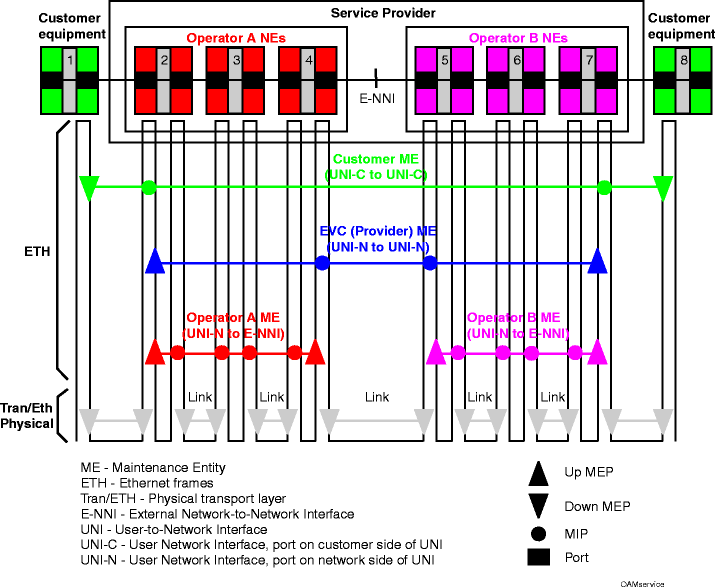
CFM supports the following concepts to support multiple independent operators, services, and customers:
-
Maintenance Domains (MD) — A MD is a part of the network controlled by a single player (owner) to support connectivity between maintenance end points (MEPs) that bound the maintenance domain.
-
Maintenance Domain Levels — Maintenance domain levels allow customers, service providers, and operators to run independent OAMs on their own level. Up to eight OAM levels are defined (0-7), with seven (7) being the highest. By convention, customers are allocated up to three levels (5, 6, 7), service providers two levels (3, 4) , and operators three levels (0, 1, 2).
-
Maintenance Associations (MA) — Maintenance Associations (MA) are associated with a single service instance (identified by the service VLAN identifier) within a maintenance domain (identified by the maintenance domain name). The combination of the maintenance domain name (if MD name format is not null) and the maintenance association name is called Maintenance Association Identifier (MAID).
-
Maintenance End Points (MEPs) — Maintenance End Points (MEP) are established on interfaces at each end of a maintenance domain. MEPs are configured for a specific MA within a maintenance domain to generate and receive Connectivity Fault Management (CFM) PDUs. Each individual MEP is configured with a MEPID that is unique within its MA. MEPs may be configured as Up MEPs or Down MEPs. MEPs may be addressed by the MEPID or by their port’s MAC address for Down-MEPs or by the shared bridge CPU MAC address for Up-MEPs.
-
Maintenance Intermediate Points (MIPs) — MIPs may also be created at intermediate bridge ports between MEPs. When enabled, MIPs are automatically created on a port at the MD level above the highest level MEP or in the lowest configured MD level if there is no MEP on the port. In other words, MIPs can be created for the VID (monitored by this MA) on any bridge port through which the VID can pass where there are no lower MD levels, or where there is a MEP at the next lower MD level on the port.
A MIP consists of two MIP Half Functions (MHFs) on a single bridge port, an Up MHF and a Down MHF. MIPs may be addressed by their port’s MAC address for Down-MHFs or by the shared bridge CPU MAC address for Up-MHFs.
Each player can establish their own Maintenance Associations (MA), consisting of Maintenance Endpoints (MEP’s, shown as triangles), which allows them to exchange OAM messages over their domain of the service. MEP’s can perform fault detection using keep-alive messages called Continuity Check Messages (CCM). Maintenance Intermediate Points (MIP’s, shown as circles) may be created to facilitate fault isolation. They can respond to, but do not initiate, certain OAM functions. For example, loopbacks may be initiated from a MEP which has detected a CC fault and targeted successively to each MIP at its level. A provider can isolate a fault to one operator, and an operator can isolate to a single NE.
Service OAM Configurations
An example application is a VLNC40/42/42B provider-owned demarcation point between customers and the provider’s network. This is Node 2 or Node 7 in Figure 16-1, Service OAM reference model. Each customer port may be provisioned to support a customer MIP and at least a provider Up-MEP, and if applicable an operator Up-MEP, for each Ethernet Virtual Connection (EVC). A link-level Down-MEP may be configured on both customer and network ports, with no VID, to monitor the entire link.
Provider bridging (double tagging) is typically used. In that case, a customer MIP can only function if the customer supplies untagged Ethernet OAM frames (see MIP support), which get tagged with the S-VLAN, otherwise the customer’s OAM traffic is tunneled. See Table 16-2, Double tagging – All to one bundling and Table 16-3, Double tagging – Service-multiplexed. OAM for multiple EVC’s (service-multiplexing) is supported. Similarly, in that case only one of the EVC’s on a port can support a customer MIP, the one which includes untagged traffic (see Table 16-3, Double tagging – Service-multiplexed).
If double tagging is not used, then a customer MIP may be supported in the default VLAN if the customer supplies untagged Ethernet OAM frames, or by agreement with the customer on a specific VLAN for OAM. See Table 16-1, No double tagging. The provider’s OAM also uses that same VLAN, representing the “service.”
Service OAM also applies to more complex networks than is represented in this procedure, including multipoint and ring networks.
MIP support
Whether and how a customer MIP can be supported depends on the tagging mode, and whether the customer OAM frames (only levels 5, 6 and 7 are designated for customer use) are tagged. Table 16-1, No double tagging through Table 16-3, Double tagging – Service-multiplexed show, for the provider edge, the relation between customer OAM tagging and the Service VLAN to be used for configuring the MA. For example, Node 2 in Figure 16-1, Service OAM reference model. A customer MIP can only be supported (be accessible) in the provider’s equipment when the customer’s OAM frames have a single tag when forwarded to the CPU. When double tagged, they are tunneled.
Table 16-1: No double tagging
|
Customer OAM VLAN |
Customer MIP supported? |
Service VLAN ID |
|---|---|---|
|
Untagged (untagged not accepted) |
No |
N/A |
|
Untagged (untagged accepted) |
Yes, in pvid |
pvid |
|
VLAN=X |
Yes |
X |
|
No OAM |
No |
Any |
Table 16-2: Double tagging – All to one bundling
|
Customer OAM VLAN |
Customer MIP supported? |
Service VLAN ID |
|---|---|---|
|
Untagged |
Yes, in default VLAN (pvid) |
pvid |
|
VID=X |
No, tunneled |
pvid |
Table 16-3: Double tagging – Service-multiplexed
|
Customer OAM VLAN |
Customer MIP supported? |
Service VLAN ID |
|---|---|---|
|
Untagged |
Yes, in only one EVC |
As mapped with SVLAN |
|
VID=X |
No, tunneled |
As mapped with SVLAN |