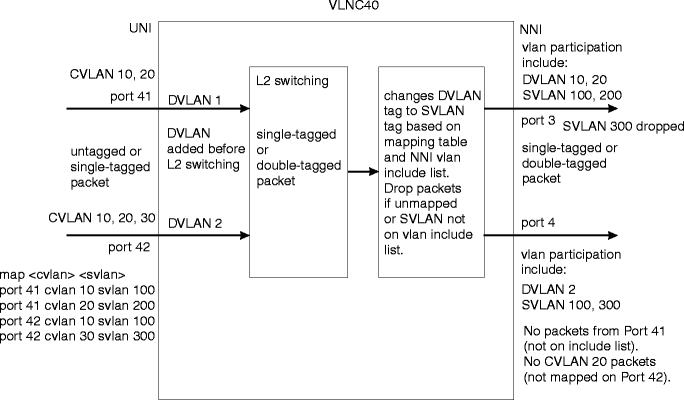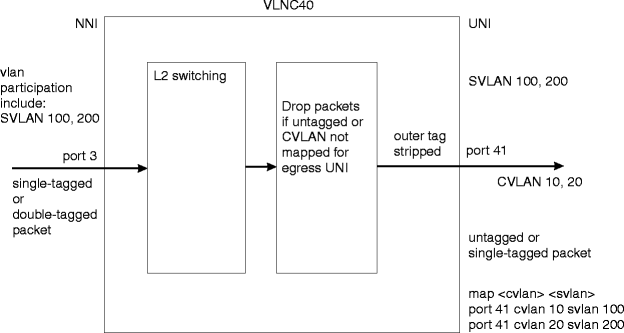| |
|
1 |
From the User EXEC prompt, enter enable to enter the Privileged EXEC mode.
|
2 |
From the Privileged EXEC mode, enter vlan database to enter the VLAN Config mode.
|
3 |
From your work instructions, determine the CVLANs and SVLANs required for this service.
For this example, CVLANs 10, 20, and 30; SVLANs 100, 200, and 300.
From the VLAN Config mode, use the vlan <vlanid> command to create any new CVLANs and SVLANs and assign an ID (Range: 2-3965). Example: (ALU Switching) (Vlan) # vlan 20.
|
4 |
Enter exit, then enter configure to enter the Global Config mode.
|
5 |
On VLNC4x access ports (UNIs), the port’s provisioned default VLAN ID (pvid [DVLAN]) tag is added to all untagged or single-tagged packets on ingress, and the outermost vlan tag is stripped on egress. VLAN ID 1 is the port default VLAN ID and cannot be deleted, but can be changed using the vlan pvid <vlanid> command.
If you need to change the default port VLAN ID (pvid [DVLAN]) of a port, perform the following:
-
Enter interface <port>, where <port> is the AID of the port having the pvid changed. Example: (ALU switching) (Config) # interface a-41.
-
From the Interface Config mode, enter vlan pvid <vlanid>, where <vlanid> is the new default VLAN ID (DVLAN) for the interface port. Range: 1-3965, default is 1.
Example: (ALU switching) (interface a-41) # vlan pvid 2.
-
From the Interface Config mode for the port having the pvid changed, enter vlan participation exclude <vlanid>, where <vlanid> is the old pvid (DVLAN) (default 1).
Example: (ALU switching) (interface a-41) # vlan participation exclude 1.
|
6 |
If not already performed, for each service-multiplexed UNI port, use the map <cvlan> <svlan> command to specify the outer SVLAN tag to use, based on an ingress packet’s CVLAN tag.
From the Interface Config mode, enter map <cvlan> <svlan> to specify the outer (SVLAN) tag to use, based on an ingress packet’s CVLAN tag.
Example: (ALU switching) (interface a-41) # map 10 100.
Note:
All mapped cvlan and svlan tags are automatically added to the interface’s vlan participation include list. All unmapped tags are filtered in both directions.
|
7 |
For correct egress behavior of the NNI, vlan tagging of the UNI PVID and SVLAN(s) is required at the NNI. In addition to vlan tagging, vlan participation include of the UNI PVID and SVLAN(s) is required at the NNI.
In order for ingress filtering at the NNI to occur properly, the NNI’s vlan participation include list must include all SVLANs that can ingress into the NNI.
Perform the following:
-
Configure vlan tagging to enabled for each NNI interface in the default pvid (DVLAN) and SVLANs.
From the Interface Config mode for the NNI port, enter vlan tagging <vlanid>, where <vlanid> is the specified DVLAN or SVLAN. Repeat for each <vlanid> being included.
Example: (ALU switching) (interface d2-3) # vlan tagging 100.
-
Configure each NNI interface for vlan participation in the specified DVLAN and SVLAN.
From the Interface Config mode for the NNI port, enter vlan participation include <vlanid>, where <vlanid> is the specified DVLAN or SVLAN. Repeat for each <vlanid> being included.
Example: (ALU switching) (interface d2-3) # vlan participation include 100.
End of steps |
 Overview
Overview