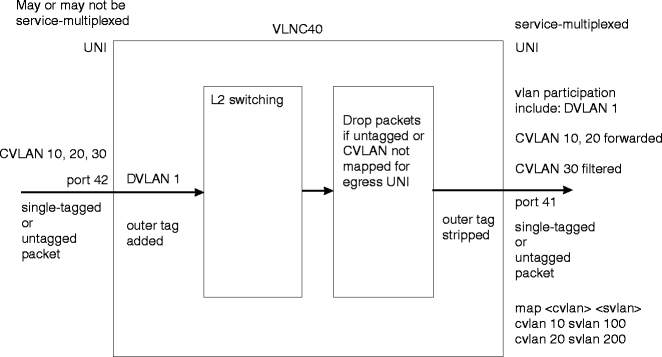Procedure 13-2.4: Configure service-multiplexed UNI to UNI mapping
 Overview
Overview
Use this procedure to configure communication between a service-multiplexed UNI and another UNI. See Figure 13-4, Service-multiplexing UNI-UNI.
The required UNI and NNI ports must have been previously configured using the procedures in this section.
Frames with CVLANs, or untagged frames, from all ingress UNIs, whether service-multiplexed or not, must be properly mapped at the service-multiplexed UNI port in order to egress the port. Users must use the map <cvlan> <svlan> command at the egress port to include the mapped CVLANs.
In order for L2 switching to occur properly in the UNI-to-UNI case, the service-multiplexed egress UNI’s VLAN include list must also include the port default VLAN (pvid [DVLAN]) of the ingress port. Users must use the vlan participation include <vlanid> command at the egress port to include the DVLAN.
Refer to the Alcatel-Lucent 1850 Transport Service Switch (TSS-5) Command Line Interface Guide, for help on using CLI commands.
Step
Figure 13-4: Service-multiplexing UNI-UNI