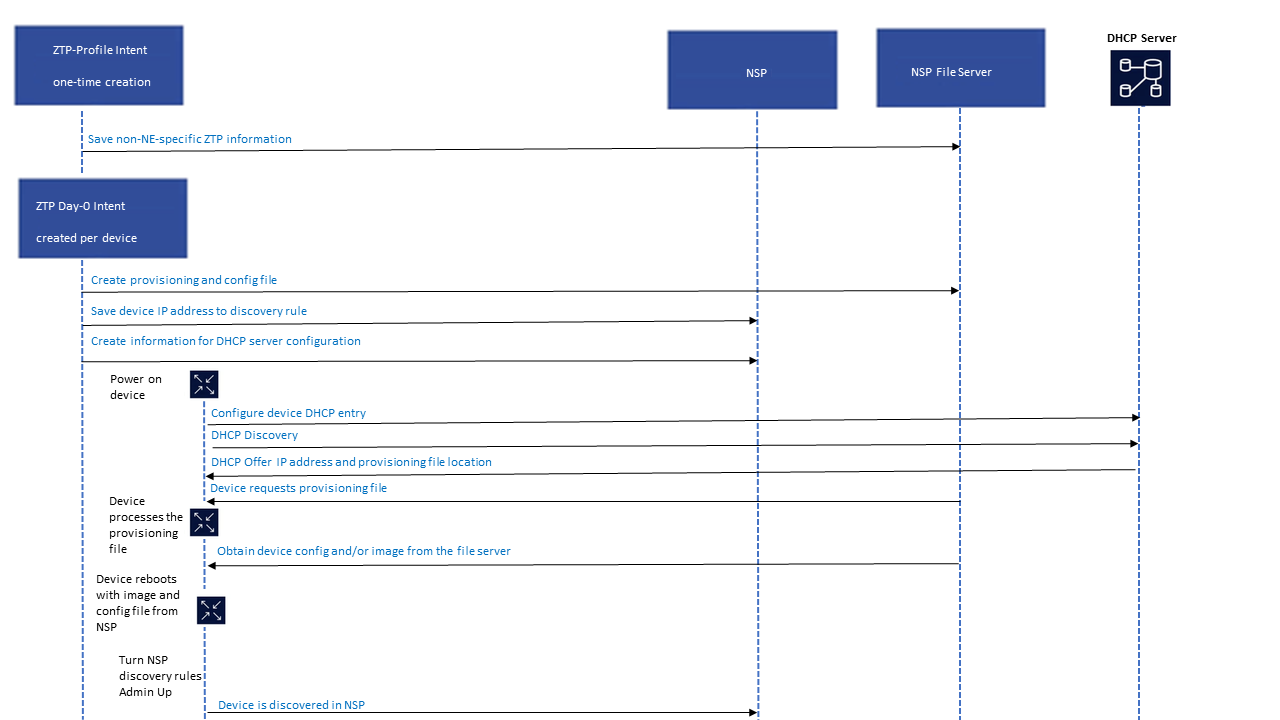What is Zero Touch Provisioning?
Zero Touch Provisioning
Zero Touch Provisioning (ZTP) is an SR OS feature that automatically configures a node by obtaining the required information from the network and provisioning the device with minimal manual intervention and configuration. When new devices that support ZTP are connected and boot up, the device is auto-provisioned.
For more information about ZTP and the specific devices on which it is supported, see the ZTP information in the device documentation: Nokia 7450 Ethernet Services Switch, 7750 Service Router, 7950 Extensible Routing System, and Virtualized Service Router Basic System Configuration Guide
RESTCONF APIs are also available for ZTP; see the API documentation on the Network Developer Portal.
NSP Zero Touch Provisioning provides tools to generate ZTP files for device provisioning, and adds device information to discovery rules, reducing manual work required for device discovery by NSP or NFM-P.
ZTP NE details can be exported from NSP in JSON format. The exported data can facilitate the automation of the DHCP server configuration.
NSP uses the following intent types to facilitate ZTP:
-
Create_HTTP_User: creates a user identity to connect with the NSP file server
Note: creation of an HTTP user is a one time operation. Only one HTTP user is supported.
-
ZTP-Profile: saves a set of NE information and discovery information that can be applied to multiple devices. For example, you can create a profile for MDM managed 7250 IXR devices and one for classically managed 7250 IXR devices.
Create a ZTP profile for each set of generic parameters you need.
-
Day-0-ZTP: takes the parameters provided in a ZTP profile and parameters that are unique to a device and creates configuration and provisioning files for the device on the NSP file server.
Create a Day-0 intent for each device.
When the intents have been executed, the device is added to the list in the Device Management, ZTP Process list view. The device can then be powered on and discovery can be initiated.
The ZTP process list can be cleaned up using a workflow.
Important! NSP Zero Touch Provisioning has been tested with 7250 IXR-e and 7750 SR 14s NEs. Contact Nokia for assistance in using ZTP with any other NE type.
NSP ZTP Prerequisites
NSP ZTP requires the following prerequisites:
-
Prerequisites for device ZTP must be in place; see the NE documentation.
-
The ZTP intents zip files must be downloaded from Nokia central resources; contact your Nokia representative for details
-
An HTTP user must be created using the Create_HTTP_User intent type; see How do I configure Zero Touch Provisioning?.
-
A discovery rule for the NE must be created in NSP. The administrative state of the discovery rule must be Down.
-
For classic devices, a discovery rule for the NE must be created in NFM-P in addition to the discovery rule in NSP. The administrative state of the discovery rule must be Down.
See the NSP NFM-P Classic Management User Guide for more information about discovery rule configuration in NFM-P.
-
If you plan to upgrade your device as part of the ZTP process, for example if you purchased a device with Release 20.7 software and want to use it with Release 20.10, you must import the new software image to the NSP file server before performing ZTP. If you do this, you can configure the new target software version as part of the ZTP profile intent.
-
If you plan to use an IP resource pool for IP address assignment, the IP resource pool must be created in NSP.
See the NSP System Administrator Guide for information about using IP resource pools. Also see the Resource Administration tutorial on the Network Developer Portal.
Process
Figure 6-1, Zero Touch Provisioning process shows the ZTP process with NSP.
When the ZTP Day-0 intent is created and synchronized:
-
Configuration and provisioning files are created and stored on the file server
-
Paths and filenames for the configuration and provisioning files are saved to the database
-
Device IP addresses is added to the relevant discovery rules
-
The device is added to the list of ZTP Process network elements in NSP.
If all ZTP intents are synchronized, the operator turns up the discovery rule and powers on the node. The node completes ZTP and reboots.
After rebooting, MDM managed devices are ready to manage. For classic devices, a setting must be changed in CLI to prepare the device for discovery; see How do I configure Zero Touch Provisioning?.