Procedure 3-50: Retrieve Network Service Access Point (NSAP)
1 |
Select Communication-> Network Domain-> NSAP to view the Network Service Access Point screen as shown in Figure 3-109, Network Service Access Point Figure 3-109: Network Service Access Point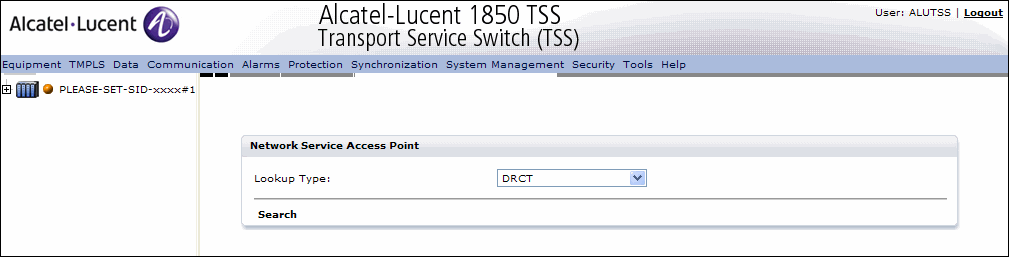 |
2 |
Click the drop-down menu provided for the lookup type field to select the lookup type. The supported values are:
|
3 |
Click Search to retrieve the available NSAPs. The available NSAPs are retrieved as shown below: Figure 3-110: Retrieve Network Service Access Point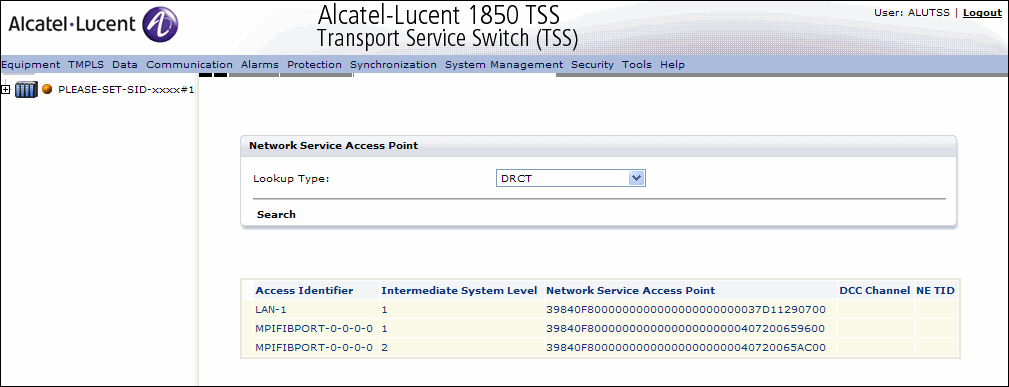 End of steps |
Alcatel-Lucent – Proprietary
Use pursuant to applicable agreements