Procedure 3-52: Configure OSI Network Element area
Use the following procedure to configure the OSI Network Element area:
1 |
Select Communication -> Network Domain -> OSI Mng -> OSI NE Area option as shown in Figure 3-113, OSI NE area. Figure 3-113: OSI NE area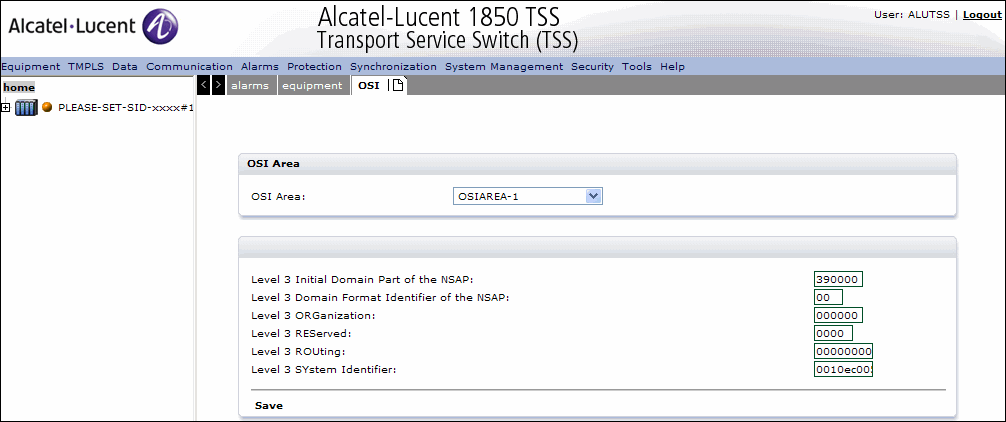 Table 3-40: OSI NE Area parameters
| ||||||||||||||||
2 |
Click Save to save the configuration and return to the previous screen End of steps |
Alcatel-Lucent – Proprietary
Use pursuant to applicable agreements