Procedure 3-72: Create Storm Control profile
Use the following procedure to create a Storm Control traffic profile:
1 |
Select Data -> Traffic Control -> Storm Control Profile from the menu bar as shown in Figure 3-156, Storm Control profile. Figure 3-156: Storm Control profile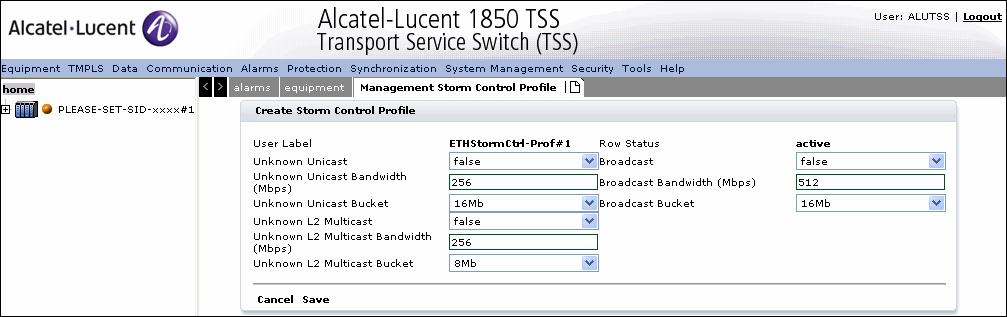 |
2 |
Click Create to create a Storm Control Profile. Table 3-71: Storm Control Profile |
3 |
Click Save to save the changes and return to the previous window. |
4 |
Click Cancel to return to the previous window without saving the changes. End of steps |
Modify Storm Control profile
Use this procedure to modify storm control profile.
1 |
Select Data-> Traffic Control -> Storm Control Profile from the menu bar. The following screen is displayed as shown in Modify Storm Control profile. 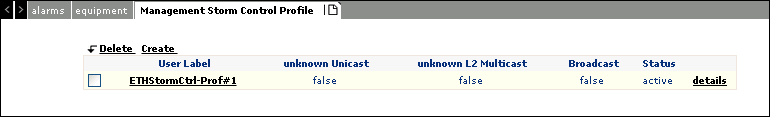 |
2 |
Click on the name of User label from the list of Storm control profile that has to be modified. The following screen is displayed as shown in Modify Storm Control profile. 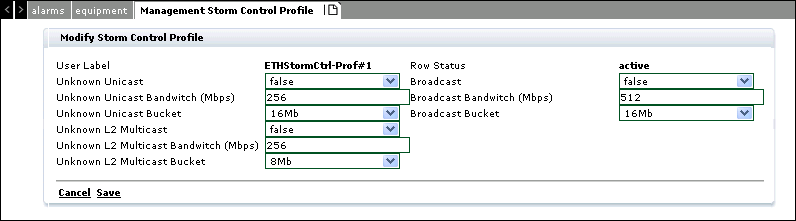 |
3 |
After modifying the parameters click Save to save the configuration. End of steps |
Delete Storm Control profile
Use this procedure to dDelete Storm Control profile.
1 |
Select the profile that needs to be deleted as shown in Delete Storm Control profile. 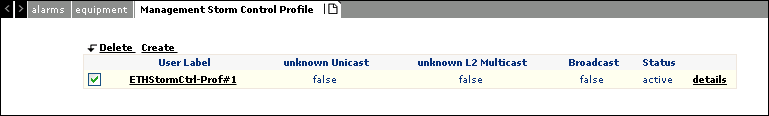 |
2 |
Click on Delete hyperlink to delete the profile. End of steps |
Associate Storm Control profile
Use this procedure to Associate Storm Control profile.
1 |
Click on the Ethernet local port in the tree area as shown in Associate Storm Control profile. 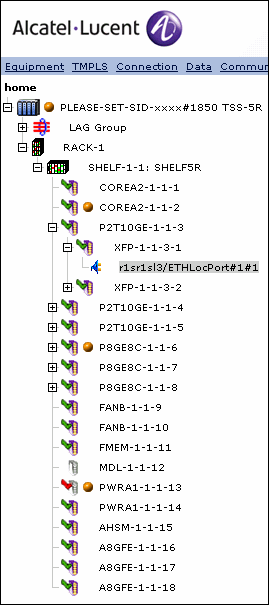 |
2 |
The Ethernet Port Management page is displayed as shown in Associate Storm Control profile. 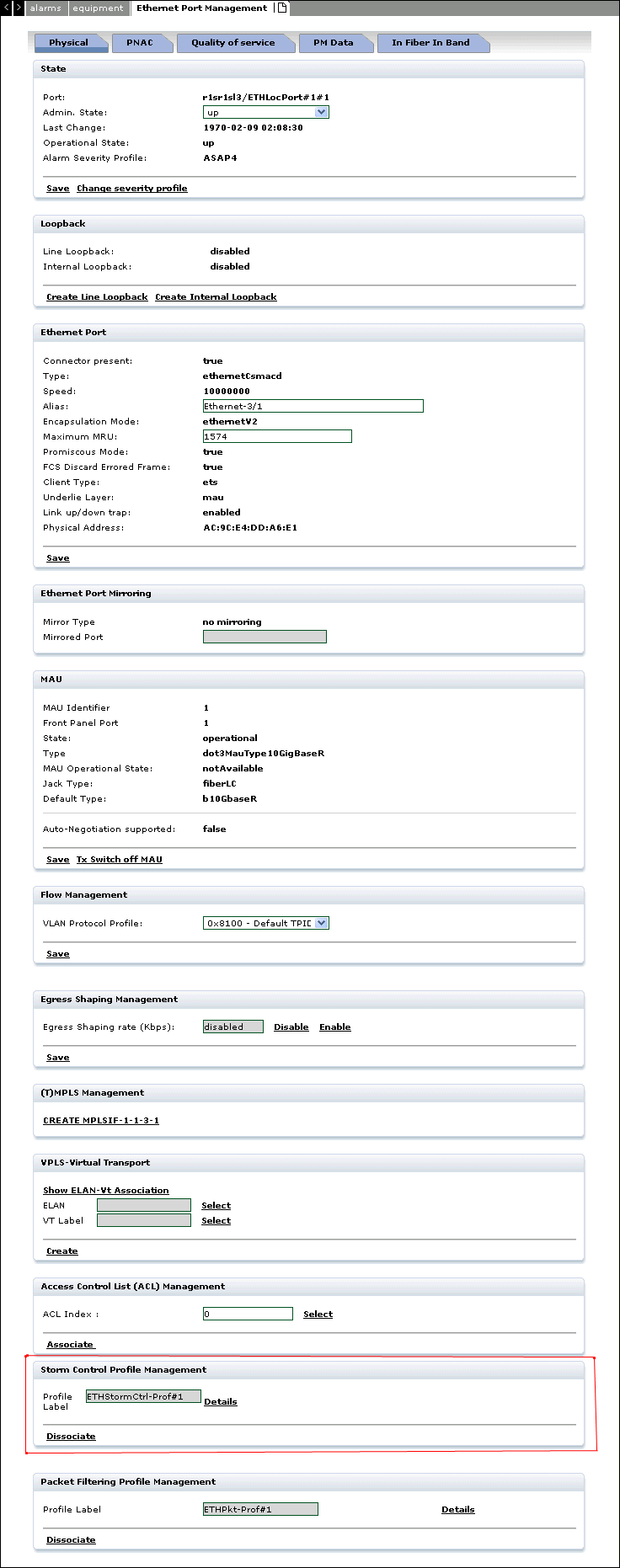 |
3 |
To Associate Storm Control profile go to Storm Control Profile Managment section as shown in Associate Storm Control profile. 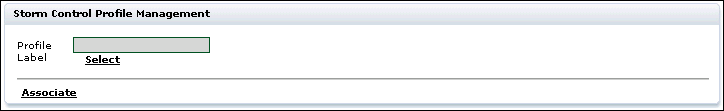 |
4 |
Click on Select hyperlink and select the profile to associate. The following screen is displayed as shown in Associate Storm Control profile. 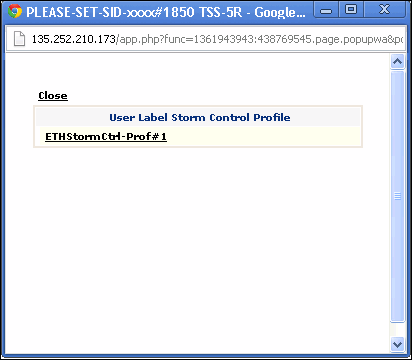 |
5 |
After selection the Storm Control Profile Management section is displayed as shown in Associate Storm Control profile. 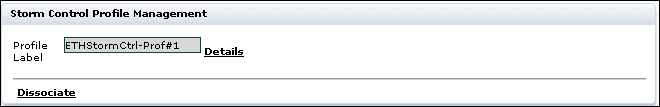 |
6 |
Click on Details hyperlink to view the details of Storm Control Profile as shown in Associate Storm Control profile. 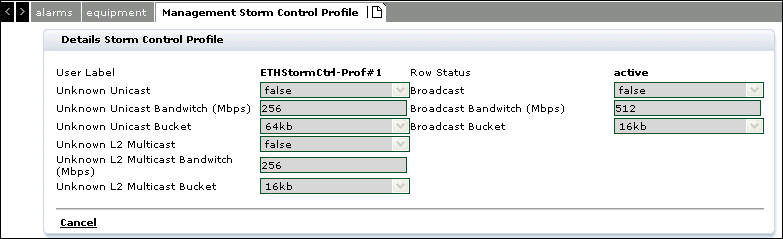 |
7 |
Click Cancel to exit form the current page. End of steps |
Dissociate Storm Control profile
Use this procedure to Dissociate Storm Control profile.
1 |
Click on Dissociate hyperlink to dissociate the Storm Control profile as shown in Dissociate Storm Control profile . 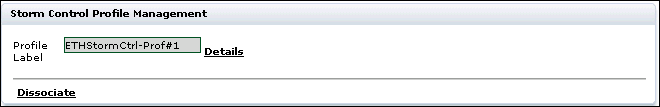 |
2 |
The following screen is displayed as shown in Dissociate Storm Control profile after dissociation. 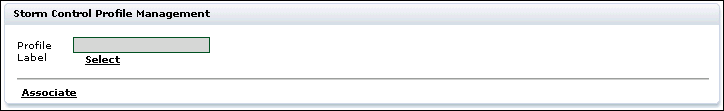 End of steps |
Alcatel-Lucent – Proprietary
Use pursuant to applicable agreements