Map highlighting overview
Introduction to map highlighting
The CPAM allows you to highlight L2/L3 services, composite services, service tunnels, SPF and CSPF calculations, multicast trees, and OAM diagnostics results on IGP maps.
The CPAM supports the highlighting of up to six objects on a link or link group. You can draw multiple objects over a map by adding an arrow icon on top of the link used by the object. The links that are used by the highlighted objects become thicker to increase path visibility. Highlighted routers use a colored section on the router icon. The router or group icon supports the display of up to six colored sections.
The highlighted objects do not have to be a persistent object—for example, the calculated route between two routers is a transient object. In addition, the highlighted objects do not have to be of the same type—for example, you can highlight an LSP actual path and the shortest path between two routers on the same L3 topology map.
The SPF calculation results in the application of the same color for all of the highlighted links used by an ECMP route. For example, if the shortest paths between R1 and R4 are (one path) R1, R2, R3, R4, and (another path) R1, R2, R3, R4, then links R1-R2 (common link), R2-R3, R3-R4, R2-R3, R3-R4, are highlighted by one color. The following figure shows an OSPF topology map with SPF calculation results for links used by an ECMP route.
Figure 7-1: SPF calculation highlight
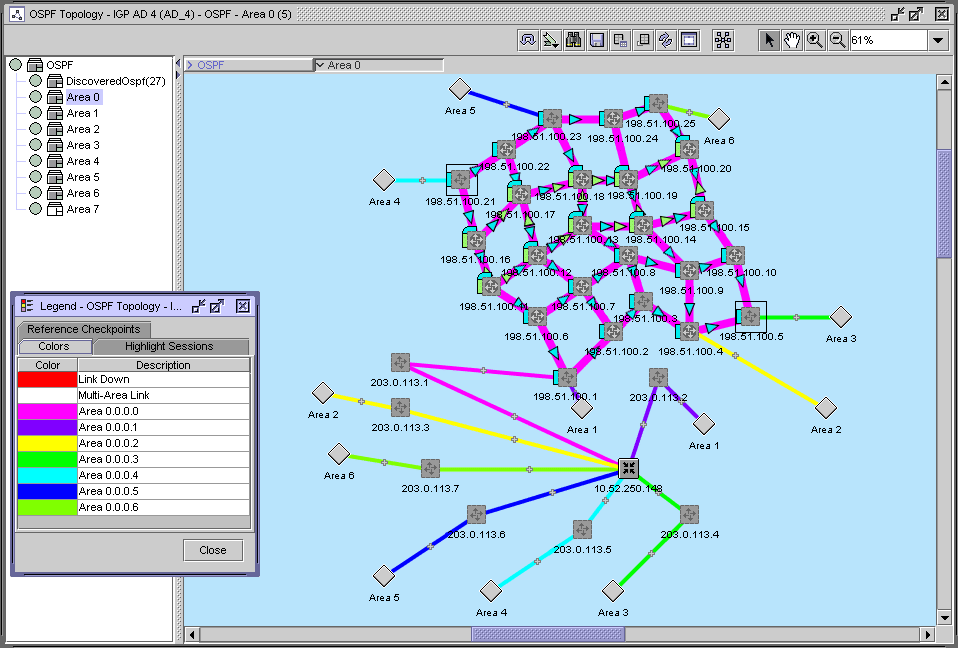
When a link in a link group is highlighted, the link group is highlighted as well.
CPAM on-demand SPF calculation
The CPAM can highlight the shortest path from a source IP address to a destination IP address. The source or destination can be any IPv4 address, or on ISIS and OSPFv3 topology maps, an IPv6 address. See To highlight the shortest path between two IP addresses.
The CPAM does not establish a route if the CPAAs cannot resolve one or more of the IP addresses. The CPAM supports intra- and inter-area IP routes.
The IP subnets outside of the OSPF routing areas can be learned by BGP, for example. If the BGP subnets are redistributed to the OSPF protocol by the ASBR router as external routes, the CPAA can determine the shortest path between two subnets.
The route calculation process evaluates ECMP and displays equal cost routes on the topology map.
It is possible for the actual route provided by the network to differ from the calculated route because of unexpected router configurations on the route. The CPAA and the CPAM do not assess the route policies and ACL filters configured on the routers.
Note: SPF calculations on OSPF topology maps consider only the route in OSPF.
SPF calculations on OSPFv3 topology maps consider only the route in OSPFv3.
SPF calculations on ISIS topology maps consider only the route in ISIS.
SPF calculations on IGP topology maps are multi-protocol.
SPF calculation with IGP shortcut
If you configure an LSP as an IGP shortcut, all of the destinations along the IGP SPF path that are downstream of the shortcut termination use the shortcut as a means to reach those destinations.
Note: IGP shortcuts are configurable only through XML API.
If OSPF is used as the IGP, the LSPs that are configured as IGP shortcuts are sent to the OSPF routing protocol and are used in its SPF calculation to determine the destinations that should use the LSPs.
When an LSP IGP shortcut is configured on a node, the shortcut remains local to that node and is not flooded to the other nodes in the network. As a result, the CPAA does not know that IGP shortcuts exist unless this information is provided to it through a CPAM XML API.
Sample configurations
The following sample configurations describe how the CPAM uses the IGP shortcut in the SPF calculation.
The sample network displayed in the figure below has 8 routers (R1 to R8) and one CPAA. An IGP shortcut is configured between R2 and R4. R2 supports the IGP shortcut.
Figure 7-2: Sample OSPF network with IGP shortcut
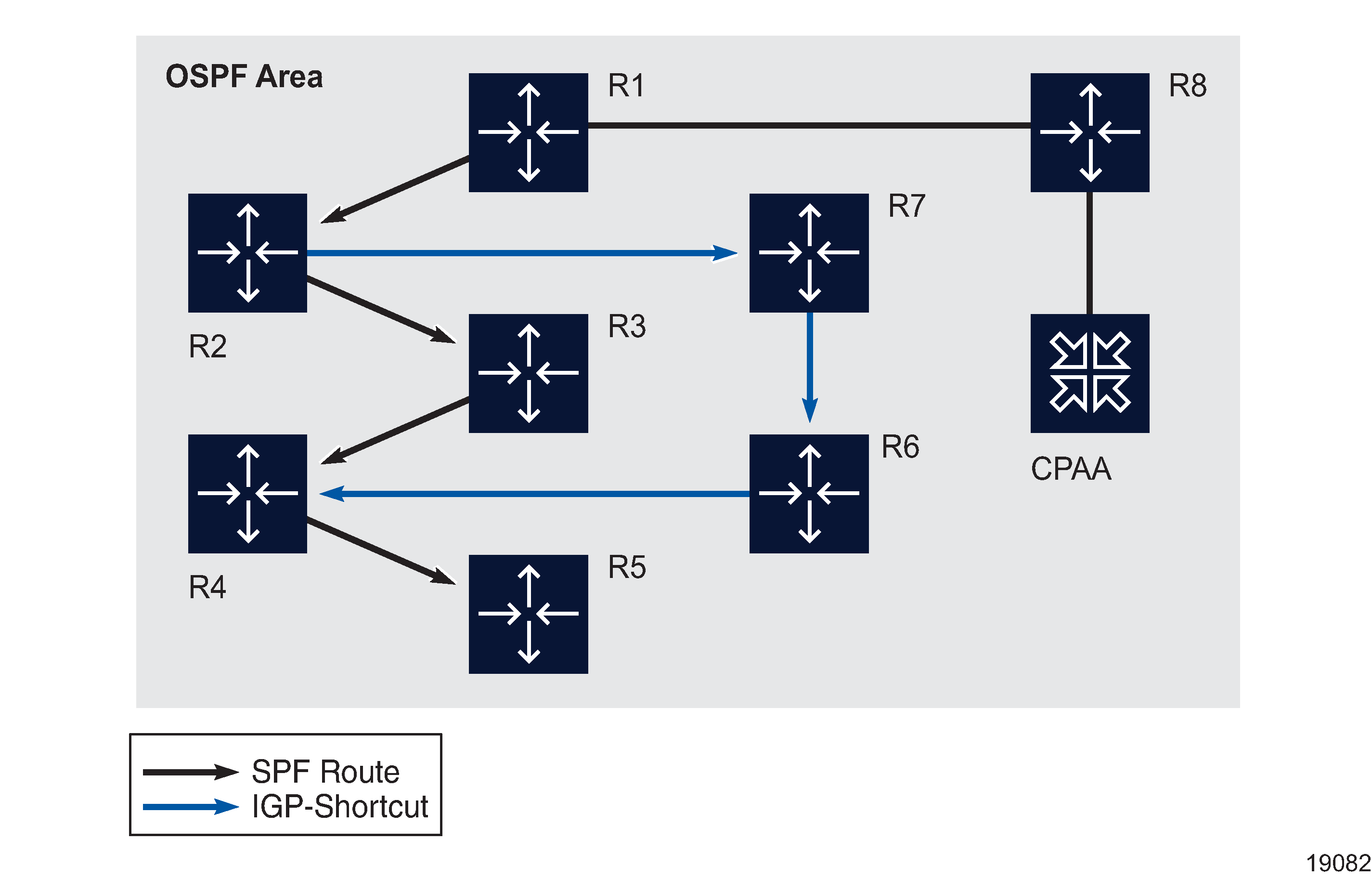
As a first example, the CPAA receives a shortest path request from R1 to R5. If the IGP shortcut were not configured, the calculated SPF route would be the following:
R1→R2→R3→R4→R5
Because an IGP shortcut is configured between two endpoints of the calculated SPF route, the CPAA returns the following SPF route:
R1→R2→IGP_shortcut→R4→R5
In a second example, the CPAA receives a shortest path request from R1 to R3. If the IGP shortcut were not configured, the calculated SPF route would be the following:
R1→R2→R3
In this case, the CPAA does not use the IGP shortcut because the R4 endpoint of the LSP is not included in the calculated shortest path. As a result, the CPAA returns the same SPF route:
R1→R2→R3
On-demand SPF and BGP prefixes
Within the CPAM, on-demand SPF applies only to IGP routes. If a prefix is not visible in the IGP domain the on-demand SPF fails. The CPAM supports BGP prefixes in one AS—prefixes learned through IBGP. The path is highlighted up to the router that advertises the prefix into the AS. This is the originating router for internal routes and exit router for external routes.
If you run SPF on an OSPF, ISIS, or IGP topology map, the CPAM verifies whether the destination prefix is known to IGP. source address should be a routerId or interface IP address known to IGP. If the destination is an internal or external IGP address, the CPAM performs the SPF calculation
If the destination address is not an IGP address, the CPAM looks into BGP routes. If the destination is reachable through a BGP route, the CPAM determines the best next hop for the BGP route by running the BGP route selection criteria, and then highlights the shortest path to the next hop. The highlight session identifies whether the destination is a BGP or IGP route.
Note: For BGP confederations, if multiple IGP administrative domains are used, the path is highlighted only up to the edge of the IGP domain.
For BGP confederations, if the source router is a managed router, the CPAM finds the sub-AS for the source router and sends the request to the CPAA that manages the sub-AS. If the source router is not managed, requests are sent to one of the CPAAs in the confederation. If the CPAA is located in another sub-AS from the source router, only one next hop is visible for the destination, which may not be the best one from the source router.
If there are multiple BGP ASes under one IGP administrative domain, the path to the BGP route is highlighted only if the source router is managed.
Next hop highlights
The CPAM supports next hop highlighting in a routing path. You can use next hop highlighting to view the reachability to an IP address from a set of source routers. For example, if the IP address for which you want to view reachability VoD server at a location and that VoD server cannot be reached from some parts of the network, you can use the next hop highlighting tool to view the routers that can see the VoD server.
The next hop shows which egress interface or link is used from the source router to reach the FEC.
See Chapter 14, Root cause analysis for information about how to configure next hop highlighting.
Historical SPF highlights
The CPAM supports the highlighting of historical IP path records. See Chapter 14, Root cause analysis for information about historical SPF highlighting.
CSPF highlights
CSPF is an extension to the SPF algorithm that calculates the shortest path based on a set of constraints. The links on the topology map that do not meet the set of constraints are removed before the CPAM performs the SPF calculation.
Consider the following when you configure CSPF highlighting:
-
CSPF is calculated only within one OSPF area. The source and destination must exist in the same area. The source must be a router or an interface. The destination can be any valid IP address within the area.
-
CSPF is cannot be calculated from L1 to L2. CSPF cannot be calculated within an L1 of different instances.
-
The CPAM does not validate whether the source and destination routers are in the same area. If the routers are in different areas, the CSPF operation fails.
SRLG support
A set of links can be considered a shared risk link group if they share a resource whose failure may affect all of the links in the set. A link can belong to multiple SRLGs. An SRLG is identified by a 32-bit number that is unique within an IGP domain.
The CPAM can use an SRLG list as a constraint for the CSPF calculation. You can add all of the SRLG values that must be excluded in the CSPF calculation.
OAM diagnostics results highlights
The CPAM supports the highlighting of the following OAM diagnostics results:
See Chapter 13, OAM diagnostics for information about OAM diagnostics highlighting.
BGP highlights
You can use the CPAM to highlight all of the NEs that advertise a prefix into an AS on the IGP topology map. You must specify a BGP prefix, and an RD for VPN IPv4 prefixes. The CPAM highlights all of the NEs that advertise a route for that prefix into the administrative domain. The preferred exit router or routers, based on the BGP attributes, are highlighted in another color from the other exit routers.
See Chapter 10, BGP management for information about how to configure BGP highlighting.
© 2024 Nokia. Nokia Confidential Information
Use subject to agreed restrictions on disclosure and use.