Overview
Preconfiguration
A device requires preconfiguration before NFM-P management of the device is possible. When the preconfiguration is complete, the NFM-P can discover the device, as described in Chapter 9, Device discovery . See Workflow to commission Nokia devices for the device commissioning workflow.
In-band and out-of-band management
The NFM-P supports the in-band and out-of-band management of devices. The following figure shows an example of in-band and out-of-band management.
Figure 8-1: Example of in-band and out-of-band management
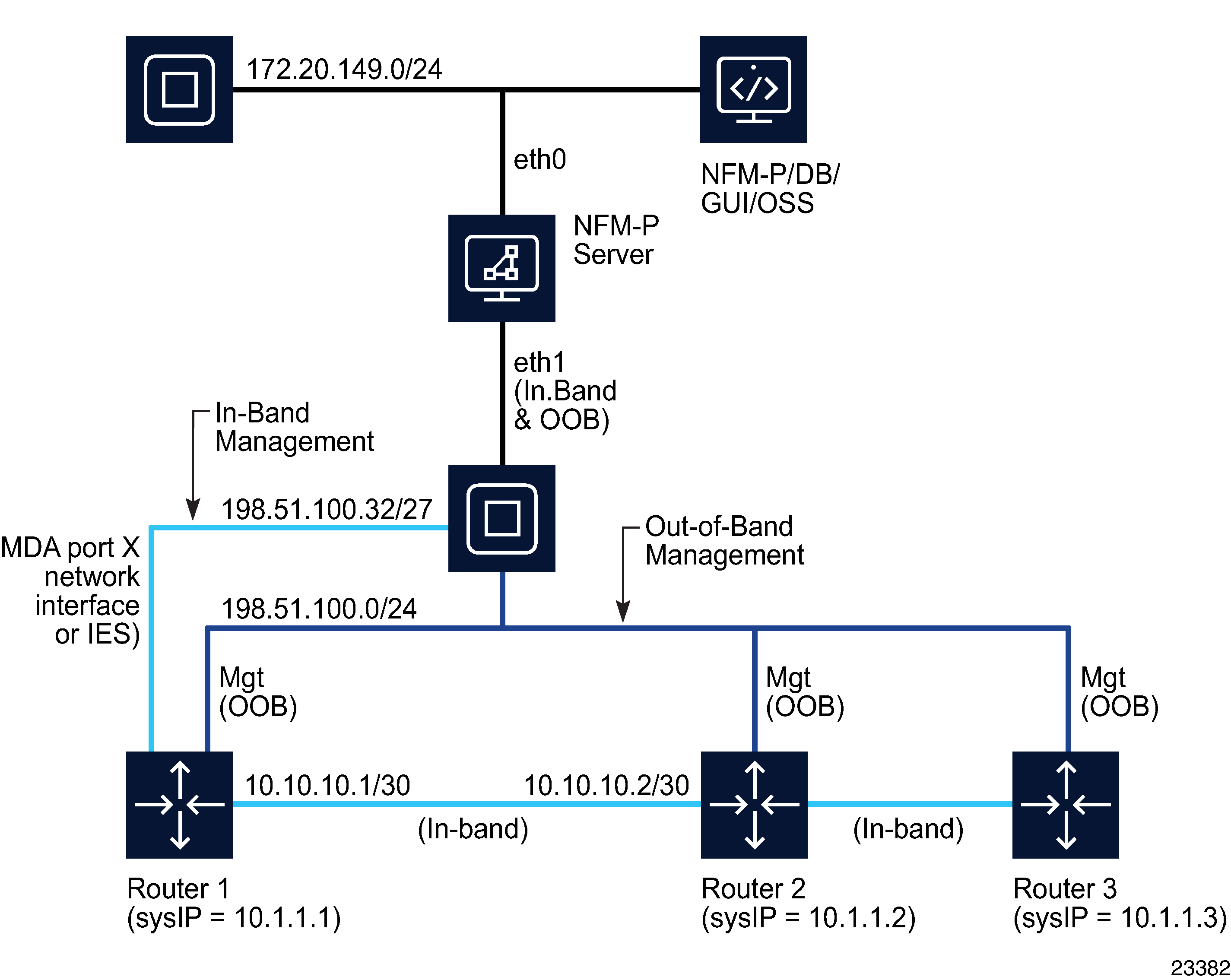
When you configure only in-band management, management traffic between the NFM-P and a device is transmitted through any port that is configured for network access, except the management port. For in-band management, the NFM-P sends management traffic to the device system IP address, or to an optionally specified L3 management interface.
When you configure only out-of-band management, management traffic between the NFM-P and a device is transmitted through the management port of the device. For out-of-band management, the NFM-P sends management traffic to the management IP address of the device.
When a device is configured for both in-band and out-of-band management, one method provides management redundancy for the other. However, if the in-band and out-of-band IP addresses are the same, the NFM-P cannot determine which NE interface is active, and management redundancy is compromised. If the in-band and out-of-band IP addresses are the same on a newly discovered NE, the NFM-P raises an alarm.
Note: The OmniSwitch does not support management redundancy.
The NFM-P uses one SNMP trap target for in-band and out-of-band management. The NFM-P SNMP IP address must be routable from each IP address when in-band and out-of-band management are used. See the device documentation for information about configuring an SNMP trap target.
The type of management is determined during device discovery. When the device is discovered using its management IP address, system IP address, or L3 interface IP address, the in-band and out-of-band addresses are synced in the NFM-P. This enables configuration of management redundancy, if both in-band and out-of band are available. In each case, a valid route to the device must exist. See Chapter 9, Device discovery for more information about the discovery process.
In Figure 8-1, Example of in-band and out-of-band management , an out-of-band management route allows a ping from the NFM-P to the management IP address of Router 1 (192.168.10.1/32). The in-band connection sends management packets to the system IP address on Router 2 (12.12.12.2/32) on MDA port X.
Important information
|
CAUTION Service Disruption |
Do not use the NFM-P to modify the configuration of the in-band port. If the port is shut down, network visibility is lost.
Note: In Figure 8-1, Example of in-band and out-of-band management , the IP address of Routers 1 and 2 ends with /number, which is the subnet mask. Common subnet mask values are:
Some device types require configuration in addition to the SNMP configuration before they can be managed by the NFM-P. See the appropriate part of this section for device-specific management information.
Firewalls and management bandwidth
The ports between NFM-P components, and between the NFM-P system and the managed devices, must be open through firewalls to allow proper operation of the software. See theNSP Planning Guide for more information about requirements for the following:
IPv6 device management
The NFM-P supports device management using IPv6. When a device management port or system interface is configured with an IPv6 address, and the associated discovery rule is configured to scan for the IPv6 address, the NFM-P discovers and manages the device using IPv6. To switch between IPv4 and IPv6 management of a device, you must unmanage the device, create a new discovery rule that specifies the other protocol, and then rediscover the device.
The NFM-P supports the configuration of IPv4 and IPv6 in-band and out-of-band management addresses on the same device.
Note: To use IPv6 for out-of-band management of a 7210 SAS-E, 7210 SAS-M, 7210 SAS-Mxp, 7210 SAS-R, 7210 SAS-S, 7210 SAS-Sx, 7210 SAS-T, 7210 SAS-X, or 7705 SAR, you must configure an IPv6 address on the management port and an IPv4 address on the system interface.
The 7210 SAS-D, 7210 SAS-K, 7210 SAS-M, 7210 SAS-Mxp, 7210 SAS-R,7210 SAS-S, 7210 SAS-Sx, 7210 SAS-T, 7210 SAS-X, and 7705 SAR support in-band management using IPv6.
Secure file transfers
The NFM-P supports secure and non-secure file transfers for backups, restores, software upgrades, and statistics collection. The device mediation policy determines whether FTP or SCP is used to perform file transfers to and from the managed devices. SCP requires SSH2. See Chapter 9, Device discovery for more information about configuring SSH2.