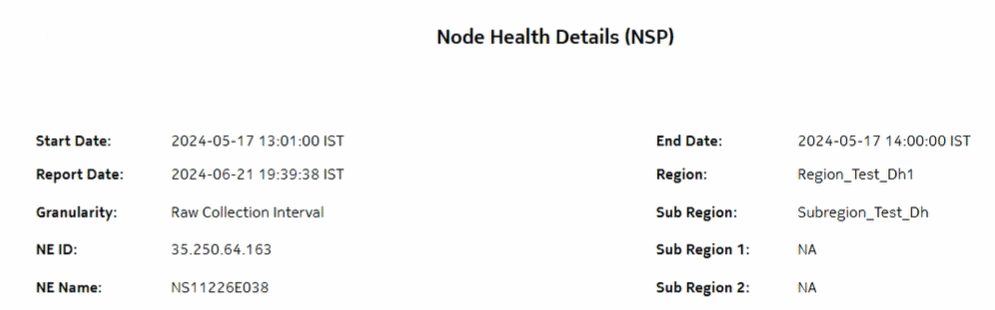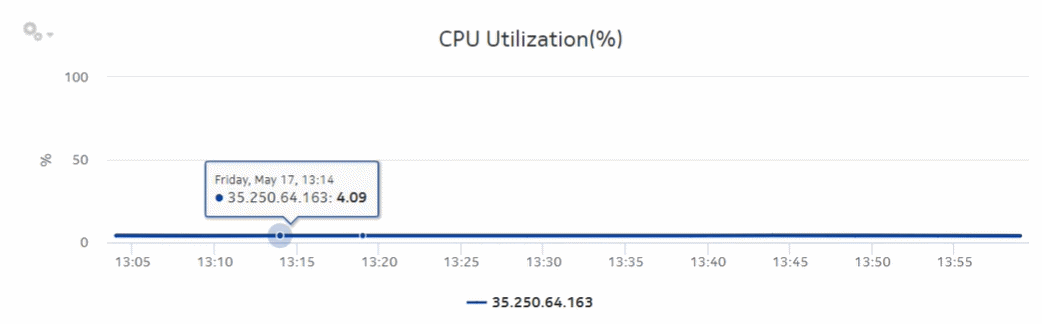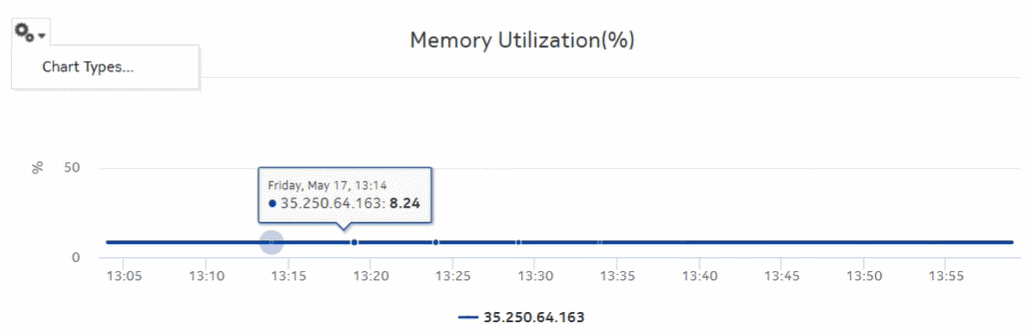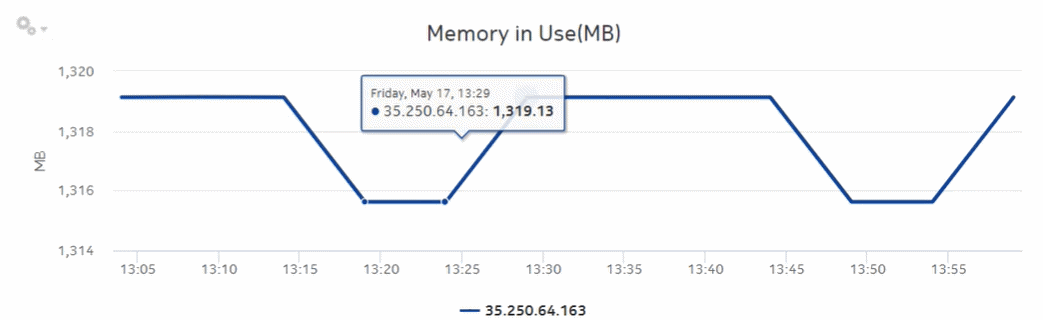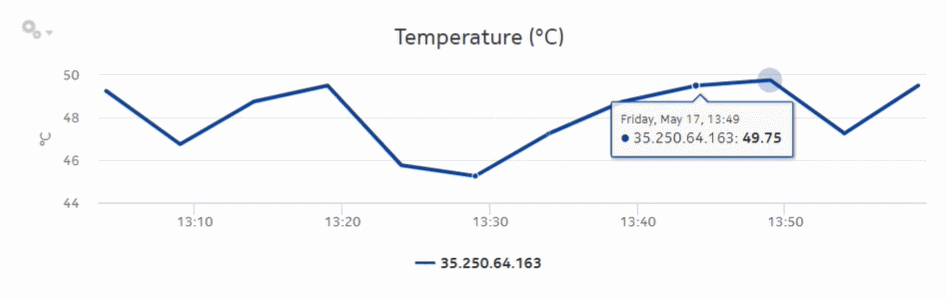Node Health Details (NSP) report
Node Health Details (NSP) report overview
The Node Health Details (NSP) report differs from the Node Health Details report by including availability data for NEs managed by the NFM-P only, MDM (model-driven Nokia) only, or NFM-P+MDM-mediated NEs. The report shows temperature, CPU, and memory utilization details for selected NEs.
If the NE is part of more than one subregion, any one entry displays randomly.
If classic node is managed in NSP, node will get automatically managed in NFM-P. In this case, duplicates regions will be shown. One will display the NFM-P contents and another one is common for both NFM-P and NSP.
Note: For card-based statistics, the report displays the average value of all cards per timestamp in raw granularity.
Use cases
Equipment health monitoring—Ensure the network equipment is operating within anticipated ranges for temperature, memory, and CPU utilization.
Prerequisites
The following table describes the aggregation rules that must be enabled and telemetry subscriptions that must be configured for the NEs on which statistics are to be collected. The aggregation rules must be enabled to view the report for granularities other than raw data; see How do I configure analytics aggregation?. Enable aggregation and configure telemetry subscriptions; see the Telemetry information on the Network Developer Portal and the NSP Data Collection and Analysis Guide.
Table 16-1: Node Health Details (NSP) report prerequisites for NSP statistics
|
Aggregator name |
Monitored object class |
Statistics class |
Statistics collection |
NE types |
|---|---|---|---|---|
|
md-aggr:/md-aggr-base/telemetry-system-info/system |
Card Memory pool Shelf |
telemetry:/base/system-info/system |
Telemetry statistics |
7250 IXR-6e (SRL) 7750 MD SR Classic NE with gRPC telemetry collection enabled Cisco NCS 7.6.2 Juniper VMX JUNOS 21.4R1.12 |
|
md-aggr:/md-aggr-base/telemetry-hardware/temperature |
Card Port Shelf |
telemetry:/base/hardware/temperature |
Telemetry statistics |
7250 IXR-6e (SRL) 7750 MD SR Classic NE with gRPC telemetry collection enabled Cisco NCS 7.6.2 Juniper VMX JUNOS 21.4R1.12 |
Table 16-2: Node Health Details (NSP) report prerequisites for NFM-P statistics
|
Aggregator name |
Monitored object class |
Statistics class |
Statistics collection |
MIB name |
NE types |
|---|---|---|---|---|---|
|
equipment_SystemCpu StatsLogRecord |
equipment.BaseCard |
equipment.HardwareTemperature |
MIB-based |
TIMETRA-CHASSIS-MIB.tmnxHwEntry |
7210 SAS-D 7210 SAS-MXP 7210 SAS-R 7250 IXR 7705 SAR 7750 SR |
|
equipment_Hardware TemperatureLogRecord |
equipment.ControlProcessor |
equipment.HardwareTemperature |
MIB-based |
TIMETRA-CHASSIS-MIB.tmnxHwEntry |
7210 SAS-D 7210 SAS-MXP 7210 SAS-R 7250 IXR 7705 SAR 7750 SR |
|
equipment_SystemMemory StatsLogRecord |
equipment.DaughterCard |
equipment.HardwareTemperature |
MIB-based |
TIMETRA-CHASSIS-MIB.tmnxHwEntry |
7210 SAS-D 7210 SAS-MXP 7210 SAS-R 7250 IXR 7705 SAR 7750 SR |
|
equipment_AllocatedMemory StatsLogRecord |
equipment.SystemStatsHolder |
equipment.SystemCpuStats |
MIB-based |
TIMETRA-SYSTEM-MIB.sgiCpuUsage |
7210 SAS-D 7210 SAS-MXP 7210 SAS-R 7250 IXR 7705 SAR 7750 SR |
|
equipment_AvailableMemory StatsLogRecord |
equipment.SystemStatsHolder |
equipment.SystemMemoryStats |
MIB-based |
TIMETRA-SYSTEM-MIB.sgiMemoryUsed |
7210 SAS-D 7210 SAS-MXP 7210 SAS-R 7250 IXR 7705 SAR 7750 SR |
Report characteristics
The following table lists the principal report characteristics.