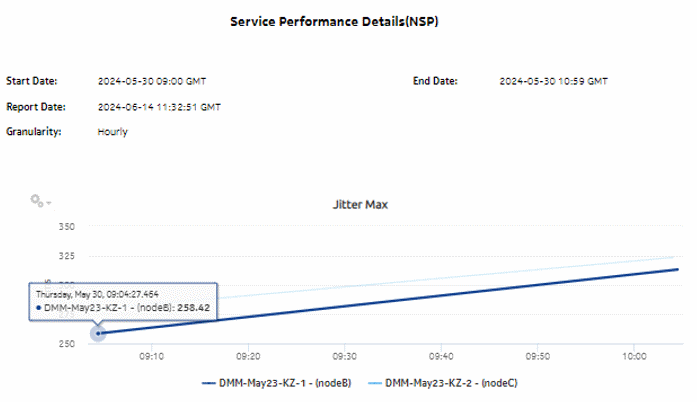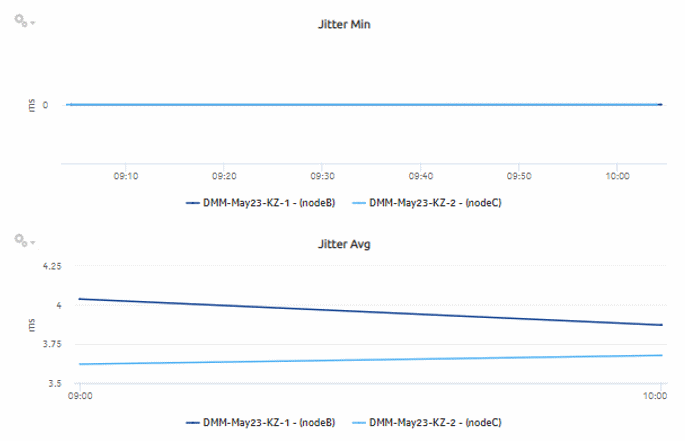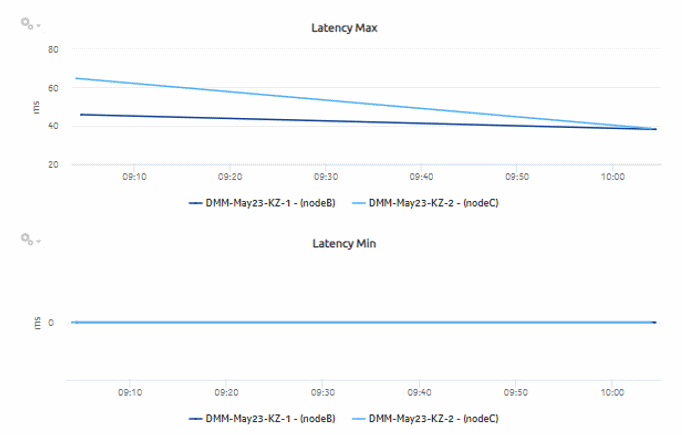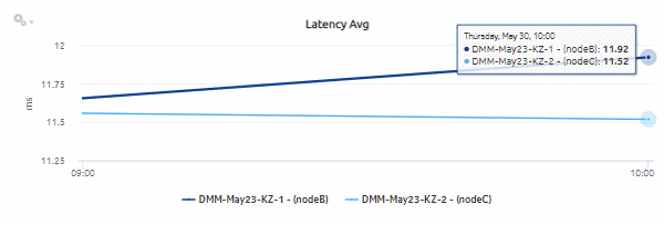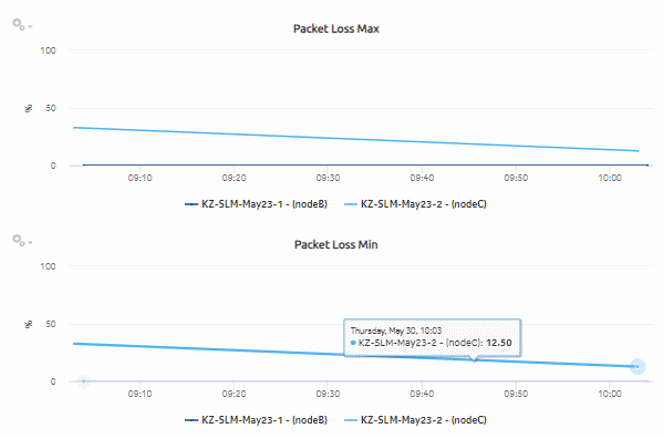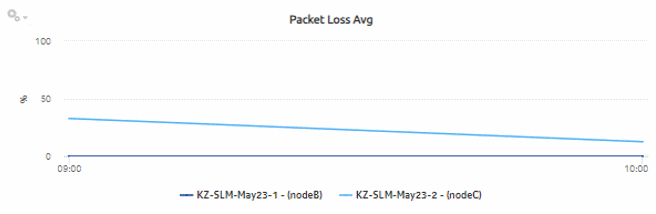Service Performance Details (NSP) report
Service Performance Details (NSP) report overview
The Service Performance Details (NSP) report differs from the Service Performance Details report by including availability data for NEs managed by the NFM-P only or MDM (model-driven Nokia) only. The report displays the latency, jitter, and packet loss for a selected service in detail. The report can be run by itself or as a drill-down from a Service Performance Summary (NSP) report.
Note: If the received packet is greater than the transmitted packet, then the packet loss gives a negative value, which is displayed as 0.0.
Limitations
Report limitations include:
-
The report for MD SR NE supports only the services which are associated with endpoints (not MEP).
-
When the report is exported to the RTF file type, half of the page and only one page’s graph will be displayed.
-
For Classic Node, there is a possibility of having the same service name with the same service ID but with a different full name multiple times. In such cases, all the services will be listed in the report.
Prerequisites
The following prerequisites are required in order for the report to be generated:
Either of the following sessions must be performed in the NSP or NFM-P for the report to be created:
-
A DMM session must be defined with accounting enabled in either MDM-managed or NFM-P NEs. DMM sessions are created with L2 services.
-
A TWAMP-Light session must be defined with accounting enabled in either MDM-managed or NFM-P NEs. TWAMP Light sessions are created with L3 services.
Note: Complete PM is not supported for SAR NEs.
The following table describes the subscriptions that must be added to the NSP to collect telemetry statistics, and the aggregators that must be enabled to run the report for other granularities.
Table 16-7: Service Performance Details (NSP) report prerequisites for MDM-managed NEs
|
Monitored object class |
Statistics class |
Statistics collection |
NE types |
|---|---|---|---|
|
CFM DMM Session, Site |
telemetry:/base/oampm-accounting/cfm-dmm-session-acc-stats |
Telemetry statistics |
7750 MD-SR |
|
CFM SLM Session, Site |
telemetry:/base/oampm-accounting/cfm-slm-session-acc-stats |
Telemetry statistics |
7750 MD-SR |
|
TWL Session, Site |
telemetry:/base/oampm-accounting/twl-session-acc-stats |
Telemetry statistics |
7750 MD-SR |
|
TWL Session, Site |
telemetry:/base/oampm-accounting/twl-session-loss-acc-stats |
Telemetry statistics |
7750 MD-SR |
The following table describes the aggregation rules that must be enabled and the accounting policies that must be configured for the NEs on which statistics are to be collected; see the NSP NFM-P Statistics Management Guide for information about configuring an accounting policy. To view the report for granularities other than raw data, the aggregation rules must be enabled; see How do I configure analytics aggregation?.
Table 16-8: Service Performance Details (NSP) report prerequisites for NFM-P-managed NEs
|
Aggregation name |
Table name |
Monitored object class |
Statistics class |
Statistics collection |
NE types |
|---|---|---|---|---|---|
|
CFM DMM Session Accounting Aggregator |
saspm_CfmDmmSessionAccStatsLogRecord |
CFM DMM Session, Site |
ethernetoam.CfmDmmSession |
Accounting statistics (Complete-PM) |
7210 SAS-M 24F 7210 SAS-M 24F 2XFP 7210 SAS-M 24F 2XFP ETR 7210 SAS-T 12F 10T 4XFP 7210 SAS-T 12F 10T 4XFP ETR 7210 SAS-X 24F 2XFP 7210 SAS-K 7210 SAS-R6 7210 SAS-R12 7210 SAS-S/SX 1/10GE VC 7250 IXR-6 7250 IXR-R6 7250 IXR-s 7250 IXR-10 7250 IXR-e all 7450 ESS variants all 7750 SR variants all 7950 XRS variants |
|
CFM SLM Session Accounting Aggregator |
saspm_CfmSlmSessionAccStatsLogRecord |
CFM SLM Session, Site |
ethernetoam.CfmSlmSession |
Accounting statistics (Complete-PM) |
7210 SAS-M 24F 7210 SAS-M 24F 2XFP 7210 SAS-M 24F 2XFP ETR 7210 SAS-T 12F 10T 4XFP 7210 SAS-T 12F 10T 4XFP ETR 7210 SAS-X 24F 2XFP 7210 SAS-K 7210 SAS-R6 7210 SAS-R12 7210 SAS-S/SX 1/10GE VC 7250 IXR-6 7250 IXR-R6 7250 IXR-s 7250 IXR-10 7250 IXR-e all 7450 ESS variants all 7750 SR variants all 7950 XRS variants |
|
TWL Session Accounting Aggregator |
saspm_TWLSessionAccStatsLogRecord |
TWL Session, Site |
sas.TWLSession |
Accounting statistics (Complete-PM) |
7210 SAS-M 24F 7210 SAS-M 24F 2XFP 7210 SAS-M 24F 2XFP ETR 7210 SAS-T 12F 10T 4XFP 7210 SAS-T 12F 10T 4XFP ETR 7210 SAS-X 24F 2XFP 7210 SAS-K 7210 SAS-R6 7210 SAS-R12 7210 SAS-S/SX 1/10GE VC 7250 IXR-6 7250 IXR-R6 7250 IXR-s 7250 IXR-10 7250 IXR-e all 7450 ESS variants all 7750 SR variants all 7950 XRS variants |
|
TWL Session Loss Accounting Aggregator |
saspm_TWLSessionLossAccStatsLogRecord |
TWL Session, Site |
sas.TWLSession |
Accounting statistics(Complete-PM) |
7210 SAS-M 24F 7210 SAS-M 24F 2XFP 7210 SAS-M 24F 2XFP ETR 7210 SAS-T 12F 10T 4XFP 7210 SAS-T 12F 10T 4XFP ETR 7210 SAS-X 24F 2XFP 7210 SAS-K 7210 SAS-R6 7210 SAS-R12 7210 SAS-S/SX 1/10GE VC 7250 IXR-6 7250 IXR-R6 7250 IXR-s 7250 IXR-10 7250 IXR-e all 7450 ESS variants all 7750 SR variants all 7950 XRS variants |
Use cases
QoS analysis - identify potential service impacting issues based on thresholds for latency, jitter and packet loss on a specified service.
Report characteristics
The following table lists the principal report characteristics. It is not mandatory for all service sites to be located within the same region or subregion. If at least one of the service sites falls within the selected region or subregion, the service will be included in the report.