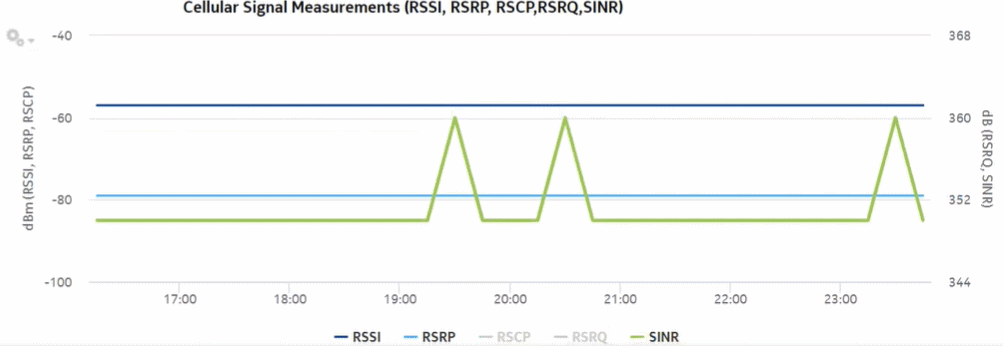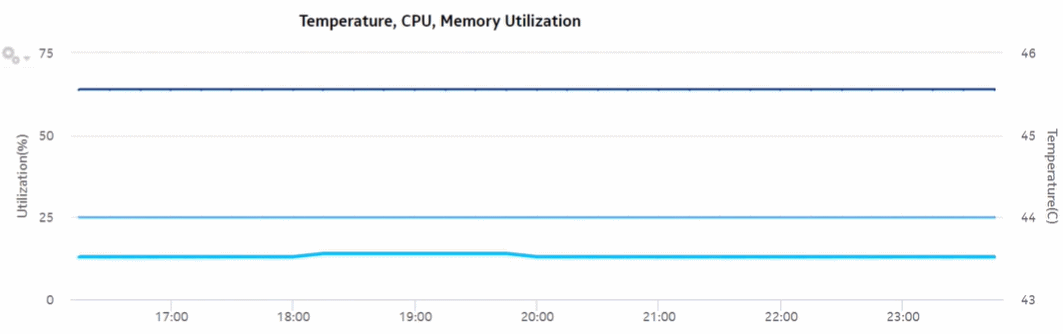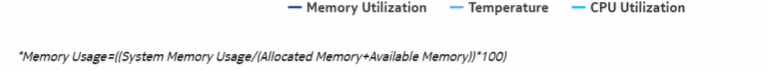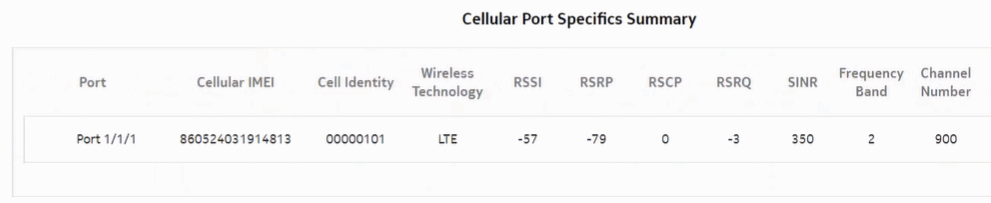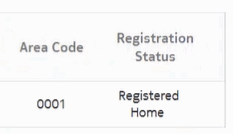Signaling Trend Analysis report
Signaling Trend Analysis report overview
The Signaling Trend Analysis report provides analysis of LTE signal trends for 7705 SAR-Hm and 7705 SAR-Hmc NEs.
The default display is a set of graphs and a table showing signal strength, power, temperature, memory, and CPU data.
Prerequisites
The following table describes the aggregation rules that must be enabled and the accounting policies that must be configured for the NEs on which statistics are to be collected; see the NSP NFM-P Statistics Management Guide for information about configuring an accounting policy. To view the report for granularities other than raw data, the aggregation rules must be enabled; see How do I configure analytics aggregation?.
Table 14-39: Signaling Trend Analysis report prerequisites
|
Aggregator name |
Monitored object class |
Statistics class |
Statistics collection |
MIB |
NE types |
|---|---|---|---|---|---|
|
Cellular Port Signal Stats Aggregator |
Card Port Shelf |
CellularPortStats |
CellularPortstatistics |
TIMETRACELLULAR -MIB.tmnxCellularPortStatusEntry |
7705 Sar-Hm 7705 Sar-Hmc Note: 7705 SAR-H is not supported. Cellular port statistics and available memory statistics are not supported. |
|
System CPU Usage Stats Aggregator |
equipment.System StatsHolder |
equipment.SystemCpuStats |
Performance statistics |
TIMETRA-SYSTEM-MIB.sgiCpuU sage |
7705 SAR-H 7705 SAR Hm |
|
System Memory Stats Aggregator |
equipment.System StatsHolder |
equipment.System MemoryStats |
Performance statistics |
TIMETRA-SYSTEM-MIB.sgiMem oryUsed |
7705 SAR-H 7705 SAR Hm |
|
Hardware Temperature Stats Aggregator |
equipment.BaseCard equipment.CardSlot equipment.CCM equipment.FanTray equipment.ControlProcessor equipment.DaughterCard equipment.MCMCard equipment.PowerSupplyTray equipment.Shelf equipment.SwitchFabricProcessor equipment.XiomCard |
equipment.HardwareTemperature |
Performance statistics |
TIMETRA-CHASSIS-MIB.tmnxHwEntry |
7705 SAR-H 7705 SAR Hm |
|
Allocated Memory Stats Aggregator |
equipment.SystemStatsHolder |
equipment.AllocatedMemoryStats |
Performance statistics |
TIMETRA-SYSTEM-MIB.sgiMemoryPoolAllocate |
7705 SAR-H 7705 SAR Hm |
|
Available MemoryStats Aggregator |
equipment.SystemStatsHolder |
equipment.AvailableMemoryStats |
Performance statistics |
TIMETRA-SYSTEM-MIB.sgiMemoryPoolAvailable |
7705 SAR Hm Note: 7705 SAR-H is not supported. Cellular port statistics and available memory statistics are not supported. |
Use cases
Capacity planning—Use the report to examine signal patterns for planning future capacity requirements.
Report characteristics
The following table lists the principal report characteristics.