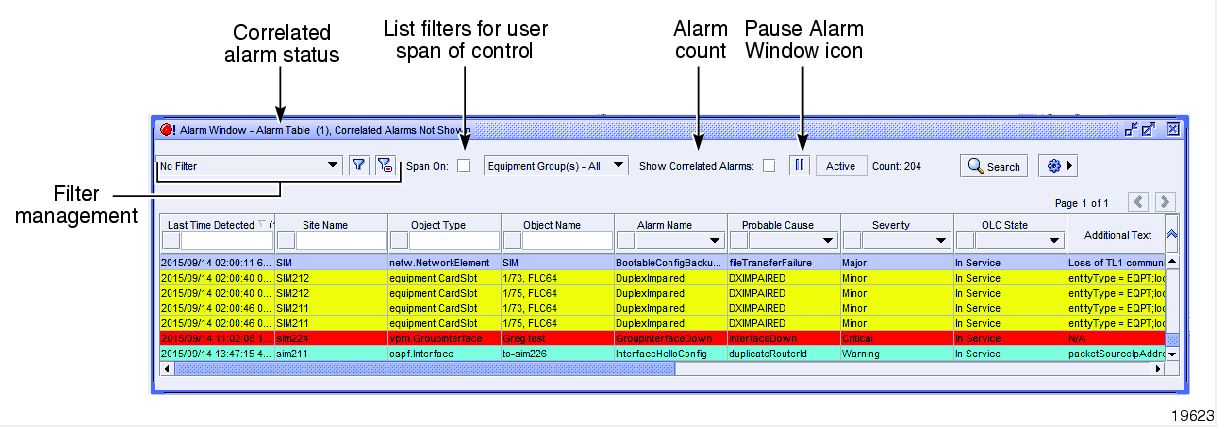To list all incoming alarms
Steps
1 |
Ensure that the Alarm Table tab in the Alarm Window at the bottom of the NFM-P client GUI is selected. |
2 |
Right-click on an alarm entry row.The contextual alarm menu appears. |
3 |
Handle the alarms according to your company alarm policies. For example, to acknowledge an alarm and then delete the alarm:
End of steps |
© 2024 Nokia. Nokia Confidential Information
Use subject to agreed restrictions on disclosure and use.