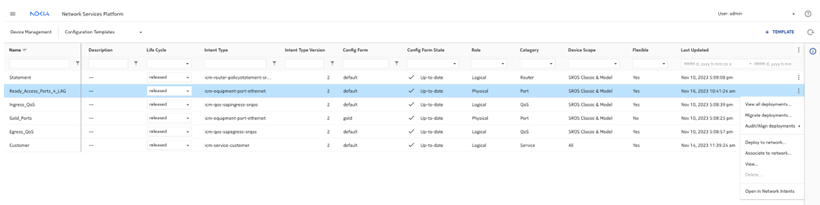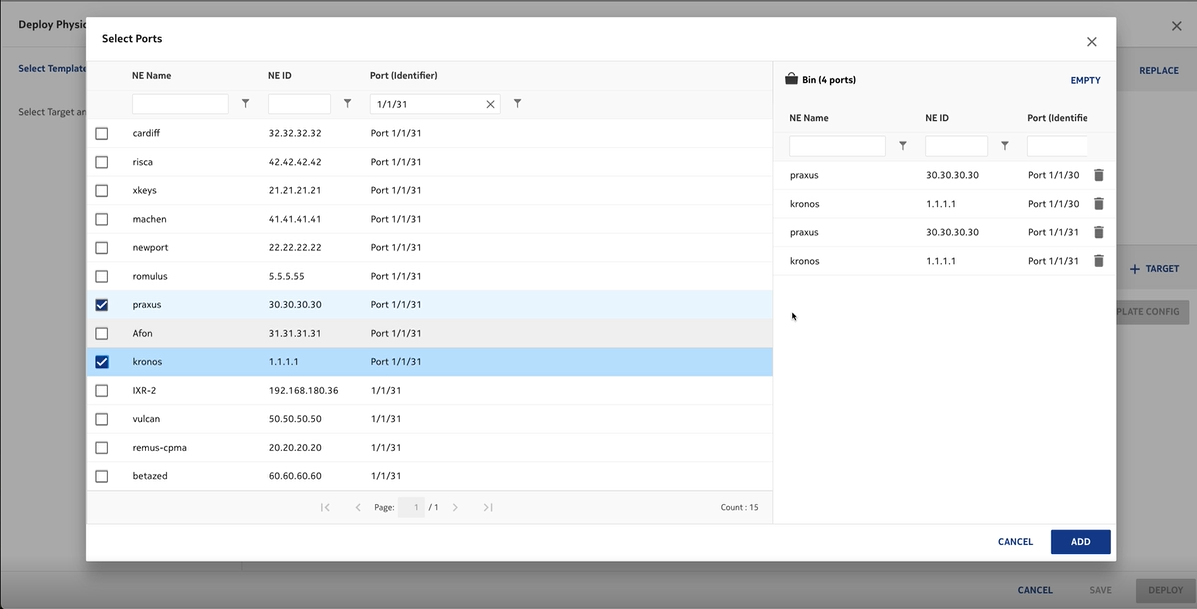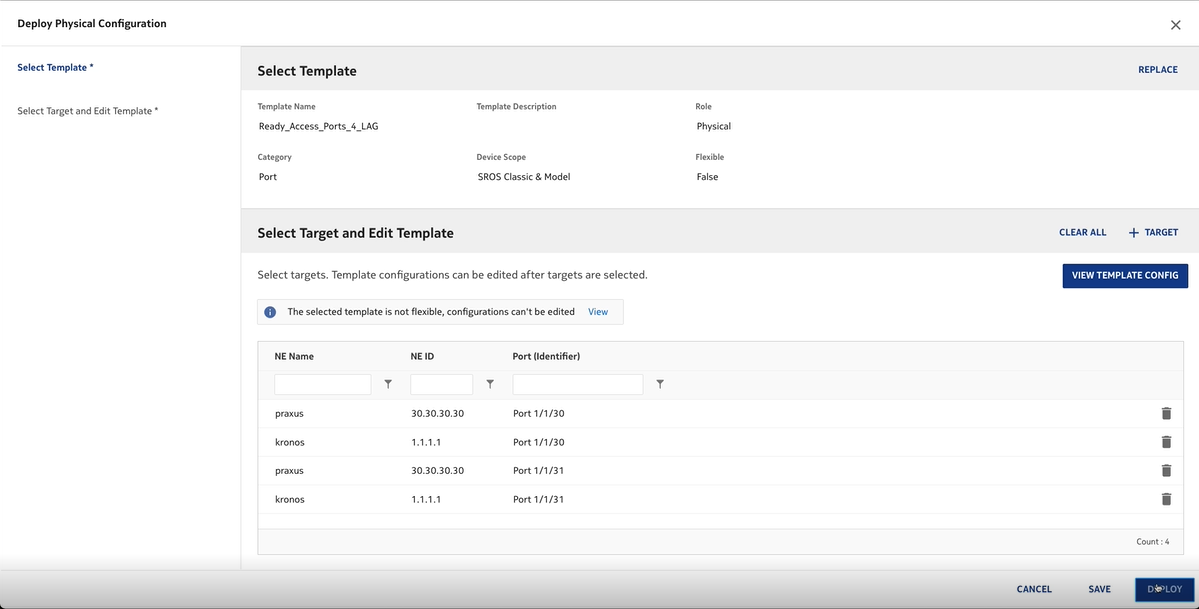NFM-P and NSP comparison: Port Configuration
Before you begin
This use case shows how to use Infrastructure Configuration Management in NSP to configure ports in preparation for LAG and MC-LAG creation.
Click on a figure to enlarge it.
NFM-P method
For comparison, here are the steps we would have performed in the NFM-P to configure the ports.
-
On the equipment tree, expand Network→NE→Shelf→Card Slot n→Daughter Card Slot n→Port n/n/n.
-
Right-click on the Port icon and choose Properties. The Physical Port (Edit) form opens.
This procedure needs to be performed for each port you need to configure, on each NE that will be part of the LAG or MC-LAG.
Infrastructure Configuration Management method
You can configure all the ports in one operation by deploying a configuration template.
In this example, the configuration template Ready_Access_Ports_4_LAG has been created using the predefined icm-equipment-port-access intent type; see How do I import a configuration intent type? and How do I create a configuration template?.
Use this procedure to use this template to configure the ports.