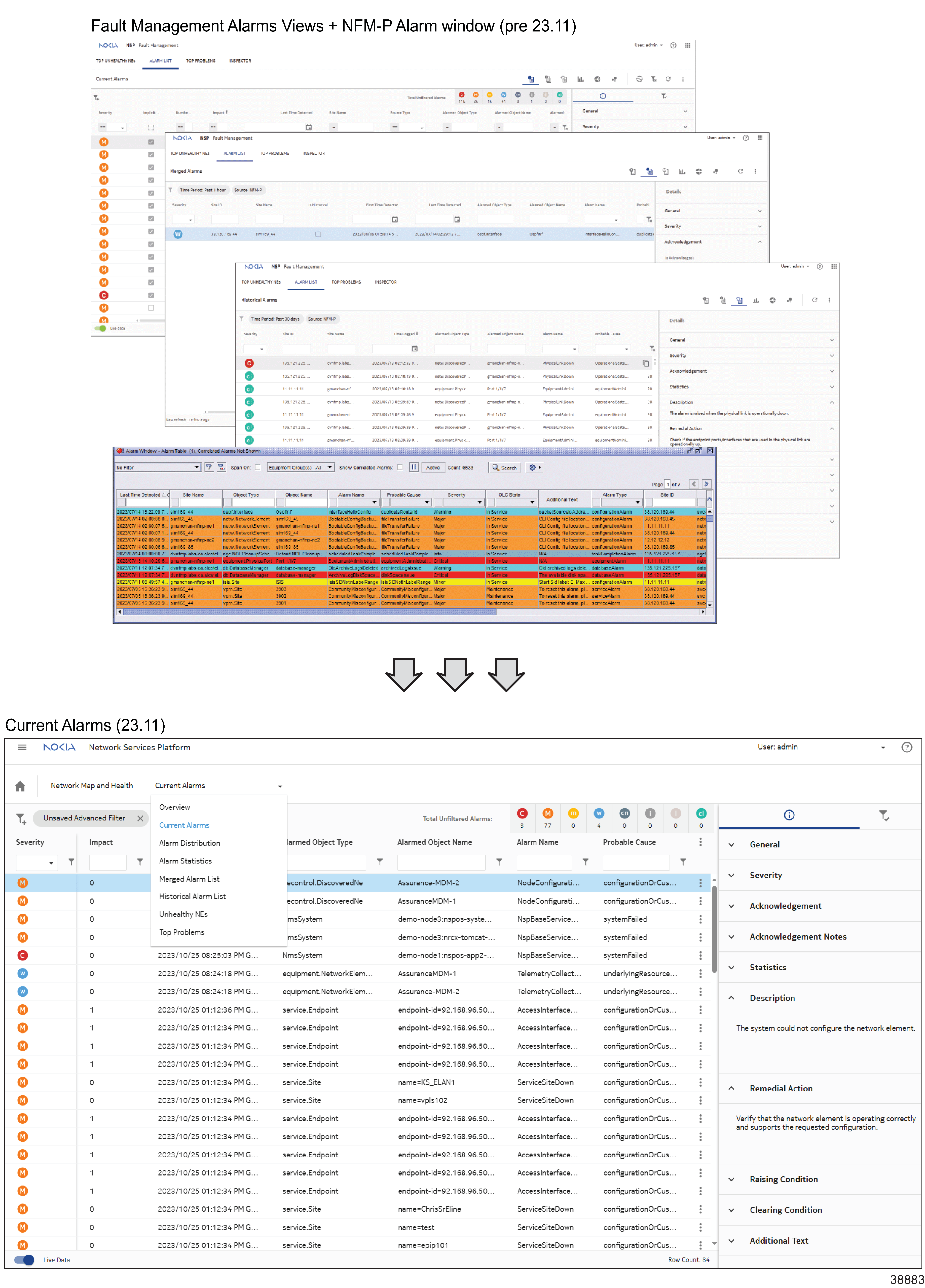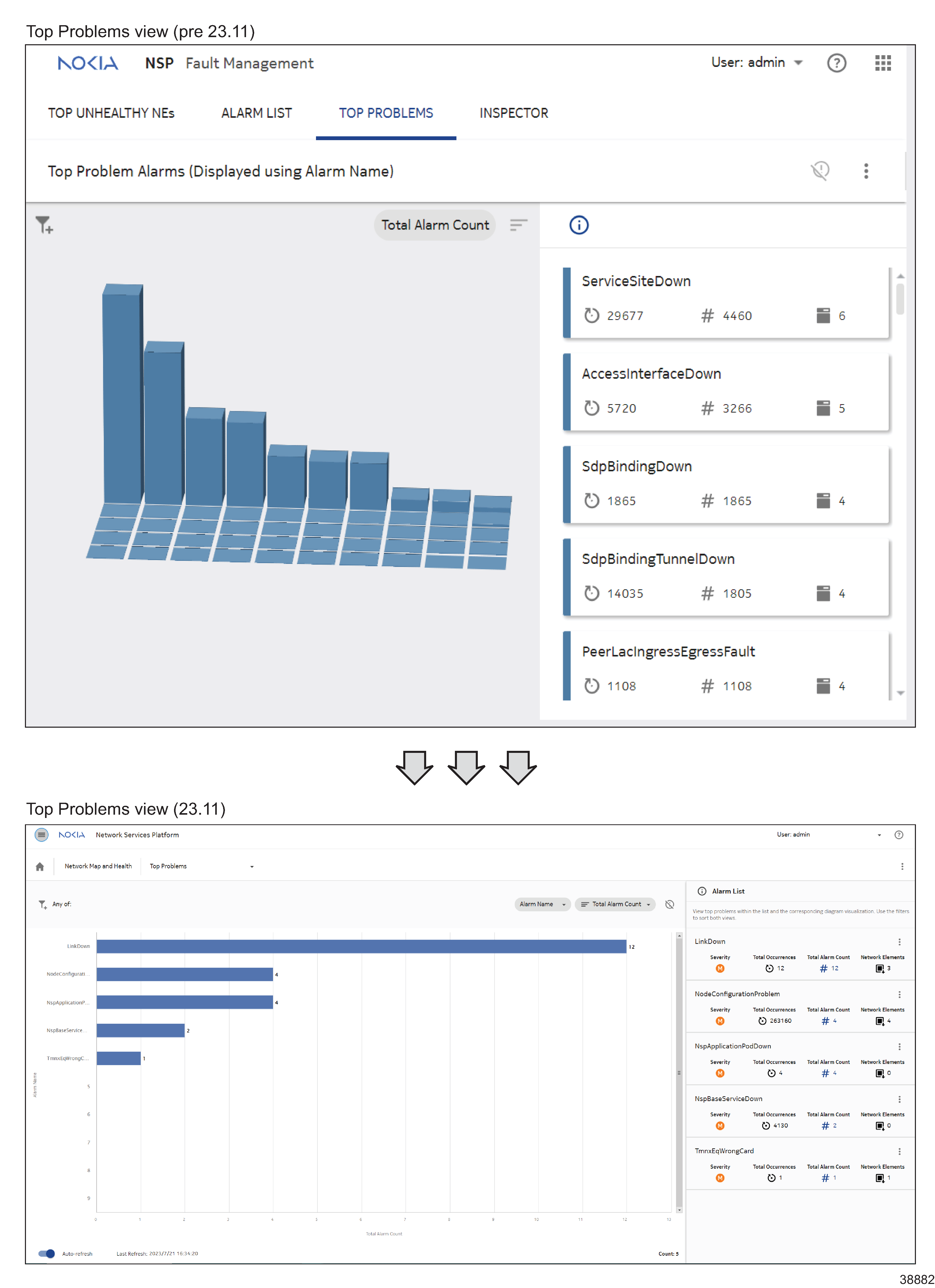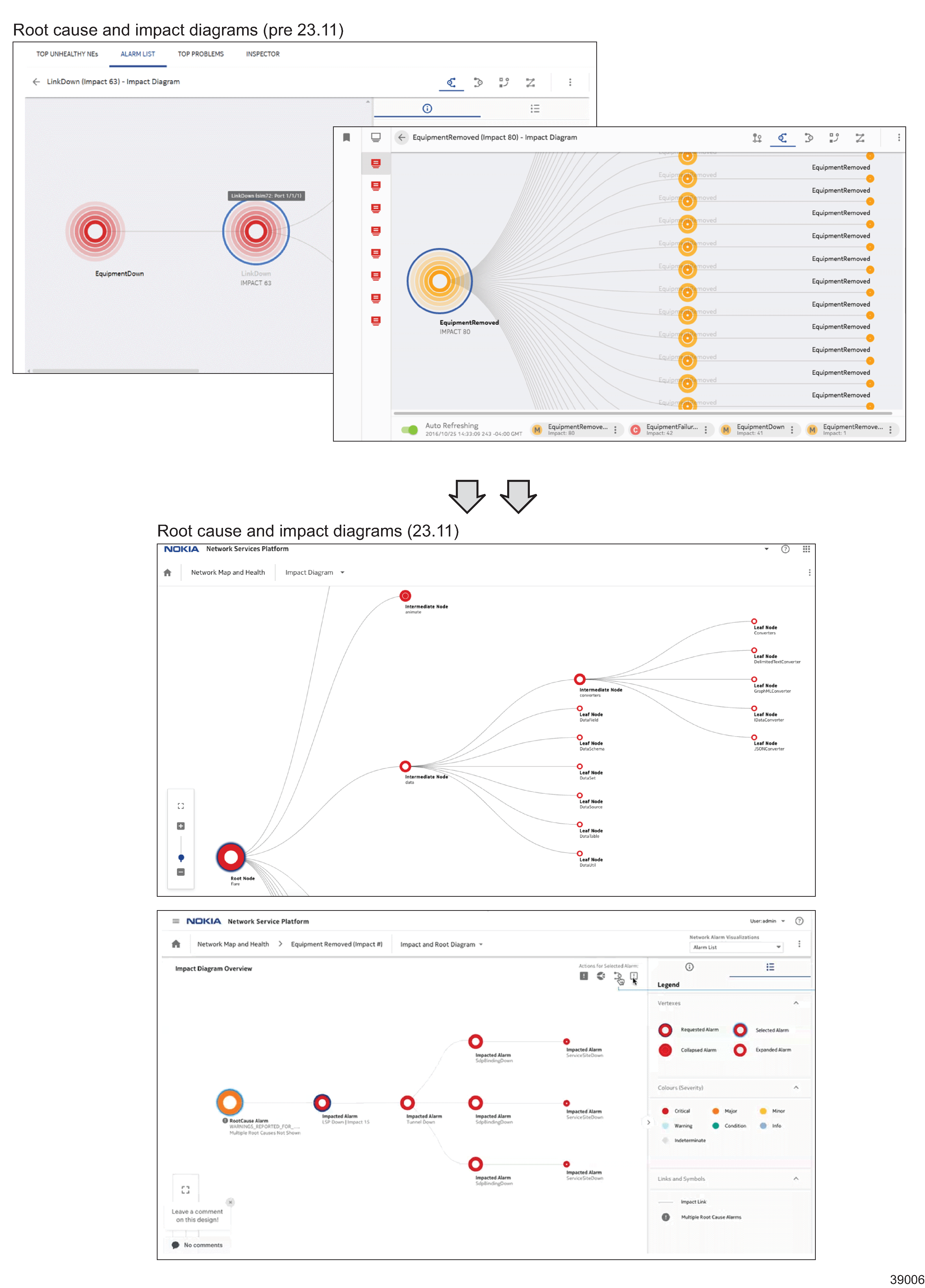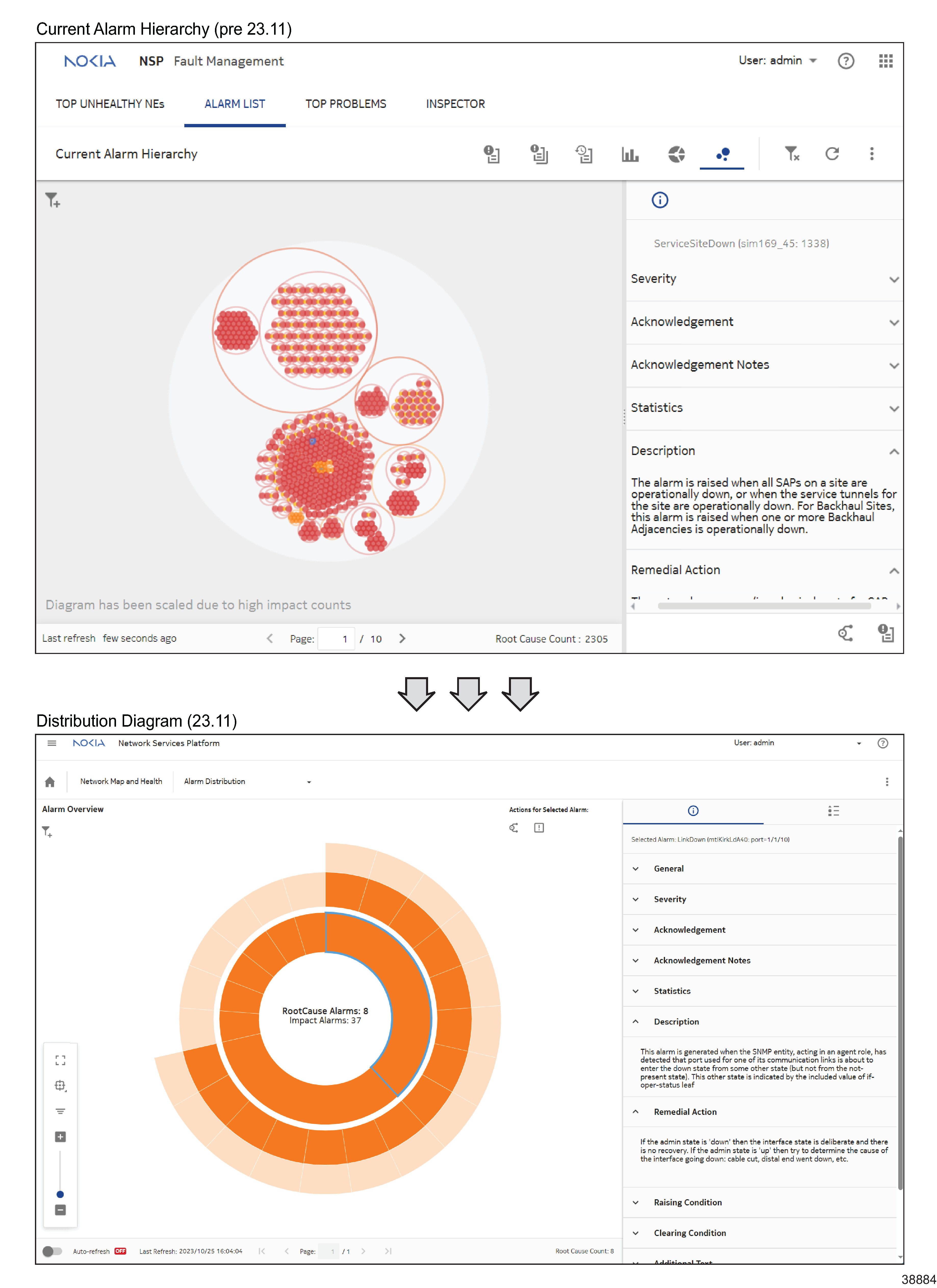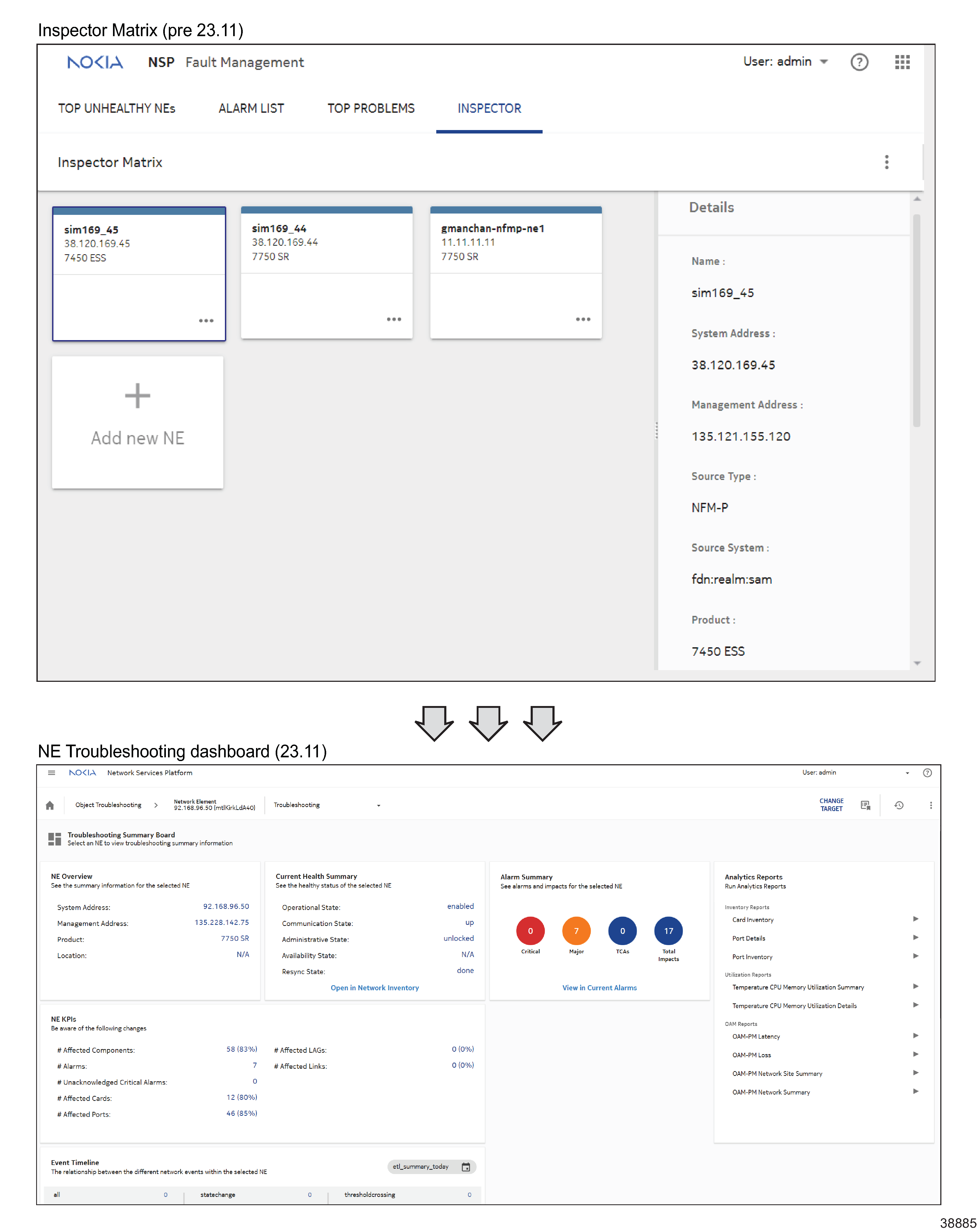Managing alarms
What do I use instead of the NFM-P Alarm Window or NSP Alarm Views?
All of the alarm management features available in pre-23.11 NSP releases remain available in 23.11. You can now use Current Alarms, or the Network Health or Troubleshooting dashboards to access alarm management features.
New navigation
Open Network Map and Health, or open Current Alarms
How have the fault management diagrams changed?
In NSP 23.11, the fault management diagrams have been simplified to improve readability, labelling, and zooming features. See examples: Top Problems, Impact Diagram.
New navigation: Top Problems
Open Network Map and Health, Top Problems
New navigation: Impact Diagram
Open Network Map and Health, select an alarm that has impacts, click ![]() Table Row Actions, Impact Diagram
Table Row Actions, Impact Diagram
Where is the Current Alarm Hierarchy?
In NSP 23.11, Current Alarm Hierarchy has been removed and replaced by the Distribution Diagram.
New navigation
Open Network Map and Health, Distribution Diagram