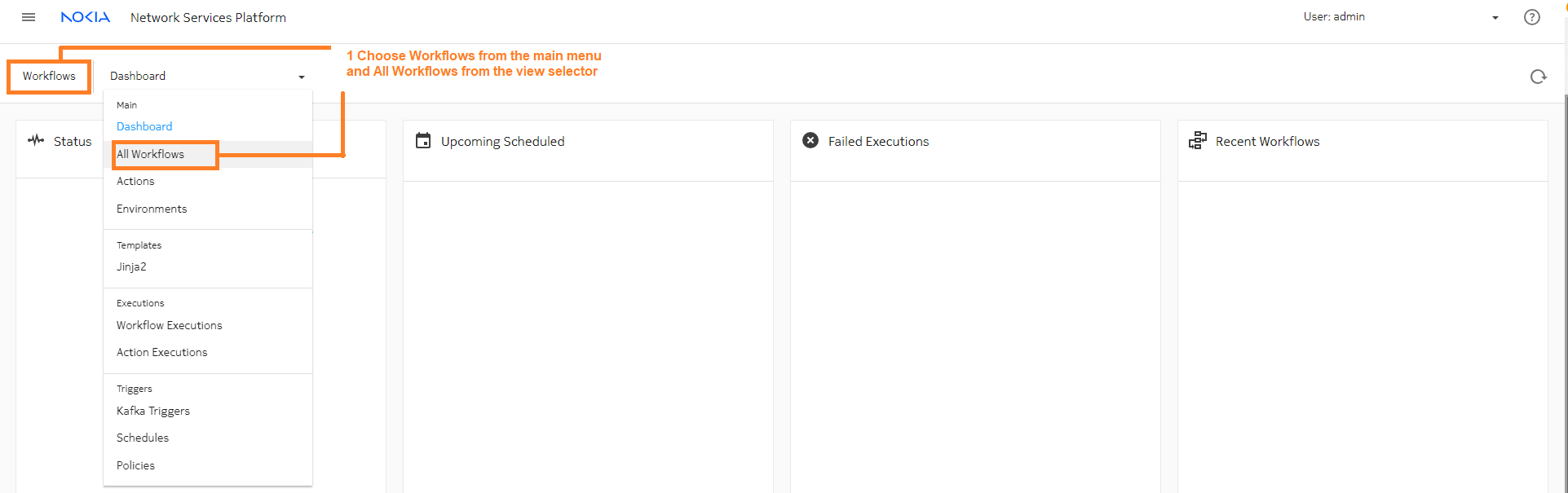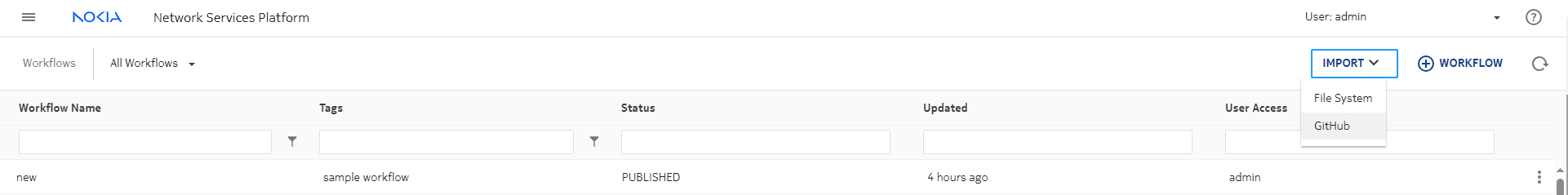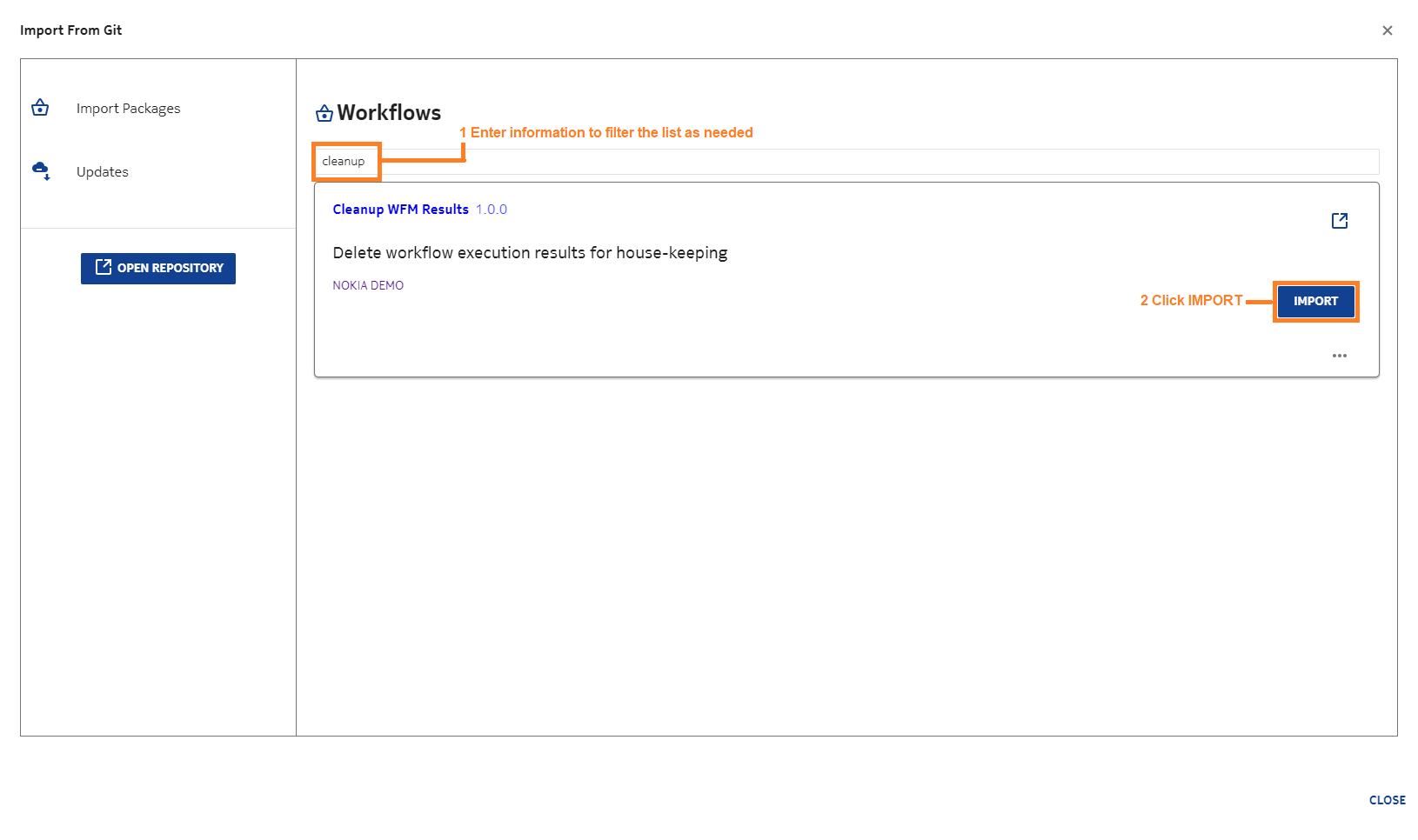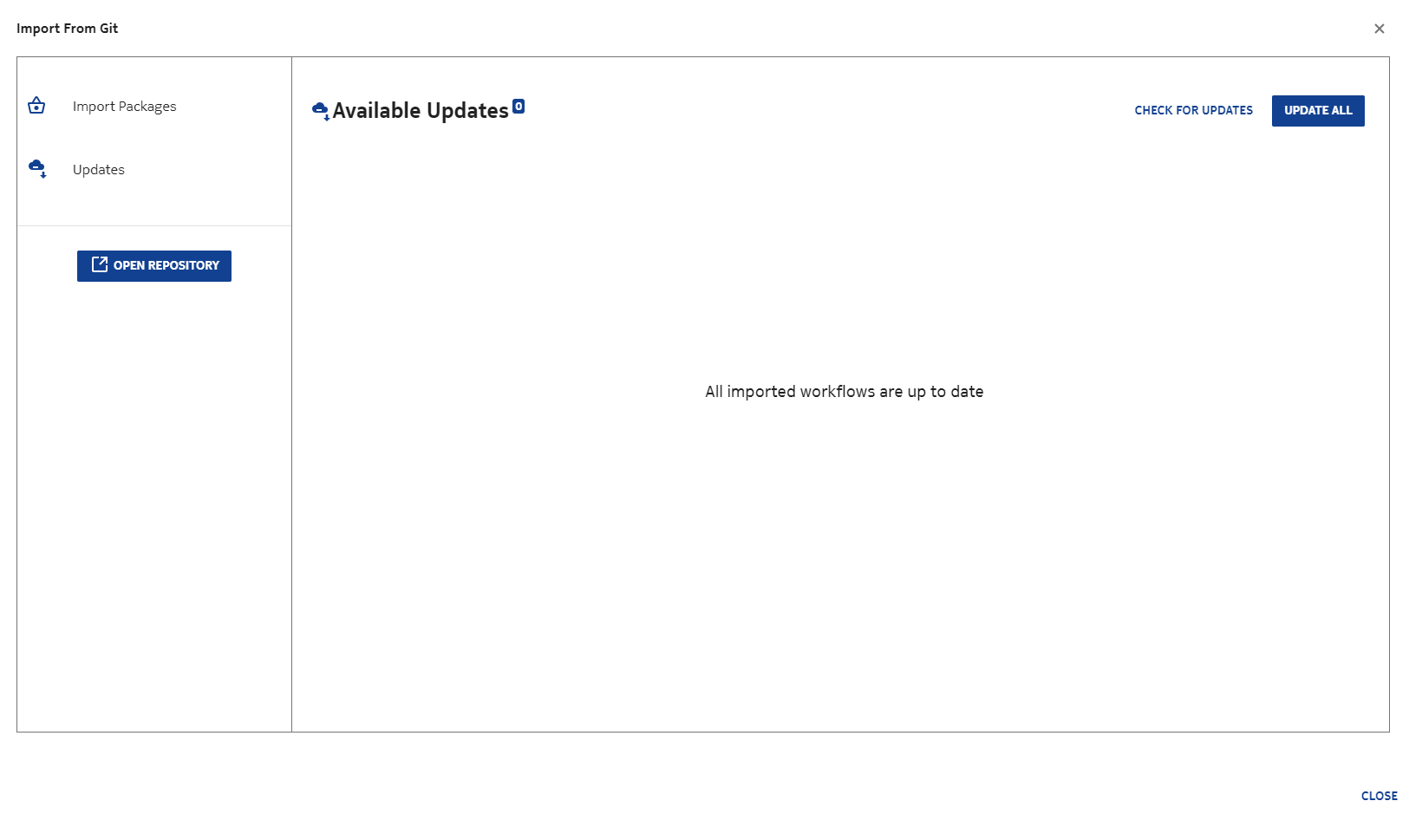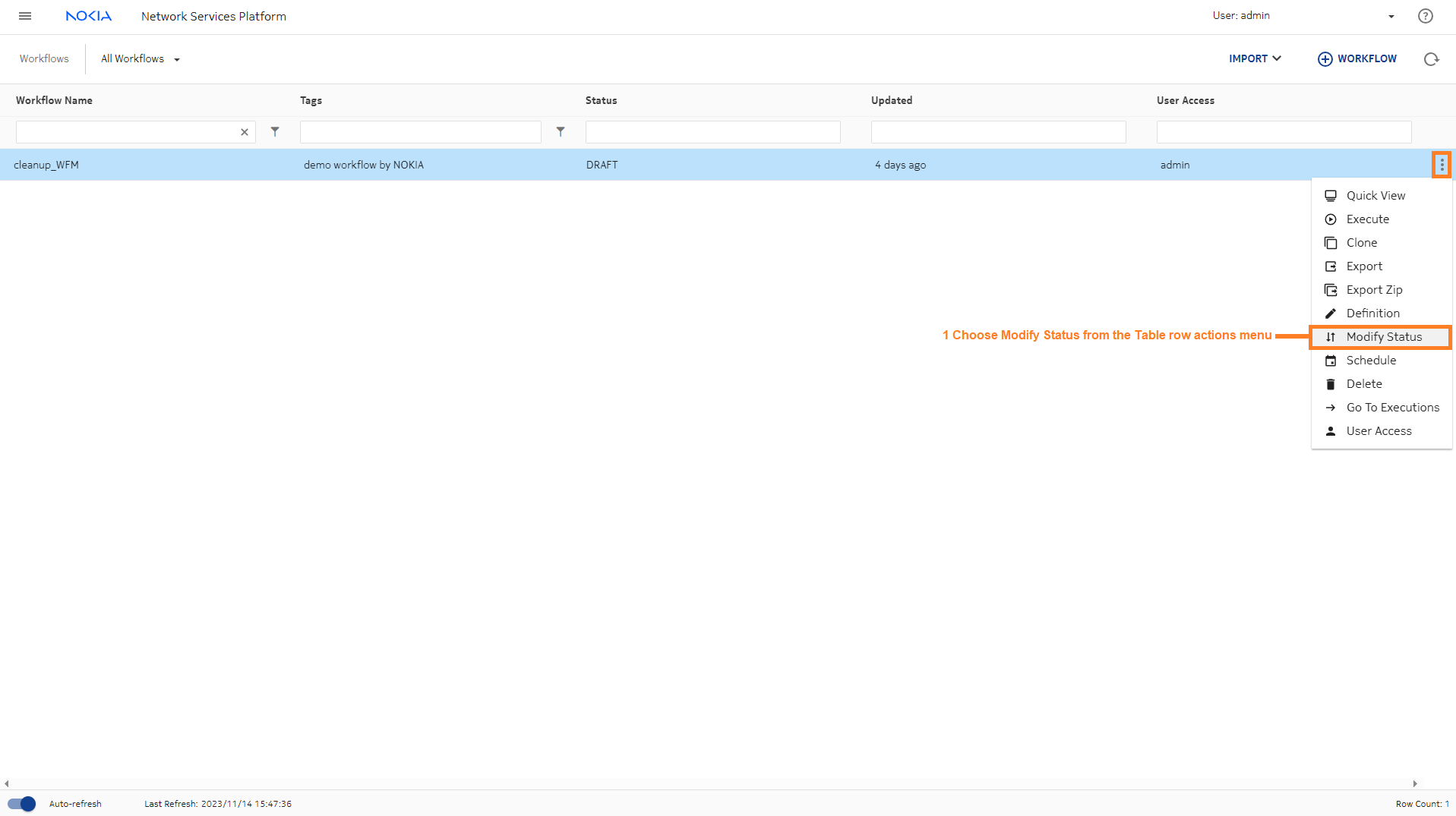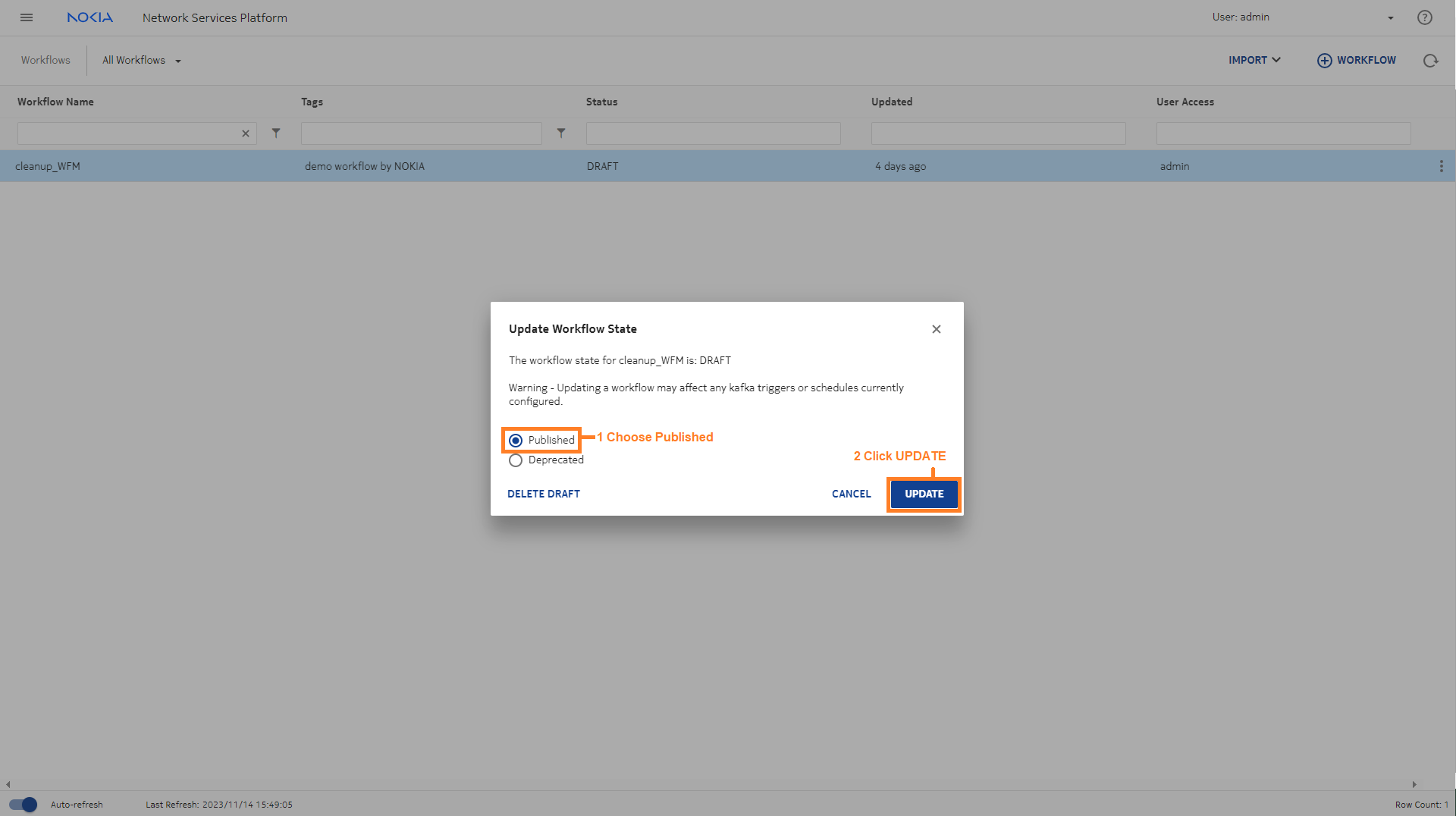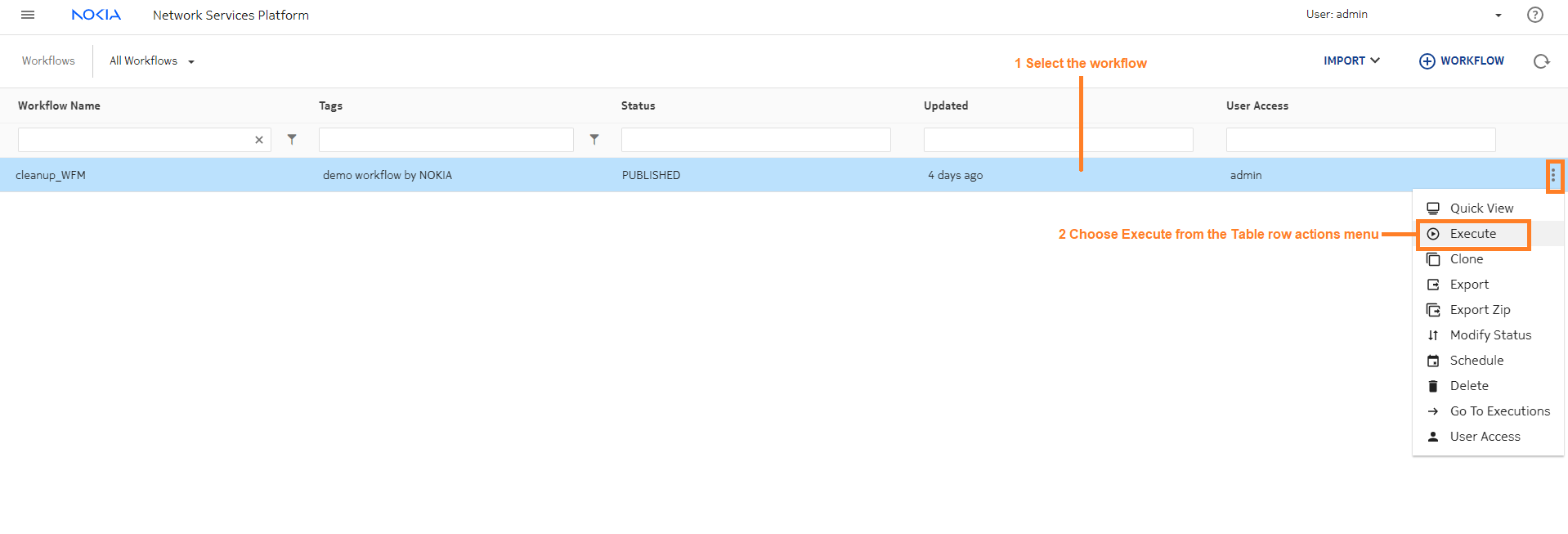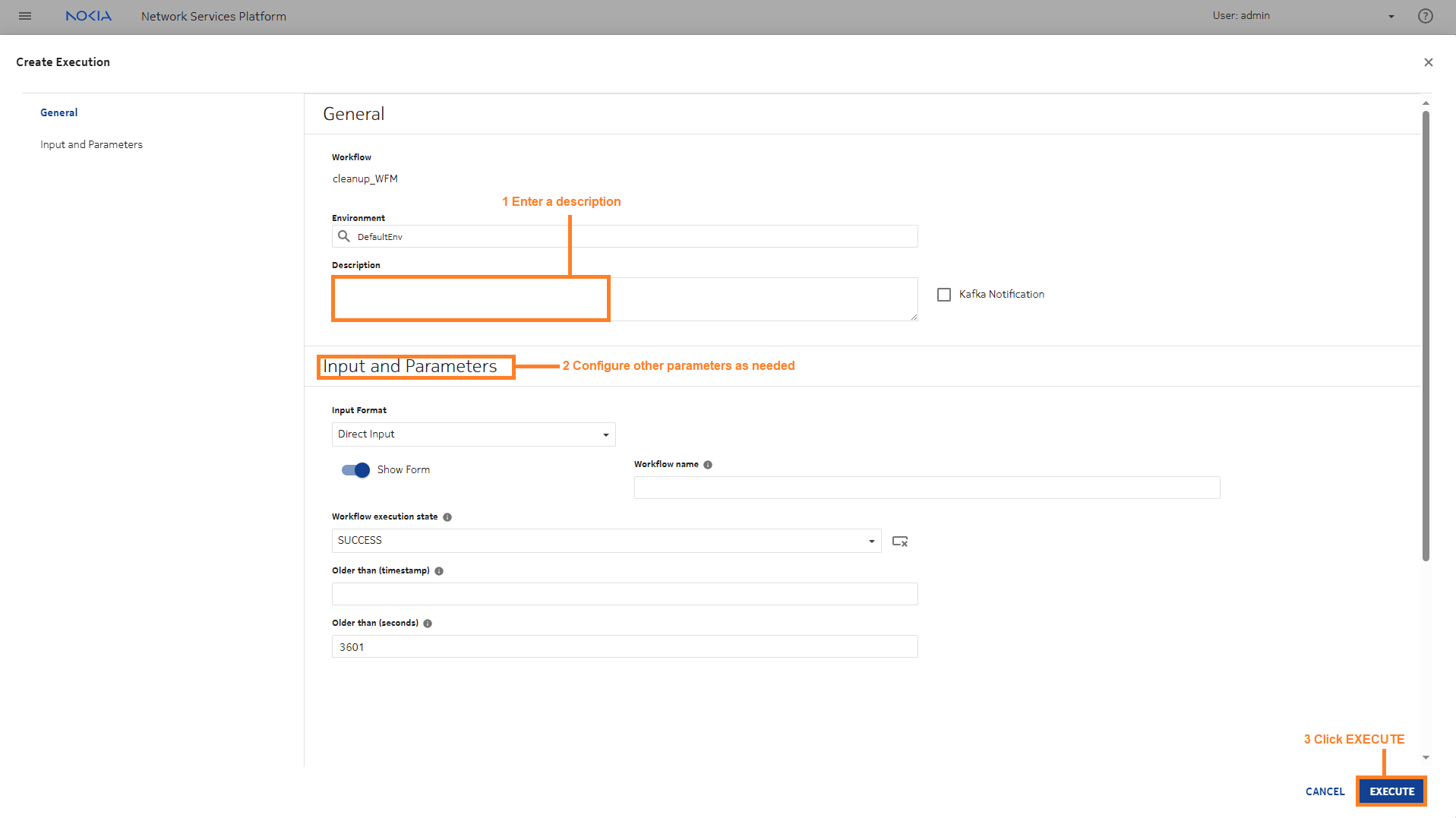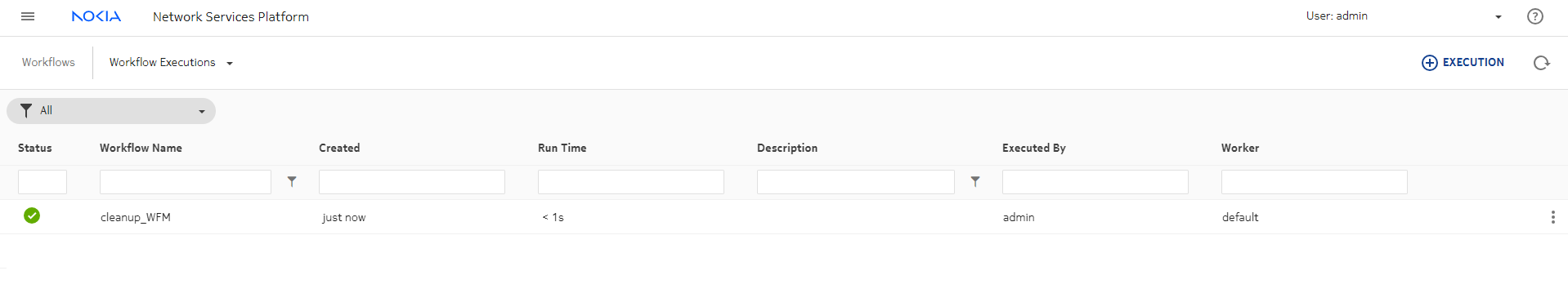Importing and executing a workflow from Git to NSP
Purpose
This article shows how to import a workflow from the Nokia GitHub repository, publish and execute the workflow.
Steps
Result
Let’s switch to the Workflows, Workflow Executions view to view the status. The green checkmark indicates that the workflow has executed successfully.