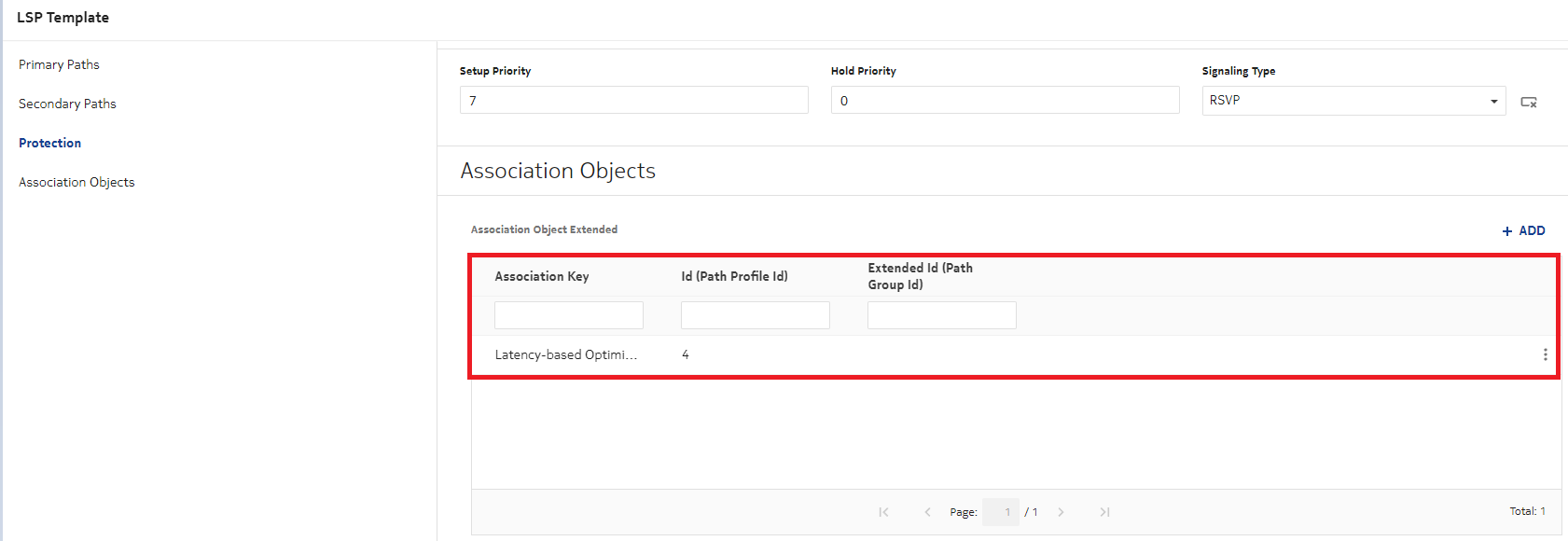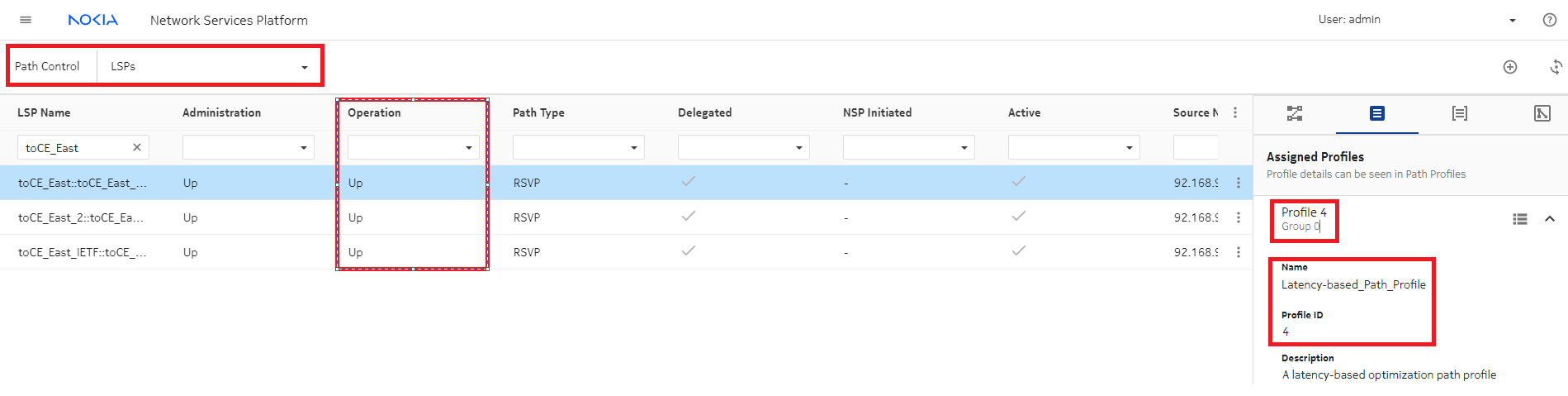Associate the latency-based path profile to LSPs in Device Management
Purpose
Use this procedure to assign the newly created latency-based path profile to the LSPs. Perform this procedure for each LSP.
To perform this procedure, the LSPs must be configured using Device Configuration; see Provision MPLS LSPs using Device Configuration.
This procedure is based on the procedure to edit a deployment in the NSP Device Management Guide.
For example, the reference procedure in NSP Release 24.4 is How do I edit a deployment?.
Steps
1 |
Log in to the NSP. |
2 |
Open Device Management, Configuration Deployments. |
3 |
Choose an LSP deployment and click |
4 |
In the Deploy Logical Configuration form, click VIEW/EDIT TEMPLATE CONFIG to change the parameters. |
5 |
In the Association Objects panel, click Enter an association key to describe the path profile, and the path profile ID. The path profile ID must match the ID provided in Create a latency-based path profile. |
6 |
Click DEPLOY. |
7 |
Verify that the path profile has been assigned: End of steps |