Create a bandwidth-based path profile
Purpose
Use this procedure to configure a path profile for bandwidth optimization, using the Path Control view.
This procedure is based on the following:
For example, the reference procedures in NSP Release 24.4 are:
Note: If LSPs were created with path profile IDs before the creation of path profiles, an error message is displayed showing that a path profile or association policy is configured on the path but missing on NSP. This is expected and will resolve when the profiles are created.
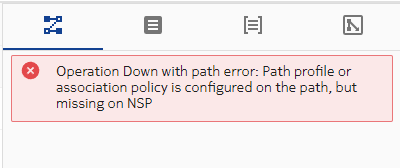
Steps
Create a path profile policy | |
1 |
Log in to the NSP. |
2 |
From the Path Control, Path Profiles view, click Create Policy |
3 |
Configure the required parameters:
|
4 |
As required, Exclude Route Objects by adding the IP address(es) of the object(s) to be excluded. |
5 |
As required, Include Route Objects by adding the IP address(es) of the object(s) to be included. You must also specify Hop Type. |
6 |
Click CREATE. The Path Profile policy is created. 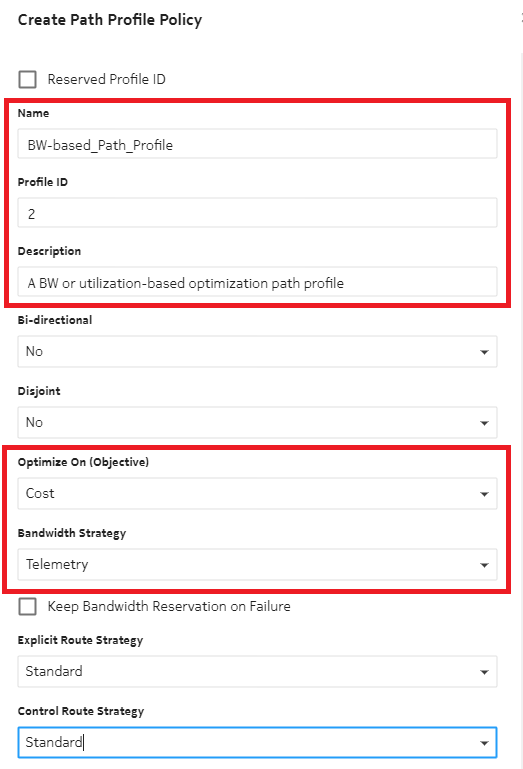
|
Re-signal LSPs | |
7 |
Now that the path profile policy is in place, the LSPs assigned to the profile can be brought up: End of steps |