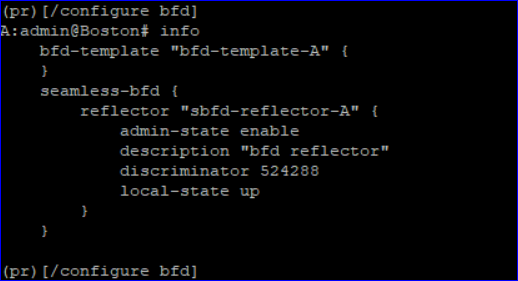Create an EVPN-VPLS service template
Purpose
Perform this procedure to create the template that Service Management will use in the creation of a EVPN-VPLS service.
This procedure is based on the procedure to create a service template in the NSP Service Management Guide.
For example, the reference procedure in NSP 23.11 is How do I create a service template?.