Facility alarms
This chapter provides information about configuring event and accounting logs in the system.
Facility alarms overview
Facility Alarms provide a useful tool for operators to easily track and display the basic status of their equipment facilities.
CLI display (show routines) allows the system operator to easily identify current facility alarm conditions and recently cleared alarms without searching event logs or monitoring various card and port show commands to determine the health of managed objects in the system such as cards and ports.
The 7210 SAS alarm model is based on RFC 3877, Alarm Management Information Base (MIB), (which evolved from the IETF DISMAN drafts).
Facility alarms vs. log events
Facility Alarms are different from log events. Events are a single point in time and are generally stateless. Facility Alarms have a state (at least two states: active and clear) and duration and can be modeled with state transition events (raised, cleared).
The Facility Alarms module processes log events to generate the raised and cleared state for the alarms. If a raising log event is suppressed under event-control, the associated Alarm is not raised. If a clearing log event is suppressed under event-control, then it is still processed for the purpose of clearing the associated alarm. Log event filtering, throttling and discarding of events during overload do not affect Facility Alarm processing. Log events are processed by the Facility Alarm module before they are discarded in all cases.
The following figure shows the relationship of log events, alarms and the LEDs.
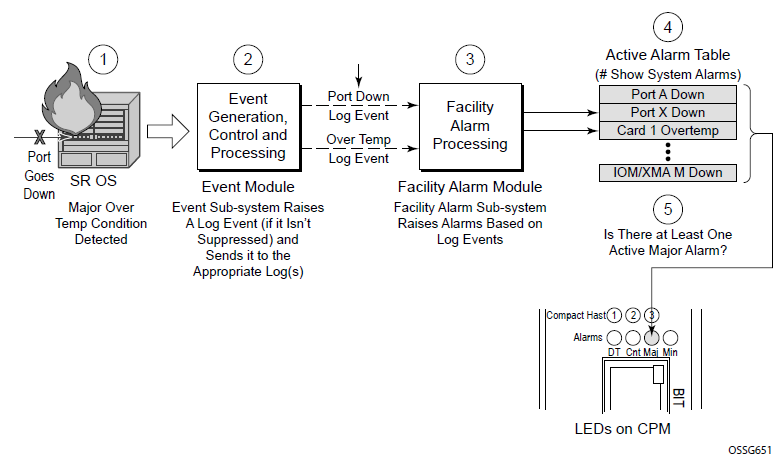
Some of the 7210 SAS platforms do not have Critical, Major, and Minor LEDs and Alarm Output pins. On these platforms, an event is raised and only a log is generated.
Facility Alarms have independent functionality from other uses of the term ‟alarm” in the 7210 SAS software such as:
configure port ethernet report-alarm
configure system thresholds no memory-use-alarm
configure system thresholds rmon no alarm
Facility alarm severities and alarm LED behavior
The Alarm LEDs on the CPM/CCM reflects the current status of the Facility Alarms:
The Critical Alarm LED (if available on the 7210 SAS platform), is lit if there is 1 or more active Critical Facility Alarms.
Similarly with the Major and Minor alarm LEDs (if available on the 7210 SAS platform).
The OT Alarm LED (if available on the 7210 SAS platform), is not controlled by the Facility Alarm module.
The supported alarm severities are as follows:
Critical (with an associated LED
Major (with an associated LED
Minor (with an associated LED
Warning (no LED)
Alarms inherit their severity from the raising event.
Log events that are a raising event for a facility alarm configured with a severity of indeterminate or cleared result in those alarms not being raised (but clearing events are processed to clear alarms regardless of the severity of the clearing event).
Changing the severity of a raising event only affects subsequent occurrences of that event and alarms. Alarms that are already raised when their raising event severity is changed maintain their original severity.
Facility alarm hierarchy
Facility Alarms for children objects are not raised for the failure of a parent object. For example, when port fails (or is shut down) there is not a set of port alarms raised.
When a parent alarm is cleared, children alarms that are still in occurrence on the node appear in the active alarms list. For example, when a port fails there is a port alarm, but if the port is later shut down the port alarm is cleared (and a card alarm is active). If the card comes back into service, and the port is still down, a port alarm becomes active again.
The supported Facility Alarm hierarchy is as follows (parent objects that are down cause alarms in all children to be masked):
CPM → Compact Flash
IOM/IMM → MDA → Port → Channel
Note that a masked alarm is not the same as a cleared alarm. The cleared alarm queue does not display entries for previously raised alarms that are currently masked. If the masking event goes away, the previously raised alarms are again be visible in the active alarm queue.
Facility alarm list
The following tables list the supported Facility Alarms.
Alarm |
Alarm name/raising event |
Details string example |
Clearing event | 7210 SAS devices |
||
|---|---|---|---|---|---|---|
|
7210 SAS-D |
7210 SAS-Dxp |
7210 SAS-K 2F1C2T 7210 SAS-K 2F6C4T 7210 SAS-K 3SFP+ 8C |
||||
7-2001-1 |
tmnxEqCardFailure |
Class MDA Module: failed, reason: MDA 1 failed startup tests |
tmnxChassisNotificationClear |
|||
7-2003-1 |
tmnxEqCardRemoved |
Class CPM Module: removed |
tmnxEqCardInserted |
✓ |
||
7-2004-1 |
tmnxEqWrongCard |
Class IOM Module: wrong type inserted |
tmnxChassisNotificationClear |
|||
7-2005-1 |
tmnxEnvTempTooHigh |
Chassis 1: temperature too high |
tmnxChassisNotificationClear |
✓ |
✓ |
✓ |
7-2006-1 |
tmnxEqFanFailure |
Fan 1 failed |
tmnxChassisNotificationClear |
|||
7-2007-1 |
tmnxEqPowerSupplyFailureOvt |
Power supply 2 over temperature |
tmnxChassisNotificationClear |
|||
7-2008-1 |
tmnxEqPowerSupplyFailureAc |
Power supply 1 AC failure |
tmnxChassisNotificationClear |
|||
7-2009-1 |
tmnxEqPowerSupplyFailureDc |
Power supply 2 DC failure |
tmnxChassisNotificationClear |
✓ 1 |
✓ 1 |
|
7-2011-1 |
tmnxEqPowerSupplyRemoved |
Power supply 1, power lost |
tmnxEqPowerSupplyInserted |
|||
7-2017-1 |
tmnxEqSyncIfTimingHoldover |
Synchronous Timing interface in holdover state |
tmnxEqSyncIfTimingHoldoverClear |
✓ 1 |
✓ 1 |
✓ |
7-2019-1 |
tmnxEqSyncIfTimingRef1Alarm with attribute tmnxSyncIfTimingNotifyAlarm == 'los(1)' |
Synchronous Timing interface, alarm los on reference 1 |
tmnxEqSyncIfTimingRef1AlarmClear |
✓1 |
✓ 1 |
✓ |
7-2019-2 |
tmnxEqSyncIfTimingRef1Alarm with attribute tmnxSyncIfTimingNotifyAlarm == 'oof(2)' |
Synchronous Timing interface, alarm of on reference 1 |
same as 7-2019-1 |
√ 1 |
√ 1 |
√ |
7-2019-3 |
tmnxEqSyncIfTimingRef1Alarm with attribute tmnxSyncIfTimingNotifyAlarm == 'oopir(3)' |
Synchronous Timing interface, alarm oopir on reference 1 |
same as 7-2019-1 |
✓1 |
✓1 |
✓ |
7-2021-x |
same as 7-2019-x but for ref2 |
same as 7-2019-x but for ref2 |
same as 7-2019-x but for ref2 |
✓1 |
✓1 |
✓ |
7-2030-x |
same as 7-2019-x but for the BITS1 input |
same as 7-2019-x but for the BITS1 input |
same as 7-2019-x but for the BITS1 input |
|||
7-2033-1 |
tmnxChassisUpgradeInProgress |
Class CPM Module: software upgrade in progress |
tmnxChassisUpgradeComplete |
|||
7-2050-1 |
tmnxEqPowerSupplyFailureInput |
Power supply 1 input failure |
tmnxChassisNotificationClear |
✓1 |
✓1 |
|
7-2051-1 |
tmnxEqPowerSupplyFailureOutput |
Power supply 1 output failure |
tmnxChassisNotificationClear |
✓1 |
||
7-2073-x |
same as 7-2019-x but for the BITS2 input |
same as 7-2019-x but for the BITS2 input |
same as 7-2019-x but for the BITS2 input |
|||
3-2004-1 |
linkDown |
Interface intf-toward-node-B22 is not operational |
linkUp |
✓ |
✓ |
✓ |
The following table lists linkDown Facility Alarm support for the following objects; objects may not be supported on all platforms.
Object |
Supported? |
|---|---|
Ethernet Ports |
Yes |
Ethernet LAGs |
No |
Ethernet VLANs |
No |
Configuring logging with CLI
This section provides information to configure logging using the command line interface.
Basic facility alarm configuration
The facility alarm configuration must have the following:
log ID or accounting policy ID
a log source
a log destination
Alarm configuration
*7210SAS>config>system>alarms# info detail
----------------------------------------------
no shutdown
exit
----------------------------------------------
*7210SAS>config>system>alarms#Common configuration tasks
The following sections are basic alarm tasks that can be performed.
Configuring the maximum number of alarms to clear
The number of alarms to clear can be configured using the following command.
Use the following syntax to configure a log file.
config>system
alarms
max-cleared max-alarms
Facility alarm configuration
ALA-12>config>system# alarms
----------------------------------------------
...
max-cleared 500
exit
...
----------------------------------------------
Facility alarms command reference
Command hierarchies
Facility alarm configuration commands
config
- system
- alarms
- max-cleared max-alarms
- [no] shutdown
Show commands
show
- system
- alarms [cleared] [severity severity-level] [count count] [newer-than days]
Command descriptions
Configuration commands
alarms
Syntax
alarms
Context
config>system
Platforms
Supported on all 7210 SAS platforms as described in this document
Description
Commands in this context configure facility alarm parameters.
max-cleared
Syntax
max-cleared max-alarms
Context
config>system>alarms
Platforms
Supported on all 7210 SAS platforms as described in this document
Description
This command configures the maximum number of cleared alarms that the system stores and displays.
Default
500
Parameters
- max-alarms
Specifies the maximum number of cleared alarms.
Value 0 to 500
shutdown
Syntax
[no] shutdown
Context
config>system>alarms
Platforms
Supported on all 7210 SAS platforms as described in this document
Description
This command enables or disables the Facility Alarm functionality. When enabled, the Facility Alarm sub-system tracks active and cleared facility alarms and controls the Alarm LEDs on the CPMs/CFMs. When Facility Alarm functionality is enabled, the alarms are viewed using the show system alarms commands,
Shutting down the system alarms clears all the existing alarms (raised and cleared). The user performing no shutdown will not bring back the earlier raised alarm.
Default
no shutdown
Show commands
alarms
Syntax
alarms [cleared] [severity severity-level] [count count] [newer-than days]
Context
show>system
Platforms
Supported on all 7210 SAS platforms as described in this document
Description
This command displays facility alarms on the system.
Output
The following output is an example of facility alarms information, and Output fields: alarms describes the output fields.
Sample output*A:7210SAS# show system alarms
===============================================================================
Alarms [Critical:1 Major:2 Minor:0 Warning:0 Total:3]
===============================================================================
Index Date/Time Severity Alarm Resource
Details
-------------------------------------------------------------------------------
13 2014/11/13 14:34:39.20 MAJOR 7-2005-1 Chassis 1
Chassis: Temperature too high
12 2014/11/13 14:34:13.70 MAJOR 7-3002-1 Alarm Input Module 2
Alarm Input "Pin 2" ("2") has changed status to "alarm"
"Alarm Input
Triggered"
11 2014/11/13 14:32:37.00 CRITICAL 7-3001-1 Alarm Input Module 1
Alarm Input "Pin 1" ("1") has changed status to "alarm"
"Alarm Input
Triggered"
===============================================================================
*A:7210SAS#
Cleared alarms table:
A:Dut-A# show system alarms cleared
===============================================================================
Cleared Alarms [Size:500 Total:5 (not wrapped)]
===============================================================================
Index Date/Time Severity Alarm Resource
Details
-------------------------------------------------------------------------------
5 2011/04/01 18:11:55.00 MAJOR 7-2005-1 Chassis 1
Clear Chassis temperature too high alarm
3 2011/04/01 18:11:54.50 CRITICAL 7-2051-1 Power Supply 1
Clear Power Supply failure
2 2011/04/01 18:11:54.40 CRITICAL 7-2050-1 Power Supply 1
Clear Power Supply failure
4 2011/04/01 18:11:54.10 MINOR 7-2004-1 Fan 1
Clear Fan wrong type failure
1 2011/04/01 18:11:54.00 CRITICAL 7-2007-1 Power Supply 1
Clear Power Supply failure
===============================================================================
Label |
Description |
|---|---|
|
Alarm index number |
Date/Time |
Date and time string for the alarm |
Severity |
Severity level of the alarm |
Alarm |
Alarm identifier |
Resource |
Facility associated with the alarm |
Details |
Description of the alarm |