IP router configuration
This chapter provides information about commands required to configure basic router parameters.
Configuring IP router parameters
To provision services on a 7210 SAS router, logical IP routing interfaces must be configured to associate attributes, such as an IP address or the system with the IP interface.
A special type of IP interface is the system interface. A system interface must have an IP address with a 32-bit subnet mask. The system interface is used as the router identifier by higher-level protocols such as OSPF and BGP, unless overwritten by an explicit router ID.
Interfaces
7210 SAS routers use different types of interfaces for various functions. Interfaces must be configured with parameters, such as the interface type (system) and address. A port is not associated with a system interface. An interface can be associated with the system (loopback address).
Secondary IPv4 addresses
Secondary IPv4 addresses can be assigned to an IP interface to allow multiple IP subnets to be assigned to a single Ethernet LAN segment. This is useful in IPv4 address migration and the use of a single VLAN for multiple IP subnets in some network designs.
On the 7210 SAS, IPv4 secondary addresses are supported for the following IP interface types:
IES IP interface
VPRN IP interface
Routed VPLS IP interface
Network IP interface
The following optional functionality is supported with IPv4 secondary addresses:
Use IPv4 secondary addresses with static routes.
Advertise IPv4 secondary addresses through routing protocols such as OSPF or IS-IS.
Use IPv4 secondary addresses with VRRP (IPv4).
The following restrictions apply to the use of IPv4 secondary addresses:
An IP interface must be assigned a primary IP address before a secondary IP address can be used.
Secondary IP addresses cannot be used for setting up OSPF or IS-IS neighbors.
Secondary IP addresses cannot be used with MPLS protocols and PWs (such as RSVP, LDP, or BGP 3107) for specifying parameters such as path information. That is, MPLS protocols and PWs always use primary IPv4 addresses.
Network interface
A network interface (a logical IP routing interface) can be configured on a physical port.
System interface
The system interface is associated with the network entity (such as a specific router or switch), not a specific interface. The system interface is also referred to as the loop-back address. The system interface is associated during the configuration of the following entities as follows:
the termination point of service tunnels
the hops when configuring MPLS paths and LSPs
the addresses on a target router for BGP and LDP peering
The system interface is used to preserve connectivity (when routing re-convergence is possible) when an interface fails or is removed. The system interface is also referred to as the loop-back address and is used as the router identifier. A system interface must have an IP address with a 32-bit subnet mask.
Router ID
The router ID, a 32-bit number, uniquely identifies the router within an autonomous system (AS). In protocols such as OSPF, routing information is exchanged between areas, groups of networks that share routing information. It can be set to be the same as the loop-back address. The router ID is used by both OSPF and BGP routing protocols in the routing table manager instance.
There are several ways to obtain the router ID. On each 7210 SAS router, the router ID can be derived in the following ways:
Define the value in the config>router router-id context. The value becomes the router ID.
Configure the system interface with an IP address in theconfig>router>interface ip-int-name context. If the router ID is not manually configured in the config>router router-id context, then the system interface acts as the router ID.
If neither the system interface or router ID are implicitly specified, then the router ID is inherited from the last four bytes of the MAC address.
The router can be derived on the protocol level.
Autonomous systems
BGP protocol (only selected families) is supported on all 7210 SAS platforms as described in this document, except those operating in access-uplink mode.
Networks can be grouped into areas. An area is a collection of network segments within an autonomous system (AS) that have been administratively assigned to the same group. An area topology is concealed from the rest of the AS, which results in a significant reduction in routing traffic.
Routing in the AS takes place on two levels, depending on whether the source and destination of a packet reside in the same area (intra-area routing) or different areas (inter-area routing). In intra-area routing, the packet is routed solely on information obtained within the area; no routing information obtained from outside the area can be used. This protects intra-area routing from the injection of bad routing information.
Routers that belong to more than one area are called area border routers. All routers in an AS do not have an identical topological database. An area border router has a separate topological database for each area it is connected to. Two routers, which are not area border routers, belonging to the same area, have identical area topological databases.
Autonomous systems share routing information, such as routes to each destination and information about the route or AS path, with other ASs using BGP. Routing tables contain lists of next hops, reachable addresses, and associated path cost metrics to each router. BGP uses the information and path attributes to compile a network topology.
Proxy ARP
Proxy ARP is the technique in which a router answers ARP requests intended for another node. The router appears to be present on the same network as the ‟real” node that is the target of the ARP and takes responsibility for routing packets to the ‟real” destination. Proxy ARP can help nodes on a subnet reach remote subnets without configuring routing or a default gateway. Typical routers only support proxy ARP for directly attached networks; the router is targeted to support proxy ARP for all known networks in the routing instance where the virtual interface proxy ARP is configured.
To support DSLAM and other edge like environments, proxy ARP supports policies that allow the provider to configure prefix lists that determine for which target networks proxy ARP will be attempted and prefix lists that determine for which source hosts proxy ARP will be attempted.
In addition, the proxy ARP implementation will support the ability to respond for other hosts within the local subnet domain. This is needed in environments such as DSL where multiple hosts are in the same subnet but cannot reach each other directly.
Static ARP is used when a 7210 SAS router needs to know about a device on an interface that cannot or does not respond to ARP requests. Therefore, the configuration can state that if it has a packet with a certain IP address to send it to the corresponding ARP address. Use proxy ARP so the router responds to ARP requests on behalf of another device.
Internet Protocol versions
The TiMOS implements IP routing functionality, providing support for IP version 4 (IPv4) and IP version 6 (IPv6). IP version 6 (RFC 1883, Internet Protocol, Version 6 (IPv6)) is a newer version of the Internet Protocol designed as a successor to IP version 4 (IPv4) (RFC-791, Internet Protocol). The changes from IPv4 to IPv6 effects the following categories:
Expanded addressing capabilities
IPv6 increases the IP address size from 32 bits (IPv4) to 128 bits, to support more levels of addressing hierarchy, a much greater number of addressable nodes, and simpler auto-configuration of addresses. The scalability of multicast routing is improved by adding a scope field to multicast addresses. Also, a new type of address called an any cast address is defined that is used to send a packet to any one of a group of nodes.
Header format simplification
Some IPv4 header fields have been dropped or made optional to reduce the common-case processing cost of packet handling and to limit the bandwidth cost of the IPv6 header.
Improved support for extensions and options
Changes in the way IP header options are encoded allows for more efficient forwarding, less stringent limits on the length of options, and greater flexibility for introducing new options in the future.
Flow labeling capability
The capability to enable the labeling of packets belonging to particular traffic flows for which the sender requests special handling, such as non-default quality of service or ‟real-time” service was added in IPv6.
Authentication and privacy capabilities
Extensions to support authentication, data integrity, and (optional) data confidentiality are specified for IPv6.
The following figure shows the IPv6 header format.
Figure 1. IPv6 header format 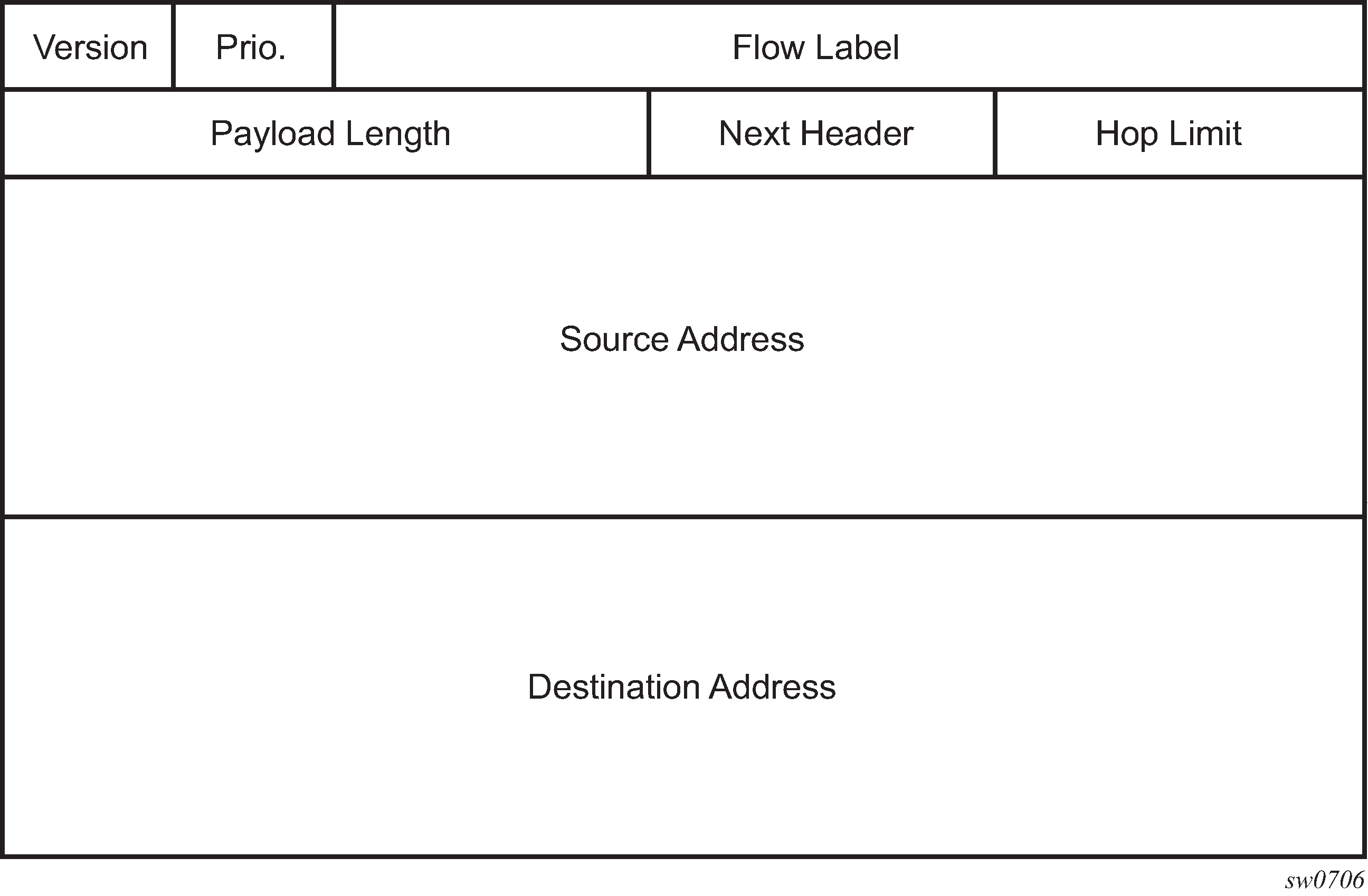
The following table describes IPv6 header fields.
Table 1. IPv6 header field descriptions Field Description Version
4-bit Internet Protocol version number = 6.
Prio.
4-bit priority value.
Flow Label
24-bit flow label.
Payload Length
6-bit unsigned integer. The length of payload, for example, the rest of the packet following the IPv6 header, in octets. If the value is zero, the payload length is carried in a jumbo payload hop-by-hop option.
Next Header
8-bit selector. Identifies the type of header immediately following the IPv6 header.
This field uses the same values as the IPv4 protocol field.
Hop Limit
8-bit unsigned integer. Decremented by 1 by each node that forwards the packet.
The packet is discarded if the hop limit is decremented to zero.
Source Address
128-bit address of the originator of the packet.
Destination Address
128-bit address of the intended recipient of the packet (possibly not the ultimate recipient if a routing header is present).
IPv6 applications
The IPv6 applications for 7210 SAS are:
IPv6 inband management of the node using network port IPv6 IP interface
IPv6 transit traffic (using network port IPv6 IP interfaces)
Examples of the IPv6 applications supported by the -TiMOS include:
IPv6 Internet exchange peering
The following figure shows an IPv6 Internet exchange where multiple ISPs peer over native IPv6.
Figure 2. IPv6 Internet exchange 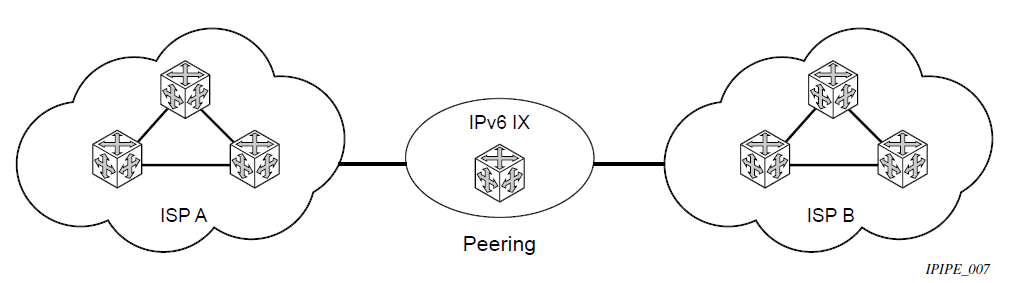
IPv6 transit services
The following figure shows IPv6 transit provided by an ISP.
Figure 3. IPv6 transit services 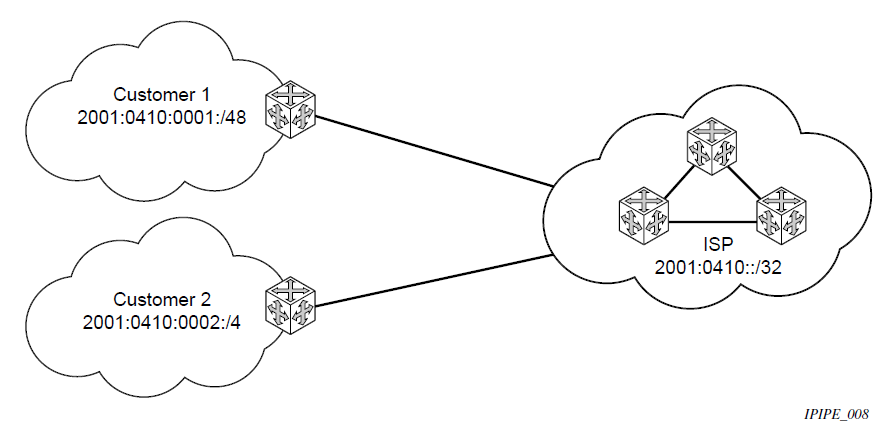
IPv6 services to enterprise customers and home users
The following figure shows IPv6 connectivity to enterprise and home broadband users.
Figure 4. IPv6 services to enterprise customers and home users 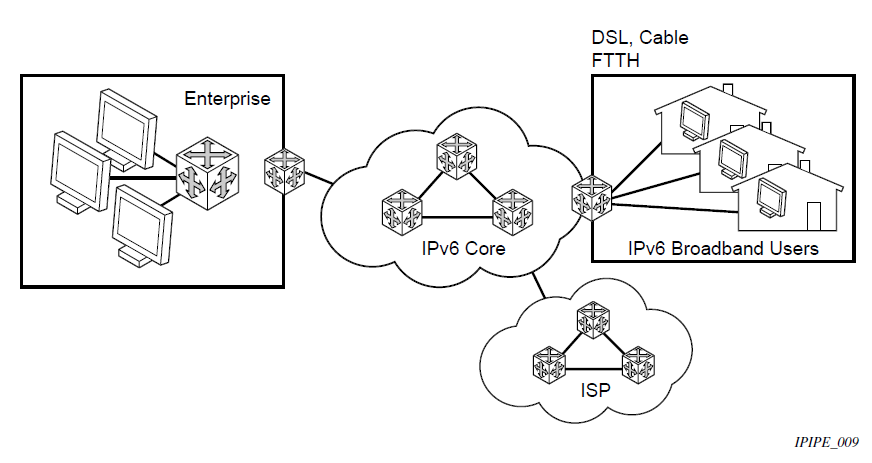
IPv6 over IPv4 relay services
IPv6 over IPv4 tunnels are one of many IPv6 transition methods to support IPv6 in an environment where not only IPv4 exists but native IPv6 networks depend on IPv4 for greater IPv6 connectivity. The 7210 SAS supports dynamic IPv6 over IPv4 tunneling. The ipv4 source and destination address are taken from configuration, the source address is the ipv4 system address and the ipv4 destination is the next hop from the configured 6over4 tunnel.
IPv6 over IPv4 is an automatic tunnel method that gives a prefix to the attached IPv6 network. The following figure shows IPv6 over IPv4 tunneling to transition from IPv4 to IPv6.
Figure 5. IPv6 over IPv4 tunnels 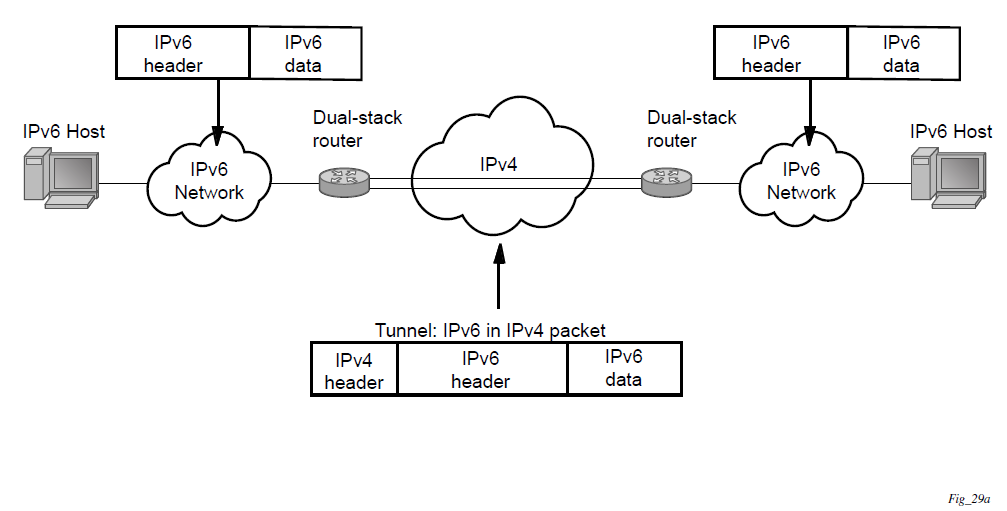
IPv6 Provider Edge router over MPLS (6PE)
6PE allows IPv6 domains to communicate with each other over an IPv4 MPLS core network. This architecture requires no backbone infrastructure upgrades and no re-configuration of core routers, because forwarding is purely based on MPLS labels. 6PE is a cost effective solution for IPv6 deployment.
The following figure shows an example of a 6PE topology within one AS.

6PE control plane support
The 6PE MP-BGP routers support:
IPv4/IPv6 dual-stack
MP-BGP can be used between 6PE routers to exchange IPv6 reachability information as follows:
The 6PE routers exchange IPv6 prefixes over MP-BGP sessions running over IPv4 transport. The MP-BGP AFI used is IPv6 (value 2).
An IPv4 address of the 6PE router is encoded as an IPv4-mapped IPv6 address in the BGP next-hop field of the IPv6 NLRI. By default, the IPv4 address that is used for peering is used. It is configurable through the route policies.
The 6PE router binds MPLS labels to the IPv6 prefixes it advertises. The SAFI used in MP-BGP is the SAFI (value 4) label. The router uses the IPv6 explicit null (value 2) label for all the IPv6 prefixes that it advertises and can accept an arbitrary label from its peers.
LDP is used to create the MPLS full mesh between the 6PE routers and the IPv4 addresses that are embedded in the next-hop field are reachable by LDP LSPs. The ingress 6PE router uses the LDP LSPs to reach remote 6PE routers.
6PE data plane support
The ingress 6PE router can push two MPLS labels to send the packets to the egress 6PE router. The top label is an LDP label used to reach the egress 6PE router. The bottom label is advertised in MP-BGP by the remote 6PE router. Typically, the IPv6 explicit null (value 2) label is used but an arbitrary value can be used when the remote 6PE router is from a vendor other than Nokia.
The egress 6PE router pops the top LDP tunnel label. It sees the IPv6 explicit null label, which indicates an IPv6 packet is encapsulated. It also pops the IPv6 explicit null label and performs an IPv6 route lookup to find out the next hop for the IPv6 packet.
Bidirectional Forwarding Detection
This feature is supported on all 7210 SAS platforms as described in this document, except those operating in access-uplink mode.
Bidirectional Forwarding Detection (BFD) is a light-weight, low-overhead, short-duration mechanism to detect failures in the path between two systems. If a system stops receiving BFD messages for a long enough period (based on configuration) it is assumed that a failure along the path has occurred and the associated protocol or service is notified of the failure.
The following are the advantages of implementing the BFD mechanism:
used for activity detection over any media type
can be used at any protocol layer
proliferation of different methods can be avoided
can be used with a wide range of detection times and overhead
BFD is implemented in asynchronous mode, in this mode periodic BFD control messages are used to test the path between the systems.
A path is declared operational when two-way communication has been established between both the systems. A separate BFD session is created for each communication path and data protocol between two systems.
BFD also supports the Echo function defined in draft-ietfbfd-base-04.txt, Bidirectional Forwarding Detection. In this scenario one of the systems send a sequence of BFD echo packets to the other system which loops back the echo packets within the systems forwarding plane. If many of the echo packets are lost, the BFD session is declared as down.
BFD control packet
The base BFD specification does not specify the encapsulation type to be used for sending BFD control packets. Choice of the appropriate encapsulation-type to be implemented is based on the network and medium. The encapsulation for BFD over IPv4 and IPv6 networks is specified in draft-ietf-bfd-v4v6-1hop-04.txt, BFD for IPv4 and IPv6 (Single Hop). This specification requires that BFD control packets be sent over UDP with a destination port number of 3784 and the source port number must be within the range 49152 to 65535.
The TTL of all transmitted BFD packets must have an IP TTL of 255
If authentication is not enabled, all BFD packets received must have an IP TTL of 255.
If authentication is enabled, the IP TTL should be 255. In case the IP TTL is not 255 the BFD packets are still processed, if packet passes the enabled authentication mechanism.
If multiple BFD sessions exist between two nodes, the BFD discriminator is used to demultiplex the BFD control packet to the appropriate BFD session.
Control packet format
The BFD control packet has 2 sections, a mandatory section and an optional authentication section. The mandatory section is as follows.
0 1 2 3
0 1 2 3 4 5 6 7 8 9 0 1 2 3 4 5 6 7 8 9 0 1 2 3 4 5 6 7 8 9 0 1
+-+-+-+-+-+-+-+-+-+-+-+-+-+-+-+-+-+-+-+-+-+-+-+-+-+-+-+-+-+-+-+-+
|Vers | Diag |Sta|P|F|C|A|D|R| Detect Mult | Length |
+-+-+-+-+-+-+-+-+-+-+-+-+-+-+-+-+-+-+-+-+-+-+-+-+-+-+-+-+-+-+-+-+
| My Discriminator |
+-+-+-+-+-+-+-+-+-+-+-+-+-+-+-+-+-+-+-+-+-+-+-+-+-+-+-+-+-+-+-+-+
| Your Discriminator |
+-+-+-+-+-+-+-+-+-+-+-+-+-+-+-+-+-+-+-+-+-+-+-+-+-+-+-+-+-+-+-+-+
| Desired Min TX Interval |
+-+-+-+-+-+-+-+-+-+-+-+-+-+-+-+-+-+-+-+-+-+-+-+-+-+-+-+-+-+-+-+-+
| Required Min RX Interval |
+-+-+-+-+-+-+-+-+-+-+-+-+-+-+-+-+-+-+-+-+-+-+-+-+-+-+-+-+-+-+-+-+
| Required Min Echo RX Interval |
The following table describes BFD control packet fields.
| Field | Description |
|---|---|
Vers |
The version number of the protocol. The initial protocol version is 0. |
Diag |
A diagnostic code specifying the local system reason for the last transition of the session from Up to some other state. Possible values are: 0-No diagnostic 1-Control detection time expired 2-Echo function failed 3-Neighbor signaled session down 4-Forwarding plane reset 5-Path down 6-Concatenated path down 7-Administratively down |
H Bit |
The ‟I Hear You” bit. This bit is set to 0 if the transmitting system either is not receiving BFD packets from the remote system, or is in the process of tearing down the BFD session for some reason. Otherwise, during normal operation, it is set to 1. |
D Bit |
The ‟demand mode” bit. (Not supported) |
P Bit |
The poll bit. If set, the transmitting system is requesting verification of connectivity, or of a parameter change. |
F Bit |
The final bit. If set, the transmitting system is responding to a received BFD control packet that had the poll (P) bit set. |
Rsvd |
Reserved bits. These bits must be zero on transmit and ignored on receipt. |
Detect Mult |
The ‟Detect time multiplier”. In the Asynchronous mode, Detection time = Detect time Multiplier * transmit interval. If a BFD control packet is not received from the remote system within the detection time, implies that a failure has occurred. |
Length |
Length of the BFD control packet, in bytes. |
My Discriminator |
A unique, nonzero discriminator value generated by the transmitting system, used to demultiplex multiple BFD sessions between the same pair of systems. |
Your Discriminator |
The discriminator received from the corresponding remote system. This field reflects back the received value of my discriminator, or is zero if that value is unknown. |
Desired Min TX Interval |
This is the minimum interval, in microseconds, that the local system would like to use when transmitting BFD control packets. |
Required Min RX Interval |
This is the minimum interval, in microseconds, between received BFD control packets that this system is capable of supporting. |
Required Min Echo RX Interval |
This is the minimum interval, in microseconds, between received BFD echo packets that this system is capable of supporting. If this value is zero, the transmitting system does not support the receipt of BFD echo packets. |
Echo support
In the BFD echo support scenario, the 7210 SAS loops back received BFD echo messages to the original sender based on the destination IP address in the packet.
The echo function is useful when the local router does not have sufficient CPU power to handle a periodic polling rate at a high frequency. As a result, it relies on the echo sender to send a high rate of BFD echo messages through the receiver node, which is only processed by the receiver forwarding path. This allows the echo sender to send BFD echo packets at any rate.
The 7210 SAS supports only response to echo requests and does not support sending of echo requests.
BFD IPv4 support on 7210 SAS platforms
BFD IPv4 support on 7210 SAS platforms is as follows.
BFD IPv4 in a VPRN service is supported for:
OSPV2 PE-CE routing protocol
static routes
VRRP
BGP for PE-CE protocol
PIM for PE-CE protocol for ng-MVPN
BFD IPv4 in an IES service is supported for:
OSPFv2
IS-IS for IPv4 interfaces
static routes
VRRP
BFD IPv4 in the base routing instance is supported for:
OSPFv2 on network IPv4 interfaces
IS-IS on network IPv4 interfaces
VRRP on network IPv4 interfaces
MP-BGP for vpn-ipv4 and vpn-ipv6 family (only multi-hop)
static routes
RSVP-TE
PIM
TLDP
interface LDP (link-level)
BFD IPv4 for MPLS-TP is supported for:
BFD for MPLS-TP LSP linear protection, only on 7210 SAS-T, 7210 SAS-R6, and 7210 SAS-R12
See BFD IPv6 support on 7210 SAS platforms for more information about BFD IPv6 support on 7210 SAS platforms.
On the 7210 SAS-T, 7210 SAS-R6, 7210 SAS-R12, 7210 SAS-Sx 1/10GE, 7210 SAS-Sx 10/100GE, and 7210 SAS-Mxp, BFD processing is supported in hardware, enabling faster detection (minimum timer supported is 10 ms). Hardware-based BFD sessions are supported only for an IP interface configured on a port. For IP interfaces configured over LAG and for BFD sessions using system IP addresses or loop-back IP addresses, CPM CPU-based sessions are supported with a minimum timer of 100ms.
BFD IPv6 support on 7210 SAS platforms
BFD for IPv6 interfaces is supported only the 7210 SAS-Mxp.
On the 7210 SAS-Mxp, BFD IPv6 processing is supported in hardware, enabling faster detection (the minimum timer supported is 10 ms). Hardware-based BFD sessions are supported only for an IP interface configured on a port.
For IP interfaces using the IPv6 addresses of interfaces configured over LAG and for BFD sessions using system IPv6 addresses or loopback IPv6 addresses, CPM CPU-based sessions are supported with a minimum timer of 100 ms.
BFD IPv6 is supported on the 7210 SAS-Mxp in VPRN, IES, and R-VPLS services and network IPv6 interfaces. The following table indicates the support matrix for BFD IPv6 on the 7210 SAS-Mxp.
| Service | Routing protocol | Hardware or central CPU-based BFD IPv6 session | IP address used by BFD IPv6 session | ||
|---|---|---|---|---|---|
| Hardware | Central | Link local | Global IPv6 address | ||
Network Interface |
OSPF |
✓ |
✓ |
✓ |
|
IS-IS |
✓ |
✓ |
✓ |
||
BGP |
✓ |
✓ |
✓ |
||
Static Route |
✓ |
✓ |
✓ |
||
VRRP |
✓ |
✓ |
✓ |
||
IES |
OSPF |
✓ |
✓ |
✓ |
|
IS-IS |
✓ |
✓ |
✓ |
||
BGP |
✓ |
✓ |
✓ |
||
Static Route |
✓ |
✓ |
✓ |
||
VRRP |
✓ |
✓ |
✓ |
||
R-VPLS |
OSPF |
✓ |
✓ |
||
IS-IS |
✓ |
✓ |
|||
BGP |
✓ |
✓ |
|||
Static Route |
✓ |
✓ |
|||
VRRP |
✓ |
✓ |
|||
VPRN |
OSPF |
||||
IS-IS |
|||||
BGP |
✓ |
✓ |
✓ |
||
Static Route |
✓ |
✓ |
✓ |
||
VRRP |
✓ |
✓ |
✓ |
||
IGP-LDP and static route-LDP synchronization
With LDP, FECs learned from an interface do not necessarily link to that interface state. As long as the router that advertised the labels is reachable, the learned labels are stored in the incoming label map (ILM) table.
Although this feature gives LDP a lot of flexibility, it can also cause problems. For example, when an interface comes back up from a failure or from a shutdown state, the static routes bound to that interface are installed immediately. However, the LDP adjacency to the next hop might not be up, which means that the LDP SDP remains down. In this case, the MPLS traffic will be blackholed until the LDP adjacency comes up.
The same issue also applies to dynamic routes (OSPF and IS-IS).
To resolve this issue, the LDP synchronization timer enables synchronization of IGP or static routes to the LDP state.
With IGP, when a link is restored after a failure, IGP sets the link cost to infinity and advertises it. The value advertised in OSPF is 0xFFFF (65535). The value advertised in IS-IS regular metric is 0x3F (63) and in IS-IS wide-metric is 0xFFFFFE (16777214).
After IGP advertises the link cost, the LDP hello adjacency is brought up with the neighbor. The LDP synchronization timer is started by IGP from the time the LDP session to the neighbor is up over the interface. This synchronization timer allows time for the label-FEC bindings to be exchanged.
When the LDP synchronization timer expires, the link cost is restored and is readvertised. IGP will announce a new best next-hop and LDP will use it if the label binding for the neighbor FEC is available.
The preceding behavior is similar for static routes. If the static route is enabled for ldp-sync, the route is not enabled immediately after the interface to the next hop comes up. Routes are suppressed until the LDP adjacency with the neighbor comes up and the synchronization timer expires. The timer does not start until the LDP adjacency with the neighbor node is fully established.
IGP-LDP synchronization is supported on all 7210 SAS platforms as described in this document, except those operating in access-uplink mode.
Static route-LDP synchronization is supported on all 7210 SAS platforms as described in this document, except platforms operating in access-uplink mode.
IP fragmentation
This feature is supported only on the 7210 SAS-Mxp.
The 7210 SAS does not support native IP fragmentation for IP packets that exceed the configured MTU. However, in situations where IP fragmentation is necessary, the CPM can be configured to extract oversized IPv4 packets from the datapath, fragment them using the system CPU, and insert the fragmented packets back into the datapath.
Run the configure system ip allow-cpu-fragmentation command to enable IP fragmentation. See the 7210 SAS-Mxp, R6, R12, S, Sx, T Basic System Configuration Guide for more information about this command.
CPU-fragmented packets are subject to additional delay when compared to non-fragmented datapath forwarded packets.
IP fragmentation in the CPM CPU competes for CPU cycles as a low-priority task. The number of fragmentations at any given time is limited to ensure system performance.
Even when IP fragmentation is enabled, packets that exceed the configured MTU are dropped if the Do not Fragment (DF) bit is set in the IP header.
IP fragmentation on the 7210 SAS is supported in the following contexts:
network IP interface
IES including R-VPLS
On R-VPLS interfaces, the decision to fragment a packet is based on the egress port MTU and the fragment size is determined by the service MTU.
Process overview
The following items are components to configure basic router parameters:
interface
A logical IP routing interface. When created, attributes like an IP address, port, link aggregation group or the system can be associated with the IP interface.
address
The address associates the device system name with the IP system address. An IP address must be assigned to each IP interface.
system interface
This creates an association between the logical IP interface and the system (loop-back) address. The system interface address is the circuit-less address (loop-back) and is used by default as the router ID for protocols such as OSPF and BGP.
router ID
(Optional) The router ID specifies the router's IP address.
autonomous system
(Optional) An autonomous system (AS) is a collection of networks that are subdivided into smaller, more manageable areas.
Configuration notes
The following information describes router configuration guidelines:
A system interface and associated IP address should be specified.
Boot options file (BOF) parameters must be configured before configuring router parameters.
IPv4 and IPv6 route table lookup entries are shared. Before adding routes for IPv6 destinations, route entries in the routed lookup table needs to be allocated for IPv6 addresses. This can be done using the config system resource-profile max-ipv6-routes CLI command. This command allocates route entries for /64 IPv6 prefix route lookups. The system does not allocate any IPv6 route entries by default and user needs to allocate some resources before using IPv6. For the command to take effect the node must be rebooted after making the change. See the 7210 SAS-Mxp, R6, R12, S, Sx, T Basic System Configuration Guide for more information.
A separate route table (or a block in the route table) must be used for IPv6 /128-bit prefix route lookup. A limited number of IPv6 /128 prefixes route lookup entries are supported. The software enables lookups in this table by default, so no user configuration is required to enable IPv6 /128-bit route lookup.
IPv6 interfaces are allowed to be created without allocating IPv6 route entries; only IPv6 hosts on the same subnet are reachable.
In 7210 SAS, the FIB is shared among all routing instances (Base instance, management instance, and VPRN service instances).
Software shuts down control protocols (for example, OSPF) if the routing FIB (either IPv4 FIB or IPv6 FIB) size limit is exceeded. Users must ensure through proper network design that the FIB size is not exceeded. Use the available tools (that is, route policies) to ensure that all the features that share the IPv4/IPv6 FIB do not install routes more than the available FIB size.
Configuring an IP router with CLI
This section provides information to configure an IP router.
Router configuration overview
On a 7210 SAS, an interface is a logical named entity. An interface is created by specifying an interface name under the config>router context. This is the global router configuration context where objects like static routes are defined. An IP interface name can be up to 32 alphanumeric characters, must start with a letter, and is case-sensitive; for example, the interface name ‟1.1.1.1” is not allowed, but ‟int-1.1.1.1” is allowed.
To create an interface on a 7210 SAS, the basic configuration tasks are as follows:
Assign a name to the interface.
Associate an IP address with the interface.
Associate the interface with a network interface or the system interface.
Associate the interface with a system or a loop-back interface.
Configure appropriate routing protocols.
A system interface and network interface should be configured.
System interface
The system interface is associated with the network entity (such as a specific 7210 SAS IP router), not a specific interface. The system interface is also referred to as the loop-back address. The system interface is associated during the configuration of the following entities:
termination point of service tunnels
hops when configuring MPLS paths and LSPs
addresses on a target router for BGP and LDP peering
The system interface is used to preserve connectivity (when routing re-convergence is possible) when an interface fails or is removed. The system interface is used as the router identifier. A system interface must have an IP address with a 32-bit subnet mask.
Network interface
Network interfaces are supported on all 7210 SAS platforms as described in this document, except those operating in access-uplink mode.
A network interface can be configured on a physical port or LAG on a physical or logical port.
Basic configuration
The most basic router configuration must have the following:
system name
system address
The following is a sample router configuration output.
A:ALA-A> config# info
. . .
#------------------------------------------
# Router Configuration
#------------------------------------------
router
interface "system"
address 10.10.10.103/32
exit
interface "to-104"
address 10.0.0.103/24
port 1/1/1
exit
exit
autonomous-system 12345
router-id 10.10.10.103
...
exit
isis
exit
...
#------------------------------------------
A:ALA-A> config#
Common configuration tasks
The following sections describe basic system tasks.
Configuring a system name
Use the system command to configure a name for the device. The name is used in the prompt string. Only one system name can be configured. If multiple system names are configured, the last one configured overwrites the previous entry.
If special characters are included in the system name string, such as spaces, #, or ?, the entire string must be enclosed in double quotes. Use the following syntax to configure the system name.
config# system
name system-name
config# system
config>system# name ALA-A
ALA-A>config>system# exit all
ALA-A#
The following is a sample system name configuration output.
A:ALA-A>config>system# info
#------------------------------------------
# System Configuration
#------------------------------------------
name "ALA-A"
location "Mt.View, CA, NE corner of FERG 1 Building"
coordinates "37.390, -122.05500 degrees lat."
snmp
exit
. . .
exit
----------------------------------------------
Configuring interfaces
The following command sequences create a system and a logical IP interface. The system interface cannot be deleted.
Configuring a system interface
Use the following syntax to configure a system interface.
config>router
interface interface-name
address {[ip-address/mask]|[ip-address] [netmask]} [broadcast {all-ones | host-ones]
The following is a sample IP configuration output showing network interface information.
A:ALA-A>config>router# info
#------------------------------------------
# IP Configuration
#------------------------------------------
interface "system"
address 10.10.0.4/32
exit
interface "to-ALA-2"
address 10.10.24.4/24
port 1/1/1
egress
filter ip 10
exit
exit
...
#------------------------------------------
A:ALA-A>config>router#
Configuring IPv6 parameters
The following is a sample interface configuration output showing the IPv6 default configuration when IPv6 is enabled on the interface.
*A:dut-d>config>router>if>ipv6# info detail
----------------------------------------------
icmp6
packet-too-big 100 10
param-problem 100 10
redirects 100 10
time-exceeded 100 10
unreachables 100 10
exit
address 2001:db8::1/64
no dad-disable
no reachable-time
no neighbor-limit
no qos-route-lookup
no local-proxy-nd
no tcp-mss
----------------------------------------------
Use the following syntax to configure IPv6 parameters on a router interface.
config>router# interface interface-name
port port-name
ipv6
address {ipv6-address/prefix-length} [eui-64]
icmp6
packet-too-big [number seconds]
param-problem [number seconds]
redirects [number seconds]
time-exceeded [number seconds]
unreachables [number seconds]
neighbor ipv6-address mac-address
The following is a sample configuration output showing interface information.
A:ALA-49>config>router>if# info
----------------------------------------------
address 10.11.10.1/64
port 1/1/10
ipv6
address 2001:db8::1/64
exit
----------------------------------------------
A:ALA-49>config>router>if#
Configuring router advertisement
To configure the router to originate router advertisement messages on an interface, the interface must be configured under the router-advertisement context and be enabled (no shutdown). All other router advertisement configuration parameters are optional.
Use the following syntax to enable router advertisement and configure router advertisement parameters.
config>router# router-advertisement
interface ip-int-name
current-hop-limit number
managed-configuration
max-advertisement-interval seconds
min-advertisement-interval seconds
mtu mtu-bytes
other-stateful-configuration
prefix ipv6-prefix/prefix-length
autonomous
on-link
preferred-lifetime {seconds | infinite}
valid-lifetime {seconds | infinite}
reachable-time milli-seconds
retransmit-time milli-seconds
router-lifetime seconds
no shutdown
use-virtual-mac
The following is a sample router advertisement configuration output.
*A:sim131>config>router>router-advert# info
----------------------------------------------
interface "n1"
prefix 2001:db8::/64
exit
use-virtual-mac
no shutdown
exit
----------------------------------------------
*A:sim131>config>router>router-advert# interface n1
*A:sim131>config>router>router-advert>if# prefix 2001:db8::/64
*A:sim131>config>router>router-advert>if>prefix# info detail
----------------------------------------------
autonomous
on-link
preferred-lifetime 604800
valid-lifetime 2592000
----------------------------------------------
*A:tahi>config>router>router-advert>if>prefix#
Configuring proxy ARP
To configure proxy ARP, you can configure the following:
a prefix list in the config>router>policy-options>prefix-list context
a route policy statement in the config>router>policy-options>policy-statement context and apply the specified prefix list
In the policy statement entry>to context, specify the host source addresses for which ARP requests can or cannot be forwarded to non-local networks, depending on the specified action.
In the policy statement entry>from context, specify network prefixes that ARP requests will or will not be forwarded to depending on the action if a match is found. See the 7210 SAS-Mxp, R6, R12, S, Sx, T Routing Protocols Guide for more information about route policies.
apply the policy statement to the proxy-arp configuration in the config>router>interface context
config>router# policy-options
begin
commit
prefix-list name
prefix ip-prefix/mask [exact | longer | through
length | prefix-length-range length1-length2]
Use the following syntax to configure the policy statement specified in the proxy-arp-policy policy-statement command.
config>router# policy-options
begin
commit
policy-statement name
default-action {accept | next-entry | next-policy | reject}
entry entry-id
action {accept | next-entry | next-policy | reject}
to
prefix-list name [name...(upto 5 max)]
from
— prefix-list name [name...(upto 5 max)]
The following is a sample prefix list and policy statement configuration output.
A:ALA-49>config>router>policy-options# info
----------------------------------------------
prefix-list "prefixlist1"
prefix 10.20.30.0/24 through 32
exit
prefix-list "prefixlist2"
prefix 10.10.10.0/24 through 32
exit
...
policy-statement "ProxyARPpolicy"
entry 10
from
prefix-list "prefixlist1"
exit
to
prefix-list "prefixlist2"
exit
action reject
exit
default-action accept
exit
exit
...
----------------------------------------------
A:ALA-49>config>router>policy-options#
Use the following syntax to configure proxy ARP.
config>router>interface interface-name
local-proxy-arp
proxy-arp-policy policy-name [policy-name...(upto 5 max)]
remote-proxy-arp
The following is a sample proxy ARP configuration output.
A:ALA-49>config>router>if# info
----------------------------------------------
address 192.0.2.59/24
local-proxy-arp
proxy-arp
policy-statement "ProxyARPpolicy"
exit
----------------------------------------------
A:ALA-49>config>router>if#
ECMP considerations
IP ECMP is supported on all 7210 SAS platforms as described in this document, except those operating in access-uplink mode.
LDP LSR ECMP is supported on all 7210 SAS platforms as described in this document, except those operating in access-uplink mode.
LDP LER ECMP is not supported on any 7210 SAS platforms.
When ECMP is enabled and multiple equal-cost next-hops exit for the IGP route, the packets for this route is sprayed based on hashing routine currently supported for IPv4 packets.
When the preferred RTM entry corresponds to a regular IP route, spraying will be performed across regular IP next-hops for the prefix.
Configuration notes
The following information describes ECMP configuration guidelines:
Users must allocate resources using the config system resource-profile router ecmp max-ecmp-routes command (on the 7210 SAS-R6 and R12, the command is config>system>global-resource-profile>router>ecmp>max-ecmp-routes) before ECMP can be enabled using the config router ecmp command. See the 7210 SAS-Mxp, R6, R12, S, Sx, T Basic System Configuration Guide for more information about the resource profile command.
LDP LER ECMP (including LDP over RSVP) is not supported. LDP LSR ECMP is supported on specific platforms. Check the release notes and see the 7210 SAS-Mxp, R6, R12, S, Sx, T MPLS Guide for information about the platforms that support it and to learn more about it. IPv4 ECMP and LDP LSR ECMP share common set of resources in the hardware. See the 7210 SAS-Mxp, R6, R12, S, Sx, T Basic System Configuration Guide for information about resource allocation for IPv4 ECMP and LDP LSR ECMP.
IPv6 ECMP is not supported. Only a single IPv6 route for a IPv6 destination is programmed in the IPv6 FIB. IPv6 routing and IPv6 IP interfaces cannot be used if IPv4 ECMP is in use (these features are mutually exclusive).
Deriving the router ID
The router ID defaults to the address specified in the system interface command. If the system interface is not configured with an IP address, then the router ID inherits the last four bytes of the MAC address. The router ID can also be manually configured in the config>router router-idcontext. On the BGP protocol level, a BGP router ID can be defined in the config>router>bgp router-id context and is only used within BGP.
If a new router ID is configured, protocols are not automatically restarted with the new router ID. The next time a protocol is initialized the new router ID is used. An interim period of time can occur when different protocols use different router IDs. To force the new router ID, issue the shutdown and no shutdown commands for each protocol that uses the router ID, or restart the entire router.
Use the following syntax to configure the router ID.
config>router
router-id router-id
interface ip-int-name
address {ip-address/mask | ip-address netmask} [broadcast all-ones | host-ones]
The following is a sample router ID configuration output.
A:ALA-4>config>router# info
#------------------------------------------
# IP Configuration
#------------------------------------------
interface "system"
address 10.10.0.4/32
exit
. . .
router-id 10.10.0.4
#------------------------------------------
A:ALA-4>config>router#
Configuring an autonomous system
Configuring an autonomous system is optional. Use the following syntax to configure an autonomous system.
config>router
autonomous-system as-number
The following is a sample autonomous system configuration output.
A;ALA-A>config>router# info
#------------------------------------------
# IP Configuration
#------------------------------------------
interface "system"
address 10.10.10.103/32
exit
interface "to-104"
address 10.0.0.103/24
port 1/1/1
exit
exit
autonomous-system 100
router-id 10.10.10.103
#------------------------------------------
A:ALA-A>config>router#
Configuring static routes
The 7210 SAS supports both static routes and dynamic routing to next-hop addresses.
See the 7210 SAS-Mxp, R6, R12, S, Sx, T Routing Protocols Guide for information about configuring OSPF, RIP, IS-IS, and BGP routing.
Only one next-hop IP address can be specified per IP interface for static routes.
Use the following syntax to create static route entries.
config>router
static-route {ip-prefix/prefix-length} |
{ip-prefix netmask} [preference preference] [metric metric] [tag tag] [enable | disable] next-hop {ip-int-name | ip-address} [bfd-enable] [ldp-sync]
config>router# static-route 192.168.250.0/24 preference 5 metric 1 enable next-hop 10.200.10.3 ldp-sync
config>router# exit
If ldp-sync is enabled on a static route, the LDP synchronization timer must also be configured on the associated interface, using the config router if ldp-sync-timer command.
Service management tasks
This section describes the following service management tasks.
Changing the system name
The system command sets the name of the device and is used in the prompt string. Only one system name can be configured. If multiple system names are configured, the last one configured overwrites the previous entry.
Use the following syntax to change the system name.
config# system
name system-name
The following shows the command usage to change the system name.
A:ALA-A>config>system# name tgif
A:TGIF>config>system#
The following is a sample system name change configuration output.
A:ALA-A>config>system# name TGIF
A:TGIF>config>system# info
#------------------------------------------
# System Configuration
#------------------------------------------
name "TGIF"
location "Mt.View, CA, NE corner of FERG 1 Building"
coordinates "37.390, -122.05500 degrees lat."
synchronize
snmp
exit
security
snmp
community "private" rwa version both
exit
exit
. . .
----------------------------------------------
A:TGIF>config>system#
Modifying interface parameters
Starting at the config>router level, navigate down to the router interface context.
The following shows the command usage to modify an IP address.
A:ALA-A>config>router# interface ‟to-sr1”
A:ALA-A>config>router>if# shutdown
A:ALA-A>config>router>if# no address
A:ALA-A>config>router>if# address 10.0.0.25/24
A:ALA-A>config>router>if# no shutdown
The following shows the command usage to modify a port.
A:ALA-A>config>router# interface ‟to-sr1”
A:ALA-A>config>router>if# shutdown
A:ALA-A>config>router>if# no port
A:ALA-A>config>router>if# port 1/1/2
A:ALA-A>config>router>if# no shutdown
The following is a sample interface configuration output.
A:ALA-A>config>router# info
#------------------------------------------
# IP Configuration
#------------------------------------------
interface "system"
address 10.0.0.103/32
exit
interface "to-sr1"
address 10.0.0.25/24
port 1/1/2
exit
router-id 10.10.0.3
#------------------------------------------
A:ALA-A>config>router#
Deleting a logical IP interface
The no form of the interface command typically removes the entry, but all entity associations must be shut down or deleted before an interface can be deleted.
Before loop-back IP interface can be deleted, it must first be administratively disabled with the shutdown command.
After the interface has been shut down, it can then be deleted with the no interface command.
config>router
no interface ip-int-name
config>router# interface test-interface
config>router>if# shutdown
config>router>if# exit
config>router# no interface test-interface
config>router#
IP router command reference
Command hierarchies
Configuration commands
Router commands
config
- router [router-name]
- aggregate ip-prefix/ip-prefix-length [summary-only] blackhole
- no aggregate ip-prefix/ip-prefix-length
- autonomous-system autonomous-system
- no autonomous-system
- ecmp max-ecmp-routes
- no ecmp
- mpls-labels
- static-label-range static-range
- no static-label-range
- sr-labels start start-value end end-value
- no sr-labels
- router-id ip-address
- no router-id
- sgt-qos (See Note below)
- application dscp-app-name dscp {dscp-value | dscp-name
- application dot1p-app-name dot1p dot1p-priority
- no application
- dscp dscp-name fc fc-name
- no dscp dscp-name
- [no] static-route {ip-prefix/prefix-length | ip-prefix netmask} [preference preference] [metric metric] [tag tag] [enable | disable] next-hop gateway [bfd-enable] [{cpe-check cpe-ip-address [interval seconds] [drop-count count] [log]}] [ldp-sync]
- [no] static-route {ip-prefix/prefix-length|ip-prefix netmask} [preference preference] [metric metric] [tag tag] [enable|disable] indirect ip-address [{cpe-check cpe-ip-address [interval seconds] [drop-count count] [log]}]
- [no] static-route {ip-prefix/prefix-length|ip-prefix netmask} [preference preference] [metric metric] [enable|disable] black-hole
- [no]static-route {ip-prefix/prefix-length | ip-prefix netmask} [preference preference][metric metric] [enable | disable] indirect ip-address {prefix-list prefixlist-name [all | none]}
- [no] static-route {ip-prefix/prefix-length | ip-prefix netmask} [preference preference][metric metric] [tag tag] [enable | disable] next-hop ip-int-name | ip-address{prefix-list prefix-list-name [all | none]}
- [no] static-route {ip-prefix/prefix-length | ip-prefix netmask} [preference preference][metric metric] [tag tag] [enable | disable] black-hole {prefix-list prefix-listname [all | none]}
- [no] triggered-policy
For information about the self-generating traffic remarking sgt-qos commands, refer to the ‟Self-Generated Traffic Commands (for 7210 SAS-Mxp)” section in the 7210 SAS-Mxp, R6, R12, S, Sx, T Quality of Service Guide.
Router BFD commands
Router BFD commands are only supported on 7210 SAS-R6, 7210 SAS-R12, and 7210 SAS-T (network mode).
config
- router
- bfd
- abort
- begin
- bfd-template [32 chars max]
- no bfd-template
- echo-receive milliseconds
- no echo-receive
- multiplier [3...20]
- no multiplier
- receive-interval milliseconds
- no receive-interval
- transmit-interval milliseconds
- no transmit-interval
- commit
Router interface commands
config
- router [router-name]
- if-attribute
- admin-group group-name value group-value
- no admin-group group-name
- srlg-group group-name value group-value
- no srlg-group group-name
- [no] interface ip-int-name unnumbered mpls-tp
- accounting-policy policy-id
- no accounting-policy
- address {ip-address/mask | ip-address netmask} [broadcast {all-ones | host-ones}]
- no address
- arp-timeout seconds
- no arp-timeout
- bfd transmit-interval [receive receive-interval] [multiplier multiplier] [echo-receive echo-interval [type iom-hw]
- no bfd
- cflowd-parameters
- sampling {unicast|multicast} type {interface} [direction {ingress-only}]
- no sampling {unicast|multicast}
- delayed-enable
- no delayed-enable
- description long-description-string
- no description
- egress
- filter ip ip-filter-id
- filter ipv6 ipv6-filter-id
- no filter [ip ip-filter-id] [ipv6 ipv6-filter-id]
- icmp
- [no] mask-reply
- redirects [number seconds]
- no redirects
- ttl-expired [number seconds]
- no ttl-expired
- unreachables [number seconds]
- no unreachables
- if-attribute
- [no] admin-group group-name [group-name ... (up to 5 max)]
- no admin-group
- [no] srlg-group group-name [group-name ... (up to 5 max)]
- no srlg-group
- ingress
- filter ip ip-filter-id
- no filter
- no filter ipv6 ipv6-filter-id
- no filter [ip ip-filter-id] [ipv6 ipv6-filter-id]
- ldp-sync-timer seconds
- no ldp-sync-timer
- [no] local-proxy-arp
- [no] loopback
- mac ieee-mac-addr
- no mac
- [no] ntp-broadcast
- port port-name
- no port
- [no] proxy-arp-policy policy-name [policy-name...(upto 5 max)]
- qos network-policy-id
- no qos
- [no] remote-proxy-arp
- secondary {ip-address/mask | ip-address netmask} [broadcast {all-ones | host-ones}] [igp-inhibit]
- no secondary {ip-address/mask | ip-address netmask}
- [no] shutdown
- static-arp ip-address ieee-address unnumbered
- no static-arp unnumbered
- static-arp ieee-mac-addr unnumbered
- no static-arp unnumbered
- tos-marking-state {trusted | untrusted}
- no tos-marking-state
- no unnumbered
- unnumbered [ip-int-name | ip-address]
- route-next-hop-policy
- abort
- begin
- commit
- [no] template name
- description description-string
- no description
- [no] exclude-group ip-admin-group-name
- include-group ip-admin-group-name [pref preference]
- no include-group ip-admin-group-name
- nh-type ip
- no nh-type
- protection-type {link | node}
- no protection-type
- [no] srlg-enable
Router interface IPv6 commands
config
- router [router-name]
- [no] interface ip-int-name
- [no] ipv6
- address ipv6-address/prefix-length [eui-64] [preferred]
- no address ipv6-address/prefix-length
- icmp6
- packet-too-big [number seconds]
- no packet-too-big
- param-problem [number seconds]
- no param-problem
- redirects [number seconds]
- no redirects
- time-exceeded number seconds]
- no time-exceeded
- unreachables [number seconds]
- no unreachables
- link-local-address ipv6-address [preferred]
- [no] local-proxy-nd
- neighbor ipv6-address [mac-address]
- no neighbor ipv6-address
- proxy-nd-policy policy-name [ policy-name...(up to 5 max)]
- no proxy-nd-policy
Router advertisement commands
config
- router
- [no]router-advertisement
- [no] interface ip-int-name
- current-hop-limit number
- no current-hop-limit
- [no] managed-configuration
- max-advertisement-interval seconds
- no max-advertisement-interval
- min-advertisement-interval seconds
- no min-advertisement-interval
- mtu mtu-bytes
- no mtu
- [no] other-stateful-configuration
- [no] prefix ipv6-prefix/prefix-length
- [no] autonomous
- [no] on-link
- preferred-lifetime {seconds | infinite}
- no preferred-lifetime
- valid-lifetime{seconds | infinite}
- no valid-lifetime
- reachable-time milli-seconds
- no reachable-time
- retransmit-time milli-seconds
- no retransmit-time
- router-lifetime seconds
- no router-lifetime
- use-virtual-mac
- no use-virtual-mac
- [no] shutdown
Show commands
show
- router router-instance
- aggregate [family] [active]
- arp [ip-int-name | ip-address/mask | mac ieee-msac-address | summary] [local | dynamic | static | managed]
- bfd
- bfd-template template-name
- interface [interface-name] [family] detail
- interface summary
- session [src ip-address [dst ip-address] | [detail][ipv4]]
- session [type type] [ipv4]
- session [summary]
- session lsp-name lsp Name [link-type {cc-only|cc-cv}] detail
- dhcp
- statistics [interface ip-int-name | ip-address]
- summary
- ecmp
- fib slot-number [ip-prefix/prefix-length [longer]]
- interface [{[ip-address | ip-int-name] [detail]} | [summary]
- interface [ip-address | ip-int-name] [detail]
- interface [ip-address | ip-int-name]
- icmp6
- interface [interface-name]
- interface [{[ip-address | ip-int-name] [detail] [family]} | [summary] | [exclude-services]
- interface [family] [detail]
- interface ip-address | ip-int-name> statistics
- neighbor [family] [ip-address | ip-int-name | mac ieee-mac-address | summary] [dynamic|static|managed]
- policy [name | prefix-list [name] | admin]
- route-table [family] [ip-prefix [prefix-length] [longer|exact]| [protocol protocol-name | [summary]
- rtr-advertisement [interface interface-name] [prefix ipv6-prefix[/prefix-length] [conflicts]
- sgt-qos (See Note below)
- application [app-name] [dscp | dot1p]
- dscp-map [dscp-name]
- static-arp [ip-address | ip-int-name | mac ieee-mac-addr]
- static-route [family] [[ip-prefix /mask] [ip-prefix /prefix-length] | [preference preference] | [next-hop ip-address| tag tag] | [detail]
- status
- tunnel-table [ip-address[/mask]] | [protocol protocol | sdp sdp-id] [summary]
For information about the self-generating traffic remarking sgt-qos commands, refer to the ‟Self-Generated Traffic Commands (for 7210 SAS-Mxp” section in the 7210 SAS-Mxp, R6, R12, S, Sx, T Quality of Service Guide.
Clear commands
clear
- router [router-instance]
- arp {all | ip-addr | interface {ip-int-name | ip-addr}}
- bfd
- session src-ip ip-address dst-ip ip-address
- statistics src-ip ip-address dst-ip ip-address
- statistics alldhcp
- statistics [ip-int-name | ip-address]
- icmp6 all
- icmp6 global
- icmp6 interface interface-name
- neighbor {all | ipv6-address}
- neighbor interface [ip-int-name | ipv6-address]
- router-advertisement all
- router-advertisement [interface interface-name]
Debug commands
debug
- router router-instance
- ip
- [no] arp
- icmp
- no icmp
- interface [ip-int-name]
- no interface
- [no] interface [ip-int-name | ip-address]
- neighbor [ip-int-name]
- packet [ip-int-name | ip-address] [headers] [protocol-id]
- no packet [ip-int-name | ip-address]
- route-table [ip-prefix/prefix-length] [longer]
- no route-table
Command descriptions
Configuration commands
Generic commands
shutdown
Syntax
[no] shutdown
Context
config>router>interface
config>router>router-advertisement
Platforms
Supported on all 7210 SAS platforms as described in this document
Description
The shutdown command administratively disables an entity. When disabled, an entity does not change, reset, or remove any configuration settings or statistics. Many entities must be explicitly enabled using the no shutdown command.
The shutdown command administratively disables an entity. The operational state of the entity is disabled as well as the operational state of any entities contained within. Many objects must be shut down before they may be deleted.
Unlike other commands and parameters where the default state is not indicated in the configuration file, shutdown and no shutdown are always indicated in system generated configuration files.
The no form of this command administratively enables an entity.
Default
no shutdown
description
Syntax
description description-string
no description
Context
config>router>if
Platforms
Supported on all 7210 SAS platforms as described in this document
Description
This command creates a text description stored in the configuration file for a configuration context.
The no form of this command removes the description string from the context.
Parameters
- description-string
Specifies the description character string. Allowed values are any string of up to 80 characters, composed of printable, 7-bit ASCII characters. If the string contains special characters (#, $, spaces, etc.), the entire string must be enclosed within double quotes.
Router global commands
router
Syntax
router
Context
config
Platforms
Supported on all 7210 SAS platforms as described in this document
Description
Commands in this context configure router parameters, and interfaces.
aggregate
Syntax
aggregate ip-prefix/ip-prefix-length [summary-only] blackhole
no aggregate ip-prefix/ip-prefix-length
Context
config>router
Platforms
Supported on all 7210 SAS platforms as described in this document
Description
This command creates an aggregate route.
Use this command to group a number of routes with common prefixes into a single entry in the routing table. This reduces the number of routes that need to be advertised by this router and reduces the number of routes in the routing tables of downstream routers.
Both the original components and the aggregated route (source protocol aggregate) are offered to the Routing Table Manager (RTM). Subsequent policies can be configured to assign protocol-specific characteristics (BGP, IS-IS or OSPF), such as the route type or OSPF tag to aggregate routes.
Multiple entries with the same prefix but a different mask can be configured; for example, routes are aggregated to the longest mask. If one aggregate is configured as 10.0./16 and another as 10.0.0./24, then route 10.0.128/17 would be aggregated into 10.0/16, and route 10.0.0.128/25 would be aggregated into 10.0.0/24. If multiple entries are made with the same prefix and the same mask, the previous entry is overwritten.
The no form of this command removes the aggregate.
Parameters
- ip-prefix
Specifies the destination address of the aggregate route, in dotted-decimal notation.
- ip-prefix-length
Specifies the mask associated with the network address expressed as a mask length.
- summary-only
Specifies an optional parameter that suppresses advertisement of more specific component routes for the aggregate.
To remove the summary-only option, enter the same aggregate command without the summary-only parameter.
- black-hole
Specifies that the route is a blackhole route. If the destination address on a packet matches this static route, it will be silently discarded.
autonomous-system
Syntax
autonomous-system autonomous-system
no autonomous-system
Context
config>router
Platforms
Supported on all 7210 SAS platforms as described in this document
Description
This command configures the autonomous system (AS) number for the router. A router can only belong to one AS. An ASN is a globally unique number with an AS. This number is used to exchange exterior routing information with neighboring ASs and as an identifier of the AS.
If the ASN is changed on a router with an active BGP instance, the new ASN is not used until the BGP instance is restarted either by administratively disabling/enabling (shutdown/no shutdown) the BGP instance or rebooting the system with the new configuration.
Parameters
- autonomous-system
Specifies the autonomous system number expressed as a decimal integer.
cflowd-parameters
Syntax
cflowd-parameters
Context
config>router>interface
Platforms
7210 SAS-Mxp and 7210 SAS-Sx/S 1/10GE (standalone)
Description
Commands in this context configure traffic sampling for the interface.
sampling
Syntax
sampling {unicast|multicast} type {interface}[direction {ingress-only}]
no sampling {unicast|multicast}
Context
config>router>interface>cflowd-parameters
Platforms
7210 SAS-Mxp and 7210 SAS-Sx/S 1/10GE (standalone)
Description
This command enables traffic sampling for the interface. See Configuration notes for more information.
The no form of this command disables traffic sampling for the interface.
Default
no sampling
Parameters
- unicast
Keyword to enable unicast sampling.
- multicast
Keyword to enable multicast sampling.
- type
Keyword to configure the cflowd sampling type.
- interface
Keyword to configure interface cflowd sampling type.
- direction
keyword to configure the direction of the cflowd analysis.
- ingress-only
Keyword to configure the ingress direction only for cflowd analysis.
ecmp
Syntax
ecmp max-ecmp-routes
no ecmp
Context
config>router
Platforms
Supported on all 7210 SAS platforms as described in this document
Description
This command enables ECMP and configures the number of routes for path sharing; for example, the value 2 means two equal cost routes will be used for cost sharing. ECMP can only be used for routes learned with the same preference and same protocol. See the description on preferences in the static-route command. When more ECMP routes are available at the best preference than configured in max-ecmp-routes, then the lowest next-hop IP address algorithm is used to select the number of routes configured in max-ecmp-routes.
For the 7210 SAS-T (network mode), 7210 SAS-Sx/S 1/10GE (standalone and standalone-VC), 7210 SAS-Sx 10/100GE, and 7210 SAS-Mxp: Before enabling ECMP, user must allocate appropriate amount of resources using the command configure>system>resource-profile>router>ecmp>max-ecmp-routes. The value specified with this command must be less than or equal to the value specified with the command configure>system>resource-profile>router>ecmp> max-ecmp-routes. See the 7210 SAS-Mxp, R6, R12, S, Sx, T Basic System Configuration Guide for more information.
For 7210 SAS-R6 and 7210 SAS-R12: Before enabling ECMP, user must allocate appropriate amount of resources using the configure>system>global-resource-profile>router>ecmp>max-ecmp-routes command The value specified with this command must be less than or equal to the value specified with the configure>system>global-resource-profile>router>ecmp>max-ecmp-routes command. See the 7210 SAS-Mxp, R6, R12, S, Sx, T Basic System Configuration Guide for more information.
The no form of this command disables ECMP path sharing. If ECMP is disabled and multiple routes are available at the best preference and equal cost, then IGP chooses the next-hop based on lowest router-ID while static-route chooses the next-hop based on lowest next-hop ip address.
For more information, see the 7210 SAS-Mxp, R6, R12, S, Sx, T Basic System Configuration Guide.
Default
no ecmp
Parameters
- max-ecmp-routes
Specifies the maximum number of equal cost routes allowed on this routing table instance, expressed as a decimal integer. Setting ECMP max-ecmp-routes to one yields the same result as entering no ecmp.
mpls-labels
Syntax
mpls-labels
Context
config>router
Platforms
7210 SAS-Mxp
Description
Commands in this context configure global parameters related to MPLS labels.
Default
N/A
static-label-range
Syntax
static-label-range static-range
no static-label-range
Context
config>router>mpls-labels
Platforms
7210 SAS-Mxp
Description
This command configures the range of MPLS static label values shared among static LSP, MPLS-TP LSP, and static service VC label. Once this range is configured, it is reserved and cannot be used by other protocols such as RSVP, LDP, BGP, or segment routing to assign a label dynamically.
Default
18400
Parameters
- static-range
Specifies the size of the static label range in number of labels. The minimum label value in the range is 32. The maximum label value is thus computed as {32+ static-range-1}.
sr-labels
Syntax
sr-labels start start-value end end-value
no sr-labels
Context
config>router>mpls-labels
Platforms
7210 SAS-Mxp
Description
This command configures the range of the segment routing global block (SRGB). It is a label block which is used for assigning labels to segment routing prefix SIDs originated by this router. This range is carved from the system dynamic label range and is not instantiated by default.
This is a reserved label and once configured it cannot be used by other protocols such as RSVP, LDP, and BGP to assign a label dynamically.
Default
no sr-labels
Parameters
- start start-value
Specifies the start label value in the SRGB.
- end end-value
Specifies the end label value in the SRGB.
router-id
Syntax
router-id ip-address
no router-id
Context
config>router
Platforms
Supported on all 7210 SAS platforms as described in this document
Description
This command configures the router ID for the router instance.
The router ID is used by both OSPF and BGP routing protocols in this instance of the routing table manager. IS-IS uses the router ID value as its system ID.
When configuring a new router ID, protocols are not automatically restarted with the new router ID. The next time a protocol is initialized, the new router ID is used. This can result in an interim period of time when different protocols use different router IDs.
To force the new router ID to be used, issue the shutdown and no shutdown commands for each protocol that uses the router ID, or restart the entire router.
The no form of this command to reverts to the default value.
Default
system interface address (also the loopback address) if a system interface address is not configured, use the last 32 bits of the chassis MAC address
Parameters
- router-id
Specifies the 32 bit router ID, expressed in dotted decimal notation or as a decimal value.
static-route
Syntax
[no] static-route {ip-prefix/prefix-length | ip-prefix netmask} [preference preference] [metric metric] [tag tag] [enable | disable] next-hop gateway [bfd-enable] [{cpe-check cpe-ip-address [interval seconds] [drop-count count] [log]}] [ldp-sync]
[no] static-route {ip-prefix/prefix-length | ip-prefix netmask} [preference preference] [metric metric] [tag tag] [enable | disable] indirect ip-address [{cpe-check cpe-ip-address [interval seconds] [drop-count count] [log]}]
[no] static-route {ip-prefix/prefix-length | ip-prefix netmask} [preference preference] [metric metric] [enable | disable] black-hole
[no] static-route {ip-prefix/prefix-length | ip-prefix netmask} [preference preference] [metric metric] [enable | disable] indirect ip-address {prefix-list prefixlist-name [all | none]}
[no] static-route {ip-prefix/prefix-length | ip-prefix netmask} [preference preference] [metric metric] [tag tag] [enable | disable] next-hop ip-int-name | ip-address {prefix-list prefix-list-name [all | none]}
[no] static-route {ip-prefix/prefix-length | ip-prefix netmask} [preference preference] [metric metric] [tag tag] [enable | disable] black-hole {prefix-list prefix-listname [all | none]}
Context
config>router
Platforms
Supported on all 7210 SAS platforms as described in this document
Description
This command creates static route entries for both the network and access routes.
When configuring a static route, either next-hop or black-hole must be configured to indicate the type of static route. Different types of static routes can be applied to the same IP prefix. If a static route that is forwarding traffic goes down, the default route will be used instead. The preference parameter is used to specify the order in which the routes are applied. If a blackhole static route has the same reference as another route with the same prefix, the blackhole route takes a lower precedence.
If a CPE connectivity check target address is already being used as the target address in a different static route, then cpe-check parameters must match. If they do not, the new configuration command will be rejected.
If a static-route command is issued with no cpe-check target but the destination prefix/netmask and next hop address matches a static route that did have an associated cpe-check, the cpe-check test will be removed from the associated static route.
The no form of this command deletes the static route entry. If a static route needs to be removed when multiple static routes exist to the same destination, then as many parameters as necessary to uniquely identify the static route must be entered.
Parameters
- ip-prefix
Specifies the destination address of the aggregate route in dotted-decimal notation.
- prefix-length
Specifies the mask associated with the network address expressed as a mask length.
- ip-address
Specifies the IP address of the IP interface. The ip-addr portion of the address command specifies the IP host address that will be used by the IP interface within the subnet. This address must be unique within the subnet and specified, in dotted decimal notation.
- netmask
Specifies the subnet mask, in dotted decimal notation.
- prefix-list prefix-list-name [all | none]
Specifies the prefix-list to be considered.
- preference preference
Specifies the preference of this static route versus the routes from different sources such as BGP or OSPF, expressed as a decimal integer. When modifying the preference of an existing static route, the metric will not be changed unless specified. This parameter is also used to prioritize static routes applied to the same prefix. If a blackhole static route has the same preference as another route with the same prefix, the blackhole route takes a lower precedence. Different protocols should not be configured with the same preference. If this occurs, the tiebreaker is according to the route preference defaults listed in the following table.
Table 4. Default route preferences Route type Preference Configurable Direct attached
0
No
Static-route
5
Yes
OSPF Internal routes
10
Yes
IS-IS level 1 internal
15
Yes
IS-IS level 2 internal
18
Yes
OSPF External
150
Yes
IS-IS level 1 external
160
Yes
IS-IS level 2 external
165
Yes
BGP
170
Yes
If multiple routes are learned with an identical preference using the same protocol, the lowest-cost route is used. If multiple routes are learned with an identical preference using the same protocol, and the costs (metrics) are equal, then the route to use is determined by the next hop with the lowest address.
- metric metric
Specifies the cost metric for the static route, expressed as a decimal integer. When modifying the metric of an existing static route, the preference will not change unless specified. This value is also used to determine which static route to install in the forwarding table:
If there are multiple static routes with the same preference but different metrics then the lower cost (metric) route will be installed.
If there are multiple static routes with equal preferences and metrics the route with the lowest next hop will be installed.
If there are multiple routes with different preferences then the lower preference route will be installed.
- black-hole
Specifies the route as a blackhole route. If the destination address on a packet matches this static route, it will be silently discarded.
The black-hole keyword and the next-hop keyword are mutually exclusive. If an identical command is entered (with the exception of the next-hop keyword), then this static route will be replaced with the newly entered command, and unless specified, the respective defaults for preference and metric will be applied.
- next-hop gateway
Specifies the directly connected next hop IP address used to reach the destination. If the next hop is over an unnumbered interface, the ip-int-name of the unnumbered interface (on this node) can be configured.
The next-hop keyword and the black-hole keywords are mutually exclusive. If an identical command is entered (with the exception of the black-hole keyword), then this static route will be replaced with the newly entered command, and unless specified, the respective defaults for preference and metric will be applied.
The gateway configured here can be either on the network side or the access side on this node. This address must be associated with a network directly connected to a network configured on this node.
- tag tag
Specifies a 32-bit integer tag to be added to the static route. The tag is used in route policies to control distribution of the route into other protocols.
- enable
Specifies that static routes can be administratively enabled or disabled. Use the enable parameter to reenable a disabled static route. To enable a static route, it must be uniquely identified by the IP address, mask, and any other parameter that is required to identify the exact static route. The administrative state is maintained in the configuration file.
- disable
Specifies that static routes can be administratively enabled or disabled. Use the disable parameter to disable a static route while maintaining the static route in the configuration. To enable a static route, it must be uniquely identified by the IP address, mask, and any other parameter that is required to identify the exact static route. The administrative state is maintained in the configuration file.
- indirect ip-address
Specifies that the route is indirect and specifies the next-hop IP address used to reach the destination. The configured ip-address is not directly connected to a network configured on this node. The destination can be reachable via multiple paths. The indirect address can be resolved either via a dynamic routing protocol or by another static route.
If a static route is configured with the same destination address, subnet mask, and indirect next-hop IP address as a previously configured static route, the newly configured route replaces the previous one, and unless specified, the respective defaults for preference and metric will be applied.
The ip-address configured for the indirect parameter must be on the network side of this node and be at least one hop away from the node.
- bfd-enable
Specifies that the state of the static route will be associated to a BFD session between the local system and the configured next hop. This keyword cannot be configured if the next hop is indirect or blackhole keywords are specified. Supported only in Network mode.
- cpe-check cpe-ip-address
Specifies the IP address of the target CPE device. ICMP pings will be sent to this target IP address.This parameter must be configured to enable the CPE connectivity feature for the associated static route. The target-ip-address cannot be in the same subnet as the static route subnet to avoid possible circular references. This option is mutually exclusive with BFD support on a specific static route.
- seconds
Specifies the interval, in seconds, between ICMP pings to the target IP address.
- count
Specifies the number of consecutive ping-replies that must be missed to declare the CPE down and to deactivate the associated static route.
- ldp-sync
Specifies that the LDP synchronization feature is extended to a static route. When an interface comes back up after a failure, it is possible that a preferred static route using the interface as the next hop for a specific prefix is enabled before the LDP adjacency to the peer LSR comes up on this interface. When this happens, traffic on an SDP that uses the static route for the far-end address is blackholed until the LDP session comes up and the FECs exchanged. When LDP synchronization is enabled, activation of the static route is delayed until the LDP session comes up over the interface and the ldp-sync-timer configured on that interface has expired (see ldp-sync-timer).
triggered-policy
Syntax
triggered-policy
no triggered-policy
Context
config>router
Platforms
Supported on all 7210 SAS platforms as described in this document
Description
This command enables route policy reevaluation.
By default, when a change is made to a policy in the config>router>policy-options context and then committed, the change is effective immediately. There may be circumstances when the changes should or must be delayed; for example, if a policy change is implemented that would affect every BGP peer on a 7210 SAS Mrouter, the consequences could be dramatic. It would be more effective to control changes on a peer-by-peer basis.
If the triggered-policycommand is enabled, and a specific peer is established, and you want the peer to remain up, in order for a change to a route policy to take effect, a clearcommand with the soft or soft inbound option must be used. This keeps the peer up, and the change made to a route policy is applied only to that peer or group of peers.
Router BFD commands
For more information about the protocols and platforms that support BFD, see Bidirectional Forwarding Detection.
abort
Syntax
abort
Context
config>router>bfd
Platforms
7210 SAS-R6, 7210 SAS-R12, and 7210 SAS-T (network mode)
Description
This command discards the changes to the BFD template configuration.
begin
Syntax
begin
Context
config>router>bfd
Platforms
7210 SAS-R6, 7210 SAS-R12, and 7210 SAS-T (network mode)
Description
Commands in this context configure a BFD template.
bfd-template
Syntax
bfd-template [32 chars max]
no bfd-template
Context
config>router>bfd
Platforms
7210 SAS-R6, 7210 SAS-R12, and 7210 SAS-T (network mode)
Description
This command creates or edits a BFD template.
A BFD template defines the set of configurable parameters used by a BFD session. These parameters include the transmit and receive timers used for BFD CC packets, the transmit timer interval used when the session is providing a CV function, the multiplier value, the echo-receive interval, and whether the BFD session terminates in the CPM network processor.
The no form of this command reverts to the default behavior.
Default
no bfd-template
Parameters
- 32 chars max
Specifies a text string name for the template, up to 32 characters, in printable 7-bit ASCII, enclosed in double quotes.
transmit-interval
Syntax
transmit-interval milli-seconds
no transmit-interval
Context
config>router>bfd>bfd-template
Platforms
7210 SAS-R6, 7210 SAS-R12, and 7210 SAS-T (network mode)
Description
This command specifies the transmit timer used for BFD packets. If the template is used for a BFD session on an MPLS-TP LSP, this timer is used for CC packets.
The no form of this command removes the transit timer interval from the configuration.
Default
no transmit-interval
Parameters
- milli-seconds
Specifies the transmit interval.
receive-interval
Syntax
receive-interval milli-seconds
no receive-interval
Context
config>router>bfd>bfd-template
Platforms
7210 SAS-R6, 7210 SAS-R12, and 7210 SAS-T (network mode)
Description
This command specifies the receive timer used for BFD packets. If the template is used for a BFD session on an MPLS-TP LSP, this timer is used for CC packets.
The no form of this command removes the receive timer interval from the configuration.
Default
no receive-interval
Parameters
- milli-seconds
Specifies the receive timer interval.
echo-receive
Syntax
echo-receive milli-seconds
no echo-receive
Context
config>router>bfd>bfd-template
Platforms
7210 SAS-R6, 7210 SAS-R12, and 7210 SAS-T (network mode)
Description
This command sets the minimum echo receive interval, in milliseconds, for a session. This is not used by a BFD session for MPLS-TP.
The no form of this command removes the minimum echo receive interval from the configuration.
Default
no echo-receive
Parameters
- milli-seconds
Specifies the echo receive interval.
multiplier
Syntax
multiplier [3...20]
no multiplier
Context
config>router>bfd>bfd-template
Platforms
7210 SAS-R6, 7210 SAS-R12, and 7210 SAS-T (network mode)
Description
This command specifies the detect multiplier used for a BFD session. If a BFD control packet is not received for a period of multiplier x receive-interval, the session is declared down.
The no form of this command reverts to the default value.
Default
multiplier 3
Parameters
- 3...20
Specifies the multiplier, in integer notation.
commit
Syntax
commit
Context
config>router>bfd
Platforms
7210 SAS-R6, 7210 SAS-R12, and 7210 SAS-T (network mode)
Description
This command saves the changes made to the BFD template configuration. Executing this command is required for all BFD commands to take effect and become persistent after a system reboot.
Router interface commands
interface
Syntax
[no] interface ip-int-name
Context
config>router
Platforms
Supported on all 7210 SAS platforms as described in this document
Description
This command creates a logical system or a loopback IP routing or unnumbered MPLS-TP interface. When created, attributes like IP address, port, or system can be associated with the IP interface.
Interface names are case-sensitive and must be unique within the group of IP interfaces defined for config router interface. Interface names must not be in the dotted-decimal notation of an IP address.; for example, the name ‟1.1.1.1” is not allowed, but ‟int-1.1.1.1” is allowed. Show commands for router interfaces use either the interface names or the IP addresses. Ambiguity can exist if an IP address is used as an IP address and an interface name.
When a new name is entered, a new logical router interface is created. When an existing interface name is entered, the user enters the router interface context for editing and configuration.
Although not a keyword, the ip-int-name ‟system” is associated with the network entity (such as a specific 7210 SAS IP router), not a specific interface. The system interface is also referred to as the loopback address.
An unnumbered MPLS-TP interface is a special type of interface that is only intended for MPLS-TP LSPs. IP routing protocols are blocked on interfaces of this type. If an interface is configured as unnumbered-mpls-tp, then it can only be associated with an Ethernet port or VLAN, using the port command. then either a unicast, multicast or broadcast remote MAC address may be configured. Only static ARP is supported.
The no form of this command removes the IP interface and all the associated configurations. The interface must be administratively shut down before issuing the no interface command.
MPLS-TP unnumbered interfaces are only supported on 7210 SAS-T (network operating mode), 7210 SAS-R6, and 7210 SAS-R12.
IP unnumbered interfaces are supported on all 7210 SAS platforms as described in this document, except for those operating in access-uplink mode.
See the 7210 SAS-Mxp, R6, R12, S, Sx, T Basic System Configuration Guide for information about allocating addresses toward IP subnets using the config>system>resource-profile>max-ip-subnets CLI command.
Before using IPv6, resources for IPv6 routes must be allocated. See the 7210 SAS-Mxp, R6, R12, S, Sx, T Basic System Configuration Guide for information about the config>system>resource-profile>max-ipv6-routesCLI command.
Parameters
- ip-int-name
Specifies the name of the IP interface. Interface names must be unique within the group of defined IP interfaces for config router interface commands. An interface name cannot be in the form of an IP address. If the string contains special characters (#, $, spaces, and so on), the entire string must be enclosed within double quotes.
- unnumbered-mpls-tp
Specifies that an interface is of type Unnumbered MPLS-TP. An unnumbered MPLS-TP interface is a special type of interface that is only intended for MPLS-TP LSPs. IP routing protocols are blocked on interfaces of this type. If an interface is configured as unnumbered-mpls-tp, then it can only be associated with an Ethernet port or VLAN, using the port command. Either a unicast, multicast or broadcast remote MAC address may be configured using the static-arp command. Only static ARP is supported. This option is supported only on 7210 SAS-T network mode, 7210 SAS-Sx 1/10GE, 7210 SAS-Sx 10/100GE, 7210 SAS-R6 and 7210 SAS-R12.
accounting-policy
Syntax
accounting-policy acct-policy-id
no accounting-policy
Context
config>router
Platforms
Supported on all 7210 SAS platforms as described in this document
Description
This command configures an accounting policy. An accounting policy must be defined before it can be associated with a SAP. If the policy-id does not exist, an error message is generated. A maximum of one accounting policy can be associated with a SAP at one time.
Parameters
- acct-policy-id
Specifies the accounting policy-id as configured in the config>router>accounting-policy context.
address
Syntax
address {ip-address/mask | ip-address netmask} [broadcast {all-ones | host-ones}]
no address
Context
config>router>interface
Platforms
Supported on all 7210 SAS platforms as described in this document
Description
This command assigns an IP address, IP subnet, and broadcast address format to an IP system IP interface. Only one IP address can be associated with an IP interface.
An IP address must be assigned to each IP interface. An IP address and a mask combine to create a local IP prefix. The defined IP prefix must be unique within the context of the routing instance. It cannot overlap with other existing IP prefixes defined as local subnets on other IP interfaces in the same routing context within the router.
The IP address for the interface can be entered in either CIDR (Classless Inter-Domain Routing) or traditional dotted-decimal notation. Showcommands display CIDR notation and are stored in configuration files.
By default, no IP address or subnet association exists on an IP interface until it is explicitly created.
The no form of this command removes the IP address assignment from the IP interface. The no form of this command can only be performed when the IP interface is administratively shut down. Shutting down the IP interface will operationally stop any protocol interfaces or MPLS LSPs that explicitly reference that IP address. When a new IP address is defined, the IP interface can be administratively enabled (no shutdown), which reinitializes the protocol interfaces and MPLS LSPs associated with that IP interface.
If a new address is entered while another address is still active, the new address will be rejected.
Parameters
- ip-address
Specifies the IP address of the IP interface. The ip-address portion of the address command specifies the IP host address that will be used by the IP interface within the subnet. This address must be unique within the subnet and specified, in dotted decimal notation.
- /
Specifies a parameter delimiter that separates the ip-address portion of the IP address from the mask that defines the scope of the local subnet. No spaces are allowed between the ip-address, the ‟/” and the mask-length parameter. If a forward slash does not immediately follow the ip-address, a dotted-decimal mask must follow the prefix.
- mask
Specifies the subnet mask length when the IP prefix is specified in CIDR notation. When the IP prefix is specified in CIDR notation, a forward slash (/) separates the ip-addr from the mask-length parameter. The mask length parameter indicates the number of bits used for the network portion of the IP address; the remainder of the IP address is used to determine the host portion of the IP address. Allowed values are integers in the range 1 to 32.
- netmask
Specifies the subnet netmask, in dotted-decimal notation. When the IP prefix is not specified in CIDR notation, a space separates the ip-addr from a traditional dotted decimal mask. The mask parameter indicates the complete mask that will be used in a logical ‛AND’ function to derive the local subnet of the IP address. A mask of 255.255.255.255 is reserved for system IP addresses.
- broadcast {all-ones | host-ones}
Specifies an optional broadcast parameter that overrides the default broadcast address used by the IP interface when sourcing IP broadcasts on the IP interface. If no broadcast format is specified for the IP address, the default value is host-ones, which indicates a subnet broadcast address. Use this parameter to change the broadcast address to all-onesor revert back to a broadcast address of host-ones.
The all-ones keyword following the broadcast parameter specifies that the broadcast address used by the IP interface for this IP address will be 255.255.255.255, also known as the local broadcast.
The host-ones keyword following the broadcast parameter specifies that the broadcast address used by the IP interface for this IP address will be the subnet broadcast address. This is an IP address that corresponds to the local subnet described by the ip-addr and the mask-length or mask with all the host bits set to binary 1. This is the default broadcast address used by an IP interface.
The broadcast parameter within the address command does not have a negate feature, which is usually used to revert a parameter to the default value. To change the broadcast type to host-ones after being changed to all-ones, the address command must be executed with the broadcast parameter defined.
The broadcast format on an IP interface can be specified when the IP address is assigned or changed.
This parameter does not affect the type of broadcasts that can be received by the IP interface. A host sending either the local broadcast (all-ones) or the valid subnet broadcast address (host-ones) will be received by the IP interface.
arp-timeout
Syntax
arp-timeout seconds
no arp-timeout
Context
config>router>interface
Platforms
Supported on all 7210 SAS platforms as described in this document
Description
This command configures the minimum time, in seconds, an ARP entry learned on the IP interface is stored in the ARP table. ARP entries are automatically refreshed when an ARP request or gratuitous ARP is seen from an IP host. Otherwise, the ARP entry is aged from the ARP table. If the arp-timeout value is set to 0 seconds, ARP aging is disabled.
The no form of this command reverts to the default value.
Default
14400 seconds (4 hours)
Parameters
- seconds
Specifies the minimum number of seconds a learned ARP entry is stored in the ARP table, expressed as a decimal integer. A value of 0 specifies that the timer is inoperative and learned ARP entries will not be aged.
bfd
Syntax
bfd transmit-interval [receive receive-interval] [multiplier multiplier] [echo-receive echo-interval] [type iom-hw]
no bfd
Context
config>router>interface
Platforms
Supported on all 7210 SAS platforms as described in this document
Description
This command specifies the bidirectional forwarding detection (BFD) parameters for the associated IP interface. If no parameters are defined, the default values are used.
The multiplier specifies the number of consecutive BFD messages that must be missed from the peer before the BFD session state is changed to down and the upper level protocols (OSPF, IS-IS) are notified of the fault.
These hardware sessions cannot be used for IP interfaces configured over a LAG or for BFD-over-IP interfaces with a system IP address or loopback address. LAG-based IP interfaces always use the CPM-based centralized CPU sessions on the 7210 SAS-R6 and 7210 SAS-R12, and CPU-based sessions on the 7210 SAS-Sx/S 1/10GE (standalone and standalone-VC), 7210 SAS-Sx 10/100GE, 7210 SAS-T, and 7210 SAS-Mxp with a minimum timer support of 100 ms. The user cannot configure centralized CPU sessions on the 7210 SAS-R6 and 7210 SAS-R12, and CPU-based sessions on the 7210 SAS-T for port-based IP interfaces.
For more information about protocols and platforms that support BFD, see Bidirectional Forwarding Detection.
The no form of this command removes BFD from the router interface, regardless of the RSVP.
Default
no bfd
Parameters
- transmit-interval
Specifies the transmit interval, in milliseconds, for the BFD session.
- receive receive-interval
Specifies the receive interval, in milliseconds, for the BFD session.
- multiplier multiplier
Specifies the multiplier for the BFD session.
- echo-receive echo-interval
Specifies the minimum echo receive interval, in milliseconds, for the session.
- type iom-hw
Specifies the use of IMM-based hardware BFD sessions on IMMs on:
the 7210 SAS-R6 and 7210 SAS-R12
hardware sessions on the 7210 SAS-T, 7210 SAS-Mxp, 7210 SAS-Sx/S 1/10GE (standalone and standalone-VC), and 7210 SAS-Sx 10/100GE
The user must explicitly set this keyword when configuring a BFD on an IP interface that is configured on a port.
delayed-enable
Syntax
delayed-enable seconds
no delayed-enable
Context
config>router>interface
Platforms
Supported on all 7210 SAS platforms as described in this document
Description
This command creates a delay to make the interface operational by the specified number of seconds
The value is used whenever the system attempts to bring the interface operationally up.
Parameters
- seconds
Specifies a delay, in seconds, to make the interface operational.
ldp-sync-timer
Syntax
ldp-sync-timer seconds
no ldp-sync-timer
Context
config>router>interface
Platforms
Supported on all 7210 SAS platforms as described in this document
Description
This command configures the IGP-LDP synchronization timer. This timer enables synchronization of IGP and LDP, and synchronization of static routes and LDP. When a link is restored after a failure, IGP sets the link cost to infinity and advertises it; if it is a static route, the route activation is delayed until this timer expires. The supported IGPs are OSPF and IS-IS. The actual value advertised in OSPF is 0xFFFF (65535). The actual value advertised in IS-IS regular metric is 0x3F (63) and in IS-IS wide-metric is 0xFFFFFE (16777214). This command is not supported on RIP interfaces.
If an interface belongs to both IS-IS and OSPF, a physical failure will cause both IGPs to advertise infinite metric and to follow the IGP-LDP synchronization procedures. If only one IGP bounces on this interface or on the system, then only the affected IGP advertises the infinite metric and follows the IGP-LDP synchronization procedures.
The LDP hello adjacency is brought up with the neighbor. The LDP synchronization timer is started by IGP from the time the LDP session to the neighbor is up over the interface. This synchronization timer allows time for the label-FEC bindings to be exchanged.
When the LDP synchronization timer expires, the link cost is restored and is re-advertised. IGP will announce a new best next-hop and LDP will use it if the label binding for the neighbor FEC is available.
The preceding behavior is similar for static routes. If the static route is enabled for ldp-sync (see static-route), the route is not enabled immediately after the interface to the next hop comes up. Routes are suppressed until the LDP adjacency with the neighbor comes up and the synchronization timer expires. The timer does not start until the LDP adjacency with the neighbor node is fully established.
If the user changes the cost of an interface, the new value is advertised at the next flooding of link attributes by IGP. However, if the LDP synchronization timer is still running, the new cost value will only be advertised after the timer expires. Also, if the currently advertised cost is different, the new cost value will be advertised after the user executes any of the following commands:
tools>perform>router>isis>ldp-sync-exit
tools>perform>router>ospf>ldp-sync-exit
config>router>interface>no ldp-sync-timer
config>router>ospf>disable-ldp-sync
router>isis>disable-ldp-sync
If the user changes the value of the LDP synchronization timer parameter, the new value will take effect at the next synchronization event. That is, if the timer is still running, it will continue using the previous value.
If parallel links exist to the same neighbor, then the bindings and services should remain UP as long as there is one interface that is up. However, the user-configured LDP synchronization timer still applies on the failed then restored interface. In this case, it will only consider this interface for forwarding after IGP re-advertised its actual cost value.
The LDP Sync Timer State is not always synchronized across to the standby CPM, so after an activity switch the timer state might not be same as it was on the previously active CPM.
The no form of this command disables IGP-LDP synchronization and deletes the configuration.
IGP-LDP synchronization is supported on all 7210 SAS platforms as described in this document, except those operating in access-uplink mode.
Static route-LDP synchronization is supported on all 7210 SAS platforms as described in this document, except platforms operating in access-uplink mode.
For more information, see IGP-LDP and static route-LDP synchronization.
Default
no ldp-sync-timer
Parameters
- seconds
Specifies the time interval for the IGP-LDP synchronization timer, in seconds.
local-proxy-arp
Syntax
[no] local-proxy-arp
Context
config>router>interface
Platforms
Supported on all 7210 SAS platforms as described in this document
Description
This command enables local proxy ARP on the interface.
Default
no local-proxy-arp
loopback
Syntax
[no] loopback
Context
config>router>interface
Platforms
Supported on all 7210 SAS platforms as described in this document
Description
This command configures the interface as a loopback interface.
mac
Syntax
mac ieee-mac-addr
no mac
Context
config>router>interface
Platforms
Supported on all 7210 SAS platforms as described in this document
Description
This command assigns a specific MAC address to an IP interface. Only one MAC address can be assigned to an IP interface. When multiple mac commands are entered, the last command overwrites the previous command.
The no form of this command reverts the MAC address of the IP interface to the default value.
Default
IP interface has a system-assigned MAC address
Parameters
- ieee-mac-addr
Specifies the 48-bit MAC address for the IP interface in the form aa:bb:cc:dd:ee:ff or aa-bb-cc-dd-ee-ff, where aa, bb, cc, dd, ee and ff are hexadecimal numbers. Allowed values are any non-broadcast, non-multicast MAC and non-IEEE reserved MAC addresses.
ntp-broadcast
Syntax
[no] ntp-broadcast
Context
config>router>interface
Platforms
Supported on all 7210 SAS platforms as described in this document
Description
This command enables SNTP broadcasts received on the IP interface. This parameter is only valid when the SNTP broadcast-client global parameter is configured.
The no form of this command disables SNTP broadcast received on the IP interface.
Default
no ntp-broadcast
port
Syntax
port port-name
no port
Context
config>router>interface
Platforms
Supported on all 7210 SAS platforms as described in this document
Description
This command creates an association with a logical IP interface and a physical port.
An interface can also be associated with the system (loopback address).
The command returns an error if the interface is already associated with another port or the system. In this case, the association must be deleted before the command is reattempted. The port-id can be in one of the following forms:
Ethernet Interfaces
If the card in the slot has MDAs, port-id is in the slot_number/MDA_number/port_number format; for example, 1/1/3 specifies port 3 of the MDA installed in MDA slot 1 on the card installed in chassis slot 1.
The encapsulation type is an property of a Ethernet network port. The port in this context can be tagged with either IEEE 802.1Q (referred to as dot1q) encapsulation or null encapsulation. Dot1q encapsulation supports multiple logical IP interfaces on a specific network port and Null encapsulation supports a single IP interface on the network port.
The no form of this command deletes the association with the port. The no form of this command can only be performed when the interface is administratively down.
Parameters
- port-name
Specifies the physical port identifier to associate with the IP interface.
proxy-arp-policy
Syntax
[no] proxy-arp-policy policy-name [policy-name...(up to 5 max)]
Context
config>router>interface
Platforms
Supported on all 7210 SAS platforms as described in this document
Description
This command enables and configures proxy ARP on the interface and specifies an existing policy statement to analyze match and action criteria that controls the flow of routing information to and from a specific protocol, set of protocols, or a particular neighbor. The policy name is configured in the config>router>policy-options context.
Use proxy ARP so the 7210 SAS responds to ARP requests on behalf of another device. Static ARP is used when a 7210 SAS needs to know about a device on an interface that cannot or does not respond to ARP requests. Therefore, the 7210 SAS configuration can state that if it has a packet that has a certain IP address to send it to the corresponding ARP address.
Default
no proxy-arp-policy
Parameters
- policy-name
Specifies the export route policy name. Allowed values are any string of up to 32 characters composed of printable, 7-bit ASCII characters. If the string contains special characters (#, $, spaces, and so on), the entire string must be enclosed within double quotes. The specified policy name must already be defined.
qos
Syntax
qos network-policy-id
no qos
Context
config>router>interface
Platforms
Supported on all 7210 SAS platforms as described in this document
Description
This command associates a network QoS policy of the type ‟ip-interface” with an IP interface. Only one network QoS policy can be associated with an IP interface at one time. Attempts to associate a second QoS policy return an error.
The network QoS policy of the type ip-interface allows the user to configure an ingress and an egress component. The ingress component allows user to map the EXP bits in the MPLS packets received on the IP interface to one of the eight forwarding classes, and to rate-limit the traffic per FC using ingress policers and meters. The egress component allows the user to optionally enable the marking of EXP bits in MPLS packets by configuring the MPLS EXP values for each of the forwarding classes.
The no form of this command removes the QoS policy association from the IP interface, and the QoS policy reverts to the default.
Default
2
Parameters
- network-policy-id
Specifies an existing network policy ID to associate with the IP. interface.
remote-proxy-arp
Syntax
[no] remote-proxy-arp
Context
config>router>interface
Platforms
Supported on all 7210 SAS platforms as described in this document
Description
This command enables remote proxy ARP on the interface.
Default
no remote-proxy-arp
secondary
Syntax
secondary {ip-address/mask | ip-address netmask} [broadcast {all-ones | host-ones}] [igp-inhibit]
no secondary {ip-address/mask | ip-address netmask}
Context
config>router>interface
Platforms
Supported on all 7210 SAS platforms as described in this document
Description
This command assigns up to 64 secondary IP addresses to the interface, including the primary IP address. Each address can be configured in an IP address, IP subnet, or broadcast address format.
Parameters
- ip-address
Specifies the IP address of the IP interface. The ip-address portion of the address command specifies the IP host address that will be used by the IP interface within the subnet. This address must be unique within the subnet and specified in dotted decimal notation.
- /
Specifies a parameter delimiter that separates the ip-address portion of the IP address from the mask that defines the scope of the local subnet. No spaces are allowed between the ip-address, the "/" and the mask parameter. If a forward slash does not immediately follow the ip-address, a dotted-decimal netmask must follow the prefix.
- mask
Specifies the subnet mask length when the IP prefix is specified in CIDR notation. When the IP prefix is specified in CIDR notation, a forward slash (/) separates the ip-address from the mask parameter. The mask parameter indicates the number of bits used for the network portion of the IP address; the remainder of the IP address is used to determine the host portion of the IP address. Allowed values are integers in the range 1 to 32. A mask length of 32 is reserved for system IP addresses.
- netmask
Specifies the subnet mask, in dotted decimal notation. When the IP prefix is not specified in CIDR notation, a space separates the ip-address from a traditional dotted decimal mask. The netmask parameter indicates the complete mask that will be used in a logical 'AND' function to derive the local subnet of the IP address. A netmask of 255.255.255.255 is reserved for system IP addresses.
- broadcast {all-ones | host-ones}
The optional broadcast parameter overrides the default broadcast address used by the IP interface when sourcing IP broadcasts on the IP interface. If no broadcast format is specified for the IP address, the default value is host-ones, which indicates a subnet broadcast address. Use this parameter to change the broadcast address to all-ones or revert back to a broadcast address of host-ones.
The broadcast parameter within the address command does not have a negate feature, which is usually used to revert a parameter to the default value. To change the broadcast type to host-ones after being configured as all-ones, the address command must be executed with the broadcast parameter defined. The broadcast format on an IP interface can be specified when the IP address is assigned or changed.
This parameter does not affect the type of broadcasts that can be received by the IP interface. A host sending either the local broadcast (all-ones) or the valid subnet broadcast address (host-ones) will be received by the IP interface
- igp-inhibit
Specifies that the secondary IP address should not be recognized as a local interface by the running IGP.
static-arp
Syntax
static-arp ip-addr ieee-mac-addr unnumbered
no static-arp unnumbered
Context
config>router>interface
Platforms
Supported on all 7210 SAS platforms as described in this document
Description
This command configures a static Address Resolution Protocol (ARP) entry associating an IP address with a MAC address for the core router instance. This static ARP appears in the core routing ARP table. A static ARP can only be configured if it exists on the network attached to the IP interface.
If an entry for a particular IP address already exists and a new MAC address is configured for the IP address, the existing MAC address is replaced by the new MAC address. The number of static-arp entries that can be configured on a single node is limited to 1000. Static ARP is used when an IP router needs to know about a device on an interface that cannot or does not respond to ARP requests. Therefore, the static ARP configuration can state that if it has a packet that has a certain IP address to send it to the corresponding ARP address.
When used within the context for an MPLS-TP unnumbered interface, the unnumbered parameter is only supported on 7210 SAS-R6, 7210 SAS-R12, and 7210 SAS-T (network operating mode).
When used within the context for an MPLS IP unnumbered interface, the unnumbered parameter is supported on all 7210 SAS platforms as described in this document, except those operating in access-uplink mode.
The no form of this command removes a static ARP entry.
Parameters
- ip-addr
Specifies the IP address for the static ARP in IP address dotted-decimal notation.
- ieee-mac-addr
Specifies the 48-bit MAC address for the static ARP in the form aa:bb:cc:dd:ee:ff or aa-bb-cc-dd-ee-ff, where aa, bb, cc, dd, ee and ff are hexadecimal numbers. Allowed values are any non-broadcast, non-multicast MAC and non-IEEE reserved MAC addresses.
- unnumbered
Specifies the static ARP MAC for an unnumbered interface. Unnumbered interfaces support dynamic ARP. When this command is configured, it overrides any dynamic ARP. This parameter is only supported on 7210 SAS-T network mode, 7210 SAS-R6, and 7210 SAS-R12.
static-arp
Syntax
static-arp ieee-mac-addr unnumbered
no static-arp
Context
config>router>interface
Platforms
Supported on all 7210 SAS platforms as described in this document
Description
This command configures a static Address Resolution Protocol (ARP) entry associating an unnumbered interface with a MAC address for the core router instance. This static ARP appears in the core routing ARP table. A static ARP can only be configured if it exists on the network attached to an unnumbered interface.
If an entry for a particular unnumbered interface already exists and a new MAC address is configured for the interface, the existing MAC address is replaced by the new MAC address.
The number of static-arp entries that can be configured on a single node is limited to 1000.
Static ARP is used when the node needs to know about a device on an interface that cannot or does not respond to ARP requests. Therefore, the node configuration can state that if it has a packet that has a certain IP address to send it to the corresponding ARP address. Use proxy ARP so the node responds to ARP requests on behalf of another device.
The no form of this command removes a static ARP entry.
Parameters
- ieee-mac-addr
Specifies the 48-bit MAC address for the static ARP in the form aa:bb:cc:dd:ee:ff or aa-bb-cc-dd-ee-ff, where aa, bb, cc, dd, ee and ff are hexadecimal numbers. Allowed values are any non-broadcast, non-multicast MAC and non-IEEE reserved MAC addresses.
- ip-addr
Specifies the static ARP MAC for an unnumbered interface. Unnumbered interfaces support dynamic ARP. When this command is configured, it overrides any dynamic ARP.
tos-marking-state
Syntax
tos-marking-state {trusted | untrusted}
no tos-marking-state
Context
config>router>interface
Platforms
Supported on all 7210 SAS platforms as described in this document
Description
This command is used on a network IP interface to alter the default trusted state to a non-trusted state. When unset or reverted to the trusted default, the ToS field will not be remarked by egress network IP interfaces unless the egress network IP interface has the remark-trusted state set, in which case the egress network interface treats all IES and network IP interface as untrusted.
When the ingress network IP interface is set to untrusted, all egress network IP interfaces will remark IP packets received on the network interface according to the egress marking definitions on each network interface. The egress network remarking rules also apply to the ToS field of IP packets routed using IGP shortcuts (tunneled to a remote next-hop). However, the tunnel QoS markings are always derived from the egress network QoS definitions.
Egress marking and remarking is based on the internal forwarding class and profile state of the packet when it reaches the egress interface. The forwarding class is derived from ingress classification functions. The profile of a packet is either derived from ingress classification or ingress policing.
The default marking state for network IP interfaces is trusted. This is equivalent to declaring no tos-marking-state on the network IP interface. When undefined or set to tos-marking-state trusted, the trusted state of the interface will not be displayed when using show config or show info unless the detail parameter is specified. The save config command will not store the default tos-marking-state trusted state for network IP interfaces unless the detail parameter is also specified.
The no form of this command is used to restore the trusted state to a network IP interface. This is equivalent to executing the tos-marking-state trusted command.
Default
trusted
Parameters
- trusted
Specifies the default, which prevents the ToS field from being remarked by egress network IP interfaces unless the egress network IP interface has the remark-trusted state set
- untrusted
Specifies that all egress network IP interfaces will remark IP packets received on the network interface according to the egress marking definitions on each network interface.
unnumbered
Syntax
unnumbered [ip-address | ip-int-name]
no unnumbered
Context
config>router>interface
Platforms
Supported on all 7210 SAS platforms as described in this document
Description
This command sets an IP interface as an unnumbered interface and specifies the IP address to be used for the interface.
To conserve IP addresses, unnumbered interfaces can be configured. The address used when generating packets on this interface is the ip-addr parameter configured.
An error message will be generated if an unnumbered interface is configured, and an IP address already exists on this interface.
The no form of this command removes the IP address from the interface, effectively removing the unnumbered property. The interface must be shutdown before no unnumbered is issued to delete the IP address from the interface, or an error message will be generated.
Default
no unnumbered
Parameters
- ip-address | ip-int-name
Specifies the IP address or IP interface name to associate with the unnumbered IP interface, in dotted decimal notation. The configured IP address must exist on this node. Nokia recommends using the system IP address as it is not associated with a particular interface and is therefore always reachable. The system IP address is the default if no ip-address or ip-int-name is configured.
Route next-hop policy commands
route-next-hop-policy
Syntax
route-next-hop-policy
Context
config>router
Platforms
Supported on all 7210 SAS platforms as described in this document
Description
Commands in this context configure route next-hop policies.
abort
Syntax
abort
Context
config>router>route-next-hop-policy
Platforms
Supported on all 7210 SAS platforms as described in this document
Description
This command discards the changes that have been made to route next-hop templates during the current session.
begin
Syntax
begin
Context
config>router>route-next-hop-policy
Platforms
Supported on all 7210 SAS platforms as described in this document
Description
Commands in this context edit route next-hop templates. Use the commit command to save edits made during the current session. Use the abort command to discard edits made during the current session.
commit
Syntax
commit
Context
config>router>route-next-hop-policy
Platforms
Supported on all 7210 SAS platforms as described in this document
Description
This command saves the changes that have been made to route next-hop templates during the current session.
template
Syntax
[no] template name
Context
config>router>route-next-hop-policy
Platforms
Supported on all 7210 SAS platforms as described in this document
Description
This command creates a template to configure the attributes of a Loop-Free Alternate (LFA) Shortest Path First (SPF) policy. An LFA SPF policy allows the user to apply specific criteria, such as admin group and SRLG constraints, to the selection of a LFA backup next-hop for a subset of prefixes which resolve to a specific primary next-hop.
The user first creates a route next-hop policy template under the global router context and then applies it to a specific OSPF or ISIS interface in the global routing instance.
A policy template can be used in both IS-IS and OSPF to apply the specific criteria to prefixes protected by LFA. Each instance of IS-IS or OSPF can apply the same policy template to one or more interfaces.
The commands within the route next-hop policy template use the begin-commit-abort model.
The following are the steps needed to create and modify the template.
To create a template, the user enters the name of the new template directly under the route-next-hop-policy context.
To delete a template which is not in use, the user enters the no form of the template command under the route-next-hop-policy context.
The user enters the editing mode by executing the begin command under the route-next-hop-policy context. The user can then edit and change any number of route next-hop policy templates. However, the parameter value will still be stored temporarily in the template module until the commit command is executed under the route-next-hop-policy context. Any temporary parameter changes will be lost if the user enters the abort command before the commit command.
The user is allowed to create or delete a template instantly when in the editing mode without the need to enter the commit command. Also, if the abort command is executed, it will have no effect on the prior deletion or creation of a template.
When the commit command is executed, IS-IS or OSPF will reevaluate the templates. If there are any net changes, ISIS or OSPF will schedule a new LFA SPF to recompute the LFA next-hop for the prefixes associated with these templates.
The no form of this command deletes the specified template.
Parameters
- name
Specifies the name of the template, up to 32 characters maximum.
description
Syntax
description description-string
no description
Context
config>router>route-next-hop-policy>template
Platforms
Supported on all 7210 SAS platforms as described in this document
Description
This command is used to configure the description of the next-hop template.
Parameters
- description-string
Specifies the description of the next-hop template, up to 80 characters maximum.
exclude-group
Syntax
[no] exclude-group ip-admin-group-name
Context
config>router>route-next-hop-policy>template
Platforms
Supported on all 7210 SAS platforms as described in this document
Description
This command prunes all links belonging to the specified admin group before making the LFA backup next-hop selection for a prefix.
If the same group name is part of both include-group and exclude-group configurations, the exclude-group configuration takes precedence. It other words, the exclude-group statement can be viewed as having an implicit preference value of 0.
The admin group criteria are applied before running the LFA next-hop selection algorithm.
The no form of this command deletes the admin group exclusion constraint from the route next-hop policy template.
Parameters
- ip-admin-group-name
Specifies the name of the admin group to be excluded, up to 32 characters maximum.
include-group
Syntax
include-group ip-admin-group-name [pref preferences]
no include-group ip-admin-group-name
Context
config>router>route-next-hop-policy>template
Platforms
Supported on all 7210 SAS platforms as described in this document
Description
This command instructs the LFA SPF selection algorithm to pick up a subset of LFA next-hops among the links which belong to one or more of the specified admin groups. A link which does not belong to at least one of the admin groups is excluded. However, a link can still be selected if it belongs to one of the groups in an include-group configuration but also belongs to other groups which are not part of any include-group configuration in the route next-hop policy.
The pref option is used to provide a relative preference for the admin group to select. A lower preference value means that LFA SPF will first attempt to select an LFA backup next-hop which is a member of the corresponding admin group. If none is found, then the admin group with the next higher preference value is evaluated. If no preference is configured for a specific admin group name, then it is supposed to be the least preferred, or numerically the highest preference value.
When evaluating multiple include-group configurations within the same preference, any link which belongs to one or more of the included admin groups can be selected as an LFA next-hop. There is no relative preference based on how many of those included admin groups the link is a member of.
If the same group name is part of both include-group and exclude-group configurations, the exclude-group configuration takes precedence. It other words, the exclude-group statement can be viewed as having an implicit preference value of 0.
The admin group criteria are applied before running the LFA next-hop selection algorithm.
The no form of this command deletes the admin group constraint from the route next-hop policy template.
Parameters
- ip-admin-group-name
Specifies the name of the admin group to be included, up to 32 characters maximum.
- preferences
Specifies the relative preference of a group, with 1 corresponding to the highest preference and 255 corresponding to the lowest preference.
nh-type
Syntax
nh-type ip
no nh-type
Context
config>router>route-next-hop-policy>template
Platforms
Supported on all 7210 SAS platforms as described in this document
Description
This command configures the next-hop type for the route next-hop policy template.
The user can select IP backup next-hop.
When the route next-hop policy template is applied to an IP interface, all prefixes using this interface as a primary next-hop will follow the next-hop type preference specified in the template.
The no form of this command deletes the next-hop type constraint from the route next-hop policy template.
Parameters
- ip
Specifies that IP backup next-hop is preferred.
protection-type
Syntax
protection-type {link | node}
no protection-type
Context
config>router>route-next-hop-policy>template
Platforms
Supported on all 7210 SAS platforms as described in this document
Description
This command configures the protection type for the route next-hop policy template.
The user can select if link protection or node protection is preferred in the selection of a LFA next-hop for all IP prefixes and LDP FEC prefixes to which a route next-hop policy template is applied. The default in SR OS implementation is node protection. The implementation will fall back to the other type if no LFA next-hop of the preferred type is found.
When the route next-hop policy template is applied to an IP interface, all prefixes using this interface as a primary next-hop will follow the protection type preference specified in the template.
The no form of this command deletes the protection type constraint from the route next-hop policy template.
Parameters
- link
Specifies that link protection is preferred.
- node
Specifies that node protection is preferred.
srlg-enable
Syntax
[no] srlg-enable
Context
config>router>route-next-hop-policy>template
Platforms
Supported on all 7210 SAS platforms as described in this document
Description
This command configures the SRLG constraint for the route next-hop policy template.
When this command is applied to a prefix, the LFA SPF will attempt to select an LFA next-hop from the computed ones, which uses an outgoing interface that does not participate in any of the SLRGs of the outgoing interface used by the primary next-hop.
The SRLG criterion is applied before running the LFA next-hop selection algorithm.
The no form of this command deletes the SRLG constraint from the route next-hop policy template.
Router interface filter commands
egress
Syntax
egress
Context
config>router>interface
Platforms
Supported on all 7210 SAS platforms as described in this document
Description
Commands in this context configure egress network filter policies for the IP interface. If an egress filter is not defined, no filtering is performed.
ingress
Syntax
ingress
Context
config>router>interface
Platforms
Supported on all 7210 SAS platforms as described in this document
Description
Commands in this context configure ingress network filter policies for the IP interface. If an ingress filter is not defined, no filtering is performed.
filter
Syntax
filter ip ip-filter-id
filter ipv6 ipv6-filter-id
no filter
Context
config>router>if>ingress
config>router>if>egress
Platforms
Supported on all 7210 SAS platforms as described in this document
Description
This command associates an IP filter policy with an IP interface.
Filter policies control packet forwarding and dropping based on IP match criteria.
The ip-filter-id and ipv6-filter-id must have been preconfigured before this filter command is executed. If the filter ID does not exist, an error occurs.
Only one filter ID can be specified.
For more information about service and IP interface support for different ACL match criteria per platform, see the tables in the Applying filter policies section.
The no form of this command removes the filter policy association with the IP interface.
Parameters
- ip-filter-id
Specifies the ID for the IP filter policy expressed as a decimal integer. The filter policy must already exist within the config>filter>ip context.
- ipv6-filter-id
Specifies the ID for the IPv6 filter policy expressed as a decimal integer. The filter policy must already exist within the config>filter>ip context.
Router interface ICMP commands
icmp
Syntax
icmp
Context
config>router>interface
Platforms
Supported on all 7210 SAS platforms as described in this document
Description
Commands in this context configure Internet Control Message Protocol (ICMP) parameters on a network IP interface. ICMP is a message control and error reporting protocol that also provides information relevant to IP packet processing.
mask-reply
Syntax
[no] mask-reply
Context
config>router>if>icmp
Platforms
Supported on all 7210 SAS platforms as described in this document
Description
This command enables responses to ICMP mask requests on the router interface.
If a local node sends an ICMP mask request to the router interface, the mask-reply command configures the router interface to reply to the request.
The no form of this command disables replies to ICMP mask requests on the router interface.
Default
mask-reply
redirects
Syntax
redirects [number seconds]
no redirects
Context
config>router>if>icmp
Platforms
Supported on all 7210 SAS platforms as described in this document
Description
This command enables and configures the rate for ICMP redirect messages issued on the router interface.
When routes are not optimal on this router, and another router on the same subnetwork has a better route, the router can issue an ICMP redirect to alert the sending node that a better route is available.
The redirects command enables the generation of ICMP redirects on the router interface. The rate at which ICMP redirects are issued can be controlled with the optional number and time parameters by indicating the maximum number of redirect messages that can be issued on the interface for a specific time interval.
The no form of this command disables the generation of ICMP redirects on the router interface.
Parameters
- number
Specifies the maximum number of ICMP redirect messages to send, expressed as a decimal integer. This parameter must be specified with the time parameter.
- seconds
Specifies the time frame, in seconds, used to limit the number of ICMP redirect messages that can be issued
ttl-expired
Syntax
ttl-expired [number seconds]
no ttl-expired
Context
config>router>if>icmp
Platforms
Supported on all 7210 SAS platforms as described in this document
Description
This command configures the rate that Internet Control Message Protocol (ICMP) Time To Live (TTL) expired messages are issued by the IP interface.
The no form of this command disables the generation of TTL expired messages.
Parameters
- number
Specifies the maximum number of ICMP TTL expired messages to send, expressed as a decimal integer. The seconds parameter must also be specified.
- seconds
Specifies the time frame, in seconds, used to limit the number of ICMP TTL expired messages that can be issued, expressed as a decimal integer.
unreachables
Syntax
unreachables [number seconds]
no unreachables
Context
config>router>if>icmp
Platforms
Supported on all 7210 SAS platforms as described in this document
Description
This command enables and configures the rate for ICMP host and network destination unreachable messages issued on the router interface.
The unreachables command enables the generation of ICMP destination unreachables on the router interface. The rate at which ICMP unreachables is issued can be controlled with the optional number and seconds parameters by indicating the maximum number of destination unreachable messages that can be issued on the interface for a specific time interval.
The no form of this command disables the generation of ICMP destination unreachables on the router interface.
Parameters
- number
Specifies the maximum number of ICMP unreachable messages to send, expressed as a decimal integer. The seconds parameter must also be specified.
- seconds
Specifies the time frame, in seconds, used to limit the number of ICMP unreachable messages that can be issued, expressed as a decimal integer.
Interface attribute commands
if-attribute
Syntax
if-attribute
Context
config>router
config>router>interface
Platforms
Supported on all 7210 SAS platforms as described in this document
Description
Commands in this context configure or apply IP interface attributes such as administrative group (admin-group) or Shared Risk Loss Group (SRLG).
admin-group
Syntax
admin-group group-name value group-value
no admin-group group-name
Context
config>router>if-attribute
Platforms
Supported on all 7210 SAS platforms as described in this document
Description
This command defines an administrative group (admin-group) which can be associated with an IP or MPLS interface.
Admin groups, also known as affinity, are used to tag IP and MPLS interfaces which share a specific characteristic with the same identifier. For example, an admin group identifier could represent all links which connect to core routers, all links which have bandwidth higher than 10G, or all links which are dedicated to a specific service.
The user first configures locally on each router the name and identifier of each admin group. A maximum of 32 admin groups can be configured per system.
The user then configures the admin group membership of an interface. The user can apply admin groups to a network IP or MPLS interface.
When applied to MPLS interfaces, the interfaces can be included or excluded in the LSP path definition by inferring the admin group name. CSPF will compute a path which satisfies the admin group include and exclude constraints.
When applied to network IP interfaces, the interfaces can be included or excluded in the route next-hop selection by inferring the admin group name in a route next-hop policy template applied to an interface or a set of prefixes.
The following provisioning rules are applied to admin group configuration. The system will reject the creation of an admin group if it reuses the same name or group value as an existing group.
Only admin groups bound to an MPLS interface are advertised in TE link TLVs and sub-TLVs when the traffic-engineering option is enabled in IS-IS or OSPF.
Parameters
- group-name
Specifies the name of the administrative group. The association of the group name and value should be unique within an IP/MPLS domain, up to 32 characters maximum.
- group-value
Specifies the value associated with the group. The association of the group name and value should be unique within an IP/MPLS domain.
srlg-group
Syntax
srlg-group group-name value group-value
no srlg-group group-name
Context
config>router>if-attribute
Platforms
Supported on all 7210 SAS platforms as described in this document
Description
This command defines a Shared Risk Loss Group (SRLG) which can be associated with an IP or MPLS interface.
SRLG is used to tag IP or MPLS interfaces that share a specific fate with the same identifier. For example, an SRLG group identifier could represent all links which use separate fibers but are carried in the same fiber conduit. If the conduit is accidentally cut, all the fiber links are cut which means that all interfaces using these fiber links will fail.
The user first configures locally on each router the name and identifier of each SRLG group. A maximum of 1024 SRLGs can be configured per system.
The user then configures the SRLG membership of an interface. The user can apply SRLGs to a network IP or MPLS interface. A maximum of 64 SRLGs can be applied to a specific interface.
When SRLGs are applied to MPLS interfaces, CSPF at LER will exclude the SRLGs of interfaces used by the LSP primary path when computing the path of the secondary path. CSPF at a LER or LSR will also exclude the SRLGs of the outgoing interface of the primary LSP path in the computation of the path of the FRR backup LSP. This provides path disjointness between the primary path and the secondary path or FRR backup path of an LSP.
When SRLGs are applied to network IP interfaces, they are evaluated in the route next-hop selection by adding the srlg-enable option in a route next-hop policy template applied to an interface or a set of prefixes. For instance, the user can enable the SRLG constraint to select a LFA next-hop for a prefix which avoids all interfaces that share fate with the primary next-hop.
The following provisioning rules are applied to SRLG configuration. The system will reject the creation of a SRLG if it reuses the same name but with a different group value than an existing group. The system will also reject the creation of an SRLG if it reuses the same group value but with a different name than an existing group.
Only the SRLGs bound to an MPLS interface are advertised in TE link TLVs and sub-TLVs when the traffic-engineering option is enabled in IS-IS or OSPF.
Parameters
- group-name
Specifies the name of the administrative group. The association of the group name and value should be unique within an IP/MPLS domain, up to 32 characters maximum.
- group-value
Specifies the value associated with the group. The association of the group name and value should be unique within an IP/MPLS domain.
admin-group
Syntax
[no] admin-group group-name [group-name ... (up to 5 max)]
no admin-group
Context
config>router>interface>if-attribute
Platforms
Supported on all 7210 SAS platforms as described in this document
Description
This command configures the admin group membership of an interface. The user can apply admin groups to a network IP or MPLS interface.
Each single operation of the admin-group command allows a maximum of 5 groups to be specified at a time. However, a maximum of 32 groups can be added to a specific interface through multiple operations. When an admin group is bound to one or more interfaces, its value cannot be changed until all bindings are removed.
The configured admin group membership will be applied in all levels/areas the interface is participating in. The same interface cannot have different memberships in different levels/areas.
Only admin groups bound to an MPLS interface are advertised in TE link TLVs and sub-TLVs when the traffic-engineering option is enabled in IS-IS or OSPF.
The no form of this command deletes one or more of the admin-group memberships of an interface. The user can also delete all memberships of an interface by not specifying a group name.
Parameters
- group-name
Specifies the name of an admin-group, up to 32 characters maximum.
srlg-group
Syntax
[no] srlg-group group-name [group-name ... (up to 5 max)]
no srlg-group
Context
config>router>interface>if-attribute
Platforms
Supported on all 7210 SAS platforms as described in this document
Description
This command configures the SRLG membership of an interface. The user can apply SRLGs to a network IP or MPLS interface.
An interface can belong to a maximum of 64 SRLG groups. However, each single operation of the srlg-group command allows a maximum of 5 groups to be specified at a time. When an SRLG group is bound to one or more interfaces, its value cannot be changed until all bindings are removed.
The configured SRLG membership will be applied in all levels/areas the interface is participating in. The same interface cannot have different memberships in different levels/areas.
Only the SRLGs bound to an MPLS interface are advertised in TE link TLVs and sub-TLVs when the traffic-engineering option is enabled in IS-IS or OSPF.
The no form of this command deletes one or more of the SRLG memberships of an interface. The user can also delete all memberships of an interface by not specifying a group name.
Parameters
- group-name
Specifies the name of an SRLG, up to 32 characters maximum.
Router interface IPv6 commands
ipv6
Syntax
[no] ipv6
Context
config>router>interface
Platforms
Supported on all 7210 SAS platforms as described in this document
Description
This command configures IPv6 for a router interface.
The no form of this command disables IPv6 on the interface.
Default
no ipv6
address
Syntax
address {ipv6-address/prefix-length} [eui-64]
no address {ipv6-address/prefix-length}
Context
config>router>if>ipv6
Platforms
Supported on all 7210 SAS platforms as described in this document
Description
This command assigns an IPv6 address to the interface.
Parameters
- ip-prefix
Specifies the IPv6 address on the interface in dotted-decimal notation.
- prefix-length
Specifies the mask associated with the network address expressed as a mask length.
- eui-64
Specifies that a complete IPv6 address from the supplied prefix and 64-bit interface identifier is formed. The 64-bit interface identifier is derived from MAC address on Ethernet interfaces. For interfaces without a MAC address, for example POS interfaces, the Base MAC address of the chassis should be used.
icmp6
Syntax
icmp6
Context
config>router>if>ipv6
Platforms
Supported on all 7210 SAS platforms as described in this document
Description
Commands in this context configure ICMPv6 parameters for the interface.
packet-too-big
Syntax
packet-too-big [number seconds]
no packet-too-big
Context
config>router>if>ipv6>icmp6
Platforms
Supported on all 7210 SAS platforms as described in this document
Description
This command configures the rate for ICMPv6 packet-too-big messages.
Parameters
- number
Specifies that the number of packet-too-big messages issued per the time frame specified in the seconds parameter will be limited.
- seconds
Specifies the time frame, in seconds, that is used to limit the number of packet-too-big messages issued per time frame.
param-problem
Syntax
param-problem [number seconds]
no param-problem
Context
config>router>if>ipv6>icmp6
Platforms
Supported on all 7210 SAS platforms as described in this document
Description
This command configures the rate for ICMPv6 param-problem messages.
Parameters
- number
Specifies that the number of param-problem messages issued per the time frame specified in the seconds parameter will be limited.
- seconds
Specifies the time frame, in seconds, that is used to limit the number of param-problem messages issued per time frame.
redirects
Syntax
redirects [number seconds]
no redirects
Context
config>router>if>ipv6>icmp6
Platforms
Supported on all 7210 SAS platforms as described in this document
Description
This command configures the rate for ICMPv6 redirect messages. When configured, ICMPv6 redirects are generated when routes are not optimal on the router and another router on the same subnetwork has a better route to alert that node that a better route is available.
The no form of this command disables ICMPv6 redirects.
Default
100 10
Parameters
- number
Specifies that the number of redirects issued per the time frame specified in the seconds parameter will be limited.
- seconds
Specifies the time frame, in seconds, that is used to limit the number of redirects issued per time frame.
time-exceeded
Syntax
time-exceeded [number seconds]
no time-exceeded
Context
config>router>if>ipv6>icmp6
Platforms
Supported on all 7210 SAS platforms as described in this document
Description
This command configures rate for ICMPv6 time-exceeded messages.
Parameters
- number
Specifies that the number of time-exceeded messages issued per the time frame specified in seconds parameter will be limited.
- seconds
Specifies the time frame, in seconds, that is used to limit the number of time-exceeded messages issued per time frame.
unreachables
Syntax
unreachables [number seconds]
no unreachables
Context
config>router>if>ipv6>icmp6
Platforms
Supported on all 7210 SAS platforms as described in this document
Description
This command configures the rate for ICMPv6 unreachable messages. When enabled, ICMPv6 host and network unreachable messages are generated by this interface.
The no form of this command disables the generation of ICMPv6 host and network unreachable messages by this interface.
Default
100 10 (when IPv6 is enabled on the interface)
Parameters
- number
Specifies the number destination unreachable ICMPv6 messages to issue in the time frame specified in seconds parameter.
- seconds
Sets the time frame, in seconds, to limit the number of destination unreachable ICMPv6 messages issued per time frame.
link-local-address
Syntax
link-local-address ipv6-address [preferred]
no link-local-address
Context
config>router>if>ipv6
Platforms
Supported on all 7210 SAS platforms as described in this document
Description
This command configures the link local address.
local-proxy-nd
Syntax
[no] local-proxy-nd
Context
config>router>if>ipv6
Platforms
Supported on all 7210 SAS platforms as described in this document
Description
This command enables local proxy neighbor discovery on the interface.
The no form of this command disables local proxy neighbor discovery.
proxy-nd-policy
Syntax
proxy-nd-policy policy-name [policy-name...(up to 5 max)]
no proxy-nd-policy
Context
config>router>if>ipv6
Platforms
Supported on all 7210 SAS platforms as described in this document
Description
This command configure a proxy neighbor discovery policy for the interface.
Parameters
- policy-name
Specifies the neighbor discovery policy name. Allowed values are any string of up to 32 characters, composed of printable, 7-bit ASCII characters. If the string contains special characters (#, $, spaces, etc.), the entire string must be enclosed within double quotes. The specified policy name must already be defined.
neighbor
Syntax
neighbor [ipv6-address] [mac-address]
no neighbor [ipv6-address]
Context
config>router>if>ipv6
Platforms
Supported on all 7210 SAS platforms as described in this document
Description
This command configures an IPv6-to-MAC address mapping on the interface. Use this command if a directly attached IPv6 node does not support ICMPv6 neighbor discovery, or for some reason, a static address must be used. This command can only be used on Ethernet media.
The ipv6-address must be on the subnet that was configured from the IPv6 address command or a link-local address.
Parameters
- ipv6-address
Specifies the IPv6 address assigned to a router interface.
- mac-address
Specifies the MAC address for the neighbor in the form of xx:xx:xx:xx:xx:xx or xx-xx-xx-xx-xx-xx.
Router advertisement commands
router-advertisement
Syntax
[no] router-advertisement
Context
config>router
Platforms
Supported on all 7210 SAS platforms as described in this document
Description
This command enables the configuration of router advertisement properties.
The no form of this command disables all IPv6 interfaces. However, the no interface ip-int-name command disables a specific interface.
Default
disabled
interface
Syntax
[no] interface ip-int-name
Context
config>router>router-advertisement
Platforms
Supported on all 7210 SAS platforms as described in this document
Description
This command configures router advertisement properties on a specific interface. The interface must already exist in the config>router>interface context.
Parameters
- ip-int-name
Specifies the interface name. If the string contains special characters (#, $, spaces, and so on), the entire string must be enclosed within double quotes.
current-hop-limit
Syntax
current-hop-limit number
no current-hop-limit
Context
config>router>router-advertisement>if
Platforms
Supported on all 7210 SAS platforms as described in this document
Description
This command configures the current-hop-limit in the router advertisement messages. It informs the nodes on the subnet about the hop-limit when originating IPv6 packets.
Default
64
Parameters
- number
Specifies the hop limit.
managed-configuration
Syntax
[no] managed-configuration
Context
config>router>router-advertisement>if
Platforms
Supported on all 7210 SAS platforms as described in this document
Description
This command sets the managed address configuration flag. This flag indicates that DHCPv6 is available for address configuration in addition to any address autoconfigured using stateless address autoconfiguration.
Default
no managed-configuration
max-advertisement-interval
Syntax
[no] max-advertisement-interval seconds
Context
config>router>router-advertisement>if
Platforms
Supported on all 7210 SAS platforms as described in this document
Description
This command configures the maximum interval between sending router advertisement messages.
Default
600
Parameters
- seconds
Specifies the maximum interval, in seconds, between sending router advertisement messages.
min-advertisement-interval
Syntax
[no] min-advertisement-interval seconds
Context
config>router>router-advertisement>if
Platforms
Supported on all 7210 SAS platforms as described in this document
Description
This command configures the minimum interval between sending ICMPv6 neighbor discovery router advertisement messages.
Default
200
Parameters
- seconds
Specifies the minimum interval, in seconds, between sending ICMPv6 neighbor discovery router advertisement messages.
mtu
Syntax
[no] mtu mtu-bytes
Context
config>router>router-advertisement>interface
Platforms
Supported on all 7210 SAS platforms as described in this document
Description
This command configures the MTU for the nodes to use to send packets on the link.
Default
no mtu
Parameters
- mtu-bytes
Specifies the MTU for the nodes to use to send packets on the link.
other-stateful-configuration
Syntax
[no] other-stateful-configuration
Context
config>router>router-advertisement>interface
Platforms
Supported on all 7210 SAS platforms as described in this document
Description
This command sets the "Other configuration" flag. This flag indicates that DHCPv6lite is available for autoconfiguration of other (non-address) information such as DNS-related information or information about other servers in the network. See RFC 3736, Stateless Dynamic Host Configuration Protocol (DHCP) for IPv6.
Default
no other-stateful-configuration
prefix
Syntax
[no] prefix [ipv6-prefix/prefix-length]
Context
config>router>router-advertisement>if
Platforms
Supported on all 7210 SAS platforms as described in this document
Description
This command configures an IPv6 prefix in the router advertisement messages. To support multiple IPv6 prefixes, use multiple prefix statements. No prefix is advertised until explicitly configured using prefix statements.
Parameters
- ip-prefix
Specifies the IP prefix for the prefix list entry, in dotted decimal notation.
- prefix-length
Specifies that a route must match the most significant bits and have a prefix length.
autonomous
Syntax
[no] autonomous
Context
config>router>router-advertisement>if>prefix
Platforms
Supported on all 7210 SAS platforms as described in this document
Description
This command specifies whether the prefix can be used for stateless address autoconfiguration.
Default
enabled
on-link
Syntax
[no] on-link
Context
config>router>router-advertisement>if>prefix
Platforms
Supported on all 7210 SAS platforms as described in this document
Description
This command specifies whether the prefix can be used for on-link determination.
Default
enabled
preferred-lifetime
Syntax
[no] preferred-lifetime {seconds | infinite}
Context
config>router>router-advertisement>if
Platforms
Supported on all 7210 SAS platforms as described in this document
Description
This command configures the remaining length of time, in seconds, that this prefix will continue to be preferred, such as, time until deprecation. The address generated from a deprecated prefix should not be used as a source address in new communications, but packets received on such an interface are processed as expected.
Default
604800
Parameters
- seconds
Specifies the remaining length of time, in seconds, that this prefix will continue to be preferred.
- infinite
Specifies that the prefix will always be preferred. A value of 4,294,967,295 represents infinity.
valid-lifetime
Syntax
valid-lifetime {seconds | infinite}
Context
config>router>router-advertisement>if
Platforms
Supported on all 7210 SAS platforms as described in this document
Description
This command specifies the length of time, in seconds, that the prefix is valid for the purpose of on-link determination. A value of all one bits (0xffffffff) represents infinity.
The address generated from an invalidated prefix should not appear as the destination or source address of a packet.
Default
2592000
Parameters
- seconds
Specifies the remaining length of time, in seconds, that this prefix will continue to be valid.
- infinite
Specifies that the prefix will always be valid. A value of 4,294,967,295 represents infinity.
reachable-time
Syntax
reachable-time milli-seconds
no reachable-time
Context
config>router>router-advertisement>if
Platforms
Supported on all 7210 SAS platforms as described in this document
Description
This command configures how long this router should be considered reachable by other nodes on the link after receiving a reachability confirmation.
Default
no reachable-time
Parameters
- milli-seconds
Specifies the length of time the router should be considered reachable.
retransmit-time
Syntax
retransmit-timer milli-seconds
no retransmit-timer
Context
config>router>router-advertisement>if
Platforms
Supported on all 7210 SAS platforms as described in this document
Description
This command configures the retransmission frequency of neighbor solicitation messages.
Default
no retransmit-time
Parameters
- milli-seconds
Specifies how often the retransmission should occur, in milliseconds.
router-lifetime
Syntax
router-lifetime seconds
no router-lifetime
Context
config>router>router-advertisement>if
Platforms
Supported on all 7210 SAS platforms as described in this document
Description
This command sets the router lifetime.
Default
1800
Parameters
- seconds
Specifies the length of time (relative to the time the packet is sent), in seconds, that the prefix is valid for route determination.
use-virtual-mac
Syntax
[no] use-virtual-mac
Context
config>router>router-advertisement>if
Platforms
Supported on all 7210 SAS platforms as described in this document
Description
This command enables sending router advertisement messages using the VRRP virtual MAC address, provided that the virtual router is currently the master. If the virtual router is not the master, no router advertisement messages are sent.
The no form of this command disables sending router advertisement messages.
Default
no use-virtual-mac
Show commands
aggregate
Syntax
aggregate [family] [active]
Context
show>router
Platforms
Supported on all 7210 SAS platforms as described in this document
Description
This command displays aggregate routes.
Parameters
- active
When the active keyword is specified, inactive aggregates are filtered out.
- family
Specifies the router IP interface family to display.
arp
Syntax
arp [ip-int-name | ip-address/mask | mac ieee-mac-address | summary] [local | dynamic | static]
Context
show>router
Platforms
Supported on all 7210 SAS platforms as described in this document
Description
This command displays the router ARP table sorted by IP address. If no command line options are specified, all ARP entries are displayed.
Parameters
- ip-address/mask
Displays ARP entries associated with the specified IP address and mask.
- ip-int-name
Displays ARP entries associated with the specified IP interface name.
- mac ieee-mac-addr
Displays ARP entries associated with the specified MAC address.
- summary
Displays an abbreviate list of ARP entries.
- [local | dynamic | static]
Displays ARP information associated with the keyword.
Output
The following output is an example of router ARP table information, and Output fields: router ARP describes the output fields.
Sample output*B:7710-Red-RR# show router arp
===============================================================================
ARP Table (Router: Base)
===============================================================================
IP Address MAC Address Expiry Type Interface
-------------------------------------------------------------------------------
10.20.1.24 00:16:4d:23:91:b8 00h00m00s Oth system
10.10.4.11 00:03:fa:00:d0:c9 00h57m03s Dyn[I] to-core-sr1
10.10.4.24 00:03:fa:41:8d:20 00h00m00s Oth[I] to-core-sr1
-------------------------------------------------------------------------------
No. of ARP Entries: 3
===============================================================================
A:ALA-A# show router ARP 10.10.0.3
===============================================================================
ARP Table
===============================================================================
IP Address MAC Address Expiry Type Interface
-------------------------------------------------------------------------------
10.10.0.3 04:5d:ff:00:00:00 00:00:00 Oth system
===============================================================================
A:ALA-A#
A:ALA-A# show router ARP to-ser1
===============================================================================
ARP Table
===============================================================================
IP Address MAC Address Expiry Type Interface
-------------------------------------------------------------------------------
10.10.13.1 04:5b:01:01:00:02 03:53:09 Dyn to-ser1
===============================================================================
A:ALA-A#
| Label | Description |
|---|---|
IP Address |
The IP address of the ARP entry |
MAC Address |
The MAC address of the ARP entry |
Expiry |
The age of the ARP entry |
Type |
Dyn — The ARP entry is a dynamic ARP entry |
Inv — The ARP entry is an inactive static ARP entry (invalid) |
|
Oth — The ARP entry is a local or system ARP entry |
|
Sta — The ARP entry is an active static ARP entry |
|
*Man |
The ARP entry is a managed ARP entry |
Int |
The ARP entry is an internal ARP entry |
[I} |
The ARP entry is in use |
Interface |
The IP interface name associated with the ARP entry |
No. of ARP Entries |
The number of ARP entries displayed in the list |
bfd
Syntax
bfd
Context
show>router
Platforms
Supported on all 7210 SAS platforms as described in this document
Description
Commands in this context display bidirectional forwarding detection (BFD) information.
For more information about the protocols and platforms that support BFD, see Bidirectional Forwarding Detection.
ecmp
Syntax
ecmp
Context
show>router
Platforms
Supported on all 7210 SAS platforms as described in this document
Description
This command displays the ECMP settings for the router.
Weighted ECMP is not supported on 7210 SAS platforms, though it appears in the show output.
Output
The following output is an example of ECMP settings information, and Output fields: router ECMP describes the output fields.
Sample output*A:dut-d>show>router# ecmp
===============================================================================
Router ECMP
===============================================================================
Instance Router Name ECMP Max-ECMP- Weight ECMP
Rtes
-------------------------------------------------------------------------------
1 Base False n/a False
===============================================================================
*A:dut-d>show>router#
| Label | Description |
|---|---|
Instance |
The router instance number. |
Router Name |
The name of the router instance. |
ECMP |
False ECMP is disabled for the instance. |
True ECMP is enabled for the instance. |
|
Max-ECMP-Rtes |
Displays the maximum amount of routes to be considered for ECMP. |
bfd-template
Syntax
bfd-template template-name
Context
show>router>bfd
Platforms
Supported on all 7210 SAS platforms as described in this document
Description
This command displays BFD template information.
Output
The following output is an example of BFD template information, and Output fields: router BFD template describes the output fields.
Sample output*A:SASR1# show router bfd bfd-template
===============================================================================
Bfd Templates Summary
===============================================================================
Template Name Tmpl Type Tx Tim* Rx Tim* Mult Echo Rx
Int
-------------------------------------------------------------------------------
my-bfd-template iomHw 1000 1000 3 100
===============================================================================
* indicates that the corresponding row element may have been truncated.
*A:SASR1# show router bfd session
| Label | Description |
|---|---|
Templates Name |
Displays the name of the template. |
Template Type |
Displays the type of the template. |
TX time Interval |
Displays the interval, in milliseconds, between the transmitted BFD messages to maintain the session |
RX time Interval |
Displays the expected interval, in milliseconds, between the received BFD messages to maintain the session |
Multiplier |
Displays the integer used by BFD to declare when the neighbor is down. |
Echo Receive Interval |
Displays the echo receive interval, in milliseconds. |
interface
Syntax
interface [interface-name]
Context
show>router>bfd
Platforms
Supported on all 7210 SAS platforms as described in this document
Description
This command displays interface information.
Output
The following output is an example of BFD interface information, and Output fields: router BFD interface describes the output fields.
Sample output*A:7210-SAS>show>router>bfd# interface
===============================================================================
BFD Interface
===============================================================================
Interface name Tx Interval Rx Interval Multiplier
-------------------------------------------------------------------------------
F_Port 100 100 3
F_Lag 300 300 3
C_Lag 300 300 3
-------------------------------------------------------------------------------
No. of BFD Interfaces: 3
===============================================================================
*A:7210-SAS>show>router>bfd#
*A:7210-SAS>show>router>bfd# interface C_Lag
===============================================================================
BFD Interface
===============================================================================
Interface name Tx Interval Rx Interval Multiplier
-------------------------------------------------------------------------------
C_Lag 300 300 3
-------------------------------------------------------------------------------
No. of BFD Interfaces: 1
===============================================================================
*A:7210-SAS>show>router>bfd#
| Label | Description |
|---|---|
TX Interval |
Displays the interval, in milliseconds, between the transmitted BFD messages to maintain the session |
RX Interval |
Displays the expected interval, in milliseconds, between the received BFD messages to maintain the session |
Multiplier |
Displays the integer used by BFD to declare when the neighbor is down. |
neighbor
Syntax
neighbor [ip-int-name | ip-address | mac ieee-mac-address | summary] [dynamic|static|managed]
Context
show>router
Platforms
Supported on all 7210 SAS platforms as described in this document
Description
This command displays information about the IPv6 neighbor cache.
Parameters
- ip-int-name
Specifies the IP interface name.
- ip-address
Specifies the address of the IPv6 interface address.
- mac ieee-mac-address
Specifies the MAC address.
- summary
Displays summary neighbor information.
- dynamic
Specifies that the IPv6 neighbor entry is a dynamic neighbor entry.
- static
Specifies that the IPv6 neighbor entry is an active static neighbor entry.
- managed
Specifies that the IPv6 neighbor entry is a managed neighbor entry.
Output
The following output is an example of router neighbor information, and Output fields: router neighbor describes the output fields.
Sample output*A:Dut-A>config>router# show router neighbor
===============================================================================
Neighbor Table (Router: Base)
===============================================================================
IPv6 Address Interface
MAC Address State Expiry Type RTR
-------------------------------------------------------------------------------
fe80::203:faff:fe78:5c88 A_to_B2_17
00:00:1b:00:00:01 REACHABLE - Static No
fe80::203:faff:fe81:6888 A_to_B2_23
e4:81:84:24:1d:6c STALE 01h12m35s Dynamic Yes
-------------------------------------------------------------------------------
No. of Neighbor Entries: 2
===============================================================================
*A:Dut-A>config>router# show router neighbor dynamic
===============================================================================
Neighbor Table (Router: Base)
===============================================================================
IPv6 Address Interface
MAC Address State Expiry Type RTR
-------------------------------------------------------------------------------
fe80::203:faff:fe78:5c88 A_to_B2_23
e4:81:84:24:1d:6c STALE 01h12m27s Dynamic Yes
-------------------------------------------------------------------------------
No. of Neighbor Entries: 1
===============================================================================
*A:Dut-A>config>router#
*A:Dut-A>config>router# show router neighbor static
===============================================================================
Neighbor Table (Router: Base)
===============================================================================
IPv6 Address Interface
MAC Address State Expiry Type RTR
-------------------------------------------------------------------------------
fe80::203:faff:fe78:5c88 A_to_B2_17
00:00:1b:00:00:01 REACHABLE - Static No
-------------------------------------------------------------------------------
No. of Neighbor Entries: 1
===============================================================================
*A:Dut-A>config>router# show router neighbor ma
mac managed
*A:Dut-A>config>router# show router neighbor managed
===============================================================================
Neighbor Table (Router: Base)
===============================================================================
IPv6 Address Interface
MAC Address State Expiry Type RTR
| Label | Description |
|---|---|
IPv6 Address |
Displays the IPv6 address |
Interface |
Displays the name of the IPv6 interface name |
MAC Address |
Specifies the link-layer address |
State |
Displays the current administrative state |
Exp |
Displays the number of seconds until the entry expires |
Type |
Displays the type of IPv6 interface |
Interface |
Displays the interface name |
Rtr |
Specifies whether a neighbor is a router |
Dynamic |
The Ipv6 neighbor entry is a dynamic neighbor entry |
Static |
The Ipv6 neighbor entry is an active static neighbor entry |
Managed |
The Ipv6 neighbor entry is a managed neighbor entry |
Mtu |
Displays the MTU size |
session
Syntax
session [src ip-address [dst ip-address] | detail]
Context
show>router>bfd
Platforms
Supported on all 7210 SAS platforms as described in this document
Description
This command displays session information.
Parameters
- ip-address
Displays the interface information associated with the specified IP address.
Output
The following output is an example of BFD session information, and Output fields: router BFD session describes the output fields.
Sample output*A:SASR1# show router bfd session
===============================================================================
Legend: wp = Working path pp = Protecting path
===============================================================================
BFD Session
===============================================================================
Interface/Lsp Name State Tx Intvl Rx Intvl Multipl
Remote Address/Info Protocols Tx Pkts Rx Pkts Type
-------------------------------------------------------------------------------
wp::unnumberedLSP Up (3) 1000 1000 3
4294967295::0.0.0.43 mplsTp 131 130 iom-hw
pp::unnumberedLSP Up (3) 1000 1000 3
4294967295::0.0.0.43 mplsTp 130 130 iom-hw
wp::numberedLSP Up (3) 1000 1000 3
4294967295::0.0.0.43 mplsTp 136 131 iom-hw
pp::numberedLSP Up (3) 1000 1000 3
4294967295::0.0.0.43 mplsTp 138 130 iom-hw
-------------------------------------------------------------------------------
No. of BFD sessions: 100
===============================================================================
* indicates that the corresponding row element may have been truncated.
*A:SASR1#
*A:7210-SAS>show>router>bfd# session
===============================================================================
BFD Session
===============================================================================
Interface State Tx Intvl Rx Intvl Mult
Remote Address Protocol Tx Pkts Rx Pkts
-------------------------------------------------------------------------------
F_Port Up (3) 100 100 3
10.1.1.1 ospf2 801259 801275
F_Lag Up (3) 300 300 3
10.1.1.3 ospf2 267087 267093
C_Lag Up (3) 300 300 3
10.1.1.2 ospf2 267005 266996
-------------------------------------------------------------------------------
No. of BFD sessions: 3
===============================================================================
*A:7210-SAS>show>router>bfd#
| Label | Description |
|---|---|
State |
Displays the administrative state for this BFD session. |
Protocol |
Displays the active protocol. |
Tx Intvl |
Displays the interval, in milliseconds, between the transmitted BFD messages to maintain the session |
Tx Pkts |
Displays the number of transmitted BFD packets. |
Rx Intvl |
Displays the expected interval, in milliseconds, between the received BFD messages to maintain the session |
Rx Pkts |
Displays the number of received packets. |
Mult |
Displays the integer used by BFD to declare when the neighbor is down. |
statistics
Syntax
statistics interface [ip-int-name|ip-address]
Context
show>router>dhcp
Platforms
Supported on all 7210 SAS platforms as described in this document
Description
This command displays DHCP statistics information.
Parameters
- ip-int-name
Displays statistics for the specified IP interface.
- ip-address
Displays statistics for the specified IP address.
Output
The following output is an example of DHCP statistics information, and Output fields: router DHCP statistics describes the output fields.
Sample output*A:7210SAS>show>router>dhcp# statistics
====================================================================
DHCP Global Statistics, service 1
====================================================================
Rx Packets : 416554
Tx Packets : 206405
Rx Malformed Packets : 0
Rx Untrusted Packets : 0
Client Packets Discarded : 0
Client Packets Relayed : 221099
Client Packets Snooped : 0
Client Packets Proxied (RADIUS) : 0
Client Packets Proxied (Lease-Split) : 0
Server Packets Discarded : 0
Server Packets Relayed : 195455
Server Packets Snooped : 0
DHCP RELEASEs Spoofed : 0
DHCP FORCERENEWs Spoofed : 0
====================================================================
*A:7210SAS>show>service>id>dhcp#
| Label | Description |
|---|---|
Received Packets |
The number of packets received from the DHCP clients. Includes DHCP packets received from both DHCP client and DHCP server. |
Transmitted Packets |
The number of packets transmitted to the DHCP clients. Includes DHCP packets transmitted from both DHCP client and DHCP server. |
Received Malformed Packets |
The number of corrupted/invalid packets received from the DHCP clients. Includes DHCP packets received from both DHCP client and DHCP server |
Received Untrusted Packets |
The number of untrusted packets received from the DHCP clients. In this case, a frame is dropped due to the client sending a DHCP packet with Option 82 filled in before ‟trust” is set under the DHCP interface command. |
Client Packets Discarded |
The number of packets received from the DHCP clients that were discarded. |
Client Packets Relayed |
The number of packets received from the DHCP clients that were forwarded. |
Client Packets Snooped |
The number of packets received from the DHCP clients that were snooped. |
Server Packets Discarded |
The number of packets received from the DHCP server that were discarded. |
Server Packets Relayed |
The number of packets received from the DHCP server that were forwarded. |
Server Packets Snooped |
The number of packets received from the DHCP server that were snooped. |
summary
Syntax
summary
Context
show>router>dhcp
Platforms
Supported on all 7210 SAS platforms as described in this document
Description
This command displays DHCP configuration summary information.
Output
The following output is an example of DHCP summary information, and Output fields: router DHCP summary describes the output fields.
Sample outputA:7210SAS# show router dhcp summary
DHCP Summary, service 1
=======================================================================
Interface Name Arp Used/ Info Admin
SapId/Sdp Populate Provided Option State
-------------------------------------------------------------------------------
egr_1 No 0/0 Replace Up
i_1 No 0/0 Replace Up
-------------------------------------------------------------------------------
Interfaces: 2
=======================================================================
*A:7210SAS>show>service>id>dhcp#
| Label | Description |
|---|---|
|
Interface Name |
Name of the router interface. |
|
Arp Populate |
Specifies whether ARP populate is enabled. 7210 SAS does not support ARP populate. |
|
Used/Provided |
7210 SAS does not maintain lease state. |
|
Info Option |
Indicates whether Option 82 processing is enabled on the interface. |
|
Admin State |
Indicates the administrative state. |
fib
Syntax
fib slot-number [ip-prefix/prefix-length [longer]]
Context
show>router
Platforms
Supported on all 7210 SAS platforms as described in this document
Description
This command displays the active FIB entries for a specific IOM.
Parameters
- ip-prefix/prefix-length
Displays FIB entries only matching the specified ip-prefix and length.
- slot-number
Displays FIB entries only matching the specified slot number.
- longer
Displays FIB entries matching the ip-prefix/mask and routes with longer masks.
icmp6
Syntax
icmp6
Context
show>router
Platforms
Supported on all 7210 SAS platforms as described in this document
Description
This command displays Internet Control Message Protocol Version 6 (ICMPv6) statistics. ICMP generates error messages (for example, ICMP destination unreachable messages) to report errors during processing and other diagnostic functions. ICMPv6 packets can be used in the neighbor discovery protocol and path MTU discovery.
Output
The following output is an example of ICMP6 information, and Output fields: router ICMPv6 describes the output fields.
Sample outputA:SR-3>show>router>auth# show router icmp6
===============================================================================
Global ICMPv6 Stats
===============================================================================
Received
Total : 14 Errors : 0
Destination Unreachable : 5 Redirects : 5
Time Exceeded : 0 Pkt Too Big : 0
Echo Request : 0 Echo Reply : 0
Router Solicits : 0 Router Advertisements : 4
Neighbor Solicits : 0 Neighbor Advertisements : 0
-------------------------------------------------------------------------------
Sent
Total : 10 Errors : 0
Destination Unreachable : 0 Redirects : 0
Time Exceeded : 0 Pkt Too Big : 0
Echo Request : 0 Echo Reply : 0
Router Solicits : 0 Router Advertisements : 0
Neighbor Solicits : 5 Neighbor Advertisements : 5
===============================================================================
A:SR-3>show>router>auth#
| Label | Description |
|---|---|
Total |
The total number of all messages. |
Destination Unreachable |
The number of message that did not reach the destination. |
Time Exceeded |
The number of messages that exceeded the time threshold. |
Echo Request |
The number of echo requests. |
Router Solicits |
The number of times the local router was solicited. |
Neighbor Solicits |
The number of times the neighbor router was solicited. |
Errors |
The number of error messages. |
Redirects |
The number of packet redirects. |
Pkt Too big |
The number of packets that exceed appropriate size. |
Echo Reply |
The number of echo replies. |
Router Advertisements |
The number of times the router advertised its location. |
Neighbor Advertisements |
The number of times the neighbor router advertised its location. |
interface
Syntax
interface [interface-name]
Context
show>router>icmp6
Platforms
Supported on all 7210 SAS platforms as described in this document
Description
This command displays interface ICMPv6 statistics.
Parameters
- interface-name
Displays entries associated with the specified IP interface name.
Output
Output fields: ICMPv6 interface describes the ICMPv6 interface output fields.
Sample output| Label | Description |
|---|---|
Total |
The total number of all messages. |
Destination Unreachable |
The number of message that did not reach the destination. |
Time Exceeded |
The number of messages that exceeded the time threshold. |
Echo Request |
The number of echo requests. |
Router Solicits |
The number of times the local router was solicited. |
Neighbor Solicits |
The number of times the neighbor router was solicited. |
Errors |
The number of error messages. |
Redirects |
The number of packet redirects. |
Pkt Too big |
The number of packets that exceed appropriate size. |
Echo Reply |
The number of echo replies. |
Router Advertisements |
The number of times the router advertised its location. |
Neighbor Advertisements |
The number of times the neighbor router advertised its location. |
interface
Syntax
interface {[ip-address | ip-int-name] [detail]}
interface {[ip-address | ip-int-name] [detail] [family]} | [summary] | [exclude-services]
interface family [detail]
interface [ip-address | ip-int-name]
Context
show>router
Platforms
Supported on all 7210 SAS platforms as described in this document
Description
This command displays the router IP interface table sorted by interface index.
Parameters
- ip-address
Displays the interface information associated with the specified IP address.
- ip-int-name
Displays the interface information associated with the specified IP interface name.
- detail
Displays detailed IP interface information.
- family
Specifies the router IP interface family to display.
Output
The following outputs are examples of router interface information. The associated tables describe the output fields.
Standard output: Sample output, Output fields: router interface
Detailed output: Sample output — detailed, Output fields: router interface detail
*A:SASR1>config>router# show router interface
===============================================================================
Interface Table (Router: Base)
===============================================================================
Interface-Name Adm Opr(v4/v6) Mode Port/SapId
IP-Address PfxState
-------------------------------------------------------------------------------
if1 Up Up/Down Network 1/1/8:1
10.1.1.1/24 n/a
if1-1 Up Up/Down Network 2/1/1:1
Unnumbered If[system] n/a
if2 Up Up/Down Unnumb* 5/1/1:1
Unnumbered If[system] n/a
if2-1 Up Up/Down Network 6/1/1:1
10.2.2.1/24 n/a
system Up Up/Down Network system
10.100.100.1/32 n/a
-------------------------------------------------------------------------------
Interfaces : 5
===============================================================================
* indicates that the corresponding row element may have been truncated.
*A:SASR1>config>router#
A:ALU-7210# show router interface
===============================================================================
Interface Table (Router: Base)
===============================================================================
Interface-Name Adm Opr Mode Port/SapId
IP-Address PfxState
-------------------------------------------------------------------------------
system Up Up Network system
192.0.2.169/32 n/a
-------------------------------------------------------------------------------
Interfaces : 1
===============================================================================
A:ALU-7210#
| Label | Description |
|---|---|
Interface-Name |
The IP interface name. |
Type |
n/a No IP address has been assigned to the IP interface, so the IP address type is not applicable. |
Pri The IP address for the IP interface is the Primary address on the IP interface. |
|
IP-Address |
The IP address and subnet mask length of the IP interface. |
n/a Indicates no IP address is assigned to the IP interface. |
|
Adm |
Down The IP interface is administratively disabled. |
Up The IP interface is administratively enabled. |
|
Opr |
Down The IP interface is operationally disabled. |
Up The IP interface is operationally enabled. |
|
Mode |
Network The IP interface is a network/core IP interface. |
Port |
The physical network port associated with the IP interface. |
A:SIM7# show router interface tosim6 detail
===============================================================================
Interface Table (Router: Base)
===============================================================================
Interface
-------------------------------------------------------------------------------
If Name : tosim6
Admin State : Up Oper State : Up
Protocols : None
IP Addr/mask : 10.0.0.7/24 Address Type : Primary
IGP Inhibit : Disabled Broadcast Address: Host-ones
-------------------------------------------------------------------------------
Details
-------------------------------------------------------------------------------
If Index : 5 Virt. If Index : 5
Last Oper Chg: 01/09/2009 03:30:15 Global If Index : 4
SAP Id : 1/1/2:0.*
TOS Marking : Untrusted If Type : IES
SNTP B.Cast : False IES ID : 100
MAC Address : 2e:59:01:01:00:02 Arp Timeout : 14400
IP MTU : 1500 Arp Timeout : 14400
ICMP Details
Redirects : Number - 100 Time (seconds) - 10
Unreachables : Number - 100 Time (seconds) - 10
TTL Expired : Number - 100 Time (seconds) - 10
===============================================================================
A:SIM7#
*A:ALU_SIM11>show>router>ldp# interface detail
===============================================================================
LDP Interfaces (Detail)
===============================================================================
-------------------------------------------------------------------------------
Interface "a"
-------------------------------------------------------------------------------
Admin State : Up Oper State : Up
Hold Time : 15 Hello Factor : 3
Keepalive Timeout : 30 Keepalive Factor : 3
Transport Addr : System Last Modified : 07/06/2010 10:36:59
Active Adjacencies : 1
Tunneling : Disabled
Lsp Name : None
===============================================================================
*A:ALU_SIM11>show>router>ldp#
*A:Dut-C# show router 1 mvpn
===============================================================================
MVPN 1 configuration data
===============================================================================
signaling : Bgp auto-discovery : Enabled
UMH Selection : Highest-Ip intersite-shared : Enabled
vrf-import : N/A
vrf-export : N/A
vrf-target : target:1:1
C-Mcast Import RT : target:10.20.1.3:2
ipmsi : pim-asm 224.0.0.0
admin status : Up three-way-hello : N/A
hello-interval : N/A hello-multiplier : 35 * 0.1
tracking support : Disabled Improved Assert : N/A
spmsi : pim-ssm 224.0.0.0/32
join-tlv-packing : N/A
data-delay-interval: 3 seconds
data-threshold : 224.0.0.0/4 --> 1 kbps
===============================================================================
| Label | Description |
|---|---|
If Name |
The IP interface name. |
Admin State |
Down — The IP interface is administratively disabled. |
Up — The IP interface is administratively enabled. |
|
Oper State |
Down — The IP interface is operationally disabled. |
Up — The IP interface is operationally enabled. |
|
IP Addr/mask |
The IP address and subnet mask length of the IP interface. Not Assigned — Indicates no IP address has been assigned to the IP interface. |
If Index |
The interface index of the IP router interface. |
Virt If Index |
The virtual interface index of the IP router interface. |
Last Oper Change |
The last change in operational status. |
Global If Index |
The global interface index of the IP router interface. |
If Type |
Network — The IP interface is a network/core IP interface. |
SNTP B.cast |
Displays if the broadcast-client global parameter is configured. |
QoS Policy |
The QoS policy ID associated with the IP interface. |
MAC Address |
The MAC address of the interface. |
Arp Timeout |
The ARP timeout for the interface, in seconds, which is the time an ARP entry is maintained in the ARP cache without being refreshed. |
ICMP Mask Reply |
False — The IP interface will not reply to a received ICMP mask request. True — The IP interface will reply to a received ICMP mask request. |
Arp Populate |
Displays whether ARP is enabled or disabled. |
policy
Syntax
policy [name | prefix-list name | admin]
Context
show>router
Platforms
Supported on all 7210 SAS platforms as described in this document
Description
This command displays policy-related information.
Parameters
- name
Specifies an existing policy-statement name.
- prefix-list name
Specifies a prefix list name to display the route policy entries.
- admin
Specifies the admin keyword to display the entities configured in the config>router>policy-options context.
route-table
Syntax
route-table [ip-address[mask] [longer | exact]] | [summary]
route-table [family [ip-prefix [prefix-length] [longer | exact] | [protocol protocol-name | [summary]
Context
show>router
Platforms
Supported on all 7210 SAS platforms as described in this document
Description
This command displays the active routes in the routing table.
If no command line arguments are specified, all routes are displayed, sorted by prefix.
Parameters
- family
Specifies the type of routing information to be distributed by this peer group.
- ip-prefix[/prefix-length]
Displays routes only matching the specified ip-address and length.
- longer
Displays routes matching the ip-prefix/mask and routes with longer masks.
- exact
Displays the exact route matching the ip-prefix/mask masks.
- summary
Displays a route table summary information.
Output
The following outputs are examples of route table information. The associated tables describe the output fields.
Standard output: Sample output, Output fields: router route table
Summary output: Sample output — summary
B:ALA-B# show router route-table 10.10.0.0 exact
===============================================================================
Route Table (Router: Base)
===============================================================================
Dest Address Next Hop Type Proto Age Metric Pref
-------------------------------------------------------------------------------
10.10.0.0/16 Black Hole Remote Static 00h03m17s 1 5
-------------------------------------------------------------------------------
No. of Routes: 1
===============================================================================
B:ALA-B#
| Label | Description |
|---|---|
Dest Address |
The route destination address and mask. |
Next Hop |
The next hop IP address for the route destination. |
Type |
Local — The route is a local route. Remote — The route is a remote route. |
Protocol |
The protocol through which the route was learned. |
Age |
The route age, in seconds, for the route. |
Metric |
The route metric value for the route. |
A:ALA-A# show router route-table summary
===============================================================================
Route Table Summary
===============================================================================
Active Available
-------------------------------------------------------------------------------
Static 1 1
Direct 6 6
-------------------------------------------------------------------------------
Total
===============================================================================
A:ALA-A#
rtr-advertisement
Syntax
rtr-advertisement [interface interface-name] [prefix ipv6-prefix[/prefix-length]]
Context
show>router
Platforms
Supported on all 7210 SAS platforms as described in this document
Description
This command displays router advertisement information.
If no command line arguments are specified, all routes are displayed, sorted by prefix.
Parameters
- interface-name
Specifies the name of the interface. Maximum of 32 characters.
- ipv6-prefix[/prefix-length]
Displays routes only matching the specified ip-address and length.
Output
The following output is an example of router advertisement information, and Output fields: router advertisement describes the output fields.
Sample outputA:7210SAS# show router rtr-advertisement
=======================================================================
Router Advertisement
=======================================================================
-------------------------------------------------------------------------------
Interface: interfaceNetworkNonDefault
-------------------------------------------------------------------------------
Rtr Advertisement Tx : 8 Last Sent : 00h01m28s
Nbr Solicitation Tx : 83 Last Sent : 00h00m17s
Nbr Advertisement Tx : 74 Last Sent : 00h00m25s
Rtr Advertisement Rx : 8 Rtr Solicitation Rx : 0
Nbr Advertisement Rx : 83 Nbr Solicitation Rx : 74
-------------------------------------------------------------------------------
Max Advert Interval : 601 Min Advert Interval : 201
Managed Config : TRUE Other Config : TRUE
Reachable Time : 00h00m00s400ms Router Lifetime : 00h30m01s
Retransmit Time : 00h00m00s400ms Hop Limit : 63
Link MTU : 1500
Prefix: 211::/120
Autonomous Flag : FALSE On-link flag : FALSE
Preferred Lifetime : 07d00h00m Valid Lifetime : 30d00h00m
Prefix: 231::/120
Autonomous Flag : FALSE On-link flag : FALSE
Preferred Lifetime : 49710d06h Valid Lifetime : 49710d06h
Prefix: 241::/120
Autonomous Flag : TRUE On-link flag : TRUE
Preferred Lifetime : 00h00m00s Valid Lifetime : 00h00m00s
Prefix: 251::/120
Autonomous Flag : TRUE On-link flag : TRUE
Preferred Lifetime : 07d00h00m Valid Lifetime : 30d00h00m
-------------------------------------------------------------------------------
Advertisement from: FE80::200:FF:FE00:2
Managed Config : FALSE Other Config : FALSE
Reachable Time : 00h00m00s0ms Router Lifetime : 00h30m00s
Retransmit Time : 00h00m00s0ms Hop Limit : 64
Link MTU : 0
-------------------------------------------------------------------------------
Interface: interfaceServiceNonDefault
-------------------------------------------------------------------------------
Rtr Advertisement Tx : 8 Last Sent : 00h06m41s
Nbr Solicitation Tx : 166 Last Sent : 00h00m04s
Nbr Advertisement Tx : 143 Last Sent : 00h00m05s
Rtr Advertisement Rx : 8 Rtr Solicitation Rx : 0
Nbr Advertisement Rx : 166 Nbr Solicitation Rx : 143
-------------------------------------------------------------------------------
Max Advert Interval : 601 Min Advert Interval : 201
Managed Config : TRUE Other Config : TRUE
Reachable Time : 00h00m00s400ms Router Lifetime : 00h30m01s
Retransmit Time : 00h00m00s400ms Hop Limit : 63
Link MTU : 1500
Prefix: 23::/120
Autonomous Flag : FALSE On-link flag : FALSE
Preferred Lifetime : infinite Valid Lifetime : infinite
Prefix: 24::/120
Autonomous Flag : TRUE On-link flag : TRUE
Preferred Lifetime : 00h00m00s Valid Lifetime : 00h00m00s
Prefix: 25::/120
Autonomous Flag : TRUE On-link flag : TRUE
Preferred Lifetime : 07d00h00m Valid Lifetime : 30d00h00m
-------------------------------------------------------------------------------
Advertisement from: FE80::200:FF:FE00:2
Managed Config : FALSE Other Config : FALSE
Reachable Time : 00h00m00s0ms Router Lifetime : 00h30m00s
Retransmit Time : 00h00m00s0ms Hop Limit : 64
Link MTU : 0
Prefix: 2::/120
Autonomous Flag : TRUE On-link flag : TRUE
Preferred Lifetime : 07d00h00m Valid Lifetime : 30d00h00m
Prefix: 23::/120
Autonomous Flag : TRUE On-link flag : TRUE
Preferred Lifetime : 07d00h00m Valid Lifetime : 30d00h00m
Prefix: 24::/119
Autonomous Flag : TRUE On-link flag : TRUE
Preferred Lifetime : 07d00h00m Valid Lifetime : 30d00h00m
Prefix: 25::/120
Autonomous Flag : TRUE On-link flag : TRUE
Preferred Lifetime : 07d00h00m Valid Lifetime : infinite
Prefix: 231::/120
Autonomous Flag : TRUE On-link flag : TRUE
Preferred Lifetime : 07d00h00m Valid Lifetime : 30d00h00m
-------------------------------------------------------------------------------
...
A:7210SAS#
| Label | Description |
|---|---|
Rtr Advertisement Tx/Last Sent |
The number of router advertisements sent and time since they were sent |
Nbr Solicitation Tx |
The number of neighbor solicitations sent and time since they were sent |
Nbr Advertisement Tx |
The number of neighbor advertisements sent and time since they were sent |
Rtr Advertisement Rx |
The number of router advertisements received and time since they were received |
Nbr Advertisement Rx |
The number of neighbor advertisements received and time since they were received |
Max Advert Interval |
The maximum interval between sending router advertisement messages |
Managed Config |
True — Indicates that DHCPv6 has been configured |
False — Indicates that DHCPv6 is not available for address configuration |
|
Reachable Time |
The time, in milliseconds, that a node assumes a neighbor is reachable after receiving a reachability confirmation |
Retransmit Time |
The time, in milliseconds, between retransmitted neighbor solicitation messages |
Link MTU |
The MTU number the nodes use for sending packets on the link |
Rtr Solicitation Rx |
The number of router solicitations received and time since they were received |
Nbr Solicitation Rx |
The number of neighbor solicitations received and time since they were received |
Min Advert Interval |
The minimum interval between sending ICMPv6 neighbor discovery router advertisement messages |
Other Config |
True — Indicates there are other stateful configurations |
False — Indicates there are no other stateful configurations |
|
Router Lifetime |
Displays the router lifetime, in seconds |
Hop Limit |
Displays the current hop limit |
static-arp
Syntax
static-arp [ip-addr | ip-int-name | mac ieee-mac-addr]
Context
show>router
Platforms
Supported on all 7210 SAS platforms as described in this document
Description
This command displays the router static ARP table sorted by IP address. If no options are present, all ARP entries are displayed.
Parameters
- ip-addr
Displays only static ARP entries associated with the specified IP address.
- ip-int-name
Displays only static ARP entries associated with the specified IP interface name.
- mac ieee-mac-addr
Displays only static ARP entries associated with the specified MAC address.
Output
The following output is an example of static ARP table information, and Output fields: router static-ARP describes the output fields.
Sample outputA:ALA-A# show router static-arp
===============================================================================
ARP Table
===============================================================================
IP Address MAC Address Age Type Interface
-------------------------------------------------------------------------------
10.200.0.253 00:00:5a:40:00:01 00:00:00 Sta to-ser1
10.200.1.1 00:00:5a:01:00:33 00:00:00 Inv to-ser1a
-------------------------------------------------------------------------------
No. of ARP Entries: 1
===============================================================================
A:ALA-A#
A:ALA-A# show router static-arp 10.200.1.1
===============================================================================
ARP Table
===============================================================================
IP Address MAC Address Age Type Interface
-------------------------------------------------------------------------------
10.200.1.1 00:00:5a:01:00:33 00:00:00 Inv to-ser1
===============================================================================
A:ALA-A#
A:ALA-A# show router static-arp to-ser1
===============================================================================
ARP Table
===============================================================================
IP Address MAC Address Age Type Interface
-------------------------------------------------------------------------------
10.200.0.253 00:00:5a:40:00:01 00:00:00 Sta to-ser1
===============================================================================
A:ALA-A#
A:ALA-A# show router static-arp mac 00:00:5a:40:00:01
===============================================================================
ARP Table
===============================================================================
IP Address MAC Address Age Type Interface
-------------------------------------------------------------------------------
10.200.0.253 00:00:5a:40:00:01 00:00:00 Sta to-ser1
===============================================================================
A:ALA-A#
| Label | Description |
|---|---|
IP Address |
The IP address of the static ARP entry. |
MAC Address |
The MAC address of the static ARP entry. |
Age |
The age of the ARP entry. Static ARPs always have 00:00:00 for the age. |
Type |
Inv — The ARP entry is an inactive static ARP entry (invalid). |
Sta — The ARP entry is an active static ARP entry. |
|
Interface |
The IP interface name associated with the ARP entry. |
No. of ARP Entries |
The number of ARP entries displayed in the list. |
static-route
Syntax
static-route [family] [ip-prefix /mask] | [preference preference] | [next-hop ip-address | tag tag] [detail]
Context
show>router
Platforms
Supported on all 7210 SAS platforms as described in this document
Description
This command displays the static entries in the routing table. If no options are present, all static routes are displayed sorted by prefix.
Parameters
- family
Specifies the type of routing information to be distributed by this peer group.
- ip-prefix/mask
Displays static routes only matching the specified ip-prefix and mask.
- detail
Displays detail information.
- preference preference
Displays only static routes with the specified route preference.
- next-hop ip-address
Displays only static routes with the specified next hop IP address.
- tag tag
Displays the tag used to add a 32-bit integer tag to the static route. The tag is used in route policies to control distribution of the route into other protocols.
Output
The following output is an example of static route information, and Output fields: static route describes the output fields.
Sample outputA:ALA-A# show router static-route
===============================================================================
Route Table
===============================================================================
IP Addr/mask Pref Metric Type Nexthop Interface Active
-------------------------------------------------------------------------------
192.168.250.0/24 5 1 ID 10.200.10.1 to-ser1 Y
192.168.252.0/24 5 1 NH 10.10.0.254 n/a N
192.168.253.0/24 5 1 NH to-ser1 n/a N
192.168.253.0/24 5 1 NH 10.10.0.254 n/a N
192.168.254.0/24 4 1 BH black-hole n/a Y
===============================================================================
A:ALA-A#
A:ALA-A# show router static-route 192.168.250.0/24
===============================================================================
Route Table
===============================================================================
IP Addr/mask Pref Metric Type Nexthop Interface Active
-------------------------------------------------------------------------------
192.168.250.0/24 5 1 ID 10.200.10.1 to-ser1 Y
===============================================================================
A:ALA-A#
A:ALA-A# show router static-route preference 4
===============================================================================
Route Table
===============================================================================
IP Addr/mask Pref Metric Type Nexthop Interface Active
-------------------------------------------------------------------------------
192.168.254.0/24 4 1 BH black-hole n/a Y
===============================================================================
A:ALA-A#
A:ALA-A# show router static-route next-hop 10.10.0.254
===============================================================================
Route Table
===============================================================================
IP Addr/mask Pref Metric Type Nexthop Interface Active
-------------------------------------------------------------------------------
192.168.253.0/24 5 1 NH 10.10.0.254 n/a N
===============================================================================
A:ALA-A#
| Label | Description |
|---|---|
IP Addr/mask |
The static route destination address and mask |
Pref |
The route preference value for the static route |
Metric |
The route metric value for the static route |
Type |
BH — The static route is a blackhole route The next hop for this type of route is black hole |
ID — The static route is an indirect route, where the next hop for this type of route is the non-directly connected next hop |
|
NH — The route is a static route with a directly connected next hop. The next hop for this type of route is either the next-hop IP address or an egress IP interface name |
|
Next Hop |
The next hop for the static route destination |
Protocol |
The protocol through which the route was learned |
Interface |
The egress IP interface name for the static route n/a — Indicates there is no current egress interface because the static route is inactive or a blackhole route |
Active |
N — The static route is inactive; for example, the static route is disabled or the next hop IP interface is down Y — The static route is active |
No. of Routes |
The number of routes displayed in the list |
status
Syntax
status
Context
show>router
Platforms
Supported on all 7210 SAS platforms as described in this document
Description
This command displays the router status.
Output
The following output is an example of router status information, and Output fields: router status describes the output fields.
Sample outputThere are multiple instances of OSPF. OSPF-0 is persistent. OSPF-1 through OSPF-31 are present when that particular OSPF instance is configured.
*A:7210>show>router# status
=======================================================================
Router Status (Router: Base)
=======================================================================
Admin State Oper State
-------------------------------------------------------------------------------
Router Up Up
OSPFv2-0 Up Up
ISIS Not configured Not configured
MPLS Not configured Not configured
RSVP Not configured Not configured
LDP Not configured Not configured
BGP Not configured Not configured
IGMP Not configured Not configured
MLD Not configured Not configured
OSPFv3 Down Down
MSDP Not configured Not configured
Max IPv4 Routes No Limit
Max IPv6 Routes No Limit
Total IPv4 Routes 27231
Total IPv4 Destinations 13614
Total IPv6 Routes 187
ECMP Max Routes 2
Mcast Info Policy default
Triggered Policies No
LDP Shortcut Disabled
Single SFM Overload Disabled
IP Fast Reroute Disabled
=======================================================================
*A:7210>show>router#
| Label | Description |
|---|---|
Router |
The administrative and operational states for the router |
OSPF |
The administrative and operational states for the OSPF protocol |
ISIS |
The administrative and operational states for the IS-IS protocol |
MPLS |
The administrative and operational states for the MPLS protocol |
LDP |
The administrative and operational states for the LDP protocol |
BGP |
The administrative and operational states for the BGP protocol |
Max Routes |
The maximum number of routes configured for the system |
Total Routes |
The total number of routes in the route table |
ECMP Max Routes |
The number of ECMP routes configured for path sharing |
Triggered Policies |
No — Triggered route policy reevaluation is disabled |
Yes — Triggered route policy reevaluation is enabled |
tunnel-table
Syntax
tunnel-table [ip-address[/mask]] [protocol protocol | sdp sdp-id] [summary]
Context
show>router
Platforms
Supported on all 7210 SAS platforms as described in this document
Description
This command displays tunnel table information.
Parameters
- ip-address[/mask]
Displays the specified tunnel table destination IP address and mask.
- protocol protocol
Displays LDP protocol information.
- sdp sdp-id
Displays information pertaining to the specified SDP.
- summary
Displays summary tunnel table information.
Output
The following output is an example of tunnel table information, and Output fields: router tunnel table describes the output fields.
Sample output
A:ALA-A>config>service# show router tunnel-table summary
===============================================================================
Tunnel Table Summary (Router: Base)
===============================================================================
Active Available
-------------------------------------------------------------------------------
LDP 1 1
SDP 1 1
===============================================================================
A:ALA-A>config>service#
| Label | Description |
|---|---|
Destination |
The route destination address and mask |
Owner |
Specifies the tunnel owner |
Encap |
Specifies the tunnel encapsulation type |
Tunnel ID |
Specifies the tunnel (SDP) identifier |
Pref |
Specifies the route preference for routes learned from the configured peer |
Nexthop |
The next hop for the route destination |
Metric |
The route metric value for the route |
Clear commands
router
Syntax
router [router-instance]
Context
clear
Platforms
Supported on all 7210 SAS platforms as described in this document
Description
This command clears for a the router instance in which they are entered.
Parameters
- router-instance
Specifies the router name or service ID.
arp
Syntax
arp {all | ip-addr | interface {ip-int-name | ip-addr}}
Context
clear>router
Platforms
Supported on all 7210 SAS platforms as described in this document
Description
This command clears all or specific ARP entries.
The scope of ARP cache entries cleared depends on the command line options specified.
Parameters
- all
Clears all ARP cache entries.
- ip-addr
Clears the ARP cache entry for the specified IP address.
- interface ip-int-name
Clears all ARP cache entries for the IP interface with the specified name.
- interface ip-addr
Clears all ARP cache entries for the specified IP interface with the specified IP address.
icmp6
Syntax
icmp6 all
icmp6 global
icmp6 interface interface-name
Context
clear>router
Platforms
Supported on all 7210 SAS platforms as described in this document
Description
This command clears ICMP statistics.
Parameters
- all
Clears all statistics.
- global
Clears global statistics.
- interface-name
Clears ICMP6 statistics for the specified interface.
bfd
Syntax
bfd src-ip ip-address dst-ip ip-address
bfd all
Context
clear>router
Platforms
Supported on all 7210 SAS platforms as described in this document
Description
This command clears bidirectional forwarding (BFD) sessions and statistics.
Parameters
- src-ip ip-address
Specifies the source IP address, in dotted-decimal notation.
- dst-ip ip-address
Specifies the destination IP address, in dotted-decimal notation.
dhcp
Syntax
dhcp
Context
clear>router
Platforms
Supported on all 7210 SAS platforms as described in this document
Description
Commands in this context clear DHCP related information.
statistics
Syntax
statistics [ip-address | ip-int-name]
Context
clear>router>dhcp
Platforms
Supported on all 7210 SAS platforms as described in this document
Description
This command clear statistics for DHCP relay and snooping statistics.
If no IP address or interface name is specified, then statistics are cleared for all configured interfaces.
If an IP address or interface name is specified, then only data regarding the specified interface is cleared.
Parameters
- ip-int-name | ip-address
Clears statistics for the specified IP interface.
session
Syntax
session src-ip ip-address dst-ip ip-address
Context
clear>router>bfd
Platforms
Supported on all 7210 SAS platforms as described in this document
Description
This command clears BFD sessions.
Parameters
- src-ip ip-address
Specifies the address of the local endpoint of this BFD session.
- dst-ip ip-address
Specifies the address of the remote endpoint of this BFD session.
statistics
Syntax
statistics src-ip ip-address dst-ip ip-address
statistics all
Context
clear>router>bfd
Platforms
Supported on all 7210 SAS platforms as described in this document
Description
This command clears BFD statistics.
Parameters
- src-ip ip-address
Specifies the address of the local endpoint of this BFD session.
- dst-ip ip-address
Specifies the address of the remote endpoint of this BFD session.
- all
Clears statistics for all BFD sessions.
neighbor
Syntax
neighbor {all | ip-address [interface interface-name}
neighbor [interface ip-int-name | ipv6-address]
Context
clear>router
Platforms
Supported on all 7210 SAS platforms as described in this document
Description
This command clears neighbor information.
Parameters
- all
Clears IPv6 neighbors.
- ip-int-name
Specifies an IPv6 neighbor interface name, up to 32 characters.
- ip-address
Specifies an IP neighbor address.
- ipv6-address
Specifies an IPv6 neighbor address.
router-advertisement
Syntax
router-advertisement all
router-advertisement [interface interface-name]
Context
clear>router
Platforms
Supported on all 7210 SAS platforms as described in this document
Description
This command clears all router advertisement counters.
Parameters
- all
Clears all router advertisement counters for all interfaces.
- interface interface-name
Clears router advertisement counters for the specified interface.
Debug commands
router
Syntax
router
Context
debug
Platforms
Supported on all 7210 SAS platforms as described in this document
Description
This command configures debugging for a router instance.
Parameters
- router-instance
Specifies the router name or service ID.
ip
Syntax
ip
Context
debug>router
Platforms
Supported on all 7210 SAS platforms as described in this document
Description
This command configures debugging for IP.
arp
Syntax
arp
Context
debug>router>ip
Platforms
Supported on all 7210 SAS platforms as described in this document
Description
This command configures route table debugging.
icmp
Syntax
[no] icmp
Context
debug>router>ip
Platforms
Supported on all 7210 SAS platforms as described in this document
Description
This command enables ICMP debugging.
icmp6
Syntax
icmp6 [ip-int-name]
no icmp6
Context
debug>router>ip
Platforms
Supported on all 7210 SAS platforms as described in this document
Description
This command enables ICMP6 debugging.
interface
Syntax
[no] interface [ip-int-name | ip-address]
Context
debug>router>ip
Platforms
Supported on all 7210 SAS platforms as described in this document
Description
This command displays the router IP interface table sorted by interface index.
Parameters
- ip-address
Displays the interface information associated with the specified IP address.
- ip-int-name
Displays the interface information associated with the specified IP interface name, up to 32 characters.
packet
Syntax
packet [ip-int-name | ip-address] [headers] [protocol-id]
no packet [ip-int-name | ip-address]
Context
debug>router>ip
Platforms
Supported on all 7210 SAS platforms as described in this document
Description
This command enables debugging for IP packets.
Parameters
- ip-int-name
Displays the interface information associated with the specified IP interface name, up to 32 characters.
- ip-address
Displays the interface information associated with the specified IP address.
- headers
Displays information associated with the packet header.
- protocol-id
Specifies the decimal value representing the IP protocol to debug. Well known protocol numbers include ICMP(1), TCP(6), UDP(17). The no form the command removes the protocol from the criteria.
route-table
Syntax
route-table [ip-prefix/prefix-length]
route-table ip-prefix/prefix-length longer
no route-table
Context
debug>router>ip
Platforms
Supported on all 7210 SAS platforms as described in this document
Description
This command configures route table debugging.
Parameters
- ip-prefix
Specifies the IP prefix for prefix list entry, in dotted-decimal notation.
- longer
Specifies the prefix list entry matches any route that matches the specified ip-prefix and prefix mask length values greater than the specified mask.