Boot options
This chapter provides information about configuring boot option parameters.
System initialization
When the 7210 SAS device is powered on, the system executes the boot.tim file (also known as the boot loader or the bootstrap image) from the file system located on one of the storage media available on the 7210 SAS platform. The boot.tim file is the image that reads and executes the system initialization commands configured in the Boot Option File (BOF).
Some 7210 SAS platforms (including 7210 SAS-Mxp, 7210 SAS-R6, 7210 SAS-R12, 7210 SAS-T, 7210 SAS-S 1/10GE, 7210 SAS-Sx 1/10GE, and 7210 SAS-Sx 10/100GE) do not ship with the bootstrap image. For these platforms, you must use one of the following devices to access the boot.tim file to boot the system. Insert the device containing the bootstrap image in the specified storage media location before powering on the system, as follows:
external flash
Insert the compact flash into the external compact flash slot.
SD card
Insert the SD card into the SD card slot.
USB device
Insert the USB storage device into the USB port.
See the appropriate chassis installation guide for more information about the prerequisites for the specific 7210 SAS platform. See Contents of factory-shipped 7210 SAS systems for a list of contents shipped with the system on each 7210 SAS platform.
If the system cannot find the bootstrap image (boot.tim) in the default location (cf:\boot.tim), the system searches other storage locations (such as uf1:\) for the file and uses the boot.tim file in these locations to boot the system.
The following figure shows the typical flash directory structure and file names for a node shipped from the factory.
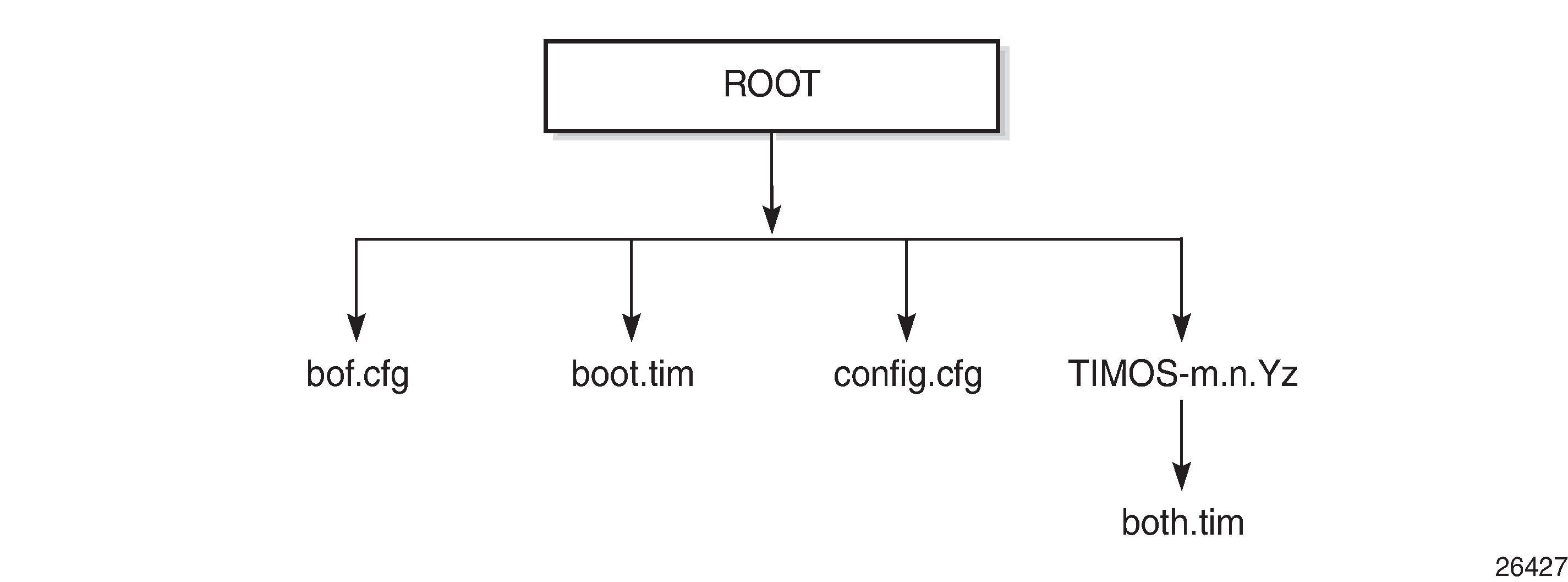
Files on the compact flash are:
bof.cfg - boot option file
boot.tim - bootstrap image
config.cfg - default configuration file
TIMOS-m.n.Yz:
m - major release number
n - minor release number
Y - type of release
A - alpha release
B - beta release
M - maintenance release
R - released software
z - version number
both.tim - CPM and IOM image file
Contents of factory-shipped 7210 SAS systems
The following table lists the contents that are shipped with the system on each 7210 SAS platform.
7210 SAS platforms |
System contents |
||||
|---|---|---|---|---|---|
boot.tim File |
Golden bootstrap image |
BOF |
TiMOS Image |
||
cf1:\ |
cf2:\ |
||||
7210 SAS-Mxp1 |
✓ |
✓ |
✓ |
||
7210 SAS-R61 |
✓ |
✓ |
✓ |
||
7210 SAS-R121 |
✓ |
✓ |
✓ |
||
7210 SAS-S 1/10GE2 |
✓ |
✓ |
✓ |
||
7210 SAS-Sx 1/10GE2 |
✓ |
✓ |
✓ |
||
7210 SAS-Sx 10/100GE2 |
✓ |
✓ |
✓ |
||
7210 SAS-T1 |
✓ |
✓ |
✓ |
||
System boot option modes
When the system executes the boot.tim file, the bootstrap image searches for and processes the BOF. The user has the option to modify the BOF manually and save it (see Manual mode for more information), or to retrieve the BOF from the network (see Auto-init mode for more information).
Depending on whether the node is factory-shipped with the BOF, the user can obtain and use the BOF as follows. See Contents shipped with the system on 7210 SAS for information about which platforms are factory-shipped with the BOF:
On 7210 SAS nodes that are factory-shipped with the BOF, use one of the following manual mode options:
boot the system in manual mode by using the starter BOF; the system uses the default both.tim, as configured in the default BOF
boot the system by interrupting the default boot process and manually edit the contents of the BOF to create a new BOF
See the appropriate 7210 SAS chassis installation guide for more information about editing and creating a new BOF for the specific 7210 SAS platform.
On 7210 SAS nodes that are factory-shipped without a BOF, the file is not present when the system is powered on for the first time. Use one of the following options to obtain a BOF for the system:
boot the system by manually creating a BOF (manual mode)
boot the system by retrieving the BOF from the network, using DHCP to retrieve the network location of the BOF (auto-init mode); auto-init mode is the default boot procedure if there is no manual intervention during the first boot of the node
See the appropriate chassis installation guide for more information about using the available system boot options for the specific 7210 SAS platform.
If the operator executes the reset command in the boot loader prompt or the admin>reboot auto-init command in the TiMOS CLI, 7210 SAS resets the current BOF, reboots, and initiates auto-init mode after the reboot.
The operator can manage a 7210 SAS node through an external physical network. Managing a node through an external physical network secures the management network by restricting access to service customers and service data.
Auto-init mode
Auto-init is supported on all 7210 SAS platforms as described in this document, except the 7210 SAS-R6, 7210 SAS-R12, and platforms operating in standalone-VC mode.
During the first boot or a reboot after the execution of the admin>reboot auto-init command, if the user does not intervene to create the BOF in the manual mode, the system, by default, runs the auto-init procedure after a wait time. The default wait time is 3 seconds. Two designated ports are used for auto-init: front panel port 1 and 2. Auto-init requires a DHCP server to be configured in the network and reachable by the system. DHCP requests are directed out of one uplink port at a time because all other ports in the system are down.
Some systems use other ports in addition to front panel port 1 and 2. See Configuration notes for 7210 SAS-Sx 1/10GE, 7210 SAS-S 1/10GE, 7210 SAS-Sx 10/100GE, and 7210 SAS-Mxp for information about specific ports used to send DHCP request for 7210 SAS platforms.
If a DHCP server is present in the network, the system expects to receive an IP address, default gateway information, and a BOF location in the response returned by the DHCP server. Upon receiving these parameters from the DHCP server, the system applies the IP configuration and downloads the BOF from the location specified by the DHCP server. The BOF is saved in the flash drive and used for subsequent reboots. The bootstrap image processes the BOF parameters to boot the system. See Configuration file and TiMOS image loading for information about the BOF processing.
Before the node attempts to use DHCP to obtain the BOF and image files, you can configure the following link parameters in the BOF to suit your deployment needs:
the uplink ports to use
VLAN ID used
link speed
duplex setting for the link
auto-negotiation capability for the link
DHCP uses the values specified in the partial BOF to retrieve the complete BOF from the network. If you configure the preceding parameters in the partial BOF, Nokia recommends using the same values for the locally modified BOF as in the BOF downloaded from the network.
To update the preceding BOF parameters, use console access and break the boot sequence. Then, enter the auto keyword and follow the prompts to update the BOF parameters. Enter exit when you are done. The boot loader software uses these parameters to configure the link appropriately and sends out the DHCP requests to obtain the BOF. The BOF obtained through DHCP must contain the location of the image file and configuration file (and values for other BOF parameters). If the DHCP process is successful, the BOF obtained from the network is copied to the local flash.
The parameter values in the BOF downloaded from the network must match those configured in the partial BOF. If there is a mismatch between the values retrieved from the network (that is, the network BOF is not configured to match the new values) and the user-configured values in the partial BOF, the next reboot of the system will fail. For example, specifying different auto-negotiate values in the two BOFs may cause the system to fail to bring up the link, which will cause the auto-init procedure and subsequent reboots to fail.
A mismatch may also cause the system to require twice the number of network resources. For example, the use of different VLAN ID values causes the system to require twice the number of resources for two services (one for each VLAN ID).
See System initialization: bootstrap process overview for more information about the bootstrap process and system initialization.
The system first attempts to use uplinkA and then uplinkB parameters to receive a successful response from the DHCP server. If there is no response on both uplink ports, the boot procedure is restarted, during which the user can choose to enter the manual mode or allow the system to default to the auto-init procedure again.
If the image fails to download through the auto-init process, the system loads the TiMOS image by using the both.tim file located on the local flash (that is, cf1:\both.tim and cf1:\*TIMOS*\both.tim). After the TiMOS image is loaded and bootup is successful, the user can choose to continue using the same image by entering the admin>auto-init stop command within a fixed amount of time, as prompted. Running the admin>auto-init stop command creates a BOF and saves it on the local flash, with the image location pointing to the image on the flash. If the user does not run this command when prompted, the system reboots again and attempts to find an image through the auto-init process (that is, by sending DHCP requests).
Ping check in auto-init mode
After successful bootup using the Auto-init mode procedure, the software initiates a ping check to ensure that the system has IP connectivity. The software loads the configuration file and attempts to ping the destination node three times using the IP address specified in the ping-address BOF parameter. If the ping check does not succeed, the system is rebooted with the BOF reset after 1 minute and the boot process is repeated. If the address in the BOF is zero or the ping address is not specified, the ping check is not performed.
Manual mode
Manual mode has two options:
Either use the starter BOF or configure the BOF to point to a local image to use the image files on the flash that are shipped with the node.
Configure the BOF to retrieve the image files from the network.
If the user opts for the manual mode boot procedure using the network to retrieve the images and configuration for the first-time boot, the required parameters must be specified for a successful system boot. Manual mode configurations require authentication. The default password is "password". BOF parameters that should be configured include the following:
image path
configuration file path
uplinkA parameters (port number, VLAN ID, IP/mask, static route)
uplinkB parameters (port number, VLAN ID, IP/mask, static route)
eth-mgmt-disable
The following caveats apply for manual mode on 7210 SAS platforms.
UplinkA and uplinkB parameters are only supported on the 7210 SAS-Mxp, 7210 SAS-Sx/S 1/10GE operating in standalone mode, 7210 SAS-Sx 10/100GE, and 7210 SAS-T.
On the 7210 SAS-R6 and 7210 SAS-R12, the out-of-band (OOB) Ethernet management port can be used to retrieve the image and configuration file from the network.
The auto-init mode is not supported on the 7210 SAS-Sx/S 1/10GE (standalone-VC), 7210 SAS-R6, and 7210 SAS-R12.
Provisions to configure two uplinks is supported in the BOF for port redundancy. If the image path and configuration file path are local, the IP address and routing information for uplinkA and uplinkB is not required. Optionally, the user can obtain IP parameters through DHCP by configuring 0 (zero) for the IP address of the uplink port. In this case, the DHCP server should be configured to grant the IP address and the default gateway information used to reach the server where the image and configuration files are located. After the BOF configuration is complete, a BOF with configured parameters is created in the flash that can be used for subsequent reboots. The bootstrap image then processes the BOF parameters to boot the system. See Configuration file and TiMOS image loading for information about BOF processing.
The eth-mgmt-disable parameter indicates whether the out-of-band Ethernet management port is enabled during the boot process. On a 7210 SAS node where a previous version of the BOF exists, the boot process uses the existing parameter values for uplinkA and uplinkB ports to boot the TIMOS image. The OOB port is disabled by default. The user has the option to enable the Ethernet management port and use it to boot the system.
BOF and configuration file encryption
In cases where the 7210 SAS platform is not installed in a physically secure location, the user can encrypt the BOF and the configuration file to halt or hinder interpretation of the contents of the file.
By default, the BOF and configuration file are not encrypted. When encryption is enabled for either file and a change is saved (using the admin save command), the original file is moved to filename.1 and the encrypted file becomes the new filename.cfg.
When the original file is moved to filename.1, this file is unencrypted. To maintain node security, delete the unencrypted filename.1 file.
When the BOF is encrypted on the compact flash, the BOF parameters can be modified using the BOF interactive menu during node startup, and fields can be modified using this menu.
See Configuring BOF encryption for information about configuring BOF encryption. See Configuring the BOF interactive menu password for information about configuring the BOF interactive menu password. See Configuring the configuration file encryption for information about configuring configuration file encryption.
Bootstrap load process
The following figure shows the bootstrap load process.
See 7210 SAS boot options and procedures for more information about platform-specific supported boot options, and how the specific system processes these options and loads the bootstrap image file (boot.tim), the TiMOS image (both.tim) and the configuration file to make the system operational and ready for use.
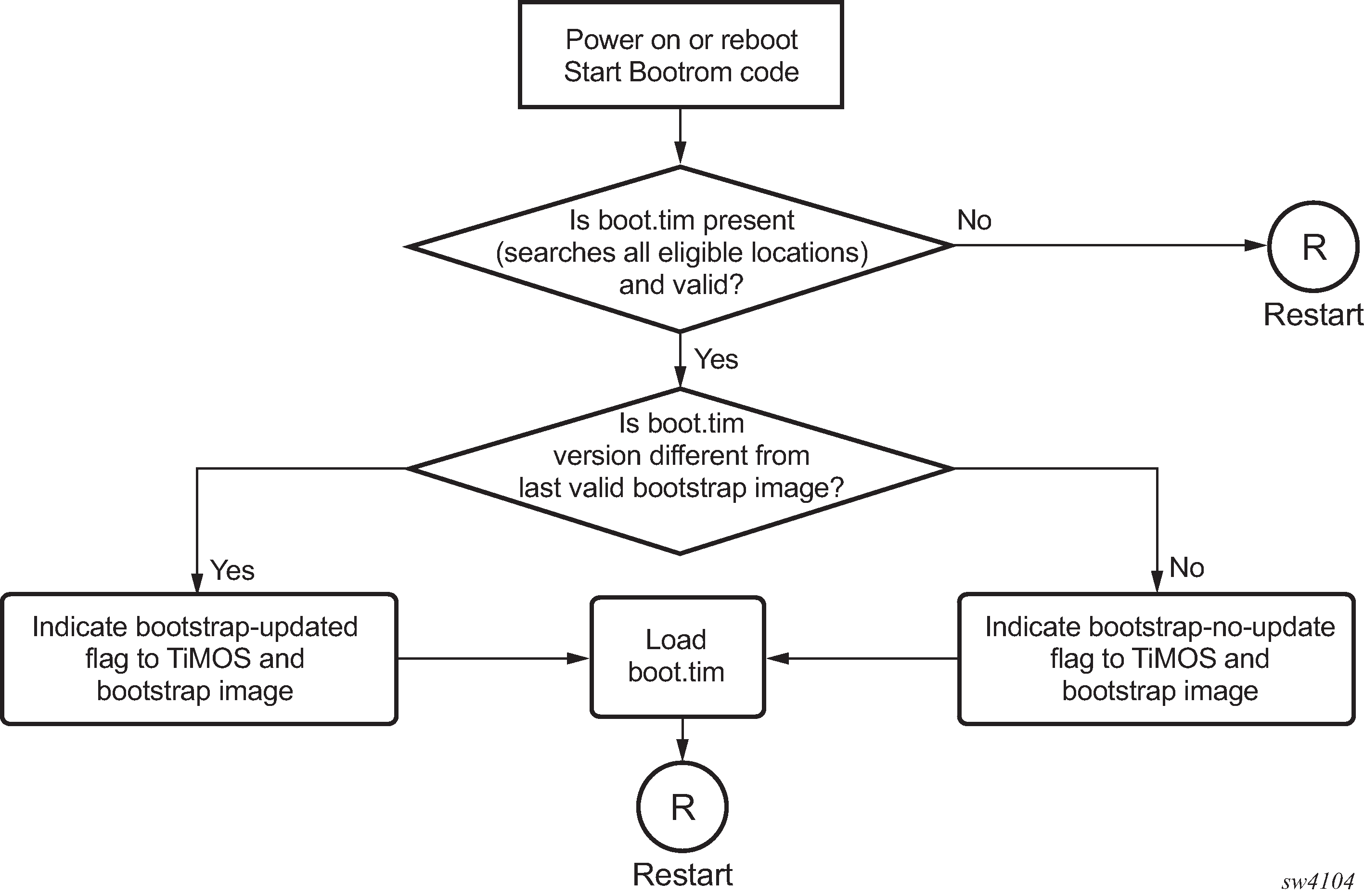
The following is a sample of console display when the boot.tim file is located on cf1:/ and the system boots successfully.
Nokia 7210 Boot ROM. Copyright 2016 Nokia.
All rights reserved. All use is subject to applicable license agreements.
Running POST tests from ROM
Testing ROM load area...done
Relocating code...Jumping to RAM
Performing second stage RAM test....passed
Board Serial Number is 'SN123456789'
Bootlog started for Version V-0.0.I317
Build V-0.0.I317 bootrom/mpc 7xxx
Built on Tue Jan 6 02:23:14 IST 2009 by panosbld in /panosbld/ws/panos/main
?Attempting to load from file cf1:/boot.tim
Version L-0.0.I312, Fri Jan 2 04:26:32 IST 2009 by panosbld in /panosbld/ws/panos/
main
text:(3002475-->12623392) + data:(550940-->2414128)
Starting at 0xb000000...
Total Memory: 512MB Chassis Type: sas Card Type: badami_7210
TiMOS-L-0.0.I312 boot/mpc NOKIA SAS-Sx 7210 Copyright (c) 2016 Nokia.
All rights reserved. All use subject to applicable license agreements.
Built on Fri Jan 2 04:26:32 IST 2016 by panosbld in /panosbld/ws/panos/main
TiMOS BOOT LOADER
...
7210 SAS boot options and procedures
The location of the boot.tim bootstrap image varies per 7210 SAS platform and depends on the storage locations supported by the platform. The boot option modes to find and load the boot.tim bootstrap image file also vary per 7210 SAS platform.
This section provides information about the supported boot option modes and storage locations for 7210 SAS platforms.
System boot options for 7210 SAS-R6, 7210 SAS-R12, and 7210 SAS-T
These 7210 SAS platforms support the following options to retrieve the boot.tim and TiMOS/SROS images (both.tim) required to boot the system:
internal flash (cf1:\)
external flash (cf2:\)
external USB flash (uf1:\)
network (with auto-init)
This option is supported only on the 7210 SAS-T.
network (without auto-init)
Because multiple storage locations are available for the bootstrap image boot.tim file on the 7210 SAS-T, 7210 SAS-R6, and 7210 SAS-R12, these platforms do not support the golden bootstrap image.
During bootup, the bootrom searches for the boot.tim in the following locations in the specified order and uses the image obtained from the first location where boot.tim is found to load the bootstrap image:
cf1:\ (internal USB)
cf2:\ (external flash)
uf1:\ (external USB)
If the boot.tim is not found in any of these locations, the boot procedure fails. If the boot.tim image is found, the system searches for bof.cfg (the boot options file) on the same storage device in the root directory. For example, if boot.tim is found on cf2:\, the system also looks for bof.cfg in cf2:\bof.cfg.
If bof.cfg is found, the system uses the BOF to locate the TiMOS software (both.tim file), configuration file, and other boot parameters, and processes them to boot the system. If the BOF is not found, the system attempts to retrieve the BOF from the network using the auto-init mode and create a new BOF as part of the auto-init process.
In some cases, the BOF may specify different storage device locations for the TiMOS image (both.tim) and the configuration file. For example, the bootstrap image boot.tim file may be located on cf1:\, but both.tim and the configuration file may not be located on this device. You can use the show>system>information command to identify the location of the BOF and the boot.tim image used to boot the system.
The following is a sample output of system information for the 7210 SAS-T.
*...........
Boot-loader Source : cf1:
BOF Source : cf1:
Image Source : primary
Config Source : N/A
Last Booted Config File: N/A
Last Boot Cfg Version : N/A
Last Boot Config Header: N/A
Last Boot Index Version: N/A
Last Boot Index Header : N/A
Last Saved Config : N/A
Time Last Saved : N/A
Changes Since Last Save: Yes
User Last Modified : admin
Time Last Modified : 2000/06/01 20:03:28
Max Cfg/BOF Backup Rev : 5
Cfg-OK Script : N/A
Cfg-OK Script Status : not used
Cfg-Fail Script : N/A
Cfg-Fail Script Status : not used
*A:SAST>show>system#
See System boot option modes for more information about the auto-init and manual boot option modes, and how the system processes these options and loads the boot loader (boot.tim), the TiMOS image (both.tim), and the configuration file to make the system operational and ready for use.
System boot options for 7210 SAS-Mxp, 7210 SAS-S 1/10GE, 7210 SAS-Sx 1/10GE, and 7210 SAS-Sx 10/100GE
See the Virtual chassis chapter for information about boot up and configuration of the 7210 SAS-Sx/S 1/10GE operating in standalone-VC mode.
These platforms can operate in the satellite mode or standalone mode, according to the following considerations:
In the satellite mode of operation, these 7210 SAS platforms do not need an assigned IP address because they are managed by the 7750 SR host. The user must connect the correct ports to the 7750 SR host and power on the node. The node automatically fetches the BOF, the image, and the configuration required to operate in satellite mode.
See System boot options for 7210 SAS-Mxp, 7210 SAS-Sx 1/10GE, 7210 SAS-S 1/10GE, and 7210 SAS-Sx 10/100GE in satellite mode for a detailed procedure used to boot these 7210 SAS platforms.
In the standalone mode of operation, these 7210 SAS platforms provide IP/MPLS functionality. The platforms need an assigned IP address and can be managed independently. See System boot options for 7210 SAS-Mxp, 7210 SAS-S 1/10GE, 7210 SAS-Sx 1/10GE, and 7210 SAS-Sx 10/100GE in standalone mode for procedures to boot these 7210 SAS platforms.
The operating mode that the 7210 SAS platform or node uses to boot up is determined by the chassis-role and host-type BOF parameters. Nokia recommends configuring similar values for both parameters to ensure that the node boots up in the correct mode. Failure to do so will result in an error and the node will not boot up. See BOF chassis-role and host-type parameters for 7210 SAS-Mxp, 7210 SAS-Sx 1/10GE, 7210 SAS-S 1/10GE, and 7210 SAS-Sx 10/100GE for more information about BOF parameter settings to boot up the nodes in standalone mode and satellite mode.
Nokia recommends using the external SD card slot (cf2:\) on the 7210 SAS-Sx/S 1/10GE and 7210 SAS-Sx 10/100GE or the external compact flash (cf2:\) on the 7210 SAS-Mxp to boot up the node the first time.
To change the chassis role and the mode in which the platform will boot up, manually interrupt the boot process and use the BOF menu option to configure the chassis-role parameter value. You can also revert the parameter value to the factory default setting of factory-default.
To boot up in standalone mode, it is not required to update the BOF to include the host-type parameter. To maintain backward compatibility, the node boots up in standalone mode if the chassis-role parameter is set to factory-default (the value set when it is shipped from the factory), and the host-type parameter is set to none.
The following sections describe the system initialization process for 7210 SAS-Mxp, 7210 SAS-S 1/10GE, 7210 SAS-Sx 1/10GE, and 7210 SAS-Sx 10/100GE in both standalone mode and satellite mode, and the role of the chassis-role and host-type BOF parameters:
System boot options for 7210 SAS-Mxp, 7210 SAS-Sx 1/10GE, 7210 SAS-S 1/10GE, and 7210 SAS-Sx 10/100GE in satellite mode
These platforms support the use of the external SD card slot or external compact flash (cf2:\) to boot the system. Use the storage media supplied with the purchase of a valid satellite mode license. After you insert the storage media in the external storage media slot, ensure that the satellite is connected to the host before you power on the system.
Uplink ports used for 7210 SAS platforms and variants in satellite mode lists the uplink ports used for 7210 SAS platforms and their variants. To boot up in satellite mode, the uplinks must be connected to the host ports, as described in Uplink ports used for 7210 SAS platforms and variants in satellite mode.
The following notes apply to the host port information listed in Uplink ports used for 7210 SAS platforms and variants in satellite mode:
In satellite mode, you cannot configure the BOF parameters uplinkA and uplinkB ports for use with auto-init. To successfully boot up the 7210 SAS node connected as a satellite to the host in satellite mode, use the ports specified in Uplink ports used for 7210 SAS platforms and variants in satellite mode as uplinks to the 7750 SR host. The 7210 SAS-Sx 10/100GE 64SFP+ 4QSFP28 platform allows the use of other ports; see the port information that follows in this bulleted list.
See Configuration notes for 7210 SAS-Sx 1/10GE, 7210 SAS-S 1/10GE, 7210 SAS-Sx 10/100GE, and 7210 SAS-Mxp for information about ports used for first-time boot up with the chassis-role set to factory-default.
On the 7210 SAS-Sx 10/100GE operating in satellite mode, you can establish a connection to the host with one 100 GE or 10 GE uplink. However, Nokia recommends that you use more than one uplink based on capacity requirements and to provide redundancy.
On the 7210 SAS-Sx 10/100GE, by default, the DHCP requests are sent through ports 1/1/65 and 1/1/66, followed by 10GE ports 1/1/1 and 1/1/2. However, to use ports 1/1/1 and 1/1/2 as uplink ports in satellite mode, you must first appropriately configure the ports in the 7750 SR host machine.
See the 7210 SAS Software Release Notes 23.x.Rx, part number 3HE 19296 000x TQZZA, for information about the 7750 SR platforms and releases that support Ethernet satellites, and the version of 7210 SAS satellite mode software that is compatible with a specific version of SR OS software.
-
On the 7750 SR, the 7210 SAS-Sx 10/100GE 100GE uplink ports are referred to as u1, u2, u3, and u4:
- u1 - 1/1/65 and 1/1/c65 on the 7210 SAS-Sx 10/100GE 64SFP+ 4QSFP28 variant, respectively
- u2 - 1/1/66 and 1/1/c66 on the 7210 SAS-Sx 10/100GE 64SFP+ 4QSFP28 variant, respectively
- u3 - 1/1/67 and 1/1/c67 on the 7210 SAS-Sx 10/100GE 64SFP+ 4QSFP28 variant, respectively
- u4 - 1/1/68 and 1/1/c68 on the 7210 SAS-Sx 10/100GE 64SFP+ 4QSFP28 variant, respectively
On the 7210 SAS-Sx 10/100GE 64SFP+ 4QSFP28 variant, ports 1/1/c65 to 1/1/c68 map to front panel ports 1/1/c1 to 1/1/c4.
|
Uplink ports used to connect to the host |
7210 SAS platforms and variants |
||||||||
|---|---|---|---|---|---|---|---|---|---|
|
7210 SAS-Mxp |
7210 SAS-Sx/S 1/10GE |
7210 SAS-Sx 10/100GE |
|||||||
|
ETR |
Non-ETR |
22F 2C 4SFP+ |
24T 4SFP+ |
24Tp 4SFP+ PoE |
46F 2C 4SFP+ |
48T 4SFP+ |
48Tp 4SFP+ PoE |
64SFP+ 4QSFP28 |
|
1/1/25 3 |
✓ |
✓ |
✓ |
✓ |
✓ |
||||
|
1/1/26 3 |
✓ |
✓ |
✓ |
✓ |
✓ |
||||
|
1/1/49 3 |
✓ |
✓ |
✓ |
||||||
|
1/1/50 3 |
✓ |
✓ |
✓ |
||||||
1/1/c1/1 4 |
✓5 |
||||||||
|
1/1/c2/1 4 |
✓5 |
||||||||
After the uplinks are connected and the node is powered up, the satellite node sends out DHCP packets. The host matches the MAC address in the DHCP packet against the host configuration to identify the satellite and provides the correct BOF to the satellite node for booting up. The BOF sets the host-type command to satellites and also provides the location of the TiMOS (SR OS) image and configuration file. The boot loader fetches the TiMOS image and configuration file and boots up in satellite mode.
When operating the 7210 SAS platform in satellite mode, Nokia recommends to use only the auto-init procedure to retrieve the BOF and other boot parameters from the host. Other procedures, such as the manual configuration of the BOF, are not allowed. See Auto-init mode for more information.
System boot options for 7210 SAS-Mxp, 7210 SAS-S 1/10GE, 7210 SAS-Sx 1/10GE, and 7210 SAS-Sx 10/100GE in standalone mode
See the Virtual chassis chapter for information about boot up and configuration of the 7210 SAS-Sx/S 1/10GE operating in standalone-VC mode.
When operating in standalone mode, these 7210 SAS platforms support the following options to boot the system:
internal flash (cf1:\)
external SD card slot (cf2:\)
external USB flash (uf1:\) (not available for 7210 SAS-S 1/10GE)
network (with auto-init; auto-init is not supported on platforms operating in standalone-VC mode)
network (without auto-init)
Because multiple storage locations are available for the boot loader (boot.tim) on the 7210 SAS-Sx 1/10GE, 7210 SAS-S 1/10GE, and 7210 SAS-Sx 10/100GE, these platforms do not support the golden bootstrap image.
During bootup, the bootrom searches for the boot.tim in the following locations in the specified order and uses the image obtained from the first location where boot.tim is found to load the bootstrap image:
cf1:\ (internal USB)
cf2:\ (external SD card slot)
uf1:\ (external USB) (if available)
If the boot.tim is not found in any of the locations, the boot procedure fails. If the boot.tim is found in one of these locations, the system searches for bof.cfg (the boot option file) on the same storage device in the root directory. For example, if boot.tim is found on cf2:\, the system also looks for bof.cfg in cf2:\bof.cfg.
If the BOF is found, the system uses the BOF to locate the TiMOS software (both.tim file), configuration file and other boot parameters and processes them to boot the system. If the BOF is not found, the system attempts auto-init to retrieve the BOF from the network and create a new BOF as part of the auto-init process.
The following notes apply to 7210 SAS platforms configured in standalone mode:
To perform a first-time bootup on a factory-shipped node, you are required to buy the software license and use the storage media (for example, SD card of compact flash) obtained to boot up the system. To boot up in standalone mode, it is not required to modify the BOF received during auto-init mode process to include the host-type parameter. To maintain backward compatibility, the node will boot up in standalone mode if the chassis-role parameter is set to factory-default (the value set when it is shipped from factory) and the host-type parameter is not set to any value (none).
The auto-init procedure for 7210 SAS-Mxp, 7210 SAS-Sx 1/10GE, 7210 SAS-1/10GE, and 7210 SAS-Sx 10/100GE remains unchanged and is the same as the other 7210 SAS platforms. Operators can continue to use the auto-init procedure that was used in previous releases. The ports used for first-time boot up when chassis-role is set to factory-default is described in section Configuration notes for 7210 SAS-Sx 1/10GE, 7210 SAS-S 1/10GE, 7210 SAS-Sx 10/100GE, and 7210 SAS-Mxp.
When operating in standalone mode, 7210 SAS-Mxp, 7210 SAS-Sx 1/10GE, 7210 SAS-S 1/10GE, and 7210 SAS-Sx 10/100GE support the option of either configuring the BOF manually (see section Manual mode for more information about the procedure used) or retrieving the BOF using autoinit (see section Auto-init mode for more information about the procedure used).
In some cases, the BOF may specify different storage device locations for the TiMOS image (both.tim) and the configuration file. For example, the boot.tim file may be located on cf1:\, but both.tim and the configuration file may be located on cf2:\. Use the show>system>information command to identify the location of the BOF and the boot.tim image used to boot the system.
System information output for the 7210 SAS-Sx/S 1/10GE
A:7210SAS>show>system# information
===============================================================================
System Information
===============================================================================
System Name : hw_sass_duth
System Type : 7210 SAS-Sx/S 1/10GE 48Tp4SFP+ (PoE)-1
System Version : B-8.0.B1-238
System Contact :
System Location :
System Coordinates :
System Up Time : 0 days, 00:03:52.99 (hr:min:sec)
SNMP Port : 161
SNMP Engine ID : 0000197f0000a47b2cc669d3
SNMP Engine Boots : 42
SNMP Max Message Size : 1500
SNMP Admin State : Enabled
SNMP Oper State : Enabled
SNMP Index Boot Status : Not Persistent
SNMP Sync State : N/A
Tel/Tel6/SSH/FTP Admin : Enabled/Disabled/Enabled/Disabled
Tel/Tel6/SSH/FTP Oper : Up/Down/Up/Down
Boot-loader Source : cf1:
BOF Source : cf1:
Image Source : primary
Config Source : primary
Last Booted Config File: cf1:\bala_default_config.cfg
Last Boot Cfg Version : THU JAN 13 01:53:35 2000 UTC
Last Boot Config Header: # TiMOS-B-8.0.B1-225 both/hops NOKIA SAS-Sx
48T4SFP+ 7210 Copyright (c) 2016 Nokia.
# All rights reserved. All use subject to
applicable license agreements. # Built on Thu Apr 14
21:25:57 IST 2016 by builder in /home/builder/8.0B1/
panos/main # Generated THU JAN 13 01:53:35 2016 UTC
Last Boot Index Version: N/A
Last Boot Index Header : # TiMOS-B-8.0.B1-225 both/hops NOKIA SAS-Sx
48T4SFP+ 7210 Copyright (c) 2016 Nokia.
# All rights reserved. All use subject to
applicable license agreements. # Built on Thu Apr 14
21:25:57 IST 2016 by builder in /home/builder/8.0B1/
panos/main # Generated THU JAN 13 01:53:35 2016 UTC
Last Saved Config : N/A
Time Last Saved : N/A
Changes Since Last Save: No
Max Cfg/BOF Backup Rev : 5
Cfg-OK Script : N/A
Cfg-OK Script Status : not used
Cfg-Fail Script : N/A
Cfg-Fail Script Status : not used
Management IP Addr : xx.xxx.xx.xx/24
Primary DNS Server : N/A
Secondary DNS Server : N/A
Tertiary DNS Server : N/A
DNS Domain : (Not Specified)
DNS Resolve Preference : ipv4-only
BOF Static Routes :
To Next Hop
xx.xxx.x.x/16 xx.xxx.xx.x
xxx.x.x.x/8 xx.xxx.xx.x
ICMP Vendor Enhancement: Disabled
===============================================================================
===============================================================================
System Oper Group Information
===============================================================================
Name Oper Creation Hold Hold Members Monitor
Status Origin UpTime DnTime
(secs) (secs)
-------------------------------------------------------------------------------
No Matching Entries
===============================================================================
A:7210SAS-Sx>show>system#
System information output for the 7210 SAS-Sx 10/100GE
*A:7210SAS>show>system# information
===============================================================================
System Information
===============================================================================
System Name : NS1633T0067
System Type : 7210 SAS-Sx 64SFP+4QSFP28
Chassis-role Config value : standalone
Host-type Config value : standalone
Chassis Operating Mode : standalone
System Version : B-9.0.B1-246
System Contact :
System Location :
System Coordinates :
System Up Time : 16 days, 19:05:26.61 (hr:min:sec)
SNMP Port : 161
SNMP Engine ID : 0000197f0000d099d58f5e41
SNMP Engine Boots : 44
SNMP Max Message Size : 1500
SNMP Admin State : Disabled
SNMP Oper State : Disabled
SNMP Index Boot Status : Not Persistent
SNMP Sync State : N/A
Tel/Tel6/SSH/FTP Admin : Disabled/Disabled/Enabled/Disabled
Tel/Tel6/SSH/FTP Oper : Down/Down/Up/Down
Boot-loader Source : cf2:
BOF Source : cf2:
Image Source : primary
Config Source : N/A
Last Booted Config File : N/A
Last Boot Cfg Version : N/A
Last Boot Config Header: N/A
Last Boot Index Version : N/A
Last Boot Index Header : N/A
Last Saved Config : N/A
Time Last Saved : N/A
Changes Since Last Save : Yes
User Last Modified : admin
Time Last Modified : 2000/01/13 22:19:03
Max Cfg/BOF Backup Rev : 5
Cfg-OK Script : N/A
Cfg-OK Script Status : not used
Cfg-Fail Script : N/A
Cfg-Fail Script Status : not used
Management IP Addr : xx.xxx.xx.xx/24
Primary DNS Server : N/A
Secondary DNS Server : N/A
Tertiary DNS Server : N/A
DNS Domain : (Not Specified)
DNS Resolve Preference : ipv4-only
DNSSEC AD Validation : False
DNSSEC Response Control : drop
BOF Static Routes :
To Next Hop
xx.xxx.x.x/16 xx.xxx.xx.x
xxx.x.x.x/8 xx.xxx.xx.x
ICMP Vendor Enhancement : Disabled
EFM OAM Grace Tx Enable : False
===============================================================================
===============================================================================
System Oper Group Information
===============================================================================
Name Oper Creation Hold Hold Members Monitor
Status Origin UpTime DnTime
(secs) (secs)
-------------------------------------------------------------------------------
No Matching Entries
===============================================================================
*A:7210SAS>show>system#
System information output for the 7210 SAS-Mxp
*A:7210SAS>show>system# information
===============================================================================
System Information
===============================================================================
System Name : SAS-M2
System Type : 7210 SAS-Mxp 22F2C 4SFP+ ETR-1
System Version : B-8.0.F40(16)
System Contact :
System Location :
System Coordinates :
System Up Time : 3 days, 13:26:45.91 (hr:min:sec)
SNMP Port : 161
SNMP Engine ID : 0000197f0000c4084a7ab86d
SNMP Engine Boots : 11
SNMP Max Message Size : 1500
SNMP Admin State : Enabled
SNMP Oper State : Enabled
SNMP Index Boot Status : Not Persistent
SNMP Sync State : N/A
Tel/Tel6/SSH/FTP Admin : Enabled/Disabled/Enabled/Enabled
Tel/Tel6/SSH/FTP Oper : Up/Down/Up/Up
BOF Source : cf1:
Image Source : primary
Config Source : primary
Last Booted Config File: cf1:/default.cfg
Last Boot Cfg Version : THU SEP 10 08:12:31 2015 UTC
Last Boot Config Header: N/A
Last Boot Index Version: N/A
Last Boot Index Header : N/A
Last Saved Config : N/A
Time Last Saved : N/A
Changes Since Last Save: Yes
User Last Modified : admin
Time Last Modified : 2015/09/19 01:37:49
Max Cfg/BOF Backup Rev : 5
Cfg-OK Script : cf1:/env.cfg
Cfg-OK Script Status : success
Cfg-Fail Script : N/A
Cfg-Fail Script Status : not used
Management IP Addr : 10.135.5.168/24
Primary DNS Server : N/A
Secondary DNS Server : N/A
Tertiary DNS Server : N/A
DNS Domain : (Not Specified)
DNS Resolve Preference : ipv4-only
BOF Static Routes :
To Next Hop
135.0.0.0/8 10.135.5.1
ICMP Vendor Enhancement: Disabled
===============================================================================
===============================================================================
System Oper Group Information
===============================================================================
Name Oper Creation Hold Hold Members Monitor
Status Origin UpTime DnTime
(secs) (secs)
-------------------------------------------------------------------------------
No Matching Entries
===============================================================================
*A:7210SAS>show>system#
Configuration file and TiMOS image loading
The bootstrap image processes the initialization parameters from the BOF and attempts to locate the configuration file configured in the BOF. Up to three locations can be configured for the system to search for the configuration file. The locations can be local or remote. The first location searched is the primary configuration location. If not found, the secondary configuration location is searched, and lastly, the tertiary configuration location is searched.
If the configuration file is in a remote location, the bootstrap process saves it on the flash as cf1:/default.cfg. Users must not delete this file or create a file with this name. The configuration file includes chassis, IOM, MDA, and port configurations, as well as system, routing, and service configurations.
Like the configuration file, three locations can be configured for the system to search for the files that contain the both.tim (SR OS/TiMOS) image. The locations can be local or remote. The first location searched is the primary image location. If not found, the secondary image location is searched, and lastly, the tertiary image location is searched.
The configuration and image loading information described in this section applies to all the 7210 SAS platforms with the following exceptions:
On 7210 SAS-R6 and 7210 SAS-R12, the following caveats apply:
only manual mode using OOB port or Ethernet management port is supported
obtaining an IP address and other parameters using DHCP with the OOB port is not supported
auto-init is not supported
On 7210 SAS-Mxp and 7210 SAS-T, both manual mode and auto-init mode are supported.
On 7210 SAS-Sx 1/10GE, 7210 SAS-S 1/10GE, and 7210 SAS-Sx 10/100GE, the manual mode is used only to boot the platform in standalone mode.
Boot sequence and image loading
This section describes the booting sequence of the 7210 SAS platforms when they are powered on, and how they obtain the TiMOS image file, the BOF, the configuration file loads, the image, and the configuration file to bring up the platform.
System initialization: bootstrap load process shows the bootstrap load process.
System initialization: bootstrap process overview shows an overview of the system initialization process and the multiple options available to initialize the system.
System initialization: bootstrap process for manual mode shows the system initialization process in manual mode to create a new BOF or edit an existing BOF.
System initialization: bootstrap process for auto-init mode with partial BOF shows the system initialization process in auto-init mode using partially configured BOF parameters.
System initialization: bootstrap process for auto-init mode shows the system initialization process using auto-init mode to retrieve the BOF from the network.
System initialization: TiMOS boot shows the process for booting up the TiMOS (both.tim) image.
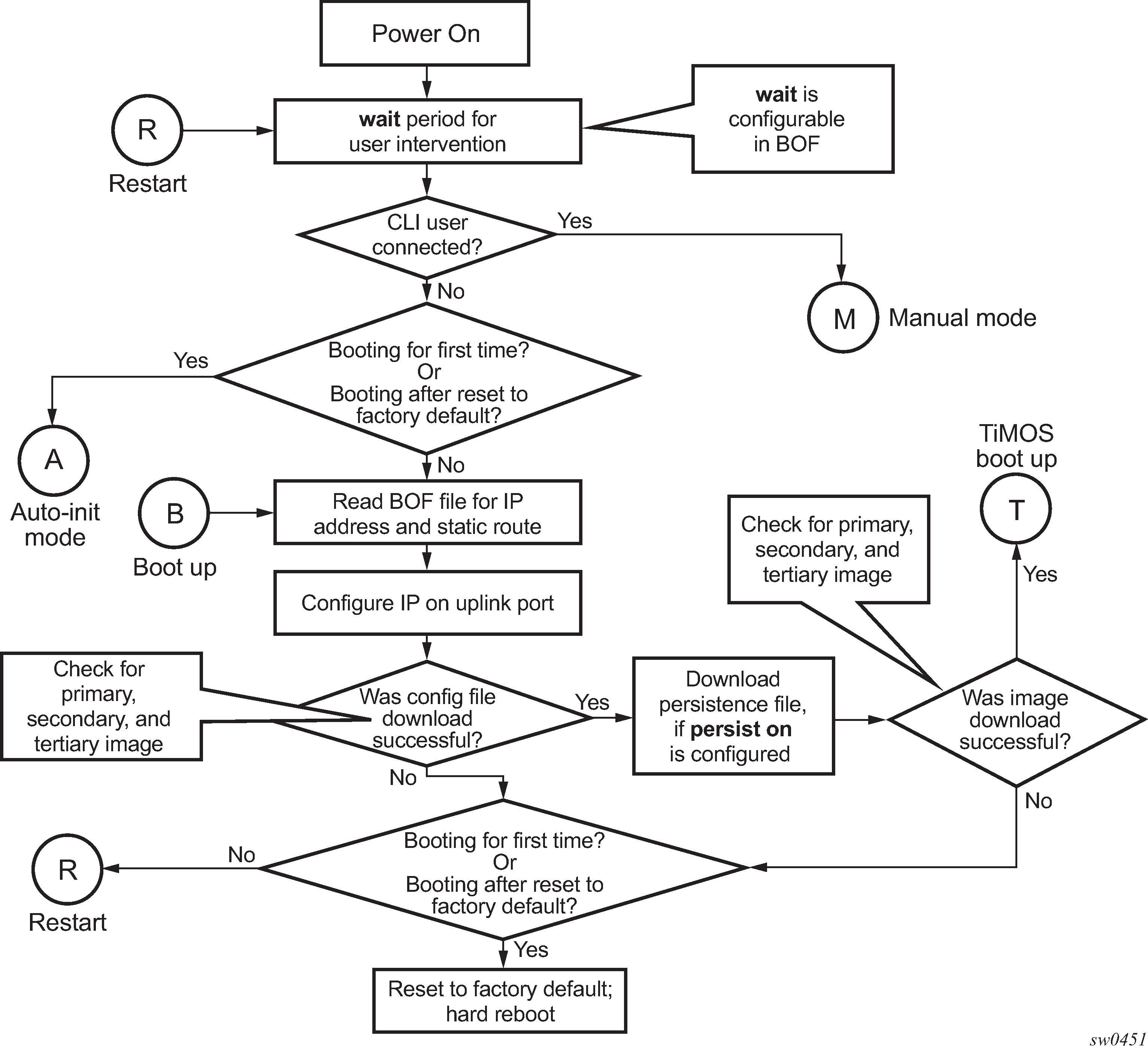
See Persistence for more information about persistence of the index files.
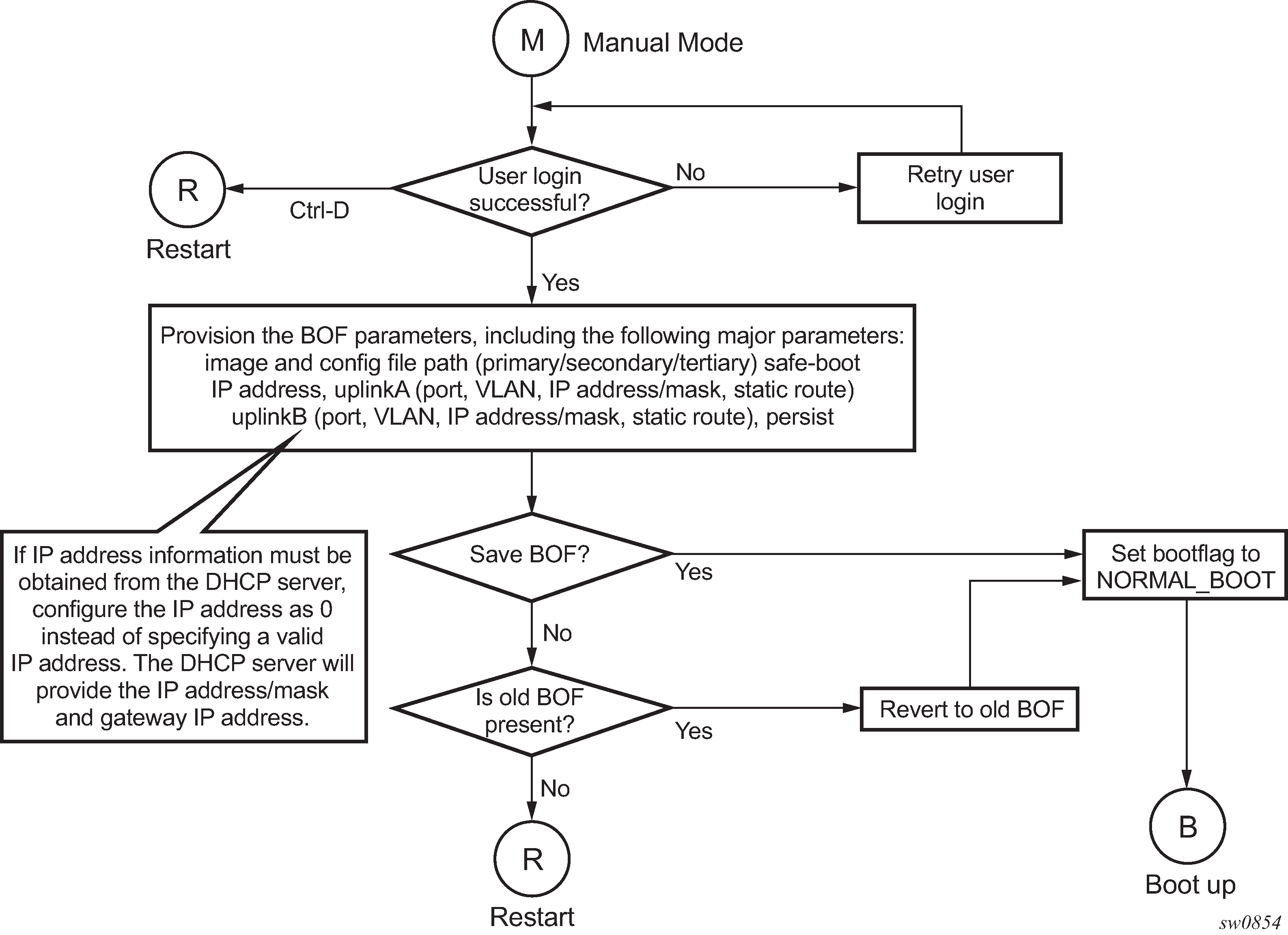
See Manual mode for more information about the manual mode process.
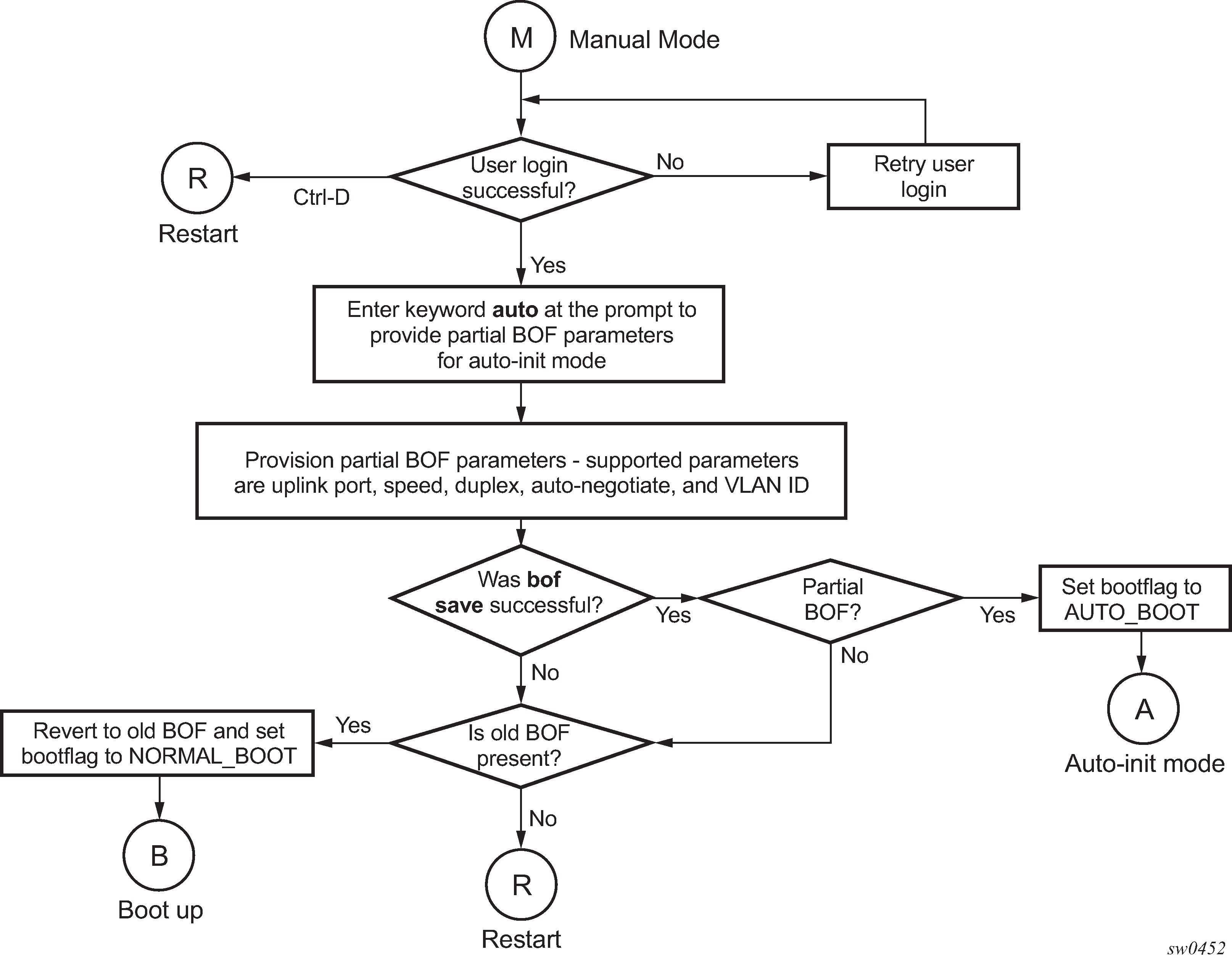
See Auto-init mode for more information about operating in the auto-init mode with a partial BOF.
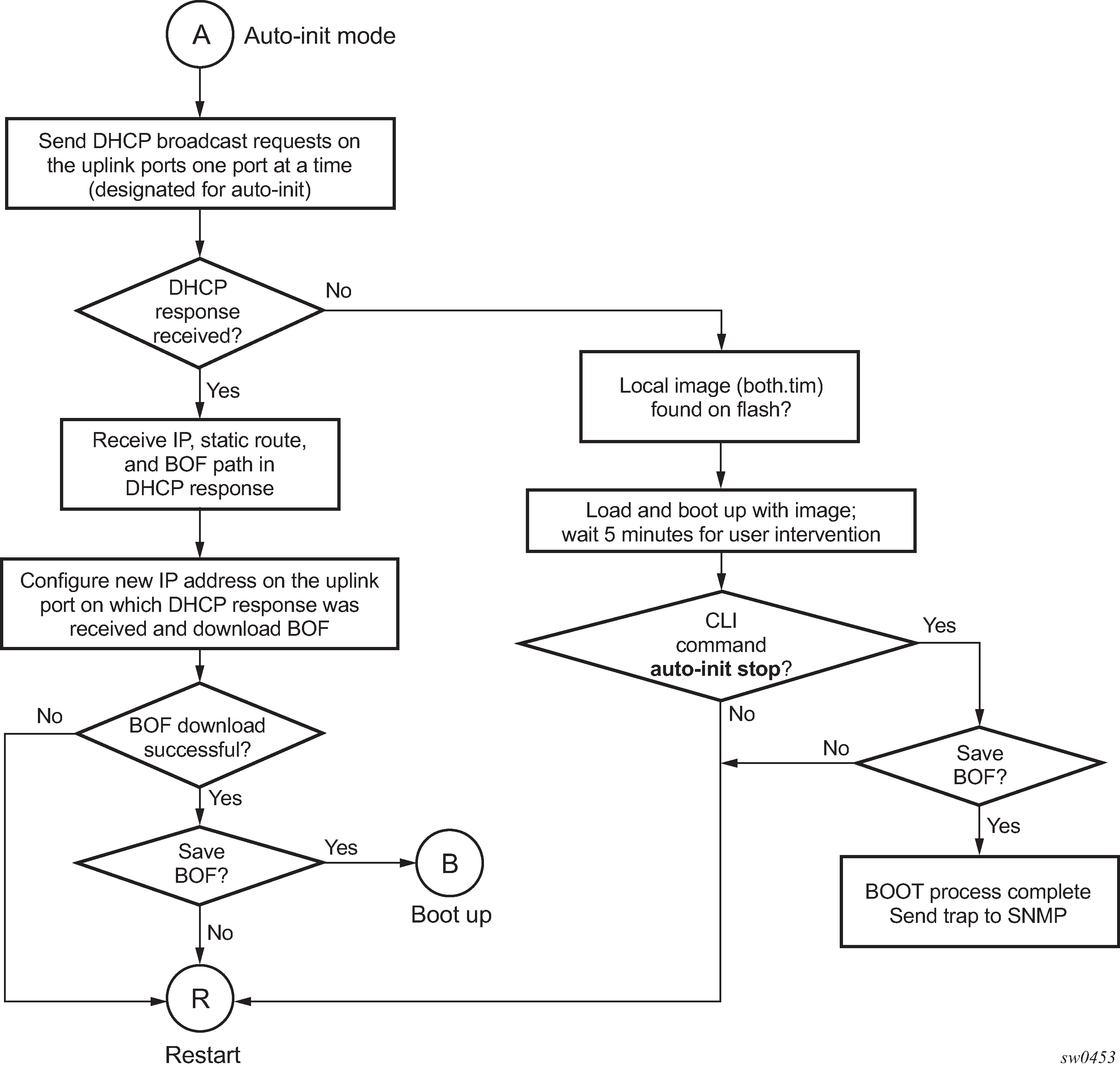
When the both.tim file is successfully downloaded, control is passed from the bootstrap image to the TiMOS image. The TiMOS image attempts to load the configurations from the downloaded configuration file. If no configuration file location is present in the BOF, the system is loaded with the default configuration.
During the auto-init procedure, if the configuration file or image file download fails from the network, the system reinitiates the auto-init process.
See Auto-init mode for more information about the auto-init mode process.
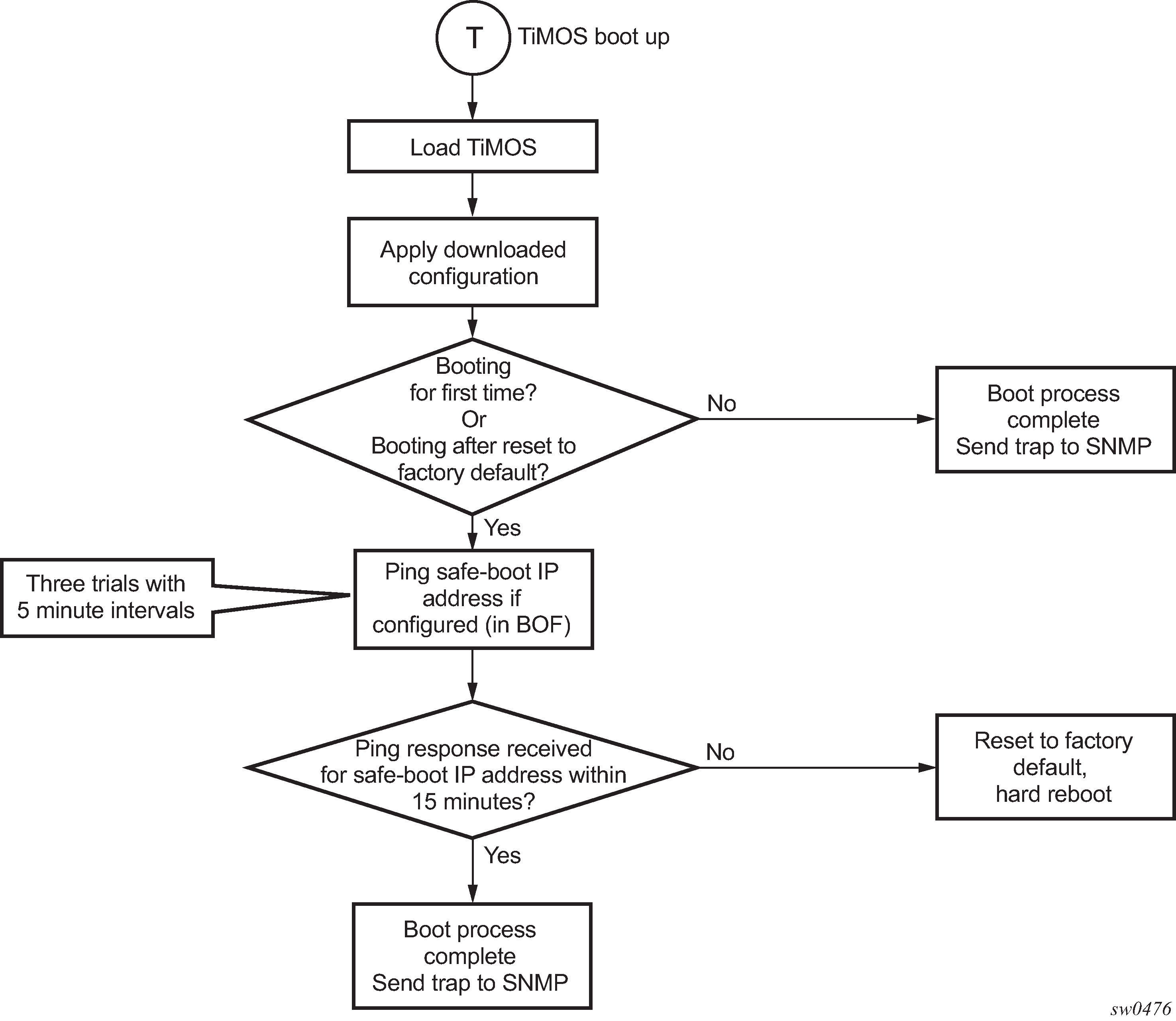
BOF chassis-role and host-type parameters for 7210 SAS-Mxp, 7210 SAS-Sx 1/10GE, 7210 SAS-S 1/10GE, and 7210 SAS-Sx 10/100GE
On the 7210 SAS-Mxp, 7210 SAS-Sx 1/10GE, 7210 SAS-S 1/10GE, and 7210 SAS-Sx 10/100GE, the operator can configure the chassis-role and host-type boot parameters to operate the 7210 SAS node in standalone mode or satellite mode. The values configured for these parameters must be consistent for boot up to proceed correctly. 7210 SAS-Mxp, 7210 SAS-Sx/S 1/10GE, and 7210 SAS-Sx 10/100GE boot loader actions for chassis-role and host-type parameters describes the boot loader action when the chassis-role and host-type parameters are set to one of the allowed values.
The bof>host-type command can be set to one of the following values:
none (factory default setting)
standalone
satellites
The chassis-role boot parameter (not available in the BOF) can be set to one of the following values:
factory-default
By default, the chassis-role boot parameter value is set to factory-default when the 7210 SAS-Sx 1/10GE, 7210 SAS-S 1/10GE, 7210 SAS-Sx 10/100GE and 7210 SAS-Mxp are shipped from the factory. In the factory-default setting, the user can use auto-init to retrieve the BOF and boot the node in either standalone or satellite mode by setting the host-type parameter in the BOF.
By default, the boot loader assigns a value of none to the host-type parameter and uses this value if the host-type parameter is not explicitly received in the BOF. As a result, in the factory-default setting, the user can boot the node in standalone mode without setting the host-type parameter to an explicit value (which maintains backward compatibility).
standalone
This parameter setting forces the node to operate in standalone mode. In the standalone setting, the host-type parameter value in the BOF (retrieved through auto-init, present locally, or configured manually) must be set to either standalone or none. If host-type is set to satellites, the boot loader detects a mismatch and does not boot up.
satellite
This parameter setting forces the node to operate only in satellite mode. In the satellite setting, the host-type parameter value in the BOF (retrieved through autoinit, present locally, or configured manually) must be set to satellites. If host-type is set to standalone, the boot loader detects a mismatch and does not boot up.
The following table describes the boot loader action when the chassis-role and host-type parameters are set to one of the allowed values.
Boot parameter: chassis-role |
BOF parameter: host-type |
Boot loader action |
|---|---|---|
factory-default |
satellites |
|
standalone |
|
|
none (host-type is not set to any value explicitly) |
|
|
standalone |
standalone |
|
satellites |
The boot loader detects a mismatch and returns an error. Depending on the context of the boot loader, it will take one of the following actions:
|
|
none |
|
|
satellite |
satellites |
|
standalone |
The boot loader detects a mismatch and returns an error. Depending on the context of the boot loader, it will take one of the following actions:
|
|
none (host-type is not set to any value explicitly) |
Not recommended |
Configuration notes for 7210 SAS-Sx 1/10GE, 7210 SAS-S 1/10GE, 7210 SAS-Sx 10/100GE, and 7210 SAS-Mxp
The following BOF configuration guidelines apply to these platforms:
When the chassis-role parameter for the node is set to satellite, DHCP requests are sent out of the following ports:
ports 1/1/25, 1/1/26 (10GE ports) on the 24-port 7210 SAS-Sx 1/10GE, 7210 SAS-S 1/10GE, and 7210 SAS-Mxp variants
ports 1/1/49, 1/1/50 (10GE ports) on the 48-port 7210 SAS-Sx 1/10GE, 7210 SAS-S 1/10GE variants
-
ports 1/1/c1/1 and 1/1/c2/1 (100GE ports), and 10 GE ports 1/1/1 and 1/1/2 on the 7210 SAS-Sx 10/100GE 64SFP+ 4QSFP28 variant
The boot loader continuously iterates over the previously mentioned ports, sending out DHCP requests until the boot loader receives a response from the host.
When the chassis-role parameter for the node is set to standalone, DHCP requests are sent out of the following ports:
ports 1/1/27, 1/1/28 (10GE ports) and ports 1/1/1, 1/1/2 (1GE ports) on the 24-port 7210 SAS-Sx 1/10GE, 7210 SAS-S 1/10GE, and 7210 SAS-Mxp variants
ports 1/1/51, 1/1/52 (10GE ports) and ports 1/1/1, 1/1/2 (1GE ports) on the 48-port 7210 SAS-Sx/S 1/10GE, and 7210 SAS-S 1/10GE variants
-
ports 1/1/c3/1 and 1/1/c4/1 (100GE ports), and 10 GE ports 1/1/1 and 1/1/2 on the 7210 SAS-Sx 10/100GE 64SFP+ 4QSFP28 variant
In addition, the boot loader will attempt to load the TiMOS image (both.tim) from the local flash if auto-init fails (that is, no responses were received from the DHCP server).
When the node is shipped from the factory (with the chassis-role set to factory-default) and powered up for the first time, the node sends out DHCP requests on the following ports:
10GE ports 1/1/25, 1/1/26, 1/1/27, and 1/1/28 on the 24-port 7210 SAS-Sx 1/10GE, 7210 SAS-S 1/10GE, and 7210 SAS-Mxp
10GE ports 1/1/49, 1/1/50, 1/1/51 and 1/1/52 on the 48-port 7210 SAS-Sx 1/10GE and 7210 SAS-S 1/10GE
the first two 1GE ports, 1/1/1 and 1/1/2, on all 7210 SAS-Sx/S 1/10GE and 7210 SAS-Mxp variants
-
On a 7210 SAS-Sx 10/100GE 64SFP+ 4QSFP28 variant, the DHCP requests are sent out of ports 1/1/c1/1, 1/1/c2/1, 1/1/c3/1, and 1/1/c4/1, and the first two 10 GE ports (1/1/1 and 1/1/2).
To change this, connect to the console and modify the chassis-role parameter value to either satellite or standalone, as required. After the chassis-role parameter is updated, the node attempts autoinit to retrieve the BOF.
Persistence
Optionally, the BOF persist parameter can specify whether the system should preserve system indexes when a save command is executed. During a subsequent boot, the index file is read along with the configuration file. As a result, a number of system indexes are preserved between reboots, including the interface index. If persistence is not required and the configuration file is successfully processed, the system becomes operational. If persistence is required, a matching x.ndx file must be located and successfully processed before the system can become operational. Matching files (configuration and index files) must have the same filename prefix such as test123.cfg and test123.ndx, and are created at the same time when a save command is executed. The persistence option must be enabled to deploy the Network Management System (NMS). The default is off.
Traps, logs, and console messages are generated if problems occur and SNMP shuts down for all SNMP gets and sets; however, traps are issued.
Configuration guidelines for auto-init and manual mode
This section describes the configuration guidelines for the auto-init and manual modes:
The Ethernet management port does not support auto-init mode. The use of DHCP to obtain the BOF from the network and other system parameters is currently not supported on Ethernet management ports.
In auto-init mode, DHCP requests sent out by the node are in two formats. The system attempts to communicate with the DHCP server in these two formats, one after another (if necessary).
Initially, the DHCP requests are sent out with a priority VLAN tag (VLAN ID = 0, dot1p PCP bits set to 7).
If no response is received from the DHCP server after the DHCP request is sent, DHCP requests are sent without VLAN tags (that is, null-tagged packets).
In auto-init mode, the BOF can be downloaded through FTP or TFTP based on the information a client receives from the DHCP server. The DHCP client tries the following options to obtain the BOF name and the server IP address:
using the vendor-specific option
The client searches for option 43 in the DHCP reply. This provides the URL, which has to be accessed through FTP. For example: "ftp://abcd:xyz@10.0.0.2/test/bof.cfg". If this file is found the client retrieves this file.
collating server-name and file-name
If option 43 is not found in the DHCP reply, a URL is formed by using the tftp-server name and the boot-file retrieved via TFTP. The IP address of the TFTP server is obtained from DHCP option 66 or the "sname" field of a DHCP message, and the filename on the TFTP server is obtained from DHCP option 67 or the "file" field of a DHCP message.
In manual mode, if the OOB port is enabled (that is, if no eth-mgmt-disable is configured), the OOB port is used to download the TIMOS image file and configuration file specified in the BOF, and the system boot is successfully completed. If a system boot fails, the uplinkA and uplinkB parameters are used to retrieve the TIMOS image and configuration files.
On a factory-shipped 7210 SAS-T device, the system attempts the auto-init process (that is, sends DHCP requests) using the first two 1GE ports (1/1/1 and 1/1/2 on 7210 SAS-T) and the last two 10GE ports (1/1/25 and 1/1/26 on 7210 SAS-T). See System boot options for 7210 SAS-Mxp, 7210 SAS-Sx 1/10GE, 7210 SAS-S 1/10GE, and 7210 SAS-Sx 10/100GE in satellite mode and System boot options for 7210 SAS-Mxp, 7210 SAS-S 1/10GE, 7210 SAS-Sx 1/10GE, and 7210 SAS-Sx 10/100GE in standalone mode for information about ports used for bootup on these platforms.
The system sends out the DHCP request on a single port at a time and waits for the DHCP server to respond. If a successful server response is received, the auto-init process uses the information to boot up the system. If no response is received from the server within a stipulated time, the system sends out DHCP requests on the next port in the list based on a specific order, looping through all the ports until a successful response is received from the server, or the user interrupts the boot process.
When using auto-init with partial BOF configuration, the user has the option to either stop auto-init by logging in to the node and using the console to run the admin>auto-init stop command or let auto-init continue.
The user can intervene to stop auto-init at any time when auto-init is in progress. The system logs the progress of auto-init. The system emits the LED light until auto-init is complete or when the user stops the auto-init process.
Resetting the node to the factory default setting
From Release 4.0 onward, you can use the bof>bof-password command to modify the factory default BOF password password.
The user must enter the correct BOF password to edit the BOF parameters. If the incorrect password is entered three times consecutively, the system prompts the user, after the third attempt, to reset the BOF password to the factory default.
If the user chooses not to reset the BOF password, the system prompts the user to enter the password again. If the user chooses to reset the password to factory default, the system also resets the flash to factory defaults (removes all files from the flash drive, except the boot image file (cf1:\boot.tim) and TiMOS image file (cf1:\both.tim)) as a security measure to prevent malicious access to the configuration file.
After password reset, the node is rebooted with the factory default settings; the BOF parameters are also set to default values. The user must now setup the box using the same steps that were used during first-time boot up of the factory-shipped box. After the system boots up with this setup, use the factory default password "password" to edit the BOF parameters, and use the bof>bof-password command to change the password again.
The BOF password can be changed from the default value to any other user-defined value only at the TiMOS level.
Nokia strongly recommends that the user should not rename cf1:\boot.tim and cf1:\both.tim if the system needs to retain them during the password recovery procedure.
Nokia strongly recommends that the user should retain a backup copy of all the image files, configuration files, and other data.
The following sample logs show the system console prompts that are displayed when the user forgets the password and chooses to reset the password to the factory default setting. The BOF contents before and after the reset are also displayed.
The BOF parameters are set to default values after a password reset.
TiMOS BOOT LOADER
CPLD Version: 2.1
Time from clock is FRI AUG 19 09:22:46 2016 UTC
USB: USB EHCI 1.00
scanning bus for devices...
1 USB Device(s) found
Number of blocks in device 0 is 0
Number of bytes per block in device 0 is 0
Switching serial output to sync mode... done
Looking for cf1:/bof.cfg ... OK, reading
Contents of Boot Options File on cf1:
primary-image ftp://*:*@xxx.xxx.xx.xx/xxx/xx/xxx/xx/xxx/both.tim
primary-config cf1:\sasm.cfg
#eth-mgmt Port Settings:
no eth-mgmt-disabled
eth-mgmt-address xx.xxx.xx.xxx/24 active
eth-mgmt-route x.x.x.x/0 next-hop xx.xxx.xx.x
eth-mgmt-autoneg
eth-mgmt-duplex full
eth-mgmt-speed 100
#uplinkA Port Settings:
uplinkA-port 1/1/1
uplinkA-autoneg
uplinkA-duplex full
uplinkA-speed 1000
uplinkA-address 0
uplinkA-vlan 0
#uplinkB Port Settings:
uplinkB-port 1/1/2
uplinkB-autoneg
uplinkB-duplex full
uplinkB-speed 1000
uplinkB-address 0
uplinkB-vlan 0
#System Settings:
wait 3
persist off
console-speed 115200
uplink-mode network
acl-mode IPv6-None
use-expansion-card-type m4-ds1-ces
no console-disabled
Hit a key within 3 seconds to change boot parameters...
Enter password to edit the Boot Options File
Or CTRL-D to exit the prompt
Password:
Incorrect password
Password:
Incorrect password
Password:
Incorrect password
Authentication failed, Do you want to reset password?(yes/no)
*******************************************************************
On reset,the node's flash contents will be set to factory defaults.
All files on the flash will be removed. If present, files
cf1:/boot.tim and cf1:/both.tim are not removed.
Please ensure that you have a backup of the required
files before you proceed.
*******************************************************************
'yes' or 'no' ?
'yes' or 'no' ? yes
********************************************
*** Chassis must not be powered off nor ***
*** cards removed while password reset ***
*** is in progress ***
********************************************
Password reset complete. Restarting...
At this point, the password reset is complete and the node restarts to boot up with factory default settings.
Resetting...OK
ø
Nokia 7210 Boot ROM. Copyright 2016 Nokia.
All rights reserved. All use is subject to applicable license agreements.
Running POST tests from ROM
Testing ROM load area...done
Relocating code...Jumping to RAM
Performing second stage RAM test....passed
Board Serial Number is 'NS1023C1436'
Bootlog started for Version 9-V-0.0.I1111
Build V-0.0.I1111 bootrom/mpc 7xxx
Built on Wed Jun 29 21:55:30 IST 2016 by builder in /builder/0.0/panos/main
?Attempting to load from file cf1:/boot.tim
Version L-4.0.beta-private, Sat Aug 20 12:59:26 IST 2016 by abc /abc/ws-40b/panos/
main
text:(3706043-->13139264) + data:(528557-->2068192)
Starting at 0xb000000...
Total Memory: 1GB Chassis Type: sas Card Type: badami_7210
TiMOS-L-4.0.beta-private boot/mpc NOKIA SAS 7210 Copyright (c) 2016 Nokia.
All rights reserved. All use subject to applicable license agreements.
Built on Sat Aug 20 12:59:26 IST 2016 by abc in /abc/ws-40b/panos/main
TiMOS BOOT LOADER
CPLD Version: 2.1
Time from clock is FRI AUG 19 09:24:05 2016 UTC
USB: USB EHCI 1.00
scanning bus for devices...
1 USB Device(s) found
Number of blocks in device 0 is 0
Number of bytes per block in device 0 is 0
Switching serial output to sync mode... done
Looking for cf1:/bof.cfg ... not found
Could not find bof.cfg on any of the local drives.
Default Settings
----------------
#eth-mgmt Port Settings:
eth-mgmt-disabled
#uplinkA Port Settings:
uplinkA-port 1/1/1
uplinkA-autoneg
uplinkA-duplex full
uplinkA-speed 1000
uplinkA-address 0
uplinkA-vlan 0
#uplinkB Port Settings:
uplinkB-port 1/1/2
uplinkB-autoneg
uplinkB-duplex full
uplinkB-speed 1000
uplinkB-address 0
uplinkB-vlan 0
#System Settings:
wait 3
persist off
console-speed 115200
uplink-mode network
acl-mode IPv6-None
use-expansion-card-type m4-ds1-ces
no console-disabled
Hit a key within 1 second to change boot parameters...
Enter password to edit the Boot Options File
Or CTRL-D to exit the prompt
Password:
At this password prompt, you are required to enter the default password "password".
BOF password
7210 SAS devices require a BOF password for the user to change the contents of the BOF using the BOF interactive menu. Additionally, the 7210 SAS supports an option to securely store the BOF password using the bof secure-bof-password command, as shown in the following sample logs.
------------
primary-image ftp://*:*@135.254.173.17//usr/global/images/21.9/B1-8/7xxx/
bcmiproc-both.tim
primary-config ftp://*:*@135.254.173.3/tmp/dxp/dxp2537.cfg
secondary-config ftp://*:*@135.254.173.3/tmp/dxp/dxp2537bkup.cfg
password *
ping-address 1.1.1.1
#uplinkA Port Settings:
uplinkA-port 1/1/1
uplinkA-autoneg
uplinkA-duplex full
uplinkA-speed 1000
uplinkA-address 10.135.25.37/24
uplinkA-vlan null
uplinkA-route 135.0.0.0/8 next-hop 10.135.25.1
#uplinkB Port Settings:
uplinkB-port 1/1/11
no uplinkB-autoneg
uplinkB-duplex full
uplinkB-speed 10000
uplinkB-address 0
uplinkB-vlan 0
#System Settings:
wait 3
persist off
console-speed 115200
uplink-mode access-uplink
no console-disabled
secure-bof-password enable
Do you want to overwrite cf1:/bof.cfg with the new settings? (yes/no): y
Successfully saved the new settings in cf1:/bof.cfg
----------------------------
OOB Ethernet management port
The 7210 SAS platforms support the OOB Ethernet management port for management of the node. An OOB Ethernet port can be used to download the TiMOS image file and the configuration file by creating a BOF manually. The OOB management port allows for use of both IPv4 and IPv6. See IPv6 configuration guidelines in OOB node management for information about platforms that support IPv6 for the OOB management port.
See the 7210 SAS OS Software Release Notes 11.0Rx for information about the specific software release that supports OOB management port and IPv6.
IPv6 configuration guidelines in OOB node management
The following are the configuration guidelines for IPv6 on an OOB management port of the node:
The management port on the management router instance only supports host functionality.
It is required that an IPv4 address is configured in the BOF. A BOF that contains only IPv6 addresses is not supported.
IPv6 duplicate address detection is not supported.
IPv6 auto-configuration is not supported.
IPv6 over IPv4 tunneling is not supported.
IPv6 path MTU discovery is not supported.
The router discovery option is not supported on the management port.
Security for console port and Ethernet management port
The 7210 SAS OS supports disabling the console port and OOB Ethernet management port. In remote deployments, operators can choose to disable user access to the node through the console and through the Ethernet management port to prevent unauthorized and malicious access. Use the bof>console-disabled command to disable the console and the bof>eth-mgmt-disabled command to disable the use of the Ethernet management port.
Access to a console is only disabled when the TiMOS image is loaded. Console access remains unchanged during the boot loader stage of the boot up process. That is, the bof command takes effect only when the node is booted with the TiMOS image.
Initial system startup process flow
The following figure shows the process to start your system. This example assumes that the boot loader and BOF image and configuration files are successfully located.
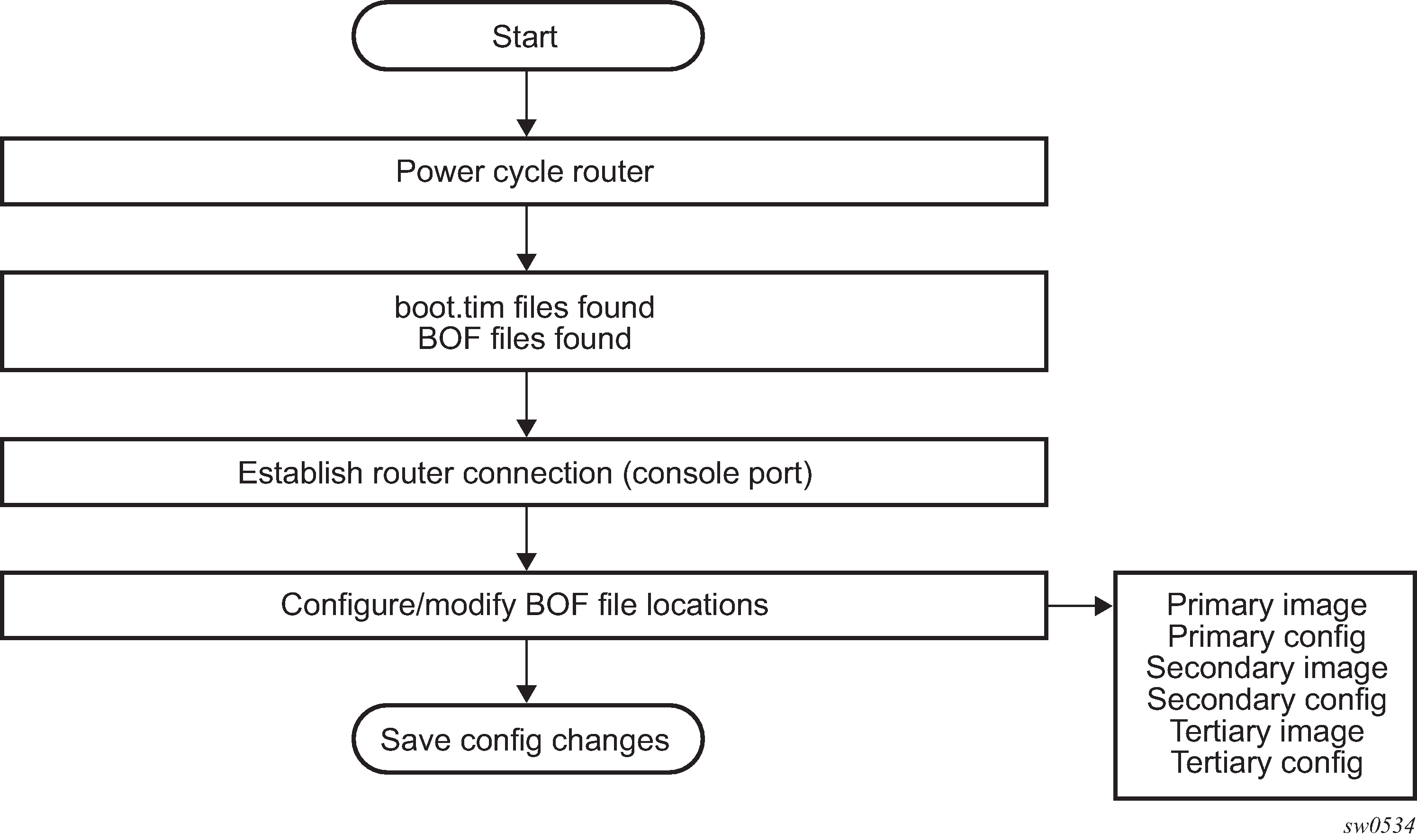
Configuration notes
This section describes BOF configuration guidelines:
The loading sequence is based on the order in which the sequence is placed in the configuration file. It is loaded as it is read during bootup.
Configuring boot file options with CLI
This section provides information to configure BOF parameters with CLI.
BOF configuration overview
Nokia routers do not contain a boot EEPROM. The bootstrap image is loaded from the boot.tim file. The BOF performs the following tasks:
sets up the uplink ports or the Ethernet management port (speed, duplex, auto) (only on platforms that support the Ethernet management port)
assigns the IP address (either statically or using DHCP) for the uplink/Ethernet management port
assigns the VLAN to the uplink port
creates static routes to provide network connectivity
sets the console port speed
configures the Domain Name System (DNS) name and DNS servers
configures the primary, secondary, tertiary configuration source
configures the primary, secondary, and tertiary image source
configures operational parameters
Basic BOF configuration
The parameters that specify the location of the image filename that the router will try to boot from and the configuration file are in the BOF.
The most basic BOF configuration should have the following:
uplink port or Ethernet management port parameters
primary image location
primary configuration location
Basic BOF configuration
A:7210>show# bof
===============================================================================
BOF (Memory)
===============================================================================
primary-image ftp://*:*@xxx.xxx.xx.xx//import/panos_builds/nightly/
2.0 /S80/MTU-sultan/
primary-config tftp://xx.xxx.xx.xxx/MTU/mtu3DGP.cfg
#eth-mgmt Port Settings:
eth-mgmt-disabled
#uplinkA Port Settings:
uplinkA-port 1/1/1
uplinkA-autoneg
uplinkA-duplex full
uplinkA-speed 1000
uplinkA-address 0
uplinkA-vlan 0
#uplinkB Port Settings:
uplinkB-port 1/1/2
uplinkB-autoneg
uplinkB-duplex full
uplinkB-speed 1000
uplinkB-address 0
uplinkB-vlan 0
#System Settings:
wait 3
persist off
console-speed 115200
no console-disabled
===============================================================================
A:7210>show#
Configuration for the 7210 SAS-Sx/S 1/10GE
The following output is an example of configuration to enable satellite mode in the BOF for the 7210 SAS-Sx/S 1/10GE.
===============================================================================
A:7210SAS-Sx# shell satclicmd 1 "show bof"
===============================================================================
BOF (Memory)
===============================================================================
primary-image ftp://*:*@xx.x.x.x/esat-1/primary/
secondary-image ftp://*:*@xx.x.x.x/esat-1/secondary/
tertiary-image ftp://*:*@xx.x.x.x/esat-1/tertiary/
primary-config ftp://*:*@xx.x.x.x/esat-1/config.cfg
#eth-mgmt Port Settings:
eth-mgmt-disabled
#uplinkA Port Settings:
uplinkA-port 1/1/49
uplinkA-autoneg
uplinkA-duplex full
uplinkA-speed 1000
uplinkA-address xx.xxx.x.x/19
uplinkA-vlan 0
uplinkA-route xx.x.x.x/32 next-hop xx.xxx.x.x
#uplinkB Port Settings:
uplinkB-port 1/1/50
uplinkB-autoneg
uplinkB-duplex full
uplinkB-speed 1000
uplinkB-address xx.xxx.x.x/19
uplinkB-vlan 0
uplinkB-route xx.x.x.x/32 next-hop xx.xxx.x.x
#System Settings:
wait 3
persist off
console-speed 115200
no console-disabled
host-type satellites
===============================================================================
Result of 'satclicmd' = 0 = 0x0
A:7210SAS-Sx#
Configuration for the 7210 SAS-R6
The following output is an example of a basic BOF configuration for the 7210 SAS-R6.
*A:dut-b>show# bof
===============================================================================
BOF (Memory)
===============================================================================
primary-image ftp://*:*@xx.xxx.x.xxx/./images/sasr/cpm.tim
primary-config cf2:\MasterScaling_18_Aug_B.cfg
#eth-mgmt Port Settings:
no eth-mgmt-disabled
eth-mgmt-address xx.xxx.x.xxx/24 active
eth-mgmt-address xxxx::xxxx/64 active
eth-mgmt-address xx.xxx.x.xxx/24 standby
eth-mgmt-route xx.xxx.x.x/16 next-hop xx.xxx.x.x
eth-mgmt-route xxx.xxx.x.x/16 next-hop xx.xxx.x.x
eth-mgmt-route xxx.xxx.x.x/16 next-hop xx.xxx.x.x
eth-mgmt-autoneg
eth-mgmt-duplex full
eth-mgmt-speed 100
#System Settings:
wait 3
persist off
console-speed 115200
no console-disabled
===============================================================================
*A:dut-b>show#
Common configuration tasks
This section describes basic system configuration tasks that must be performed to configure the BOF.
For details about hardware installation and initial router connections, see the specific hardware installation guide.
Searching for the BOF
The BOF should be on the same drive as the bootstrap image file. If the system cannot load or cannot find the BOF, the system checks whether the boot sequence was manually interrupted or else continues with the auto-init mode. The system prompts for a different image and configuration location.
Auto-init is not supported on the 7210 SAS-R6 and 7210 SAS-R12; use the starter BOF or create a BOF manually to boot the system.
Sample output of BOF configuration on bootup for 7210 SAS platforms
This section provides sample output of a BOF configuration boot sequence for 7210 SAS platforms.
Sample output: BOF configuration on bootup for 7210 SAS-Mxp and 7210 SAS-T
The following is a sample output of a manually interrupted boot sequence on the 7210 SAS-Mxp and 7210 SAS-T.
Hit a key within 3 seconds to change boot parameters...
Enter password to edit the Boot Options File
Or CTRL-D to exit the prompt
You must supply some required Boot Options. At any prompt, you can type:
"restart" - restart the query mode.
"reboot" - reboot.
"exit" - boot with with existing values.
"reset" - reset the bof and reboot.
Press ENTER to begin, or 'flash' to enter firmware update, or the shell password...
Software Location
-----------------
You must enter the URL of the TiMOS software.
The location can be on a Compact Flash device,
or on the network.
Here are some examples
cf1:/timos1.0R1
ftp://user:passwd@xxx.xxx.x.xxx/./timos1.0R1
ftp://user:passwd@[xxxx::x]/./timos1.0R1
tftp://xxx.xxx.x.xxx/./timos1.0R1
tftp://xxxx::x/./timos1.0R1
The existing Image URL is 'ftp://*:*@xx.xx.xxx.xx//home/***/images/both.tim'
Press ENTER to keep it.
Software Image URL:
Using: 'ftp://*:*@xx.xx.xxx.xx//home/****/images/both.tim'
Configuration File Location
---------------------------
You must enter the location of configuration
file to be used by TiMOS. The file can be on
a Compact Flash device, or on the network.
Here are some examples
cf1:/config.cfg
ftp://user:passwd@xxx.xxx.x.xxx/./config.cfg
ftp://user:passwd@[xxxx::x]/./config.cfg
tftp://xxx.xxx.x.xxx/./config.cfg
tftp://xxxx::x/./config.cfg
The existing Config URL is 'ftp://*:*@xx.xxx.xx.xxx/tftpboot/STU/config.cfg
Press ENTER to keep it, or the word 'none' for no Config URL.
Config File URL: none
Network Configuration
---------------------
Boot Interface Management
-------------------------
You specified a network location for either the
software or the configuration file. You need to
configure either eth-mgmt or uplinkA or uplinkB ports.
You will be asked to configure the port number, IP address,
static routes, and VLAN Id in case of uplink ports.
eth-mgmt Port Setting
--------------------
Existing eth-mgmt port settings are:
eth-mgmt-port
eth-mgmt-address xx.xxx.xx.xx/24
eth-mgmt-route xx.xxx.x.x/16 next-hop xx.xxx.xx.x
eth-mgmt-route xxx.xxx.x.x/16 next-hop xx.xxx.xx.x
eth-mgmt port is configured for Boot Interface Management,
Press ENTER to proceed with existing port settings
Or "disable" to disable the port for Boot Interface Management
Or "edit" to change the port settings:
uplinkA Port Setting
--------------------
Existing uplinkA port settings are:
#uplinkA Port Settings:
uplinkA-port 1/1/1
uplinkA-autoneg
uplinkA-duplex full
uplinkA-speed 1000
uplinkA-address 0
uplinkA-vlan 0
#uplinkB Port Settings:
#uplinkB Port Settings:
uplinkB-port 1/1/2
uplinkB-autoneg
uplinkB-duplex full
uplinkB-speed 1000
uplinkB-address 0
uplinkB-vlan 0
uplinkA port is configured for Boot Interface Management,
Press ENTER to proceed with existing port settings
Or "disable" to disable the port for Boot Interface Management
Or "edit" to change the port settings:
uplinkB Port Setting
--------------------
Existing uplinkB port settings are:
uplinkB-port 1/1/2
uplinkB-address 0
uplinkB-vlan 0
uplinkB port is configured for Boot Interface Management,
Press ENTER to proceed with existing port settings
Or "disable" to disable the port for Boot Interface Management
Or "edit" to change the port settings:
New Settings
------------
primary-image ftp://*:*@xxx.xxx.xxx.xx//home/****/images/both.tim
secondary-config tftp://xx.xxx.xx.xxx/STU/config.cfg
#eth-mgmt Port Settings:
no eth-mgmt-disabled
eth-mgmt-address xx.xxx.xx.xx/24
eth-mgmt-route xx.xxx.x.x/16 next-hop xx.xxx.xx.x
eth-mgmt-route xxx.xxx.x.x/16 next-hop xx.xxx.xx.x
eth-mgmt-autoneg
eth-mgmt-duplex full
eth-mgmt-speed 100
#uplinkA Port Settings:
uplinkA-port 1/1/1
uplinkA-autoneg
uplinkA-duplex full
uplinkA-speed 1000
uplinkA-address 0
uplinkA-vlan 0
#uplinkB Port Settings:
uplinkB-port 1/1/2
uplinkB-autoneg
uplinkB-duplex full
uplinkB-speed 1000
uplinkB-address 0
uplinkB-vlan 0
#System Settings:
wait 3
persist off
console-speed 115200
console-disabled
Sample output: BOF configuration on bootup for 7210 SAS-R6 and 7210 SAS-R12
The following is a sample output of a manually interrupted boot sequence on the 7210 SAS-R6 and 7210 SAS-R12.
Hit a key within 3 seconds to change boot parameters...
Enter password to edit the Boot Options File
Or CTRL-D to exit the prompt
Password:
Incorrect password
Password:
You must supply some required Boot Options. At any prompt, you can type:
"restart" - restart the query mode.
"reboot" - reboot.
"exit" - boot with with existing values.
"reset" - reset the bof and reboot.
Press ENTER to begin, or 'flash' to enter firmware update...
Software Location
-----------------
You must enter the URL of the TiMOS software.
The location can be on a Compact Flash device,
a USB flash drive, or on the network.
Here are some examples
cf1:/timos1.0R1
uf1:/timos1.0R1
ftp://user:passwd@xxx.xxx.x.xxx/./timos1.0R1
ftp://user:passwd@[xxxx::x]/./timos1.0R1
tftp://xxx.xxx.x.xxx/./timos1.0R1
tftp://[xxxx::x]/./timos1.0R1
The existing Image URL is 'ftp://*:*@xxx.xxx.xx.xxx/tmp/sasr/b/'
Press ENTER to keep it.
Software Image URL:
Using: 'ftp://*:*@xxx.xxx.xx.xxx/tmp/sasr/b/'
Configuration File Location
---------------------------
You must enter the location of configuration
file to be used by TiMOS. The file can be on
a Compact Flash device, a USB flash drive, or
on the network.
Here are some examples
uf1:/config.cfg
cf1:/config.cfg
ftp://user:passwd@xxx.xxx.x.xxx/./config.cfg
ftp://user:passwd@[xxxx::x]/./config.cfg
tftp://xxx.xxx.x.xxx/./config.cfg
tftp://[xxxx::x]/./config.cfg
The existing Config URL is 'uf1:\SASR2553.cfg'
Press ENTER to keep it, or the word 'none' for no Config URL.
Config File URL:
Using: 'uf1:\SASR2553.cfg'
Network Configuration
---------------------
You specified a network location for either the
software or the configuration file. You need to
assign an IP(v6) address for this system.
The IP address should be entered in standard
dotted-decimal form with a network length.
example: 192.168.1.169/24
Existing eth-mgmt port settings are:
eth-mgmt-port
eth-mgmt-address xx.xxx.xx.xx/24 active
eth-mgmt-address xx.xxx.xx.xx/24 standby
eth-mgmt-address 0 active
eth-mgmt-address 0 standby
eth-mgmt-route x.x.x.x/24 next-hop xx.xxx.xx.x
eth-mgmt-route x.x.x.x/24 next-hop xx.xxx.xx.x
eth-mgmt-route xx.xxx.x.x/16 next-hop xx.xxx.xx.x
eth-mgmt-route xxx.x.x.x/8 next-hop xx.xxx.xx.x
eth-mgmt port is configured for Boot Interface Management,
Press ENTER to proceed with existing port settings
Or "disable" to disable the port for Boot Interface Management
Or "edit" to change the port settings: edit
You need to assign an IP address for this port.
The IP address should be entered in standard
dotted-decimal form with a network length.
example: 192.168.1.169/24
The existing eth-mgmt Active IP address is xx.xxx.xx.xx/24. Press ENTER to keep it.
Enter eth-mgmt Active IP Address : xx.xxx.xx.xx/24
In case of an IPv6, the IPv6 address should be
entered in standard colon hexadecimal notation
with a prefix length.
example: 3FFE::1/112
Enter eth-mgmt Active IPv6 Address (Type 0 if none desired): 0
The existing eth-mgmt Standby IP address is xx.xxx.xx.xx/24. Press ENTER to keep it.
Enter eth-mgmt Standby IP Address : xx.xxx.xx.xx/24
In case of an IPv6, the IPv6 address should be
entered in standard colon hexadecimal notation
with a prefix length.
example: 3FFE::1/112
Enter eth-mgmt Standby IPv6 Address (Type 0 if none desired): 0
You specified network locations which might require
static routes to reach. You will be asked to
enter static routes until all the locations become
reachable.
Static routes should be entered in the following format:
prefix/mask next-hop ip-address
example: 192.168.0.0/16 next-hop 192.168.1.254
A static route to the Primary Image exists: xxx.x.x.x/8 next-hop xx.xxx.xx.x
Do you want to keep it? (yes/no) y
Would you like to add a static route? (yes/no) yes
Enter ip route: xx.xxx.x.x/16 next-hop xx.xxx.xx.x
A route to that subnet already exists.
Would you like to add a static route? (yes/no) n
Would you like to add a static IPv6 route? (yes/no) n
Current configuration enables use of console (setting is "no console-disabled")
Press ENTER to proceed with existing setting or 'disable' to disable console access:
New Settings
------------
primary-image ftp://*:*@xxx.xxx.xx.xxx/tmp/sasr/b/
secondary-image cf1:\
tertiary-image uf1:\
primary-config uf1:\SASR2553.cfg
secondary-config uf1:\SASR2553.cfg
tertiary-config cf2:\SASR2553.cfg
#eth-mgmt Port Settings:
no eth-mgmt-disabled
eth-mgmt-address xx.xxx.xx.xx/24 active
eth-mgmt-address xx.xxx.xx.xx/24 standby
eth-mgmt-route x.x.x.x/24 next-hop xx.xxx.xx.x
eth-mgmt-route x.x.x.x/24 next-hop xx.xxx.xx.x
eth-mgmt-route xx.xxx.x.x/16 next-hop xx.xxx.xx.x
eth-mgmt-route xxx.x.x.x/8 next-hop xx.xxx.xx.x
eth-mgmt-autoneg
eth-mgmt-duplex full
eth-mgmt-speed 100
#System Settings:
wait 3
persist off
console-speed 115200
no console-disabled
Do you want to overwrite cf1:/bof.cfg with the new settings? (yes/no): y
Successfully saved the new settings in cf1:/bof.cfg
Configuring Network with eth-mgmt Port Setting.....
Primary config file present at: uf1:\SASR2553.cfg
Sap Index file present at: uf1:\SASR2553.sdx
Primary image location: ftp://*:*@xxx.xxx.xx.xxx/tmp/sasr/b/
Initial DNS resolving preference is ipv4-only
Loading image ftp://*:*@xxx.xxx.xx.xxx/tmp/sasr/b/cpm.tim
Version C-6.1.R3, Wed Jun 4 10:32:00 IST 2014 by builder in /home/builder/6.1B1/R3/
panos/main
text:(35757600-->121586864)
telnet>
Sample output: BOF configuration on bootup for 7210 SAS-Sx/S 1/10GE
The following is a sample output of a manually interrupted boot sequence on the 7210 SAS-Sx/S 1/10GE.
primary-image cf2:both.tim
#eth-mgmt Port Settings:
eth-mgmt-disabled
#uplinkA Port Settings:
uplinkA-port 1/1/25
no uplinkA-autoneg
uplinkA-duplex full
uplinkA-speed 10000
uplinkA-address 0
uplinkA-vlan 0
#uplinkB Port Settings:
uplinkB-port 1/1/26
no uplinkB-autoneg
uplinkB-duplex full
uplinkB-speed 10000
uplinkB-address 0
uplinkB-vlan 0
#System Settings:
wait 3
persist off
console-speed 115200
no console-disabled
primary-image ftp://*:*@xxx.xxx.xx.x/./images/SASS-hops-both.tim
#eth-mgmt Port Settings:
eth-mgmt-disabled
#uplinkA Port Settings:
uplinkA-port 1/1/1
uplinkA-autoneg
uplinkA-duplex full
uplinkA-speed 1000
uplinkA-address xxx.xxx.xx.xxx/24
uplinkA-vlan 0
uplinkA-route xxx.xxx.x.x/16 next-hop xxx.xxx.xx.x
#System Settings:
wait 3
persist off
console-speed 115200
no console-disabled
primary-image ftp://*:*@xx.xxx.xx.xxx/./images/SASS-hops-both.tim
#eth-mgmt Port Settings:
no eth-mgmt-disabled
eth-mgmt-address xx.xxx.xx.xxx/24 active
eth-mgmt-route xx.xxx.x.x/16 next-hop xx.xxx.xx.xxx
eth-mgmt-autoneg
eth-mgmt-duplex full
eth-mgmt-speed 100
#System Settings:
wait 3
persist off
console-speed 115200
no console-disabled
primary-image uf1:both.tim
#eth-mgmt Port Settings:
eth-mgmt-disabled
#uplinkA Port Settings:
uplinkA-port 1/1/25
no uplinkA-autoneg
uplinkA-duplex full
uplinkA-speed 10000
uplinkA-address 0
uplinkA-vlan 0
#uplinkB Port Settings:
uplinkB-port 1/1/26
no uplinkB-autoneg
uplinkB-duplex full
uplinkB-speed 10000
uplinkB-address 0
uplinkB-vlan 0
#System Settings:
wait 3
persist off
console-speed 115200
no console-disabled
Accessing the CLI
To access the CLI to configure the software for the first time, perform the following steps.
-
Turn on the power to the chassis.
The 7210 SAS software automatically begins the boot sequence.
-
When the boot loader, BOF image, and configuration files are successfully
located, establish a router connection (console session).
See the applicable chassis and installation guide for these 7210 SAS platforms for more information about establishing a console connection.
Configuring BOF encryption
The BOF contents can be encrypted using AES256 and integrity information maintained using SHA256.
Use the following CLI syntax to configure BOF encryption.
bof
encrypt {on | off}
Configuring the BOF interactive menu password
The 7210 SAS supports the configuration of a BOF password to provide specific users with access to the BOF interactive menu. To securely store the BOF password, use the bof secure-bof-password command.
Use the following CLI syntax to configure and securely store a password for the BOF interactive menu.
bof
bof-password password
no bof-password
secure-bof-password {enable | disable}
The password must be a plaintext string, between 8 and 32 characters, and cannot contain embedded nulls.
When entering the password in plaintext, ensure that the password is not visible to bystanders.
Configuring the configuration file encryption
The configuration file contents can be encrypted using AES256 and integrity information maintained using SHA256.
Use the following CLI syntax to configure an encryption key for the configuration file.
bof
encryption-key key
no encryption-key
The configured encryption key must be a plaintext string, between 8 to 32 characters, and cannot contain embedded nulls.
When entering the encryption key in plaintext, ensure that the key is not visible to bystanders.
7210 SAS console port support
Console ports are supported on all 7210 SAS platforms described in this guide.
Configuring BOF parameters
This section provides sample output of a BOF configurations on 7210 SAS platforms.
Sample output: BOF configuration for 7210 SAS-Mxp and 7210 SAS-T
The following is a sample output of a BOF configuration for the 7210 SAS-Mxp and 7210 SAS-T.
A:7210>show# bof
===============================================================================
BOF (Memory)
===============================================================================
primary-image ftp://*:*@xxx.xxx.xxx.xx//import/panos_builds/nightly/
2.0 /S80/MTU-sultan/
primary-config tftp://xx.xxx.xx.xxx/MTU/mtu3DGP.cfg
#eth-mgmt Port Settings:
eth-mgmt-disabled
#uplinkA Port Settings:
uplinkA-port 1/1/24
uplinkA-address xx.xxx.xx.xx/24
uplinkA-autoneg
uplinkA-duplex full
uplinkA-speed 1000
uplinkA-vlan 0
#uplinkB Port Settings:
uplinkB-port 1/1/2
uplinkB-address 0
uplinkB-autoneg
uplinkB-duplex full
uplinkB-speed 1000
uplinkB-vlan 0
#System Settings:
wait 3
persist off
console-speed 115200
no console-disabled
===============================================================================
A:7210>show#
Sample output: BOF configuration for 7210 SAS-R6
The following is a sample output of a BOF configuration for 7210 SAS-R6.
--------
*7210SAS# show bof
===============================================================================
BOF (Memory)
===============================================================================
primary-image ftp://*:*@xx.xxx.xx.xx/./images/SASR6-KT2/
primary-config cf1:\config.cfg
#eth-mgmt Port Settings:
no eth-mgmt-disabled
eth-mgmt-address xx.xxx.xx.xx/24 active
eth-mgmt-address xx.xxx.xx.xx/24 standby
eth-mgmt-route xx.xxx.x.x/16 next-hop xx.xxx.xx.x
eth-mgmt-route xxx.x.x.x/8 next-hop xx.xxx.xx.x
eth-mgmt-autoneg
eth-mgmt-duplex full
eth-mgmt-speed 100
#System Settings:
wait 3
persist off
console-speed 115200
no console-disabled
===============================================================================
7210 SAS#
Sample output: BOF configuration for 7210 SAS-R12
The following is a sample output of a BOF configuration for 7210 SAS-R12.
--------------
A:7210SAS# show bof
===============================================================================
BOF (Memory)
===============================================================================
primary-image ftp://*:*@xx.xxx.xx.xx/./images/SASR12-KT2
primary-config cf1:\sreekak.cfg
secondary-config cf2:\sreekak.cfg
#eth-mgmt Port Settings:
no eth-mgmt-disabled
eth-mgmt-address xx.xxx.xx.xx/24 active
eth-mgmt-address xx.xxx.xx.xx/24 standby
eth-mgmt-route xx.xxx.x.x/16 next-hop xx.xxx.xx.x
eth-mgmt-route xxx.x.x.x/8 next-hop xx.xxx.xx.x
eth-mgmt-autoneg
eth-mgmt-duplex full
eth-mgmt-speed 100
#System Settings:
wait 3
persist off
console-speed 115200
no console-disabled
===============================================================================
A:7210SAS#
Sample output: BOF configuration for 7210 SAS-Sx/S 1/10GE
The following is a sample output of a BOF configuration for 7210 SAS-Sx/S 1/10GE.
*A:SAS7210>show# bof
===============================================================================
BOF (Memory)
===============================================================================
primary-image ftp://*:*@xx.xxx.x.xx/./images/SASS/hops-both.tim
primary-config cf1:\default_config.cfg
#eth-mgmt Port Settings:
no eth-mgmt-disabled
eth-mgmt-address xx.xxx.xx.xx/24 active
eth-mgmt-route xx.xxx.x.x/16 next-hop xx.xxx.xx.x
eth-mgmt-autoneg
eth-mgmt-duplex full
eth-mgmt-speed 100
#System Settings:
wait 3
persist off
console-speed 115200
no console-disabled
host-type standalone
===============================================================================
*A:SAS7210>show#
Service management tasks
This section describes the service management tasks and system administration commands.
System administration commands
Use the following administrative commands to perform management tasks.
A:ALA-1# admin
auto-init stop
check-golden-bootstrap
debug-save [<file-url>]
disconnect [address <ip-address> | username <user-name> | {console|telnet|ftp|ssh}]
display-config
[no] enable-tech
reboot [upgrade][auto-init][now]
save [file-url] [detail] [index]
set-time <date> <time>
tech-support <file-url>
update-golden-bootstrap [file-url]
Viewing the current configuration
Use one of the following CLI commands to display the current configuration. The detail option displays all default values. The index option displays only the persistent indexes. The info command displays context-level information.
admin# display-config [detail|index]
info detailConfiguration file
*A:sim169# admin display-config
# TiMOS-B-0.0.I218 both/i386 NOKIA SAS-Sx 7210 Copyright (c) 2016.
# All rights reserved. All use subject to applicable license agreements.
# Built on Fri Sep 26 20:46:58 IST 2016 by panosbld in /panosbld/ws/panos/main
# Generated THU JUN 23 19:19:22 2016 UTC
exit all
configure
#--------------------------------------------------
echo "System Configuration"
#--------------------------------------------------
system
name "7210-3"
contact "Fred Information Technology"
location "Bldg.1-floor 2-Room 201"
clli-code "abcdefg1234"
coordinates "N 45 58 23, W 34 56 12"
ccm 1
exit
snmp
exit
login-control
idle-timeout 1440
motd text "7210-3"
exit
time
sntp
shutdown
exit
zone UTC
exit
thresholds
rmon
exit
exit
exit...
...
#--------------------------------------------------
# Finished FRI Nov 21 15:06:16 2008 UTC
A:*A:sim169##
Modifying and saving a configuration
If you modify a configuration file, the changes remain in effect only during the current power cycle unless a save command is executed. Changes are lost if the system is powered down or the router is rebooted without saving:
Specify the file URL location to save the running configuration. If a destination is not specified, the files are saved to the location where the files were found for that boot sequence. The same configuration can be saved with different filenames to the same location or to different locations.
The detail option adds the default parameters to the saved configuration.
The index option forces a save of the index file.
Changing the active and standby addresses without reboot standby CPM may cause a boot-env synchronization to fail.
Use the following command syntax to save a configuration.
bof# save [cflash-id]
Saving a configuration
A:ALA-1# bof
A:ALA-1>bof# save cf1:
A:ALA-1>bof#
Use the following command syntax to save the system configuration.
admin# save[file-url][detail][index]
Saving the system configuration
A:ALA-1# admin save cf1:\test123.cfg
Saving config.# Saved to cf1:\test123.cfg
... complete
A:ALA-1#
If the persist option is enabled and the admin save file-url command is executed with an FTP path used as the file-url parameter, two FTP sessions simultaneously open to the FTP server. The FTP server must be configured to allow multiple sessions from the same login; otherwise, the configuration and index files will not be saved correctly.
Deleting BOF parameters
You can delete specific BOF parameters. The no form of these commands removes the parameter from configuration. The changes remain in effect only during the current power cycle unless a save command is executed. Changes are lost if the system is powered down or the router is rebooted without saving.
Deleting the BOF and rebooting causes the system to enter the auto mode.
Use the following CLI syntax to save and remove BOF configuration parameters.
bof# save [cflash-id]Saving a BOF configuration
A:ALA-1# bof
A:ALA-1>bof# save cf1:
A:ALA-1>bof#
Removing BOF parameters
*A:7210>bof#
no console-speed
no dns-domain
no eth-mgmt-address
no eth-mgmt-autoneg
no eth-mgmt-disable
eth-mgmt-duplex
no eth-mgmt-route
eth-mgmt-speed
persist
no ping-address
no primary-config
no primary-dns
no primary-image
save
no secondary-config
no secondary-dns
no secondary-image
no tertiary-config
no tertiary-dns
no tertiary-image
no uplinkA-address
no uplinkA-autoneg
no uplinkA-duplex
no uplinkA-speed
no uplinkA-port
no uplinkA-route
no uplinkA-vlan
no uplinkB-address
no uplinkB-autoneg
no uplinkB-duplex
no uplinkB-speed
no uplinkB-port
no uplinkB-route
no uplinkB-vlan
wait
Saving a configuration to a different filename
Save the current configuration with a unique filename to have additional backup copies and to edit parameters with a text editor. You can save your current configuration to an ASCII file.
Use one of the following CLI syntax to save a configuration to a different location.
bof# save [cflash-id]
Saving a BOF configuration
A:ALA-1# bof
A:ALA-1>bof# save cf1:
A:ALA-1>bof#
or
admin# save [file-url][detail][index]
Saving to a different filename
A:ALA-1>admin# save cf1:\testABC.cfg
Saving config.# Saved to cf1:\testABC.cfg
... complete
A:ALA-1#
Rebooting
When an admin>reboot command is issued, the system reboots. Changes are lost unless the configuration is saved. Use theadmin>save file-urlcommand to save the current configuration. If no command line options are specified with the reboot command, the user is prompted to confirm the reboot operation. However, if the now option is specified, the user is not prompted to confirm the reboot operation. The reboot upgrade command forces an upgrade of the device firmware (CPLD and ROM) and reboots the system.
The auto-init option is supported on the 7210 SAS-Mxp, 7210 SAS-Sx/S 1/10GE (standalone), 7210 SAS-Sx 10/100GE (standalone), and 7210 SAS-T. It is not supported on 7210 SAS-R6, 7210 SAS-R12, and platforms operating in standalone-VC mode.
Use the following CLI syntax to reboot.
admin# reboot [upgrade] [auto-init] [now]Rebooting the system
A:DutA>admin# reboot
Are you sure you want to reboot (y/n)? y
Resetting...OK
Nokia 7210 Boot ROM. Copyright 2016 Nokia.
All rights reserved. All use is subject to applicable license agreements.
Running POST tests from ROM
Testing ROM load area...done
Relocating code...Jumping to RAM
...
When an admin reboot auto-init command is issued, the system resets the existing BOF and reboots. The system startup process after the admin reboot auto-init command is executed is the same as the first time system boot as described in System initialization.
After the BOF is reset, the system may not boot up with the last saved system configuration unless the new BOF also uses the same configuration file. If booting the system with the last saved system configuration is required, it is recommended to run the admin>save file-url command to save the current system configuration and modify the BOF to use this configuration file.
Use the following syntax to reset the BOF and reboot.
admin# reboot auto-init [now]
Resetting the BOF and rebooting
Example: *A:ALA-1# admin reboot auto-init
WARNING: Configuration and/or Boot options may have changed since the last save.
Are you sure you want to reset the bof and reboot (y/n)? Y
Resetting...OK
Nokia 7210 Boot ROM. Copyright 2016 Nokia.
All rights reserved. All use is subject to applicable license agreements.
BOF command reference
Command hierarchies
Configuration commands
bof
- bof-password password
- no bof-password
- [no] console-disabled
- console-speed baud-rate
- no console-speed
- dns-domain dns-name
- no dns-domain
- encrypt {on | off}
- encryption-key key
- no encryption-key
- [no] eth-mgmt-address ip-prefix/ip-prefix-length [active | standby]
- [no] eth-mgmt-autoneg
- [no] eth-mgmt-disabled
- eth-mgmt-duplex {full | half}
- [no] eth-mgmt-route ip-prefix/ip-prefix-length next-hop ip-address
- eth-mgmt-speed speed
- host-type host-type
- no host-type
- persist {on | off}
- ping-address ip-address
- no ping-address
- primary-config file-url
- no primary-config
- primary-dns ip-address
- no primary-dns [ip-address]
- primary-image file-url
- no primary-image
- save [cflash-id ]
- secondary-config file-url
- no secondary-config
- secondary-dns ip-address
- no secondary-dns [ip-address]
- secondary-image file-url
- no secondary-image
- secure-bof-password {enable | disable}
- tertiary-config file-url
- no tertiary-config
- tertiary-dns ip-address
- no tertiary-dns [ip-address]
- tertiary-image file-url
- no tertiary-image
- uplink-mode {access-uplink | network}
- uplinkA-address ip-address/mask
- no uplinkA-address
- uplinkA-autoneg
- no uplinkA-autoneg
- uplinkA-duplex {full | half}
- uplinkA-port port-id
- no uplinkA-port
- [no] uplinkA-route ip-address/mask next-hop ip-address
- uplinkA-speed speed
- uplinkA-vlan 0..4094
- no uplinkA-vlan
- uplinkB-address ip-address/mask
- no uplinkB-address
- uplinkB-autoneg
- no uplinkB-autoneg
- uplinkB-duplex {full | half}
- uplinkB-port port-id
- no uplinkB-port
- [no] uplinkB-route ip-address/mask next-hop ip-address
- uplinkB-speed speed
- uplinkB-vlan 0..4094
- no uplinkB-vlan
- vc-stack-node {cpmA | cpmB} slot-num slot-num mac-addr mac-address
- no vc-stack-node {cpmA | cpmB}
- wait seconds
Show commands
show
- bof [cflash-id | booted]
- boot-messages
Command descriptions
Configuration commands
File management commands
bof
Syntax
bof
Context
<ROOT>
Platforms
Supported on all 7210 SAS platforms as described in this document, including those operating in access-uplink mode
Description
This command configures the boot options file (BOF) for the specified local storage device.
A BOF file specifies where the system searches for runtime images, configuration files, and other operational parameters during system initialization.
BOF parameters can be modified, and changes can be saved to a specified compact flash. The BOF must be located in the root directory of either an internal or external compact flash local to the system and have the mandatory filename of bof.cfg.
When modifications are made to in-memory parameters that are currently in use or operating, the changes are effective immediately. For example, if the console speed is changed, the change takes place immediately.
Only one entry of the BOF configuration command statement can be saved after the statement has been found to be syntactically correct.
No default BOF exists.
encrypt
Syntax
encrypt {on | off}
Context
bof
Platforms
Supported on all 7210 SAS platforms as described in this document
Description
This command enables and disables encryption of the BOF using AES256 and SHA256.
When the BOF is encrypted on the compact flash, it is still reachable using the BOF interactive menu during node startup, and fields can be modified using this menu.
Default
encrypt off
Parameters
- on
Keyword to enable BOF encryption.
- off
Keyword to disable BOF encryption.
encryption-key
Syntax
encryption-key key
no encryption-key
Context
bof
Platforms
Supported on all 7210 SAS platforms as described in this document
Description
This command creates a key used by AES256 and SHA256 algorithms for configuration file encryption and hashing. This key is used for all configuration files (primary, secondary, and tertiary).
After creating or deleting a key, use the admin save command to save the configuration file with the current encryption key state.
The no form of this command deletes the encryption key.
Default
no encryption-key
Parameters
- key
Specifies the encryption key in plaintext format between 8 and 32 characters.
save
Syntax
save [cflash-id]
Context
bof
Platforms
Supported on all 7210 SAS platforms as described in this document, including those operating in access-uplink mode
Description
This command uses the boot option parameters currently in memory and writes them from the BOF to the compact flash.
The BOF is located in the root directory of the internal compact flash drive local to the system and has the mandatory filename bof.cfg.
Command usage:
bof save
This configuration saves the BOF to the flash drive.
bof save cf1:
This configuration saves the BOF to cf1:\.
Default
Saves must be explicitly executed. BOF is saved at the same location as the location of boot.tim used for booting the system.
Parameters
- cflash-id
The compact flash ID where the bof.cfg is to be saved.
secure-bof-password
Syntax
secure-bof-password {enable | disable}
Context
bof
Platforms
Supported on all 7210 SAS platforms as described in this document
Description
This command securely stores BOF passwords in the bof.cfg file in an encrypted format.
When this command is enabled or disabled, the system resets the BOF password to the default password. Nokia recommends that after enabling or disabling this command, the user should change the password using the bof>bof-password command.
Parameters
- enable
Keyword to enable securing the BOF password.
- disable
Keyword to disable securing the BOF password.
BOF processing control
wait
Syntax
wait seconds
Context
bof
Platforms
Supported on all 7210 SAS platforms as described in this document, including those operating in access-uplink mode
Description
This command configures a pause, in seconds, at the start of the boot process that allows the user to interrupt system initialization at the console.
When the user interrupts system initialization, the user is allowed to manually override the parameters defined in the BOF.
Only one wait command can be defined in the BOF.
Default
3
Parameters
- seconds
Specifies the length of the pause at the start of the boot process, in seconds
Console port configuration
bof-password
Syntax
bof-password password
no bof-password
Context
bof
Platforms
Supported on all 7210 SAS platforms as described in this document, including those operating in access-uplink mode
Description
This command configures a BOF password. The user must provide the password to edit the BOF parameters in the boot loader.
This command also implements a mechanism for password recovery. If the user forgets the password, it can be reset to factory default. When a password is reset, as a security measure to prevent a malicious access to the configuration files, the system also resets the flash to factory defaults (that is, it removes all files from the flash, except the boot image file (cf1:\boot.tim) and TiMOS image file (cf1:\both.tim)), and reboots the node with the factory default settings. After boot up, the user must set up the box using the same steps used to boot the box the first time after it was received from the factory. During bootup after a reboot, the user can use the factory default password "password" to edit the BOF parameters. After the factory default password is used, Nokia recommends that the user should change the password.
Nokia strongly recommends that you should not rename the cf1:\boot.tim and cf1:\both.tim files. These files should be retained in case the system needs them during the password recovery procedure. Nokia also recommends making a backup of all the image files, configuration files, and other data.
Enabling or disabling the secure-bof-password command resets the BOF password to the default password. See secure-bof-password for more information.
The no form of this command deletes the configured password and resets to the default password. The no form is supported only when secure-bof-password enable is configured.
Default
bof password password
Parameters
- password
Specifies the BOF password in plaintext string format, between 8 and 32 characters.
console-disabled
Syntax
[no] console-disabled
Context
bof
Platforms
Supported on all 7210 SAS platforms as described in this document, including those operating in access-uplink mode
Description
This command allows the user to enable or disable the serial port console for use.
In remote deployments, this command provides additional security mechanism for the user. The console can be disabled to prevent unauthorized system access.
The console is always available for use when the device is booting up. This command is applicable only after the TiMOS image (both.tim) is up and running successfully. If the user executes this command in the BOF CLI context, the command takes effect only during the next boot. A BOF save operation must be performed after executing the console-disabled command.
The no form of this command enables the console.
Default
no console-disabled
console-speed
Syntax
console-speed baud-rate
no console-speed
Context
bof
Platforms
Supported on all 7210 SAS platforms as described in this document, including those operating in access-uplink mode
Description
This command configures the console port baud rate.
When this command is issued to edit the BOF used for the most recent boot, the BOF and the active configuration are changed immediately.
The no form of this command reverts to the default value.
Default
115200
Parameters
- baud-rate
The console port baud rate, expressed as a decimal integer.
Image and configuration management
persist
Syntax
persist {on | off}
Context
bof
Platforms
Supported on all 7210 SAS platforms as described in this document, including those operating in access-uplink mode
Description
This command configures whether the system will preserve system indexes when a save command is executed. During a subsequent boot, the index file is read along with the configuration file. As a result, a number of system indexes are preserved between reboots, including the interface index and others. This reduces resynchronizations of the Network Management System (NMS) with the affected network element.
In the event that persist is on and the reboot with the appropriate index file fails, SNMP is operationally shut down to prevent the management system from accessing and possibly synchronizing with a partially booted or incomplete network element. Use the config>system>snmp>no shutdown command to enable SNMP access.
If persist is enabled and the admin>save file-url command is executed with an FTP path used as the file-url parameter, two FTP sessions simultaneously open to the FTP server. The FTP server must be configured to allow multiple sessions from the same login; otherwise, the configuration and index files will not be saved correctly.
Persistency files (.ndx) are saved on the same disk as the configuration files and the image files.
When an operator sets the location for the persistency file, the system will checks to ensure that the disk has enough free space. If this there is not enough free space, persistency does not become active and a trap is generated. In this case, the operator must free adequate disk space. Until disk space is freed, the system performs a space availability check every 30 seconds. As soon as the space is available, persistency will become active on the next (30 second) check.
Default
off
Parameters
- on
Keyword to preserve the system index when saving the configuration.
- off
Keyword to disable system index saves between reboots.
primary-config
Syntax
primary-config file-url
no primary-config
Context
bof
Platforms
Supported on all 7210 SAS platforms as described in this document, including those operating in access-uplink mode
Description
This command configures the name and location of the primary configuration file.
The system attempts to use the configuration specified in primary-config. If the specified file cannot be located, the system automatically attempts to obtain the configuration from the location specified in secondary-config and then the tertiary-config.
If an error in the configuration file is encountered, the boot process aborts.
The no form of this command removes the primary-config configuration.
Parameters
- file-url
Specifies the primary configuration file location, expressed as a file URL.
primary-image
Syntax
primary-image file-url
no primary image
Context
bof
Platforms
Supported on all 7210 SAS platforms as described in this document, including those operating in access-uplink mode
Description
This command configures the primary directory location for runtime image file loading.
The system attempts to load all runtime image files configured in the primary-image first. If this fails, the system attempts to load the runtime images from the location configured in the secondary-image. If the secondary image load fails, the tertiary image specified in tertiary-image is used.
The no form of this command removes the primary-image configuration.
Parameters
- file-url
Specifies the location-url can be either local (this flash) or a remote FTP server.
secondary-config
Syntax
secondary-config file-url
no secondary-config
Context
bof
Platforms
Supported on all 7210 SAS platforms as described in this document, including those operating in access-uplink mode
Description
This command configures the name and location of the secondary configuration file.
The system attempts to use the configuration as specified in secondary-config if the primary config cannot be located. If the secondary-config file cannot be located, the system attempts to obtain the configuration from the location specified in the tertiary-config.
If an error in the configuration file is encountered, the boot process aborts.
The no form of the command removes the secondary-config configuration.
Parameters
- file-url
The secondary configuration file location, expressed as a file URL.
secondary-image
Syntax
secondary-image file-url
no secondary-image
Context
bof
Platforms
Supported on all 7210 SAS platforms as described in this document, including those operating in access-uplink mode
Description
This command configures the secondary directory location for runtime image file loading.
The system attempts to load all runtime image files configured in the primary-image first. If this fails, the system attempts to load the runtime images from the location configured in the secondary-image. If the secondary image load fails, the tertiary image specified in tertiary-image is used.
The no form of the command removes the secondary-imageconfiguration.
Parameters
- file-url
The file-url can be either local (this local flash) or a remote FTP server.
tertiary-config
Syntax
tertiary-config file-url
no tertiary-config
Context
bof
Platforms
Supported on all 7210 SAS platforms as described in this document, including those operating in access-uplink mode
Description
This command configures the name and location of the tertiary configuration file.
The system attempts to use the configuration specified in tertiary-config if both the primary and secondary config files cannot be located. If this file cannot be located, the system boots with the factory default configuration.
If an error in the configuration file is encountered, the boot process aborts.
The no form of the command removes the tertiary-config configuration.
Parameters
- file-url
The tertiary configuration file location, expressed as a file URL.
tertiary-image
Syntax
tertiary-image file-url
no tertiary-image
Context
bof
Platforms
Supported on all 7210 SAS platforms as described in this document, including those operating in access-uplink mode
Description
This command configures the tertiary directory location for runtime image file loading.
The system attempts to load all runtime image files configured in the primary-image first. If this fails, the system attempts to load the runtime images from the location configured in the secondary-image. If the secondary image load fails, the tertiary image specified in tertiary-image is used.
The no form of this command removes the tertiary-image configuration.
Parameters
- file-url
The location-url can be either local (this flash) or a remote FTP server.
uplink-mode
Syntax
uplink-mode {access-uplink| network}
Context
bof
Platforms
7210 SAS-T (network mode and access-uplink mode)
Description
This command configures the system in either access-uplink mode or network mode.
In access-uplink mode, the device allows for configuration of the port in access-uplink mode and allows for use of access-uplink SAPs for service configuration. In this mode, the system boots up with all ports configured in access mode. The user can modify the port mode to access-uplink after system boot up, but the software does not allow the mode to be set to network. The software allows the user to configure services to use only either access SAPs or access-uplink SAPs, but not MPLS-based SDPs. This mode is supported on the 7210 SAS-T.
In network mode, the device allows for configuration of the port in network mode and allows the use of network IP interfaces and MPLS-based SDPs for service configuration. In this mode, the system boots up with all ports configured in network mode. The user can modify the port mode to access after system boot up, but the software does not allow the mode to be set to access-uplink. The software allows the user to configure services to use only either access SAPs or MPLS-based SDPs, but not access uplink SAPs. This mode is supported on the 7210 SAS-T.
Ensure that service entities related to MPLS mode are not enabled when the device is configured in access-uplink mode and vice-versa. The system does not enforce this.
Default
network
Parameters
- access-uplink
Keyword to allow for configuration of the port in access-uplink mode and usage of access-uplink SAPs for service configuration
- network
Keyword to allow for configuration of the port in network mode and usage of network IP interfaces and MPLS based SDPs for service configuration.
ping-address
Syntax
ping-address ip-address
no ping-address
Context
bof
Platforms
7210 SAS-Mxp, 7210 SAS-Sx/S 1/10GE, 7210 SAS-Sx 10/100GE, 7210 SAS-T (network mode and access-uplink mode)
Description
This command configures the IP address used for a ping-test after the system boots.
The no form of this command removes the ping-address configuration. Setting a value of 0 also removes the ping-address configuration.
Parameters
- ip-address
Specifies an IPv4 IP address in the form a.b.c.d, for example, 10.1.2.10.
uplinkA-address
Syntax
uplinkA-address ip-address/mask
no uplinkA-address
Context
bof
Platforms
7210 SAS-Mxp, 7210 SAS-Sx/S 1/10GE, 7210 SAS-Sx 10/100GE, 7210 SAS-T (network mode and access-uplink mode)
Description
This command configures the uplinkA address.
The no form of this command sets the uplinkA to use DHCP to get the IP and the show bof value reflects 0 for this parameter.
Parameters
- ip-address
Specifies the IP address of the BOF. This address must be unique within the subnet and specified in dotted-decimal notation.
- mask
Specifies the subnet mask length when the IP prefix is specified in CIDR notation. When the IP prefix is specified in CIDR notation, a forward slash (/) separates the ip-addr from the mask-length parameter. The mask length parameter indicates the number of bits used for the network portion of the IP address; the remainder of the IP address is used to determine the host portion of the IP address.
uplinkB-address
Syntax
uplinkB-address ip-address/mask
no uplinkB-address
Context
bof
Platforms
7210 SAS-Mxp, 7210 SAS-Sx/S 1/10GE, 7210 SAS-Sx 10/100GE, 7210 SAS-T (network mode and access-uplink mode)
Description
This command configures the uplink-B address.
The no form of this command sets the uplinkB to use DHCP to get the IP and the show bof value reflects 0 for this parameter.
Parameters
- ip-address
Specifies the IP address of the BOF. This address must be unique within the subnet and specified in dotted-decimal notation.
- mask
Specifies the subnet mask length when the IP prefix is specified in CIDR notation. When the IP prefix is specified in CIDR notation, a forward slash (/) separates the ip-address from the mask parameter. The mask parameter indicates the number of bits used for the network portion of the IP address; the remainder of the IP address is used to determine the host portion of the IP address.
uplinkA-autoneg
Syntax
[no] uplinkA-autoneg
Context
bof
Platforms
7210 SAS-Mxp, 7210 SAS-Sx/S 1/10GE, 7210 SAS-Sx 10/100GE, 7210 SAS-T (network mode and access-uplink mode)
Description
This command enables speed and duplex auto-negotiation on the uplinkA port in the running configuration and the boot option file (BOF).
The no form of this command disables the auto-negotiate feature on this port.
The uplinkA-autoneg command is not valid for 10gig ports. Therefore, whenever the user selects 10gig ports as uplinkA port, the uplinkA-autoneg command is defaulted to no uplinkA-autoneg, speed as uplinkA-speed 10000, duplex as uplinkA-duplex full, as shown in the following output example.
#uplinkA Port Settings:
uplinkA-port 1/1/26
no uplinkA-autoneg
uplinkA-duplex full
uplinkA-speed 10000
uplinkA-address 0
uplinkA-vlan 0
Default
uplinkA-autoneg
uplinkB-autoneg
Syntax
[no] uplinkB-autoneg
Context
bof
Platforms
7210 SAS-Mxp, 7210 SAS-Sx/S 1/10GE, 7210 SAS-Sx 10/100GE, 7210 SAS-T (network mode and access-uplink mode)
Description
This command enables speed and duplex auto-negotiation on the uplinkB port in the running configuration and the BOF.
The no form of this command disables the auto-negotiate feature on this port.
The uplinkB-autoneg command is not valid for 10gig ports. Therefore, whenever the user selects 10gig ports as uplinkB-port, the uplinkB-autoneg command defaults to no uplinkB-autoneg, speed as uplinkB-speed 10000, duplex as uplinkB-duplex full, as shown in the following output example.
#uplinkB Port Settings:
uplinkB-port 1/1/26
no uplinkB-autoneg
uplinkB-duplex full
uplinkB-speed 10000
uplinkB-address 0
uplinkB-vlan 0
Default
uplinkB-autoneg
uplinkA-duplex
Syntax
uplinkA-duplex {full | half}
Context
bof
Platforms
7210 SAS-Mxp, 7210 SAS-Sx/S 1/10GE, 7210 SAS-Sx 10/100GE, 7210 SAS-T (network mode and access-uplink mode)
Description
This command configures the duplex mode of the uplinkA port when auto-negotiation is disabled in the running configuration and the BOF.
It also allows for the configuration of the duplex mode of the Ethernet port. If the port is configured to auto-negotiate, this parameter will be ignored.
The uplinkA-autoneg command is not valid for 10gig ports, therefore, whenever the user selects 10gig ports as uplinkA-port, the uplinkA-autoneg command is defaulted to no uplinkA-autoneg, speed as uplinkA-speed 10000, duplex as uplinkA-duplex full, as shown in the following output sample.
#uplinkA Port Settings:
uplinkA-port 1/1/26
no uplinkA-autoneg
uplinkA-duplex full
uplinkA-speed 10000
uplinkA-address 0
uplinkA-vlan 0
Default
uplinkA-duplex full
Parameters
- full
Keyword to set the link to full duplex mode.
- half
Keyword to set the link to half duplex mode.
uplinkB-duplex
Syntax
uplinkB-duplex {full | half}
Context
bof
Platforms
7210 SAS-Mxp, 7210 SAS-Sx/S 1/10GE, 7210 SAS-Sx 10/100GE, 7210 SAS-T (network mode and access-uplink mode)
Description
This command configures the duplex mode of the uplinkB port when auto-negotiation is disabled in the running configuration and the BOF.
This configuration command allows for the configuration of the duplex mode of the Ethernet port. If the port is configured to auto-negotiate, this parameter will be ignored.
The uplinkB-autoneg command is not valid for 10gig ports. Therefore, whenever the user selects 10gig ports as uplinkB-port, the uplinkB-autoneg command defaults to no uplinkB-autoneg, speed as uplinkB-speed 10000, duplex as uplinkB-duplex full, as shown in the following output sample.
#uplinkB Port Settings:
uplinkB-port 1/1/26
no uplinkB-autoneg
uplinkB-duplex full
uplinkB-speed 10000
uplinkB-address 0
uplinkB-vlan 0
Default
uplinkB-duplex full
Parameters
- full
Keyword to set the link to full duplex mode.
- half
Keyword to set the link to half duplex mode.
uplinkA-port
Syntax
uplinkA-port port-id
no uplinkA-port
Context
bof
Platforms
7210 SAS-Mxp, 7210 SAS-Sx/S 1/10GE, 7210 SAS-Sx 10/100GE, 7210 SAS-T (network mode and access-uplink mode)
Description
This command configures the primary port to be used for boot up.
The no form of this command removes all the uplinkA parameters from the BOF.
Parameters
- port-id
Specifies the primary port to be used for boot up in the slot/mda/port format.
uplinkB-port
Syntax
uplinkB-port port-id
no uplinkB-port
Context
bof
Platforms
7210 SAS-Mxp, 7210 SAS-Sx/S 1/10GE, 7210 SAS-Sx 10/100GE, 7210 SAS-T (network mode and access-uplink mode)
Description
This command configures the secondary port to be used for boot up.
The no form of this command removes all the uplinkB parameters from the BOF.
Parameters
- port-id
Specifies the secondary port to be used for boot up in the slot/mda/port format.
uplinkA-route
Syntax
[no] uplinkA-route ip-address/mask next-hop ip-address
Context
bof
Platforms
7210 SAS-Mxp, 7210 SAS-Sx/S 1/10GE, 7210 SAS-Sx 10/100GE, 7210 SAS-T (network mode and access-uplink mode)
Description
This command configures an uplinkA static route.
Parameters
- ip-address
Specifies the IP address of the BOF. This address must be unique within the subnet and specified in dotted-decimal notation.
- mask
Specifies the subnet mask length when the IP prefix is specified in CIDR notation. When the IP prefix is specified in CIDR notation, a forward slash (/) separates the ip-address from the mask parameter. The mask parameter indicates the number of bits used for the network portion of the IP address; the remainder of the IP address is used to determine the host portion of the IP address.
- next-hop ip-address
Specifies the next hop IP address used to reach the destination.
uplinkB-route
Syntax
[no] uplinkB-route ip-address/mask next-hop ip-address
Context
bof
Platforms
7210 SAS-Mxp, 7210 SAS-Sx/S 1/10GE, 7210 SAS-Sx 10/100GE, 7210 SAS-T (network mode and access-uplink mode)
Description
This command configures an uplinkB static route.
Parameters
- ip-address
Specifies the IP address of the BOF. This address must be unique within the subnet and specified in dotted-decimal notation.
- mask
Specifies the subnet mask length when the IP prefix is specified in CIDR notation. When the IP prefix is specified in CIDR notation, a forward slash (/) separates the ip-address from the mask parameter. The mask parameter indicates the number of bits used for the network portion of the IP address. The remainder of the IP address is used to determine the host portion of the IP address.
- next-hop ip-address
Specifies the next-hop IP address used to reach the destination.
uplinkA-speed
Syntax
uplinkA-speed speed
Context
bof
Platforms
7210 SAS-Mxp, 7210 SAS-Sx/S 1/10GE, 7210 SAS-Sx 10/100GE, 7210 SAS-T (network mode and access-uplink mode)
Description
This command configures the speed for the uplinkA port when auto-negotiation is disabled in the running configuration and the BOF.
If the port is configured to auto-negotiate, this parameter is ignored.
The uplinkA-autoneg command is not valid for 10gig ports. Therefore, whenever the user selects 10gig ports as uplinkA-port, the uplinkA-autoneg command is defaulted to no uplinkA-autoneg, speed as uplinkA-speed 10000, duplex as uplinkA-duplex full, as shown in the following output example.
#uplinkA Port Settings:
uplinkA-port 1/1/26
no uplinkA-autoneg
uplinkA-duplex full
uplinkA-speed 10000
uplinkA-address 0
uplinkA-vlan 0
Default
uplinkA-speed 1000
Parameters
- 10
Keyword to set the link to 10 M/bps speed.
- 100
Keyword to set the link to 100 M/bps speed.
- 1000
Keyword to set the link to 1000Mbps speed.
- 10000
Keyword to set the link to 10000Mbps speed.
uplinkB-speed
Syntax
uplinkB-speed speed
Context
bof
Platforms
7210 SAS-Mxp, 7210 SAS-Sx/S 1/10GE, 7210 SAS-Sx 10/100GE, 7210 SAS-T (network mode and access-uplink mode)
Description
This command configures the speed for the uplinkB port when auto-negotiation is disabled in the running configuration and the BOF.
If the port is configured to Auto-negotiate, this parameter is ignored.
The uplinkB-autoneg command is not valid for 10gig ports. Therefore, whenever the user selects 10gig ports as uplinkB-port, the uplinkB-autoneg command defaults to no uplinkB-autoneg, speed as uplinkB-speed 10000, and duplex as uplinkB-duplex full, as shown in the following output example.
#uplinkB Port Settings:
uplinkB-port 1/1/26
no uplinkB-autoneg
uplinkB-duplex full
uplinkB-speed 10000
uplinkB-address 0
uplinkB-vlan 0
Default
uplinkB-speed 1000
Parameters
- 10
Keyword to set the link to 10 m/bps speed.
- 100
Keyword to set the link to 100 m/bps speed.
- 1000
Keyword to set the link to 1000 m/bps speed.
- 10000
Keyword to set the link to 10000 m/bps speed.
uplinkA-vlan
Syntax
uplinkA-vlan 0..4094
no uplinkA-vlan
Context
bof
Platforms
7210 SAS-Mxp, 7210 SAS-Sx/S 1/10GE, 7210 SAS-Sx 10/100GE, 7210 SAS-T (network mode and access-uplink mode)
Description
This command configures a VLAN ID to be used on uplinkA.
The no form of this command is used to send untagged packets on uplinkA.
Parameters
- 0...4094
Specifies the VLAN ID.
uplinkB-vlan
Syntax
uplinkB-vlan 0..4094
no uplinkB-vlan
Context
bof
Platforms
7210 SAS-Mxp, 7210 SAS-Sx/S 1/10GE, 7210 SAS-Sx 10/100GE, 7210 SAS-T (network mode and access-uplink mode)
Description
This command configures a VLAN ID to be used on uplinkB.
The no form of this command is used to send untagged packets on uplinkB.
Parameters
- 0...4094
Specifies the VLAN ID.
eth-mgmt-address
Syntax
[no] eth-mgmt-address ip-prefix/ip-prefix-length [active | standby]
Context
bof
Platforms
Supported on all 7210 SAS platforms as described in this document, including those operating in access-uplink mode
Description
This command assigns an IP address to the management Ethernet port in the running configuration and the BOF. Deleting a BOF address entry is not allowed from a telnet session.
The following caveats apply for the eth-mgmt-address command:
The active and standby options are only available on the 7210 SAS-R6 and 7210 SAS-R12, and on the 7210 SAS-Sx 1/10GE and 7210 SAS-S 1/10GE when the chassis-role parameter is set to standalone-vc.
On the 7210 SAS-Sx 1/10GE and 7210 SAS-S 1/10GE, choosing the active option configures the IP address on the active CPM node, and is used by the network manager to operate the virtual chassis (VC). Choosing the standby option configures the IP address on the standby CPM node.
The no form of this command deletes the IP address assigned to the Ethernet port.
Default
no eth-mgmt-address
Parameters
- ip-prefix/ip-prefix-length
Specifies the IP address in dotted-decimal notation.
- active
Specifies that the specified IP address applies to the active CPM (supported only on 7210 SAS-R6 and 7210 SAS-R12, and to 7210 SAS-Sx 1/10GE and 7210 SAS-S 1/10GE in standalone-VC)
- standby
Specifies that the specified IP address applies to the standby CPM (supported only on 7210 SAS-R6 and 7210 SAS-R12, and to 7210 SAS-Sx 1/10GE and 7210 SAS-S 1/10GE in standalone-VC)
eth-mgmt-autoneg
Syntax
[no] eth-mgmt-autoneg
Context
bof
Platforms
Supported on all 7210 SAS platforms as described in this document, including those operating in access-uplink mode
Description
This command enables speed and duplex auto-negotiation on the management Ethernet port in the running configuration and the BOF.
The no form of this command disables the auto-negotiate feature on this port.
Default
eth-mgmt-autoneg
eth-mgmt-disabled
Syntax
[no] eth-mgmt-disabled
Context
bof
Platforms
Supported on all 7210 SAS platforms as described in this document, including those operating in access-uplink mode
Description
This command allows the user to enable or disable the out-of-band management Ethernet port for use during boot up.
The no form of this command enables the port.
Default
eth-mgmt-disabled
eth-mgmt-duplex
Syntax
eth-mgmt-duplex {full | half}
Context
bof
Platforms
Supported on all 7210 SAS platforms as described in this document, including those operating in access-uplink mode
Description
This command configures the duplex mode of the management Ethernet port when auto-negotiation is disabled in the running configuration and the BOF.
This configuration command allows for the configuration of the duplex mode of the Ethernet port. If the port is configured to auto-negotiate, this parameter will be ignored.
Default
eth-mgmt-duplex full
Parameters
- full
Keyword to set the link to full duplex mode.
- half
Keyword to set the link to half duplex mode.
eth-mgmt-route
Syntax
[no] eth-mgmt-route ip-prefix/ip-prefix-length next-hop ip-address
Context
bof
Platforms
Supported on all 7210 SAS platforms as described in this document, including those operating in access-uplink mode
Description
This command configures a static route entry for the management Ethernet port in the running configuration and the BOF.
This command allows manual configuration of static routing table entries. These static routes are only used by traffic generated by the Ethernet port. To reduce configuration, manual address aggregation should be applied where possible.
A static default (0.0.0.0 or 0) route cannot be configured on the management Ethernet port. A maximum of ten static routes can be configured on the management Ethernet port.
The no form of this command deletes the static route.
Parameters
- ip-prefix\ip-prefix-length
Specifies the destination address of the static route in dotted-decimal notation.
- next-hop ip-address
Specifies the next hop IP address used to reach the destination.
eth-mgmt-speed
Syntax
eth-mgmt-speed speed
Context
bof
Platforms
Supported on all 7210 SAS platforms as described in this document, including those operating in access-uplink mode
Description
This command configures the speed for the management Ethernet port when auto-negotiation is disabled in the running configuration and the BOF.
If the port is configured to Auto-negotiate, this parameter is ignored.
Default
speed 100
speed 1000 (applicable only to 7210 SAS-R6 and 7210 SAS-R12)
Parameters
- 10
Keyword to set the link to 10 M/bps speed.
- 100
Keyword to set the link to 100 M/bps speed.
- 1000
Keyword to set the link to 1000 M/bps speed (applicable only to 7210 SAS-R6 and 7210 SAS-R12).
host-type
Syntax
host-type host-type
no host-type
Context
bof
Platforms
7210 SAS-Mxp, 7210 SAS-Sx/S 1/10GE (standalone and standalone-VC), and 7210 SAS-Sx 10/100GE
Description
This command configures the host system.
When operating in satellite mode, the setting for the host-type BOF parameter must be consistent with the value of the chassis-role parameter; otherwise, on reboot the node will not boot up correctly. See BOF chassis-role and host-type parameters for 7210 SAS-Mxp, 7210 SAS-Sx 1/10GE, 7210 SAS-S 1/10GE, and 7210 SAS-Sx 10/100GE for more information.
It is not necessary to configure the host-type value when the chassis role is set to standalone.
For nodes that are destined to operate in a virtual chassis (VC) set up, it is not necessary to configure the host-type value when the bootloader chassis-role parameter is set to standalone-vc.
The no form of this command removes the host-type setting.
Default
no host-type
Parameters
- host-type
Specifies the value of the host type for the system.
- satellites
The node boots up in satellite mode when the host-type parameter is set to satellites and the chassis-role is set to satellite or factory-default.
- standalone
The node boots up in standalone mode when the host-type parameter is set to standalone.
- standalone-vc
The node boots up in standalone VC mode when the host-type parameter is set to standalone-vc.
DNS configuration commands
dns-domain
Syntax
dns-domain dns-name
no dns-domain
Context
bof
Platforms
Supported on all 7210 SAS platforms as described in this document, including those operating in access-uplink mode
Description
This command configures the domain name used when performing DNS address resolution. This is a required parameter if DNS address resolution is required. Only a single domain name can be configured. If multiple domain statements are configured, the last one encountered is used.
The no form of this command removes the domain name from the configuration.
Default
no dns-domain
Parameters
- dns-name
Specifies the DNS domain name up to 32 characters.
primary-dns
Syntax
primary-dns ip-address
no primary-dns [ip-address]
Context
bof
Platforms
Supported on all 7210 SAS platforms as described in this document, including those operating in access-uplink mode
Description
This command configures the primary DNS server used for DNS name resolution. DNS name resolution can be used when executing ping, traceroute, and service-ping, and also when defining file URLs. DNS name resolution is not supported when DNS names are embedded in configuration files.
The no form of this command removes the primary DNS server from the configuration.
Default
no primary-dns
Parameters
- ip-address
The IP address of the primary DNS server.
secondary-dns
Syntax
secondary-dns ip-address
no secondary-dns [ip-address]
Context
bof
Platforms
Supported on all 7210 SAS platforms as described in this document, including those operating in access-uplink mode
Description
This command configures the secondary DNS server for DNS name resolution. The secondary DNS server is used only if the primary DNS server does not respond.
DNS name resolution can be used when executing ping, traceroute, and service-ping, and also when defining file URLs. DNS name resolution is not supported when DNS names are embedded in configuration files.
The no form of this command removes the secondary DNS server from the configuration.
Default
no secondary-dns
Parameters
- ip-address
Specifies the IP address of the secondary DNS server.
tertiary-dns
Syntax
tertiary-dns ip-address
no tertiary-dns [ip-address]
Context
bof
Platforms
Supported on all 7210 SAS platforms as described in this document, including those operating in access-uplink mode
Description
This command configures the tertiary DNS server for DNS name resolution. The tertiary DNS server is used only if the primary DNS server and the secondary DNS server do not respond.
DNS name resolution can be used when executing ping, traceroute, and service-ping, and also when defining file URLs. DNS name resolution is not supported when DNS names are embedded in configuration files.
The no form of this command removes the tertiary DNS server from the configuration.
Default
no tertiary-dns
Parameters
- ip-address
Specifies the IP address of the tertiary DNS server.
Show commands
bof
Syntax
bof [cflash-id | booted]
Context
show
Platforms
Supported on all 7210 SAS platforms as described in this document, including those operating in access-uplink mode
Description
This command shows the BOF executed on last system boot or on the specified device.
If no device is specified, the BOF used in the last system boot displays. If the BOF has been modified since the system boot, a message displays.
Parameters
- cflash-id
Specifies the cflash directory name.
- booted
Keyword to display the boot option file used to boot the system.
Output
The following output samples are examples of BOF information, and Output fields: BOF describes the output fields.
*A:ALA# show bof cf1:
===============================================================================
BOF on cf1:
===============================================================================
primary-image ftp://*:*@xx.xxx.xx.xx/./images/auto-boot/solution/bothx.tim
secondary-image ftp://*:*@xx.xxx.xx.xx/./images/auto-boot/solution/bothx.tim
tertiary-image ftp://*:*@xx.xxx.xx.xx/./images/auto-boot/solution/both.tim
primary-dns xxx.xxx.xxx.xxx
dns-domain in.lucent.com
ping xx.xxx.xx.xx
#uplinkA Port Settings:
uplinkA-port 1/1/1
uplinkA-address xxx.xxx.x.xx/24
uplinkA-autoneg
uplinkA-duplexfull
uplinkA-speed1000
uplinkA-vlan 0
uplinkA-route xx.xxx.x.x/16 next-hop xxx.xxx.x.x
#uplinkB Port Settings:
uplinkB-port 1/1/2
uplinkB-address 0
uplinkB-autoneg
uplinkB-duplexfull
uplinkB-speed1000
uplinkB-vlan 0
#System Settings:
wait 3
persist on
console-speed 115200
no console-disabled
===============================================================================
*A:ALA#
*A:ALA# show bof booted
===============================================================================
System booted with BOF
===============================================================================
primary-image ftp://*:*@xx.xxx.xx.xx/./images/auto-boot/solution/bothx.tim
secondary-image ftp://*:*@xx.xxx.xx.xx/./images/auto-boot/solution/bothx.tim
tertiary-image ftp://*:*@xx.xxx.xx.xx/./images/auto-boot/solution/both.tim
primary-dns xxx.xxx.xxx.xxx
dns-domain in.lucent.com
ping-address xx.xxx.xx.xx
#uplinkA Port Settings:
uplinkA-port 1/1/1
uplinkA-address xxx.xxx.x.xx/24
uplinkA-autoneg
uplinkA-duplexfull
uplinkA-speed1000
uplinkA-vlan 0
uplinkA-route xx.xxx.x.x/16 next-hop xxx.xxx.x.x
#uplinkB Port Settings:
uplinkB-port 1/1/2
uplinkB-address 0
uplinkA-autoneg
uplinkA-duplexfull
uplinkA-speed1000
uplinkB-vlan 0
#System Settings:
wait 3
persist on
console-speed 115200
no console-disabled
===============================================================================
*A:ALA#
A:7210-SAS>show# bof
===============================================================================
BOF (Memory)
===============================================================================
primary-image ftp://*:*@xxx.xxx.xxx.xx//import/panos_builds/nightly/0.0/
I943/MTU-sultan/
primary-config tftp://xx.xxx.xx.xxx/MTU/mtu4-Ver2-0-SFPgash.cfg
secondary-config tftp://xx.xxx.xx.xxx/MTU/mtu4-ver-5-SAP.cfg
#eth-mgmt Port Settings:
no eth-mgmt-disabled
eth-mgmt-address xx.xxx.xx.xx/24
eth-mgmt-route xx.xxx.x.x/16 next-hop xx.xxx.xx.x
eth-mgmt-route xxx.x.x.x/8 next-hop xx.xxx.xx.x
eth-mgmt-route xxx.xxx.x.x/16 next-hop xx.xxx.xx.x
eth-mgmt-autoneg
eth-mgmt-duplex full
eth-mgmt-speed 100
#uplinkA Port Settings:
uplinkA-port 1/1/24
uplinkA-address xx.xxx.xx.xx/24
uplinkA-autoneg
uplinkA-duplexfull
uplinkA-speed1000
uplinkA-vlan null
uplinkA-route xx.xxx.x.x/16 next-hop xx.xxx.xx.x
uplinkA-route xxx.xxx.x.x/16 next-hop xx.xxx.xx.x
#uplinkB Port Settings:
uplinkB-port 1/1/24
uplinkB-address 0
uplinkB-autoneg
uplinkB-duplexfull
uplinkB-speed1000
uplinkB-vlan 0
#System Settings:
wait 3
persist off
console-speed 115200
uplink-mode access-uplink
no-service-ports 1/1/24 1/1/2
use-expansion-card-type m2-xfp
no console-disabled
===============================================================================
A:7210-SAS>show#
*A:7210-SAS-T>bof# show bof
===============================================================================
BOF (Memory)
===============================================================================
primary-image ftp://*:*@xxx.xxx.xxx.xx//tftpboot/apai/both.tim
primary-config ftp://*:*@xx.xxx.x.xxx/./images/mtuUplink.cfg
primary-dns xxx.xxx.xxx.xxx
#eth-mgmt Port Settings:
eth-mgmt-disabled
#uplinkA Port Settings:
uplinkA-port 1/1/24
uplinkA-address xx.xxx.x.xxx/24
uplinkA-autoneg
uplinkA-duplexfull
uplinkA-speed1000
uplinkA-vlan null
uplinkA-route xx.x.x.x/8 next-hop xx.xxx.x.x
uplinkA-route xx.xxx.x.x/16 next-hop xx.xxx.x.x
uplinkA-route xxx.xxx.x.x/16 next-hop xx.xxx.x.x
#System Settings:
wait 3
persist off
console-speed 115200
uplink-mode access-uplink
no console-disabled
===============================================================================
*A:7210-SAS-T>bof#
*A:7210SAS>show# bof
===============================================================================
BOF (Memory)
===============================================================================
primary-image ftp://*:*@xxx.xxx.xxx.xx/./pkhosla/SASM2/both.tim
primary-config ftp://*:*@xxx.xxx.xxx.xx/./pkhosla/SASM2/config2.cfg
#eth-mgmt Port Settings:
no eth-mgmt-disabled
eth-mgmt-address xx.xxx.x.xxx/24 active
eth-mgmt-route xxx.x.x.x/8 next-hop xx.xxx.x.x
eth-mgmt-autoneg
eth-mgmt-duplex full
eth-mgmt-speed 100
#uplinkA Port Settings:
uplinkA-port 1/1/1
uplinkA-autoneg
uplinkA-duplex full
uplinkA-speed 1000
uplinkA-address 0
uplinkA-vlan 0
#uplinkB Port Settings:
uplinkB-port 1/1/2
uplinkB-autoneg
uplinkB-duplex full
uplinkB-speed 1000
uplinkB-address 0
uplinkB-vlan 0
#System Settings:
wait 3
persist off
console-speed 115200
uplink-mode network
no console-disabled
===============================================================================
*A:7210SAS>show#
A:dut-a>show# bof
===============================================================================
BOF (Memory)
===============================================================================
primary-image ftp://*:*@10.135.23.81/./images/dut-r/
primary-config ftp://*:*@10.135.23.81/./images/dut-r/dut-r.cfg
#eth-mgmt Port Settings:
no eth-mgmt-disabled
eth-mgmt-address 10.135.23.163/24 active
eth-mgmt-address 10.135.23.164/24 standby
eth-mgmt-autoneg
eth-mgmt-duplex full
eth-mgmt-speed 1000
#System Settings:
wait 3
persist on
console-speed 115200
no console-disabled
===============================================================================
A:dut-a>show#
*A7210SAS>show# bof
===============================================================================
BOF (Memory)
===============================================================================
primary-image ftp://*:*@xx.xxx.x.xx/./images/SASS/hops-both.tim
primary-config cf1:\bala_default_config.cfg
#eth-mgmt Port Settings:
no eth-mgmt-disabled
eth-mgmt-address xx.xxx.xx.xx/24 active
eth-mgmt-route xx.xxx.x.x/16 next-hop xx.xxx.xx.x
eth-mgmt-autoneg
eth-mgmt-duplex full
eth-mgmt-speed 100
#System Settings:
wait 3
persist off
console-speed 115200
no console-disabled
host-type standalone
===============================================================================
*A7210SAS>show#
*A:7210SAS>show# bof
===============================================================================
BOF (Memory)
===============================================================================
primary-image ftp://*:*@xxx.xxx.xxx.xx/./images/SASS/hops-both.tim
#eth-mgmt Port Settings:
no eth-mgmt-disabled
eth-mgmt-address xx.xxx.xx.xx/24 active
eth-mgmt-route xx.xxx.x.x/16 next-hop xx.xxx.xx.x
eth-mgmt-route xxx.x.x.x/8 next-hop xx.xxx.xx.x
eth-mgmt-autoneg
eth-mgmt-duplex full
eth-mgmt-speed 1000
#System Settings:
wait 3
persist off
console-speed 115200
no console-disabled
host-type standalone
===============================================================================
*A:7210SAS>show#
Label |
Description |
|---|---|
primary-image |
The primary location of the directory that contains the runtime images of both CPM and IOM |
primary-config |
The primary location of the file that contains the configuration |
primary-dns |
The primary DNS server for resolution of host names to IP addresses |
secondary-image |
The secondary location of the directory that contains the runtime images of both CPM and IOM |
secondary-config |
The secondary location of the file that contains the configuration |
secondary-dns |
The secondary DNS server for resolution of host names to IP addresses |
tertiary-image |
The tertiary location of the directory that contains the runtime images of both CPM and IOM |
tertiary-config |
The tertiary location of the file that contains the configuration |
tertiary-dns |
The tertiary DNS server for resolution of host names to IP addresses |
persist |
On — persistent indexes between system reboots is enabled Off — persistent indexes between system reboots is disabled |
wait |
The time configured for the boot to pause while waiting for console input |
autonegotiate |
No autonegotiate — autonegotiate not enabled Autonegotiate — autonegotiate is enabled |
console speed |
The console port baud rate |
ping-address |
The IPv4 IP address to be used for ping-test after auto-init |
dns domain |
The domain name used when performing DNS address resolution |
uplinkA-address |
Displays the uplinkA IP address |
uplinkA-autoneg |
Displays the auto-negotiation of the management Ethernet port |
uplinkA-duplex |
Displays full duplex operation |
uplinkA-speed |
Displays the 1000 M/bps operation |
uplinkA-port |
Displays the primary port to be used for auto-init |
uplinkA-route |
Displays the static route associated with uplinkA |
uplinkA-vlan |
Displays the VLAN ID to be used on uplinkA |
uplinkB-address |
Displays the uplinkB IP address |
uplinkB-autoneg |
Displays the auto-negotiation of the management Ethernet port |
uplinkB-duplex |
Displays full duplex operation |
uplinkB-speed |
Displays the 1000 M/bps operation |
uplinkB-port |
Displays the secondary port to be used for auto-init |
uplinkB-route |
Displays the static route associated with uplinkB |
uplinkB-vlan |
Displays the VLAN ID to be used on uplinkB |
uplink-mode |
This parameter displays the uplink mode of the device 7210 SAS-T devices can be configured in either network mode or access-uplink mode |
no-service-ports |
Displays the ports on which service traffic is not processed |
use-expansion-card-type |
Displays the expansion card type |
console-disabled |
Displays the status of serial port console |
eth-mgmt-disabled |
Displays if Ethernet management is disabled |
eth-mgmt-address |
Displays the Ethernet management address |
eth-mgmt-route |
Displays the Ethernet Management route |
eth-mgmt-autoneg |
Displays if auto-negotiate is enabled |
eth-mgmt-duplex |
Displays the mode of the Ethernet management port |
eth-mgmt-speed |
Displays the Ethernet management speed |
boot-messages
Syntax
boot-messages
Context
show
Platforms
Supported on all 7210 SAS platforms as described in this document, including those operating in access-uplink mode
Description
This command shows boot messages generated during the last system boot.
Output
The following output is an example of boot message information.
Sample Output===============================================================================
cf1:/bootlog.txt
===============================================================================
Bootlog started for Version V-0.0.I317
Build V-0.0.I317 bootrom/mpc 7xxx
Built on Tue Jan 6 02:23:14 IST 2016 by panosbld in /panosbld/ws/panos/main
?Attempting to load from file cf1:/boot.tim
Version L-0.0.I312, Fri Jan 2 04:26:32 IST 2009 by panosbld in /panosbld/ws/panos/
main
text:(3002475-->12623392) + data:(550940-->2414128)
Starting at 0xb000000...
Total Memory: 512MB Chassis Type: sas Card Type: badami_7210
TiMOS-L-0.0.I312 boot/mpc NOKIA SAS-Sx 7210 Copyright (c) 2016 Nokia.
All rights reserved. All use subject to applicable license agreements.
Built on Fri Jan 2 04:26:32 IST 2016 by panosbld in /panosbld/ws/panos/main
TiMOS BOOT LOADER
Extended checks enabled with overhead of 36B
Time from clock is THU JAN 08 16:04:05 2016 UTC
Switching serial output to sync mode... done
Looking for cf1:/bof.cfg ... OK, reading
Contents of Boot Options File on cf1:
primary-image ftp://*:*@xxx.xxx.xxx.xx/import/panos_nightly_builds/1.0/B1-
12/STU-sultan/both.tim
primary-config cf1:\config.cfg
#uplinkA Port Settings:
uplinkA-port 1/1/13
uplinkA-autoneg
uplinkA-duplexfull
uplinkA-speed1000
uplinkA-address xx.xxx.xx.xxx/24
uplinkA-vlan null
uplinkA-route xx.xxx.x.x/16 next-hop xx.xxx.xx.x
uplinkA-route xxx.xxx.x.x/16 next-hop xx.xxx.xx.x
#uplinkB Port Settings:
uplinkB-port 1/1/2
uplinkB-address 0
uplinkB-autoneg
uplinkB-duplexfull
uplinkB-speed1000
uplinkB-vlan 0
#System Settings:
wait 3
persist off
console-speed 115200
Hit a key within 1 second to change boot parms...
Configuring Network with uplinkA Port Setting.....
Primary config file present at: cf1:\config.cfg
Primary image location: ftp://*:*@xxx.xxx.xxx.xx/import/panos_nightly_builds/1.0/
B1-12/STU-sultan/both.tim
Initializing uplinkA port using IP addr xx.xxx.xx.xxx.
Loading image ftp://*:*@xxx.xxx.xxx.xx/import/panos_nightly_builds/1.0/B1-12/STU-
sultan/both.tim
Version B-1.0.B1-12, Wed Jan 7 00:58:35 IST 2016 by builder in /builder/ws/panos/
main
text:(27022791-->84574868) + data:(1921023-->10720420)
Executing TiMOS image at 0x100000
Total Memory: 512MB Chassis Type: sas Card Type: badami_7210
TiMOS-B-1.0.B1-12 both/mpc NOKIA 7210 Copyright (c) 2016 Nokia.
All rights reserved. All use subject to applicable license agreements.
Built on Wed Jan 7 00:58:35 IST 2016 by builder in /builder/ws/panos/main
___ ___ ___ ___
/\ \ /\__\ /\ \ /\ \
\:\ \ ___ /::| | /::\ \ /::\ \
\:\ \ /\__\ /:|:| | /:/\:\ \ /:/\ \ \
/::\ \ _\/__/ /:/|:|__|__ /:/ \:\ \ _\:\~\ \ \
/:/\:\__\ /\__\ /:/ |::::\__\ /:/__/ \:\__\ /\ \:\ \ \__\
/:/ \/__/ /:/ / \/__/~~/:/ / \:\ \ /:/ / \:\ \:\ \/__/
/:/ / /:/ / /:/ / \:\ /:/ / \:\ \:\__\
\/__/ \/__/ /:/ / \:\/:/ / \:\/:/ /
/:/ / \::/ / \::/ /
\/__/ \/__/ \/__/
Time from clock is THU JAN 08 16:05:20 2016 UTC
Attempting to exec primary configuration file:
'cf1:\config.cfg' ...
System Configuration
System Security Configuration
Log Configuration
System Security Cpm Hw Filters Configuration
QoS Slope and Queue Policies Configuration
Port Scheduler Policies Configuration
Card Configuration
Port Configuration
Management Router Configuration
Router (Network Side) Configuration
Static Route Configuration
Service Configuration
Router (Service Side) Configuration
Executed 234 lines in 0.1 seconds from file cf1:\config.cfg
INFO: CLI #1008 The SNMP daemon is disabled. To enable SNMP, execute the command
'config>system>snmp no shutdown'.
TiMOS-B-1.0.B1-12 both/mpc NOKIA SAS-Sx 7210 Copyright (c) 2016 Nokia.
All rights reserved. All use subject to applicable license agreements.
Built on Wed Jan 7 00:58:35 IST 2016 by builder in /builder/ws/panos/main
Login: