Internet Enhanced Service
This chapter provides information about Internet Enhanced Services the process overview, and implementation notes.
IES service overview
Internet Enhanced Service (IES) is a routed connectivity service where the subscriber communicates with an IP router interface to send and receive Internet traffic. An IES has one or more logical IP routing interfaces each with a SAP which acts as the access point to the subscriber network.
IES allows IP interfaces to participate in the same routing instance used for service network core routing connectivity. IES services require that the IP addressing scheme used by the subscriber be unique between other provider addressing schemes and potentially the entire Internet. While IES is part of the routing domain, the usable IP address space may be limited. This allows a portion of the service provider address space to be reserved for service IP provisioning, and be administered by a separate, but subordinate address authority.
IP interfaces defined within the context of an IES service must have a SAP associated as the uplink access point to the subscriber network. Multiple IES services are created to segregate subscriber owned IP interfaces.
The following figure shows Internet enhanced service.
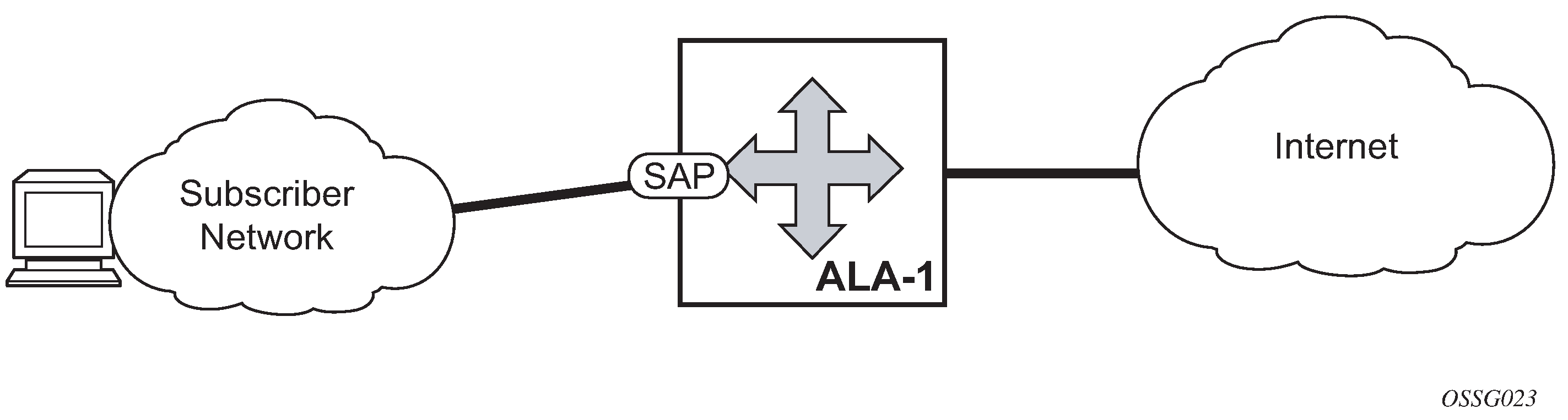
The IES service provides in-band management connectivity. Other features include:
Multiple IES services are created to separate IP interfaces.
More than one IES service can be created for a single customer ID.
More than one IP interface can be created within a single IES service ID. All IP interfaces created within an IES service ID belong to the same customer.
IES features
This section describes various general service features and any special capabilities or considerations as they relate to IES services.
IP interfaces
IES customer IP interfaces can be configured with most of the options found on the core IP interfaces. The advanced configuration options supported are:
VRRP - for IES services with more than one IP interface
Secondary IP addresses
ICMP Options
NTP broadcase receipt configuration options found on core IP interfaces are not supported on IES IP interfaces.
IPv6 support for IES IP interfaces (in network mode)
IES IPv6 IP interfaces provide IPv6 connectivity in the routing base instance. It can be used to connect IPv6 networks over an IPv4 cloud using 6PE mechanisms. For more information about the 6PE, see the 7210 SAS-Mxp, R6, R12, S, Sx, T Router Configuration Guide.
IPv4 and IPv6 route table lookup entries are shared. Before adding routes for IPv6 destinations, route entries in the routed lookup table needs to be allocated for IPv6 addresses. This can be done using the CLI command configure>system>resource-profile>router max-ipv6-routes and configure>system>global-res-profile>max-ipv6-routes for 7210 SAS-R6 and 7210 SAS-R12. This command allocates route entries for /64 IPv6 prefix route lookups. The system does not allocate any IPv6 route entries by default and user needs to allocate some resources before using IPv6. For the command to take effect the node must be rebooted after making the change. For more information, see the following example and the 7210 SAS-Mxp, R6, R12, S, Sx, T Basic System Configuration Guide.
A separate route table (or a block in the route table) is used for IPv6 /128-bit prefix route lookup. A limited amount of IPv6 /128 prefixes route lookup entries is supported. The software enables lookups in this table by default (that is, no user configuration is required to enable IPv6 /128-bit route lookup).
In addition, the number IP subnets can be configured by the user using the command configure>system>resource-profile>router>max-ip-subnets and configure>system>global-res-profile>max-ip-subnet for 7210 SAS-R6 and 7210 SAS-R12. Suitable default are assigned to this parameter. Users can increase the number of subnets if they plan to more IPv6 addresses per IPv6 interface.
Following features and restrictions is applicable for IPv6 IES IP interfaces:
IPv6 interfaces supports static routing, OSPv3, and IS-IS.
A limited amount of IPv6 /128 prefixes route lookup entries is supported on 7210 SAS platforms.
SAPs
This section provides information about SAPs on IES services.
Encapsulations
The following SAP encapsulation is supported on IES services.
Ethernet null
Ethernet dot1q
Ethernet QinQ
Routing protocols
IES IP interfaces are restricted to routing protocols that can be configured on the interface. IES IP interfaces support the following routing protocols:
OSPF
IS-IS
eBGP for the IPv4 and IPv6 address families (MPBGP is not supported)
IGMP
PIM
BFD
CPE connectivity check
Static routes are used within many IES services. Unlike dynamic routing protocols, there is no way to change the state of routes based on availability information for the associated CPE. CPE connectivity check adds flexibility so that unavailable destinations are removed from the service provider routing tables dynamically and minimize wasted bandwidth.
The availability of the far-end static route is monitored through periodic polling. The polling period is configured. If the poll fails a specified number of sequential polls, the static route is marked as inactive.
An ICMP ping mechanism is used to test the connectivity. If the connectivity check fails and the static route is de-activated, the router continues to send polls and reactivate any routes that are restored.
QoS policies
When applied to 7210 SAS IES services, service ingress QoS policies only create the unicast meters defined in the policy. The multipoint meters are not created on the service. With IES services, service egress QoS policies function as with other services where the class-based queues are created as defined in the policy.
On 7210 SAS ingress, only meters are supported on all the platforms.
Both MAC and IPv4 criteria can be used in the QoS policies for traffic classification in an IES.
CPU QoS for IES access interfaces in network mode
Traffic bound to CPU received on IES access interfaces are policed/rate-limited and queued into CPU queues. The software allocates a policer per IP application or a set of IP applications, for rate-limiting CPU bound IP traffic from all IES access SAPs. The policers CIR/PIR values are set to appropriate values based on feature scaling and these values are not user configurable. The software allocates a set of queues for CPU bound IP traffic from all IES access SAPs. The queues are either shared by a set of IP applications or in some cases allocated to an IP application. The queues are shaped to appropriate rate based on feature scaling. The shaper rate is not user-configurable.
The instance of queues and policers used for traffic received on network port IP interfaces is different for traffic received from access port IP interfaces. Additionally the network CPU queues receive higher priority than the access CPU queues. This is done to provide better security and mitigate the risk of access traffic affecting the network side.
On the 7210 SAS-R6, the user can configure the IP DSCP value for self-generated traffic.
Filter policies
In network mode, only IP filter policies can be applied to IES services.
VRRP support for IES IP interfaces in network mode
The Virtual Router Redundancy Protocol (VRRP) for IPv4 is defined in the IETF RFC 3768, Virtual Router Redundancy Protocol. VRRP describes a method of implementing a redundant IP interface shared between two or more routers on a common LAN segment, allowing a group of routers to function as one virtual router. When this IP interface is specified as a default gateway on hosts directly attached to this LAN, the routers sharing the IP interface prevent a single point of failure by limiting access to this gateway address. For more information about use of VRRP, see the 7210 SAS-Mxp, R6, R12, S, Sx, T Router Configuration Guide.
Configuring an IES service with CLI
This section provides information to configure IES services using the CLI.
Basic configuration
The most basic IES service configuration has the following entities:
Customer ID (see Configuring customer accounts).
An interface to create and maintain IP routing interfaces within IES service ID.
A SAP on the interface specifying the access port and encapsulation values.
IES service configuration on ALA-50
*A:ALA-50>config>service# info
----------------------------------------------
ies 1000 customer 50 vpn 1000 create
description "to internet"
interface "to-web" create
address 10.1.1.1/24
sap 1/1/10:100 create
exit
exit
no shutdown
----------------------------------------------
*A:ALA-50>config>service#Common configuration tasks
This section provides a brief overview of the tasks that must be performed to configure IES services and provides the CLI commands:
Associate an IES service with a customer ID.
Associate customer ID with the service.
Assign an IP address.
Create an interface.
Define SAP parameters on the interface:
Select nodes and ports.
Optional - select filter policies (configured in the config>filter context).
Enable service.
Configuring IES components
Configuring an IES service
The following example shows basic IES service configuration output.
Basic IES service configuration
A:ALA-48>config>service#
----------------------------------------------
...
ies 1001 customer 1730 create
description "to-internet"
no shutdown
exit
----------------------------------------------
A:ALA-48>config>service#Configuring IES interface parameters
The following example shows an IES configuration with interface parameters.
IES configuration with interface parameters
*A:7210-SAS>config>service>ies>if# info
----------------------------------------------
arp-timeout 10000
allow-directed-broadcasts
icmp
ttl-expired 120 38
exit
ip-mtu 1000
----------------------------------------------
*A:7210-SAS>config>service>ies>if#Configuring SAP parameters
A SAP is a combination of a port and encapsulation parameters which identifies the service access point on the interface and within the router. Each SAP must be unique within a router.
When configuring IES access SAP parameters, a default QoS policy is applied to each SAP ingress and SAP egress. Additional QoS policies must be configured in the config>qos context. Filter policies are configured in the config>filter context and must be explicitly applied to a SAP. There are no default filter policies.
IES SAP configuration
----------------------------------------------
*A:ALA-A>config>service>ies>if# info
----------------------------------------------
address 10.10.36.2/24
sap 1/1/3:100 create
ingress
qos 101
exit
----------------------------------------------
*A:ALA-A>config>service>ies>if#Configuring VRRP
Configuring VRRP parameters on an IES interface is optional and is available only in network mode. VRRP can be configured in either an owner or non-owner mode. The owner is the VRRP router whose virtual router IP address is the same as the real interface IP address. This is the router that responds to packets addressed to one of the IP addresses for ICMP pings, TCP connections and related addresses. All other virtual router instances participating in this message domain should have the same VRID configured and cannot be configured as an owner.
IES configuration
*A:ALA-A>config>service>ies>if# info
----------------------------------------------
address 10.10.36.2/24
vrrp 2 owner
backup 10.10.36.2
authentication-type password
authentication-key "3WErEDozxyQ" hash
exit
----------------------------------------------
*A:ALA-A>config>service#Service management tasks
This section describes the service management tasks.
Modifying IES service parameters
Existing IES service parameters in the CLI or NMS can be modified, added, removed, enabled or disabled. The changes are applied immediately to all services when the charges are applied.
To display a list of customer IDs, use the show service customer command. Enter the parameters (such as description SAP information) and then enter the new information.
Modified service configuration
*A:ALA-A>config>service>ies# info
----------------------------------------------
ies 1000 customer 50 create
description "This is a new description"
interface "to-web" create
address 10.1.1.1/24
mac 00:dc:98:1d:00:00
exit
exit
no shutdown
exit
----------------------------------------------
*A:ALA-A>config>service#Deleting an IES service
An IES service cannot be deleted until SAPs and interfaces are shut down and deleted and the service is shutdown on the service level.
Use the following syntax to delete an IES service.
config>service#
[no] ies service-id
shutdown
[no] interface ip-int-name
shutdown
[no] sap sap-id
shutdownDisabling an IES service
Use the following syntax to shut down an IES service without deleting the service parameters.
config>service> ies service-id
shutdownRe-enabling an IES service
Use the following syntax to re-enable an IES service that was shut down.
config>service> ies service-id
[no] shutdownRe-enabling an IES service
config>service# ies 2000
config>service>ies# no shutdown
config>service>ies# exitIES services command reference
Command hierarchies
Global commands
config
- service
- ies service-id [customer customer-id] [create] [vpn vpn-id]
- no ies service-id
- description description-string
- no description
- interface
- no interface
- service-name service-name
- no service-name
- [no] shutdown
Interface commands
config
- service
- ies service-id [customer customer-id] [create] [vpn vpn-id]
- [no] interface ip-int-name [create]
- address {ip-address/mask | ip-address netmask}
- no address
- arp-timeout seconds
- no arp-timeout
- bfd transmit-interval [receive receive-interval] [multiplier multiplier] [echo-receive echo-interval]
- no bfd
- dhcp
- delayed-enable seconds [init-only]
- no delayed-enable
- description description-string
- no description
- gi-address ip-address [src-ip-addr]
- no gi-address
- [no] option
- action {replace | drop | keep}
- no action
- [no] circuit-id [ascii-tuple | ifindex | sap-id | vlan-ascii-tuple]
- [no] remote-id [mac | string string]
- [no] vendor-specific-option
- [no] client-mac-address
- [no] sap-id
- [no] service-id
- string text
- no string
- [no] system-id
- no relay-plain-bootp
- relay-plain-bootp
- no server
- server server1 [server2...(upto 8 max)]
- [no] shutdown
- [no] trusted
- description description-string
- no description
- icmp
- redirects [number seconds]
- no redirects
- ttl-expired [number seconds]
- no ttl-expired
- unreachables [number seconds]
- no unreachables
- ip-mtu octets
- no ip-mtu
- [no] loopback
- [no] sap sap-id [create]
- secondary {ip-address/mask | ip-address netmask} [broadcast {all-ones | host-ones}] [igp-inhibit]
- no secondary {ip-address/mask | ip-address netmask}
- [no] shutdown
- [no] static-arp ip-address
Interface SAP commands
config
- service
- ies service-id [customer customer-id] [create]
- [no] interface ip-int-name
- [no] sap sap-id [create]
- accounting-policy acct-policy-id
- no accounting-policy
- collect-stats
- no collect-stats
- description description-string
- no description
- dist-cpu-protection policy-name
- no dist-cpu-protection
- ingress
- meter-override
- no meter-override
- meter meter-id [create]
- no meter meter-id
- adaptation-rule [pir adaptation-rule] [cir adaptation-rule]
- cbs size [kbits | bytes | kbytes]
- no cbs
- mbs size [kbits | bytes | kbytes]
- no mbs
- mode mode
- no mode
- rate cir cir-rate [pir pir-rate]
- queue-override
- queue queue-id [create]
- adaptation-rule [pir adaptation-rule] [cir adaptation-rule]
- no port-parent
- port-parent [cir-level cir-level] [pir-weight pir-weight]
- queue-mgmt name
- no queue-mgmt
- no rate
- rate [cir cir-rate] [pir pir-rate]
- statistics
- ingress
- counter-mode {in-out-profile-count| forward-drop-count}
- [no] tod-suite tod-suite-name
- [no] shutdown
Interface SAP filter and QoS commands
config
- service
- ies service-id [customer customer-id] [vpn vpn-id] [create]
- [no] interface ip-int-name
- [no] sap sap-id [create]
- egress
- agg-rate-limit agg-rate
- no agg-rate-limit
- aggregate-meter-rate rate-in-kbps [burst burst-in-kbits] [enable-stats]
- no aggregate-meter-rate
- filter ip ip-filter-id
- filter ipv6 ipv6 -filter-id
- no filter [ip ip-filter-id] [ipv6 ipv6 -filter-id]
- qos policy-id
- no qos
- ingress
- aggregate-meter-rate rate-in-kbps [burst burst-in-kbits]
- no aggregate-meter-rate
- filter ip ip-filter-id
- filter ipv6 ipv6-filter-id
- no filter [ip ip-filter-id] [ ipv6 ipv6-filter-id]
- qos policy-id [enable-table-classification]
- no qos
VRRP commands (applicable only for network mode)
config
- service
- ies service-id [customer customer-id] [vpn vpn-id]
- interface ip-int-name
- vrrp virtual-router-id [owner]
- no vrrp virtual-router-id
- authentication-key {authentication-key | hash-key} [hash | hash2]
- no authentication-key
- [no] backup ip-address
- [no] init-delay [service-id] interface interface-name dst-ip ip-address
- init-delay seconds
- no init-delay
- mac ieee-address
- no mac
- [no] master-int-inherit
- message-interval {[seconds] [milliseconds milliseconds]}
- no message-interval
- [no] ping-reply
- policy vrrp-policy-id
- no policy
- [no] preempt
- priority priority
- no priority
- [no] shutdown
- [no] ssh-reply
- [no] standby-forwarding
- [no] telnet-reply
- [no] traceroute-reply
Routed VPLS commands
config
- service
- ies service-id [customer customer-id] [vpn vpn-id]
- interface ip-interface-name [create]
- no interface ip-interface-name
- vpls service-name
- no vpls
- ingress
- [no] enable-table-classification
- routed-override-qos-policy policy-id
- no routed-override-qos-policy
- v4-routed-override-filter ip-filter-id
- no v4-routed-override-filter
Show commands
show
- service
- customer [customer-id] [site customer-site-name]
- id service-id
- all
- arp [ip-address] | [mac ieee-address] | [sap sap-id] | [interface ip-int-name]
- base
- dhcp
- statistics [sap sap-id] | [sdp sdp-id:vc-id] | [interface interface-name]
- summary [interface interface-name | saps]
- interface [ip-address | ip-int-name] [detail]
- sap-using [sap sap-id]
- sap-using interface [ip-address | ip-int-name]
- sap-using [ingress | egress] filter filter-id
- sap-using [ingress] qos-policy qos-policy-id
- service-using [ies] [customer customer-id]
Command descriptions
Configuration commands
Generic commands
shutdown
Syntax
[no] shutdown
Context
config>service>ies
config>service>ies>if
Platforms
Supported on all 7210 SAS platforms as described in this document
Description
This command administratively disables an entity. When disabled, an entity does not change, reset, or remove any configuration settings or statistics. The operational state of the entity is disabled as well as the operational state of entities contained within. Many objects must be shut down before they may be deleted.
Services are created in the administratively down (shutdown) state. When a no shutdown command is entered, the service becomes administratively up and then tries to enter the operationally up state. Default administrative states for services and service entities is described as follows in Special Cases.
See the 7210 SAS-Mxp, R6, R12, S, Sx, T Basic System Configuration Guide for information about how to allocate addresses toward IP subnets using the configure system resource-profile router max-ip-subnets and config system global-res-profile max-ip-subnets CLI commands for the 7210 SAS-R6 and 7210 SAS-R12.
Before using IPv6, resources for IPv6 routes must be allocated. See the 7210 SAS-Mxp, R6, R12, S, Sx, T Basic System Configuration Guide for more information about how to use the configure system resource-profile router max-ipv6-routes and config system global-res-profile max-ipv6-routes CLI commands for the 7210 SAS-R6 and 7210 SAS-R12.
The no form of this command places the entity into an administratively enabled state.
Special Cases
- IES
The default administrative status of an IES service is down. While the service is down, all its associated virtual router interfaces are operationally down. The administrative state of the service is not reflected in the administrative state of the virtual router interface; for example, if:
IES service is operational and an associated interface is shut down
IES service is administratively shutdown and brought back up
interface shutdown remains in administrative shutdown state
A service is regarded as operational as long as one IP Interface is operational.
- IES IP Interfaces
When the IP interface is shut down, it enters the administratively and operationally down states. For a SAP bound to the IP interface, no packets are transmitted out the SAP and all packets received on the SAP are dropped while incrementing the packet discard counter.
description
Syntax
description long description-string
no description
Context
config>service>ies
config>service>ies>if>dhcp
Platforms
Supported on all 7210 SAS platforms as described in this document
Description
This command specifies a text description stored in the configuration file for a configuration context.
The description command associates a text string with a configuration context to identify the content in the configuration file.
The no form of this command removes the string from the configuration.
Parameters
- string
Specifies the description character string. Allowed values are any string up to 80 characters composed of printable, 7-bit ASCII characters. If the string contains special characters (#, $, spaces, and so on), the entire string must be enclosed within double quotes.
dhcp
Syntax
dhcp
Context
config>service>ies >if
config>service>vprn >if
Platforms
Supported on all 7210 SAS platforms as described in this document
Description
Commands in this context configure DHCP parameters.
gi-address
Syntax
gi-address ip-address [src-ip-addr]
no gi-address
Context
config>service>ies>if>dhcp
config>service>vprn >if>dhcp
Platforms
Supported on all 7210 SAS platforms as described in this document
Description
This command configures the gateway interface address for the DHCP relay. A subscriber interface can include multiple group interfaces with multiple SAPs. When the router functions as a DHCP relay, the GI address is needed to distinguish between different interfaces.
By default, the GI address used in the relayed DHCP packet is the primary IP address of a normal IES interface. Specifying the GI address allows the user to choose a secondary address. For group interfaces, a GI address must be specified in the group interface DHCP context or subscriber-interface DHCP context for DHCP to function.
Default
no gi-address
Parameters
- ip-address
Specifies the host IP address to be used for DHCP relay packets.
- src-ip-address
Specifies that this GI address is to be the source IP address for DHCP relay packets.
action
Syntax
action {replace | drop | keep}
no action
Context
config>service>ies >if>dhcp>option
config>service>vprn >if>dhcp>option
Platforms
Supported on all 7210 SAS platforms as described in this document
Description
This command configures Relay Agent Information Option (Option 82) processing.
The no form of this command reverts to the default value.
Default
no action
Parameters
- replace
Keyword to specify that, in the upstream direction (from the user), the Option 82 field from the router is inserted in the packet (overwriting any existing Option 82 field). In the downstream direction (toward the user) the Option 82 field is stripped (in accordance with RFC 3046).
- drop
Keyword to specify the DHCP packet is dropped if an Option 82 field is present, and a counter is incremented.
- keep
Keyword to specify that existing information is kept in the packet and the router does not add more information. In the downstream direction, the Option 82 field is not stripped and is forwarded toward the client.
The behavior is slightly different in case of Vendor Specific Options (VSOs). When the keep parameter is specified, the router inserts its VSO into the Option 82 field. This is done only when the incoming message already has an Option 82 field.
If no Option 82 field is present, the router does not create the Option 82 field. In this case, no VSO is added to the message.
circuit-id
Syntax
circuit-id [ascii-tuple | ifindex | sap-id | vlan-ascii-tuple]
no circuit-id
Context
config>service>ies >if>dhcp>option
config>service>vprn >if>dhcp>option
Platforms
Supported on all 7210 SAS platforms as described in this document
Description
This command configures the router to send either an ASCII tuple or the interface index (If Index) on the specified SAP ID in the circuit-id sub-option of the DHCP packet.
If disabled, the circuit-id sub-option of the DHCP packet is left empty.
The no form of this command reverts to the default value.
Default
circuit-id ascii-tuple
Parameters
- ascii-tuple
Specifies that the ASCII-encoded concatenated tuple is used, which consists of the access-node-identifier, service-id, and interface-name, separated by ‟|”.
- ifindex
Specifies that the interface index is used. Display the If Index of a router interface using the show router if detail command.
- sap-id
Specifies that the SAP ID is used.
- vlan-ascii-tuple
Specifies that the format includes VLAN ID, dot1p bits in addition to what is already included in the ascii-tuple. The format is supported on dot1q and qinq ports only. Therefore, when the Option 82 bits are stripped, dot1p bits are copied to the Ethernet header of an outgoing packet.
option
Syntax
[no] option
Context
config>service>ies >if>dhcp
config>service>vprn >if>dhcp
Platforms
Supported on all 7210 SAS platforms as described in this document
Description
This command enables DHCP Option 82 (Relay Agent Information Option) parameters processing and enables the context for configuring Option 82 sub-options.
The no form of this command reverts to the default value.
Default
no option
remote-id
Syntax
remote-id [mac | string string]
no remote-id
Context
config>service>ies >if>dhcp>option
config>service>vprn >if>dhcp>option
Platforms
Supported on all 7210 SAS platforms as described in this document
Description
This command identifies the host at the other end of the circuit. When enabled, the router sends the MAC address of the remote end (typically the DHCP client) in the remote-id sub-option of the DHCP packet.
If disabled, the remote-id sub-option of the DHCP packet is left empty.
The no form of this command reverts to the default value.
Default
remote-id
Parameters
- mac
Specifies that the MAC address of the remote end is encoded in the sub-option.
- string string
Specifies the remote-id.
vendor-specific-option
Syntax
[no] vendor-specific-option
Context
config>service>ies >if>dhcp>option
config>service>vprn >if>dhcp>option
Platforms
Supported on all 7210 SAS platforms as described in this document
Description
This command configures the vendor-specific sub-option of the DHCP relay packet.
client-mac-address
Syntax
[no] client-mac-address
Context
config>service>ies >if>dhcp>option>vendor
config>service>vprn >if>dhcp>option>vendor
Platforms
Supported on all 7210 SAS platforms as described in this document
Description
This command enables the sending of the MAC address in the vendor-specific sub-option of the DHCP relay packet.
The no form of this command disables the sending of the MAC address in the vendor-specific sub-option of the DHCP relay packet.
sap-id
Syntax
[no] sap-id
Context
config>service>ies >if>dhcp>option>vendor
config>service>vprn >if>dhcp>option>vendor
Platforms
Supported on all 7210 SAS platforms as described in this document
Description
This command enables the sending of the SAP ID in the vendor-specific suboption of the DHCP relay packet.
The no form of this command disables the sending of the SAP ID in the vendor-specific suboption of the DHCP relay packet.
IES global commands
ies
Syntax
ies service-id customer customer-id [create] [vpn vpn-id]
no ies service-id
Context
config>service
Platforms
Supported on all 7210 SAS platforms as described in this document
Description
This command creates or edits an IES service instance.
If the service-id does not exist, a context for the service is created. If the service-id exists, the context for editing the service is entered.
IP interfaces defined within the context of an IES service ID must have a SAP created.
When a service is created, the customer keyword and customer-id must be specified that associates the service with a customer. The customer-id must already exist, having been created using the customer command in the service context. When a service has been created with a customer association, it is not possible to edit the customer association. The service must be deleted and recreated with a new customer association.
When a service is created, the use of the customer customer-id parameter is optional for navigating into the service configuration context. Attempting to edit a service with the incorrect customer-id specified results in an error.
More than one IP interface may be created within a single IES service ID.
By default, no IES service instances exist until they are explicitly created.
The no form of this command deletes the IES service instance with the specified service-id. The service cannot be deleted until all the IP interfaces defined within the service ID have been shutdown and deleted.
Parameters
- service-id
Specifies the service identification number or string for the service in the service domain. This ID must be unique to this service and may not be used for another service of any type. The service-idmust be the same number used for every router on which this service is defined.
- customer customer-id
Specifies the customer ID number to be associated with the service. This parameter is required during service creation and optional for service editing or deleting.
- vpn vpn-id
Specifies the VPN ID assigned to the service.
service-name
Syntax
service-name service-name
no service-name
Context
config>service>epipe
config>service>ies
config>service>vpls
config>service>vprn
Platforms
Supported on all 7210 SAS platforms as described in this document
Description
This command configures an optional service name that adds a name identifier to a specific service to then use that service name in configuration references, as well as display and use service names in show commands throughout the system. This helps the service provider or administrator to identify and manage services within the 7210 SAS platforms.
All services are required to assign a service ID to initially create a service; however, either the service ID or the service name can be used to identify and reference a specific service when it is initially created.
Parameters
- service-name
Specifies a unique service name, of up to 64 characters, to identify the service. Service names may not begin with an integer (0 to 9).
IES interface IPv6 commands
ipv6
Syntax
[no] ipv6
Context
config>service>ies>if
config>service>vprn>if
Platforms
Supported on all 7210 SAS platforms as described in this document
Description
This command enables IPv6 for an IES interface.
address
Syntax
address ipv6-address/prefix-length [eui-64]
no address ipv6-address/prefix-length
Context
config>service>ies>if>ipv6
config>service>vprn>if>ipv6
Platforms
Supported on all 7210 SAS platforms as described in this document
Description
This command assigns an IPv6 address to the IES interface.
Parameters
- ipv6-address/prefix-length
Specify the IPv6 address on the interface.
- eui-64
Keyword to specify that a complete IPv6 address from the supplied prefix and 64-bit interface identifier is formed. The 64-bit interface identifier is derived from MAC address on Ethernet interfaces. For interfaces without a MAC address, for example ATM interfaces, the Base MAC address of the chassis is used.
icmp6
Syntax
icmp6
Context
config>service>ies>if>ipv6
config>service>vprn>if>ipv6
Platforms
Supported on all 7210 SAS platforms as described in this document
Description
This command configures ICMPv6 parameters for the IES interface.
packet-too-big
Syntax
packet-too-big [number seconds]
no packet-too-big
Context
config>service>ies>if>ipv6>icmp6
config>service>vprn>if>ipv6>icmp6
Platforms
Supported on all 7210 SAS platforms as described in this document
Description
This command specifies whether ‟packet-too-big” ICMPv6 messages should be sent. When enabled, ICMPv6 ‟packet-too-big” messages are generated by this interface.
The no form of this command disables the sending of ICMPv6 ‟packet-too-big” messages.
Default
100 10
Parameters
- number
Specifies the number of ‟packet-too-big” ICMPv6 messages to send in the time frame specified by the seconds parameter.
- seconds
Specifies the time frame in seconds that is used to limit the number of ‟packet-too-big” ICMPv6 messages issued.
param-problem
Syntax
param-problem [number seconds]
no packet-too-big
Context
config>service>ies>if>ipv6>icmp6
config>service>vprn>if>ipv6>icmp6
Platforms
Supported on all 7210 SAS platforms as described in this document
Description
This command specifies whether ‟parameter-problem” ICMPv6 messages should be sent. When enabled, ‟parameter-problem” ICMPv6 messages are generated by this interface.
The no form of this command disables the sending of ‟parameter-problem” ICMPv6 messages.
Default
100 10
Parameters
- number
Specifies the number of ‟parameter-problem” ICMPv6 messages to send in the time frame specified by the seconds parameter.
- seconds
Specifies the time frame in seconds that is used to limit the number of ‟parameter-problem” ICMPv6 messages issued.
redirects
Syntax
redirects [number seconds]
no redirects
Context
config>service>ies>if>ipv6>icmp6
config>service>vprn>if>ipv6>icmp6
Platforms
Supported on all 7210 SAS platforms as described in this document
Description
This command configures ICMPv6 redirect messages. When enabled, ICMPv6 redirects are generated when routes are not optimal on this router, and another router on the same subnetwork has a better route to alert the node that a better route is available.
When disabled, ICMPv6 redirects are not generated.
Default
redirects 100 10
Parameters
- number
Specifies the number of version 6 redirects that are to be issued in the time frame specified by the seconds parameter.
- seconds
Specifies the time frame in seconds that is used to limit the number of version 6 redirects issued.
time-exceeded
Syntax
time-exceeded [number seconds]
no time-exceeded
Context
config>service>ies>if>ipv6>icmp6
config>service>vprn>if>ipv6>icmp6
Platforms
Supported on all 7210 SAS platforms as described in this document
Description
This command specifies whether ‟time-exceeded” ICMPv6 messages should be sent. When enabled, ICMPv6 ‟time-exceeded” messages are generated by this interface.
When disabled, ICMPv6 ‟time-exceeded” messages are not sent.
Default
time-exceeded 100 10
Parameters
- number
Specifies the number of ‟time-exceeded” ICMPv6 messages that are to be issued in the time frame specified by the seconds parameter.
- seconds
Specifies the time frame in seconds that is used to limit the number of ‟time-exceeded” ICMPv6 message to be issued.
unreachables
Syntax
unreachables [number seconds]
no unreachables
Context
config>service>ies>if>ipv6>icmp6
config>service>vprn>if>ipv6>icmp6
Platforms
Supported on all 7210 SAS platforms as described in this document
Description
This command specifies that ICMPv6 host and network unreachable messages are generated by this interface.
When disabled, ICMPv6 host and network unreachable messages are not sent.
Default
unreachables 100 10
Parameters
- number
Specifies the number of destination unreachable ICMPv6 messages that are issued in the time frame specified by the seconds parameter.
- seconds
Specifies the time frame in seconds that is used to limit the number of destination unreachable ICMPv6 messages to be issued.
link-local-address
Syntax
link-local-address ipv6-address [preferred]
no link-local-address
Context
config>service>ies>if>ipv6
config>service>vprn>if>ipv6
Platforms
Supported on all 7210 SAS platforms as described in this document
Description
This command configures the IPv6 link local address.
local-proxy-nd
Syntax
[no] local-proxy-nd
Context
config>service>ies>if>ipv6
config>service>vprn>if>ipv6
Platforms
Supported on all 7210 SAS platforms as described in this document
Description
This command enables local proxy neighbor discovery on the interface.
The no form of this command disables local proxy neighbor discovery.
proxy-nd-policy
Syntax
proxy-nd-policy policy-name [policy-name...(up to 5 max)]
no proxy-nd-policy
Context
config>service>ies>if>ipv6
config>service>vprn>if>ipv6
Platforms
Supported on all 7210 SAS platforms as described in this document
Description
This command applies a proxy neighbor discovery policy for the interface.
Parameters
- policy-name
Specifies an existing neighbor discovery policy name. Allowed values are any string up to 32 characters composed of printable, 7-bit ASCII characters. If the string contains special characters (#, $, spaces, and so on), the entire string must be enclosed within double quotes. The specified policy names must already be defined.
neighbor
Syntax
neighbor ipv6-address mac-address
no neighbor ipv6-address
Context
config>service>ies>if>ipv6
config>service>vprn>if>ipv6
Platforms
Supported on all 7210 SAS platforms as described in this document
Description
This command configures IPv6-to-MAC address mapping on the IES interface.
Parameters
- ipv6-address
Specifies the IPv6 address of the interface for which to display information.
- mac-address
Specifies the 48-bit MAC address for the IPv6-to-MAC address mapping in the form aa:bb:cc:dd:ee:ff or aa-bb-cc-dd-ee-ff where aa, bb, cc, dd, ee and ff are hexadecimal numbers. Allowed values are any non-broadcast, non-multicast MAC and non-IEEE reserved MAC addresses.
IES interface commands
interface
Syntax
interface ip-int-name
no interface ip-int-name
Context
config>service>ies
Platforms
Supported on all 7210 SAS platforms as described in this document
Description
This command creates a logical IP routing interface for an IES. When created, attributes like an IP address and service access point (SAP) can be associated with the IP interface.
The interface command, under the context of services, is used to create and maintain IP routing interfaces within IES service IDs. The interface command can be executed in the context of an IES service ID. The IP interface created is associated with the service core network routing instance and default routing
Interface names are case sensitive and must be unique within the group of defined IP interfaces defined for the config service ies interface command (that is, the network core router instance). Interface names must not be in the dotted decimal notation of an IP address. For example, the name ‟1.1.1.1” is not allowed, but ‟int-1.1.1.1” is allowed. Show commands for router interfaces use either interface names or the IP addresses. Use unique IP address values and IP address names to maintain clarity. It could be unclear to the user if the same IP address and IP address name values are used. Although not recommended, duplicate interface names can exist in different router instances.
When a new name is entered, a new logical router interface is created. When an existing interface name is entered, the user enters the router interface context for editing and configuration.
No default IP interface names are defined within the system; all IES IP interfaces must be explicitly defined. Interfaces are created in an enabled state.
See the 7210 SAS-Mxp, R6, R12, S, Sx, T Basic System Configuration Guide for information about allocating addresses toward IP subnets using the configure system resource-profile router max-ip-subnets command.
Before using IPv6, resources for IPv6 routes must be allocated. See the 7210 SAS-Mxp, R6, R12, S, Sx, T Basic System Configuration Guide for information about how to use the configure system resource-profile router max-ipv6-routes command
The no form of this command removes the IP interface and all the associated configuration. The interface must be administratively shutdown before issuing the no interface command.
For IES services, the IP interface must be shut down before the SAP on that interface may be removed.
Parameters
- ip-int-name
Specifies the name of the IP interface. Interface names must be unique within the group of defined IP interfaces for config router interface and config service ies interface commands. An interface name cannot be in the form of an IP address. If the string contains special characters (#, $, spaces, and so on), the entire string must be enclosed within double quotes.
If ip-int-name already exists within the service ID, the context is changed to maintain that IP interface. If ip-int-name already exists within another service ID, an error occurs and the context are not changed to that IP interface. If ip-int-name does not exist, the interface is created and context is changed to that interface for further command processing.
address
Syntax
address {ip-address/mask | ip-address netmask}
address ip-address mask
no address
Context
config>service>ies>if
Platforms
Supported on all 7210 SAS platforms as described in this document
Description
This command assigns an IP address IP subnet, to an IES IP router interface. Only one IP address can be associated with an IP interface. An IP address must be assigned to each IES IP interface. An IP address and a mask are used together to create a local IP prefix. The defined IP prefix must be unique within the context of the routing instance. It cannot overlap with other existing IP prefixes defined as local subnets on other IP interfaces in the same routing context.
The IP address for the interface can be entered in either CIDR (Classless Inter-Domain Routing) or traditional dotted-decimal notation. The show commands display CIDR notation and is stored in configuration files.
By default, no IP address or subnet association exists on an IP interface until it is explicitly created.
Use the no form of this command to remove the IP address assignment from the IP interface. When the no address command is entered, the interface becomes operationally down.
The operational state is a read-only variable and the only controlling variables are the address and admin states. The address and admin states are independent and can be set independently. If an interface is in an administratively up state and an address is assigned, it becomes operationally up.
Parameters
- ip-address
Specifies the IP address of the IP interface. The ip-address portion of the address command specifies the IP host address that will be used by the IP interface within the subnet. This address must be unique within the subnet and specified in dotted decimal notation.
- /
The forward slash is a parameter delimiter and separates the ip-address portion of the IP address from the mask that defines the scope of the local subnet. No spaces are allowed between the ip-address, the ‟/” and the mask-length parameter. If a forward slash is not immediately following the ip-address, a dotted-decimal mask must follow the prefix.
- mask
The subnet mask length when the IP prefix is specified in CIDR notation. When the IP prefix is specified in CIDR notation, a forward slash (/) separates the ip-address from the mask-length parameter. The mask length parameter indicates the number of bits used for the network portion of the IP address; the remainder of the IP address is used to determine the host portion of the IP address. Allowed values are integers in the range 0 to 30. Note that a mask length of 32 is reserved for system IP addresses.
- netmask
Specifies the subnet mask in dotted-decimal notation. When the IP prefix is not specified in CIDR notation, a space separates the ip-address from a traditional dotted-decimal mask. The mask parameter indicates the complete mask that is used in a logical ‟AND” function to derive the local subnet of the IP address. Allowed values are dotted-decimal addresses. A mask of 255.255.255.255 is reserved for system IP addresses.
arp-timeout
Syntax
arp-timeout seconds
no arp-timeout
Context
config>service>ies>if
Platforms
Supported on all 7210 SAS platforms as described in this document
Description
This command configures the minimum time in seconds an ARP entry learned on the IP interface is stored in the ARP table. ARP entries are automatically refreshed when an ARP request or gratuitous ARP is seen from an IP host, otherwise, the ARP entry is aged from the ARP table. If the arp-timeout command is set to a value of zero seconds, ARP aging is disabled.
The no form of this command reverts to the default value.
Default
arp-timeout 14400
Parameters
- seconds
Specifies the minimum number of seconds a learned ARP entry is stored in the ARP table, expressed as a decimal integer. A value of zero specifies that the timer is inoperative and learned ARP entries are not aged.
allow-directed-broadcasts
Syntax
[no] allow-directed-broadcasts
Context
config>service>ies>if
Platforms
Supported on all 7210 SAS platforms as described in this document
Description
This command enables the forwarding of directed broadcasts out of the IP interface. A directed broadcast is a packet received on a local router interface destined for the subnet broadcast address on another IP interface. This command on an IP interface enables or disables the transmission of packets destined for the subnet broadcast address of the egress IP interface.
When enabled, a frame destined for the local subnet on this IP interface is sent as a subnet broadcast out this interface. Care should be exercised when allowing directed broadcasts because this is a well-known mechanism used for denial-of-service attacks.
When disabled, directed broadcast packets discarded at this egress IP interface are counted in the normal discard counters for the egress SAP.
By default, directed broadcasts are not allowed and are discarded at this egress IP interface.
The no form of this command disables the forwarding of directed broadcasts out of the IP interface.
Default
no allow-directed-broadcasts
delayed-enable
Syntax
delayed-enable seconds [init-only]
no delayed-enable
Context
config>service>ies>if
Platforms
Supported on all 7210 SAS platforms as described in this document
Description
This command delays making an interface operational by the specified number of seconds.
In environments with many subscribers, it can take time to synchronize the subscriber state between peers when the subscriber interface is enabled (for example, after a reboot). To ensure that the state has time to be synchronized, the delayed-enable timer can be specified. The optional init-only parameter specifies to use the delayed-enable timer only after a reboot.
Default
no delayed-enable
Parameters
- seconds
Specifies the number of seconds to delay before the interface is operational.
- init-only
Keyword that delays the initialization of the subscriber interface to give the system time to complete necessary tasks, such as allowing routing protocols to converge or MCS to synchronize the subscriber information. The delay occurs only immediately after a reboot.
ip-mtu
Syntax
ip-mtu octets
no ip-mtu
Context
config>service>ies>if
Platforms
Supported on all 7210 SAS platforms as described in this document
Description
This command configures the maximum IP transmit unit (packet) for the interface.
The MTU that is advertised from the IES size is:
MINIMUM((SdpOperPathMtu - EtherHeaderSize), (Configured ip-mtu))
By default (for Ethernet network interface) if no ip-mtu is configured, the packet size is (1568 - 14) = 1554.
The no form of this command reverts to the default value.
Default
no ip-mtu
Parameters
- octets
Specifies the number of octets in the IP-MTU.
loopback
Syntax
[no] loopback
Context
config>service>ies>if
Platforms
Supported on all 7210 SAS platforms as described in this document
Description
This command specifies that the associated interface is a loopback interface that has no associated physical interface. As a result, the associated IES interface cannot be bound to a SAP.
Note that you can configure an IES interface as a loopback interface by issuing the loopback command instead of the sap command. The loopback flag cannot be set on an interface where a SAP is already defined, and a SAP cannot be defined on a loopback interface.
secondary
Syntax
secondary {ip-address/mask | ip-address netmask} [broadcast {all-ones | host-ones}] [igp-inhibit]
no secondary {ip-address/mask | ip-address netmask}
Context
config>service>ies>if
Platforms
Supported on all 7210 SAS platforms as described in this document
Description
This command assigns up to 64 secondary IP addresses to the interface, including the primary IP address. Each address can be configured in an IP address, IP subnet, or broadcast address format.
Parameters
- ip-address
Specifies the IP address of the IP interface. The IP address portion of the address command specifies the IP host address that is used by the IP interface within the subnet. This address must be unique within the subnet and specified in dotted-decimal notation.
- /
The forward slash is a parameter delimiter that separates the ip-address portion of the IP address from the mask that defines the scope of the local subnet. No spaces are allowed between the ip-address, the "/" and the mask parameter. If a forward slash does not immediately follow the ip-address, a dotted decimal netmask must follow the prefix.
- mask
Specifies the subnet mask length when the IP prefix is specified in CIDR notation. When the IP prefix is specified in CIDR notation, a forward slash (/) separates the ip-address from the mask parameter. The mask parameter indicates the number of bits used for the network portion of the IP address; the remainder of the IP address is used to determine the host portion of the IP address. A mask length of 32 is reserved for system IP addresses.
- netmask
Specifies the subnet mask in dotted-decimal notation. When the IP prefix is not specified in CIDR notation, a space separates the ip-address from a traditional dotted-decimal mask. The netmask parameter indicates the complete mask that is used in a logical ‟AND” function to derive the local subnet of the IP address. A netmask of 255.255.255.255 is reserved for system IP addresses.
- broadcast {all-ones | host-ones}
This optional parameter overrides the default broadcast address used by the IP interface when sourcing IP broadcasts on the IP interface. If no broadcast format is specified for the IP address, the default value is host-ones, which indicates a subnet broadcast address. Use this parameter to change the broadcast address to all-ones or revert to a broadcast address of host-ones.
The broadcast parameter within the address command does not have a negate feature, which is usually used to revert a parameter to the default value. To change the broadcast type to host-ones after being configured as all-ones, the address command must be executed with the broadcast parameter defined. The broadcast format on an IP interface can be specified when the IP address is assigned or changed.
This parameter does not affect the type of broadcasts that can be received by the IP interface. A host sending either the local broadcast (all-ones) or the valid subnet broadcast address (host-ones) is received by the IP interface
- igp-inhibit
Specifies that the secondary IP address should not be recognized as a local interface by the running IGP.
static-arp
Syntax
static-arp ip-address ieee-mac-address
no static-arp ip-address
Context
config>service>ies>if
Platforms
Supported on all 7210 SAS platforms as described in this document
Description
This command configures a static address resolution protocol (ARP) entry associating a subscriber IP address with a MAC address for the core router instance. This static ARP appears in the core routing ARP table. A static ARP can be configured only if it exists on the network attached to the IP interface.
If an entry for a particular IP address already exists and a new MAC address is configured for the IP address, the existing MAC address is replaced with the new MAC address.
The no form of this command removes a static ARP entry.
Parameters
- ip-address
Specifies the IP address for the static ARP in IP address dotted-decimal notation.
- ieee-mac-address
Specifies the 48-bit MAC address for the static ARP in the form aa:bb:cc:dd:ee:ff or aa-bb-cc-dd-ee-ff where aa, bb, cc, dd, ee and ff are hexadecimal numbers. Allowed values are any non-broadcast, non-multicast MAC and non-IEEE reserved MAC addresses.
vpls
Syntax
vpls service-name
Context
config>service
config>service>ies>if
Platforms
Supported on all 7210 SAS platforms as described in this document
Description
This command binds the IP interface to the specified service name.
The system does not attempt to resolve the service name provided until the IP interface is placed into the administratively up state (no shutdown). When the IP interface is administratively up, the system scans the available VPLS services that have the allow-ip-int-binding flag set for a VPLS service associated with the name. If the service name is bound to the service name when the IP interface is already in the administratively up state, the system immediately attempts to resolve the specific name.
If a VPLS service is found associated with the name and with the allow-ip-int-binding flag set, the IP interface is attached to the VPLS service allowing routing to and from the service virtual ports when the IP interface is operational.
A VPLS service associated with the specified name that does not have the allow-ip-int-binding flag set or a non-VPLS service associated with the name is ignored and is not attached to the IP interface.
If the service name is applied to a VPLS service after the service name is bound to an IP interface and the VPLS service allow-ip-int-binding flag is set at the time the name is applied, the VPLS service is automatically resolved to the IP interface if the interface is administratively up or when the interface is placed in the administratively up state.
If the service name is applied to a VPLS service without the allow-ip-int-binding flag set, the system does not attempt to resolve the applied service name to an existing IP interface bound to the name. To rectify this condition, the flag must first be set, and then the IP interface must enter or reenter the administratively up state.
While the specified service name may be assigned to only one service context in the system, it is possible to bind the same service name to more than one IP interface. If two or more IP interfaces are bound to the same service name, the first IP interface to enter the administratively up state (if currently administratively down) or to reenter the administratively up state (if currently administratively up) when a VPLS service is configured with the name and has the allow-ip-int-binding flag set is attached to the VPLS service. Only one IP interface is allowed to attach to a VPLS service context. No error is generated for the remaining non-attached IP interfaces using the service name.
When an IP interface is attached to a VPLS service, the name associated with the service cannot be removed or changed until the IP interface name binding is removed. Also, the allow-ip-int-binding flag cannot be removed until the attached IP interface is unbound from the service name. Unbinding the service name from the IP interface causes the IP interface to detach from the VPLS service context. The IP interface may then be bound to another service name, or a SAP or SDP binding may be created for the interface using the sap or spoke-sdp commands on the interface.
Parameters
- service-name
Required when using the IP interface vpls command and specifies the service name that the system attempts to resolve to an allow-ip-int-binding enabled VPLS service associated with the name. The specified name is expressed as an ASCII string consisting of up to 32 characters. It does not need to already be associated with a service, and the system does not check to ensure that multiple IP interfaces are not bound to the same name.
IES interface ICMP commands
icmp
Syntax
icmp
Context
config>service>ies>if
Platforms
Supported on all 7210 SAS platforms as described in this document
Description
Commands in this context configure Internet Control Message Protocol (ICMP) parameters on an IES service.
mask-reply
Syntax
[no] mask-reply
Context
config>service>ies>if>icmp
Platforms
Supported on all 7210 SAS platforms as described in this document
Description
This command enables responses to ICMP mask requests on the router interface.
If a local node sends an ICMP mask request to the router interface, the mask-reply command configures the router interface to reply to the request.
By default, the router instance replies to mask requests.
The no form of this command disables replies to ICMP mask requests on the router interface.
Default
mask-reply
redirects
Syntax
redirects [number seconds]
no redirects
Context
config>service>ies>if>icmp
Platforms
Supported on all 7210 SAS platforms as described in this document
Description
This command configures the rate for ICMP redirect messages issued on the router interface.
When routes are not optimal on this router and another router on the same subnetwork has a better route, the router can issue an ICMP redirect to alert the sending node that a better route is available.
The redirects command enables the generation of ICMP redirects on the router interface. Control the rate at which ICMP redirects are issued using the optional number and seconds parameters by indicating the maximum number of redirect messages that can be issued on the interface for a specific time interval.
By default, generation of ICMP redirect messages is enabled at a maximum rate of 100 per 10-second time interval.
The no form of this command disables the generation of ICMP redirects on the router interface.
Default
redirects 100 10
Parameters
- number
Specifies the maximum number of ICMP redirect messages to send. This parameter must be specified with the seconds parameter.
- seconds
Specifies the time frame in seconds used to limit the number of ICMP redirect messages that can be issued.
ttl-expired
Syntax
ttl-expired number seconds
no ttl-expired
Context
config>service>ies>if>icmp
Platforms
Supported on all 7210 SAS platforms as described in this document
Description
This command configures the rate ICMP TTL expired messages are issued by the IP interface.
By default, generation of ICMP TTL expired messages is enabled at a maximum rate of 100 per 10-second time interval.
The no form of this command disables the limiting the rate of TTL expired messages on the router interface.
Default
ttl-expired 100 10
Parameters
- number
Specifies the maximum number of ICMP TTL expired messages to send, expressed as a decimal integer. This parameter must be specified with the seconds parameter.
- seconds
Specifies the time frame in seconds used to limit the number of ICMP TTL expired messages that can be issued, expressed as a decimal integer.
unreachables
Syntax
unreachables [number seconds]
no unreachables
Context
config>service>ies>if>icmp
Platforms
Supported on all 7210 SAS platforms as described in this document
Description
This command configures the rate for ICMP host and network destination unreachable messages issued on the router interface.
This command enables the generation of ICMP destination unreachables on the router interface. Control the rate at which ICMP unreachables are issued using the optional number and time parameters by indicating the maximum number of destination unreachable messages that can be issued on the interface for a specific time interval.
By default, generation of ICMP destination unreachable messages is enabled at a maximum rate of 100 per 10-second time interval.
The no form of this command disables the generation of ICMP destination unreachable messages on the router interface.
Default
unreachables 100 10
Parameters
- number
Specifies the maximum number of ICMP unreachable messages to send. This parameter must be specified with the seconds parameter.
- seconds
Specifies the time frame in seconds used to limit the number of ICMP unreachable messages that can be issued.
IES SAP commands
sap
Syntax
sap sap-id [create]
no sap sap-id
Context
config>service>ies>if
Platforms
Supported on all 7210 SAS platforms as described in this document
Description
This command creates a Service Access Point (SAP) within a service. A SAP is a combination of port and encapsulation parameters that identify the service access point on the interface and within the router. Each SAP must be unique.
All SAPs must be explicitly created. If no SAPs are created within a service or on an IP interface, a SAP does not exist on that object.
Enter an existing SAP without the create keyword to edit SAP parameters. The SAP is owned by the service in which it was created.
A SAP can only be associated with a single service. A SAP can be defined only on a port that has been configured as an access port using the command.
If a port is shut down, all SAPs on that port become operationally down. When a service is shutdown, SAPs for the service are not displayed as operationally down, although all traffic traversing the service is discarded. The operational state of a SAP is relative to the operational state of the port on which the SAP is defined.
The no form of this command deletes the SAP with the specified port. When a SAP is deleted, all configuration parameters for the SAP are also deleted.
Special Cases
- IES
A SAP is defined within the context of an IP routed interface. Each IP interface is limited to a single SAP definition. Attempts to create a second SAP on an IP interface fail and generate an error; the original SAP is not affected.
Parameters
- sap-id
Specifies the physical port identifier portion of the SAP definition. See Common CLI command descriptions for command syntax.
- port-id
Specifies the physical port ID in the slot/mda/port format.
If the card in the slot has Media Dependent Adapters (MDAs) installed, the port-id must be in the slot_number/MDA_number/port_number format. For example 1/1/1 specifies port 1 on MDA 1 in slot 1.
- create
Keyword to create a SAP instance. The create keyword requirement can be enabled or disabled in the environment>create context.
accounting-policy
Syntax
accounting-policy acct-policy-id
no accounting-policy
Context
config>service>ies>if>sap
Platforms
Supported on all 7210 SAS platforms as described in this document
Description
This command enables the accounting policy context that can be applied to a SAP.
An accounting policy must be defined before it can be associated with a SAP. If the policy-id does not exist, an error message is generated.
A maximum of one accounting policy can be associated with a SAP at one time. Accounting policies are configured in the config>log context.
The no form of this command removes the accounting policy association from the SAP, and the accounting policy reverts to the default.
Parameters
- acct-policy-id
Specifies the accounting policy-id as configured in the config>log> accounting-policy context.
collect-stats
Syntax
[no] collect-stats
Context
config>service>ies>if>sap
Platforms
Supported on all 7210 SAS platforms as described in this document
Description
This command enables accounting and statistical data collection for either the SAP, network port, or IP interface. When applying accounting policies the data, by default, is collected in the appropriate records and written to the designated billing file.
When the no collect-stats command is issued, the statistics are still accumulated by the cards. However, the CPU does not obtain the results and write them to the billing file. If a subsequent collect-stats command is issued, the counters written to the billing file include all the traffic while the no collect-stats command was in effect.
Default
no collect-stats
dist-cpu-protection
Syntax
dist-cpu-protection policy-name
no dist-cpu-protection
Context
config>service>ies>if>sap
Platforms
Supported on all 7210 SAS platforms as described in this document
Description
This command assigns a valid existing Distributed CPU Protection (DCP) policy to the SAP. By default, no DCP policy is associated with the SAP.
The no form of this command disables the use of DCP policies for the SAP.
Default
no dist-cpu-protection
Parameters
- policy-name
Specifies the name of the DCP policy, up to 32 characters.
IES interface filter and QoS policy commands
egress
Syntax
egress
Context
config>service>ies>if>sap
Platforms
Supported on all 7210 SAS platforms as described in this document
Description
Commands in this context apply egress policies.
agg-rate-limit
Syntax
agg-rate-limit agg-rate
no agg-rate-limit
Context
config>service>ies>if>sap>egress
Platforms
Supported on all 7210 SAS platforms as described in this document
Description
This command defines a maximum total rate for all egress queues on a service SAP.
Set the port scheduler to ‟sap-based” scheduling mode before using this command. The egress port scheduler enforces the aggregate queue rate for the SAP as it distributes its bandwidth to all the SAPs configured on the port. The port scheduler stops distributing bandwidth to member queues when it has detected that the aggregate rate limit has been reached.
A SAP aggregate scheduler is created for each instance of the SAP queues created on each of the member ports of the LAG. For a LAG, the port scheduler-mode configured for the primary port is used for all the member ports of the LAG.
Specify the scheduler mode using the scheduler-mode command. To implement the aggregate-rate-limit, the scheduler mode must be specified as ‟sap-based”. For more information about the scheduler-mode command, see the 7210 SAS-Mxp, R6, R12, S, Sx, T Interface Configuration Guide.
The no form of this command removes the aggregate rate limit from the SAP or multi-service site.
Parameters
- agg-rate
Specifies the rate, in kilobits-per-second, that the maximum aggregate rate that the queues on the SAP or MSS can operate.
aggregate-meter-rate
Syntax
aggregate-meter-rate rate-in-kbps [burst burst-in-kbits] [enable-stats]
no aggregate-meter-rate
Context
config>service>ies>if>sap>egress
Platforms
Supported on all 7210 SAS platforms as described in this document
Description
This command associates a set of two counters to count total forwarded packets and octets and total dropped packets and octets. When the counter is enabled, the amount of resources required increases by twice the amount of resources taken up when counter is not used. If enable-stats keyword is specified during the creation of the meter, the counter is allocated by software, if available. To free up the counter and relinquish its use, the user can use the no aggregate-meter-rate command, and then recreate the meter using the aggregate-meter-rate command.
If egress Frame-based accounting is used, the SAP egress aggregate meter rate accounts for the Ethernet frame overhead. The system accounts for 12 bytes of IFG and 8 bytes of start delimiter. Frame-based counting does not affect the count of octets maintained by the counter, if in use.
Before enabling this command for a SAP, resources must be allocated to this feature from the egress internal TCAM resource pool using the configure system resource-profile egress-internal-tcam egress-sap-aggregate-meter command. See the 7210 SAS-Mxp, R6, R12, S, Sx, T Basic System Configuration Guide for more information.
The egress aggregate meter is not FC aware. The forward and drop decisions are taken based on the order the packets are sent out of the SAP by the egress port scheduler.
The no form of this command removes the egress aggregate policer from use.
Default
no aggregate-meter-rate
Parameters
- rate-in-kbps
Specifies the rate in kilobits/s.
- burst-in-kbits
Specifies the burst size for the policer in kilobits. The burst size cannot be configured without configuring the rate.
- enable-stats
Specifies whether the counter is to count forwarded and dropped packets must be allocated.
filter
Syntax
filter ip ip-filter-id
filter ipv6 ipv6-filter-id
no filter [ip ip-filter-id] [ipv6 ipv6-filter-id]
Context
config>service>ies>if>sap>egress
config>service>ies>if>sap>ingress
Platforms
Supported on all 7210 SAS platforms as described in this document
Description
This command associates a filter policy with an ingress or egress SAP. Filter policies control the forwarding and dropping of packets based on the matching criteria.
The filter command is used to associate a filter policy with a specified ip-filter-id with an ingress or egress SAP. The filter policy must already be defined before the filter command is run. If the filter policy does not exist, the operation fails and an error message returned.
In general, filters applied to SAPs (ingress or egress) apply to all packets on the SAP. One exception is non-IP packets are not applied to the match criteria, so the default action in the filter policy applies to these packets.
The no form of this command removes any configured filter ID association with the SAP. The filter ID is not removed from the system.
Special Cases
- IES
Only IP filters are supported on an IES IP interface, and the filters only apply to routed traffic.
Parameters
- ip
Keyword indicating the filter policy is an IP filter.
- ip-filter-id
Specifies the ID for the IP filter policy. Allowed values are an integer in the range of 1 and 65535 that corresponds to a previously created IP filter policy in the configure>filter>ip-filter context.
- ipv6 ipv6-filter-id
Specifies the IPv6 filter policy. The filter ID must already exist within the created IPv6 filters.
qos
Syntax
qos policy-id
qos policy-id [enable-table-classification]
no qos policy-id
Context
config>service>ies>if>sap>egress
config>service>ies>if>sap>ingress
Platforms
Supported on all 7210 SAS platforms as described in this document
Description
This command associates a Quality of Service (QoS) policy with an ingress or egress SAP or IP interface.
QoS ingress and egress policies are important for the enforcement of SLA agreements. The policy ID must be defined before associating the policy with a SAP or IP interface. If the policy-id does not exist, an error is returned.
The qos command is used to associate both ingress and egress QoS policies. The qos command only allows ingress policies to be associated on SAP or IP interface ingress, and only allows egress policies on SAP or IP interface egress. Attempts to associate a QoS policy of the wrong type returns an error.
Only one ingress and one egress QoS policy can be associated with a SAP or IP interface at one time. Attempts to associate a second policy of same or different type replaces the earlier one with the new policy.
On the 7210 SAS-R6 and 7210 SAS-R12 (ingress), using the enable-table-classification keyword enables the use of IP DSCP tables to assign FC and profile on a per-SAP ingress basis. The match-criteria configured in the service ingress policy, which require CAM resources, are ignored. Only meters from the service ingress policy are used (and the meters still require CAM resources). The IP DSCP classification policy configured in the SAP ingress policy is used to assign FC and profile. The default FC is assigned from the SAP ingress policy.
By default, no specific QoS policy is associated with the SAP or IP interface for ingress or egress, so the default QoS policy is used.
The no form of this command removes the QoS policy association from the SAP or IP interface, and the QoS policy reverts to the default.
Parameters
- policy-id
Specifies the ingress or egress policy ID to associate with a SAP or IP interface on ingress or egress. The policy ID must already exist.
- enable-table-classification
Keyword to enable the use of table-based classification at SAP ingress instead of CAM-based classification at SAP ingress. The FC and profile are taken from the IP DSCP classification policy configured in the ingress policy, along with the meters from the SAP ingress policy. Match-criteria entries in the SAP ingress policy are ignored.
ingress
Syntax
ingress
Context
config>service>ies>if>sap>egress
Platforms
Supported on all 7210 SAS platforms as described in this document
Description
Commands in this context configure ingress SAP QoS policies and filter policies.
If no sap-ingress QoS policy is defined, the system default sap-ingress QoS policy is used for ingress processing. If no ingress filter is defined, no filtering is performed.
aggregate-meter-rate
Syntax
aggregate-meter-rate rate-in-kbps [burst burst-in-kbits]
no aggregate-meter-rate
Context
config>service>ies>if>sap>ingress
Platforms
Supported on all 7210 SAS platforms as described in this document
Description
When the SAP aggregate policer is configured, per FC policer can be only configured in ‟trtcm2” mode (RFC 4115).
The meter modes ‟srtcm” and ‟trtcm1” are used in the absence of an aggregate meter.
The SAP ingress meter counters increment the packet or octet counts based on the final disposition of the packet.
If ingress Frame-based accounting is used, the SAP aggregate meter rate accounts for the Ethernet frame overhead. The system accounts for 12 bytes of IFG and 8 bytes of start delimiter.
The no form of this command removes the aggregate policer from use.
Default
no aggregate-meter-rate
Parameters
- rate-in-kbps
Specifies the rate in kilobits per second.
- burst-in-kilobits
Specifies the burst size for the policer in kilobits. The burst size cannot be configured without configuring the rate.
meter-override
Syntax
[no] meter-override
Context
config>service>ies>if>sap>ingress
Platforms
Supported on all 7210 SAS platforms as described in this document
Description
This command enables the context for specific overrides to one or more meters created on the SAP through the sap-ingress QoS policies.
The no form of this command is used to remove any existing meter overrides.
Default
no meter-override
meter
Syntax
meter meter-id [create]
no meter meter-id
Context
config>service>ies>if>sap>ingress>meter-override
Platforms
Supported on all 7210 SAS platforms as described in this document
Description
This command, within the SAP ingress contexts, creates a CLI node for specific overrides to a specific meter created on the SAP through sap-ingress QoS policies.
The no form of this command removes existing overrides for the specified meter-id.
Parameters
- meter-id
Required when executing the meter command within the meter-overrides context. The meter-id must exist within the sap-ingress QoS policy applied to the SAP. If the meter is not currently used by any forwarding class or forwarding type mappings, the meter does not actually exist on the SAP. This does not preclude creating an override context for the meter-id.
- create
Keyword required when a meter meter-id override node is being created and the system is configured to expect explicit confirmation that a new object is being created. When the system is not configured to expect explicit confirmation, the create keyword is not required.
adaptation-rule
Syntax
adaptation-rule [pir adaptation-rule [max | min | closest]] [cir adaptation-rule [max | min | closest]]
no adaptation-rule
Context
config>service>ies>if>sap>ingress>meter-override>meter
Platforms
Supported on all 7210 SAS platforms as described in this document
Description
This command overrides specific attributes of the specified meter adaptation rule parameters. The adaptation rule controls the method used by the system to derive the operational CIR and PIR settings when the meter is provisioned in hardware. For the CIR and PIR parameters individually, the system attempts to find the best operational rate depending on the defined constraint.
The no form of this command removes any explicitly defined constraints used to derive the operational CIR and PIR created by the application of the policy. When a specific adaptation-rule is removed, the default constraints for rate and cir apply.
Default
no adaptation-rule
Parameters
- pir
Specifies the constraints enforced when adapting the PIR rate defined within the meter-override meter meter-id command. The pir parameter requires a qualifier that defines the constraint used when deriving the operational PIR for the queue. When the meter-override command is not specified, the default applies.
Note: When the meter mode in use is ‟trtcm2,” this parameter is interpreted as EIR value. See the description and relevant notes for meter modes in the 7210 SAS-Mxp, R6, R12, S, Sx, T Quality of Service Guide for more information.
- cir
Defines the constraints enforced when adapting the CIR rate defined within the meter-override meter meter-id command. The cir parameter requires a qualifier that defines the constraint used when deriving the operational CIR for the queue. When the cir parameter is not specified, the default constraint applies.
- adaptation-rule
Specifies the criteria to use to compute the operational CIR and PIR values for this meter, while maintaining a minimum offset.
cbs
Syntax
cbs size [kbits | bytes | kbytes]
no cbs
Context
config>service>ies>if>sap>ingress>meter-override>meter
Platforms
Supported on all 7210 SAS platforms as described in this document
Description
This command overrides the default CBS for the meter. The committed burst size parameter specifies the maximum burst size that can be transmitted by the source while still complying with the CIR. If the transmitted burst is lower than the CBS value, the packets are marked as in-profile by the meter to indicate that the traffic is complying with meter configured parameters.
The no form of this command reverts to the default value.
Default
cbs 32
Parameters
- size
Specifies the value in kilobits, bytes, or kilobytes.
mbs
Syntax
mbs size [kbits | bytes | kbytes]
no mbs
Context
config>service>ies>if>sap>ingress>meter-override>meter
Platforms
Supported on all 7210 SAS platforms as described in this document
Description
This command overrides the default MBS for the meter. The maximum burst size parameter specifies the maximum burst size that can be transmitted by the source while still complying with the CIR. If the transmitted burst is lower than the MBS value, the packets are marked as in-profile by the meter to indicate that the traffic is complying meter configured parameters.
The no form of this command returns the MBS size to the default value.
Default
mbs 512
Parameters
- size
Specifies the value in kilobits, bytes, or kilobytes.
mode
Syntax
mode mode
no mode
Context
config>service>ies>if>sap>ingress>meter-override>meter
Platforms
Supported on all 7210 SAS platforms as described in this document
Description
This command is used to override the sap-ingress QoS policy configured mode parameters for the specified meter-id.
The no form of this command reverts the policy defined metering and profiling mode to a meter.
Parameters
- mode
Specifies the rate mode of the meter-override.
rate
Syntax
rate cir cir-rate [pir pir-rate]
no rate
Context
config>service>ies>if>sap>ingress>meter-override>meter
Platforms
Supported on all 7210 SAS platforms as described in this document
Description
This command is used to override the sap-ingress QoS policy configured rate parameters for the specified meter-id.
The max default specifies the amount of bandwidth in kilobits per second (thousand bits per second). The max value is mutually exclusive to the pir-rate value.
The no form of this command reverts the policy defined metering and profiling rate to a meter.
Default
max
Parameters
- pir-rate
Specifies the administrative PIR rate, in kilobits, for the queue. When the rate command is run, a valid PIR setting must be explicitly defined. When the rate command has not been run, the default PIR of max is assumed.
Fractional values are not allowed and must be specified as a positive integer.
Note: When the meter mode is set to ‟trtcm2,” the PIR value is interpreted as the EIR value. See the 7210 SAS-Mxp, R6, R12, S, Sx, T Quality of Service Guide for more information.The actual PIR rate is dependent on the queue adaptation-rule parameters and the hardware where the queue is provisioned.
- cir-rate
The cir parameter overrides the default administrative CIR used by the queue. When the rate command is executed, a CIR setting is optional. When the rate command has not been executed or the cir parameter is not explicitly specified, the default CIR (0) is assumed.
Fractional values are not allowed and must be specified as a positive integer.
counter-mode
Syntax
counter-mode {in-out-profile-count | forward-drop-count}
Context
config>service>ies>sap>statistics>ingress
Platforms
Supported on all 7210 SAS platforms as described in this document
Description
This command sets the counter mode for the counters associated with sap ingress meters or policers. A pair of counters is available with each meter. These counters count different events based on the counter mode value.
The counter mode can be changed if an accounting policy is associated with a SAP. If the counter mode is changed, the counters associated with the meter are reset and the counts are cleared. If an accounting policy is in use when the counter mode is changed, a new record is written into the current accounting file.
Perform the following sequence of commands on the specified SAP to ensure the correct statistics are collected when the counter-mode is changed.
Run the config service ies interface sap no collect-stats command, to disable writing of accounting records for the SAP.
Change the counter mode to the desired option by running the config service vprn interface sap counter-mode {in-out-profile-count | forward-drop-count} command.
Run the config service ies interface sap collect-stats command to enable writing of accounting records for the SAP.
The no form of this command restores the counter mode to the default value.
Default
in-out-profile-count
Parameters
- in-out-profile-count
Specifies that one counter counts the total in-profile packets and octets received on ingress of a SAP and another counts the total out-of-profile packets and octets received on ingress of a SAP. A packet is determined to be in-profile or out-of-profile based on the meter rate parameters configured. A packet is dropped by the policer if it exceeds the configured PIR rate. Dropped counts are not maintained in hardware when this mode is used. It is obtained by subtracting the sum of in-profile count and out-of-profile count from the total SAP ingress received count and displayed.
- forward-drop-count
Specifies that one counter counts the forwarded packets and octets received on ingress of a SAP and another counts the dropped packets. The forwarded count is the sum of in-profile and out-of-profile packets/octets received on SAP ingress. The dropped count is count of packets/octets dropped by the policer. A packet is determined to be in-profile or out-of-profile based on the meter rate parameters configured. A packet is dropped by the policer if it exceeds the configured PIR rate. The in-profile count and out-of-profile count is not individually available when operating in this mode.
tod-suite
Syntax
tod-suite tod-suite-name
no tod-suite
Context
config>service>ies>if>sap
Platforms
Supported on all 7210 SAS platforms as described in this document
Description
This command applies a time-based policy (filter or QoS policy) to the service SAP. The suite name must already exist in the config>cron context.
Default
no tod-suite
Parameters
- tod-suite-name
Specifies collection of policies (ACLs, QoS) including time-ranges that define the full or partial behavior of a SAP. The suite can be applied to more than one SAP.
Routed VPLS commands
ingress
Syntax
ingress
Context
config>service>ies>if>vpls
Platforms
Supported on all 7210 SAS platforms as described in this document
Description
Commands in this context define the routed ip-filter-id optional filter overrides.
enable-table-classification
Syntax
[no] enable-table-classification
Context
config>service>ies>if>vpls>ingress
Platforms
Supported on all 7210 SAS platforms as described in this document
Description
This command enables and disables the use of IP DSCP table-based classification to assign FC and profile on a per-interface ingress basis.
The match-criteria configured in the service ingress policy, which require CAM resources, are ignored. Only meters from the service ingress policy are used (and the meters still require CAM resources). If an IP DSCP classification policy is configured in the VPLS SAP ingress policy, it is not used to assign FC and profile.
The no form of this command disables table-based classification. When disabled, the IP ingress packets within a VPLS service attached to the IP interface use the SAP ingress QoS policy applied to the virtual port used by the packets, when defined.
Default
no enable-table-classification
routed-override-qos-policy
Syntax
routed-override-qos-policy policy-id
no routed-override-qos-policy
Context
config>service>ies>if>vpls>ingress
Platforms
Supported on all 7210 SAS platforms as described in this document
Description
This command specifies an IP DSCP classification policy that is applied to all ingress packets entering the VPLS service. The DSCP classification policy overrides any existing SAP ingress QoS policy applied to SAPs for packets associated with the routing IP interface. The routed override QoS policy is optional and when it is not defined or it is removed, the IP routed packets use the existing SAP ingress QoS policy configured on the VPLS virtual port.
The no form of this command is used to remove the IP DSCP classification policy from the ingress IP interface. When removed, the IP ingress routed packets within a VPLS service attached to the IP interface use the SAP ingress QoS policy applied to the virtual port used by the packets, when defined.
Default
no routed-override-qos-policy
Parameters
- policy-id
Specifies the ID for the routed override QoS policy. Allowed values are an integer in the range of 1 and 65535 that corresponds to a previously created IP DSCP classification policy in the configure>qos>dscp-classification context.
v4-routed-override-filter
Syntax
v4-routed-override-filter ip-filter-id
no v4-routed-override-filter
Context
config>service>ies>if>vpls>ingress
Platforms
Supported on all 7210 SAS platforms as described in this document
Description
This command specifies an IP filter ID that is applied to all ingress packets entering the VPLS service. The filter overrides any existing ingress IP filter applied to SAPs or SDP bindings for packets associated with the routing IP interface. The override filter is optional and when it is not defined or it is removed, the IP routed packets uses the any existing ingress IP filter on the VPLS virtual port.
The no form of this command is used to remove the IP routed override filter from the ingress IP interface. When removed, the IP ingress routed packets within a VPLS service attached to the IP interface uses the IP ingress filter applied to the packets virtual port when defined.
Parameters
- ip-filter-id
Specifies the ID for the IP filter policy. Allowed values are an integer that corresponds to a previously created IP filter policy in the configure>filter>ip-filter context.
IES show commands
customer
Syntax
customer [customer-id] [site customer-site-name]
Context
show>service
Platforms
Supported on all 7210 SAS platforms as described in this document
Description
This command displays service customer information.
Parameters
- customer-id
Displays only information for the specified customer ID.
- site customer-site-name
Specifies the customer site, which is an anchor point for an ingress and egress virtual scheduler hierarchy.
Output
The following output is an example of customer information, and Output fields: customer describes the output fields.
Sample output*A:ALA-12# show service customer
==========================================================
Customers
==========================================================
Customer-ID : 1
Contact : Manager
Description : Default customer
Phone : (123) 555-1212
Customer-ID : 2
Contact : Tech Support
Description : TiMetra Networks
Phone : (234) 555-1212
Customer-ID : 3
Contact : Fred
Description : TiMetra Networks
Phone : (345) 555-1212
Customer-ID : 6
Contact : Ethel
Description : Epipe Customer
Phone : (456) 555-1212
Customer-ID : 7
Contact : Lucy
Description : ABC Customer
Phone : (567) 555-1212
Customer-ID : 8
Contact : Customer Service
Description : IES Customer
Phone : (678) 555-1212
Customer-ID : 274
Contact : Mssrs. Beaucoup
Description : ABC Company
Phone : 650 123-4567
Customer-ID : 94043
Contact : Test Engineer on Duty
Description : TEST Customer
Phone : (789) 555-1212
------------------------------------------------------
Total Customers : 8
-----------------------------------------------------------
*A:ALA-12#
*A:ALA-12# show service customer 274
==============================================================================
Customer 274
==============================================================================
Customer-ID : 274
Contact : Mssrs. Beaucoup
Description : ABC Company
Phone : 650 123-4567
------------------------------------------------------------------------------
Multi Service Site
------------------------------------------------------------------------------
Site : west
Description : (Not Specified)
==============================================================================
*A:ALA-12#
*A:ALA-12# show service customer 274 site west
==============================================================================
Customer 274
==============================================================================
Customer-ID : 274
Contact : Mssrs. Beaucoup
Description : ABC Company
Phone : 650 123-4567
------------------------------------------------------------------------------
Multi Service Site
------------------------------------------------------------------------------
Site : west
Description : (Not Specified)
Assignment : Card 5
I. Sched Pol: SLA1
E. Sched Pol: (Not Specified)
------------------------------------------------------------------------------
Service Association
------------------------------------------------------------------------------
No Service Association Found.
==============================================================================
*A:ALA-12#| Label | Description |
|---|---|
|
Customer-ID |
The ID that uniquely identifies a customer. |
|
Contact |
The name of the primary contact person. |
|
Description |
Generic information about the customer. |
|
Phone |
The phone/pager number to reach the primary contact person. |
|
Total Customers |
The total number of customers configured. |
|
Multi Service Site |
|
|
Site |
Multi-service site name. A multi-service customer site is a group of SAPs with common origination and termination points. |
|
Description |
Information about a specific customer multi-service site. |
|
Assignment |
The port ID, MDA, or card number, where the SAPs that are members of this multiservice site are defined. |
|
I. Sched Pol |
The ingress QoS scheduler policy assigned to this multiservice site. |
|
E. Sched Pol |
The egress QoS scheduler policy assigned to this multiservice site. |
|
Service Association |
|
|
Service-ID |
The ID that uniquely identifies a service. |
|
SAP |
Specifies the SAP assigned to the service. |
sap-using
Syntax
sap-using [sap sap-id]
sap-using interface [ip-address | ip-int-name]
sap-using [ingress | egress] filter filter-id
sap-using [ingress] qos-policy qos-policy-id
Context
show>service
Platforms
Supported on all 7210 SAS platforms as described in this document
Description
This command displays SAP information.
If no optional parameters are specified, the command displays a summary of all defined SAPs. The optional parameters restrict output to only SAPs matching the specified properties.
Parameters
- sap sap-id
Specifies the physical port identifier portion of the SAP definition. See Common CLI command descriptions for command syntax.
- ingress
Specifies matching an ingress policy.
- egress
Specifies matching an egress policy.
- filter filter-id
Specifies the ingress or egress filter policy ID for which to display matching SAPs.
- interface
Specifies matching SAPs with the specified IP interface.
- ip-addr
Specifies the IP address of the interface for which to display matching SAPs.
- ip-int-name
Specifies the IP interface name for which to display matching SAPs.
Output
The following output is an example of service SAP information, and Output fields: service SAP describes the output fields.
Sample output*A:DUT-B# show service sap-using sap 1/1/3:100.*
=========================================================================
Service Access Points
=========================================================================
PortId SvcId Ing. Ing. Egr. Adm Opr
QoS Fltr Fltr
-------------------------------------------------------------------------
1/1/1 6 1 none none Up Down
1/1/2 700 1 none none Up Down
-------------------------------------------------------------------------
Number of SAPs : 2
=========================================================================
*A:DUT-B# | Label | Description |
|---|---|
|
Port ID |
The ID of the access port where the SAP is defined. |
|
Svc ID |
The value that identifies the service. |
|
SapMTU |
The SAP MTU value. |
|
Igr.QoS |
The SAP ingress QoS policy number specified on the ingress SAP. |
|
Ing.Fltr |
The MAC or IP filter policy ID applied to the ingress SAP. |
|
E.QoS |
The SAP egress QoS policy number specified on the egress SAP. |
|
Egr.Fltr |
The MAC or IP filter policy ID applied to the egress SAP. |
|
A.Pol |
The accounting policy ID assigned to the SAP. |
|
Adm |
The administrative state of the SAP. |
|
Opr |
The actual state of the SAP. |
service-using
Syntax
service-using [ies] [customer customer-id]
Context
show>service
Platforms
Supported on all 7210 SAS platforms as described in this document
Description
This command displays the services matching certain usage properties. If no optional parameters are specified, the output displays all services defined on the system.
Parameters
- ies
Displays matching IES services.
- customer customer-id
Displays services only associated with the specified customer ID.
Output
The following output is an example of service information, and Output fields: service-using describes the output fields.
Sample outputA:ALA-48# show service service-using ies
===============================================================================
Services [ies]
===============================================================================
ServiceId Type Adm Opr CustomerId Last Mgmt Change
-------------------------------------------------------------------------------
88 IES Up Down 8 07/25/2006 15:46:28
89 IES Up Down 8 07/25/2006 15:46:28
104 IES Up Down 1 07/25/2006 15:46:28
200 IES Up Down 1 07/25/2006 15:46:28
214 IES Up Down 1 07/25/2006 15:46:28
321 IES Up Down 1 07/25/2006 15:46:28
322 IES Down Down 1 07/25/2006 15:46:28
1001 IES Up Down 1730 07/25/2006 15:46:28
-------------------------------------------------------------------------------
Matching Services : 8
-------------------------------------------------------------------------------
A:ALA-48#
| Label | Description |
|---|---|
Service Id |
The value that identifies the service. |
Type |
Specifies the service type configured for the service ID. |
Adm |
The administrative state of the service. |
Opr |
The operating state of the service. |
CustomerID |
The ID of the customer who owns this service. |
Last Mgmt Change |
The date and time of the most recent management-initiated change to this service. |
id
Syntax
id service-id {all | arp | base | sap}
Context
show>service
Platforms
Supported on all 7210 SAS platforms as described in this document
Description
This command displays information for a particular service ID.
Parameters
- service-id
Specifies the unique service identification number to identify the service in the service domain.
- all
Displays detailed information about the service.
- arp
Displays ARP entries for the service.
- base
Displays basic service information.
- sap
Displays SAPs associated with the service.
all
Syntax
all
Context
show>service>id
Platforms
Supported on all 7210 SAS platforms as described in this document
Description
This command displays detailed information for all aspects of the service.
Output
Output fields: service ID all describes the show all service-id command output fields.
Sample output| Label | Description |
|---|---|
Service Detailed Information |
|
Service Id |
The service identifier. |
VPN Id |
The number that identifies the VPN. |
Service Type |
Displays the type of service. |
SDP Id |
The SDP identifier. |
Description |
Generic information about the service. |
Customer Id |
The customer identifier. |
Last Mgmt Change |
The date and time of the most recent management-initiated change to this customer. |
SAP Count |
The number of SAPs specified for this service. |
SDP Bind Count |
The number of SDPs bound to this service. |
Service Destination Points (SDPs) |
|
SDP Id |
The SDP identifier. |
Type |
Indicates whether this Service SDP binding is a spoke or a mesh. |
Admin Path MTU |
The largest service frame size (in octets) that can be transmitted through this SDP to the far-end router, without requiring the packet to be fragmented. |
Oper Path MTU |
The actual largest service frame size (in octets) that can be transmitted through this SDP to the far-end router, without requiring the packet to be fragmented. |
Delivery |
Specifies the type of delivery used by the SDP: MPLS. |
Admin State |
The administrative state of this SDP. |
Oper State |
The operational state of this SDP. |
Ingress Label |
The label used by the far-end device to send packets to this device in this service by this SDP. |
Egress Label |
The label used by this device to send packets to the far-end device in this service by this SDP. |
Ingress Filter |
The ID of the ingress filter policy. |
Egress Filter |
The ID of the egress filter policy. |
Far End |
Specified the IP address of the remote end of the MPLS tunnel defined by this SDP. |
Last Changed |
The date and time of the most recent change to this customer. |
Signaling |
Specifies the signaling protocol used to obtain the ingress and egress labels used in frames transmitted and received on this SDP. |
Admin State |
Specifies the operating status of the service. |
Oper State |
The current status of the service. |
Hello Time |
Specifies how often the SDP echo request messages are transmitted on this SDP. |
Hello Msg Len |
Specifies the length of the SDP echo request messages transmitted on this SDP. |
Max Drop Count |
Specifies the maximum number of consecutive SDP Echo Request messages that can be unacknowledged before the keepalive protocol reports a fault. |
Hold Down Time |
Specifies the amount of time to wait before the keepalive operating status is eligible to enter the alive state. |
SDP Delivery Mechanism |
When the SDP type is MPLS, a list of LSPs used to reach the far-end router displays. All the LSPs in the list must terminate at the IP address specified in the far-end field. |
Number of SDPs |
The total number SDPs applied to this service ID. |
Service Access Points |
|
Service Id |
The service identifier. |
Port Id |
The ID of the access port where this SAP is defined. |
Description |
Generic information about the SAP. |
Encap |
The value of the label used to identify this SAP on the access port. |
Admin State |
The desired state of the SAP. |
Oper State |
The operating state of the SAP. |
Last Changed |
The date and time of the last change. |
Admin MTU |
The largest service frame size (in octets) that can be transmitted through this SDP to the far-end router, without requiring the packet to be fragmented. |
Oper MTU |
The actual largest service frame size (in octets) that can be transmitted through this SDP to the far-end router, without requiring the packet to be fragmented. |
Ingress qos-policy |
The SAP ingress QoS policy ID. |
Egress qos-policy |
The SAP egress QoS policy ID. |
Ingress Filter-Id |
The SAP ingress filter policy ID. |
Egress Filter-Id |
The SAP egress filter policy ID. |
Multi Svc Site |
Indicates the multi-service site that the SAP is a member. |
Ingress sched-policy |
Indicates the ingress QoS scheduler for the SAP. |
Egress sched-policy |
Indicates the egress QoS scheduler for the SAP. |
Table-based |
Indicates the use of table-based resource classification: Enabled (table-based) or Disabled (CAM-based) |
Dscp Class Pol Id |
Indicates the DSCP classification policy ID. |
Acct. Pol |
Indicates the accounting policy applied to the SAP. |
Collect Stats |
Displays whether accounting statistics are collected on the SAP. |
SAP Statistics |
|
Dropped |
The number of packets or octets dropped. |
Offered Hi Priority |
The number of high priority packets, as determined by the SAP ingress QoS policy. |
Offered Low Priority |
The number of low priority packets, as determined by the SAP ingress QoS policy. |
Forwarded In Profile |
The number of in-profile packets or octets (rate below CIR) forwarded. |
Forwarded Out Profile |
The number of out-of-profile packets or octets (rate above CIR) forwarded. |
arp
Syntax
arp [ip-address] | [mac ieee-address] | [sap sap-id] | [interface ip-int-name]
Context
show>service>id
Platforms
Supported on all 7210 SAS platforms as described in this document
Description
This command displays the ARP table for the IES instance. The ARP entries for a subscriber interface are displayed uniquely. Each MAC associated with the subscriber interface child group-interfaces are displayed with each subscriber interface ARP entry. They do not reflect actual ARP entries but are displayed along the interfaces ARP entry for easy lookup.
Parameters
- ip-address
Displays only ARP entries in the ARP table with the specified IP address.
- mac ieee-address
Displays only ARP entries in the ARP table with the specified 48-bit MAC address. The MAC address can be expressed in the form aa:bb:cc:dd:ee:ff or aa-bb-cc-dd-ee-ff where aa, bb, cc, dd, ee and ff are hexadecimal numbers.
- sap sap-id
Displays SAP information for the specified SAP ID. See Common CLI command descriptions for command syntax.
- interface ip-int-name
Specifies matching service ARP entries associated with the IP interface.
- ip-address
Specifies the IP address of the interface for which to display matching ARP entries.
- ip-int-name
Specifies the IP interface name for which to display matching ARPs.
Output
The following output is an example of ARP information, and Output fields: service ID ARP describes the output fields.
Sample output*A:DUT-B# show service id 100 arp
==============================================================================
ARP Table
===============================================================================
IP Address MAC Address Type Expiry Interface SAP
-------------------------------------------------------------------------------
192.168.1.2 00:00:01:00:00:01 Other 00h00m00s HW 1/1/1:10*
192.168.1.1 32:67:01:01:00:03 Other 00h00m00s to7x 1/1/3:10*
192.168.2.2 32:68:01:01:00:02 Dynamic 03h59m58s to7x 1/1/3:10*
===============================================================================
*A:DUT-B#
| Label | Description |
|---|---|
IP Address |
The IP address. |
MAC Address |
The specified MAC address. |
Type |
Static — FDB entries created by management Learned — Dynamic entries created by the learning process Other — Local entries for the IP interfaces created |
Expiry |
The age of the ARP entry. |
Interface |
The interface applied to the service. |
SAP |
The SAP ID. |
base
Syntax
base
Context
show>service>id
Platforms
Supported on all 7210 SAS platforms as described in this document
Description
This command displays basic information about this IES service.
Output
The following output is an example of basic IES service information, and Output fields: service ID base describes the output fields.
Sample output*A:ALA-A# show service id 100 base
---------------------------------------------------------------
Service Basic Information
---------------------------------------------------------------
Service Id : 100 Vpn Id : 100
Service Type : IES
Description : Default Ies description for service id 100
Customer Id : 1
Last Status Change: 08/29/2006 17:44:28
Last Mgmt Change : 08/29/2006 17:44:28
Admin State : Up Oper State : Up
SAP Count : 2
-------------------------------------------------------------------------------
Service Access & Destination Points
-------------------------------------------------------------------------------
Identifier Type AdmMTU OprMTU Adm Opr
-------------------------------------------------------------------------------
sap:1/1/3 null 1514 1514 Up Up
sap:1/1/4 null 1514 1514 Up Up
===============================================================================
*A:ALA-A#
| Label | Description |
|---|---|
Service Basic Information |
|
Service Id |
Service ID number. |
Service Type |
Type of service. |
Description |
Generic information about the service. |
Customer Id |
Customer ID number. |
Last Status Change |
Date and time of the most recent status change to this service. |
Last Mgmt Change |
Date and time of the most recent management-initiated change to this service. |
Admin State |
Configured state of the service. |
Oper State |
Operating state of the service. |
SAP Count |
Number of SAPs specified for this service. |
Service Access & Destination Points |
|
Identifier |
SAP ID. |
Type |
Signaling protocol used to obtain the ingress and egress labels used in frames transmitted and received. |
AdmMTU |
Configured largest service frame size (in octets) that can be transmitted to the far-end router without requiring the packet to be fragmented. |
OprMTU |
Actual largest service frame size (in octets) that can be transmitted to the far-end router without requiring the packet to be fragmented. |
Adm |
Administrative state of the SAP. |
Opr |
Operating state of the SAP. |
interface
Syntax
interface [ip-address | ip-int-name] [detail]
Context
show>service>id
Platforms
Supported on all 7210 SAS platforms as described in this document
Description
This command displays information for the IP interfaces associated with the IES service. If no optional parameters are specified, the outputs displays a summary of all IP interfaces associated with the service.
Parameters
- ip-address
Specifies the IP address of the interface for which to display information.
- ip-int-name
Specifies the IP interface name for which to display information.
- detail
Displays detailed IP interface information.
Output
The following outputs are examples of IES service interface information, and Output fields: service ID interface describes the output fields.
Sample outputA:ALA-49# show service id 88 interface
===============================================================================
Interface Table
===============================================================================
Interface-Name Adm Opr(v4/v6) Type Port/SapId
IP-Address PfxState
-------------------------------------------------------------------------------
Sector A Up Down/Down IES 1/1/1.2.2
- -
test Up Down/Down IES 1/1/2:0
10.1.1.1/31 n/a
10.1.1.1/31 n/a
10.1.2.1/31 n/a
test27 Up Up/-- IES Sub subscriber
192.168.10.21/24 n/a
grp-if Up Down/-- IES Grp 1/2/2
Interfaces : 4
===============================================================================
A:ALA-49#
The following output is an example of 7210 SAS-R6 and 7210 SAS-R12 IES routed VPLS interface override.
*A:Dut-A# show service id 2000 interface "iesRvplsIngr" detail
===============================================================================
Interface Table
===============================================================================
-------------------------------------------------------------------------------
Interface
-------------------------------------------------------------------------------
If Name : iesRvplsIngr
Admin State : Up Oper (v4/v6) : Down/Down
Down Reason C: assocObjNotReady
Protocols : None
IP Addr/mask : 10.55.55.2/24 Address Type : Primary
IGP Inhibit : Disabled Broadcast Address: Host-ones
HoldUp-Time : 0 Track Srrp Inst : 0
-------------------------------------------------------------------------------
Details
-------------------------------------------------------------------------------
Description : (Not Specified)
If Index : 14 Virt. If Index : 14
Last Oper Chg: 11/07/2017 04:48:25 Global If Index : 206
Mon Oper Grp : None
Srrp En Rtng : Disabled Hold time : N/A
Port Id : rvpls
TOS Marking : Untrusted If Type : IES
SNTP B.Cast : False IES ID : 2000
MAC Address : c4:08:4a:45:c0:e4 Mac Accounting : Disabled
Ingress stats: Disabled IPv6 DAD : Enabled
ARP Timeout : 14400s IPv6 Nbr ReachTi*: 30s
ARP Retry Ti*: 5000ms IPv6 stale time : 14400s
ARP Limit : Disabled IPv6 Nbr Limit : Disabled
ARP Threshold: Disabled IPv6 Nbr Thresho*: Disabled
ARP Limit Lo*: Disabled IPv6 Nbr Log Only: Disabled
IP MTU : (default)
IP Oper MTU : 9198
LdpSyncTimer : None
LSR Load Bal*: system
EGR Load Bal*: both
Vas If Type : none
TEID Load Ba*: Disabled
SPI Load Bal*: Disabled
uRPF Chk : disabled
uRPF Ipv6 Chk: disabled
Mpls Rx Pkts : 0 Mpls Rx Bytes : 0
Mpls Tx Pkts : 0 Mpls Tx Bytes : 0
DHCP6 Relay Details
Description : (Not Specified)
Admin State : Down Lease Populate : 0
Oper State : Down Nbr Resolution : Disabled
If-Id Option : None Remote Id : Disabled
Src Addr : Not configured
Python plcy : (Not Specified)
DHCP6 Server Details
Admin State : Down Max. Lease States: 8000
ICMP Details
Redirects : Number - 100 Time (seconds) - 10
Unreachables : Number - 100 Time (seconds) - 10
TTL Expired : Number - 100 Time (seconds) - 10
Routed VPLS Details
VPLS Name : ingRvpls
Binding Status : Up
Reason : (Not Specified)
Egr Reclass Plcy : 0
Ing Filter : none
Ingr IPv6 Flt : none
EVPN Tunnel : false
Table-based : enabled
Dscp Class Pol Id: 1
Network Domains Associated
default
-------------------------------------------------------------------------------
Admin Groups
-------------------------------------------------------------------------------
No Matching Entries
-------------------------------------------------------------------------------
-------------------------------------------------------------------------------
Srlg Groups
-------------------------------------------------------------------------------
No Matching Entries
-------------------------------------------------------------------------------
-------------------------------------------------------------------------------
Interfaces : 1
===============================================================================
* indicates that the corresponding row element may have been truncated.
*A:Dut-A#
| Label | Description |
|---|---|
If Name |
The name of the IES interface. |
Type |
Specifies the interface type. |
IP-Address |
Specifies the IP address/IP subnet/broadcast address of the interface. |
Adm |
The administrative state of the interface. |
Opr |
The operational state of the interface. |
Admin State |
The administrative state of the interface. |
Oper State |
The operational state of the interface. |
IP Addr/mask |
Specifies the IP address/IP subnet/broadcast address of the interface. |
If Index |
The index corresponding to this IES interface. The primary index is 1; all IES interfaces are defined in the base virtual router context. |
If Type |
Specifies the interface type. |
SAP Id |
Specifies the SAP port ID. |
SNTP B.Cast |
Specifies whether SNTP broadcast client mode is enabled or disabled. |
Arp Timeout |
Specifies the timeout for an ARP entry learned on the interface. |
MAC Address |
Specifies the 48-bit IEEE 802.3 MAC address. |
ICMP Mask Reply |
Specifies whether ICMP mask reply is enabled or disabled. |
Cflowd |
Specifies whether cflowd collection and analysis on the interface is enabled or disabled. |
Redirects |
Specifies the rate for ICMP redirect messages. |
Unreachables |
Specifies the rate for ICMP unreachable messages. |
TTL Expired |
Specifies the rate for ICMP TTL messages. |