MD-CLI command reference
MD-CLI tree hierarchy
Symbol |
Description |
|---|---|
| |
A vertical bar represents an ‟or” condition, indicating that only one of the parameters in the brackets or parentheses can be selected. |
( ) |
Parentheses indicate that one of the parameters must be selected. |
[ ] |
Brackets indicate optional parameters. |
Bold |
Commands in bold indicate commands and keywords. |
Italic |
Commands in italics indicate that you must enter text for the parameter. |
In the following examples, location and graceful-shutdown are command names. For the location command, keyword must be one of the keywords cf1, cf2, or cf3. For the graceful-shutdown command, boolean must be one of the keywords true or false, although explicitly using the keyword true is optional.
location
keyword
keyword - (cf1 | cf2 | cf3)
graceful-shutdown
boolean
boolean - ([true] | false)
The configuration branch of the MD-CLI shows the commands and parameters (also known as elements) that are available, shown in a hierarchical structure as in the following figure.
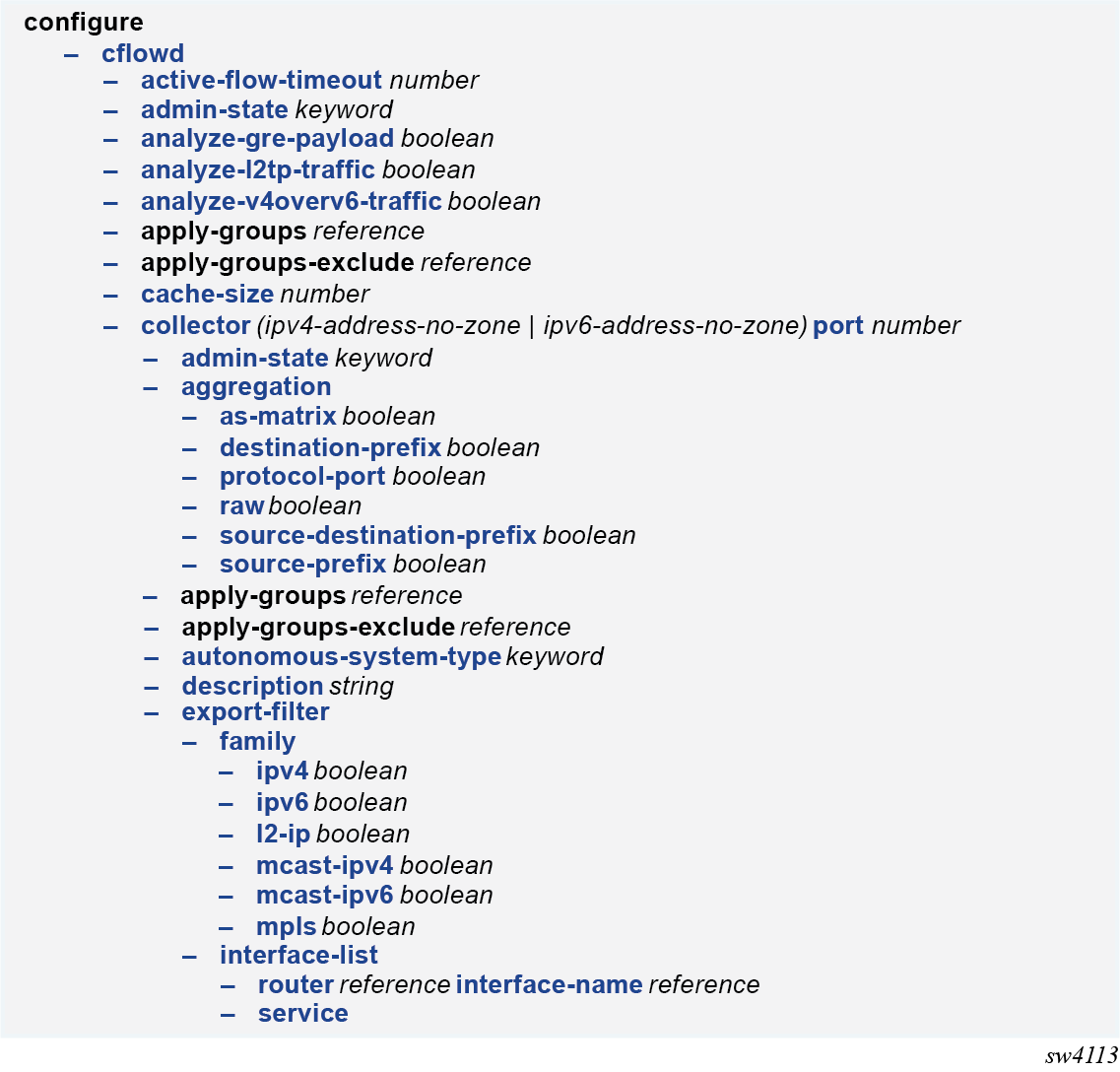
The configure context is the root level of the configuration branch within the configuration mode in the MD-CLI. Each chapter of this guide describes a configuration branch in the MD-CLI configuration tree.
Commands are linked to their command descriptions in the configuration tree with some exceptions (for example, to reduce repeated content), including the apply-groups, apply-groups-exclude, and groups commands. These commands are used to direct the use of configuration templates called configuration groups in the configure region at all configuration levels. The apply-groups command applies a configuration group at a configuration level and the apply-groups-exclude command excludes a configuration group at a configuration level. See ‟Using configuration groups” in the 7450 ESS, 7750 SR, 7950 XRS, and VSR MD-CLI User Guide for more information.
Some commands require one or more keys to be entered with the command. For example, the collector command has two keys which must be entered: the IP address and the port number. The key name for the IP address (ip-address) is optional, however, the key name port must be entered before the port number.
- collector (ipv4-address-no-zone | ipv6-address-no-zone) port numberThe command description indicates the required syntax for each command. See MD-CLI command descriptions for more information.
collector [ip-address] (ipv4-address-no-zone | ipv6-address-no-zone) port number
Italicized names after a command or parameter name indicate the parameter type. The parameter types include (but are not limited to):
Boolean (true and false values)
keyword (enumerated values)
string
number
IPv4 address
IPv6 address
MAC address
The summary-only parameter, for example, requires a Boolean value. The autonomous-system parameter requires a number. For more information about the input values, click the command or parameter name from the MD-CLI tree to be linked to the command description.
- summary-only boolean
- autonomous-system numberA parameter type may also be a combination of different base types. These parameters are displayed in the MD-CLI tree with the individual parameter types enclosed in round brackets (()), separated by a vertical bar (|). For example, the indirect parameter can be configured with either an IPv4 address or IPv6 address:
- indirect (ipv4-address-no-zone | ipv6-address-no-zone)Allowed values in strings are printable, 7-bit ASCII characters. If the string contains special characters (#, $, spaces, and so on), the entire string must be enclosed within double quotation marks. Double quotation marks within a string are not supported.
Context path
In the CLI tree section, a contextual path at the top of a page refers to the full context of the first command on the page, as shown in the following figure.
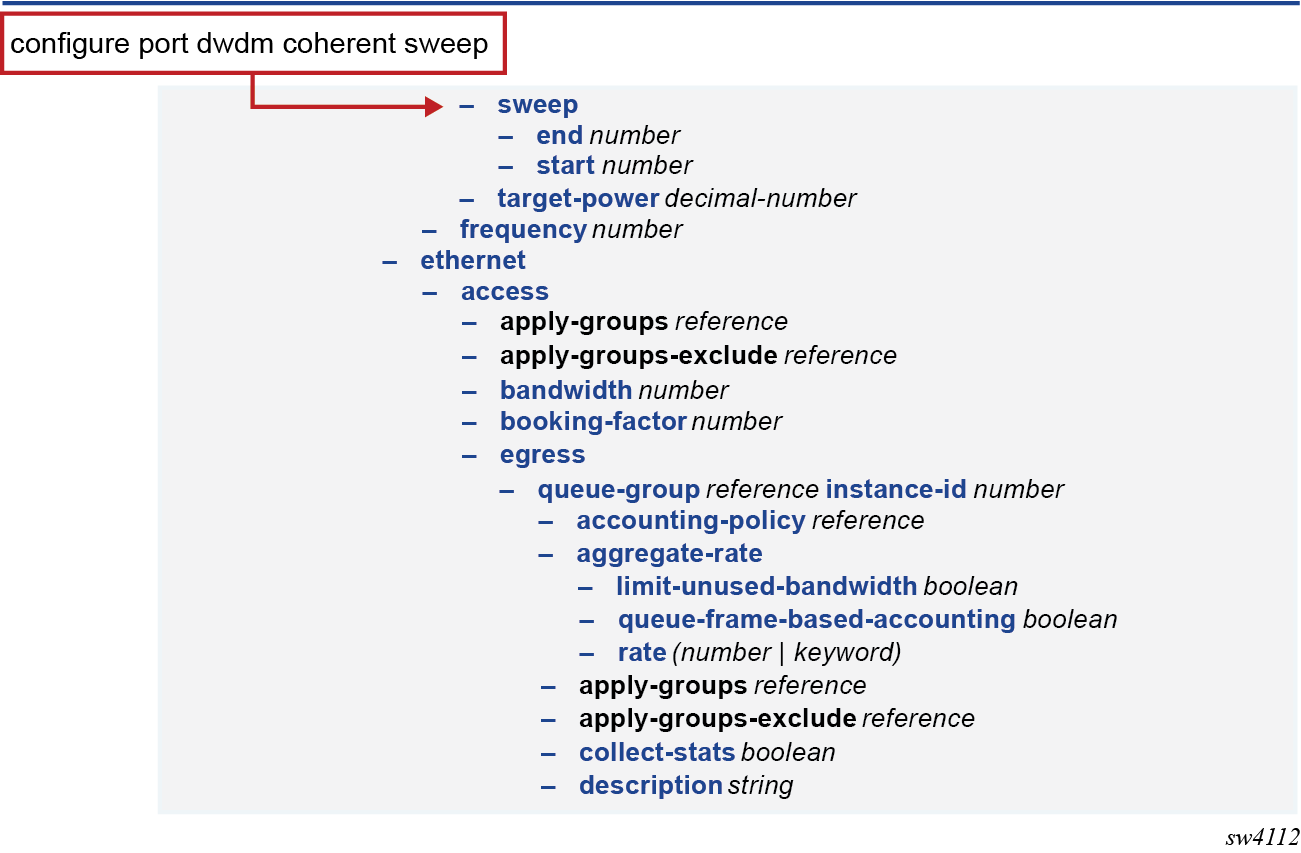
MD-CLI command descriptions
The command syntax is shown in the command description, where the command is displayed in bold, followed by any key names and a type. From the MD-CLI tree, the configure log accounting-policy command shows that the key for the command is a number:
- log
- accounting-policy numberThe command description for accounting-policy shows that the key for the command is a policy identifier:
accounting-policy [policy-id] number
The square brackets ([ ]) indicate that the policy-id key name is optional. From the policy-id command description, the range of the identifier is a number from 1 to 99. Therefore, when using the accounting-policy command, the following inputs are acceptable:
accounting-policy policy-id 15
accounting-policy 25
accounting-policy 1
accounting-policy policy-id 99
The following table describes the fields that may be displayed for a command. Not all fields are applicable for all commands.
Field |
Description |
|---|---|
Element Name |
Name of the element (command or parameter) and its syntax |
Synopsis |
Summary description of the element |
Context |
Full path to the command (with links to parent commands) |
Tree |
Link to the command in the CLI tree. For key elements, the link is to the parent element. |
Description |
Detailed description of the element, as needed |
String Length |
For string elements, the range of the number of characters allowed |
Range/Max. Range |
For number elements, the range of allowed values. A maximum range may be overridden by a platform-specific range. |
Default |
Default value for the element. Platform-specific defaults are not displayed. |
Units |
Base unit type of the element |
Options |
Enumerated values allowed for the element. Not all options are available on all platforms. |
Reference |
Reference to an element instance in the configuration or state datastore |
Min./Max. Instances |
For lists and leaf-lists, the minimum or maximum number of instances for this element |
Notes |
Information about special attributes of the element, including whether the element is:
|
Introduced |
Release in which the element was introduced |
|
Deprecated |
Release in which the element was deprecated |
Platforms |
Hardware platforms on which the element is available. See Platforms and terminology for more information about the platforms. Note: Some SR OS features are platform-specific
and therefore may not be available or visible on
all platforms. See the SR OS R22.x.Rx
Software Release Notes, part number 3HE 18412
000
x TQZZA, for information about platform support.
|
A description of the element is also available from the online help for the element. For information about using the online help in the MD-CLI, see the 7450 ESS, 7750 SR, 7950 XRS, and VSR MD-CLI User Guide.
All options for enumerated types and numerical ranges are listed in the MD-CLI command descriptions, however, not all options or ranges are valid on all platforms.