Service entities
The basic logical entities in the service model used to construct a service are:
Service distribution points (for distributed services only)
Figure 1. Service entities 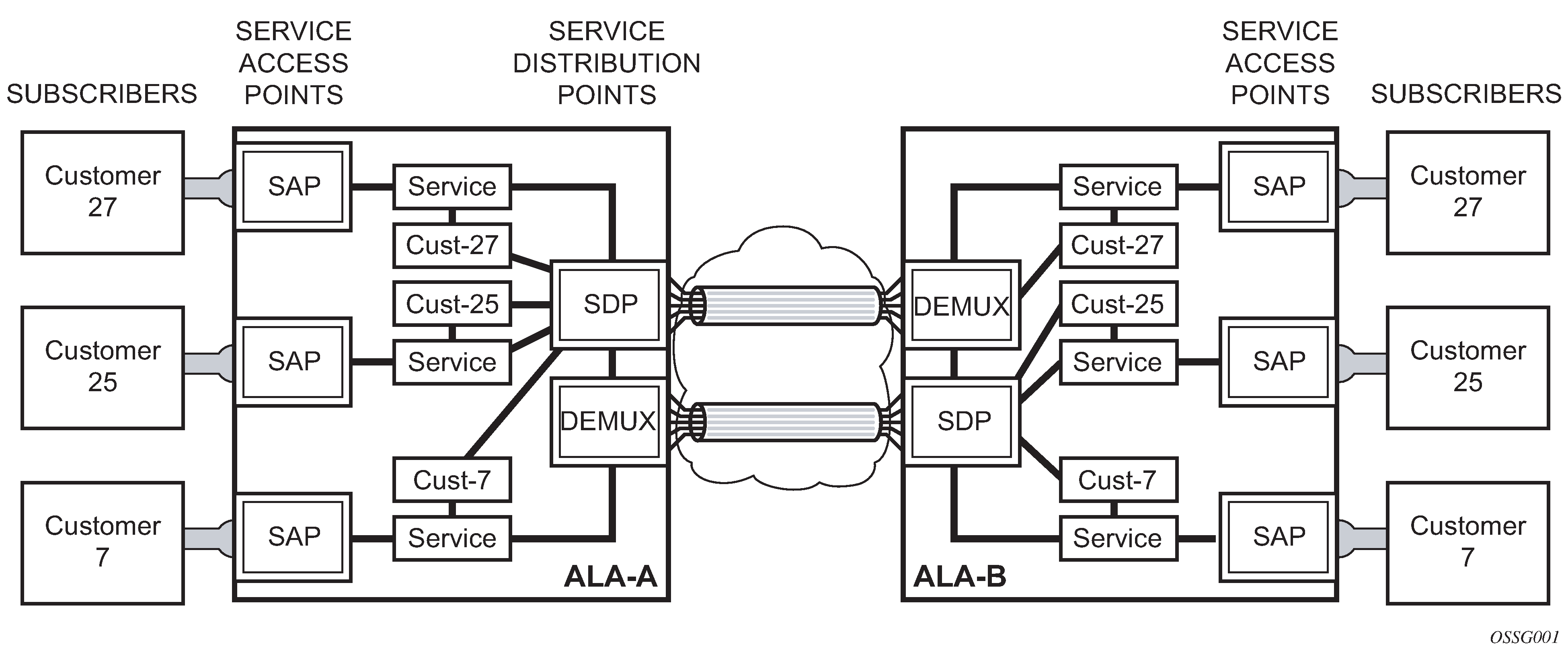
Customers
In this section, the terms customers and subscribers are used synonymously. The most basic required entity is the customer ID value which is assigned when the customer account is created. To provision a service, a customer ID must be associated with the service at the time of service creation.
SAPs
Each subscriber service type is configured with at least one service access point (SAP). A SAP identifies the customer interface point for a service on a router (for example 7750 SR/7950 XRS service access point (SAP)). The SAP configuration requires that slot, XMA or MDA, and port/channel information be specified. The slot, XMA or MDA, and port/channel must be configured before provisioning a service (See the XMAs, Cards, MDAs, and Ports sections of the SR OS Interface Configuration Guide).
A SAP is a local entity to the router and is uniquely identified by:
the physical Ethernet port or SONET/SDH port or TDM channel
the encapsulation type
the encapsulation identifier (ID)
Depending on the encapsulation, a physical port or channel can have more than one SAP associated with it. SAPs can only be created on ports or channels designated as ‟access” in the physical port configuration. SAPs cannot be created on ports designated as core-facing ‟network” ports as these ports have a different set of features enabled in software.
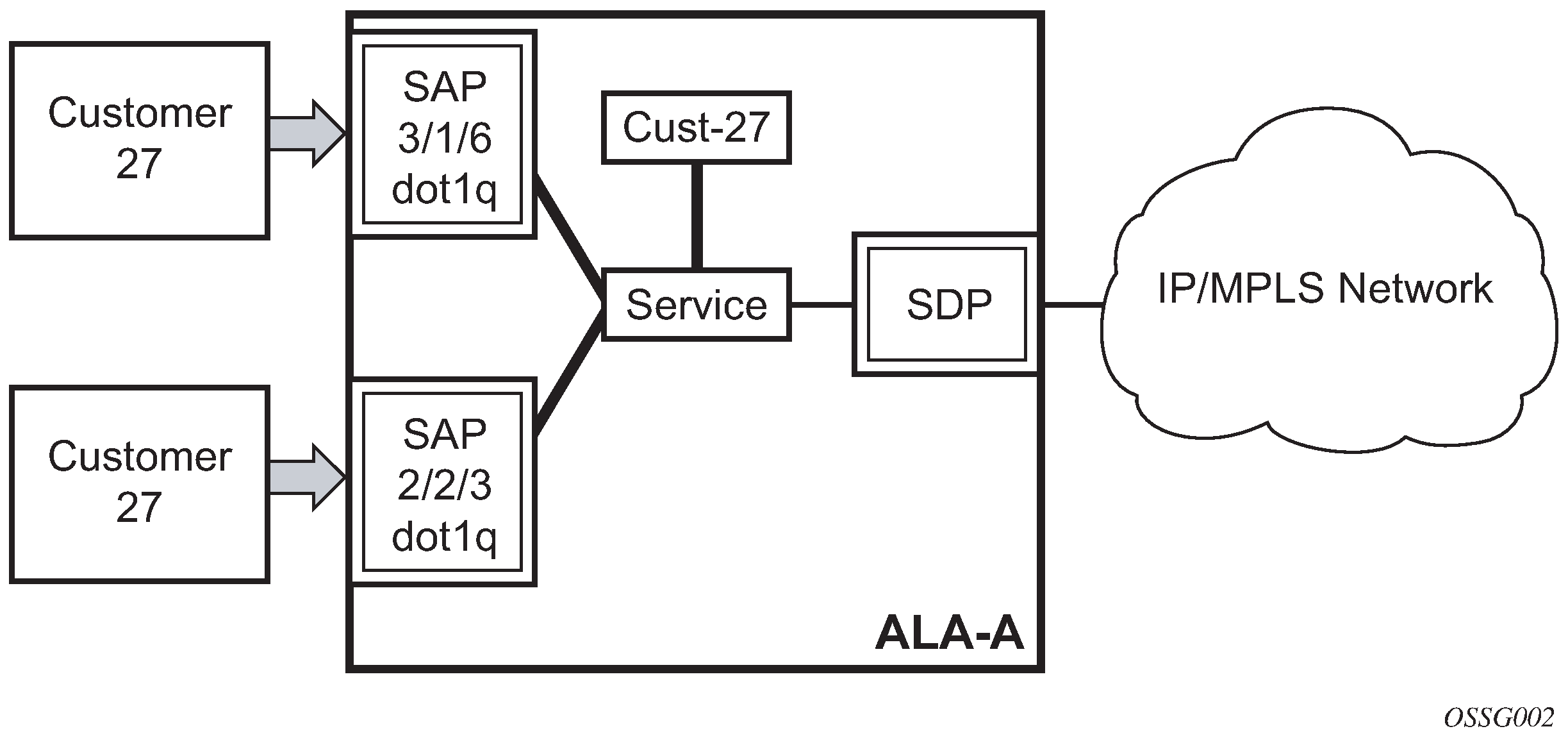
A SAP can also be associated with a pseudowire port instead of an access port. Such SAPs are called pseudowire SAPs. This is only applicable to IES, VPRN, and Epipe services. Pseudowire ports represent pseudowires in enhanced subscriber management (ESM). For a description of pseudowire ports, see the 7450 ESS, 7750 SR, and VSR Triple Play Service Delivery Architecture Guide.
SAP encapsulation types and identifiers
The encapsulation type is an access property of a service Ethernet port or SONET/SDH or TDM channel. The appropriate encapsulation type for the port or channel depends on the requirements to support multiple services on a single port or channel on the associated SAP and the capabilities of the downstream equipment connected to the port or channel. For example, a port can be tagged with IEEE 802.1Q (referred to as dot1q) encapsulation in which each individual tag can be identified with a service. A SAP is created on a specific port or channel by identifying the service with a specific encapsulation ID.
Ethernet encapsulations
The following lists encapsulation service options on Ethernet ports:
-
null
Null supports a single service on the port. For example, where a single customer with a single service customer edge (CE) device is attached to the port. The encapsulation ID is always 0 (zero).
-
dot1q
Dot1q supports multiple services for one customer or services for multiple customers (7750 SR/7950 XRS service access point (SAP) and 7750 SR/7950 XRS and 7450 ESS multiple SAPs on a single port/channel). For example, the port is connected to a multi-tenant unit (MTU) device with multiple downstream customers. The encapsulation ID used to distinguish an individual service is the VLAN ID in the IEEE 802.1Q header.
-
QinQ
The QinQ encapsulation type adds a IEEE 802.1Q tag to the 802.1Q tagged packets entering the network to expand the VLAN space by tagging tagged packets, producing a double tagged frame.
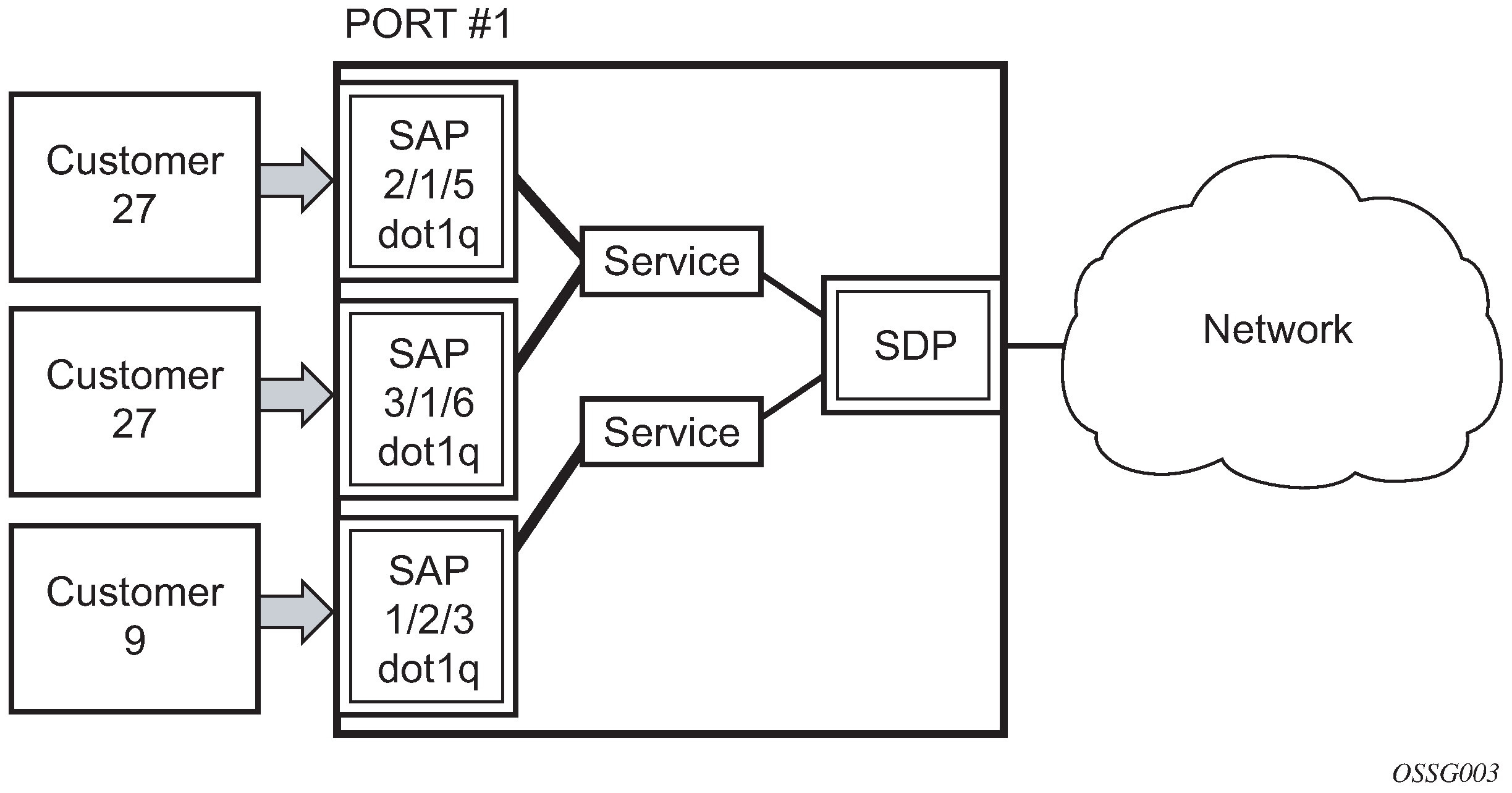
Default SAP on a dot1q port
On dot1q-encapsulated ports where a default SAP is configured, all packets with q-tags not matching any explicitly defined SAPs are assigned to this SAP. SAPs with default QinQ encapsulation are supported in VPLS, Epipe, IES and VPRN services. Both DHCP snooping and IGMP snooping are supported for QinQ SAPs. In this context, the character ‟*” indicates ‟default” which means ‟allow through”. A 0 value allows the qtag to be missing.
One of the applications where this feature can be applicable is an access connection of a customer who uses the whole port to access Layer 2 services. The internal VLAN tags are transparent to the service provider. This can be provided by a null encapsulated port. A dedicated VLAN (not used by the user) can be used to provide CPE management.
In this type of environment, logically two SAPs exist, a management SAP and a service SAP. The management SAP can be created by specifying a VLAN tag which is reserved to manage the CPE. The service SAP covers all other VLANs and behaves as a SAP on a null-encapsulated port.
There a few constraints related for the use of default SAP on a Dot1q-encapsulated port:
This type of SAP is supported only on VPLS and Epipe services and cannot be created in IES and VPRN services as it cannot preserve VLAN tag markings.
For VPLS SAPs with STP enabled, STP listens to untagged and null-tagged BPDUs only. All other tagged BPDUs are forwarded like other customer packets. This is the same behavior as null-encapsulated ports.
IGMP snooping is not supported on a default SAP. This would require remembering VLAN tags per hosts. By not allowing IGMP snooping of this SAP, all IGMP packets are transparently forwarded.
This type of SAP and a SAP defined by explicit null encapsulation (for example, 1/1/1:0) are mutually exclusive. This avoids conflict as to which SAP untagged frames should be associated.
In a Dot1q port SAP with a non-zero or non-default tag, the tag (referred to as service-delimiting tag) is stripped off on ingress and pushed on egress. For example, the tag is popped from frames received on SAP 1/1/1:10 with a tag that contains VID 10. A tag with VID 10 is pushed onto frames that are sent out of SAP 1/1/1:10.
In case of Dot1q port SAPs with a zero or default tag, no tag is stripped off on ingress, and no tag is pushed on egress. For instance, tags are not stripped off from frames entering 1/1/1:* or 1/1/1:0, and tags are not pushed either on frames egressing those SAPs.
QinQ SAPs
A QinQ SAP has the following format:
qinq <port-id | lag-id>:<qtag1 | cp-conn-prof-id>
Where:
-
qtag1 is the outer qtag value - [*, null, 0 to 4094]
-
qtag2 is the inner qtag value - [*, null, 0 to 4094]
- cp: keyword
- conn-prof-id: 1 to 8000
Regular QinQ SAPs have qtag1 and qtag2 values between 1 and 4094. In addition, QinQ Ethernet and LAG ports support the additional ‟default” SAPs. Use the following command to enable default SAPs for QinQ Ethernet and LAG ports:
- MD-CLI
configure service system extended-default-qinq-sap-lookup - classic
CLI
configure system ethernet new-qinq-untagged-sap
QinQ Ethernet and LAG ports support these additional ‟default” SAPs:
-
‛*.null’ is defined as a default sap for singly-tagged frames in a QinQ port. This SAP accepts single tags in the range 0 to 4095 as well as untagged traffic. This SAP never pushes any tags on egress.
-
‛*.*’ is defined as a default sap for doubly-tagged frames in a QinQ port. This SAP accepts untagged, singly tagged, and doubly tagged frames with tags in the range 0..4095. This SAP never pushes any tags on egress.
-
‛null.null’ is defined as a default SAP for untagged frames only in a QinQ port. This SAP accepts only untagged frames and never pushes any tags on egress. This SAP has higher priority than ‛*.null’ or ‛*.*’, or both, when configured on the same QinQ port, therefore it captures untagged frames even if ‛*.null’ or ‛*.*’ are configured.
-
‛0.*’ can also be used as a default SAP and captures untagged frames, doubly-tagged frames with qtag1 0 (and any value on qtag2) and singly-tagged frames with qtag 0. SAP ‛0.*’ and ‛null.null’ cannot be configured on the same QinQ port.
-
In addition to the above-mentioned SAPs, qtag2 can also be '0' or '*' when qtag1 is an explicit value in the 1 to 4094 range, for instance: 1/1/1:10.0 or 1/1/1:10.*. Assuming qtag1 is the same value, qtag1.* and qtag1.0 are supported in the same QinQ port. The system never pushes any qtag2 on egress for 1/1/110.0 and 1/1/1:10.*, only qtag1 is pushed. The x.0 accepts only 0 as second tag or not tag (and nothing else), while x.* accepts anything as second tag or no tag.
A SAP lookup is performed when a new frame arrives to a QinQ port. This 'lookup' is based on the <outer-tag, inner-tag> values of the frame.
You can control the forwarding of packets on a QinQ X.0 access SAP to only accept frames with a single tag matching the SAP outer tag or frames with double tags where the outer tag matches the SAP outer tag and the inner tag is set to 0. System/port settings (QinQ x.0 access SAP control enabled) shows the SAP lookup precedence order for incoming frames with <qtag1.qtag2> qtag values when this option is enabled.
| Incoming frame
qtag1.qtag2 |
SAP lookup precedence order | ||||||
|---|---|---|---|---|---|---|---|
| :X.Y | :X.0 | :X.* | :0.* | :null.null | :*.null | :*.* | |
|
x.y |
1st |
2nd |
3rd |
||||
|
x.0 |
1st |
2nd |
3rd |
||||
|
0.y |
1st |
2nd |
|||||
|
0.0 |
1st |
2nd |
|||||
|
x |
1st |
2nd |
3rd |
4th |
|||
|
0 |
1st |
2nd |
3rd |
||||
|
<untagged> |
1st |
2nd |
3rd |
4th |
|||
The following considerations apply to the information described in System/port settings (QinQ x.0 access SAP control enabled):
-
All SAP types (:X.Y, :X.0, :X.*, :0.* or :null.null, :*.null and :*.*) are supported in the same QinQ port (with the exception of :0.* and :null.null being incompatible) and, in the table, they are ordered from the most specific (left side) to the least specific with the following VID matching ranges:
-
X or Y means <1 to 4094>
-
* means <0 to 4095> or untagged
-
null means 'no tag'
-
0 means VID 0 or untagged
-
-
On egress, the system pushes a tag with a VID value for X and Y, whereas no tag is pushed on egress for values 0, * or null. For example:
-
On SAP 1/1/1:10.20, the system pushes tags with VIDs 10 and 20 (outer and inner respectively) on egress.
-
On SAP 1/1/1:10.0 or 1/1/1:10.* the system pushes only one tag with VID 10 on egress.
-
On SAPs 1/1/1:0.*, 1/1/1:null.null, 1/1/1:*.null or 1/1/1:*.* the system never pushes any tags on egress.
-
-
The user can decide the SAP types that are configured in a specific port. Not all SAP types must be configured in a port.
-
System/port settings (QinQ x.0 access SAP control enabled) shows the lookup behavior for ingress frames and priority across SAPs in case more than one can match a specific ingress frame. The SAP lookup result for a specific frame does not depend on the operational status of the SAP. For instance:
-
In a port with SAPs 1/1/1:0.* and 1/1/1:*.* defined, the SAP lookup for a specific frame with VIDs (0, 300) yields SAP 1/1/1:0.* regardless of its operational status.
-
The frame only matches SAP 1/1/1:*.* when the 0.* SAP is removed from the configuration.
-
-
The following applies to VLAN tag handling:
-
The system does not strip-off any tags for frames entering the default SAPs (:0.*, :null.null, :*.null or :*.*).
-
No extra tags are added when the system transmits frames on the default SAPs (:0.*, :null.null, :*.null or :*.*).
-
The following examples illustrate the SAP classification QinQ ports. The examples assume that QinQ x.0 access SAP control is enabled.
As shown in Example 1 SAP classification QinQ ports, assuming that QinQ x.0 access SAP control is enabled, the following SAPs are defined on the same port:
-
1/1/1:3000.1001 - business customer - vpls-1
-
1/1/1:2000.1002 - business customer - vpls-2
-
1/1/1:20.0 - BNG traffic - vpls-3
-
1/1/1:20.* - business customer - epipe-4
-
1/1/1:0.* - business customer - epipe-5
-
1/1/1:*.null - wholesaling single tag - epipe-6
-
1/1/1:*.* - wholesaling double tag - epipe-7
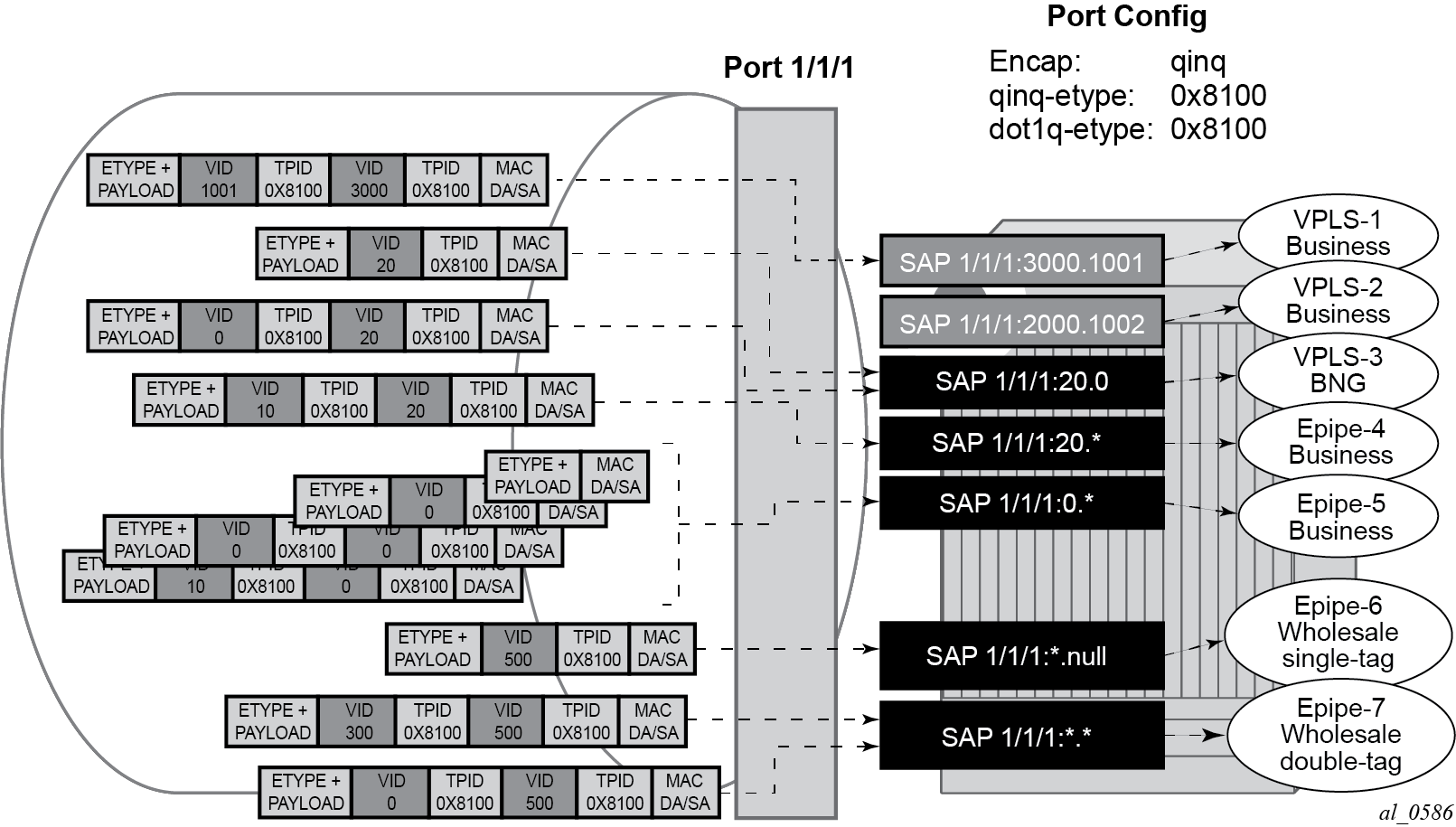
Based on the SAPs configuration described above, the incoming traffic is classified in the following way - notation (outer-VID, inner-VID):
-
(3000, 1001) goes to vpls-1
-
(20) goes to BNG (vpls-3)
-
(20, 0) goes to BNG (vpls-3)
-
(20, 10) goes to epipe-4
-
untagged, (0), (0, 0), and (0, 10) go to epipe-5
-
(500) goes to wholesaling single tag (epipe-6)
-
(500, 300) and (500, 0) go to wholesaling double tag (epipe-7)
Example 2 SAP classification QinQ ports highlights how untagged, VID=0 tagged frames and 20.X frames are classified in the absence of the 0.* and 20.* SAPs.
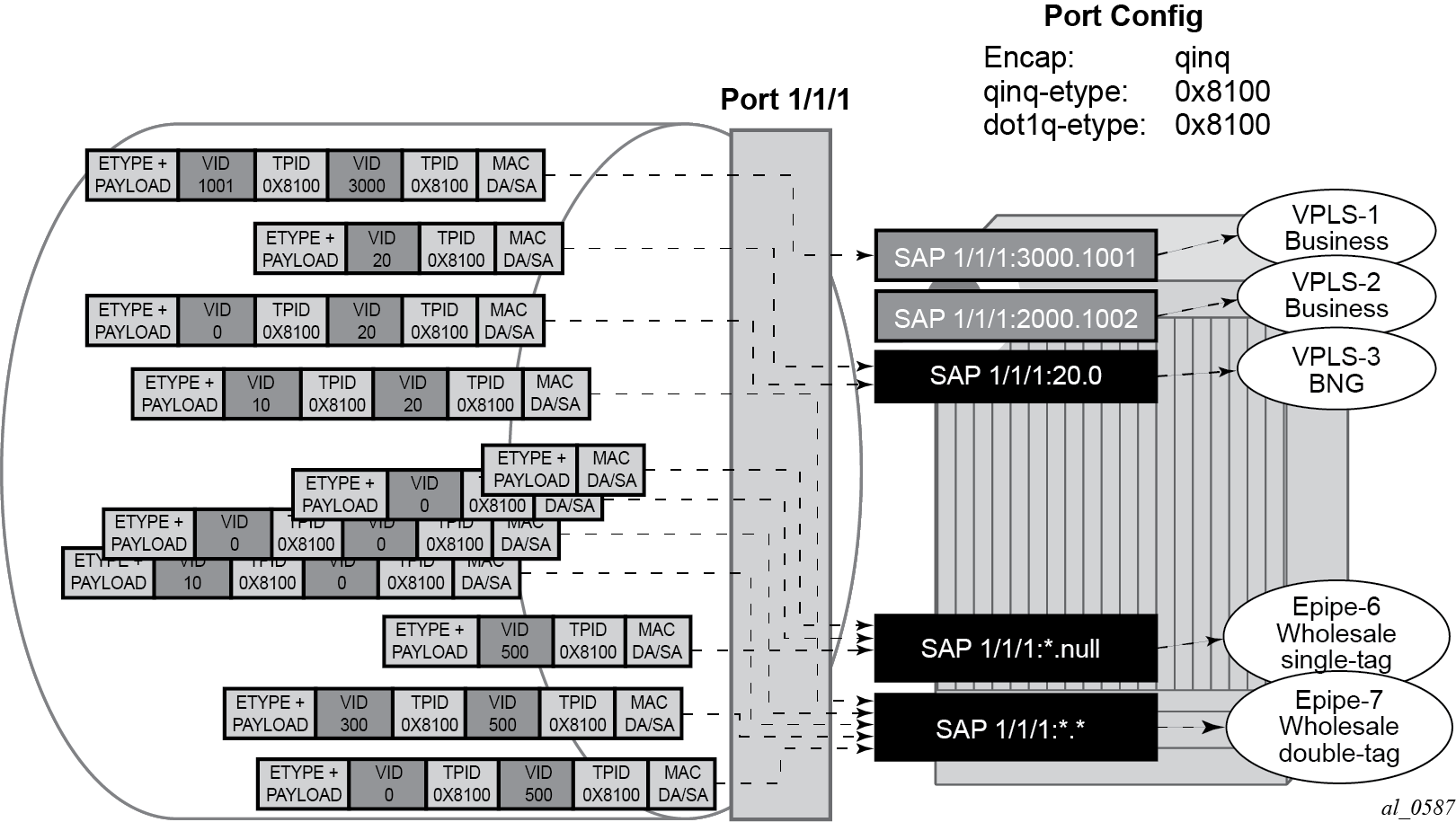
As described in Example 2 SAP classification QinQ ports, assuming QinQ x.0 access SAP control is enabled, the following SAPs are defined on the same port:
-
1/1/1:3000.1001 - business customer - vpls-1
-
1/1/1:2000.1002 - business customer - vpls-2
-
1/1/1:20.0 - BNG traffic - vpls-3
-
1/1/1:*.null - wholesaling single tag - epipe-6
-
1/1/1:*.* - wholesaling double tag - epipe-7
Incoming traffic - notation (outer-VID, inner-VID)
-
(3000, 1001) goes to vpls-1
-
(20) goes to BNG (vpls-3)
-
(20, 0) goes to BNG (vpls-3)
-
(20, 10) goes to wholesaling double tag (epipe-7)
-
untagged and (0) go to wholesaling single tag (epipe-6)
-
(500) goes to wholesaling single tag (epipe-6)
-
(500, 300) and (500, 0) go to wholesaling double tag (epipe-7)
-
(0,0), and (0,10) goes to wholesaling double tag (epipe-7)
The following constraints must be considered when configuring default QinQ SAPs (:0.*, :null.null, :*.null, :*.*):
-
Only supported in Ethernet ports or LAG.
-
Only supported on Epipe, PBB-Epipe, VPLS and I-VPLS services. They are not supported on VPRN, IES, R-VPLS or B-VPLS services.
-
Capture SAPs with encapsulation :*.* cannot coexist with a default :*.* SAP on the same port.
-
Inverse-capture SAPs (*.x) are mutually-exclusive with :*.null SAPs.
-
*.null SAPs are not supported for Open Flow matching and forwarding.
-
The following applies to Eth-CFM:
-
Primary VLAN is not supported.
-
Eth-CFM extractions occur within the service after the packet lookup has determined which service the inbound packet belongs to.
-
All four SAPs (null.null, *.null, *.* and 0.*) are treated equally by ETH-CFM. Only untagged CFM PDUs are extracted by a local MEP or MIP. Additional tags in the header may match the service context but are not extracted by ETH-CFM for processing.
-
ETH-CFM PDU transmission encapsulation is based on the SAP configuration. This means that the ETH-CFM PDUs are transmitted out all four of these SAPs untagged. Care must be taken to ensure that there is no downstream service that may intercept the ETH-CFM PDUs that are not intended for that service. See System/port settings (QinQ x.0 access SAP control enabled) for a description of the SAP lookup precedence order for incoming frames and to understand the potential consequences.
-
-
Default QinQ SAPs do not support the following features:
-
PW-SAPs
-
Eth-tunnel or eth-ring SAPs
-
VLAN-translation copy-outer
-
E-Tree root-leaf-tag SAPs
-
Subscriber-management features
-
BPDU-translation
-
Eth-tunnels
-
IGMP-snooping
-
MLD-snooping
-
Services and SAP encapsulations
The services and SAP encapsulations are listed in Service and SAP encapsulations.
| Port type | Encapsulation |
|---|---|
Ethernet |
Null |
Ethernet |
Dot1q |
Ethernet |
QinQ |
SAP configuration considerations
When configuring a SAP, consider the following:
A SAP is a local entity and only locally unique to a specific device. The same SAP ID value can be used on another Nokia router.
There are no default SAPs. All SAPs in subscriber services must be created.
The default administrative state for a SAP at creation time is administratively enabled.
When a SAP is deleted, all configuration for the SAP is also deleted. For Internet Enhanced Service (IES), the IP interface must be shut down before the SAP on that interface may be removed.
A SAP is owned by and associated with the service in which it is created in each router.
A port or channel with a dot1q encapsulation type means the traffic for the SAP is identified based on a specific IEEE 802.1Q VLAN ID value. The VLAN ID is stripped off at SAP ingress and the appropriate VLAN ID placed on at SAP egress. As a result, VLAN IDs only have local significance, so the VLAN IDs for the SAPs for a service need not be the same at each SAP.
If a port or channel is administratively shutdown, all SAPs on that port or channel are operationally out of service.
A SAP cannot be deleted until it has been administratively disabled (shutdown).
Each SAP can have one each of the following policies assigned:
ingress filter policy
egress filter policy
ingress QoS policy
egress QoS policy
accounting policy
ingress scheduler policy
egress scheduler policy
G.8032 protected Ethernet rings
Ethernet ring protection switching offers ITU-T G.8032 specification compliance to achieve resiliency for Ethernet Layer 2 networks. G.8032 (Ethernet-ring) is built on Ethernet OAM and often referred to as Ring Automatic Protection Switching (R-APS).
For further information about Ethernet rings, see G.8032 Ethernet ring protection switching.
SAP bandwidth CAC
This feature provides a bandwidth Connection Admission Control (CAC) function per port or LAG based on an administrator bandwidth configured on a SAP and on the associated port or LAG. A booking factor is provided to allow overbooking or underbooking of the sum of the SAP bandwidth compared to the port or LAG bandwidth.
The administrator bandwidth is a statically configured abstract value that could represent either the ingress or egress bandwidth, or both.
The goal of the CAC function is to ensure that the sum of the administrator SAP bandwidth on a port or LAG does not exceed the administrator bandwidth configured on that port or LAG.
This feature is supported on all service Ethernet SAPs, excluding PW SAPs, Ethernet tunnels and subscriber group interface SAPs. It is not supported in a VPLS or Epipe SAP template. It is applicable to both access and hybrid ports or LAGs; in the case of a hybrid port or LAG, the SAP CAC bandwidth only applies to the access operation.
By default, a SAP, port, or LAG has no administrator bandwidth configured, in which case it is excluded from the CAC function. Configuring an administrator bandwidth on a SAP enforces the CAC function.
An administrator bandwidth can only be configured on a SAP that is connected to a port or LAG on which an administrator bandwidth is already configured. When a LAG is configured, the administrator bandwidth and booking factor on its constituent ports are ignored.
The system tracks the requested and available bandwidth per port or LAG, where the available bandwidth is equal to the administrator bandwidth on the port or LAG, with the booking factor applied, minus the sum of administrator bandwidth configured on its SAPs. An attempt to increase a SAP's administrator bandwidth fails if there is insufficient available bandwidth on its port or LAG.
Use the following commands to configure the administrator bandwidth and booking factor for the port or LAG.
configure lag access bandwidth
configure lag access booking-factor
configure port ethernet access bandwidth
configure port ethernet access booking-factor
configure service {epipe | ipipe | vpls} sap bandwidth
configure service {ies | vprn} interface sap bandwidth Dynamic changes in administrator bandwidth and booking factor are possible without having to disable the SAP, port, or LAG.
A SAP is allocated bandwidth on a port or LAG regardless of whether the SAP and port or LAG are administratively or operationally up or down. The administrator bandwidth must be removed from the SAP configuration to free up its bandwidth on the port or LAG. Actions such as clearing the card or MDA, power cycling the card, or removing and reinserting a card or MDA do not change the CAC state of the SAP and port or LAG.
CAC enforcement
The CAC is enforced when an administrator bandwidth is configured on a SAP, which may be when the administrator bandwidth is initially configured or when an existing administrator bandwidth value is modified.
The CAC enforcement is achieved by comparing the newly requested SAP administrator bandwidth (the incremental administrator bandwidth being configured above any currently assigned administrator bandwidth) with the available administrator bandwidth on its port or LAG.
The operation is as follows:
-
If a SAP's admin bandwidth is increased and the incremental requested admin bandwidth is:
-
larger than the port or LAG available bandwidth then the command to increase the SAP admin bandwidth fails.
-
smaller or equal to the available port or LAG bandwidth then the incremental bandwidth is subtracted from the available port or LAG bandwidth.
-
-
If a SAP's admin bandwidth is reduced then the available port or LAG bandwidth is increased accordingly.
-
If the port or LAG admin bandwidth is increased, the available port or LAG bandwidth is increased accordingly.
-
If the port or LAG admin bandwidth is decreased, the available port or LAG bandwidth is decreased accordingly. However, if the resulting available bandwidth would be less than the sum of the currently allocated SAP admin bandwidth on that port or LAG, then the command to decrease the admin bandwidth fails.
-
If the port or LAG booking factor is decreased, the available port or LAG bandwidth is decreased accordingly. However, if the resulting available bandwidth would be less than the sum of the currently allocated SAP admin bandwidth on that port or LAG, then the command to decrease the booking factor fails.
-
If the SAP admin bandwidth is removed, it is excluded from the SAP bandwidth CAC function. Its admin bandwidth is added to the related port or LAG available bandwidth.
-
The port or LAG admin bandwidth can only be removed if all of its SAPs are excluded from the CAC function.
In the following example, a port is configured with an administrator bandwidth of 500 Mb/s, and a SAP on that port is configured with a bandwidth of 10 Mb/s. The show output displays these configured values together with the available and booked administrator bandwidth for the port.
=============================================================
Ethernet Interface
=============================================================
...
Access Bandwidth : 500000 Booking Factor :100
Access Available BW : 490000
Access Booked BW : 10000
...
=============================================================
If an increase of the SAP administrator bandwidth to 600 Mb/s is attempted; the operation fails with the following error because of insufficient available administrator bandwidth on the port with the following error:
MINOR: SVCMGR #2664 Insufficient bandwidth availableIf the booking factor for the port is increased to 200%, the increase of the SAP administrator bandwidth to 600 Mb/s is successful as the available administrator bandwidth for the port becomes 1 Gb/s. The booked administrator bandwidth for the port is 600 Mb/s and so the available administrator bandwidth for the port becomes 400 Mb/s.
=============================================================
Ethernet Interface
=============================================================
...
Access Bandwidth : 500000 Booking Factor : 200
Access Available BW: 400000
Access Booked BW : 600000
...
=============================================================
Connection profile VLAN SAPs
The connection profile VLAN SAPs (CP SAPs) allow the association of a range of customer VIDs to a specific SAP. CP SAPs can be used to build Layer 2 services that are fully compatible with MEF 10.3 Bundling Service Attributes and RFC 7432 EVPN VLAN Bundle Service interfaces.
The following commands define the range of customer VIDs to be matched when the CP SAP is associated with a dot1q or QinQ SAP:
- MD-CLI
configure connection-profile vlan qtag-range - classic
CLI
configure connection-profile-vlan vlan-range
For VLAN manipulation, the CP SAP behavior is equivalent to the default SAP’s (when the ingress VID falls into the range configured in the CP), where the range of VIDs included is not service-delimiting and therefore, the VIDs are not pushed/popped. The main differences between the CP SAPs and the default SAPs are:
-
A default SAP consumes less resources; a default SAP consumes one SAP instance, whereas a CP SAP consumes SAP instances equal to the number of VLANs in the range. To check the number of SAP instances used by the system, run the following CLI command:
tools dump resource-usage systemSee the 7450 ESS, 7750 SR, 7950 XRS, and VSR Clear, Monitor, Show, and Tools CLI Command Reference Guide for a complete description of the tools dump resource-usage commands:
===============================================================================
Resource Usage Information for System
===============================================================================
Total Allocated Free
-------------------------------------------------------------------------------
<snip>
SAP Entries | 262143 8 262135
===============================================================================
*A:Dut# tools dump resource-usage card 1 fp 1
===============================================================================
Resource Usage Information for Card Slot #1 FP #1
===============================================================================
Total Allocated Free
-------------------------------------------------------------------------------
<snip>
SAP Instances | 63999 254 63745
<snip>
===============================================================================
-
Unlike the default SAP, a CP SAP cannot coexist with a vlan SAP that is in the same range. For example, 1/1/1:* and 1/1/1:100 can coexist; in contrast, 2/1/1:cp-1 (cp-1 = vlan 1 to 200) and 2/1/1:100 cannot coexist.
VLAN tag handling shows customer VID processing by SAPs with service-delimiting VIDs of 1 to 50, and by CP SAPs. In this example, SAP 1/1/1:cp-1 does not strip off or push VID 10, whereas SAP 1/1/1:100 and SAP 1/1/1:200 do strip off and push the corresponding VID.
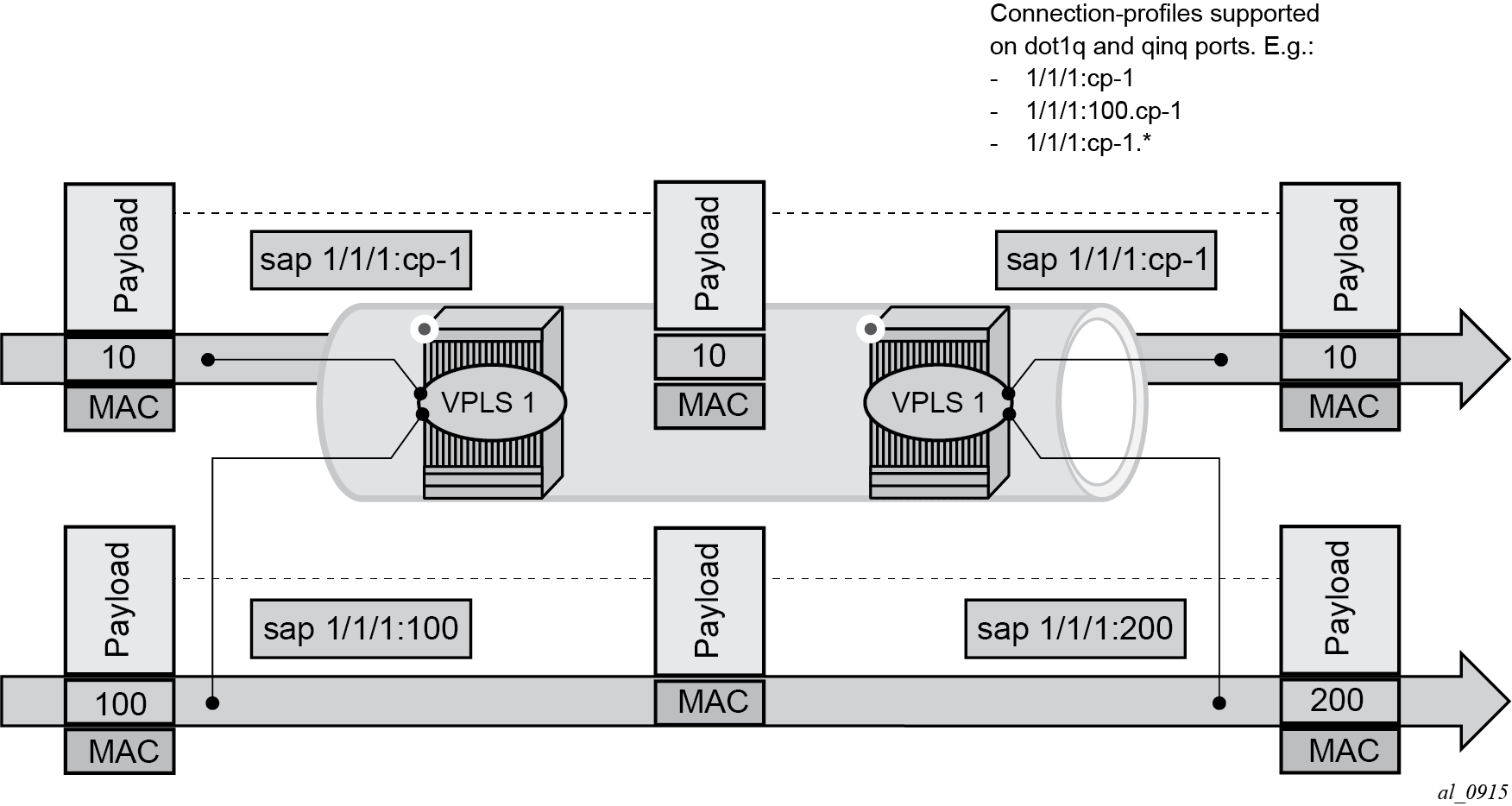
A CP SAP allows the configuration of VLAN ranges with the following characteristics:
-
A VLAN range can be defined as a single VID (for example, 101), or two VIDs delimiting the beginning and the end of the range (for example, 105 to 107).
-
Discontinuous ranges are allowed.
-
Overlapping ranges are not allowed within the same CP SAP configuration. Overlapping VLAN ranges can exist across different connection profiles if they are not applied to the same port (in the case of dot1q ports), or the same port and service-delimiting tag (in the case of QinQ ports). For example:
-
1/1/1:x.cp-1 and 1/1/1:y.cp-2 can coexist on the same port, where cp-1 includes VIDs [10-20] and cp-2 includes VIDs [15-25]
-
if x=y, then the overlapping is not possible in the above case
-
-
A CP SAP must have at least one range (with a single or multiple VIDs) before it can be associated with a SAP.
-
A CP SAP cannot contain an explicitly defined SAP within any of the ranges when the explicit SAP is configured on the same port.
-
The configured VLAN ranges cannot contain VIDs 0 or 4095.
-
The CP SAPs are supported in Layer 2 services only. No IES or VPRN services can contain CP SAPs.
-
CP SAPs are supported on access or hybrid ports but are not on network interfaces.
-
CP SAPs are supported in (non-PBB) Epipe and VPLS services.
-
CP SAPs support SAP based QoS policies. VID type MAC criteria can be used on CP SAPs to apply specific QoS on a VLAN within the connection-profile-vlan.
-
In the classic CLI, the mac-ping, mac-trace, mac-purge, and mac-populate OAM commands are not supported for CP SAPs.
Using connection profile VLAN SAPs in dot1q ports
SAP lookup matching order for dot1q ports describes the SAP lookup matching order that is applied when a CP SAP is used in dot1q ports.
| Incoming frame qtag VID value | SAP lookup precedence order (:0 and :* are mutually-exclusive on the same port) |
|||
|---|---|---|---|---|
| :X | :CP | :0 | :* | |
x (belongs to the CP range) |
1st |
1st |
2nd |
|
0 |
1st |
1st |
||
<untagged> |
1st |
1st |
||
Using connection profile VLAN SAPs in QinQ ports
SAP lookup matching order for QinQ ports (QinQ x.0 access SAP control enabled) describes the SAP lookup matching order that is applied when CP SAPs is used in QinQ ports.
Incoming frameqtag1qtag2 . |
SAP lookup precedence
order (assumption: X and Y are defined in CP ranges) |
|||||||
|---|---|---|---|---|---|---|---|---|
| :X.Y | :X.0 | :X.CP | :CP.* | :X.* | :0.* | :*.null | :*.* | |
|
x.y |
1st |
1st |
2nd |
2nd |
3rd |
|||
|
x.0 |
1st |
2nd |
2nd |
3rd |
||||
|
0.y |
1st |
2nd |
||||||
|
0.0 |
1st |
2nd |
||||||
|
x |
1st |
2nd |
2nd |
3rd |
4th |
|||
|
0 |
1st |
2nd |
3rd |
|||||
|
<untagged> |
1st |
2nd |
3rd |
|||||
The following considerations apply when connection profile VLAN (CP VLAN) is used in QinQ ports:
-
A CP can be defined for inner or outer tags but not both at the same time; for example, ‟:X.CP” and ‟:CP.*” are possible, but not ‟:CP.CP”.
-
It is important to note that ‟:CP:Y” is not allowed; for example, if a CP is defined at the outer VID, the inner VID can only be a ‟*” or a ‟0”.
-
‟:0.CP” SAPs are not allowed; if the outer VID is 0, the inner VID cannot be a connection-profile-vlan value.
-
A CP cannot contain a VID that is associated with an explicitly defined inner or outer tag in a specific port. For example, assuming that X and Y are tags defined in ‟CP”, a specific port can be defined with ":X.CP" or ":Y.CP", but not with ":X.Y" and ":X.CP" or ":CP.*" and "X.*" in the same port.
-
The following combinations are allowed:
-
:CP.0 (matches frames with outer tags contained in CP and inner tags 0 or null)
-
:CP.* (matches frames with outer tags contained in CP and any inner tags)
-
-
In the case where a VLAN tag combination matches different SAPs, the highest priority SAP is picked, irrespective of its oper-status, as long as the SAP is still created. Therefore, if the SAP is down, the frames do not go to a different SAP. For example, suppose that ingress frames with VIDs 10.25 are classified as part of sap 10.cp-1. Only when sap 10.cp-1 is removed from the configuration do the frames with VIDs 10.25 go to sap cp-1.*.
Service distribution points
A Service Distribution Point (SDP) acts as a logical way to direct traffic from one router to another through a unidirectional (one-way) service tunnel. The SDP terminates at the far-end device which directs packets to the correct service egress SAPs on that device. A distributed service consists of a configuration with at least one SAP on a local node, one SAP on a remote node, and an SDP binding the service to the service tunnel.
An SDP has the following characteristics:
An SDP is locally unique to participating routers. The same SDP ID can appear on other Nokia routers.
An SDP uses the system IP address to identify the far-end edge router.
An SDP is not specific to any one service or any type of service. When an SDP is created, services are bound to the SDP. An SDP can also have more than one service type associated with it.
All services mapped to an SDP use the same transport encapsulation type defined for the SDP (either GRE, MPLS, or L2tPv3).
An SDP is a management entity. Even though the SDP configuration and the services carried within are independent, they are related objects. Operations on the SDP affect all the services associated with the SDP. For example, the operational and administrative state of an SDP controls the state of services bound to the SDP.
An SDP from the local device to a far-end router requires a return path SDP from the far-end router back to the local router. Each device must have an SDP defined for every remote router to which it wants to provide service. SDPs must be created first, before a distributed service can be configured.
SDP binding
To configure a distributed service from ALA-A to ALA-B, the SDP ID (1) (shown in GRE service distribution point (SDP) pointing from ALA-A to ALA-B) must be specified in the service creation process to ‟bind” the service to the tunnel (the SDP). Otherwise, service traffic is not directed to a far-end point and the far-end devices cannot participate in the service (there is no service). To configure a distributed service from ALA-B to ALA-A, the SDP ID (5) must be specified.
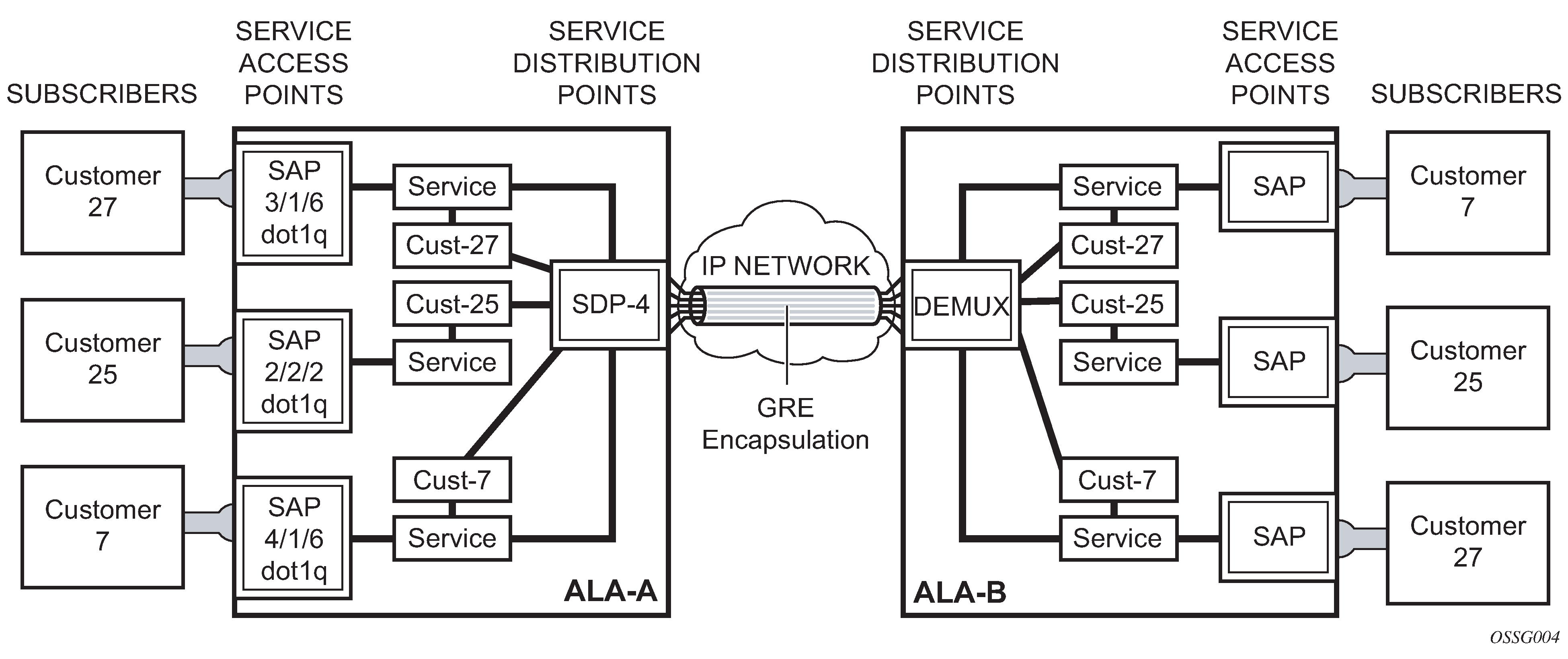
Spoke and mesh SDPs
When an SDP is bound to a service, it is bound as either a spoke SDP or a mesh SDP. The type of SDP indicates how flooded traffic is transmitted.
A spoke SDP is treated like the equivalent of a traditional bridge ‟port” where flooded traffic received on the spoke SDP is replicated on all other ‟ports” (other spoke and mesh SDPs or SAPs) and not transmitted on the port it was received.
All mesh SDPs bound to a service are logically treated like a single bridge ‟port” for flooded traffic where flooded traffic received on any mesh SDP on the service is replicated to other ‟ports” (spoke SDPs and SAPs) and not transmitted on any mesh SDPs.
SDP using BGP route tunnel
SDP is enhanced to use BGP route tunnel to extend inter-AS support for routes and services. An SDP can be configured based on service transport method (for example, GRE or MPLS tunnel). MPLS SDP support is enhanced to allow a BGP route tunnel to reach the far-end PE.
A single method of tunneling is allowed per SDP (for example, LDP, RSVP-TE LSP or BGP route tunnel).
For the inter-AS far-end PE, next-hop for BGP route tunnel must be one of the local ASBR. The LSP type selected to reach the local ASBR (BGP labeled route next-hop) must be configured under the BGP global context. LDP must be supported to provide transport LSP to reach the BGP route tunnel next-hop.
Only BGP route labels can be used to transition from ASBR to the next-hop ASBR. The global BGP route tunnel transport command option must be entered to select an LSP to reach the PE node from ASBR node. On the last BGP segment, both BGP and LDP and LDP routes may be available to reach the far-end PE from the ASBR node. LDP LSP must be preferred because of higher protocol priority. This leads to just one label besides other labels in stack to identify VC or VPN at far-end PE nodes.
SDP keepalives
SDP keepalives actively monitor the SDP operational state using periodic Nokia SDP ping echo request and echo reply messages. Nokia SDP ping is a part of Nokia’s suite of service diagnostics built on an Nokia service-level OA&M protocol. When SDP ping is used in the SDP keepalive application, the SDP echo request and echo reply messages are a mechanism for exchanging far-end SDP status.
Configuring SDP keepalives on a specific SDP is optional. The following is configurable for SDP keepalives for a particular SDP:
admin up/admin down state
hello time
message length
max drop count
hold down time
SDP keepalive echo request messages are only sent when the SDP is completely configured and administratively up and SDP keepalives is administratively up. If the SDP is administratively down, keepalives for the SDP are disabled.
SDP keepalive echo request messages are sent out periodically based on the configured Hello Time. An optional message length for the echo request can be configured. If max drop count echo request messages do not receive an echo reply, the SDP is immediately brought operationally down.
If a keepalive response is received that indicates an error condition, the SDP is immediately brought operationally down.
When a response is received that indicates the error has cleared and the hold down time interval has expired, the SDP is eligible to be put into the operationally up state. If no other condition prevents the operational change, the SDP enters the operational state.
SDP administrative groups
This feature introduces the support of SDP administrative groups, referred to as SDP admin groups. SDP admin groups provide a way for services using a pseudowire template to automatically include or exclude specific provisioned SDPs. SDPs sharing a specific characteristic or attribute can be made members of the same admin group.
The following command creates the admin groups that are to be used by SDPs on this node:
configure service sdp-group group-nameA maximum of 32 admin groups can be created. The group can only be disabled if the group-name is not referenced in a PW template or SDP.
The group value ranges from zero (0) to 31. It is uniquely associated with the group name at creation time. If the user attempts to configure another group name for a group value that is already assigned to an existing group name, the SDP admin group creation is failed. The same happens if the user attempts to configure an SDP admin group with a new name but associates it to a group value already assigned to an existing group name.
The following command configures the SDP membership in admin groups:
configure service sdp sdp-groupThe user can enter a maximum of one (1) admin group name at once. The user can execute the command multiple times to add membership to more than one admin group. The admin group name must have been configured or the command is failed. Admin groups are supported on an SDP of type GRE and of type MPLS (BGP/RSVP/LDP). They are also supported on an SDP with the mixed LSP mode command option enabled.
The following commands select which admin groups to include or exclude in a pseudowire template:
configure service pw-template sdp-include
configure service pw-template sdp-excludeThe admin group name must have been previously configured or the command fails. The user can execute the command multiple times to include or exclude more than one admin group. These commands can only be used when the SPF is provisioned to use or prefer when the PW template is created. If the same group name is included and excluded within the same PW template, only the exclude option is enforced.
Any changes made to the admin group SDP include and exclude constraints are only reflected in existing spoke SDPs after the following command has been executed:
tools perform service eval-pw-template allow-service-impactWhen the service is bound to the PW template, the SDP selection rules enforce the admin group constraints specified in the include and exclude commands.
configure service vpls bgp pw-template-binding
configure service epipe spoke-sdp-fec pw-template-bindSDP admin groups can be enabled on all router services that make use of the pseudowire template (BGP-AD VPLS service, BGP-VPLS service, BGP-VPWS and FEC129 VLL service). In the latter case, SR OS provides support at the T-PE nodes only.
SDP selection rules
In the current SDP selection process, all provisioned SDPs with the correct far-end IP address, the correct tunnel-far-end IP address, and the correct service label signaling are considered. The SDP with the lowest admin metric is selected. If more than one SDP with the same lowest metric are found, then the SDP with the highest sdp-id is selected. The type of SDP, GRE or MPLS (BGP/RSVP/LDP) is not a criterion in this selection.
The selection rule with SDP admin groups is modified such that the following admin-group constraints are applied up front to prune SDPs that do not comply:
-
If one or more SDP include statement is part of the PW template, then an SDP that is a member of one or more of the included groups is considered. With the sdp-include statement, there is no preference for an SDP that belongs to all included groups versus one that belongs to one or fewer of the included groups. All SDPs satisfying the admin-group constraint are considered and the selection above based on the lowest metric and highest SDP ID is applied.
-
If one or more SDP exclude statement is part of the PW template, then an SDP that is a member of any of the excluded groups is not considered.
Class-based forwarding
Application of class-based forwarding over RSVP LSPs
Class-based forwarding over RSVP LSPs allows a service packet to be forwarded over a specific RSVP LSP, part of an SDP, based on its ingress determined forwarding class. The LSP selected depends on the operational status and load-balancing algorithms used for ECMP and LAG spraying.
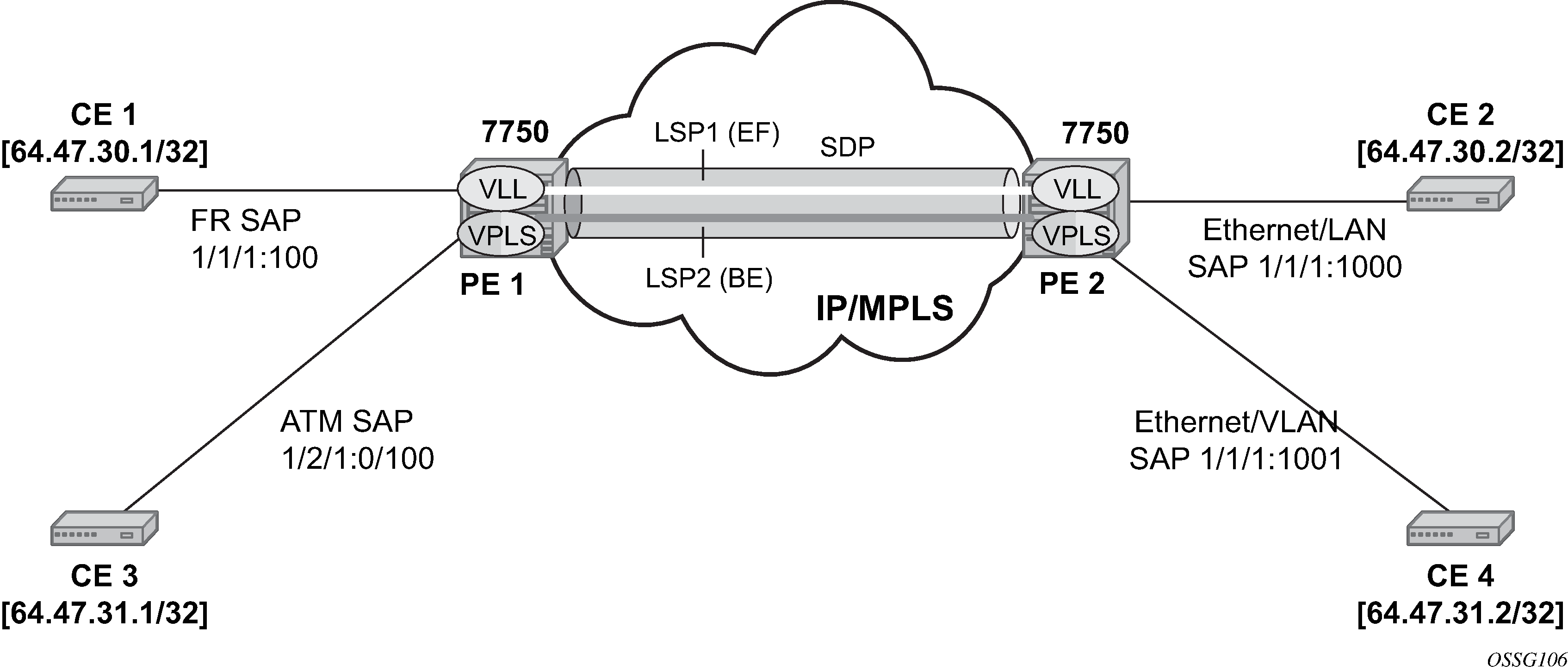
Class-based forwarding over SDP LSPs illustrates the use of class-based forwarding to direct packets of a service to specific RSVP or static LSPs that are part of the same SDP based on the packets' forwarding class. The forwarding class of the packet is the one assigned to the packet as a result of applying the ingress QoS policy to the service SAP. The VLL service packets are all classified into the ef forwarding class and those that are destined for PE2 are forwarded over LSP1. Multicast and broadcast are classified into the be class and are forwarded over LSP2.
This feature allows service providers to dedicate specific LSPs with a determined level of traffic engineering and protection to select service packets. For example, packets of a VoIP service are assigned the ef class to expedite their forwarding but are also sent over carefully traffic-engineered and FRR-protected LSP paths across the service provider network.
Operation of class-based forwarding over RSVP LSPs
The Nokia router’s class-based forwarding feature applies to a set of LSPs that are part of the same SDP. Each LSP must be configured as part of an SDP specifying the forwarding classes it supports. A forwarding class can only be assigned to one LSP in a specific SDP, meaning that only one LSP within an SDP supports a specific class of service. However, multiple classes of services can be assigned to an LSP. Both RSVP and static LSPs are allowed. All subclasses are assigned to the same LSP as the parent forwarding class.
When a service packet is received at an ingress SAP, it is classified into one of the eight forwarding classes. If the packet leaves the SR on an SDP that is configured for class-based forwarding, the outgoing LSP is selected based on the packet's forwarding class. Each SDP has a default LSP. The default LSP is used to forward a received packet that was classified at the ingress SAP into a forwarding class for which the SDP does not have an explicitly-configured LSP association. It is also used to forward a received packet if the LSP supporting its forwarding class is down.
Class-based forwarding can be applied to all services supported by the Nokia routers. For VPLS services, explicit FC-to-LSP mappings are used for known unicast packets. Multicast and broadcast packets use the default LSP. There is a per-SDP user configuration that optionally overrides this behavior to specify an LSP to be used for multicast/broadcast packets.
VLL service packets are forwarded based on their forwarding class only if shared queuing is enabled on the ingress SAP. Shared queuing must be enabled on the VLL ingress SAP if class-forwarding is enabled on the SDP the service is bound to. Otherwise, the VLL packets are forwarded to the LSP which is the result of hashing the VLL service ID. Because there are eight entries in the ECMP table for an SDP, one LSP ID for each forwarding class, the resulting load balancing of VLL service ID is weighted by the number of times an LSP appears on that table. For instance, if there are eight LSPs, the result of the hashing is similar to when class based forwarding is disabled on the SDP. If there are fewer LSPs, then the LSPs which were mapped to more than one forwarding class, including the default LSP, have proportionally more VLL services forwarding to them.
Only user packets are forwarded based on their forwarding class. OAM packets are forwarded in the same way as an SDP with class-based forwarding disabled. In other words, LSP ping and LSP trace messages are queued in the queue corresponding to the forwarding class specified by the user and are forwarded over the LSP being tested. Service and SDP OAM packets, such as service ping, VCCV ping, and SDP ping are queued in the queue corresponding to the forwarding class specified by the user and forwarded over the first available LSP.
Class-based forwarding is not supported for protocol packets tunneled through an SDP. All packets are forwarded over the default LSP.
Class-based forwarding is not supported on a spoke SDP used for termination on an IES or VPRN service. All packets are forwarded over the default LSP.
Source IPv4 address configuration in GRE SDP and GRE tunnel
Introduction and feature configuration
When the GRE tunnel is used as part of a provisioned SDP, the following command is relaxed to allow the user to configure a source address for an GRE SDP:
configure service sdp local-endThe default value of the local-end command option is the primary IPv4 address of the system interface. To change the local-end address, the SDP must be shut down.
The primary IPv4 address of any local network IP interface, loopback or otherwise, may be used as the source address. The address does not need to match the primary address of an interface which has the MPLS-over-GRE termination subnet configured, unless a GRE SDP or tunnel from the far-end router terminates on this address.
The address of the following interfaces are not supported:
-
unnumbered network IP interface
-
IES interface
-
VPRN interface
-
CSC VPRN interface
The following rules apply when configuring the local end:
-
You can configure a maximum of 15 distinct address values under the following contexts:
-
GRE SDPs
configure service sdp local-end -
L2oGRE SDPs
configure service system gre-eth-bridged tunnel-termination
The same source address cannot be used in both contexts because an address configured for a L2oGRE SDP matches an internally created interface which is not available to other applications.
-
-
The local-end address of a GRE SDP, when different from system, need not match the primary address of an interface which has the MPLS-over-GRE termination subnet configured, unless a GRE SDP or tunnel from the far-end router terminates on this address.
The user must ensure that the local-end address is reachable from the far-end router that terminates the GRE SDP. To help ensure reachability, the interface for this address may be added to IGP or BGP, or a static route may be configured on the far-end router.
The following services can be bound to a GRE SDP when the local-end address is modified:
-
VPRN or IES with a spoke-SDP interface
-
VPLS with a provisioned spoke SDP
-
BGP-AD VPLS with the provisioned SDP configured to use or prefer
-
BGP-VPLS with the provisioned SDP configured to use or prefer
-
Epipe with a provisioned spoke SDP
-
Epipe with BGP-VPWS with the provisioned SDP configured to use or prefer
For services that support auto-binding to a GRE tunnel, the following command configures a single alternate source address per system.
configure service system vpn-gre-source-ipThe default value is the primary IPv4 address of the system interface.
A change to the value of the vpn-gre-source-ip command option can be performed without shutting down the service. After the new value is configured, the system address is not used in services that bind to the GRE tunnel.
The primary IPv4 address of any local network IP interface, loopback or otherwise, may be used.
The address of the following interfaces are not supported:
-
unnumbered network IP interface
-
IES interface
-
VPRN interface
-
CSC VPRN interface
The following rules apply to the vpn-gre-source-ip command option value:
-
This single source address counts toward the maximum of 15 distinct address values per system that are used under the following contexts:
-
GRE SDPs
configure service sdp local-end -
L2oGRE SDPs
configure service system gre-eth-bridged tunnel-termination
-
-
The same source address can be used in both vpn-gre-source-ip and configure service sdp local-end contexts.
-
The same source address cannot be used in both vpn-gre-source-ip and configure service system gre-eth-bridged tunnel-termination contexts because an address configured for a L2oGRE SDP matches an internally created interface that is not available to other applications.
-
The vpn-gre-source-ip address, when different from system, need not match the primary address of an interface which has the MPLS-over-GRE termination subnet configured, unless a GRE SDP or tunnel from the far-end router terminates on this address.
The following contexts can use a GRE tunnel when the source IP address is modified:
-
VPRN service with a SDP
-
VPRN auto-bind-tunnel
The source address cannot be configured for the following services with auto-created GRE-SDP:
-
BGP-AD VPLS
-
BGP-VPLS
-
VGP-VPWS
An alternative solution to bind any one of these services to its own specific GRE SDP with its own source IP address is to tag a pre-provisioned GRE SDP with a SDP admin-group (sdp-group command) and include the admin-group with the PW template binding of this service, as shown in the following command. The command provisioned SDP can also be set to prefer:
- MD-CLI
configure service provisioned-sdp sdp-include - classic
CLI
configure service pw-template use-provisioned-sdp sdp-include
Feature operation with T-LDP and BGP service label signaling
The origination function continues to operate as in previous releases. The only change is the ability to insert the user configured address in the source address field of the GRE/IPv4 header as described in Introduction and feature configuration.
configure service sdp local-endLDP ensures that either a user-configured T-LDP session, or a peer template based auto-created T-LDP session, exists and is connected to the far-end address of the SDP. LDP uses one of these sessions, or auto-creates one using the default local transport address of system.
Consequently, if the source transport address used by the T-LDP control plane session does not match the destination transport address set by the remote PE in the targeted LDP Hello messages, the T-LDP session does not come up.
For example, the setup in Mismatched T-LDP control plane configuration results in both GRE SDP1 and SDP2 to remain down because the targeted Hello adjacency and LDP session does not come up between the two LDP LSRs.
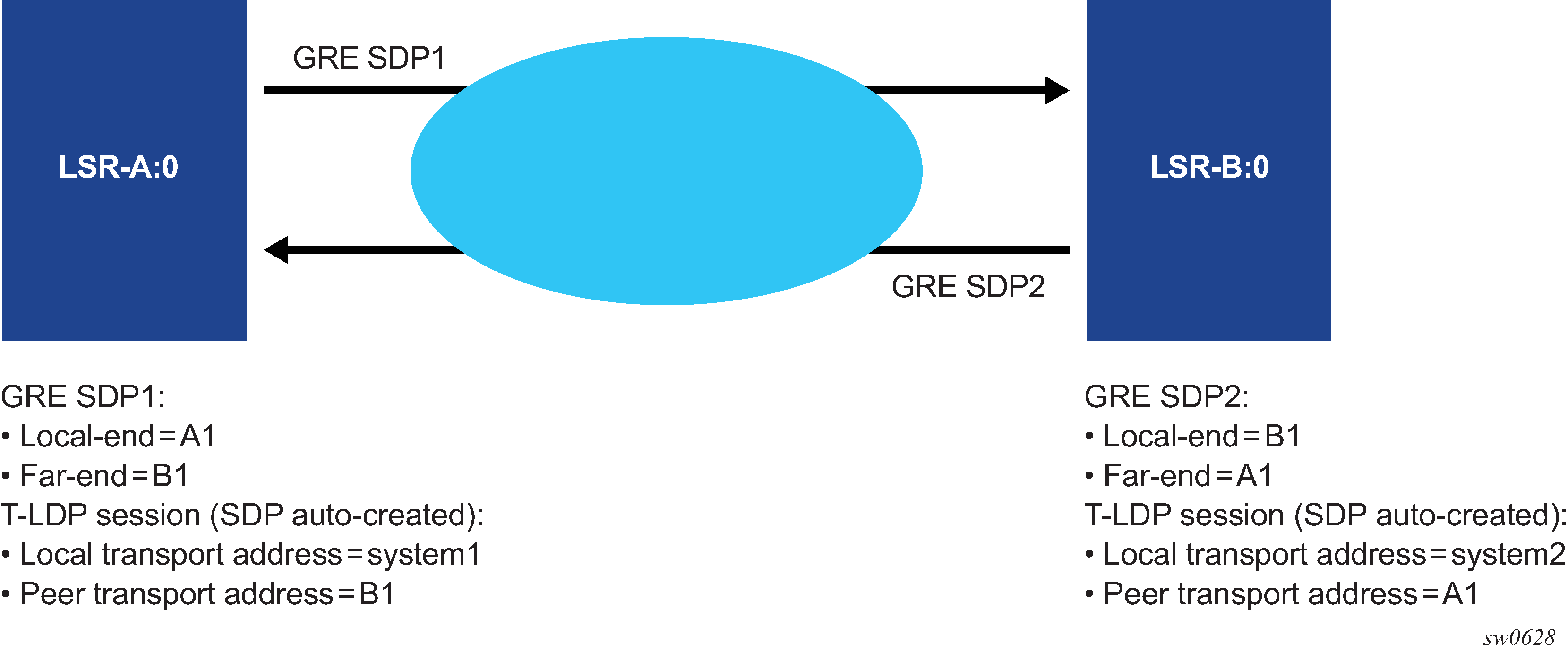
The user must match the local transport address of the T-LDP session to the local-end address of the GRE SDP in both the local and remote PE routers. This can be achieved by manually configuring a T-LDP session to the peer, or by auto-creating a T-LDP session with the targeted peer template feature, and setting the local LSR ID to the address configured in the local-end address of the GRE SDP. In addition, the far-end address must be in a GRE termination subnet at the remote PE and be the primary address of an interface in order for T-LDP to use it as its local LSR ID at the remote PE. Proper setting of T-LDP control plane configuration shows an example of a correct configuration.
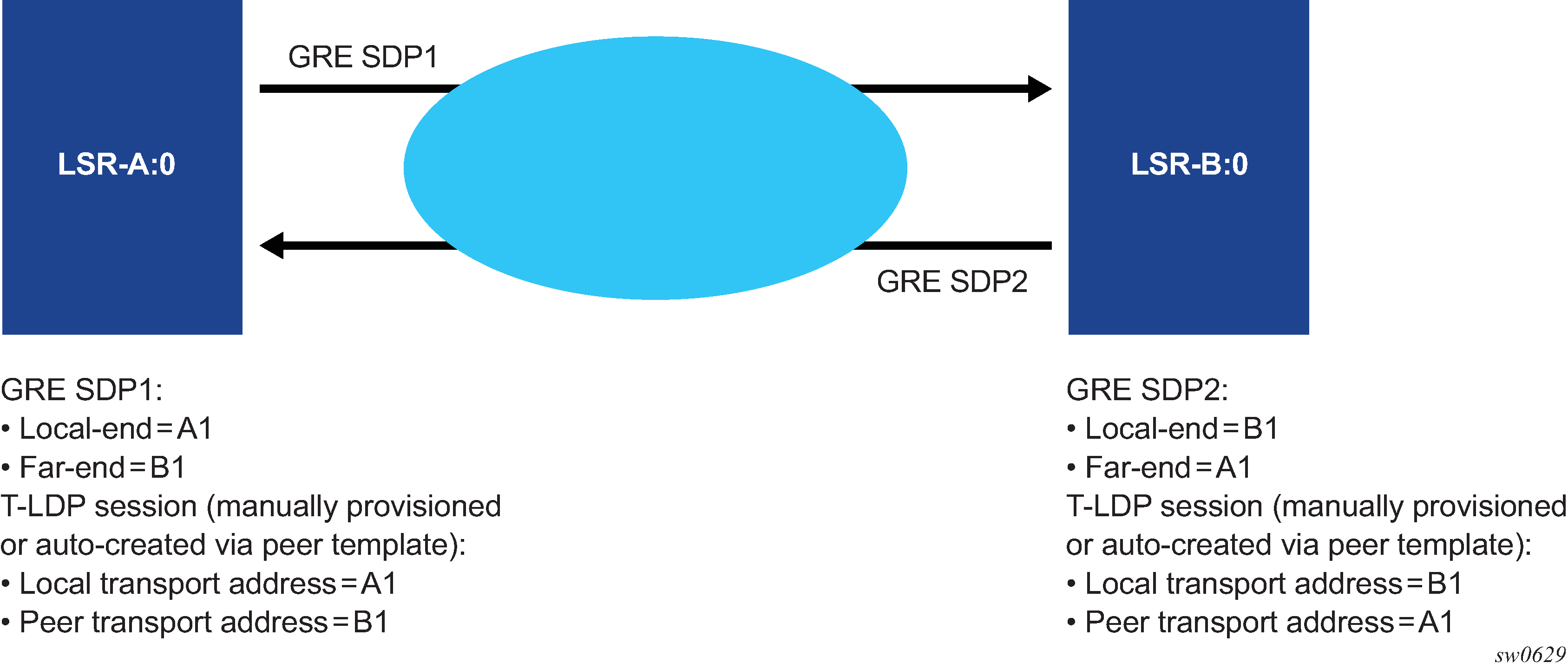
The source address used by the GRE tunnel in the data plane can be different than the local transport address used by T-LDP in the control plane and the GRE SDPs still come up. For example, the setup in Source address mismatch between control and data planes uses at each end the system address for the T-LDP session but uses a loopback interface address as the source address of the GRE SDP.
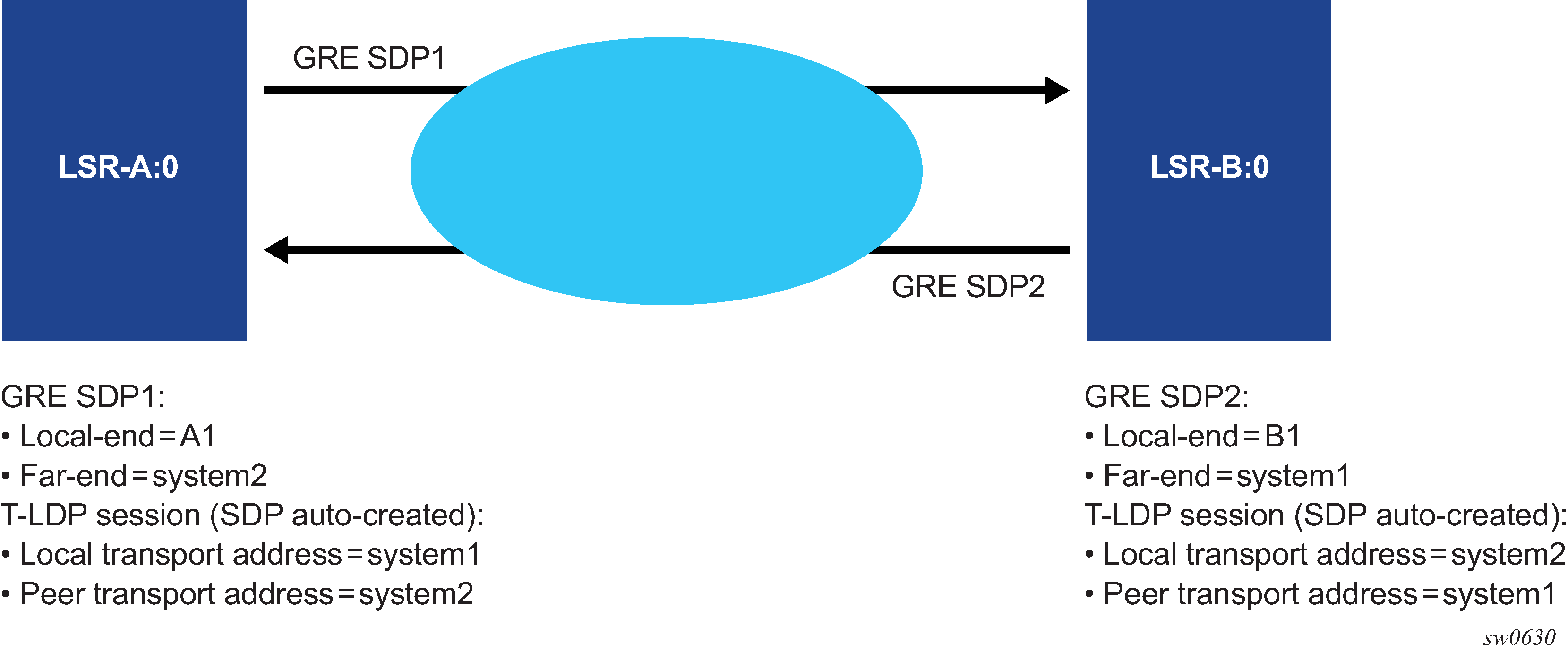
The same recommendation applies when the SDP uses BGP for signaling the VC labels of the services. The user must configure the BGP session to the peer and set the local address under the BGP group context or under the neighbor context to the local-end address configured in the GRE SDP.
Replies to OAM messages such as an SDP keep-alive and sdp-ping are sent by the far-end PE using the MPLS-over-GRE encapsulation to the source address of the received OAM message. This means, the source transport address of the T-LDP control plane session or the BGP control plane session is used for the signaling of the VC-label in the local PE. Replies to OAM messages when the VC label is static are sent to the source address of the local PE. In all cases however, the system can properly extract them to the CPM as long as the subnet of that local interface is reachable.
GRE-based SDP over IPv6 transport
GRE-based SDPs over IPv6 transport support the exchange of service-related data between routers using IPv6, similar to IPv4-based GRE SDPs. The IPv6-based GRE SDPs are limited to spoke SDPs with static signaling. IPv6 based GRE SDPs currently support Epipe services.
To use this functionality, you must define an IPv6 system IP address that is reachable. The GRE-based SDPs over IPv6 use the system IP address as the source address of the GRE traffic and also as the termination point for the traffic from remote PE routers.
The following example shows a configuration for a GRE-based SDP over IPv6 transport.
MD CLI
[ex:/configure service]
A:admin@node-2# info
sdp 11003 {
admin-state enable
signaling off
keep-alive {
hello-time 1
}
far-end {
ip-address 3ffe::2828:2805
}
}classic CLI
A:node-2>config>service# info
----------------------------------------------
sdp 11003 create
signaling off
far-end 3ffe::2828:2805
keep-alive
shutdown
hello-time 1
exit
no shutdown
exitGRE SDP tunnel fragmentation and reassembly
GRE SDP tunnel fragmentation and reassembly allows those services for which fragmentation is typically not available to make use of IP layer fragmentation and reassembly of GRE SDP tunnels that carry those services. It enables services that require larger MTUs to be carried over network segments where the MTU is less than the MTU of their respective GRE SDP tunnel packets. As a result, GRE SDP tunnel packets that require fragmentation are either fragmented at the source node or within the MTU restricted network, and reassembled on the GRE SDP terminating node.
GRE SDP tunnel fragmentation is supported on the following platforms:
VSR-I
VSR-a
GRE SDP tunnel fragmentation
The allow-fragmentation command enables GRE SDP tunnel fragmentation and can be configured under the following contexts:
-
SDP with type GRE (MPLS is not supported)
configure service sdp allow-fragmentation -
PW template with the auto-gre-sdp command option set
configure service pw-template allow-fragmentation
The services that are supported with GRE SDP fragmentation and reassembly include the following:
-
Epipe VLL services using GRE SDP tunnels
-
BGP-VPLS
-
BGP-VPWS
When enabled, GRE SDP tunnel fragmentation is applied to any generated GRE SDP tunnel packet where its size is greater than the MTU of the network interface needed to egress the node. The network interface chosen to egress the node is based on the SDP bindings for the service.
For GRE SDPs and SDP bindings using PW templates with the auto-gre-sdp command option configured, if a received SAP packet size is greater than the service MTU, the packet is dropped per normal SAP ingress processing.
If GRE-SDP tunnel fragmentation is enabled when configuring allow-fragmentation, the DF-bit is cleared for unfragmented and fragmented GRE SDP tunnel packets. This allows downstream routers to fragment the packets further if needed.
GRE SDP tunnel reassembly
To reassemble GRE SDP tunnel fragments on the node terminating the service carried in the GRE SDP tunnel, the BB-ISA application is used to receive fragments, reassemble them, and return the reassembled GRE SDP tunnel packet for regular ingress processing.
To enable reassembly of GRE SDP fragmented packets, the following items must be configured:
-
Use the commands in the configure card mda context to enable the BB-ISA application on the node.
See the 7450 ESS, 7750 SR, and VSR Multiservice ISA and ESA Guide for more information.
-
Use the following commands to configure an IP filter:
- MD-CLI
configure filter ip-filter default-action accept configure filter ip-filter entry match protocol gre configure filter ip-filter entry match fragment true configure filter ip-filter entry action reassemble - classic
CLI
configure filter ip-filter default-action forward configure filter ip-filter entry match protocol gre configure filter ip-filter entry match fragment true configure filter ip-filter entry action reassemble
- MD-CLI
-
Configure a NAT group using the following commands:
- MD-CLI
configure isa nat-group redundancy active-mda-limit 1 configure isa nat-group mda mda-BB-ISA - classic
CLI
configure isa nat-group active-mda-limit 1 configure isa nat-group mda mda-BB-ISA
- MD-CLI
-
Add the filter to the router interface or interfaces where GRE SDP packets and fragments are expected to be received.
-
Enable reassembly to base routing using the following command:
- MD-CLI
configure router reassembly to-base-network - classic
CLI
configure router reassembly-group to-base-network
- MD-CLI
The following example displays a GRE SDP tunnel reassembly configuration.
GRE SDP tunnel reassembly configuration (MD-CLI)
[ex:/configure card 1]
A:admin@node-2# info
card-type imm-2pac-fp3
mda 1 {
admin-state enable
mda-type isa2-bb
}[ex:/configure filter]
A:admin@node-2# info
ip-filter "10" {
default-action accept
entry 1 {
match {
protocol gre
fragment true
}
action {
reassemble
}
}[ex:/configure isa]
A:admin@node-2# info
nat-group 1 {
admin-state enable
redundancy {
active-mda-limit 1
}
mda 1/2
}[ex:/configure router "Base"]
A:admin@node-2# info
interface "system" {
admin-state enable
ipv4 {
primary {
address 91.91.91.91
prefix-length 32
}
}
}
interface "to-PE2" {
port 1/1/1
gre-termination true
ingress {
filter {
ip "10"
}
}
ipv4 {
primary {
address 10.1.1.10
prefix-length 24
}
}
}
GRE SDP tunnel reassembly configuration (classic CLI)
A:node-2>config>card# info
------------------------------------------
card-type imm-2pac-fp3
mda 1
mda-type isa2-bb
no shutdown
exit
------------------------------------------*A:node-2>config>filter# info
----------------------------------------------
... ip-filter 10 name "10" create
default-action forward
entry 1 create
match protocol gre
fragment true
exit
action
reassemble
exit
exit
...
----------------------------------------------*A:node-2>config>filter# info
---------------------------------------------
ip-filter 10 name "10" create
default-action forward
entry 1 create
match protocol gre
fragment true
exit
action
reassemble
exit
exit
--------------------------------------------
*A:node-2>config>isa# info
----------------------------------------------
...
nat-group 1 create
no shutdown
mda 1/2
active-mda-limit 1
exit
----------------------------------------------*A:node-2>config>router# info
---------------------------------------------
interface "system"
address 91.91.91.91/32
no shutdown
exit
interface "to-PE2"
address 10.1.1.10/24
port 1/2/1
ingress
filter ip 10
exit
gre-termination
no shutdown
exit
--------------------------------------------
NGE considerations
GRE SDP tunnel fragmentation and reassembly is supported in conjunction with NGE. Encryption is applied to the GRE SDP (NGE) tunnel packet before fragmentation on egress and not to each fragment. Decryption occurs after the GRE SDP (NGE) tunnel packet is reassembled by the BB-ISA application and returned to base routing for processing.
GRE SDP tunnel reassembly is supported when the GRE SDP tunnel terminates on the router interface IP address. See GRE SDP termination on router interface IP address for information about GRE SDP termination on a router interface IP address.
GRE SDP termination on router interface IP address
Use the following command to terminate GRE SDP tunnel packets directly on a router interface IP address:
- MD-CLI
configure router interface gre-termination - classic
CLI
configure router interface address gre-termination
This command is supported on the following platforms:
-
VSR-I
-
VSR-a
Services that support GRE SDP termination on the router interface IP address include the following:
-
VPRN services (spoke SDP and auto-bind-tunnel)
-
T-LDP signaled Ethernet VLL services
-
T-LDP signaled VPLS services
-
BGP-VPLS services
-
BGP-VPWS services
Only GRE SDP tunnel packets that have a destination IP that is equal to the /31 value of the IP address configured on the router interface can terminate on the router interface. For example, if the address is set to 1.2.3.4/24, only the single /31 address 1.2.3.4 is used for the GRE SDP tunnel packet to terminate on. GRE SDP termination on router interface IP addresses is not supported on loopback interfaces.
When T-LDP is used to signal services, the local LSR ID command option must be set to the /31 value of the IP address of the router interface used to terminate the GRE SDP tunnel packets.
When BGP is used to advertise routes for services, the local address for BGP sessions must be set to the /31 value of the IP address of the router interface used to terminate the GRE-SDP tunnel packets.
SAP and MPLS binding loopback with MAC swap
SAPs and MPLS SDP bindings within Ethernet services, Epipe, and VPLS can be placed into a loopback mode, which allows packets to be looped back toward the source of the traffic. The feature is specific to the entity on which the loopback is configured and is non-disruptive to other SAPs and SDP bindings on the same port or LAG.
Epipe, PBB Epipe, VPLS, and I-VPLS service constructs support both ingress and egress loopbacks on Ethernet SAPs or MPLS SDP bindings.
An ingress loopback configured on the entity has the following effects on traffic forwarding on the entity:
-
Traffic arriving on the entity is looped back to the same entity, via the fabric.
-
Traffic attempting to egress that entity from another SAP or SDP binding within the service is blocked.
Essentially an ingress loopback function isolates the SAP or MPLS SDP binding from the rest of the service. Ingress loopback packet processing uses a simple Epipe service example to show the various touch points for a packet that is processed by an ingress loopback as it moves through the network element.
.png)
An egress loopback configured on the entity has the following effects on the traffic forwarding on the entity:
-
Traffic arriving on any service SAP or SDP binding that is forwarded to an egress loopback is looped back into the service.
-
Traffic attempting to gain access to the service from that entity (ingress the network element from the entity) is dropped.
In the case of the egress loopback, the SAP or MPLS SDP binding is not isolated from the rest of the service it remains part of the service and reflects traffic back into the service.
Egress loopback packet processing uses a simple Epipe service to illustrate the various touch points for a packet that is processed by an egress loopback as it moves through the network element. Egress processing does not perform queuing functions on the egress; only functions of the forwarding plane like remarking are performed.
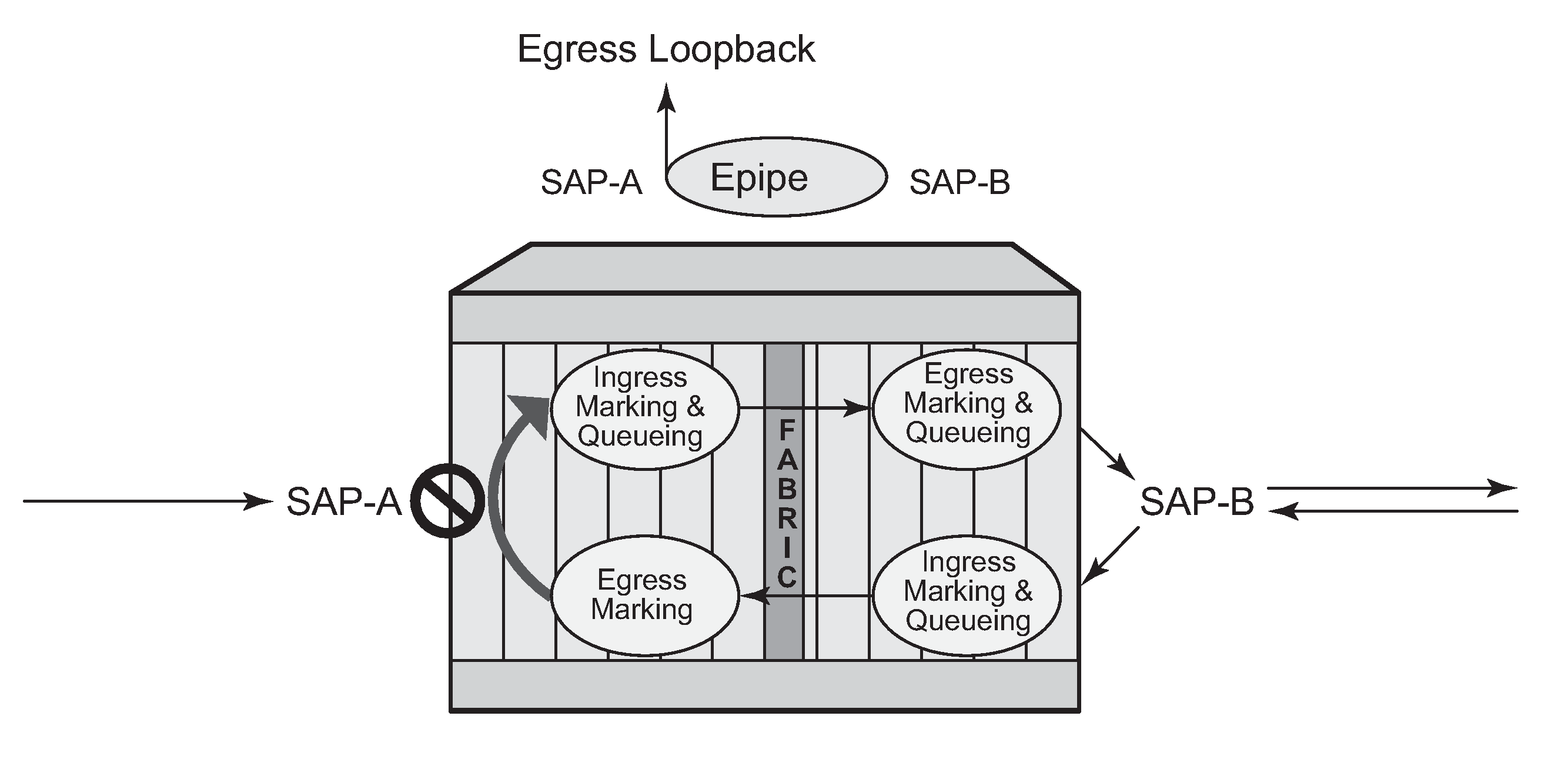
The operational state of the SAP or MPLS SDP binding does not change as a result of the loopback function. This means a SAP or MPLS SDP binding that is operationally up does not change state strictly because the loopback started or stopped. Of course control protocols that are attempting to gain access via the entity that is not allowing packets to enter the service eventually time out.
Exercise caution when considering the use of control protocols in a service with enabled loopbacks. The operator must understand that control protocol interruptions can significantly impact the state of the SAP. When SAPs are dynamically created using a protocol or a protocol is required to maintain the operational state of the SAP, interrupting the control protocol causes the SAP to fail. Other SAPs linking their state to a failed SAP react to that failure as well. This loopback function is per Ethernet SAP or MPLS SDP binding. That is, all traffic that is extracted and sent to the CPM before the loopback process is looped back in the direction it was received, or in the case of VPLS, back into the service. All service based control protocols that are included with this service should be removed to ensure the loopback process is handling the packets and not some other function on the node that can extract the control protocol but never respond because the service is blocked. However, there may be instances where it is essential to continue running control protocols for the service during a loopback. For example, Down MEPs on an Ethernet SAP could continue to process ETH-CFM packets if the loopback is on the mate Ethernet SAP and was configured as an egress loopback.
By default, no MAC swap functions are performed. Options are available to support various MAC swap functions. MAC-Swap configuration and options lists the actions and functions based on the configured mac-swap and associated options.
| Configuration | Reflection with inbound DA | ||||
|---|---|---|---|---|---|
| Action | Options | Unicast (learned) | Unicast (unknown) | Broadcast | Multicast |
|
MAC swap |
no options |
Swap SA to DA Swap DA to SA |
Swap SA to DA Swap DA to SA |
Drop |
Drop |
|
MAC swap |
mac |
Swap SA to DA Swap DA to SA |
Swap SA to DA Swap DA to SA |
Swap SA to DA Static MAC= SA |
Swap SA to DA Static MAC= SA |
|
MAC swap |
mac + all |
Swap SA to DA Static MAC= SA |
Swap SA to DA Static MAC= SA |
Swap SA to DA Static MAC= SA |
Swap SA to DA Static MAC= SA |
|
none |
none |
No swapping |
No swapping |
No swapping |
No swapping |
Only the outer Layer 2 header can be manipulated.
In order for the loopback function to operate, the service must be operationally up, and the SAP, port, or LAG must be administratively up. In the case of a LAG, the LAG must have member ports that are administratively up. If any of these conditions are not met, the loopback function fails.
A SAP that is configured for egress loopback is not required to be operationally up, and the cabling does not need to be connected to the port. However, all necessary hardware must be installed in the network element for the ingress packets to be routed to the egress. Ghost ports do not support loopback operations.
An Epipe service enters an operationally down state when one of the SAPs is non-operational. The service state remains or is returned to an operational state if the following command is configured under the non-operational SAP.
configure service epipe sap ignore-oper-downA VPLS service remains operational as long as one SAP in the service is operational. However, if the SAP is a VPLS is configured over a LAG, the SAP is removed from the forwarding table if it has a non-operational state, and, consequently, packets never reach the egress. Use the following command under the VPLS SAP over a LAG to allow the LAG SAP to be reached even with a non-operational SAP.
configure service vpls sap process-cpm-traffic-on-sap-downIf the service state is not operational or the egress SAP is not reachable via the forwarding plane, the traffic never arrives on the SAP to be looped.
MPLS SDP bindings must be operationally up or the loopback function fails.
Use the commands in the tools context to configure this functionality. In this specific case, the loopback tools supporting this functionality may be configured through CLI or through SNMP. However, these commands are never resident in the configuration. This means the loopback survives high availability events that cause one CPM to change from standby to active, as well as ISSU function or IOM resets (hard or soft). However the loopback function does not survive a complete node reboot.
In the case on SNMP, it is possible to configure a static MAC address for the MAC swap function without actually invoking the MAC swap. This is not possible through the CLI.
This function requires a minimum of IOM/IMM.
This feature and functions that use mirroring are mutually exclusive.
Active loopback mode shows of sap 1/1/10:2.2 in service ID 2 (an Epipe) in an active loopback mode with a MAC swap for all broadcast and multicast destined packets.
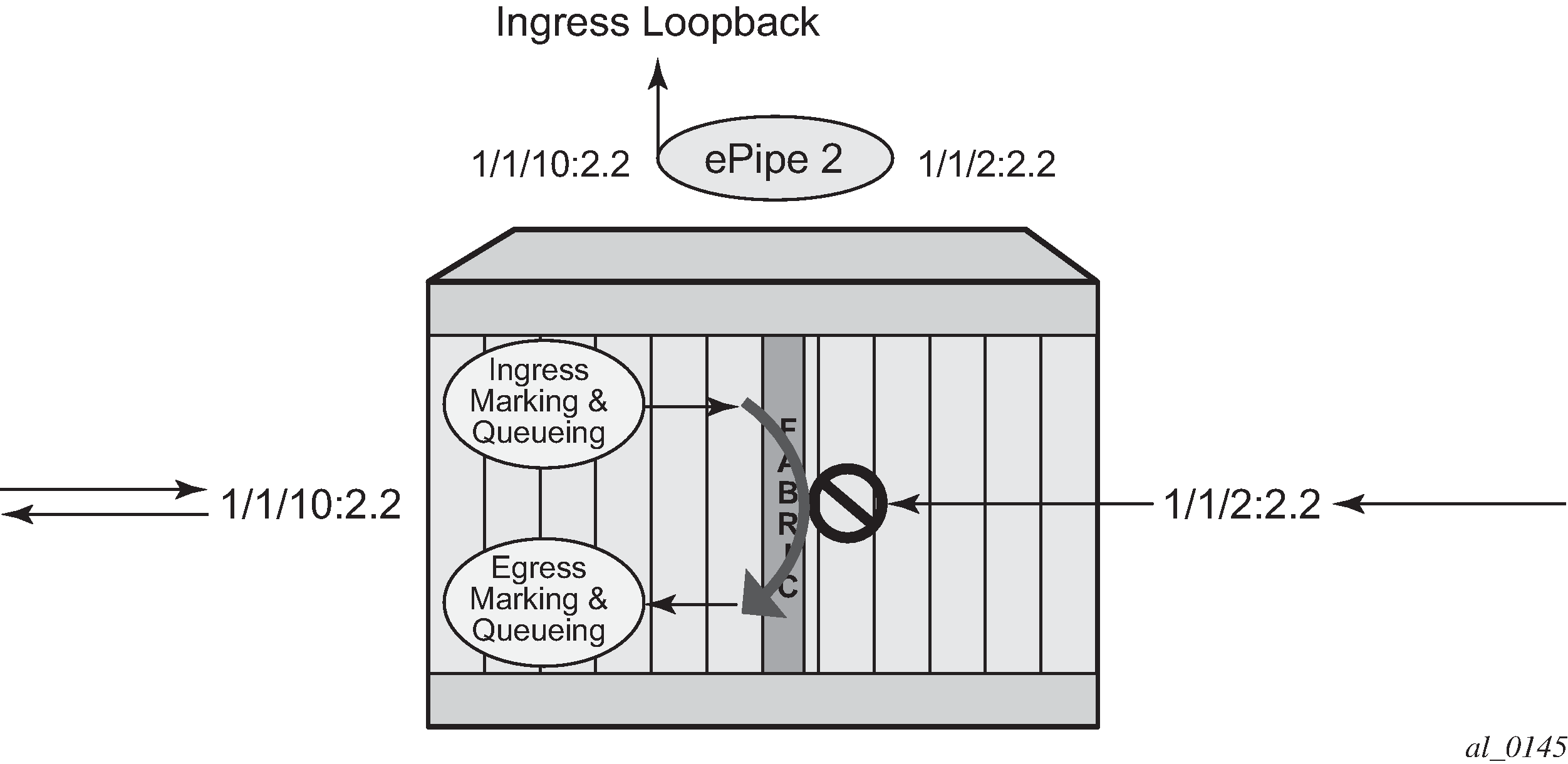
The following example show output of the active loopback mode based on Active loopback mode.
Active loopback mode configuration
show service id 2 base===============================================================================
Service Basic Information
===============================================================================
Service Id : 2 Vpn Id : 0
Service Type : Epipe
Name : (Not Specified)
Description : (Not Specified)
Customer Id : 1 Creation Origin : manual
Last Status Change: 07/08/2013 09:57:02
Last Mgmt Change : 07/08/2013 09:56:49
Admin State : Up Oper State : Up
MTU : 1514
Vc Switching : False
SAP Count : 2 SDP Bind Count : 0
Per Svc Hashing : Disabled
Force QTag Fwd : Disabled
-------------------------------------------------------------------------------
Service Access & Destination Points
-------------------------------------------------------------------------------
Identifier Type AdmMTU OprMTU Adm Opr
-------------------------------------------------------------------------------
sap:1/1/2:2.2 qinq 1522 1522 Up Up
sap:1/1/10:2.2 qinq 1522 1522 Up Up
===============================================================================
tools perform service id 2 loopback eth sap 1/1/10:2.2 start ingress mac-swap mac
00:00:00:00:00:88 00:00:00:00:00:88tools dump service loopback===============================================================================
Service Ethernet Loopback Points
===============================================================================
Identifier Svc ID Type Swap Swap Oper
Unicast Mlt/Br
-------------------------------------------------------------------------------
SAP 1/1/10:2.2 qinq 2 ingr SA<->DA static up
-------------------------------------------------------------------------------
No. of Service ethernet loopback points: 1
=============================================================================== tools dump service id 2 loopback sap 1/1/10:2.2===============================================================================
Service ID 2 SAP 1/1/10:2.2 Loopback
===============================================================================
Identifier (SAP) : 1/1/10:2.2 qinq
Service ID : 2
Type : Ingress
MAC Swap
Unicast : SA<->DA
Multicast/Broadcast : Static
Static MAC : 00:00:00:00:00:88
SAP Oper State : Up
-------------------------------------------------------------------------------
Sap Statistics
-------------------------------------------------------------------------------
Last Cleared Time : N/A
Packets Octets
CPM Ingress : 491790 46721290
Forwarding Engine Stats
Dropped : 0 0
Off. HiPrio : 0 0
Off. LowPrio : 0 0
Off. Uncolor : 0 0
Off. Managed : 0 0
Queueing Stats(Ingress QoS Policy 1)
Dro. HiPrio : 0 0
Dro. LowPrio : 0 0
For. InProf : 0 0
For. OutProf : 0 0
Queueing Stats(Egress QoS Policy 1)
Dro. InProf : 0 0
Dro. OutProf : 0 0
For. InProf : 0 0
For. OutProf : 0 0
-------------------------------------------------------------------------------
===============================================================================
Use a stop command to stop a loopback.
tools perform service id 2 loopback eth sap 1/1/10:2.2 stop
Promiscuous ETH-LBM mode of operation
ETH-CFM MEPs support the processing of ETH-CFM PDUs without interrupting the flow of service data. ETH-CFM processing identifies, processes, and responds to the appropriate ETH-CFM PDUs directed at the target MEP using domain-level logic comparison, equal to and lower. This behavior lends itself well to the testing of connectivity, performance monitoring, and path information. The pinpoint ETH-CFM processing logic also lends itself well to service activation testing streams encapsulated in ETH-LBM frames.
The lbm-svc-act-responder command option allocates additional resources to the associated MEP to process high-speed service activation streams encapsulated in ETH-LBM frames. When a MEP is created with this option, it streamlines the processing of the inbound ETH-LBM frame. This is accomplished by performing basic ETH-CFM header parsing, replacing the inbound ETH-LBM operational code (03) with the outbound ETH-LBR operational code (02), swapping source and destination MAC addresses, and reflecting any Data TLVs and other data contained in the PDU without validation. A MEP configured with the lbm-svc-act-responder command option operates in promiscuous ETH-LBM mode.
Promiscuous ETH-LBM mode bypasses some checks and extended functions typically performed by a MEP. In this mode, the MEP does not validate the Layer 2 destination MAC address of the arriving ETH-LBM frame to ensure that it matches the MEP. ETH-LB system statistics and per-MEP statistics, as well as ETH-LB specific counters, are not incremented. CFM debugging is not available for these ETH-LB packets.
Only ETH-LBM PDUs at the same domain level as the MEP that is configured with the lbm-svc-act-responder command option access the additional resources required to accommodate high-speed service activation processing. Normal processing of ETH-CFM packets occurs for all other ETH-CFM PDUs that arrive on the MEP with the same domain level. The MEP also processes and terminates the lower levels as per normal processing. To ensure correct handling of the service activation stream encapsulated in the ETH-LBM PDU, the level of all ETH-LBM packets in the stream must equal that of the target MEP with the lbm-svc-act-responder command option.
The ETH-CFM level of the high-speed ETH-LBM stream must match the level of a MEP configured with the lbm-svc-act-responder command option. It must not target any lower ETH-CFM level that the MEP terminates. When the service activation test is complete, the MEP can be returned to standard processing by removing this command. If there is available bandwidth, the MEP responds to other ETH-CFM PDUs, such as ETH-DMM marker packets, using standard processing.
This mode of operation is supported for Up and Down MEPs in Epipe and VPLS services as well as for base router interfaces. This functionality requires a minimum of FP3 hardware.
There is interaction between the lbm-svc-act-responder command and the tools perform service id loopback eth command. Nokia recommends that either the lbm-svc-act-responder or the tools perform service id loopback eth command be used at any time within a service. If both commands must be configured, and the target reflection point is the MAC Swap Loopback function, the inbound stream of data must not include ETH-CFM traffic that is equal to or lower than the domain level of any configured MEP which would otherwise extract and process the ETH-CFM message.
If the reflection target is a MEP configured with the lbm-svc-act-responder command, the mode (ingress or egress) of the SAP or SDP specified with the tools command and the MEP direction (up or down) must match when the functions are enabled on the same reflection point. The domain level of the inbound ETH-LBM must be the same as that of the MEP configured with lbm-svc-act-responder. At no time should the two functions be conflicting with each other along the path of the stream. Such a conflict can lead to unpredictable and possibly destabilizing situations.