PHY-to-port-group mapping (7220 IXR-D2 and 7220 IXR-D2L only)
On 7220 IXR-D2 and 7220 IXR-D2L devices there are 12 port groups, consisting of 4 ports each. The group a port belongs to corresponds to the PHY connected to the port; the ports in a port group are all connected to the same PHY.
On 7220 IXR-D2 devices, the Ethernet ports are grouped using the following mapping:
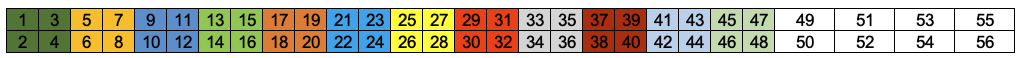
In this mapping, ports 1, 2, 3, and 4 belong to one port group, ports 5, 6, 7, and 8 belong to another port group, and so on.
On 7220 IXR-D2L devices, the Ethernet ports are grouped using the following mapping:
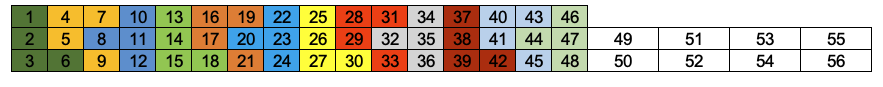
In this mapping, ports 1, 2, 3, and 6 belong to one port group, ports 4, 5, 7, and 9 belong to another port group, and so on.
Displaying the members of a port group
To list the members of the port group to which a specified port belongs, use the info from state interface phy-group-members command. All of the ports in the group are connected to the same PHY on the 7220 IXR-D2/D2L device.
The following example displays the members of the port group to which interface
ethernet 1/1 on a 7220 IXR-D2L device belongs.
--{ running }--[ ]--
# info from state interface ethernet-1/1 phy-group-members
interface ethernet-1/1 {
phy-group-members [
ethernet-1/1
ethernet-1/2
ethernet-1/3
ethernet-1/6
]
}