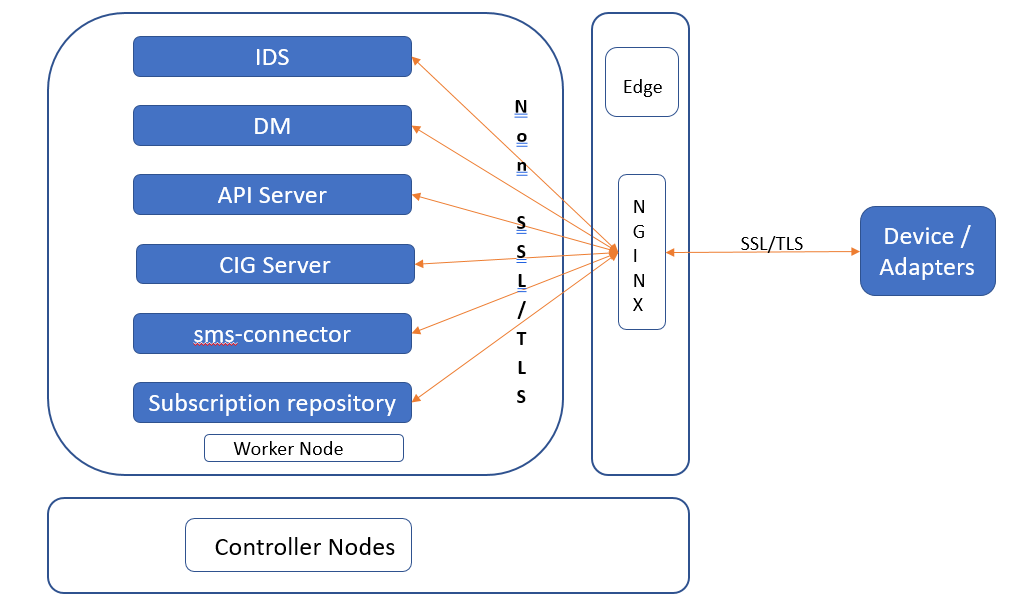Configuring SSL at Ingress controller
In IMPACT IoT, all the traffic towards application must be over the SSL. SSL has to be enabled at ingress controller and from the ingress controller, the traffic is over the non-SSL using an internal service.
Perform the steps in Installing Ingress Traffic Manager and configuring SSL certificate to enable the SSL at ingress controller:
Perform the following steps to configure SSL:
- During installation of the cigserver, provide the host details at ingress. For more
information on cigserver deployment, see Installing HTTP adapter using Umbrella Chart
ingress: ## optional hostname to which the ingress will listen host: <hostname> - After the installation, ingress is created. This ensures that the traffic is
received at ingress controller over SSL.
The following diagram depicts traffic from external devices/adapters towards the application.